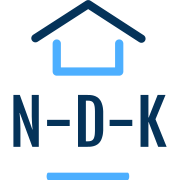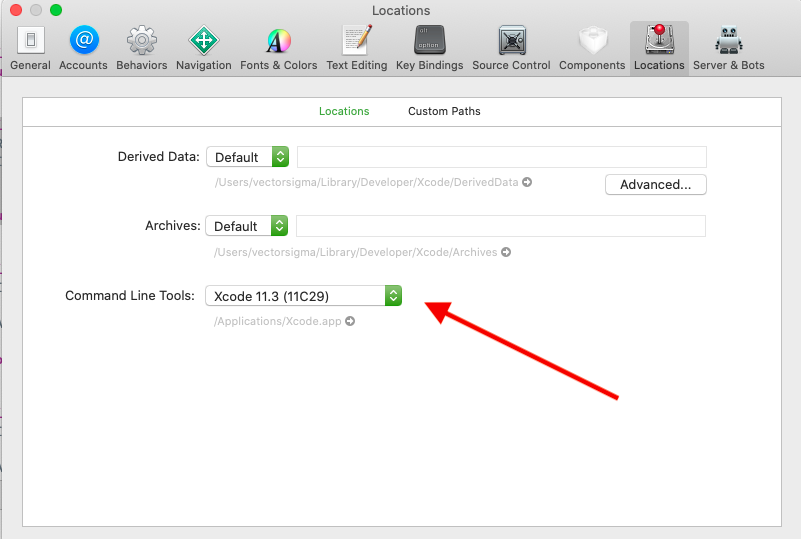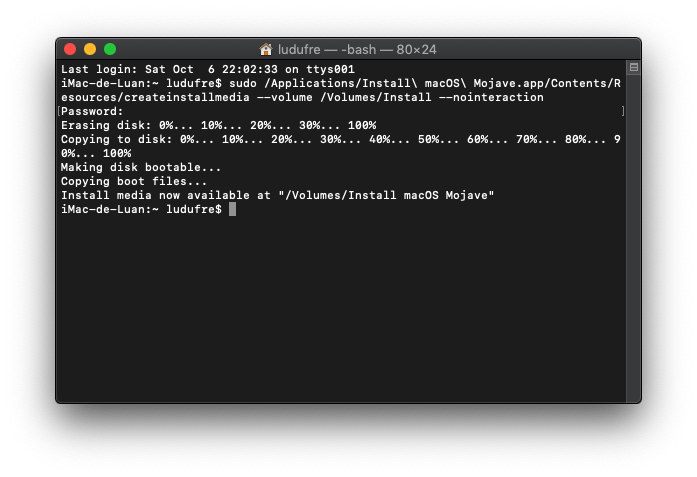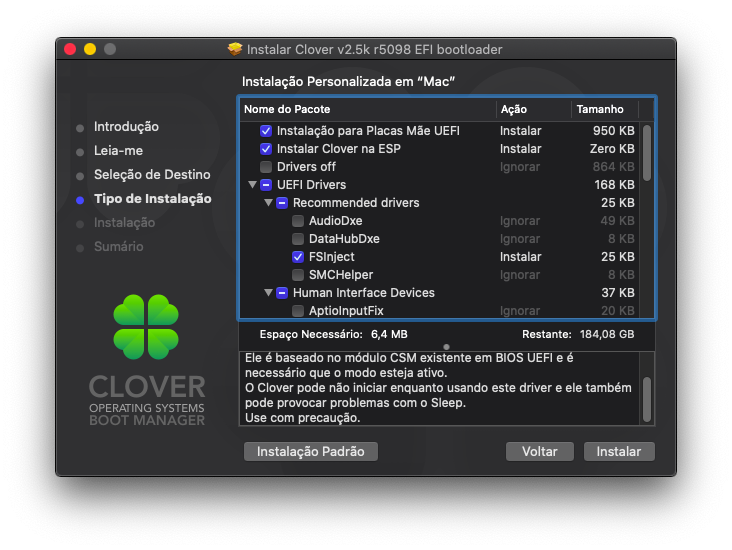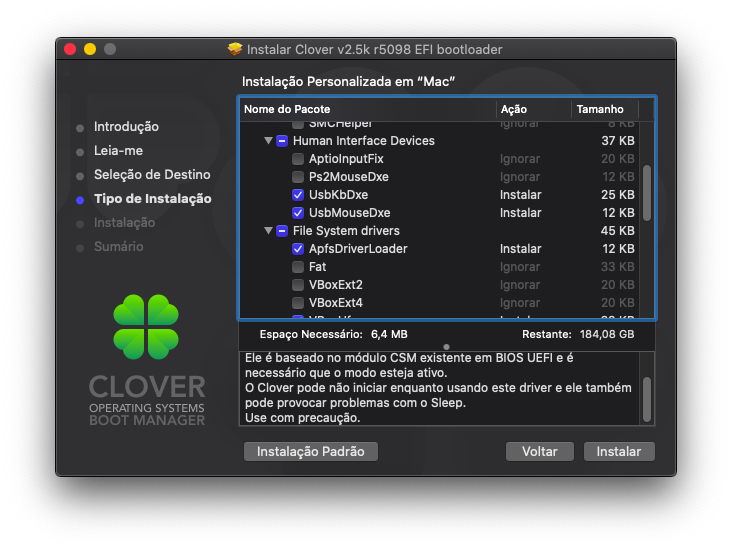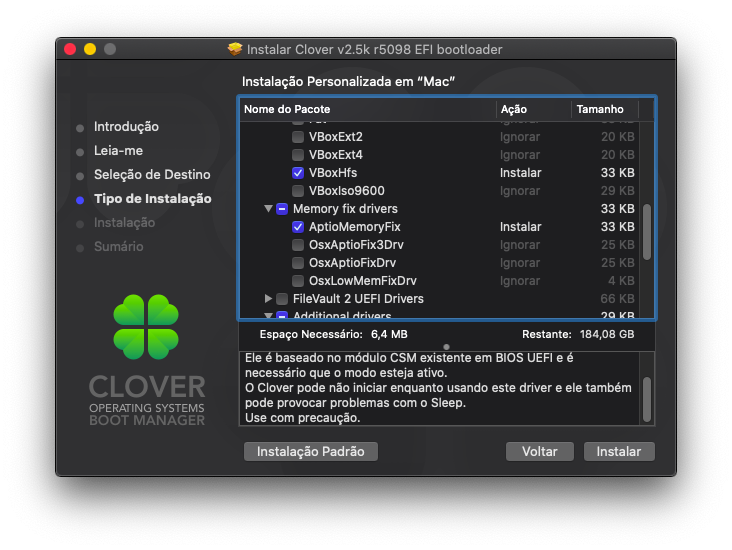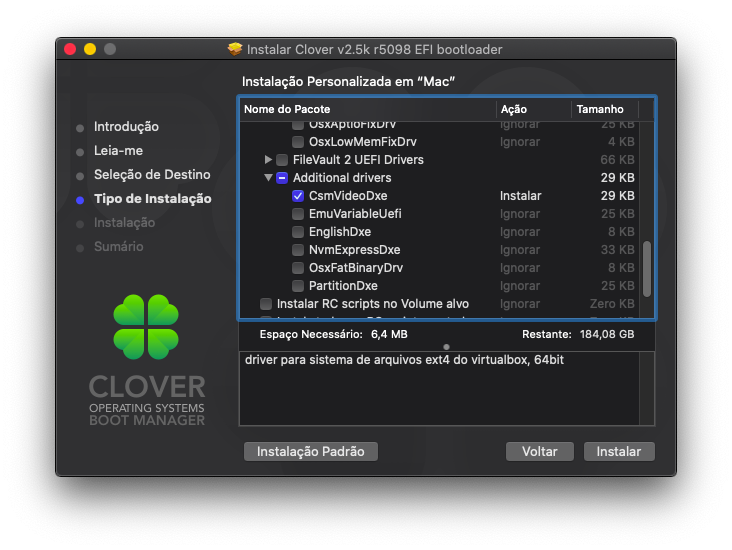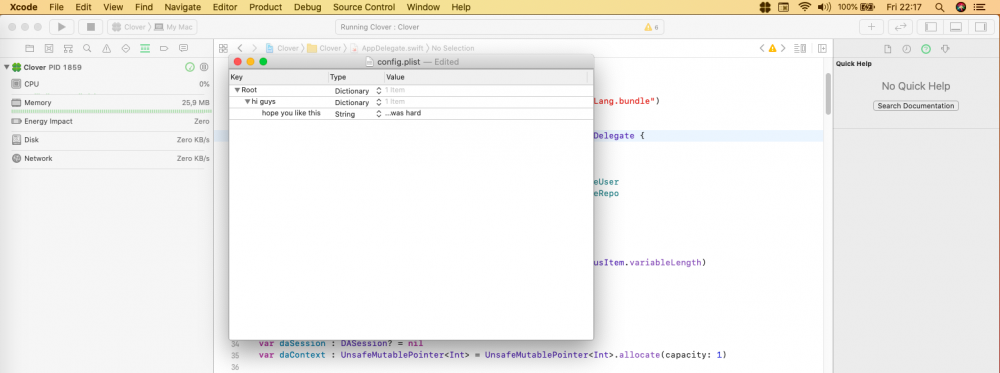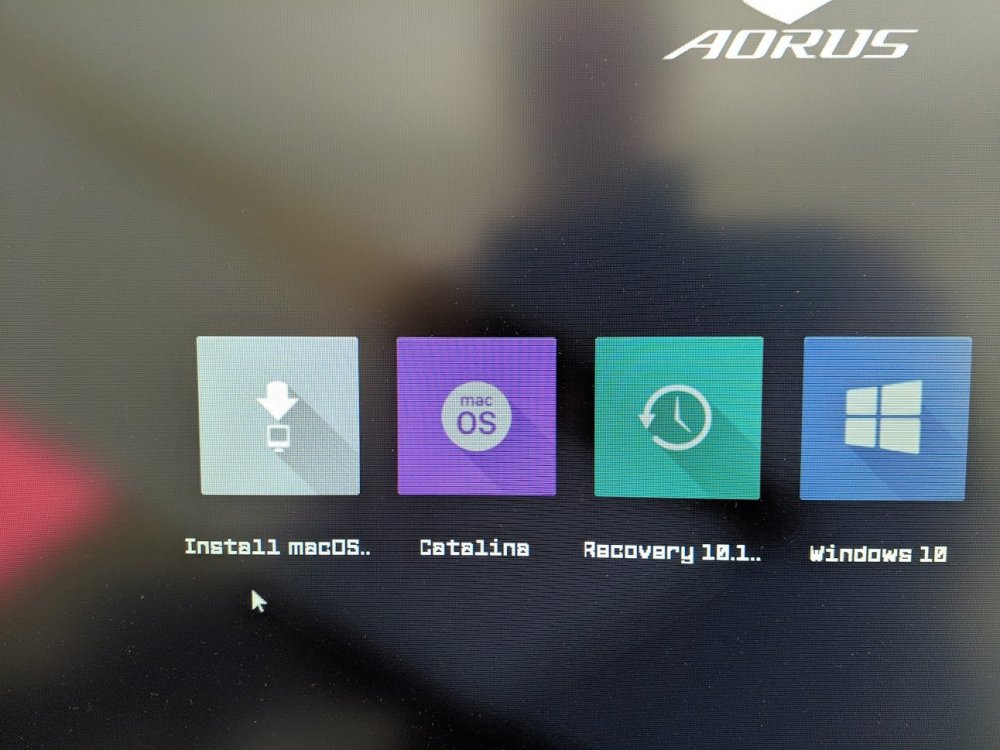Leaderboard
Popular Content
Showing content with the highest reputation on 03/13/2020 in all areas
-
5 points
-
2 points
-
Your guess is...not wrong. For some reason, I thought that was already set. But looks like it wasn't. It's all good now, and it worked with GCC53 (without "XCODE8"), as well. Thank you! Update: theme issue still occurs with r5105 (dfd649dd5).2 points
-
On my system 1909, UEFI Windows order put EFI partition in second: so try PciRoot(0x0)\Pci(0x1D,0x0)\Pci(0x0,0x0)\NVMe(0x1,5D-F4-B3-81-5B-38-25-00)\HD(2,GPT,AD385919-8F10-4C38-AAB8-FF73E9D18B84,0x109000,0x32000)/\EFI\Microsoft\Boot\bootmgfw.efi Check your partition manager on Windows. Good luck.2 points
-
2 points
-
EnableForAll is an optional field, if you want to apply dsdt patches to other OS, then add it to your config.plist and set it to yes...else it will default to not to. background.png need to be resized to match your screen resolution, if your screen is 4k+ then background4k.png is used and also need to match as well.2 points
-
2 points
-
Installing macOS Catalina 10.15.4 on Asus VivoBook S400CA There are several versions of this laptop. These are the versions I've seen so far: - S400CA-BRA-CA206H = i3-2375M with ALC269VB - S400CA-BRA-CA178H = i5-3317U with VT1802P I believe that all models are practically identical except the variations i3 and i5 that have particularities, because one is Sandy Bridge platform and another Ivy Bridge. Changelog: 03/24/2019 20:35h GMT-0 - Added update 10.15.4 instructions. 12/11/2019 04:35h GMT-0 - Added update 10.15.2 instructions. 11/11/2019 04:41h GMT-0 - Merged Core i3 and i5 config.plist. Same SMBIOS now. Core i3 version need to remove: Devices - Properties - PciRoot(0x0)/Pci(0x2,0x0). - Just one USBPorts.kext now, since SMBIOS are same. 11/10/2019 20:41h GMT-0 - Updated USB 3.0 injection. (Removed USBInjectAll.kext and SSDT-UIAC.aml and added USBPorts.kext) - Replaced AtherosE2200Ethernet.kext with version 2.3.0 RELEASE. (Previously was DEBUG build) 11/10/2019 00:22h GMT-0 - Added Battery's DSDT patch. - Fixed USB 3.0. (Replaced USB's DSDT patch, removed FakePCIID.kext and FakePCIID_XHCIMux.kext and added SSDT-EC.aml and SSDT-UIAC.aml) - Updated config.plist. (Removed PNP0C09 to PNPFFFF, not needed with SSDT-EC.aml) 11/08/2019 14:33h GMT-0 - First version. What works and what does not Core i3 Version specific- Processor: Intel Core i3-2375M -> Work. All SpeedStep stages. - Video Card: Intel HD3000 -> Work. QE/CI without Metal. (additional step bellow) - Audio: ALC269VB -> Work. But no earphone. (more details) Core i5 Version specific - Processor: Intel Core i5-3317U -> Work. All SpeedStep stages.- Video Card: Intel HD4000 -> Work. QE/CI and Metal. - Audio: VT1802P -> Work. Common- Chipset: Intel HM76 -> Work.- HDMI -> Work. - VGA -> Not work. Normal. - WiFi/Bluetooth: Intel AC 3160 -> Not work. Replaced with DW1560 / AW-CE123H. - Ethernet: Intel AR8161 -> Work. - Card Reader: Unknow -> Not work. - Keyboard and Touchpad -> Work. - FN keyboards keys -> Not work yet.- Webcam -> Work. - Battery -> Work. - Touch screen -> Not work. - USB3.0 -> Work.- Sleep -> Work. - Airdrop, Handoff and Continuity -> Work after replaced wireless. - Instant Hotspot -> Not work even after replaced wireless. Todo - Make earphone work in Core i3 version. - Fix FN keyboard keys. - Convert DSDT patches to hotpatch. - Make touch screen work. - Make card reader work. - Make trackpad appear in System Preferences What you need to install- Running install of macOS- One USB flash drive of 8GB or bigger- macOS Catalina install app- Clover EFI - Clover Configurator - Some KEXTs and SSDT patchesHow create create the install flash drive Prepare install flash drive Format the flash drive with GUID partition mapping and name it "Install".- Open Disk Utility.- Click in View, then "Show All Devices".- Select the destination flash drive, then Erase.- Name: Install, Format: Mac OS Extended (Journaled) and Scheme: GUID Partition Map Create install flash driveOpen terminal and run this command: sudo /Applications/Install\ macOS\ Catalina.app/Contents/Resources/createinstallmedia --volume /Volumes/Install --nointeraction This will take about 30 minutes. Install bootloaderDownload the CloverEFI from official repository (used 5098) and install only with these options on "Install macOS Catalina": - Install for UEFI booting only- Install Clover in the ESP- UEFI Drivers - Recommended Drivers - FSInject (I still don't know if it's really necessary) - UEFI Drivers - File System drivers - ApfsDriverLoader (Support to APFS partitions) - UEFI Drivers - File System drivers - VBoxHfs (Support HFS/HFS+ partitions) - UEFI Drivers - Memory fix drivers - AptioMemoryFix (Fix the memory management of de UEFI/BIOS) - UEFI Drivers - Additional drivers - CsmVideoDxe FileVault 2 If you plan to use FileVault 2, you need to download additional drivers, since what comes with Clover is not up to date and use VirtualSMC instead of FakeSMC. Follow instructions bellow: From current Clover installation, check these options to USB keyboard/mouse work on password screen: - UEFI Drivers - Human Interface Devices - UsbKbDxe - UEFI Drivers - Human Interface Devices - UsbMouseDxe After Clover install will be created a partition named EFI and mounted in Desktop. Usually the path is /Volumes/EFI/. Download the versions 2.1.0 and 2.0.9 of AppleSupportPkg from: https://github.com/acidanthera/AppleSupportPkg/releases We need the last version of AppleGenericInput.efi that is inside 2.1.0 and last version of AppleUiSupport.efi that is inside 2.0.9. OR download attached bellow. Put in /Volumes/EFI/EFI/CLOVER/drivers/UEFI/ That's it! FileVault 2 will work without problems. Make things works After Clover install will be created a partition named EFI and mounted in Desktop. Usually the path is /Volumes/EFI/. - Replace the /Volumes/EFI/EFI/CLOVER/config.plist with mine attached below according to your processor version. - Put all SSDT-*.aml attached below in /Volumes/EFI/EFI/CLOVER/ACPI/patched/ Generate your Serial, MLB and SmUUID - Open the replaced config.plist with Clover Configurator (used 5.7.0.0) - Go to SMBIOS, click few times in "Generate New" in Serial Number and SmUUID. Core i3 version: - Go to Devices - Properties. - Remove: PciRoot(0x0)/Pci(0x2,0x0). Core i5 version: - Remove: /Volumes/EFI/EFI/CLOVER/ACPI/patched/SSDT-PWR.aml Copy the Clover Configurator to flash drive because you will need later. Download those Kexts and put in /Volumes/EFI/EFI/CLOVER/kexts/Other/ - Download the VirtualSMC.kext, SMCProcessor.kext, SMCBatteryManager.kext and UEFI driver (put VirutalSmc.efi inside /Volumes/EFI/EFI/drivers/UEFI/). I used the version 1.0.9. - Download the Lilu.kext from here. I used the version 1.3.9. - Download the VoodooPS2Controller.kext from here. I used version 2.0.4. - Download the AtherosE2200Ethernet.kext from here. I used the version 2.3.0 compiled from source (attached below), but the release 2.2.2 works too. - Download the AppleALC.kext from here. I used the version 1.4.3. - Download the WhateverGreen.kext from here. I used the version 1.3.4. - Download the USBPorts.kext attached bellow to properly inject USBs. Keyboard swap Command with Option (optional) - If you prefer, you can swap Command and Option keys, to map Win Key - Command and Alt - Option. - Change /Volumes/EFI/EFI/CLOVER/OEM/S400CA/UEFI/kexts/10.15/VoodooPS2Controller.kext/Contents/PlugIns/VoodooPS2Keyboard.kext/Contents/Info.plist: <key>Swap command and option</key> <true/> to: <key>Swap command and option</key> <false/> Or, download the version 2.0.4 already adjusted attached bellow. Wifi and Bluetooth (DW1560 / AW-CE123H) After replaced the wireless card. Download those Kexts and put in /Volumes/EFI/EFI/CLOVER/kexts/10.15/ - Download the AirportBrcmFixup.kext from here. I used the version 2.0.4. (To enable Wireless) - Download the BrcmBluetoothInjector.kext, BrcmFirmwareRepo.kext and BrcmPatchRAM3.kext from here. I used the version 2.5.0. (To enable Bluetooth) - Download the BT4LEContinuityFixup.kext from here. I used the version 1.1.4. (To enable Handoff and Continuity) Keep in mind that the bluetooth kexts are currently in development and the official releases will be available in future in the repository: https://github.com/acidanthera/BrcmPatchRAM/releases Now you can start the installation without problem (I guess). How install UEFI Setup Configuration and InstallationUEFI configuration My BIOS is the latest: 210 - Shutdown and insert the flash drive.- Power on with F2 pressed to enter BIOS setup.- Change value: Advanced - Intel Virtualization Technology to DISABLED - Change value: Advanced - Intel(R) Anti-Theft Technology Configuration to DISABLED - Save & Exit Setup (F10) - Now, hold the ESC - In the list, select your flash drive. - Choose the flash drive (white icon). The installer will start. Format destination diskFormat the disk with GUID partition mapping and name it "Macintosh".- Select Disk Utility in the list, then press Continue.- Click in View, then "Show All Devices".- Select the destination Disk, then Erase.- Name: HD, Format: APFS and Scheme: GUID Partition MapClose Disk Utility.Select "Install macOS", then Continue.Follow instructions in screen.After installAfter first part install the system will reboot. Maybe you have to press ESC again and select the flash drive. Choose the internal disk (gray hdd icon) if not already selected. The second part of the installation will begin. This will take 16 minutes. Post installation Bootloader When the second part of install finish, the system will reboot again.After performing the user initial setup and go to the desktop, you need to make the system disk bootable.Open the Clover Configurator from flash drive that you copied before.Mount and open the flash drive EFI partition. (Inside Clover Configurator, Mount EFI -> Select flash drive in Efi Partitions list -> Mount Partition -> Open Partition) Copy the EFI folder to desktop. Go back to Clover Configurator, unmount the EFI partition of the flash drive and mount and open the EFI partition of internal disk. Move the EFI folder from Desktop to EFI partition of the internal disk. Eject the flash drive. Move all Kexts from EFI partition of internal disk to /Library/Extensions and make kext cache, with those commands in Terminal: sudo mv -R /Volumes/EFI/EFI/CLOVER/kexts/10.15/* /Library/Extensions/ sudo chmod -R 755 /Library/Extensions sudo chown -R root:wheel /Library/Extensions sudo kextcache -i / Restart the system. If you go directly to BIOS you have to add Clover entry manually: - Go to "Boot" and press "Add New Boot Option". - Select "Add boot option", write CLOVER and press Enter. - In "Select Filesystem", choose the option that contains "HD". Like "PCI(1F|2)\DevicePath(Type 3, SubType 12)HD(Part1,Sig2a0127c1-ea5d-44d3-8967-57e59c1f0e3b)". - Select "Path for boot option", write EFI\BOOT\BOOTX64.efi and press Enter. - Select "Create" and press enter. - Go to "Save & Exit" and select "Save Changes and Exit". Intel HD 3000 - Core i3 version only If you have the i3 version with HD 3000 iGPU you have to do an additional step: - Download latest Legacy Video Patch from: https://github.com/chris1111/Legacy-Video-patch/releases - Always use the version compatible with your current Catalina build! - Run the installer and reboot. - Graphics acceleration now works. But you'll have some rare artifacts because of lack support of Metal. Battery, USB & Sleep DSDT patch First we need dump current DSDT/SSDT tables: - Restart. - On Clover menu, press F4 to dump. - Select internal disk and start normally. Prepare files: - Open the Clover Configurator from flash drive that you copied before.- Mount and open the internal disk EFI partition. (Inside Clover Configurator, Mount EFI -> Select internal disk in Efi Partitions list -> Mount Partition -> Open Partition) - Navigate to EFI/CLOVER/ACPI/origin/. - Copy DSDT.aml to EFI/CLOVER/ACPI/patched/. - You'll have DSDT.aml, SSDT-EC.aml, SSDT-PWR.aml (if Core i3 version) and SSDT-PNLF.aml in EFI/CLOVER/ACPI/patched/. Apply patches to DSDT.aml: - Download the MacIASL from here. I used the version 2018-0507. - Open the DSDT.aml from patched/ with MacIASL. - Click in "Patch" button. - Paste and "Apply" each patches below. Battery patch #Maintained by: RehabMan for: Laptop Patches #battery_ASUS-N55SL.txt # created by RehabMan 8/12/2013 # created originally for jesselid # works for: # ASUS N55SL, BIOS rev. 204 # ASUS VivoBook series # ASUS Zenbook UX31A # ASUS UX301LA # ASUS X553E-SX399V # ASUS F501A # ASUS K55VM # ASUS U46SV, BIOS rev. 2.04 # ASUS N43 # ASUS PU500CA (90NB00F1-M01120) # ASUS N73SV # ASUS X401A-WX108 # ASUS F551CA Bios rev. 207 # ASUS S551LB VivoBook # ASUS ZenBook UX32VD # ASUS ZenBook UX32V # ASUS F550L-X455H # ASUS X53S # ASUS K550JD-XX003H # ASUS G53SX # ASUS K56CB # ASUS UX305 # ASUS N550LF (per gabberZ) # ASUS TP300LA # ASUS X200LA # ASUS TP500LA (per haimann951) # ASUS U46E (per jacopers) # ASUS N550JK (per sonicmule) # ASUS K46CM # ASUS N76-VB-T4038H (per Tamshiii) # ASUS Zenbook Pro UX501VW (per Jingu) # ASUS G751JY (per Going Bald) # ASUS S300CA (per mugen441) # ASUS F556UA-AB32 (per Jdazzle44) # ASUS UX306UA (per MaraficeEye) # ASUS N550JV (per Xracer99) # ASUS X540LA (per arg274) # ASUS X540LJ (per palash) # ASUS X550VX (per vualeks) # ASUS UX330UA (per fluxo) # ASUS UX303UB (per CyanTech) # ASUS K550JK (per m3ftwz) # ASUS TP500LB (per Archangeliques) # ASUS X556UA (per ben9923) # ASUS UX410 (per minhquang211090) # ASUS N552VW (per nicolas2121) # ASUS Vivobook NV752 (per tmazzoni) # ASUS Strix FX502VM/GL502VM (per benspoonder) # ASUS X53E (per REvandenBerg) # ASUS UX430 (per starcentral) # ... # and many others into method label B1B2 remove_entry; into definitionblock code_regex . insert begin Method (B1B2, 2, NotSerialized) { Return (Or (Arg0, ShiftLeft (Arg1, 8))) }\n end; # not really for battery, but might come in handy to read fan speed(s) into device label EC0 code_regex TAH0,\s+16 replace_matched begin TH00,8,TH01,8 end; into device label EC0 code_regex TAH1,\s+16 replace_matched begin TH10,8,TH11,8 end; into method label TACH code_regex \(TAH0, replace_matched begin (B1B2(TH00,TH01), end; into method label TACH code_regex \(TAH1, replace_matched begin (B1B2(TH10,TH11), end; into method label GFAN code_regex \(\\_SB\.PCI0\.LPCB\.EC0\.TAH0, replace_matched begin (B1B2(\\_SB.PCI0.LPCB.EC0.TH00,\\_SB.PCI0.LPCB.EC0.TH01), end; # battery EC into device label EC0 code_regex B0SN,\s+16 replace_matched begin B0S0,8,B0S1,8 end; into device label EC0 code_regex B1SN,\s+16 replace_matched begin B1S0,8,B1S1,8 end; into method label BIFA code_regex \(B0SN, replace_matched begin (B1B2(B0S0,B0S1), end; into method label BIFA code_regex \(B1SN, replace_matched begin (B1B2(B1S0,B1S1), end; into device label EC0 code_regex DT2B,\s+16 replace_matched begin T2B0,8,T2B1,8 end; into method label SMBR code_regex \(DT2B, replace_matched begin (B1B2(T2B0,T2B1), end; into method label SMBW code_regex Store\s+\(([^,]*),\s+DT2B\) replace_matched begin Store(%1,T2B0) Store(ShiftRight(%1,8),T2B1) end; into device label EC0 insert begin Method (RDBA, 0, Serialized)\n {\n Name (TEMP, Buffer(0x20) { })\n Store (BA00, Index(TEMP, 0x00))\n Store (BA01, Index(TEMP, 0x01))\n Store (BA02, Index(TEMP, 0x02))\n Store (BA03, Index(TEMP, 0x03))\n Store (BA04, Index(TEMP, 0x04))\n Store (BA05, Index(TEMP, 0x05))\n Store (BA06, Index(TEMP, 0x06))\n Store (BA07, Index(TEMP, 0x07))\n Store (BA08, Index(TEMP, 0x08))\n Store (BA09, Index(TEMP, 0x09))\n Store (BA0A, Index(TEMP, 0x0A))\n Store (BA0B, Index(TEMP, 0x0B))\n Store (BA0C, Index(TEMP, 0x0C))\n Store (BA0D, Index(TEMP, 0x0D))\n Store (BA0E, Index(TEMP, 0x0E))\n Store (BA0F, Index(TEMP, 0x0F))\n Store (BA10, Index(TEMP, 0x10))\n Store (BA11, Index(TEMP, 0x11))\n Store (BA12, Index(TEMP, 0x12))\n Store (BA13, Index(TEMP, 0x13))\n Store (BA14, Index(TEMP, 0x14))\n Store (BA15, Index(TEMP, 0x15))\n Store (BA16, Index(TEMP, 0x16))\n Store (BA17, Index(TEMP, 0x17))\n Store (BA18, Index(TEMP, 0x18))\n Store (BA19, Index(TEMP, 0x19))\n Store (BA1A, Index(TEMP, 0x1A))\n Store (BA1B, Index(TEMP, 0x1B))\n Store (BA1C, Index(TEMP, 0x1C))\n Store (BA1D, Index(TEMP, 0x1D))\n Store (BA1E, Index(TEMP, 0x1E))\n Store (BA1F, Index(TEMP, 0x1F))\n Return (TEMP)\n }\n end; into device label EC0 insert begin Method (WRBA, 1, Serialized)\n {\n Name (TEMP, Buffer(0x20) { })\n Store (Arg0, TEMP)\n Store (DerefOf(Index(TEMP, 0x00)), BA00)\n Store (DerefOf(Index(TEMP, 0x01)), BA01)\n Store (DerefOf(Index(TEMP, 0x02)), BA02)\n Store (DerefOf(Index(TEMP, 0x03)), BA03)\n Store (DerefOf(Index(TEMP, 0x04)), BA04)\n Store (DerefOf(Index(TEMP, 0x05)), BA05)\n Store (DerefOf(Index(TEMP, 0x06)), BA06)\n Store (DerefOf(Index(TEMP, 0x07)), BA07)\n Store (DerefOf(Index(TEMP, 0x08)), BA08)\n Store (DerefOf(Index(TEMP, 0x09)), BA09)\n Store (DerefOf(Index(TEMP, 0x0A)), BA0A)\n Store (DerefOf(Index(TEMP, 0x0B)), BA0B)\n Store (DerefOf(Index(TEMP, 0x0C)), BA0C)\n Store (DerefOf(Index(TEMP, 0x0D)), BA0D)\n Store (DerefOf(Index(TEMP, 0x0E)), BA0E)\n Store (DerefOf(Index(TEMP, 0x0F)), BA0F)\n Store (DerefOf(Index(TEMP, 0x10)), BA10)\n Store (DerefOf(Index(TEMP, 0x11)), BA11)\n Store (DerefOf(Index(TEMP, 0x12)), BA12)\n Store (DerefOf(Index(TEMP, 0x13)), BA13)\n Store (DerefOf(Index(TEMP, 0x14)), BA14)\n Store (DerefOf(Index(TEMP, 0x15)), BA15)\n Store (DerefOf(Index(TEMP, 0x16)), BA16)\n Store (DerefOf(Index(TEMP, 0x17)), BA17)\n Store (DerefOf(Index(TEMP, 0x18)), BA18)\n Store (DerefOf(Index(TEMP, 0x19)), BA19)\n Store (DerefOf(Index(TEMP, 0x1A)), BA1A)\n Store (DerefOf(Index(TEMP, 0x1B)), BA1B)\n Store (DerefOf(Index(TEMP, 0x1C)), BA1C)\n Store (DerefOf(Index(TEMP, 0x1D)), BA1D)\n Store (DerefOf(Index(TEMP, 0x1E)), BA1E)\n Store (DerefOf(Index(TEMP, 0x1F)), BA1F)\n }\n end; into device label EC0 code_regex BDAT,\s+256 replace_matched begin //BDAT, 256,\n BA00,8,BA01,8,BA02,8,BA03,8,\n BA04,8,BA05,8,BA06,8,BA07,8,\n BA08,8,BA09,8,BA0A,8,BA0B,8,\n BA0C,8,BA0D,8,BA0E,8,BA0F,8,\n BA10,8,BA11,8,BA12,8,BA13,8,\n BA14,8,BA15,8,BA16,8,BA17,8,\n BA18,8,BA19,8,BA1A,8,BA1B,8,\n BA1C,8,BA1D,8,BA1E,8,BA1F,8\n end; into method label SMBR code_regex \(BDAT, replaceall_matched begin (RDBA(), end; into method label SMBR code_regex Store\s\((.*),\sBDAT\) replaceall_matched begin WRBA(%1) end; into method label SMBW code_regex Store\s\((.*),\sBDAT\) replaceall_matched begin WRBA(%1) end; into method label ECSB code_regex Store\s\((.*),\sBDAT\) replaceall_matched begin WRBA(%1) end; into method label ECSB code_regex \(BDAT, replaceall_matched begin (RDBA(), end; into device label EC0 insert begin Method (RDBB, 0, Serialized)\n {\n Name (TEMP, Buffer(0x20) { })\n Store (BB00, Index(TEMP, 0x00))\n Store (BB01, Index(TEMP, 0x01))\n Store (BB02, Index(TEMP, 0x02))\n Store (BB03, Index(TEMP, 0x03))\n Store (BB04, Index(TEMP, 0x04))\n Store (BB05, Index(TEMP, 0x05))\n Store (BB06, Index(TEMP, 0x06))\n Store (BB07, Index(TEMP, 0x07))\n Store (BB08, Index(TEMP, 0x08))\n Store (BB09, Index(TEMP, 0x09))\n Store (BB0A, Index(TEMP, 0x0A))\n Store (BB0B, Index(TEMP, 0x0B))\n Store (BB0C, Index(TEMP, 0x0C))\n Store (BB0D, Index(TEMP, 0x0D))\n Store (BB0E, Index(TEMP, 0x0E))\n Store (BB0F, Index(TEMP, 0x0F))\n Store (BB10, Index(TEMP, 0x10))\n Store (BB11, Index(TEMP, 0x11))\n Store (BB12, Index(TEMP, 0x12))\n Store (BB13, Index(TEMP, 0x13))\n Store (BB14, Index(TEMP, 0x14))\n Store (BB15, Index(TEMP, 0x15))\n Store (BB16, Index(TEMP, 0x16))\n Store (BB17, Index(TEMP, 0x17))\n Store (BB18, Index(TEMP, 0x18))\n Store (BB19, Index(TEMP, 0x19))\n Store (BB1A, Index(TEMP, 0x1A))\n Store (BB1B, Index(TEMP, 0x1B))\n Store (BB1C, Index(TEMP, 0x1C))\n Store (BB1D, Index(TEMP, 0x1D))\n Store (BB1E, Index(TEMP, 0x1E))\n Store (BB1F, Index(TEMP, 0x1F))\n Return (TEMP)\n }\n end; into device label EC0 insert begin Method (WRBB, 1, Serialized)\n {\n Name (TEMP, Buffer(0x20) { })\n Store (Arg0, TEMP)\n Store (DerefOf(Index(TEMP, 0x00)), BB00)\n Store (DerefOf(Index(TEMP, 0x01)), BB01)\n Store (DerefOf(Index(TEMP, 0x02)), BB02)\n Store (DerefOf(Index(TEMP, 0x03)), BB03)\n Store (DerefOf(Index(TEMP, 0x04)), BB04)\n Store (DerefOf(Index(TEMP, 0x05)), BB05)\n Store (DerefOf(Index(TEMP, 0x06)), BB06)\n Store (DerefOf(Index(TEMP, 0x07)), BB07)\n Store (DerefOf(Index(TEMP, 0x08)), BB08)\n Store (DerefOf(Index(TEMP, 0x09)), BB09)\n Store (DerefOf(Index(TEMP, 0x0A)), BB0A)\n Store (DerefOf(Index(TEMP, 0x0B)), BB0B)\n Store (DerefOf(Index(TEMP, 0x0C)), BB0C)\n Store (DerefOf(Index(TEMP, 0x0D)), BB0D)\n Store (DerefOf(Index(TEMP, 0x0E)), BB0E)\n Store (DerefOf(Index(TEMP, 0x0F)), BB0F)\n Store (DerefOf(Index(TEMP, 0x10)), BB10)\n Store (DerefOf(Index(TEMP, 0x11)), BB11)\n Store (DerefOf(Index(TEMP, 0x12)), BB12)\n Store (DerefOf(Index(TEMP, 0x13)), BB13)\n Store (DerefOf(Index(TEMP, 0x14)), BB14)\n Store (DerefOf(Index(TEMP, 0x15)), BB15)\n Store (DerefOf(Index(TEMP, 0x16)), BB16)\n Store (DerefOf(Index(TEMP, 0x17)), BB17)\n Store (DerefOf(Index(TEMP, 0x18)), BB18)\n Store (DerefOf(Index(TEMP, 0x19)), BB19)\n Store (DerefOf(Index(TEMP, 0x1A)), BB1A)\n Store (DerefOf(Index(TEMP, 0x1B)), BB1B)\n Store (DerefOf(Index(TEMP, 0x1C)), BB1C)\n Store (DerefOf(Index(TEMP, 0x1D)), BB1D)\n Store (DerefOf(Index(TEMP, 0x1E)), BB1E)\n Store (DerefOf(Index(TEMP, 0x1F)), BB1F)\n }\n end; into device label EC0 code_regex BDA2,\s+256 replace_matched begin //BDA2, 256,\n BB00,8,BB01,8,BB02,8,BB03,8,\n BB04,8,BB05,8,BB06,8,BB07,8,\n BB08,8,BB09,8,BB0A,8,BB0B,8,\n BB0C,8,BB0D,8,BB0E,8,BB0F,8,\n BB10,8,BB11,8,BB12,8,BB13,8,\n BB14,8,BB15,8,BB16,8,BB17,8,\n BB18,8,BB19,8,BB1A,8,BB1B,8,\n BB1C,8,BB1D,8,BB1E,8,BB1F,8\n end; into method label SMBR code_regex \(BDA2, replaceall_matched begin (RDBB(), end; into method label SMBR code_regex Store\s\((.*),\sBDA2\) replaceall_matched begin WRBB(%1) end; into method label SMBW code_regex Store\s\((.*),\sBDA2\) replaceall_matched begin WRBB(%1) end; into method label ECSB code_regex Store\s\((.*),\sBDA2\) replaceall_matched begin WRBB(%1) end; into method label ECSB code_regex \(BDA2, replaceall_matched begin (RDBB(), end; # additional work for _BIX method present in some ASUS laptops into device label EC0 code_regex B0C3,\s+16 replace_matched begin XC30,8,XC31,8 end; into device label EC0 code_regex B1C3,\s+16 replace_matched begin YC30,8,YC31,8 end; into_all method label _BIX code_regex \(\^\^LPCB\.EC0\.B0C3, replaceall_matched begin (B1B2(^^LPCB.EC0.XC30,^^LPCB.EC0.XC31), end; into_all method label _BIX code_regex \(\^\^LPCB\.EC0\.B1C3, replaceall_matched begin (B1B2(^^LPCB.EC0.YC30,^^LPCB.EC0.YC31), end; into_all method label _BIX code_regex \(B0C3, replaceall_matched begin (B1B2(XC30,XC31), end; # or could remove the _BIX method if it turns out not to work #into_all method label _BIX remove_entry; #fix logic error in some newer ASUS DSDTs (issue #23) into method label FBST code_regex If\s\(CHGS\s\(Zero\)\)[\s]+\{[\s]+Store\s\(0x02,\sLocal0\)[\s]+\}[\s]+Else[\s]+\{[\s]+Store\s\(One,\sLocal0\)[\s]+\} replaceall_matched begin If (CHGS (Zero))\n {\n Store (0x02, Local0)\n }\n Else\n {\n Store (Zero, Local0)\n } end; USB 3.0 & Instant wake fix #Maintained by: RehabMan for: Laptop Patches #usb_prw_0x0d_xhc.txt # remove _PRW methods to prevent instant wake # delete any existing XHC1 device into device label XHC1 name_adr 0x00140000 remove_entry; # delete any existing USB2 device into device label USB2 name_adr 0x001D0000 remove_entry; # if _PRW objects are methods into method label _PRW parent_adr 0x001D0000 remove_entry; into method label _PRW parent_adr 0x001A0000 remove_entry; into method label _PRW parent_adr 0x00140000 remove_entry; into method label _PRW parent_adr 0x001B0000 remove_entry; # some other LAN cards use 0x00190000 into method label _PRW parent_adr 0x00190000 remove_entry; # if _PRW methods are stuffed into a separate scope into method label _PRW parent_label _SB.PCI0.EHC1 remove_entry; into method label _PRW parent_label _SB.PCI0.EHC2 remove_entry; into method label _PRW parent_label _SB.PCI0.XHC remove_entry; into method label _PRW parent_label \_SB.PCI0.EHC1 remove_entry; into method label _PRW parent_label \_SB.PCI0.EHC2 remove_entry; into method label _PRW parent_label \_SB.PCI0.XHC remove_entry; # if _PRW objects are names into device name_adr 0x001D0000 code_regex Name.*_PRW.*\n.*\n.*\n.*\n.*\}\) remove_matched; into device name_adr 0x001A0000 code_regex Name.*_PRW.*\n.*\n.*\n.*\n.*\}\) remove_matched; into device name_adr 0x00140000 code_regex Name.*_PRW.*\n.*\n.*\n.*\n.*\}\) remove_matched; into device name_adr 0x001B0000 code_regex Name.*_PRW.*\n.*\n.*\n.*\n.*\}\) remove_matched; into device name_adr 0x00190000 code_regex Name.*_PRW.*\n.*\n.*\n.*\n.*\}\) remove_matched; # some _PRW have three entries in the Package into device name_adr 0x001D0000 code_regex Name.*_PRW.*\n.*\n.*\n.*\n.*\n.*\}\) remove_matched; into device name_adr 0x001A0000 code_regex Name.*_PRW.*\n.*\n.*\n.*\n.*\n.*\}\) remove_matched; into device name_adr 0x00140000 code_regex Name.*_PRW.*\n.*\n.*\n.*\n.*\n.*\}\) remove_matched; into device name_adr 0x001B0000 code_regex Name.*_PRW.*\n.*\n.*\n.*\n.*\n.*\}\) remove_matched; into device name_adr 0x00190000 code_regex Name.*_PRW.*\n.*\n.*\n.*\n.*\n.*\}\) remove_matched; # seems to work better if _PRW is present, but returns 0 (original was 3) for sleep state into device name_adr 0x001D0000 insert begin Name(_PRW, Package() { 0x0D, 0 }) end; into device name_adr 0x001A0000 insert begin Name(_PRW, Package() { 0x0D, 0 }) end; into device name_adr 0x00140000 insert begin Name(_PRW, Package() { 0x0D, 0 }) end; into device name_adr 0x001B0000 insert begin Name(_PRW, Package() { 0x0D, 0 }) end; into device name_adr 0x00190000 insert begin Name(_PRW, Package() { 0x0D, 0 }) end; # USB property injection for 7-series boards (originally HM76) # Insert Apple USB properties into EHC1 into method label _DSM parent_adr 0x001D0000 remove_entry; into device name_adr 0x001D0000 insert begin Method (_DSM, 4, NotSerialized)\n {\n If (LEqual (Arg2, Zero)) { Return (Buffer() { 0x03 } ) }\n Return (Package()\n {\n "subsystem-id", Buffer() { 0x70, 0x72, 0x00, 0x00 },\n "subsystem-vendor-id", Buffer() { 0x86, 0x80, 0x00, 0x00 },\n "AAPL,current-available", 2100,\n "AAPL,current-extra", 2200,\n "AAPL,current-extra-in-sleep", 1600,\n "AAPL,device-internal", 0x02,\n "AAPL,max-port-current-in-sleep", 2100,\n })\n }\n end; # Insert Apple USB properties into EHC2 into method label _DSM parent_adr 0x001A0000 remove_entry; into device name_adr 0x001A0000 insert begin Method (_DSM, 4, NotSerialized)\n {\n If (LEqual (Arg2, Zero)) { Return (Buffer() { 0x03 } ) }\n Return (Package()\n {\n "subsystem-id", Buffer() { 0x70, 0x72, 0x00, 0x00 },\n "subsystem-vendor-id", Buffer() { 0x86, 0x80, 0x00, 0x00 },\n "AAPL,current-available", 2100,\n "AAPL,current-extra", 2200,\n "AAPL,current-extra-in-sleep", 1600,\n "AAPL,device-internal", 0x02,\n "AAPL,max-port-current-in-sleep", 2100,\n })\n }\n end; # Insert Apple USB properties into USB 3.0 XHC into method label _DSM parent_adr 0x00140000 remove_entry; into device name_adr 0x00140000 insert begin Method (_DSM, 4, NotSerialized)\n {\n If (LEqual (Arg2, Zero)) { Return (Buffer() { 0x03 } ) }\n Return (Package()\n {\n "subsystem-id", Buffer() { 0x70, 0x72, 0x00, 0x00 },\n "subsystem-vendor-id", Buffer() { 0x86, 0x80, 0x00, 0x00 },\n "AAPL,current-available", 2100,\n "AAPL,current-extra", 2200,\n "AAPL,current-extra-in-sleep", 1600,\n "AAPL,device-internal", 0x02,\n "AAPL,max-port-current-in-sleep", 2100,\n })\n }\n end; # special cases... (not in u430 DSDT) #into scope label _SB.PCI0.XHC.RHUB.HS05 set_label begin _SB.PCI0.XHC1.RHUB.HS05 end; - Finally, click in "Compile" to check for errors. - If you get the error Object does not exists (\_SB.PCI0.XHC1) remove the 1 and try compile again. - Close and reboot. Last thing Run this command in Terminal to disable hibernation (doesn't work in macOS): sudo pmset -a hibernatemode 0 It's done! System Updates 10.15.2 Before install, update the following kexts: - Lilu.kext. I used version 1.4.0. - WhateverGreen.kext. I used version 1.3.5. - AppleALC.kext. I used version 1.4.4. - VoodooPS2Controller.kext. I used version 2.1.0. (all download links above) Download the latest CLOVERX64.efi.zip build. I used version 5100. Mount EFI partition and unzip to: - /Volumes/EFI/EFI/CLOVER/CLOVERX64.efi - /Volumes/EFI/EFI/BOOT/BOOTX64.efi (rename the copy of CLOVERX64.efi to BOOTX64.efi Install update. Will reboot at least four time. 10.15.4 Before install, update the following kexts: - Lilu.kext. I used version 1.4.2. - WhateverGreen.kext. I used version 1.3.7. - AppleALC.kext. I used version 1.4.7. - VoodooP2Controller.kext. I used versions 2.1.2. - VirtualSMC.kext. I used version 1.3.7. - Legacy Video Patch (If Core i3 machine) (all download links above) Download the latest CLOVER installer. I used version 5107. - Install respecting the configuration mentioned above in "Install bootloader" section. Install update. Will reboot at least four time. And last but not least I would like to thank the following community members, by making these dream possible:@crushers, @snatch, @apianti, @blackosx, @blusseau, @dmazar, @slice2009, @autumnrain, @phpdev32, @EMlyDinEsH, @RehabMan, @Scellow, @mitch_de, @Shailua, @Andy Vandijck, @maxfierke, @ArturXXX, @LexHimself, @brumas, @"Sniki", @Mieze, @headkaze and all others members involved directly or indirectly. Attachments config.plist SSDTs v3.zip USBPorts.kext.zip VoodooPS2Controller.kext.zip Filevault 2 additional drivers.zip AtherosE2200Ethernet.kext v2.zip1 point
-
I think the pcie route works flawlessly, so I'm also ok with that. Same high speed and same reliability, if not more. Sent from my SM-N975U1 using Tapatalk1 point
-
Not yet fully functional.... but the "core" of our Property List Editor (in art called plist editor) is here: after five days that almost every activities already stop and closed, today it is my first day of full stop of every things. Looks like We're now living in the world of void due to the Corona Virus and I wrote thousands of lines of code in no time... just to pass the time .1 point
-
1 point
-
I just want to thank every opencore/acidanthera developer for their hard work creating this amazing bootloader and all the drivers and kexts. Its simply awesome Shame that Apple is thinking about ditching intel processors in favor of arm in the near future...1 point
-
It's working now. after few restarts i am still able to boot MacOS. Many, many thanks for your help @Cass67.1 point
-
If you boot with -v is its saying something about unable to allocate memory ? if so its a common issue most of us have suffered at one point or another.. Are you using clover? Try updating OcQuirks to latest version (goes in EFI/CLOVER/Drivers) https://github.com/ReddestDream/OcQuirks/releases/tag/19 any change the plist to be DevirtualiseMmio = true or yes or 1 (depends on your plist editor) ProtectUefiServices = true or yes or 1 (depends on your plist editor) Similar if your using OC, get the latest version of 057 and enabled these 2 keys to be true as well. Might just fix this problem .... If its not this error then booting with -v will show a better error than just no entry sign.1 point
-
No. The installer only takes the step to remove the quarantine attributes that Safari adds for programs coming from unknown developers, i.e Us... (because known developers by Apple receive a certificate that identify you with name, address, email etc... and all after you paid for it). The fix performed by the pkg is this .... to avoid this.1 point
-
@Swear for good reasons I have been using Mavericks and High Sierra in parallel in my MacPro 5.1 for a long time since Mojave I have been forced to act because I also work with FCPX, the latest updates require Mojave. The first attempts to run three boot volumes (Mavericks, High Sierra and Mojave) with their own file systems went completely wrong for me - sometimes the computer got kernel panic, with ach and noise, via safe and single -User fashion I was able to wake him up again. After much research I came across this somewhat older thread here: https://forums.macrumors.com/threads/mojave-and-hfs-it-can-b e-done.2125194 / Jepp, that's the trick: Mojave is running also under HFS +! That's so simple ... I tested it tonight, switched between the three operating systems (Mavericks, High Sierra, Mojave), both via the system setting and via the Alt key when booting: it works! Before I tried to reconcile APFS and HFS + with the boot volumes via various configurations , as I said, it backfired vigorously. Kernel panic, frozen system, start-up loops ... The trick in a nutshell, if you come from High Sierra or older Mac OS under HFS +: 1) Install on an SSD (internal, external) Mojave, the installer automatically creates APFS . 2) Create a bootable backup from the Mojave SSD on an HFS + partition. I personally use Carbon Copy Cloner, Super Duper or similar programs but should also work. 3) Delete the previous APFS Mojave SSD, reformat with HFS +. 4) Transfer the Mojave backup from the HFS + partition to the newly HFS + formatted SSD. 5) Restart, done - as I said, I'm talking about a Mac Pro 5.1, there is plenty of space for hard drives and SSDs, with other Macs / configurations you have to adjust the general scheme accordingly - probably with external drives. The core of the whole: If you are dependent on legacy software and working workflows below APFS (ergo: HFS +), you still need Mojave (for me because of FCPX), then it might make more sense to install Mojave under HFS +. Apple does not propagate this path, but it works. Mojave is also developed, new updates are not expected. If security patches should be pending again at some point, they could be imported using the above-mentioned method (via SSD and backup - when backing up you should, however, exclude the user folder if you have updated it in between - it is only about the operating system!). After two days of nerves, however, I believe that this path is the most stable - HFS + and Mojave are far from cooperating smoothly with multi-boot systems like the Mac Pro 4.1 / 5.1. Here are the screenshots that it really works:1 point
-
Well, that worked. It doesn't give you a visual feedback when it's done "optimising", only an audible one. If you have your speakers on or your headphones. Maybe a pop-up or notification or something would be nice. Also, I'm guessing this doesn't happen with all the themes, right? It's probably only with the older ones. In my case, I'm using and I absolutely love Minimalism. Simple black and white theme. I keep coming back to it over and over again. Anyway, looks like the optimise button did its job. Thank you!1 point
-
You can optimize your theme via new function in Clover.app called "Optimize" button.1 point
-
@WizeMan 1. Is Fast Boot on? 2. I agree this behaviour makes no sense, however there might be edge-cases where people believe it does. The point is, you can fix this by setting Timeout to 0 with no explicit drawback, so this is will-not-fix. The point is not whether it is on GitHub, the point is whether it is refered by an elementary repository. Would you prefer OpenCorePkg or some trash repository vanishing? A script referencing the data could be enough to justify a claim in the worst case, so we stay safe, which most definitely makes sense.1 point
-
1 point
-
DevirtualiseMmio did not work on Ice Lake (essentially at all) until yesterday's version 0.5.7. Because Intel broke the loading of images, and you need a special hack (ProtectUefiServices). https://applelife.ru/threads/opencore-obsuzhdenie-i-ustanovka.2944066/page-214#post-8651511 point
-
1 point
-
SSDT is a non-sense way for incomplete solution check apple tables, dsdt from iMac19,1 serie 300 have 8k lines, our dsdt serie 300 have 50k+(many trash), is impossible a perfect way with ssdt1 point
-
Look forward to BootLiquor's realization Device removal animation Device addition animation Different icons for Windows Different icons for TimeMachine Seamless device hotplug support1 point
-
He shouldn't worry about these two massages, I have them (unsupported hardware) and it doesn't prevent me from boot, I'm still on 10.15.3 thou.1 point
-
To activate DevirtualiseMMIO and ProtectUefiServices, I use OcQuirks.plist for my Z390 motherboard. Put True instead of false by default in OcQuirks.efi1 point
-
Well, I haven't done that in a while. :)) Alright, I'll try that. I'm guessing that's for issue nr 1, right? The other ones are probably issues with the links/filenames. Anyway, thanks for the tip. @Matgen84 I'm getting an error when building with buildme. mkdir ./bin make -C VfrCompile VfrLexer.h BIN_DIR='.' make -C Pccts/dlg cc -O -I. -I../support/set -I../h -DUSER_ZZSYN -DZZLEXBUFSIZE=65536 -c dlg_p.c In file included from dlg_p.c:14: In file included from ../h/pcctscfg.h:61: ../h/pccts_stdio.h:7:10: fatal error: 'stdio.h' file not found #include <stdio.h> ^~~~~~~~~ 1 error generated. make[3]: *** [dlg_p.o] Error 1 make[2]: *** [Pccts/dlg/dlg] Error 2 make[1]: *** [VfrCompile/VfrLexer.h] Error 2 make: *** [Source/C] Error 2 [Process completed] Am I missing something?1 point
-
Hi @arsradu There is 34 commits since r5105 Release. The issue was solved. You've to build from source.1 point
-
1 point
-
How could that be? You have basically the entire region free, Available 0000000000100000-0000000030D59FFF 0000000000030C5A 000000000000000F You probably should be using OcQuirks instead at this point.1 point
-
@Mat -- All my kext are in /L/E As a note -- my system is 100% rock solid, so I do not do anything more than occasionally update WG/Lilo/AppleALC. Every once and a while I bump Clover. AirportBrcmFixup.kext (2.0.4) AppleALC.kext (1.4.6) BrcmBluetoothInjector.kext (2.5.0) BrcmFirmwareData.kext (2.5.0) BrcmPatchRAM3.kext (2.5.0) FakeSMC.kext (6.26-357-gceb835ea.1800) I have IntelMausi.kext (1.0.1) Lilu.kext (1.4.1) USBInjectAll.kext (0.6.5) VoodooPS2Controller.kext (1.9.2) WhateverGreen.kext (1.3.6) X86PlatformPluginInjector.kext (9.9.9) I have these in: FakeSMC.kext/Contents/PlugIns FakeSMC_ACPISensors.kext (6.26-357-gceb835ea.1800) FakeSMC_CPUSensors.kext (6.26-357-gceb835ea.1800) FakeSMC_GPUSensors.kext (6.26-357-gceb835ea.1800) FakeSMC_LPCSensors.kext (6.26-357-gceb835ea.1800) FakeSMC_SMMSensors.kext (6.26-357-gceb835ea.1800)1 point
-
Mojave 10.14.6 18G103 26 Sept 2019 http://swcdn.apple.com/content/downloads/17/32/061-26589-A_8GJTCGY9PC/25fhcu905eta7wau7aoafu8rvdm7k1j4el/BaseSystem.dmg http://swcdn.apple.com/content/downloads/17/32/061-26589-A_8GJTCGY9PC/25fhcu905eta7wau7aoafu8rvdm7k1j4el/BaseSystem.chunklist http://swcdn.apple.com/content/downloads/17/32/061-26589-A_8GJTCGY9PC/25fhcu905eta7wau7aoafu8rvdm7k1j4el/InstallInfo.plist http://swcdn.apple.com/content/downloads/17/32/061-26589-A_8GJTCGY9PC/25fhcu905eta7wau7aoafu8rvdm7k1j4el/InstallESDDmg.pkg http://swcdn.apple.com/content/downloads/17/32/061-26589-A_8GJTCGY9PC/25fhcu905eta7wau7aoafu8rvdm7k1j4el/AppleDiagnostics.dmg http://swcdn.apple.com/content/downloads/17/32/061-26589-A_8GJTCGY9PC/25fhcu905eta7wau7aoafu8rvdm7k1j4el/AppleDiagnostics.chunklist1 point
-
Then it doesn't apply to you, as someone requested the change. so it's been updated for the people that do use OC Builder.1 point
-
1 point
-
I scaled down the text a bit to allow couple more characters to fit. I don't have 1080p screen to test...so let me know how it turn out.1 point
-
1 point
-
1 point
-
http://www.insanelymac.com/forum/files/file/436-ahciportinjectorkext/1 point
-
There are a lot of people who experience a b0 error on their first boot up after installation. Or the bootloader immediately takes them back to the Windows installation (on dual boot). These people probably forgot to set the MacOSX partition "Active" A common mantra provided here to newbies for setting up for installation is: Make the partition Primary Make the partition ID=AF (signifies an HFS partition) Make the partition Active There is a built-in Unix utility in MacOSX that can be used to set your partition "Active". It is called Fdisk Setting Your Partition "Active" Using Fdisk Words in bold below are things you must type (followed by Enter). 1. Boot your Mac OS X install dvd 2. Once the installer is running, go to the Utilities menu and open Terminal 3. Determine which disk your MacOSX partition is on Type diskutil list Verify which disk number holds your partition (disk 0 , disk 1 , etc.) 4. Start using Fdisk Assuming the MacOSX disk is the first disk ("disk0"), then type fdisk -e /dev/rdisk0 <== use "rdisk" with your disk number here !! Ignore the error "fdisk: could not open MBR file ..." 5. Determine which partition for MacOSX needs to be set "Active" Type p Verify which partition is for MacOSX (1, 2, 3, etc.) 6. Set the partition "Active" Assuming it is partition 1, then type f 1 <== use your partition number here !! 7. Save and exit Type write Type y (yes you are sure) Type exit (to quit) 8. Remove the install DVD and reboot1 point
-
I solved the problem by EasyUefi Software. The installed harddisk has EFI but not loader destination. I added manually by the software and trageted loader file in Clover/Boot/Bootx64.efi and after i select the installed disk Clover Bootloader was working with options as config.plist0 points