About This File
Patched OSInstaller.framework to allow macOS 10.14 installation on MBR HFS+ partition.
To use those patched files you must follow HowTo to create an USB installer. You can't just run the app downloaded from Mac App Store.
The patch is made base on 落下爱@pcbeta 10.10.x MBR patch method, and more patch for 10.14 HFS Firmware check by crazybirdy.
What is this patched OSInstaller doing?
1. Patch the MBR check, allow macOS 10.14 installation on MBR partition.
2. Patch the Firmware check, bypass the error of "An error occurred while verifying firmware".
3. Patch to stop auto-convert to APFS , "ConvertToAPFS=false" is no longer worked with 10.14.
4. This patched MBR OSInstaller will never convert to APFS, and will always install as HFS+ partition.
5. This patched MBR OSInstaller method works with both MBR HFS+ and GPT HFS+ partition (GPT+recovery).
No longer need to set new SMbiosversion, FirmwareFeatures, and FirmwareFeaturesMask with this MBR-patch.
What's the difference between createinstallmedia method, MBR-Manual-Method, and MBR-Automatic-Method?
As the following....
1. createinstallmedia method,
needs stage 1, stage 2 installation process, which is worked with GUID partition only, always convert to APFS format.
2. MBR-Manual-Method (same as 10.12),
install via stage 2 manually, which is worked with both MBR and GUID, HFS+ and APFS, will never convert the partition format.
We can manually format as MBR or GPT, HFS+ or APFS on installation screen like as 10.12.
We can manually select MBR HFS+ partition to install 10.13 and 10.14 on installation screen now.
Needn't to update the MBR-Manual-Method files, it will still work on 10.13, and 10.14 future versions, I think so.
It can be installed as Fresh installation on formated blank partition only, but can't be installed as update from previous version.
3. MBR-Automatic-Method (new for 10.13+),
install via stage 2 automatically, which is worked with both MBR and GUID, HFS+ and APFS, will never convert the partition format.
It can be installed as Fresh installation on formated blank partition, and can be installed as update from previous version.
How to make 10.14 installer for MBR (MBR-Manual-Method)?
Just use EasyMBR-InstallerMaker to make installer, it works with both MBR and GPT.
Read HowTo inside the dmg first, same as 10.12.
Read HowTo Q/A Q5. How to patch to work with CPU SSE4.1 only for Mojave?
Read HowTo Q/A Q6. How to download the full installer app via swscan.apple.com, instead of App Store?
Read HowTo Q/A Q7. How to update 10.14.x combo-update to MBR and GPT with installScript directly?
How to make 10.14 installer for MBR (MBR-Automatic-Method)?
Just use 14MBRinstallerMaker to make installer, it works with both MBR and GPT.
Read HowTo inside the dmg first, same as 10.13.
Read HowTo Q/A Q5. How to patch to work with CPU SSE4.1 only for Mojave?
Read HowTo Q/A Q6. How to download the full installer app via swscan.apple.com, instead of App Store?
Read HowTo Q/A Q7. How to update 10.14.x combo-update to MBR and GPT with installScript directly?
And, need a SMBIOS supported with /System/Library/CoreServices/PlatformSupport.plist.
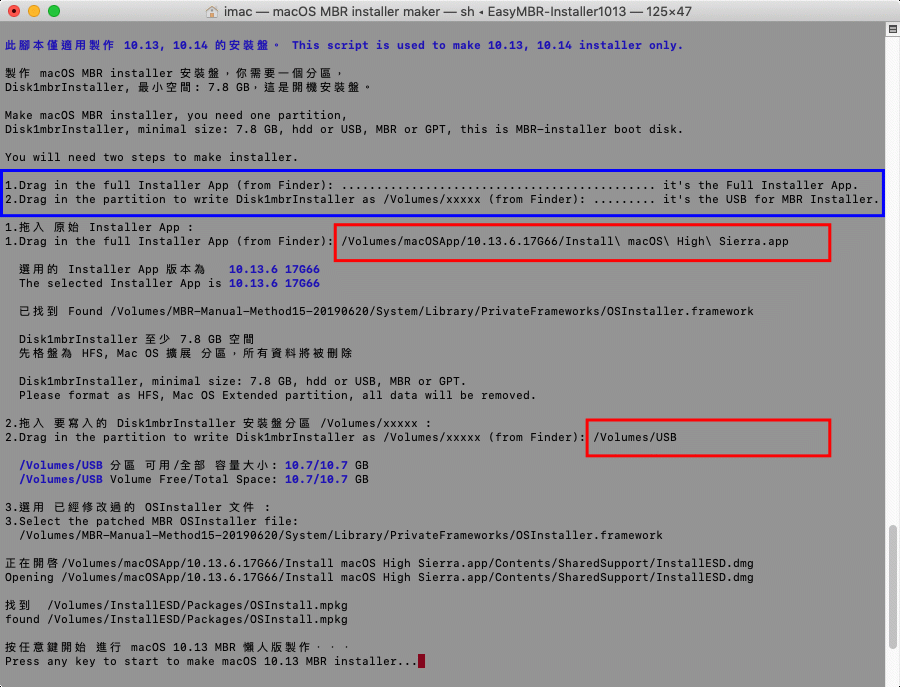
Q6. How to download the full installer app via swscan.apple.com, instead of App Store?
A6. Some people download installer app from App Store, and get only 18 MB size, not the complete installer app (5.68 GB). You should boot to 10.12, or 10.13 to download it again from App Store, or use script Q6-DownloadFullApp/installScript_1014fullapp to download the full installer app via swscan.apple.com.
What's New in Version 10.14.x
Released
2020.07.13 Update Old-macOS-10+11+12/installScript_1012fullapp.
2020.05.30 Update Readme.
2020.02.25 Update Q7-Update-installScript.
2020.01.30 Update Q7-Update-installScript.
2019.12.06 Update Q6-DownloadFullApp
2019.11.02 Add Old-macOS-10+11+12/installScript_1012fullapp.
2019.11.01 Update Q7-Update-installScript.
2019.10.10 Update Q7-Update-installScript, Q8-MBR-Update1014
2019.09.28 Update to 10.14.6.18G103 (MBR-Auto-Method14)
2019.09.11 Update Q6-DownloadFullApp.
2019.08.26 Update to 10.14.6.18G95 (MBR-Auto-Method14)
2019.08.02 Update to 10.14.6.18G87 (MBR-Auto-Method14)
2019.07.23 Update to 10.14.6.18G84 (MBR-Auto-Method14)
2019.06.20 MBR HFS+ is back for 10.15 now via MBR-Manual-Method.
2019.06.04 End of MBR and HFS+, there is no more MBR HFS+ patch available for 10.15 OSInstaller.
2019.05.14 Update to 10.14.5. (MBR-Auto-Method14)
2019.03.26 Add support to 10.14.4 BaseSystem.dmg. (MBR-EasyInstallerMaker)
2019.02.13 Update script to make update-installer-dmg on Desktop. (Q7-Update-installScript/installScript_101X)



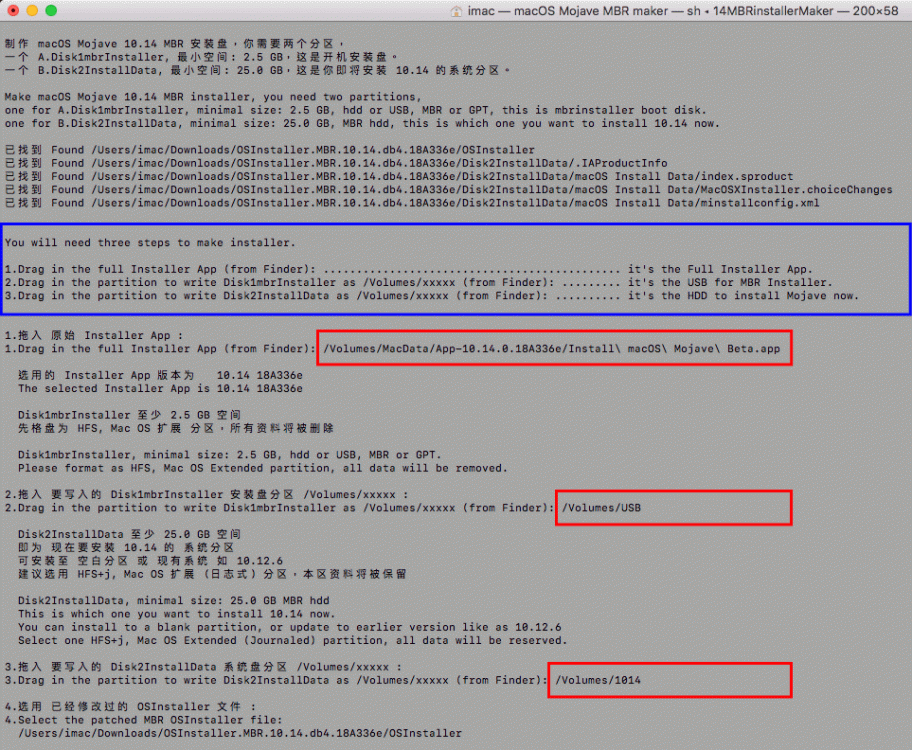
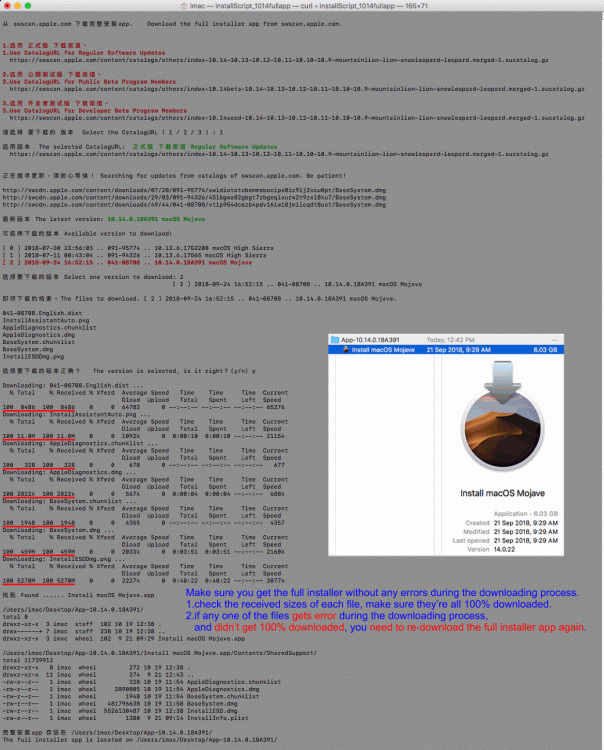


Recommended Comments