All Activity
- Past hour
-
i couldnt find the i2c kext i looked back, didn't see it. and i dont know any apple deviceID and ig-platfom IDs to use.
- 246 replies
-
- whatevergreen
- iris xe
-
(and 1 more)
Tagged with:
-
those are active linux registers. they show we dont use edp connection the aux errors was some log you posted using whatevergreen with injected display properties
- 246 replies
-
- whatevergreen
- iris xe
-
(and 1 more)
Tagged with:
- Today
-
thank you cecobald! 🤍
- 5,243 replies
-
- hello
- insanelymac
-
(and 2 more)
Tagged with:
-
kaneki93hc started following Introduce yourself.
-
komaldascallgirls joined the community
-

HP EliteDesk 800 G4 / G5 Mini with RX560x dGPU
deeveedee replied to deeveedee's topic in Installation Guides
If you want your "About This Mac" screen in Sonoma 14.5 to show your EliteDesk 800 info, you'll need to edit ~/Library/Preferences/com.apple.SystemProfiler.plist. The format for the "CPU" in com.apple.SystemProfiler.plist is Description, Date For example, for my About This Mac screen below, I changed all instances of CPU description in com.apple.SystemProfiler.plist to "HP EliteDesk 800 G4 Mini, 2018" (without quotes). The iMac descriptions in my com.apple.SystemProfiler.plist become "iMac (HP EliteDesk 800 G4 Mini, 2018)" and the MacMini instances become "Mac mini (HP EliteDesk 800 G4 Mini, 2018)" (without quotes). About This Mac (iMac19,2)- 37 replies
-
- 3
-

-
- elitedesk 800 g5
- elitedesk
-
(and 4 more)
Tagged with:
-
A Touch Of Drapery joined the community
-
When sifting through the most recent log, the only instance of "aux" is in one line (AppleIntelICLLPGraphicsFramebuffer) [IGFB][LOG ][DPCD ] Does NOT require AUX CH handshake?: 0\ boot3.log I do see TRANS_DDI_FUNC_CTL_EDP in my linux logs, what are the checks? regdump.txt
- 246 replies
-
- whatevergreen
- iris xe
-
(and 1 more)
Tagged with:
-
surenmunoo started following [Release] macOS Sonoma 14.5
-
sok5 started following [Release] macOS Sonoma 14.5
-
-
Gui Discord joined the community
-
befofacor.rovovife joined the community
-
none slice i hate sonoma bugs i'll stay on ventura for now found the linux match for apple code AppleIntelFramebufferController::probeBootPipe (AppleIntelFramebufferController *this,bool *param_1,DDI *param_2) { uint uVar1; uint uVar2; uint uVar3; uint uVar4; int iVar5; long *plVar6; _DAT_00101820 = _DAT_00101820 + 1; uVar1 = ReadRegister32(this,0x6f400); uVar2 = ReadRegister32(this,0x60400); uVar3 = ReadRegister32(this,0x61400); uVar4 = ReadRegister32(this,0x62400); /* Per-pipe DDI Function Control */ #define _TRANS_DDI_FUNC_CTL_A 0x60400 #define _TRANS_DDI_FUNC_CTL_B 0x61400 #define _TRANS_DDI_FUNC_CTL_C 0x62400 #define _TRANS_DDI_FUNC_CTL_D 0x63400 #define _TRANS_DDI_FUNC_CTL_EDP 0x6F400 #define _TRANS_DDI_FUNC_CTL_DSI0 0x6b400 #define _TRANS_DDI_FUNC_CTL_DSI1 0x6bc00 #define TRANS_DDI_FUNC_CTL(tran) _MMIO_TRANS2(tran, _TRANS_DDI_FUNC_CTL_A) then apple code does some check for case _TRANS_DDI_FUNC_CTL_EDP that i think we dont have
- 246 replies
-
- whatevergreen
- iris xe
-
(and 1 more)
Tagged with:
-
Compiled Clover by Xcode 15.4 without problems.
- 29,870 replies
-
- bootloader
- efi
-
(and 2 more)
Tagged with:
-
Marcos Morgenstern joined the community
-
Hello Chris, Have you managed to install BigSur and newer versions with Clover on Legacy Machines? thank you for your reply Have a good day
- 29,870 replies
-
- 1
-

-
- bootloader
- efi
-
(and 2 more)
Tagged with:
-
XAVIDENIA started following Docking Station eGPU question
-
What kext from Sonoma do you want to get?
- 246 replies
-
- whatevergreen
- iris xe
-
(and 1 more)
Tagged with:
-
Catech Rep joined the community
-
IAN BAKER joined the community
-

HP EliteDesk 800 G4 / G5 Mini with RX560x dGPU
deeveedee replied to deeveedee's topic in Installation Guides
If anyone is interested in helping to test this hack, there is one thing that I'd like help with. As I mentioned in my known issues here, I'm suspicious of my connectors patch (in SSDT-GFX0). While my patch (based on my work here) works, I think it should be confirmed or changed based on a WhateverGreen/Lilu debug log as described here. If any testers are interested in producing the debug log to reveal the Radeon connectors detected by WEG on this hack, that would be interesting. EDIT: Here's another thing for interested testers. I noticed that a real iMac19,2 has an RX560x option, so I tested this hack's performance with the attached EFI (SMBIOS set to iMac19,2 in config.plist, DAGPM.kext and USBPorts.kext). I also disabled DAGPM.kext in config.plist, since RX560x power management should be handled natively. I didn't notice any performance differences (tested with GB6 Metal Benchmark) nor did I notice any power management differences (based on fan activity and not any tool measurements). EDIT2: Without DAGPM.kext enabled, I experienced some strange hesitation when running GB6 and I lost the left mouse button. I don't know the cause, but I enabled DAGPM.kext in my config.plist and am currently testing with DAGPM.kext enabled (SMBIOS iMac19,2). EFI-iMac192-RX560x-OC100-01.zip- 37 replies
-
- elitedesk 800 g5
- elitedesk
-
(and 4 more)
Tagged with:
-
benmacfreak you need to inject a apple device id and a valid ig-platform not your card id... (nblue as a default apple device-id and ig-platform) you and cecobald have the same bug - no tpad device in ioreg. try other config for xosi. that's how i made my device show up in ioreg then try the i2c kext i've made few posts back here's a working ioreg Mastachief you can inject any new properties for your display as wish. maybe from hacintool ? goal is use other edid properties if needed the CD Clock PLL idk you can try bios change and them check framebuffer logs your sleep "fix" is interesting. i'll check it is this sleep fix a result of [IGFB][ERROR][AUX ] readAUX for address 0x600 failed with error 0xe00002d6 ??
- 246 replies
-
- whatevergreen
- iris xe
-
(and 1 more)
Tagged with:
-
createahomeplus changed their profile photo
-
I am able to boot with applebacklightdisplay using the latest kext, ill keep using it for now, did you remove the other settings that could be set under IOProviderMergeProperties, or should i manually add the keys, and should i used a modified EDID, or the original id\f i do so, seeking a few recommendations, otherwise ill have to test it. I was also able to press sleep and it not power off the display, prefer it this wy for now, otherwise i would have to keep restarting when the screen goes black after a sleep. I'm going to use the MacBookAir9,1 SMBios as that's the only set of displays with 16:9 ratio. I didnt see any item called "CD Clock PLL" i searched for clock in my "Section_PE32_image_Setup_Setup IFR.txt" However i did see an item called ICC PLL shutdown, since this is a setting to enable this shutdown, ill try to see what happens when i disable it. According to the web, for "ICC PLL Shutdown" "This option controls the programming of the ICC PLL shutdown flow. When enabled, this ICC PM register will be programmed on every non-Sx boot." * ICC Configuration * Use Watchdog Timer for ICC Enable Watchdog Timer operation for ICCIf enabled,Watchdog Timer will be started after ICC related changed This timer detects platform instability caused by wrong clock settingsTurn off unused PCI/PCIe clocks - Disabled:all clocks turned on - Enabled:clocks for empty PCI/PCIe slots will be turned off to save power Platform must be powered off for changes to take effect * Lock ICC registers All registers: all ICC registers will be locked Static only - only static ICC registers will be locked
- 246 replies
-
- whatevergreen
- iris xe
-
(and 1 more)
Tagged with:
-
RobLeu78 joined the community
-
createahomeplus joined the community
-
luckygmble joined the community
-
-
oiramxd6 started following W-2125 Xeon HP Z4 Ventura installation stucks at beginning
-
lucian_art started following Introduce yourself.
-
beautys2 changed their profile photo
-

HP EliteDesk 800 G4 / G5 Mini with RX560x dGPU
CloverLeaf replied to deeveedee's topic in Installation Guides
As far as I know the 35W Mini's will work with "non-T" CPU as long as you have the appropriate cooling and power supply. In your case that's available so I would give it a try. I have a spare i7 8700 but I don't have the copper heatsink. I was not able to get the hack working without WateverGreend and SSDT-GFX0 as well, tried different combinations but... nada I think you are the first to dig so deep with the RX560x. PS - I tried to find perforated top cover and a copper heatsink before but no luck, neither new or used.- 37 replies
-
- elitedesk 800 g5
- elitedesk
-
(and 4 more)
Tagged with:
-

HP EliteDesk 800 G4 / G5 Mini with RX560x dGPU
deeveedee replied to deeveedee's topic in Installation Guides
I have been playing with this "new" hack and am very impressed. Has anyone attempted to install a "non-T" processor in a 35W EliteDesk 800 G4/G5 Mini? My hack currently has an i5-8500T with an aluminum heatsink and a 150W power adapter. I have an i5-8600 and a copper heatsink and am curious to know if the 65W CPU works with the RX560x dGPU. If no one has tested with success, I may just have to try it myself. Also, I have unsuccessfully tried to get this hack working without my connector patch (without WhateverGreen.kext and my SSDT-GFX0). If anyone does have a working/tested graphics solution for this hack that is different from the connector patch that I created, I'd be interested in learning more about it. When I was creating this solution, I searched and didn't find any published solutions for working RX560x graphics on this EliteDesk 800 G4 Mini.- 37 replies
-
- elitedesk 800 g5
- elitedesk
-
(and 4 more)
Tagged with:
-
Braino Magic changed their profile photo
-
auras30 started following Help with error message after random reboot
-
These are the USB/PCI attachments in SL: sudo ./pcitree.sh#========================================================================================= ┬[0000:00] ├─00:00.0 # [8086:29c0] [060000] Host bridge : Intel Corporation 82G33/G31/P35/P31 Express DRAM Controller ├─00:01.0 # [8086:100e] [020000] (rev 03) Ethernet controller : Intel Corporation 82540EM Gigabit Ethernet Controller ├─00:02.0 # [1af4:1050] [030000] (rev 01) VGA compatible controller [VGA controller] : Red Hat, Inc. Virtio 1.0 GPU ├─00:03.0 # [8086:293a] [0c0320] (rev 03) USB controller [EHCI] : Intel Corporation 82801I (ICH9 Family) USB2 EHCI Controller #1 ├─00:04.0 # [8086:2934] [0c0300] (rev 03) USB controller [UHCI] : Intel Corporation 82801I (ICH9 Family) USB UHCI Controller #1 ├─00:05.0 # [8086:2935] [0c0300] (rev 03) USB controller [UHCI] : Intel Corporation 82801I (ICH9 Family) USB UHCI Controller #2 ├─00:06.0 # [8086:2936] [0c0300] (rev 03) USB controller [UHCI] : Intel Corporation 82801I (ICH9 Family) USB UHCI Controller #3 ├─00:07.0 # [1af4:1003] [078000] Communication controller : Red Hat, Inc. Virtio console ├─00:08.0 # [1af4:1005] [00ff00] Unclassified device : Red Hat, Inc. Virtio RNG ├─00:09.0 # [1af4:1002] [00ff00] Unclassified device : Red Hat, Inc. Virtio memory balloon ├─00:1d.0 # [8086:2934] [0c0300] (rev 03) USB controller [UHCI] : Intel Corporation 82801I (ICH9 Family) USB UHCI Controller #1 ├─00:1d.1 # [8086:2935] [0c0300] (rev 03) USB controller [UHCI] : Intel Corporation 82801I (ICH9 Family) USB UHCI Controller #2 ├─00:1d.2 # [8086:2936] [0c0300] (rev 03) USB controller [UHCI] : Intel Corporation 82801I (ICH9 Family) USB UHCI Controller #3 ├─00:1d.7 # [8086:293a] [0c0320] (rev 03) USB controller [EHCI] : Intel Corporation 82801I (ICH9 Family) USB2 EHCI Controller #1 ├─00:1f.0 # [8086:2918] [060100] (rev 02) ISA bridge : Intel Corporation 82801IB (ICH9) LPC Interface Controller ├─00:1f.2 # [8086:2922] [010601] (rev 02) SATA controller [AHCI 1.0] : Intel Corporation 82801IR/IO/IH (ICH9R/DO/DH) 6 port SATA Controller [AHCI mode] └─00:1f.3 # [8086:2930] [0c0500] (rev 02) SMBus : Intel Corporation 82801I (ICH9 Family) SMBus Controller
-
OpenTyrian2000 game for macOS, Intel and Apple Silicon. Enjoy Requires macOS 10.14. It is an optimized macOS version. EDIT: Added new features and built a Windows version. repo: https://github.com/andyvand/opentyrian2000 opentyrian2000_AnV.zip
-
Hi guys Let me share my experience so far :). My laptop (model in sugnature) has working wifi, bluetooth, sound, kbd backlid and function keys. I can't seem to get my touchpad to work (neither polling nor GPI0). I'm not sure how to patch dsdt so any help is appreciated. I have framebuffer enabled with nblue (thx @jalavoui) though there's a cursor glitch. dsdt.aml IOService.zip HWID.txt
- 246 replies
-
- whatevergreen
- iris xe
-
(and 1 more)
Tagged with:
-
viva88linkchinhthuc changed their profile photo
-
Nekinsanjeevanraksha changed their profile photo
-
5ran6 started following Introduce yourself.
-
Leo T changed their profile photo
-
Dentist in Karachi changed their profile photo
-
Isaac Gonçalves changed their profile photo
-
Hi and Welcome, you need to read @fantomas post at the top of this page that directs you to the reason why as a new User you are limited and where you can only initially post.
- 5,243 replies
-
- 2
-

-
- hello
- insanelymac
-
(and 2 more)
Tagged with:
-
Prestige Clairemont Review changed their profile photo
-
Hi Sam. Welcome 😄
- 5,243 replies
-
- hello
- insanelymac
-
(and 2 more)
Tagged with:
-
@miliuco Thanks.
- 5,243 replies
-
- hello
- insanelymac
-
(and 2 more)
Tagged with:



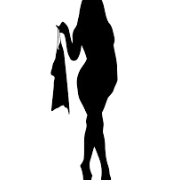

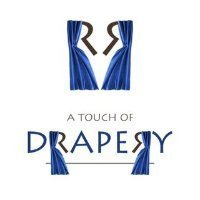







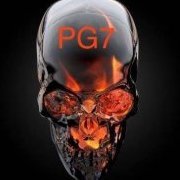




.thumb.png.8897ac3347a3194720b2ceaab233db4b.png)












.thumb.png.54bd647b19fbcdb2831348c2b10df35d.png)





