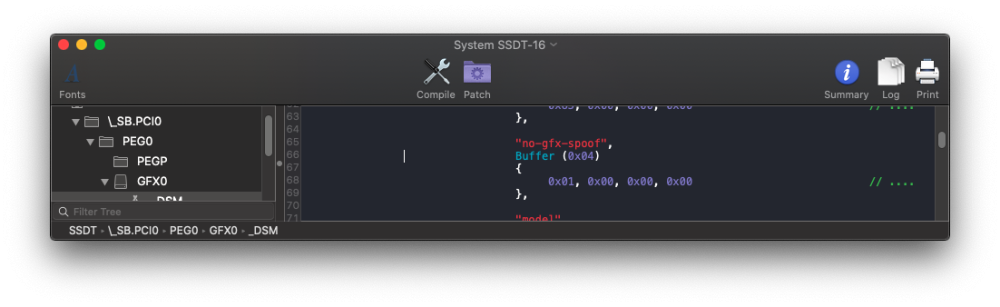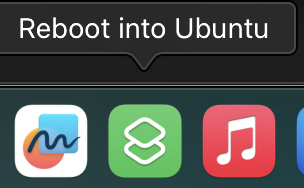All Activity
- Past hour
-
조용호 joined the community
-
LivStudio Interior Designer joined the community
-
iMamba changed their profile photo
-
Roman Lesperance joined the community
-
fabetsclub joined the community
- Today
-
Hi everybody. I have a Razer Blade 15 2018 Advanced Laptop that currently has Ventura installed. Everything worked fine after I fixed all the remaining errors. After that, I bought an additional Wifi Card BCM94360CS2 + M.2 Adapter to use Airdrop. On macOS, this Wifi Card is very OK, but on Windows 11, I cannot install the Driver for it. If I install Driver for it on Win 11 I get the error: - Hangs up immediately after installing Driver for BCM94360CS2 - I tried installing the driver and then shutting down the computer immediately, but when I turned it back on, the computer would hang. (I have tried with many different drivers) After a while of tinkering, I realized that only if I install the Driver for the Wifi Card without installing the basic Driver for the computer (in Window Update), I can use Wifi. However, if I don't Update Driver in Window Update, I cannot use other functions. And in addition, I did some research and some people said that the error was due to the computer automatically installing some Driver related to the Pcie Controller x16.... In Win 10, there is no problem. It only happens with Win 11.. I wonder if anyone has the same situation as me. I wonder if anyone has any ideas? thank you.
-
infini titechs joined the community
-
Gallery Dept joined the community
-
CashReconciliationSoftware changed their profile photo
-
OK, but first 5 your posts will be in this section.
- 5,234 replies
-
- hello
- insanelymac
-
(and 2 more)
Tagged with:
-
Alpha Psychotherapy Center joined the community
-
Precision Technology Solutions changed their profile photo
-
Precision Technology Solutions joined the community
-
@bluenote56 - There is quite a difference between OC and Clover by way of the EFI structure. Like you and many others, I too came from Clover which can cause some confusion preparing the OC EFI construction. You need to stop thinking Clover in the process. The 'OpenCore Install Guide' - https://dortania.github.io/OpenCore-Install-Guide/ - has great walk through instructions from start to finish. You just need to click on the specs of your CPU i.e Coffee Lake, Comet Lake, Kaby Lake etc and read from the beginning how to structure the EFI Folder. The Guide even offers where to get all the Files and Kexts. Once you grasp the fundamentals, you'll be surprise how much easier it is than Clover (IMHO). If you're not sure about something read again or ask here at IM, members here are very willing to help and offer aid to your queries. Cheers and Good luck.
-
Indoxxi421 joined the community
-
Anadigi Solutions changed their profile photo
-
jamesbolt changed their profile photo
-
Thank you for your suggests and help. I'll work on it cleaning the useless stuff. Since I always used Clover, I took some EFI folders from others and worked on it. Now it's time to read carefully the Dortania guide.
-
joevt started following MSI Z170a Gaming M3 Hackintosh Support
-
What about spoofing the iGPU with WhateverGreen? https://dortania.github.io/OpenCore-Install-Guide/config.plist/skylake.html The Open Core Installation Guide only mentions Ventura. Does this method not work with Sonoma? Another option is OCLP. https://dortania.github.io/OpenCore-Install-Guide/extras/ventura.html I haven't tried either option. I'm still using Monterey. I have a Radeon W5700 so I don't need to use the HD530 but it would be interesting to know if it can work. Apple's Kaby Lake/Coffee Lake driver adds 5K single tile support. The HD530 should also be able to do 5K single tile but it's not enabled in macOS Skylake driver.
-
@LeoSuperMoin - Welcome aboard our great community, hope you enjoy stay.
- 5,234 replies
-
- hello
- insanelymac
-
(and 2 more)
Tagged with:
-
Fawy Lol changed their profile photo
-
Tommaso Barbera changed their profile photo
-
Theme Flavours-4D Ready Enjoy Flavours-4D.zip config.plist Setup ⬇︎ Misc -> Boot -> PickerVariant: chris1111\Flavours-4D Misc -> Boot -> Picker Attributes: 145 Misc -> Boot -> Picker Mode->: External Misc->Boot->Timeout->: 5 Misc->Boot->ShowPicker: true Exemple of Linux
- 1,485 replies
-
- 3
-

-

-
- opencore
- opencanopy
-
(and 1 more)
Tagged with:
- Yesterday
-
I am Leo and i am here to try and help in the development for the intel 11th gen iGPUs (i might need posts to be able to post on other parts)
- 5,234 replies
-
- hello
- insanelymac
-
(and 2 more)
Tagged with:
-

Setting the default OpenCore partition temporarily
jpz4085 replied to TijuanaKez's topic in Multi-booting and Virtualisation
Cool. Can you elaborate on how you added it to the dock? Did it involve pinning something like a script or third party app? You're welcome! -
only ids tested is tgl you can add other ids to the info.plist of nblue/whatevergreen you can also try other kexts that are used in this thread like i2c, etc just check info.plist ids /* ADL-S */ #define INTEL_ADLS_IDS(info) \ INTEL_VGA_DEVICE(0x4680, info), \ INTEL_VGA_DEVICE(0x4682, info), \ INTEL_VGA_DEVICE(0x4688, info), \ INTEL_VGA_DEVICE(0x468A, info), \ INTEL_VGA_DEVICE(0x468B, info), \ INTEL_VGA_DEVICE(0x4690, info), \ INTEL_VGA_DEVICE(0x4692, info), \ INTEL_VGA_DEVICE(0x4693, info) /* ADL-P */ #define INTEL_ADLP_IDS(info) \ INTEL_VGA_DEVICE(0x46A0, info), \ INTEL_VGA_DEVICE(0x46A1, info), \ INTEL_VGA_DEVICE(0x46A2, info), \ INTEL_VGA_DEVICE(0x46A3, info), \ INTEL_VGA_DEVICE(0x46A6, info), \ INTEL_VGA_DEVICE(0x46A8, info), \ INTEL_VGA_DEVICE(0x46AA, info), \ INTEL_VGA_DEVICE(0x462A, info), \ INTEL_VGA_DEVICE(0x4626, info), \ INTEL_VGA_DEVICE(0x4628, info), \ INTEL_VGA_DEVICE(0x46B0, info), \ INTEL_VGA_DEVICE(0x46B1, info), \ INTEL_VGA_DEVICE(0x46B2, info), \ INTEL_VGA_DEVICE(0x46B3, info), \ INTEL_VGA_DEVICE(0x46C0, info), \ INTEL_VGA_DEVICE(0x46C1, info), \ INTEL_VGA_DEVICE(0x46C2, info), \ INTEL_VGA_DEVICE(0x46C3, info) /* ADL-N */ #define INTEL_ADLN_IDS(info) \ INTEL_VGA_DEVICE(0x46D0, info), \ INTEL_VGA_DEVICE(0x46D1, info), \ INTEL_VGA_DEVICE(0x46D2, info), \ INTEL_VGA_DEVICE(0x46D3, info), \ INTEL_VGA_DEVICE(0x46D4, info) static void hsw_enable_pc8(struct drm_i915_private *dev_priv) { drm_dbg_kms(&dev_priv->drm, "Enabling package C8+\n"); if (HAS_PCH_LPT_LP(dev_priv)) intel_de_rmw(dev_priv, SOUTH_DSPCLK_GATE_D, PCH_LP_PARTITION_LEVEL_DISABLE, 0); lpt_disable_clkout_dp(dev_priv); hsw_disable_lcpll(dev_priv, true, true); } NootedBlue.kext.zipNootedBlue-master.zip if (((this->m_AppleIntelFramebufferController).field_0xc15 & 2) != 0) { _DAT_000fffd8 = _DAT_000fffd8 + 1; uVar22 = ReadRegister32(this,0xc2020); WriteRegister32(this,0xc2020,uVar22 | 0x1000); } patched with Wa_14011294188 but this code exists 2x todo for 2030 icl_gt_workarounds_init(struct intel_gt *gt, struct i915_wa_list *wal) { struct drm_i915_private *i915 = gt->i915; icl_wa_init_mcr(gt, wal); /* WaModifyGamTlbPartitioning:icl */ wa_write_clr_set(wal, GEN11_GACB_PERF_CTRL, GEN11_HASH_CTRL_MASK, GEN11_HASH_CTRL_BIT0 | GEN11_HASH_CTRL_BIT4); /* Wa_1405766107:icl * Formerly known as WaCL2SFHalfMaxAlloc */ wa_write_or(wal, GEN11_LSN_UNSLCVC, GEN11_LSN_UNSLCVC_GAFS_HALF_SF_MAXALLOC | GEN11_LSN_UNSLCVC_GAFS_HALF_CL2_MAXALLOC); /* Wa_220166154:icl * Formerly known as WaDisCtxReload */ wa_write_or(wal, GEN8_GAMW_ECO_DEV_RW_IA, GAMW_ECO_DEV_CTX_RELOAD_DISABLE); /* Wa_1406463099:icl * Formerly known as WaGamTlbPendError */ wa_write_or(wal, GAMT_CHKN_BIT_REG, GAMT_CHKN_DISABLE_L3_COH_PIPE); /* * Wa_1408615072:icl,ehl (vsunit) * Wa_1407596294:icl,ehl (hsunit) */ wa_write_or(wal, UNSLICE_UNIT_LEVEL_CLKGATE, VSUNIT_CLKGATE_DIS | HSUNIT_CLKGATE_DIS); /* Wa_1407352427:icl,ehl */ wa_write_or(wal, UNSLICE_UNIT_LEVEL_CLKGATE2, PSDUNIT_CLKGATE_DIS); /* Wa_1406680159:icl,ehl */ wa_mcr_write_or(wal, GEN11_SUBSLICE_UNIT_LEVEL_CLKGATE, GWUNIT_CLKGATE_DIS); /* Wa_1607087056:icl,ehl,jsl */ if (IS_ICELAKE(i915) || ((IS_JASPERLAKE(i915) || IS_ELKHARTLAKE(i915)) && IS_GRAPHICS_STEP(i915, STEP_A0, STEP_B0))) wa_write_or(wal, GEN11_SLICE_UNIT_LEVEL_CLKGATE, L3_CLKGATE_DIS | L3_CR2X_CLKGATE_DIS); /* * This is not a documented workaround, but rather an optimization * to reduce sampler power. */ wa_mcr_write_clr(wal, GEN10_DFR_RATIO_EN_AND_CHICKEN, DFR_DISABLE); }
- 170 replies
-
- whatevergreen
- iris xe
-
(and 1 more)
Tagged with:
-

HP EliteDesk 800 G4 Mini with RX560 dGPU
deeveedee replied to deeveedee's topic in Installation Guides
@hardcorehenry Thanks! I did see that here and will definitely test. -
eSaF started following OCLP and sip disabled
-
I don't know Man, do you really need all those kext files for your Network? You need to pick the one for your machine and delete the rest (see the attached). I dare say there are a few more misconfigurations in your config.plist as wells the EFI Folder on the whole. I found one glaringly wrong Data entry in NVRAM/Add/csr-active-config, which I have corrected for you. That is the only error I have corrected in your uploaded config.plist as I wouldn't know where to start with the amount of what I think is a lot of unnecessary entries i.e B/Tooth and Network entries. You really need to stop winging it and take a look at the 'Dortania OC Guide' and grasp what to do. config.plist
-
gulfsouthpressure changed their profile photo
-
Here it is. I'm not used to OC so much so there can be errors in it. BTW I fixed the ssd erasing and cloning again from big sur and updating to Monterey. config.plist
-

HP EliteDesk 800 G4 Mini with RX560 dGPU
hardcorehenry replied to deeveedee's topic in Installation Guides
-

HP EliteDesk 800 G4 Mini with RX560 dGPU
deeveedee replied to deeveedee's topic in Installation Guides
@CloverLeaf I'm open to your suggestions, as I won't have much time to play with this for a few days to a week. When I was first creating the EFI for the UHD630 version in the other thread, I experienced black screens until I found the correct DeviceProperties for my configuration with DP->DVI adapters. My instincts tell me that the correct approach with the RX560 is to enable Remote Login (System Settings > General > Sharing), allow this hack to boot black screen and then to remote login and look at IOReg. Note that I have added kext DAGPM.kext which I think might be unnecessary. I read in another thread that Toleda created the kext for AMD power management. I took his kext and inserted my own entries for iMac19,1. Since I'm using iMac19,1 SMBIOS, I think that the dGPU power management should be handled natively, but I haven't gotten far enough to test (and won't until graphics acceleration is working). Clearly, since this hack boots with DeviceID 0x67EF, the issue to be resolved is the selection of a working DeviceID / Framebuffer that enable graphics acceleration without the black screen. -

HP EliteDesk 800 G4 Mini with RX560 dGPU
CloverLeaf replied to deeveedee's topic in Installation Guides
Thank you for your effort man! I will test it after work tonight. I have DP->DP and DP->HDMI options. Let me know if I can do anything else that will contribute to this. -

HP EliteDesk 800 G4 Mini with RX560 dGPU
deeveedee replied to deeveedee's topic in Installation Guides
I'd like others who are interested to take a look at the attached EFI. I've decided to post this before I debug / test further to give others the opportunities to test and revise. The known problems with this EFI are as follows: I was unable to eliminate the "black screen" in macOS with the native RX560x DeviceID (0x67FF). The attached EFI spoofs DeviceID 06EF (a valid DeviceID for RX560 with Framebuffer Acre). With the spoofed RX560 DeviceID, macOS boots without black screen, but graphics is not fully accelerated. Since graphics is not fully accelerated, I set WallPaper (System Settings) to Dynamic:Sonoma with "Show As Screen Saver" toggled OFF My next steps when I get some time will be to configure this hack to allow remote login, change the DeviceID to 67FF (or remove DeviceID from DeviceProperties to allow macOS to detect the native DeviceID) and to remotely login to the hack to examine IOReg while the hack is in "black screen" EFI-OC099-Draft1.zip -
can you upload...you config plist
-
PerkasaJituOfficial changed their profile photo
-
Thank you for the support. I guess I will be getting an AMD Radeon Card as you mentioned. My two cards does not work with Sonoma My other card is NVidia GTX 1060.
-
heavenlyheatsauna changed their profile photo
-
No sense to get IOReg other way. It should show current macOS problem. You said " I can see my USB Drive on Disk Utility, but not the SSD". It means macOS where you can get IOReg.
-
Thanks a lot. I had already put the right numbers in config but till I didn't delete 7C436110-AB2A-4BBB-A880-FE41995C9F82 and added a new csr-active-config with 0308000 it did't work. Now I could successfully use OCLP. The funny thing is that (I have 2 disks, 1 ssd and 1 HHD for testing) the hhd works perfectly with its limits, the ssd goes black after booting. But this is another story. Thanks again
-
Just stumbled across this project now, great achievement! I've been running a setup with a Dell Alder Lake laptop on macOS (via an RX 6950 XT eGPU setup) for over a year now, can't wait to use it with the LVDS display too! Using this kext gives me a slightly different About text, which means the Xe (ID: 46A6) is detected, but I still have only 8MB of VRAM. Do the boot-args need to be modified? Edit: attached ioreg XPS 9520 Macbook Air.ioreg.zip
- 170 replies
-
- whatevergreen
- iris xe
-
(and 1 more)
Tagged with:
-
The problem is HD530 is not supported in Sonoma. The best you can do is to install additional AMD Radeon card. As me.
-
ACPI errors is not stop. The stop is the impossibility of iGPU to show graphics.




















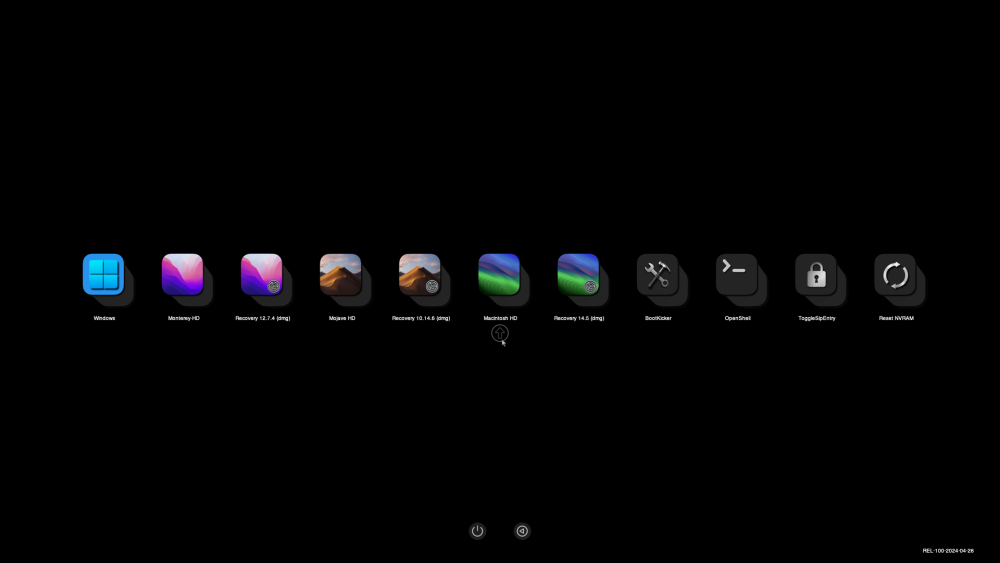





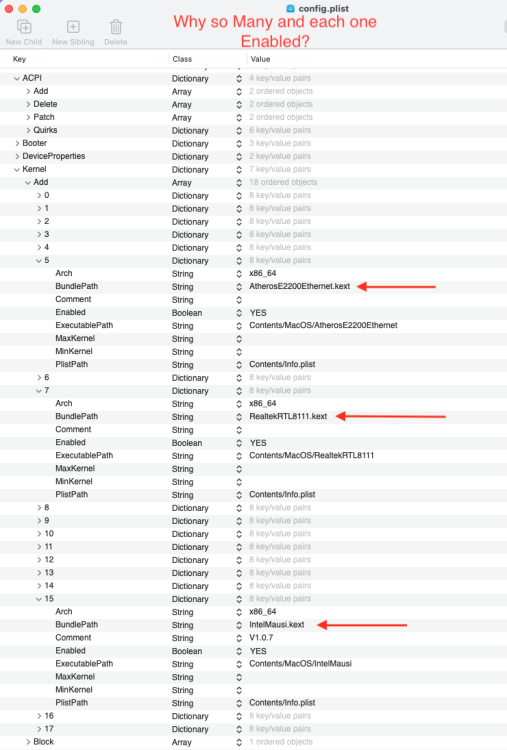
.thumb.jpg.40227b2825a795c9a98bfa70afb6e2b4.jpg)