While it was always possible (although costly and time consuming) to cobble together a PowerPC Mac from old and new parts, hardly anyone did it. Now that Apple has introduced OS X for Intel processors, however, it’s conceivable that you could soon be building your own Mac from scratch.
One user, CEpeep, shopped around and found everything you’d need to build your own Intel Mac for under $200 - no rebates, no refurbs. Sure, the case is a little ghetto, it's got a 20 gig hard drive, and it’s no Millennium Falcon in terms of speed, but it runs Quartz Extreme and everything else that Tiger x86 requires. Most of us could actually build one for less with a few spare parts we have lying around…well…actually all over.
Obviously, there are still many reasons why you’ll want to buy a true Mac – Apple quality and support, the current lack of a legal x86 OS X, etc. But it’s interesting to think that the days of the do-it-yourself Mac may be just around the corner.
The list:
Case $9.95: http://www.buypcdirect.com/product.asp?pf_id=cas-ge-lp600
Motherboard $52.99: http://www.newegg.com/Product/Product.asp?...N82E16813157075
Processor $60.77: http://www.ewiz.com/detail.php?name=CELE-315BX&src=fr
512 RAM $38.00: http://store.yahoo.com/pcmemory-stores/25pc26stoemf.html
20 Gigabyte HD $25.95: http://www.etech4sale.com/hardware/partinfo-id-1852.html
DVD Drive $12.00: http://www.compuvest.com/Description.jsp?iid=107882
Total: $199.66






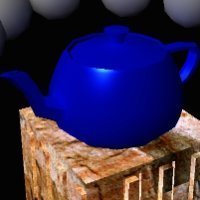




Recommended Comments