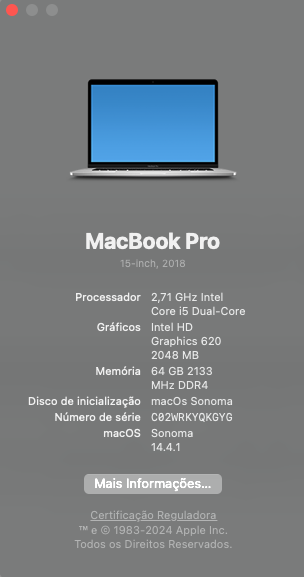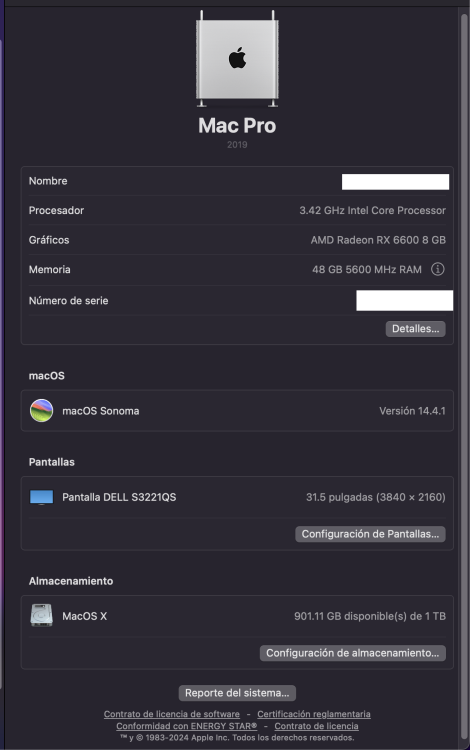Leaderboard
Popular Content
Showing content with the highest reputation on 03/26/2024 in all areas
-
macOS Sonoma 14.4.1 ( 23E224 ) Full Installer https://swcdn.apple.com/content/downloads/04/13/052-77516-A_4P7VY083DT/83qy3989rsnylxagdmim3owwjdtc33zfe4/InstallAssistant.pkg5 points
-
@Max.1974 I set SIP and SecureBootModel based on my security preferences, not because they are needed or not needed for macOS updates. If you are satisfied with your partially disabled SIP, then you don't need to change anything. As far as I know, CLOVER does not offer a way to configure SecureBootModel. SecureBootModel is an OpenCore attribute. Someone please correct me if I am wrong. EDIT: For more information about SIP, read this. For more information about SecureBootModel, read this.4 points
-
4 points
-
3 points
-
macOS Ventura 13.6.6 (22G630) Full Installer https://swcdn.apple.com/content/downloads/39/23/052-64249-A_9F709WX21B/y8u836xffflrewihfvnacmy3p4v8rm3w57/InstallAssistant.pkg3 points
-
My friend it's like I said, I use OCLP for my Broadcom Card and found by sheer chance I do not have to have SecureBootModel set back to Default or SIP Enabled. I just revert the Patches, reboot, clean NvRAM and the Incremental download is offered. With the Machine still in SBM disabled and SIP disabled, the Update is installed without any problems whatsoever. After the Install, I reboot, check all is well and then reapply OCLP Patching. Job done.3 points
-
Why do you set Default? Because Acidanthera said the nonsense two years ago?3 points
-
3 points
-
I confirm you are one commit behind 520c922 " Fix last " ... once the app is opened it shows 1.5 But the last commit is as I wrote before bbc8902 " Add non-Metal support for macOS 14.4 " ... once the app is opened it shows 1.33 points
-
@eSaF https://github.com/dortania/OpenCore-Legacy-Patcher/blob/main/CHANGELOG.md I think you're a few commits behind They had continued until 1.5 went back... latest commit bbc8902 now 1.3 🤷 https://github.com/dortania/OpenCore-Legacy-Patcher/actions/runs/8326849351 But you made me doubt...I'll check 😂3 points
-
3 points
-
3 points
-
This project is dedicated to Lucy, my lovely little indoor tiger. IntelLucy is an open source driver for the Intel X500 family of 10 GBit Ethernet controllers. Key Features of the Driver Supports Intel X520, X540, X550 and 82598 Ethernet adapters. Support for multisegment packets relieving the network stack of unnecessary copy operations when assembling packets for transmission. No-copy receive and transmit. Only small packets are copied on reception because creating a copy is more efficient than allocating a new buffer. TCP segmentation offload with IPv4 and IPv6. Support for TCP/IPv4, UDP/IPv4, TCP/IPv6 and UDP/IPv6 checksum offload. Large Receive Offload: TCP/IPv4 packet streams are identified by the NIC and reassembled to large packets for handover to the network stack eliminating the overhead of packet header processing. Supports jumbo frames up to 9000 bytes (strongly recommended for 10 GBit/s operation). Designed to work with High Sierra and above. Supports Wake on LAN tagging. Supports hardware VLAN (untested). Support for Energy Efficient Ethernet (EEE) is planned for future releaes. No need for hardware modifications anymore (used to be required for SmalltreeIntel8259x.kext). Compatible with AppleVTD but also works fine with AppleVTD disabled. The driver is published under GPLv2. Current Status IntelLucy has been successfully tested with Catalina, Monterey, Ventura and Sonoma and is ready for use in production systems starting with version 1.0.0. Thanks to jumbo frame support, performance is much better than com.apple.DriverKit-AppleEthernetIXGBE. VLAN support has been fixed and tested in version 1.0.0 and is fully working now. I can't test Wake on LAN because I don't have an adapter with WoL support. Tested Configurations X520-DA1 with the following media: Passive DAC cable: working 10GBase-SR SFP+ modules: working 1000Base-T SFP modules: working X540-TA1: working (see note below). X540-TA2: both ports working (see note below). Known Issues Manual media selection doesn't work. The link is always established with the highest data rate both link partners support, i.e. 10 Gbit/s if both endpoints support it, 1 Gbit/s if the link partner is a Gigabit device, etc. As DAC cables and fibre optics usually are fixed-speed devices, only RJ-45 ports are affected by this limitation. Try to avoid media with flow control enabled as it might cause repeated connection drops due to transmitter hangs and serious performance issues. For WoL to work you need 4 things: An adapter which supports WoL (only a few X520 adapters support WoL). A mainboard which supports WoL from an add-in card. WoL must be enabled in the UEFI setup. Proper ACPI tables for MacOS to support wakeup. Installation Use OpenCore to inject the driver: Getting the driver A prebuilt binary is available in the download section: https://www.insanelymac.com/forum/files/file/1061-intellucy/ Source code can be found on GitHub: https://github.com/Mieze/IntelLucy Changelog Version 1.0.3 (2024-04-17): Disabled ASPM for the X520 adapters as it is broken and may case erratic behaviour. Enabled ASPM on X540 and X550 provided they report ASPM compliance. Fixed a link status reporting issue for RJ-45 ports (X540 and X550). Removed support for 10 Mbit/s data rate (unsupported on X520 and X540). Resolved a conflict between adaptive interrupt throttling and Receive See Coalescing. Version 1.0.0 (2024-04-07): Fixed relaxed ordering of PCIe transactions. Fixed and tested VLAN support. Version 1.0.0d9 (2024-03-27): Improved transmit performance. Version 1.0.0d6 (2024-03-20): Added support for Intel 82598. Version 1.0.0d5 (2024-03-19): First public release. IntelLucy configuration Parameters explained The Info.plist file contains a section with configuration parameters ("Driver Parameters") which will be explained in the following section: enableTSO4: Enables support for TCP segmentation Offload with IPv4. Using TSO4 the NIC receives large TCP/IPv4 packets from the network stack to be split up into smaller packets to be transmitted of the network. TSO4 is a major performance feature and required to achieve TCP transmission rates near wire speed. enableTSO6: Enables support for TCP segmentation Offload with IPv6. enableWakeOnAddr: Currently unused. enableASPM: Enables Active State Power Management (ASPM) on X540 and X550. rxBufferSize4k: Use 4KB receive data buffers instead of 2KB buffers. rxCoalescing: Enabled the use of Receive Side Coalescing which is the receive side counterpart of TSO4. The NIC identifies TCP/IPv4 packets belonging to a TCP stream, coalesces them into large packets (up to 64KB) and hands them over to the network stack reducing header processing overhead. Enabling rxCoalescing enforces the use of 4KB receive buffers. µsPollTime10G: Under heavy load receive and transmit interrupts are disabled and the NIC is polled periodically for packets waiting to be processed. This feature greatly reduces CPU load while operating at full speed. The polling period is given in µs and used when 10G Bit/s link speed is established. µsPollTime2G: Same as µsPollTime10G but for link speed 2.5 Bit/s (X550 only). µsPollTime5G: Same as µsPollTime10G but for link speed 5 Bit/s (X550 only) µsRxItrTime: Interrupt throttling is important to achieve high data rates while keeping CPU load low. This parameter determines the minimum timespan between two receiver interrupts in µs. Values below 10 enable adaptive throttling. µsTxItrTime: Same as µsRxItrTime but for the receiver interrupt.2 points
-
I have built a legacy kernel for Intel/AMD. I have used the Linux opemu edited. Patch is included. Needs testing... EDIT: Corrected build, I had the Darwin kernel version wrong... EDIT2: Added AMD Ryzen family 23 EDIT3: Info for rebuilding the kernel cache is here: https://kernelshaman.blogspot.com/2021/01/building-xnu-for-macos-big-sur-1101.html EDIT4: Fixed trust caches. This now supports the installer decently. EDIT5: Added Intel Merom family. EDIT6: Fix opemu. EDIT7: Fixed kernel. I have reverse engineered some of the missing routines (using KDK and Hopper). The result is a working XNU kernel. The routines are in Reversed.s Also now included in the zip is BootKernelExtensions.kc (kernel cache). EDIT8: New version based on Shanee's patch. There where errors in my patch. I have added the reverse engineered functions and new opemu. Included is BootKernelExtensions.kc XNU-14.3.0-AnV_R5.zip2 points
-
2 points
-
2 points
-
Yes so does mine apart from the annoying beep that gets louder and louder until it is remedied (Lexus eh!!!) But I will leave it there with your analogy of satisfaction. Cheers.2 points
-
I agree, although I do use OCLP, my setting for that and SIP is always Disabled so that Incremental Updates are offered instead of Full Updates. Having these two as Disabled does not hamper the operation of Sonoma or Ventura and Monterey residing on their respective Drives.2 points
-
2 points
-
Well, thanks to @Antonuccio, I was able to install 14.4.1. Until I read his post, it was not working (failed at the "preparing to install" stage several times). I disabled wifi and bluetooth and then it installed. SBM is currently disabled. However, I can say that this version of macOS is not very good. Deleting and copying files via the GUI is a nightmare - they just don't complete. I've had to resort to cp -R. And even on my M1 Macbook, one time, shortly after the final reboot, the login screen came up in a foreign language (my native tongue is english). Then on that machine, all my photos were all screwed up. I've become more and more familiar with Activity Monitor as tasks seem to hang often. And, just now, I've had a Finder hang (only recourse is a finder restart, but even then that doesn't always work and this time, I had to cold reboot).2 points
-
Last login: Tue Mar 26 07:18:14 on ttys001 (base) pico@Picos-iMac-Pro ~ % sw_vers ProductName: macOS ProductVersion: 14.4.1 BuildVersion: 23E224 (base) pico@Picos-iMac-Pro ~ % nvram 4D1FDA02-38C7-4A6A-9CC6-4BCCA8B30102:opencore-version 4D1FDA02-38C7-4A6A-9CC6-4BCCA8B30102:opencore-version REL-100-2024-03-12 (base) pico@Picos-iMac-Pro ~ %2 points
-
If you receive the update notifications RE works, but if it fails to install the update, the problem is another , like BT or wifi kexts , SBM ... same thing for me on Ventura2 points
-
2 points
-
2 points
-
@logyon This is going to be another good learning opportunity for you. Your DeviceProperties are wrong for DP->DP (with no graphics adapters). You have copied my EFI without following my instructions, so your config.plist has DeviceProperties for DP->DVI graphics adapter. Read the instructions here. Read the posts in this thread to see what others have done. Read this post. When you are finished, you will have new DeviceProperties in your config.plist that are correct for your graphics. Also, when you post your EFI in this forum, you should only be posting the EFI/OC folder. The other folders in EFI are not necessary. If your EFI/OC folder is still too big to post here, post only the following folders (with their file contents): EFI/OC EFI/OC/Kexts EFI/OC/ACPI EDIT: Whenever you post your config.plist, it's best to remove the following items from PlatformInfo > Generic in your config.plist before posting to a public forum: MLB ROM SystemSerialNumber SystemUUID EDIT2: @logyon I noticed that you posted the EliteDesk 800 G4/G5 Mini graphics DeviceProperties here. You might want to review your thread, too.1 point
-
Yes, you did! Try to set an MTU of 9000 with com.apple.DriverKit-AppleEthernetIXGBE.dext. You'll notice that you can't because the maximum supported MTU is 2034 and that's a no-go for a 10 Gbit Ethernet adapter. Besides that Large Receive Offload is also not supported. 🤣1 point
-
Long live Lucy! Recent versions of macOS have native support for this family of controllers through DriverKit, so the target audience for this kext driver are AMD users and Intel users which cannot (or do not want to) enable VT-d. Or did I miss something in the description which would indicate a benefit over com.apple.DriverKit-AppleEthernetIXGBE.dext?1 point
-
1 point
-
1 point
-
@jrhende The first post is enough explanatory. Of course, extensions always go in the OpenCore Kexts folder. Although OCLP is designed for use on real Macs, it is useful when applying the root patch that allows you to recover Broadcom Wi-Fi on Hacks. Yes, how-to-config-fenvi and amfipass.kext are for this task. Adding them to the base config. Second post is for Sonoma 14.4.1 point
-
1 point
-
In order to upgrade my HackMIni8,1 from 14.4 -> 14.4.1, I needed to temporarily set Open Core > config.plist > Misc > Security > SecureBootModel = Disabled. After the upgrade to 14.4.1, I restored SecureBootModel = Default. If you forget to set SecureBootModel = Disabled and the upgrade borks your Sonoma volume, you should be able to recover by booting a Sonoma 14.4.1 USB installer with SecureBootModel = Disabled and installing 14.4.1 to the damaged volume.1 point
-
1 point
-
1 point
-
1 point
-
1 point
-
@turko35408 Lucky , I thought I had thrown it away... I still have it here it is if you want to try it ( already compiled ) OpenCore-Mod-1.0.0-RELEASE https://easyupload.io/8qz3l51 point
-
1 point
-
...not sure, but the app store still has imovie available, at least for me on monterey...and of course I have no backup, this is a "seat of your pants"operation here... maybe I'm just lucky1 point
-
1 point






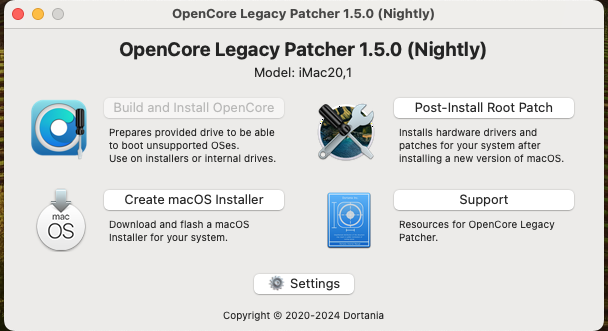



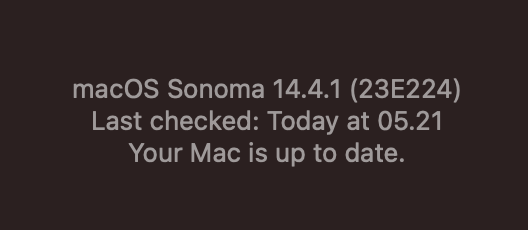



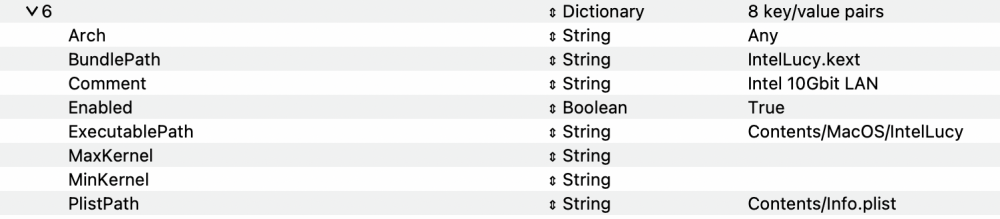

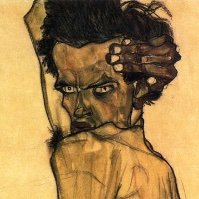











.thumb.jpeg.7082d67b3394c9399e80144027a7b397.jpeg)