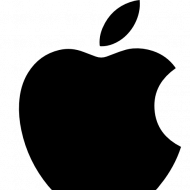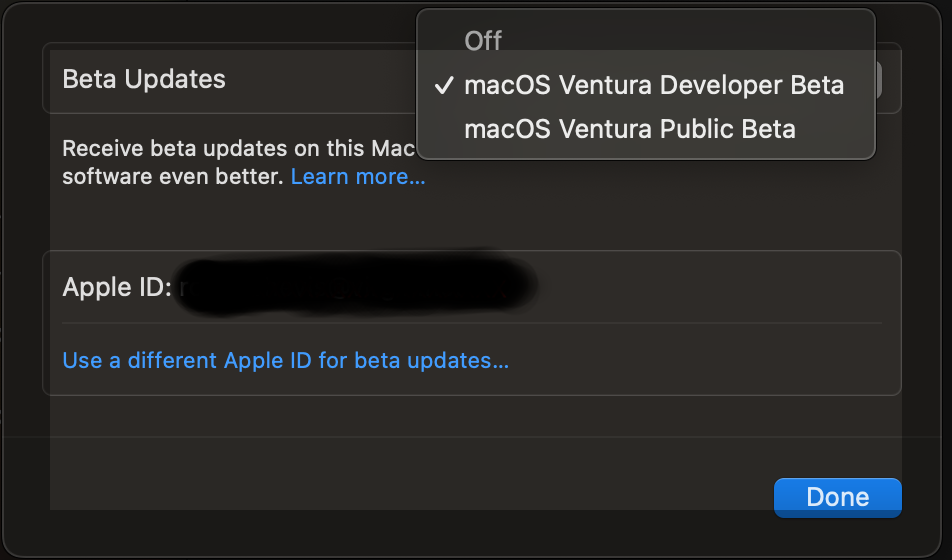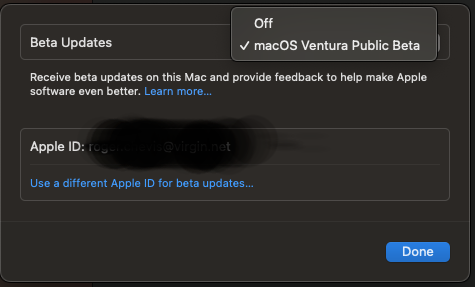Leaderboard
Popular Content
Showing content with the highest reputation on 04/13/2023 in all areas
-
Ventura 13.4 beta 2 (22F5037d) Full Installer: http://swcdn.apple.com/content/downloads/47/34/032-69875-A_EJJ7W4CJW0/tjjtswzksi5wugw44fuuy11r955g5f01n5/InstallAssistant.pkg Build 1: iMac20,2, i5-9400F, Samsung 16GB DDR4 RAM, MSI Z390 Gaming Plus, Radeon RX 580 8GB, OC 0.9.22 points
-
But why you recommended frame 19120000? This is desktop frame without LVDS connector! Choose one of 0x191E0000 (mobile, 3 connectors, 56 MB) 0x19160000 (mobile, 3 connectors, 56 MB) 0x19260000 (mobile, 3 connectors, 56 MB) 0x19270000 (mobile, 3 connectors, 56 MB) 0x191B0000 (mobile, 3 connectors, 56 MB) 0x193B0000 (mobile, 3 connectors, 56 MB) I had a success with 193B0000 having LVDS+HDMI+DP2 points
-
2 points
-
If you click on the info symbol (circle with the i in the middle) you get a window with a dropdown menu that allows you to select which betas to receive.2 points
-
When I wrote this post, 0.6.3 was still a nightly build. Now it's been released. As for my SMBIOS, I used to use macMini7,1 and it was fine but when it was no longer a supported model, I tried using macMini8,1 without any ill-effects and did not need any patches until Ventura. As for the substance of my post, it turns out that my problems were with the QTWebEngine. I found that I could not get graphics to load in Firefox in addition to the other apps I mentioned. For now, I reverted back to an earlier version of macOS, 11.5.1, actually, and everything is running fine. I will make a full backup of everything in this state and will then start running updates until I get back to Ventura and, hopefully, 13.3.1, without breaking anything. I have read so many tidbits about the QTWebEngine that I am a bit confused but I recall that it may be that it has a problem with Python3, which I downloaded to compile OCLP 0.6.3. So I don't think that OCLP has anything to do with my problem.2 points
-
- Install fuse-4.4.1 (reboot) - Install homebrew https://brew.sh/ - Type in terminal: brew install --cask macfuse brew install --formula --build-from-source ./ext4fuse.rb - Edit the linux.sh set path to your linux disk - chmod +x linux.sh (to fix running permission) The disk will show up in your desktop you can also use script editor with this code (fix path first): do shell script "/usr/local/bin/ext4fuse -o allow_other,defer_permissions /dev/disk1s2 /Volumes/Linux" with administrator privileges ext4fuse.rb fuse-4.4.1.dmg linux.sh1 point
-
1 point
-
Sorry man I am fresh out of ideas, hopefully someone else can offer a solution to fix the graphics problem.1 point
-
I forgot to add your Graphics Properties in Device Properties to your Original EFI Folder so if that last one I sent you don't work, try this. EFI.zip1 point
-
If this is an AiO setup, then @Slice recommendation is correct, LVDS (and eDp) connectors are usually used to drive panels of laptops and AiO devices. OP should be using mobile connectors too, I think.1 point
-
Ok try this EFI and let me know any progress. To clear the NvRAM, if you don't see it at the Boot Menu, hit the Space Bar and you will see the Icon, just move the cursor on it and hit enter which will induce a reboot and you should be good from there on. EFI.zip1 point
-
I thought it would be safe to test Ventura 13.3.1 on my HackBookPro6,2 after the release of OCLP 0.6.3. After upgrading Ventura 13.2.1 to 13.3.1 and patching with OCLP 0.6.3 [RELEASE], Finder doesn't work for me. I needed to restore Ventura 13.2.1 for working Finder.1 point
-
@Alan Sojan You can go step by step. First, get your current EFI (it boots but iGPU is not properly installed) and add into config.plist the code for the iGPU, as I see in the pic you have uploaded in your last post. Your EFI + iGPU DeviceProperties. Nothing more. Does the system boot? Do you have graphic acceleration?1 point
-
@Alan Sojan Ok, try this revised EFI and see. PS - You'll have to put your ethernet kext in the kext folder and make an entry in the config.plist. EFI.zip1 point
-
Donation with Paypal https://tinyurl.com/r7fchn9 Donation with Binance 0xdbe48ef6b158f1dd0035d7f49555c99e52f72714 Donation with Stripe https://tinyurl.com/2ssnydn6 -Tutorial - https://tinyurl.com/y2dmt5af -USB Remap - https://tinyurl.com/2p88p2ff -Request your DSDT on forum - https://tinyurl.com/yc2zrkam A very custom DSDT for best experience under macOS. Removed all unused devices, injected all Apple devices, essentials, cosmetics, real improvements. -My Hardware Mobo MSI PRO Z690-A Processor i9-12900K GPU AMD Radeon RX 6600 PowerColor -My DSDT Untouched DSDT.ORIGINAL.zip Full Patched DSDT.FULL PATCHED.zip -ScreenShots Credits: Opencore and Clover team, Mieze, RehabMan, etorix, metacollin and many others!1 point
-
👉 Rules Our goal is ensure that the forum remains a helpful & friendly place to learn about how to run Mac OS X on non-Apple hardware, and of course other general banter. We want you to be able to discuss anything and everything here, and to do so we ask that you check out these guidelines for forum use. Do not upload anywhere else files when developers specifically ask not to. We take this matter very seriously, as developers are the very heart of our community. No Flaming. This includes racism, threatening, personal attacks, victimization or hateful content. Retaliation will not be tolerated either; if a member has broken a rule, please use the report feature on the forum and the staff will deal with the situation appropriately. No posting of direct or indirect links to warez or pirated pieces of software, this includes cracks, serials and torrents. Do not publicly argue the decision of a moderator. If you disagree with a moderator take it up with them in private via PM. Only one (1) login is allowed per member. Duplicate accounts will be banned or deleted. Bumping of posts is not permitted. Other than being less annoying it also keeps the posts more informative. Meaningless and useless posts may be removed at Moderator's discretion. Only post your post once (1). This keeps the forum cleaner and makes it easier to find what you are looking for. No advertising or business offers of any kind. No posting of copyrighted material. This includes copying and pasting news articles from news websites. Attached materials must come with clear descriptions of what they are and what they do, linking to this information elsewhere is not sufficient. Materials derived from Open Source must include source code, as well as an explanation of what has been done to it. Discussion of P2P, torrent sites, or similar download sites of any kind will not be tolerated. We do not want to know your illegal downloading habits. Do not post spyware or any other malware. This includes linking to other sites which may contain it. Posting just to promote another site, product, or service (spamming) is not allowed. This site is not here for you to promote your own or anyone else's material. Discussion of commercial spin-offs of the OSx86 scene is allowed if it’s to understand their existence, but no discussion of how to use them, nor any support for these commercial spin-offs are allowed as they are not in the spirit of the OSx86 scene. Example of commercial spin-off: tonymacx86. Why InsanelyMac does not support tonymacx86 VERY IMPORTANT: PLEASE READ! (ABOUT TONYMACX86 AND iATKOS M / Y / EC / SR) 👉 Posting Guidelines If you have a question please do your best to use the search feature and search the forum before creating a new topic. Post in the correct forum and read the forum description. This will make sure that your post will not be removed. Pick an appropriate title and tags (if any) for your post. A good title makes it easier to find what you are looking for. Using informative tags allows for improved searching of related topics. All posts must be clearly written and easy to read. For example, if you have long blocks of text, use the Code option, etc. Limit "empty lines" as much as possible, use punctuation where you can and be concise. Posts may be edited for this reasons by InsanelyMac staff at their discretion. Please remember that you are in a public forum, a bit of courtesy is always welcome. It's always nice to start by saying "Hi" or "Hello" before asking a question or seeking help. Also a "thank you" would be appreciated, especially if the help you get is effective. Your topic does not deserve any more attention than others seeking help hence topic titles must reflect their content, and topic titles containing things like: 'please help' 'look here' 'cash reward' 'urgent' or other inaccurate descriptions will be removed. This includes all-caps titles. Give your hardware specs when necessary (asking for support) and any other time where it may be beneficial to have them listed. Watch this video to guide you how to do that: [Video] How to add a signature. 👉 Signatures, Avatars and Nicks Keep your signature/avatar clean and tidy - should you receive a PM from the staff regarding your signature/avatar, please make the requested alterations or it may be removed/shortened appropriately. To keep pages loading fast for everyone, we request that your signatures and avatars contain no animations or high-definition graphics of any kind. Signatures should be no more than 6 lines of text using a regular font. If you can't fit all of your system specs in that you'd like, why not create a small graphic to contain the information? They should also contain no referral or affiliate program graphics. Avatars should be in "good taste," a qualification that is broad enough to let us determine what is and isn't. Goth-devil-child-wild-eyed-in-the-violent-blackness probably qualifies as being in bad taste. Nothing offensive, pornographic, or vulgar. Nicknames must be readable by the system (without question marks). This will ensure that your nickname can be searched, and that other users can contact you. They should also not contain staff member groups (administrator, moderator, developer, etc.) to prevent confusion. Nicknames should also show respect to the community, thus nothing containing offensive language. Email addresses must be real. Accounts not in line with the last two rules will be edited or deleted without warning. 👉 Policing Do not publicly discuss the decision of a moderator. If there is any issue with a decision of a staff member PM them or contact an admin. Moderators have the ability to suspend or impose posting restrictions upon accounts based on the user's history. Records are kept to keep track of user's behavior and point out repeat offenders. Attempts to circumvent posting restrictions will lead to your account being banned, and any other accounts affiliated with your account being banned also. These rules cover a broad spectrum and are set up to preserve a free and open (and fun) place for discussion. They, in conjunction with common sense and good judgment, should steer you in the right direction. We're all human and we know that people make mistakes... but that's also not an excuse. More rules are subject to appear on this board as we see fit, so please check back from time to time for your own benefit. Thanks for joining our community and helping make it the best it can be. In case the rules localizations should differ, the English rules are the standard.1 point
-
@eSaF Thanks for confirming we're talking about the same dropdown menu. Here are the screenshots from my Hackintosh 1 and Hackintosh 2. I see no change even after running the latest macOSDeveloperBetaAccessUtility.pkg from the Apple Developer website for Ventura 13.4 Beta 2. I can see some differences in SoftwareUpdate.prefPane from System/Library/PreferencePanes between the two machines but that's about it, hence my guess it's a software bug in the latest beta. I'll await some input from people more knowledgeable than me!0 points
-
On one of my hacks and two real macs that option is not available. The dropdown shows Off or Public beta only. Only one hack retains the Developer option as well. Downloading the Developer update utility for 13.4 beta 2 from Apple’s Developer site makes no difference when run, still showing only Off or Public beta. Guess it’s a beta bug!0 points