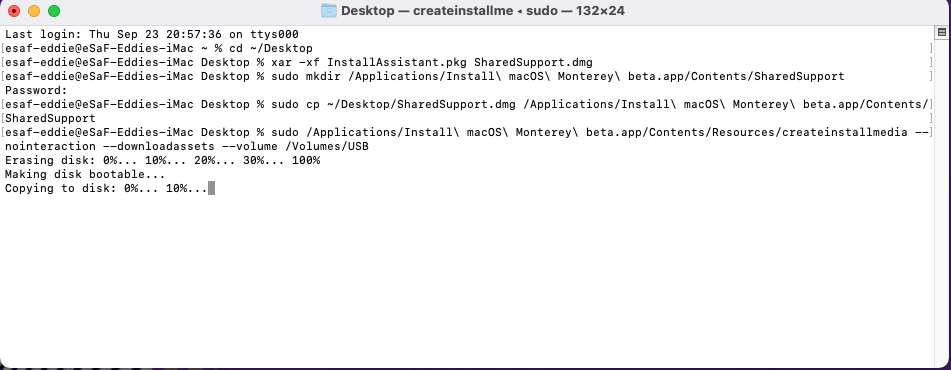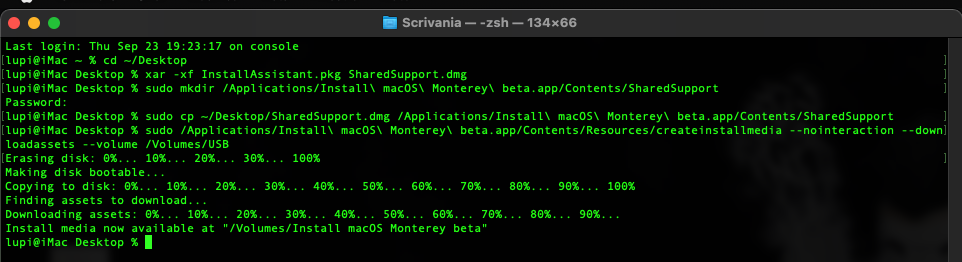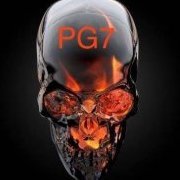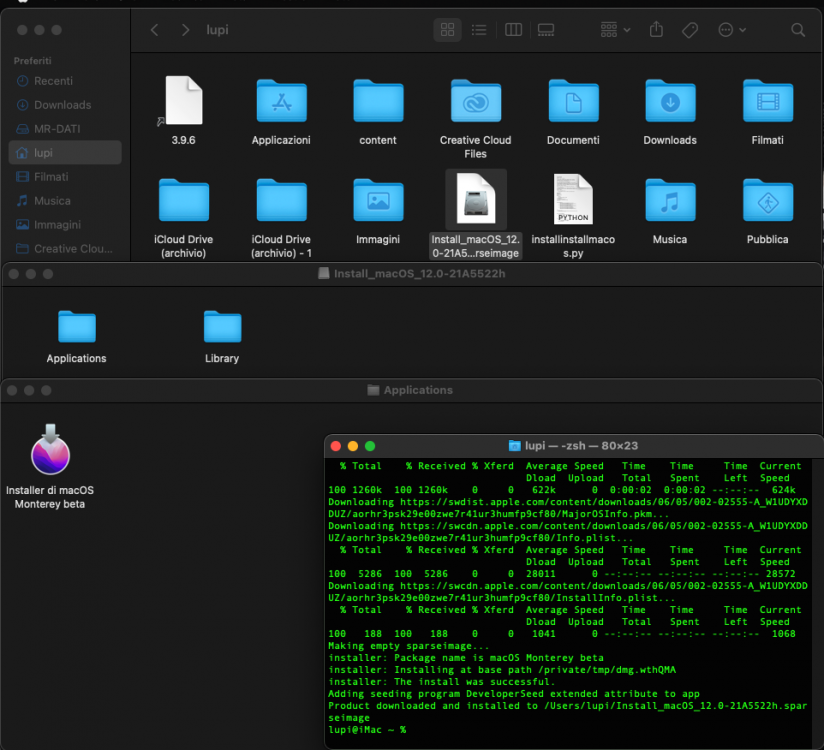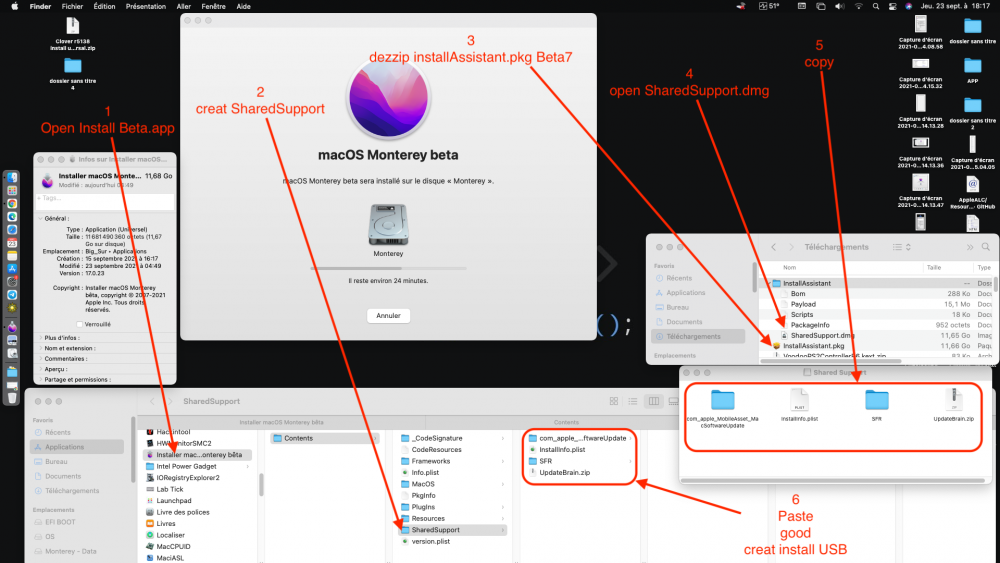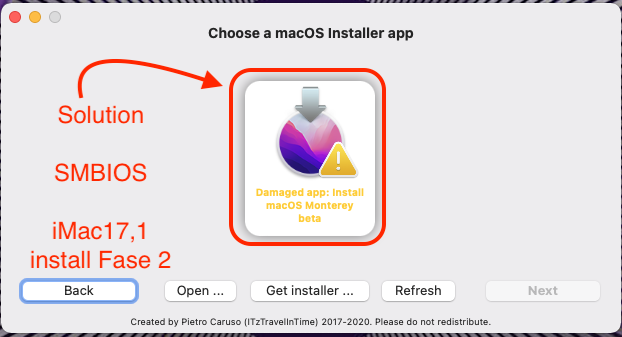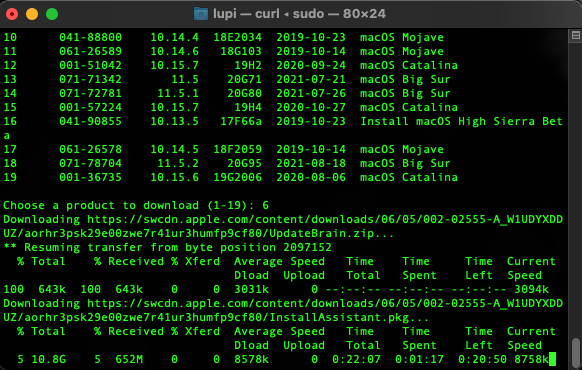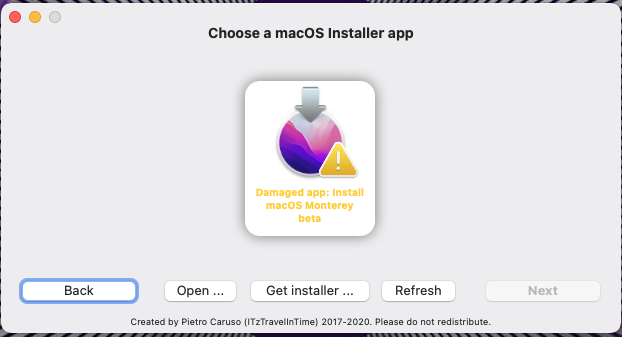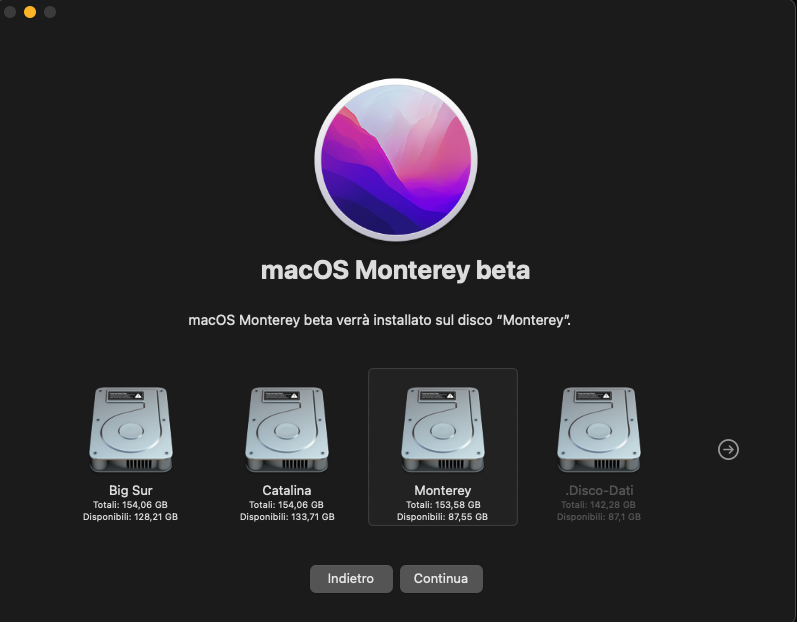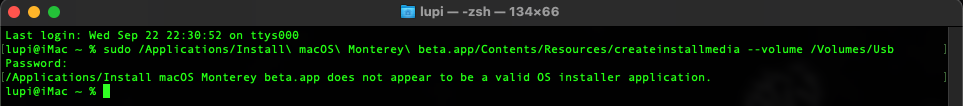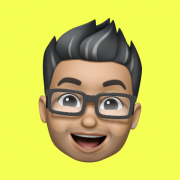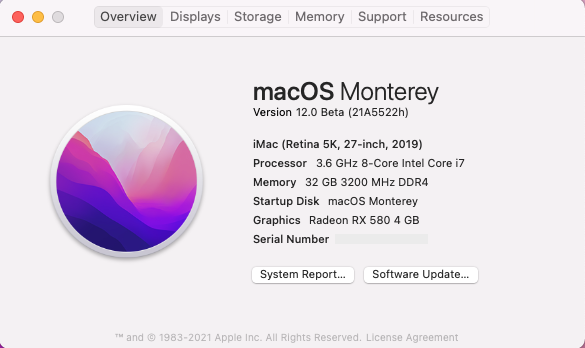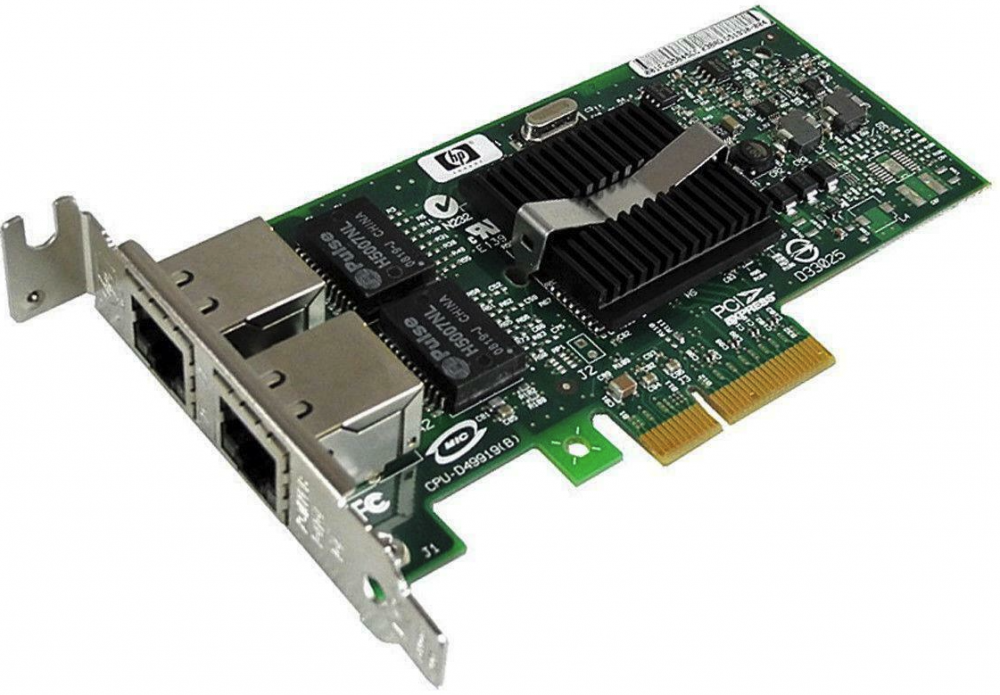Leaderboard
Popular Content
Showing content with the highest reputation on 09/23/2021 in all areas
-
Clean install using USB installer. Install time 30 min. Tips to repair Install Monterey App. 1. Open package content of Install Monterey App 2. Create SharedSupport folder 3. Open Install Assistant.pkg wit Better Zip and extract SharedSupport.dmg 4. Copy contents of SharedSupport.dmg and paste it to the folder created in step 2. That's it enjoy.5 points
-
4 points
-
My result also - No matter how we twist and turn this latest Beta 7 to build on an installer stick, I don't think it was pushed to be a stand alone installer unless it is a massive bug by Apple.4 points
-
I guess this is one of the many times I'm thankful I follow this thread. I was about to do the update to Monterey PB7 tonight (well, this morning now), so while waiting for it to download, I pulled up this thread and started reading. I'm so glad I did, because afterwards I quickly updated to the latest build of OpenCore 0.7.4 (downloaded from Dortania), and this let me successfully complete the upgrade to beta 7 with no issues. I'm very grateful for all the sleuthing of everyone who contributes to this thread, and I hope this will be the last hiccup before Monterey gets released (my theory is that Apple is holding it back for a hardware event next month).4 points
-
Hate to admit defeat and followed suit, couldn't let go like a dog with a bone, plus I do hate the word defeat. Still think it is a convoluted way and method from the norm, but I am in the process of creating my precious installer USB drive. thanks to all the heavy lifters in the forum who made it possible.3 points
-
@MifJpnAlphaPlus @antuneddu @eSaF Same for me, although I have beta 7 working from SU, I've tried to download standalone installer and I get an incomplete and small in size package.3 points
-
3 points
-
3 points
-
3 points
-
3 points
-
full installer macOS 12 Beta 7 (21a5522h) https://swcdn.apple.com/content/downloads/06/05/002-02555-A_W1UDYXDDUZ/aorhr3psk29e00zwe7r41ur3humfp9cf80/InstallAssistant.pkg3 points
-
Incase it was not mentioned previously, in Beta 7 Dual Booting with Windows or any other OS on a separate disk, it is no longer displayed or assigned as an external disk as it was in Beta 6.2 points
-
2 points
-
@5T33Z0 I've already got Beta 7 running but as I like to put different versions on USB drives, I thought I'd do the same with this one. Thanks for the tuition but I am not going to turn what is suppose to be a simple operation into some convoluted formular. Hopefully Apple will correct this one unless this is their way forward which I think is highly unlikely so until then I will enjoy what I already have - Cheers.2 points
-
For those who won't compile, the runtime v12 : OpenRuntime-v12.efi You keep the name like this and rename your previous OpenRuntime-v11.efi. Tomorrow, I'll post a modification so you can keep both in the driver folder. For tonight, only keep one.2 points
-
Here is my first version with an update of the OpenCore component to 0.7.3. Could you try ?CloverX64-2021-09-23-15-42-13-d8755c9-jief.zip2 points
-
Here, too, the installer works in the USB I use Clover and to complete the installation I have to do it with SMBIOS iMac17.12 points
-
2 points
-
2 points
-
2 points
-
Thank you @dehjomz last 0.7.4 commit 6107bc9 does the trick with improved support for Monterey install images. Thank you so much OpenCore developers! @vit9696 @Andrey1970 and company.2 points
-
2 points
-
@5T33Z0Incremental automatic update has been added, please download the latest release. More suggestions or questions are welcome.2 points
-
https://github.com/ic005k/OCAuxiliaryTools One OCAT can manage almost all OC versions, truly "All in One". Features include but are not limited to: * Write plist files with spaces for indentation to fit all editors or editing environments, such as the Shell editing environment * Powerful keyword search function, including retrieval of unseen data tables * All tabs and checkbox text are supported for copying (right-click menu) * Unlimited levels of undo and redo (automatically cleared when opening a new file) * Copy and paste rows between multiple processes and single processes * Well-built data structures to accommodate rapid iterations of OpenCore * Built-in configuration file database * Generate EFI folders on the desktop based on configuration files * Each function option adopts suspension prompt and status bar prompt * Keep up with the latest development version of OpenCore and keep pace with it completely * Double-click to open the file, drag and drop the file to the software interface to open the file, and open the file history display * All three platforms use OC's official macserial to generate serial numbers * Software UI adapts to various resolutions, including winpe and linux livecd, etc. * Built-in update check ......1 point
-
1 point
-
This version works somehow. Not sure better or not. CLOVERX64.efi.zip @Jief_Machak I changed config-sample.plist so I think ccpv should be upgraded1 point
-
1 point
-
I must have a difference in my build options because these are warnings, not error, with my build script. Committed.1 point
-
1 point
-
...100000) /\EFI\ubuntu\grubx64.efi this ok ...100000)/\EFI\ubuntu\grubx64.efi1 point
-
1 point
-
Same here - With Logitech Mx Keys keyboard and MX Master 3 mouse for Mac, zero problems.1 point
-
Waiting patiently, I do not wish to switch to OpenCore just to update. I have downloaded the full installer while I wait for clover solution. Sent from my iPhone using Tapatalk1 point
-
I have Fenvi T919 running fine from High Sierra to Monterey beta 7 without any extra kext or setting. It works OOTB. Apple bluetooth keyboard. Have you tried without BlueToolFixup.kext?1 point
-
So if I’m using Clover and the update isn’t showing it’s a Monterey problem not a Clover problem? Laptop using MacBookPro16,4 and AMD desktop using iMacPro1,1 both using clover boot loader. The fixes in Monterey thread are for OpenCore users not Clover, clover does not have securebootmodel etc… unless I’m wrong? If so please show me. Sent from my iPhone using Tapatalk1 point
-
Try with the lates OC Commit - https://dortania.github.io/builds/?product=OpenCorePkg&viewall=true - you may have a better chance, see the posts by @Andrey1970.1 point
-
update.....so using the full installer after the install was done I got into a loop. I just booted to my backup drive, changed to imac17,1 and now the loop stops and the install finished.1 point
-
My fellow hackintosh gentlemen and gentle ladies, the solution for Beta7 is to update to the latest commit of OpenCore 0.7.4 beta. Ensure PlatformInfo->Generic->AdviseFeatures is set to True. See the latest commit here: https://github.com/acidanthera/OpenCorePkg/commit/1cb8490fd60f6b5f983d42e5bbf08e3d2d43d8f6 Edit: According to @Andrey1970 AdviseFeatures need not be enabled. Using 'Default' SecureBootModel: Success!1 point
-
I don't think there is anything wrong with the installer app because I am getting the same error. I think you can only install directly from the downloaded Monterey app it self over the previous Beta oppose to making an installer stick. If I remember correctly, Apple did that with a previous Beta can't remember if it was BS or Mojave, maybe someone with more memory cells than I can clarify.1 point
-
Updated using SecureBootModel set to j160 and iMac17,1 magic. No issues. Another thing, finally my i225-V Ethernet is working. I guess Apple felt sorry for us😂1 point
-
Guys, I just updated to Beta 7 and my i225-V Ethernet is working. No need for FakePCIID kexts at all.1 point
-
1 point
-
Thanks Fred! I only run the release builds so I'm still on 0.7.3. The drop of Kepler support is a bigger issue now. I'll check out the Kepler patch along with the next official OC release but this might be where I call it quits with Monterey and go back to something earlier.1 point
-
Developers be aware that Xcode 12.5.1 does not run on Monterey Beta 7. I am skipping this update and any update until they fix this.1 point
-
1 point
-
@Matgen84 17.1 Mac model for some reason seems to be the ideal one to use. I don’t know why I just followed the general consensus and it worked for me. Run First Aid in Disk Utility and check the health of your current install. Any errors will likely cause the Beta 7 install over Beta 6 to fail. Follow the tips I posted earlier.1 point
-
1 point
-
Just to add to my previous post. I have just managed to download (again) and completed the install. These are the steps I followed from the previous posts: 1. I made a new installer USB drive with the SMBIOS of iMac 17.1 2. In the config.plist this change was made: SecureBootModel: Default (nothing else apart from as I said the 17.1 Mac Model) 3. These steps enabled me to do a clean install of Beta 6 as I preferred because of all the trials and errors, I wanted to start afresh. 4. With this clean install I joined the Dev program and was offered the Beta 7 update which downloaded without a hitch. 5. I completed the install still with 17.1 without signing into Apple iCloud, at the Desktop I mounted the EFI Partition and changed the config.plist to my original Mac Model 19.1 Rebooted, clean NVRAM twice and booted to the Desktop containing the new Beta. 6. Signed back into iCloud so that iMsg/F-Time, App Store etc, would be accessible. I must add, dual booting with Windows 11 insider preview I have to enable TPM in the BIOS if not it breaks Windows Activation causing a complete reinstall as it will no longer accept the key once it is broken, I tried leaving it enabled for OS X install and it caused constant reboot loop until I disabled it.1 point
-
Personally I think it would be more prudent to advise all that are new to OC and has Beta 6 already running, to wait awhile until a precise formula to download and update to Beta 7 is found. At the moment steps that are working for some are proving elusive or problematic for others. So best to wait until the process is more unified and user friendly for all.1 point
-
1 point








.thumb.png.ae7806271d7e596f37290f8bd60352e0.png)