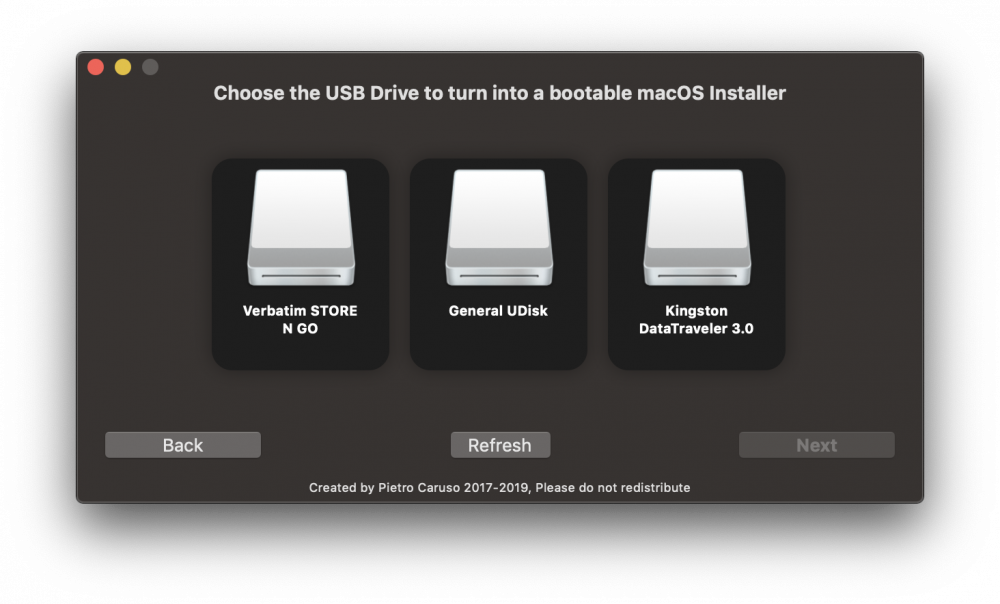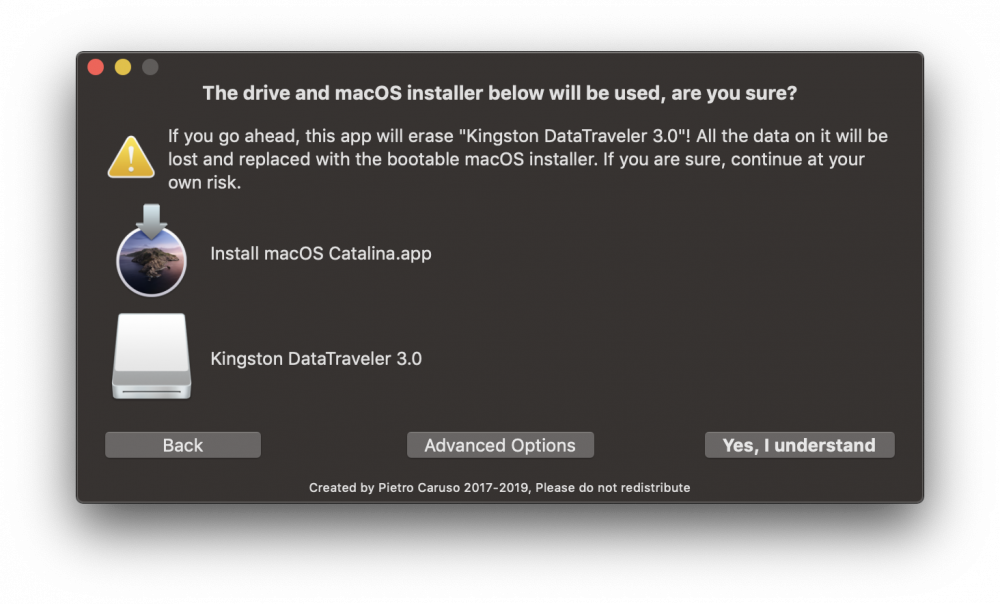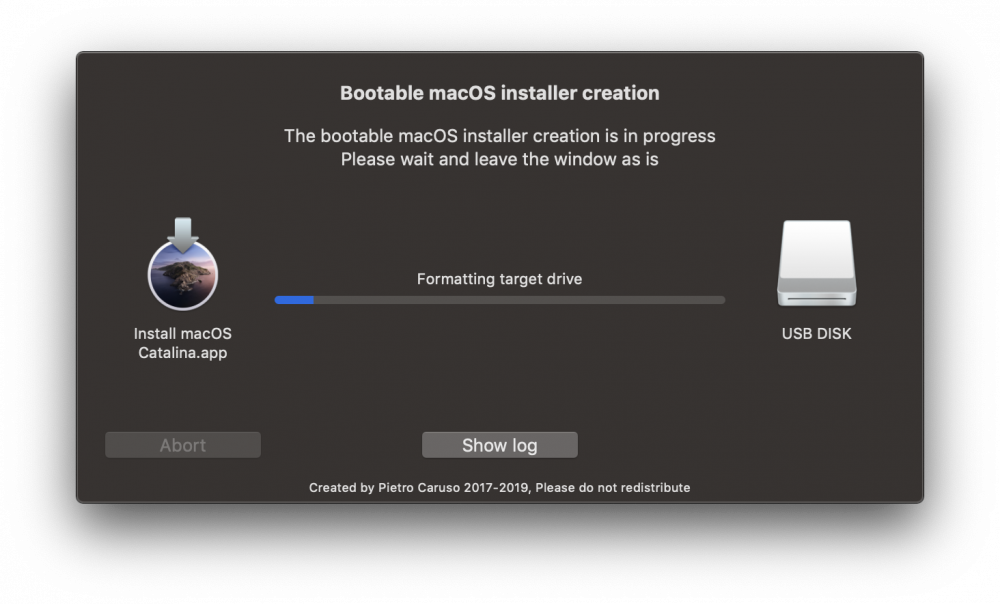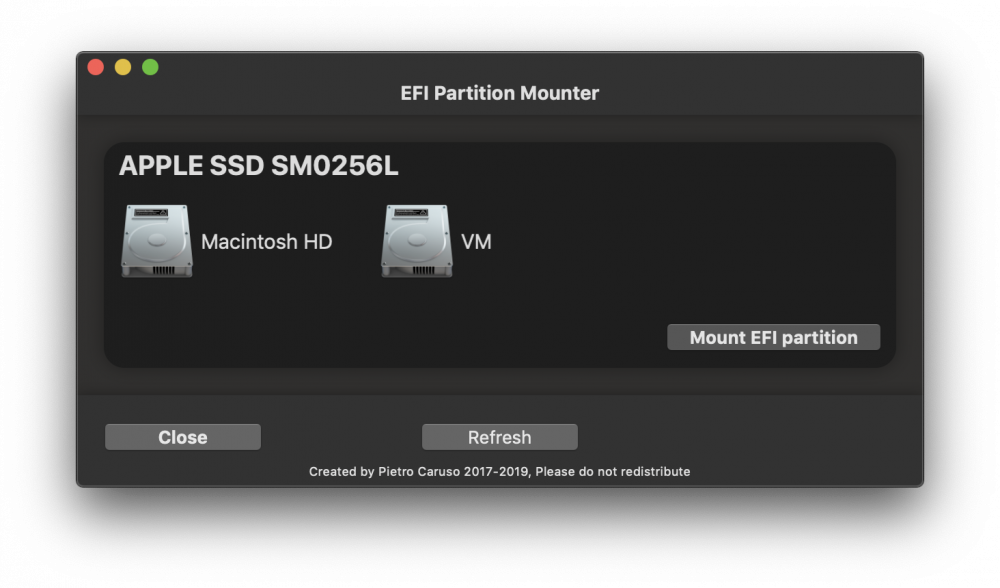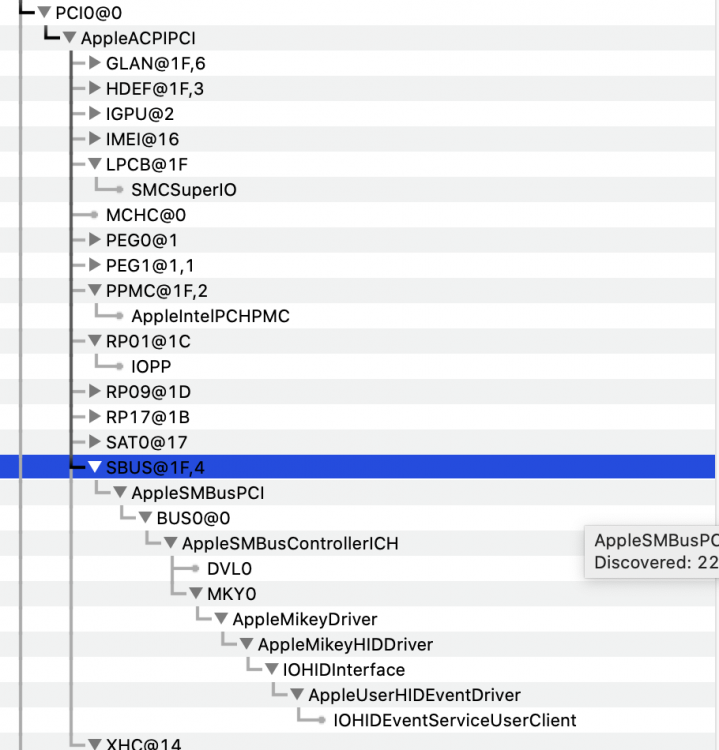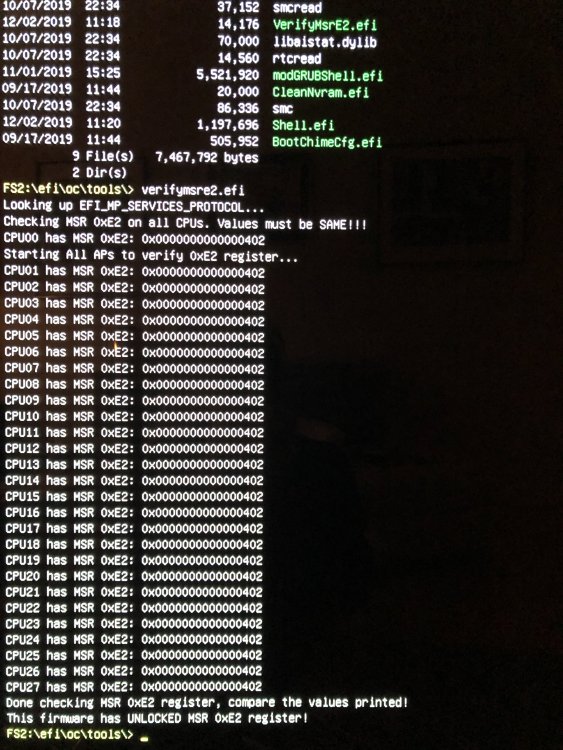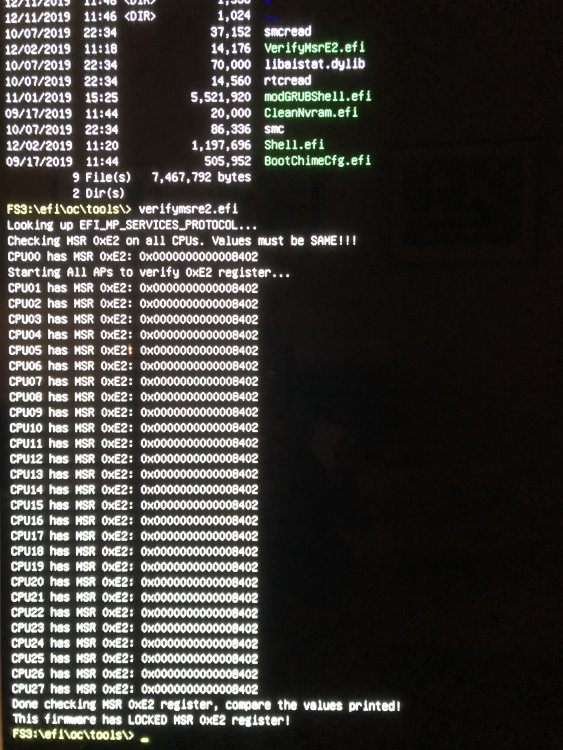Leaderboard
Popular Content
Showing content with the highest reputation on 12/22/2019 in all areas
-
The development brach on github has been updated with the new BETA, the name of this new version is version 3.0 BETA 1, there are some screenshots attached with some of the changes and also a copy of the app for you to try The source code is available here: https://github.com/ITzTravelInTime/TINU/tree/development TINU.app.zip3 points
-
Tinu just creates a basic installer without the bootloader and so without what's needed to let it boot on a non mac machine, this is entirely left to the user because outside the scope of the tool, but this forum is a great place to find information and help to do things like that, just ask for help setting up the bootloader from scratch for your usb installer I have added open core efi folder support in that, you will see it in beta 22 points
-
Again, this doesn't surprise me. As I said, it's setting a variable in VarStore 0x1 while the normal CPU Configuration page is only using variables in VarStore 0x15. The only other thing I can think to try would be to revert to the original firmware and modify the variable QuestionId 0xEFB. It's currently set to 1, which I'm guessing is something like ReleaseMode or UserMode, but it's impossible to say. You could hijack an unused option, change it's QuestionId to 0xEFB, and then turn it off in the BIOS. That should swap the CPU Configuration pages that we were doing before as well (assuming 0xEEC is set to something reasonable but who knows). Before you flash it, see what the disassembled text looks like for the "One Of" you hijacked. The text following the colon is looked up by QuestionId so it might provide some more insight into what the hell that variable actually is intended for. That said, I really can't say what the consequences of this will be and I really wouldn't recommend it. At this point, we're straying pretty far from toggling single values towards trying to enable testing-only factory settings. And that's a best case scenario. Even then, we're doing it blindly with no good sense of what it affects. As far as I know, it could put it into a half-baked state and cause permanent hardware damage to the motherboard or something connected to it.2 points
-
Yes, I can dump all audio settings. Same way as they appear in Clover GUI.2 points
-
-Donations with PayPal https://tinyurl.com/r2bvzm7 -Donations with Bitcoin 33HeGCuCSh4tUBqdYkQqKpSDa1E7WeAJQ3 -Donations with PicPay @danielnmaldonado ---TUTORIAL--- https://tinyurl.com/y2dmt5af --Original Post-- https://www.olarila.com/topic/6531-olarila-hackbeast-z390-designare-thunderbolt-full-dsdt-patches-clover-opencore/ --Bios/UEFI Settings-- *Update bios/uefi to F7+* 1- Go to M.I.T./Advanced Frequency Settings tab Extreme Memory Profile (X.M.P.) - Profile 1 2- Go to BIOS tab CSM Support - Disabled 3- Go to Peripherals/Thunderbolt(TM) Configuration tab Security Level - No Security Thunderbolt USB Support - Enabled GPIO3 Force Pwr - Enabled 4- Go to Chipset tab Internal Graphics - Enable ---CLOVER FOLDER--- https://tinyurl.com/ybr968w3 *Use this folder with FULL DSDT PATCHED ---OPENCORE FOLDER--- https://tinyurl.com/ybr968w3 *Use this folder with FULL DSDT PATCHED ---Extract one Full dump for DSDT edits, post files--- RunMe.app ---HARDWARE--- --MOBO GIGABYTE Z390 DESIGNARE -Link https://www.amazon.com/Z390-DESIGNARE-Gigabyte-Thunderbolt-Motherboard/dp/B07K8RJZRG/ref=sr_1_1?keywords=Z390+DESIGNARE&qid=1565492390&s=electronics&sr=1-1 --PROCESSOR Intel Core i9-9900K -Link https://www.amazon.com/Intel-i9-9900K-Desktop-Processor-Unlocked/dp/B005404P9I/ref=sr_1_1_sspa?keywords=Intel+Core+i9-9900K&qid=1553358099&s=gateway&sr=8-1-spons&psc=1 --COOLER CORSAIR H100i RGB PLATINUM AIO Liquid CPU Cooler -Link https://www.amazon.com/CORSAIR-H100i-PLATINUM-Liquid-Cooler/dp/B07JWB5BSN/ref=sr_1_4?keywords=WATER+COOLER+CPU&qid=1565492509&s=gateway&sr=8-4 --MEMORY Corsair CMW32GX4M2C3200C16 Vengeance RGB PRO 32GB (2x16GB) DDR4 3200 (PC4-25600) -Link https://www.amazon.com/Corsair-CMW32GX4M2C3200C16-Vengeance-PC4-25600-Desktop/dp/B07GTG2T7L/ref=sr_1_15?keywords=memory+ddr4+32&qid=1553358238&s=gateway&sr=8-15 --GPU MSI RX Vega 64 AIR Boost 8G OC -Link https://www.amazon.com/MSI-RX-64-AIR-8G/dp/B07DH7S1X1/ref=sr_1_2?keywords=vega+64+gigabyte&qid=1565492819&s=electronics&sr=1-2 --SSD Samsung 970 EVO 1TB SSD (MZ-V7E1T0BW) NVMe M.2 V-NAND -Link https://www.amazon.com/Samsung-970-EVO-1TB-MZ-V7E1T0BW/dp/B07BN217QG/ref=sr_1_1?keywords=s+samsung+970+evo+1tb&qid=1565493002&s=electronics&sr=1-1 --POWER SUPPLY EVGA Supernova 1000 P2 80+ Platinum, 1000W ECO Mode Fully Modular -Link https://www.amazon.com/EVGA-Supernova-Platinum-Crossfire-220-P2-1000-XR/dp/B00EKJQM5E/ref=sr_1_3?keywords=power+supply+1000w&qid=1565493196&s=gateway&sr=8-3 --WIRELESS TP-Link Archer T9E -Link https://www.amazon.com/TP-Link-Archer-T9E-Beamforming-Technology/dp/B00TQEX7AQ/ref=sr_1_1?keywords=TP-Link+Archer+T9E&qid=1553358397&s=gateway&sr=8-1 --CASE Thermaltake Core P5 Tempered Glass Black Edition ATX Open Frame Panoramic Viewing -Link https://www.amazon.com/Thermaltake-Tempered-Panoramic-Certified-CA-1E7-00M1WN-03/dp/B01N4IGVSC/ref=sr_1_2?keywords=Thermaltake+Core+P5&qid=1565493567&s=gateway&sr=8-2 --DSDT Patches-- -FIX ACPI ERRORS -FIX OEM SSDTs to AVOID ERRORS AND WARNINGS -REMOVE UNUSED SCOPES / DEVICES -HIGH PRECISION EVENT TIMER -SATA -DMAC -REMOVE PROBLEMATIC AND UNUSED DEVICES -FIX K.P in REBOOT -SLPB -DARWIN / WINDOWS 2015 -XHCI -PLUGIN TYPE -HDAS to HDEF -HDEF -REAL TIME CLOCK -ARTC -IRQs -SBUS -BUS1 -MCHC -ALS0 -SHUTDOWN -LAN -FWHD -USBX -PMCR -PPMC -XSPI -CNVW -GMM -IMEI -EC -PNLF -ARPT -GFX0 -NVME -DTGP -ACQUIRE MUT0 0XFFFF -MUTEX MUT0 0x00 -EXTERNAL REFERENCES -UNKNOWNOBJ -HDMI / HDAU -FULL RENAMED DEVICES ---SCREENSHOTs--- -Credits and thanks to the old and new people in the community who developed patches, kexts and bootloaders! Thanks to KGP for SSDT Thunderbolt Slice, Kabyl, usr-sse2, jadran, Blackosx, dmazar, STLVNUB, pcj, apianti, JrCs, pene, FrodoKenny, skoczy, ycr.ru, Oscar09, xsmile, SoThOr, RehabMan, Download-Fritz, Zenit432, cecekpawon, Intel, Apple, Oracle, Chameleon Team, crazybirdy, Mieze, Mirone, Oldnapalm, netkas, Elconiglio, artut-pt, ErmaC, Pavo, Toleda, Master Chief and family, bcc9, The King, PMheart, Sherlocks, Micky1979, vit9696, vandroiy2013, Voodoo Team, Pike R. Alpha, lvs1974, Austere.J, CVad, Sampath007, onemanosx, erroruser, Jenny David, Olarila Facebook Community, Hackintosh Facebook Community and many others! We're all here to have fun and learn from each other!1 point
-
Hi Guys, First time poster Recently switched to OC from Clover where I had a Mald0n created DSDT in my patched folder Bringing Device Objects across via SSDT and after much trial and error had some success with SBUS children by editing this SSDT https://raw.githubusercontent.com/acidanthera/OpenCorePkg/master/Docs/AcpiSamples/SSDT-SBUS-MCHC.dsl Can anyone let me know what this (MKY0) actually does? SSDT-SBUS-MCHC+MKY0.aml1 point
-
There is another crazy idea - cut out the CPU microcode from Apple iMacPro1,1 firmware and insert into ASUS BIOS... its joke... Ok, now it is known that v.3003 does not make any improvements (even vice versa) so there is no need to upgrade to it. Will be Xeon W-22xx on the hands, then we will think...1 point
-
Prima di clickare su installa apri il terminale e digita il comando: date 0201010116 <returrn> Poi inizia l'installazione1 point
-
Thank's for your input. I will see if I dare to do the testing you are suggesting. It could as you say make a lot of harm and in worst case "brick" my mobo. Anyway Iv'e learned a lot from this testing which is good for my confidence. Now I will wait and see if Asus maybe will come back to me with. hopefully a new unlocked firmware.1 point
-
No, in quei casi non serve nulla. Anzi, meglio evitare di usarlo se non ti serve. Mai riparare ciò che non è rotto.1 point
-
1 point
-
1 point
-
@vector sigma I can't release Clover.app in 5101 because I am in ElCapitan now. Please add Clover.app to 5101 release and some other files.1 point
-
I'm not aware of a good guide, unfortunately. I'm not sure your personal comfort level with hex editors and reading some basic code, but those are prerequisites. Tools you'll need: UEFITool v0.25.0 (https://github.com/LongSoft/UEFITool/releases/tag/0.25.0). The latest version is incapable of saving, sadly, though it does a better job displaying the tables. Your latest BIOS you want to modify ifrextract (https://github.com/LongSoft/Universal-IFR-Extractor/releases/tag/v0.3.6) A hex editor like Hex Fiend (https://ridiculousfish.com/hexfiend/) Steps: Open your BIOS in UEFITool. Action > Search... by text for some key phrases. It could be called any number of different things. CFG? MSR? Double click on one of the results to jump to the section it's contained in. For my motherboards, the main section is called Platform. Once you find the section you think contains it, right click on the PE32 image section and export the body. Perusing through it, some of the options should look familiar to you. If not, that's probably a problem. Run ifrextract on the exported body to disassemble it into human readable text. Open the text file and search for that keyword. It will probably appear in a bunch of different places. You're looking for the most likely candidate. My motherboard called it "MSR Lock Control". Hard to say though. Once you find the relevant setting, look for why it's disabled. There's probably a wrapping command within that form called something like Suppress If True. What we want to do is rewrite whatever is suppressing it to... not. To the left of each line, there is a hex byte offset within the binary for that line. The right end of each line contains in { } braces the hex corresponding to the code on that line. Copy the byte offset for the code that's hiding the option. Open your trusty hex editor and open the extracted binary (not the human-readable result of ifrextract) and jump to that byte offset. Verify that the hex at that offset matches the hex in the { } braces. Next, we want to modify that command to always show instead of hide. If it's something like Suppress If True, we want it to be Suppress If False. If it's something like If 0 == 1, we want to change it to If 0 == 0. You'll have to look up the UEFI byte codes corresponding to that. Rewrite the relevant bytes in the hex editor and save as something else. Run ifrextract again but on your modified binary and verify that the code is modified as you expected. In UEFITool, right-click the PE32 image section you extracted and choose Replace body... and select the modified binary that you edited. Save as with a new name. This is your modified bios. Flash the modified BIOS to your board. Good luck!1 point
-
if u use my files, just update1 point
-
I have a similar discussion with Asus too (read from bottom and up): Hi Again. This is really funny because as I can see it shows the opposite regarding 1202. (see attached pictures). The first one is showing an unlocked MSR 0xE2 register with 1202 firmware and the second one is showing locked MSR 0xE2 register with firmware 3003 loaded. For the moment I can use the 1202 firmware for my work but not with the 3003 firmware. Obviously there is something wrong here! Why can’t you provide me with un unlocked MSR 0xE2 register? Gigabyte for example is providing motherboard with the same specifications with unlocked MSR 0xE2 register. Do I have to bye one of this motherboards and use that instead of the Asus C422, just to get my work done? For the records I know that the Asus Asus Prime X299 Deluxe motherboard has a unlocked MSR 0xE2 register so I can’t see the reason for why you don’t could provide me with an unlocked version for my WS C422 Pro/Se With best regards Obus Obusson On 11 Dec 2019, at 10:25, servicecenter_emea@asus.com wrote: Hello Obus, Apologies for the delays. Our HQ feedback that this register you requested opened, is not unlocked on any of the BIOS version on this motherboard. This was checked on update version and factory BIOS. Developement does not currently have plans to change this. Best Regards, Marko H ASUS Nordic Technical Support Department Receive direct support for your ASUS All-in-One, Desktop, LCD, Notebook, Mobile phone and Wireless. From Sweden: 0046 (0)8 587 69 407 ASUS Supportsite: http://support.asus.com "Please do not remove any of the previous correspondence in this mail.” By sending emails to ASUS, you agree that ASUS may collect your email address, name of email account and other information included in your emails to ASUS to fulfill your request for customer support service, and also agree to the “ASUS Privacy Policy”. Hello Obus, Thank you for these details. We have passed this issue to our HQ for possible solution. Unfortunately we cannot provide estimate of schedule at this time. Best Regards, Marko H ASUS Nordic Technical Support Department "Please do not remove any of the previous correspondence in this mail.” By sending emails to ASUS, you agree that ASUS may collect your email address, name of email account and other information included in your emails to ASUS to fulfill your request for customer support service, and also agree to the “ASUS Privacy Policy”. From: Obus Obusson Sent: 2019-11-13 23:09:30 Subject: Re: General-Specification;ASUS Service No=E1911003488 On 7 Nov 2019, at 15:48, servicecenter_emea@asus.com wrote: Customer Service Feedback My motherboard is a WS C422 PRO/SE and the latest bios 3003 has a locked MSR 0xE2 register. This was not the case for the 1202 bios and I’am now wondering why this suddenly is changed? I have no problems to downgrade from 3003 to 1202 and use 1202 in my work but then I have an outdated micro code. The result of this change is that I can’t use my motherboard with the new bios and the updated micro code, for those purpose I’ve bought the motherboard for, because I need an unlocked MSR 0xE2 register. Regards Obus Obusson WS C422 PRO/SE ##Please reply back with your answer above the line## Hello Obus, Could you elaborate on which product are you referring to? The ASUS website publishes the latest BIOS versions to provide enhancements on system stability, compatibility, and performance. However, BIOS updating is potentially risky. If there is no problem using the current version of BIOS. DO NOT manually update the BIOS. Inappropriate BIOS updating may result to system's failure to boot. Receive direct support for your ASUS All-in-One, Desktop, LCD, Notebook, Mobile phone and Wireless. From Sweden: 0046(0)8 587 69 407 ASUS Supportsite: http://support.asus.com "Please do not remove any of the previous correspondence in this mail.” By sending emails to ASUS, you agree that ASUS may collect your email address, name of email account and other information included in your emails to ASUS to fulfill your request for customer support service, and also agree to the “ASUS Privacy Policy”. From:Obus.Obusson Sent:2019-11-01 21:39:24 Subject:General-Specification Apply Date : 2019/11/01 20:39:24.994 (UTC Time) [Problem Description] Firmware 3003 for my motherboard has suddenly a locked MSR 0xES register. WHY? It wasn't locked in the previous bios 1202. I can't use my motherboard with a ,locked MSR 0xE2 register. If you want to change this you need to inform me as a customer. My work was ruined after loading the new bios.1 point
-
Hi there, this is my repo. There a problem with official F14RB bios version from Gigabyte support. They just refuse to share it, so there not updated F14(RB) BIOS with this option (CFG-lock). But I think you can apply updates from F14 changes to F13RB version.1 point