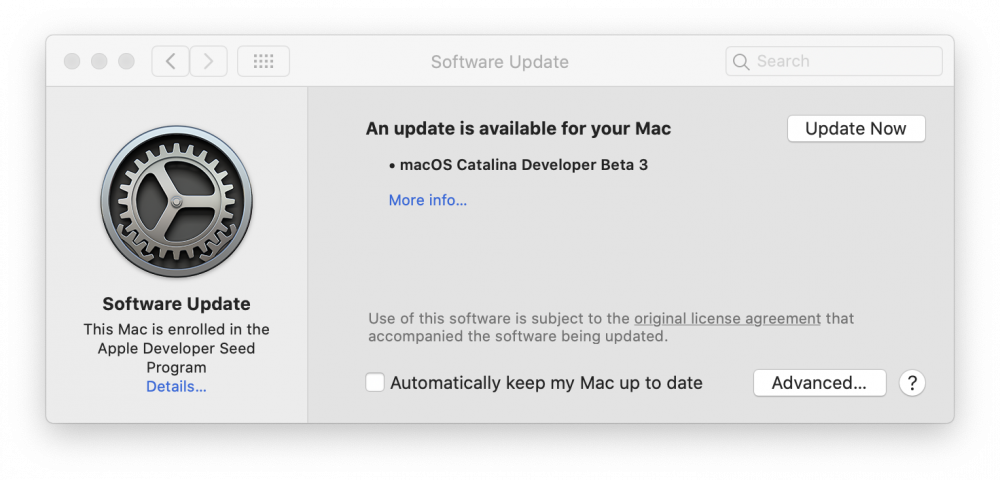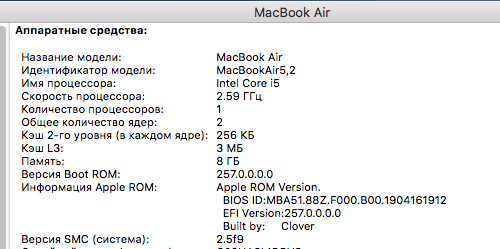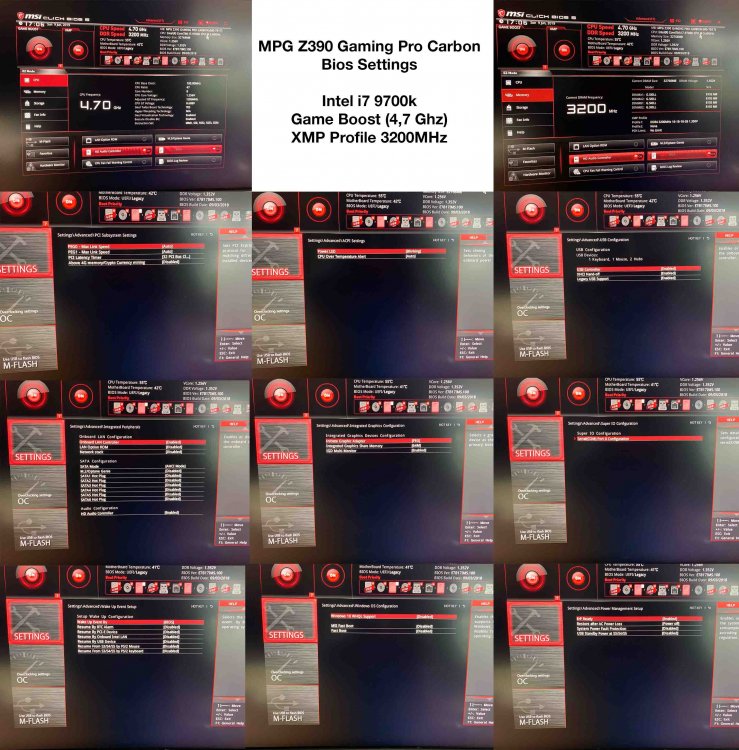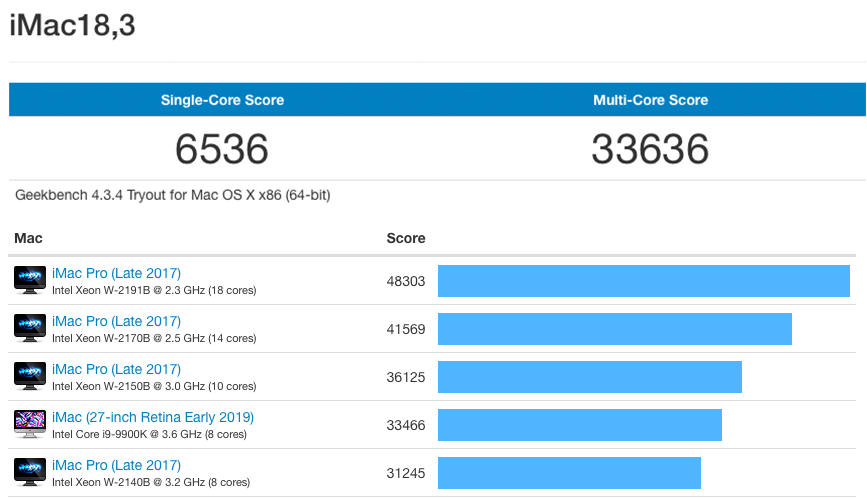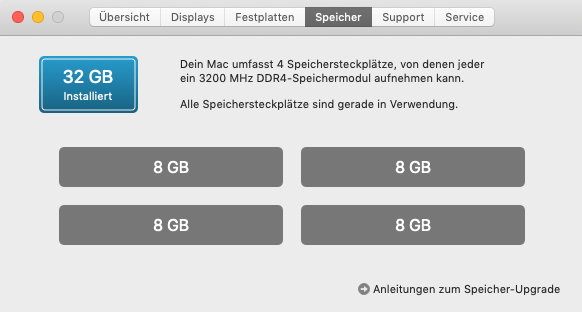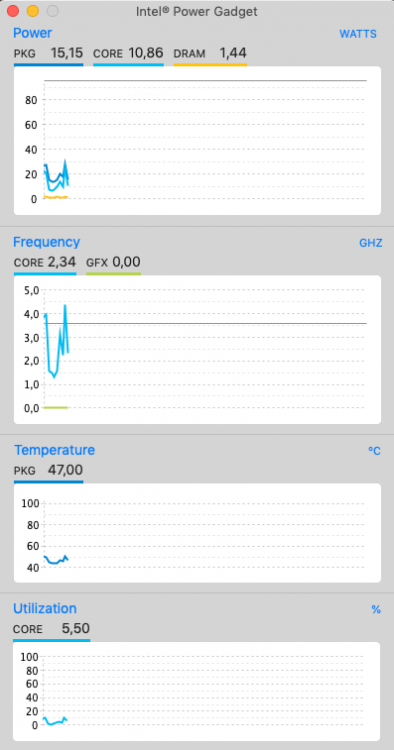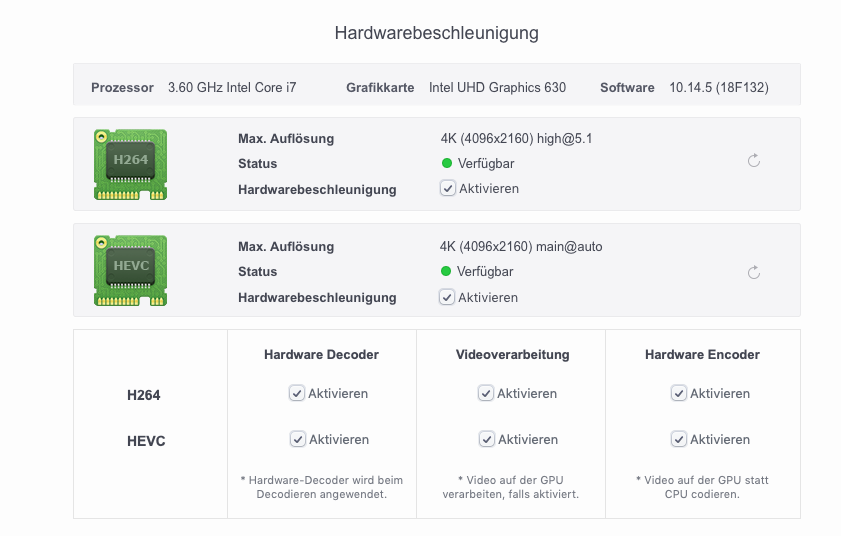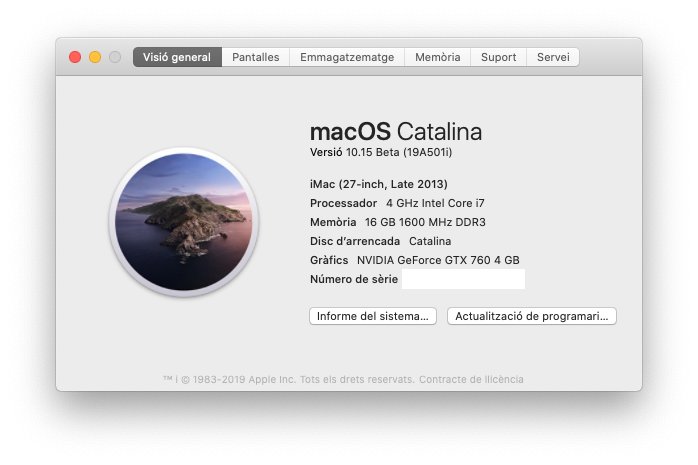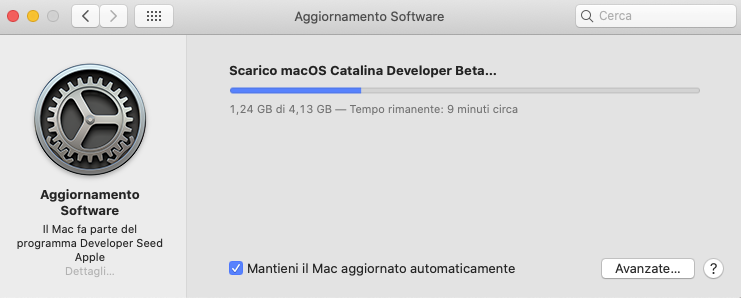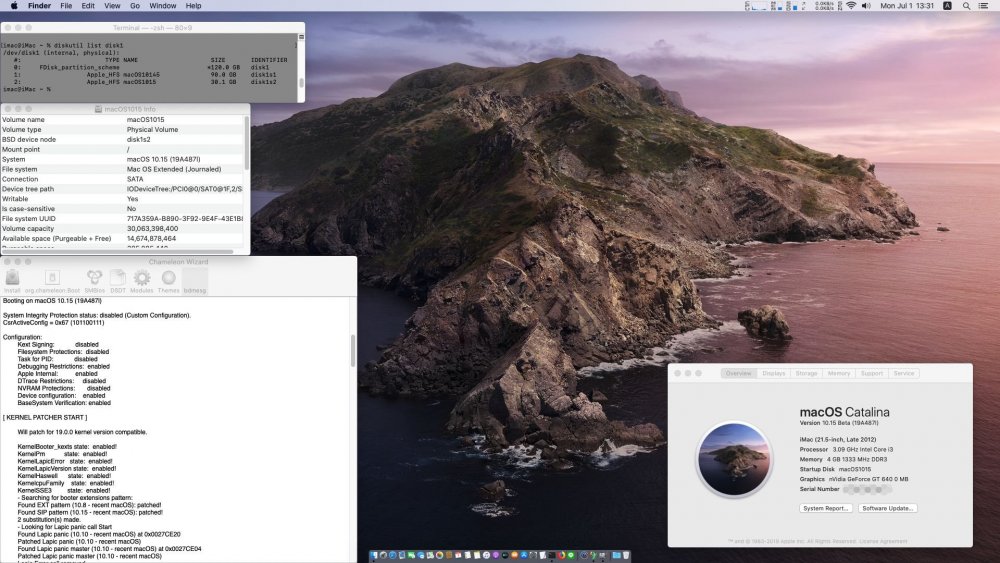Leaderboard
Popular Content
Showing content with the highest reputation on 07/02/2019 in Posts
-
5 points
-
2 points
-
Great, the pkg works fine here on on 10.11, 10.12, 10.13, 10.14, 10.15. @ErmaC update v3, works fine here on on 10.11, 10.12, 10.13, 10.14, 10.15. 1.fix typo, 2.remove KernelLapicVersion, we need KernelLapicError for HP BIOS only, never need KernelLapicVersion. @ErmaC Again, Clean up code to remove KernelLapicVersion. V4 works fine here on on 10.11, 10.12, 10.13, 10.14, 10.15.2 points
-
2 points
-
Hey everyone, after years I come back to Hackintosh. In the early days I played with ozmosis and my good old 4700k. Now I'm back and worked around a 100% working setup with enough power to get me through all my tasks like audio, video cut etc. In this short tutorial I will guide you through BIOS Settings and give you access to my EFI Folder. This I do because I haven't found anything on the web for my setup. Maybe it will help some of you. When you follow the steps you will have a perfect running Hackintosh like I do have now I've chosen the iMac 18,3 because of the easy integration of both Graphic Units and the support of HEVC. Specs: CPU: Intel i7 9700k (Overclocked in Bios to 4,7 GHz) SMBIOS: iMac18,3 (Because of Dedicated Graphics and HEVC Intel Support) RAM: 32GB G.Skill Trident Z RGB DDR4-3200 DIMM CL16 (XMP Profile to 3200MHz) Motherboard: MSI MPG Z390 GAMING PRO CARBON (MS-7b17) <- It's the model without WLAN/Bluetooth Graphic Card: Sapphire RX580 Nitro+ Bluetooth & WLAN: Broadcom Card in PCI Adapter What is working: Almost everything! All USB Ports, Intel Power Management, Bluetooth, WLAN, LAN, Intel Graphics HEVC, Boot/Reboot, Sleep What is not working: Facetime & iMessage (Don't need it but I will come back to this) Steps: 1. Create Mojave 10.14.5 USB Drive | https://www.youtube.com/watch?v=9CZDXxKfodE&t=95s | Us this tutorial or search the forum 2. Load my EFI Folder: https://workupload.com/file/zkJ4zdQk 3. Go into your bios and use my settings in the Screenshot I attached 4. Boot from USB Stick | Install Mojave | Boot into Mojave (Check other Tutorials if you don't know how) 5. Generate Serials with Clover Configurator 6. Happy Hackintosh Life! Kext I use: AppleALC.kext | Needed for Sound BrcmFirmwareData.kext | Needed for my WLAN/Bluetooth Card BrcmNonPatchRAM2.kext | Needed for my WLAN/Bluetooth Card BrcmPatchRAM2.kext | Needed for my WLAN/Bluetooth Card CodecCommander.kext | Fix Problems after Sleep CPUFriend.kext | Perfect Power Management for my CPU CPUFriendDataProvider.kext | Perfect Power Management for my CPU FakePCIID_Broadcom_WiFi.kext | Needed for my WLAN/Bluetooth Card FakePCIID.kext | Needed for my WLAN/Bluetooth Card FakeSMC.kext | Standard IntelMausiEthernet.kext | Ethernet Lilu.kext | Standard USBInjectAll.kext | To fix all USB Ports WhateverGreen.kext | Needed for graphics If you have success with my little tutorial and EFI Build let me know! Hope you reach the desktop and will be happy!1 point
-
It looks like beta 3 has solved my issue with excessive logging causing performance issues. I think the debug level in Catalina beta 1 and 2 was set too high (or some kext's were compiled with excessive logging). For example I was getting log messages for every in report received by my KVM hid device: 2019-06-20 08:52:06.122905-0700 localhost kernel[0]: (AppleUserHIDDrivers) [<private>:756][HIDDriverKit][0x10000045d] CompleteInReport actualByteCount:15 2019-06-20 08:52:06.152892-0700 localhost kernel[0]: (AppleUserHIDDrivers) [<private>:756][HIDDriverKit][0x10000045d] CompleteInReport actualByteCount:15 2019-06-20 08:52:06.182884-0700 localhost kernel[0]: (AppleUserHIDDrivers) [<private>:756][HIDDriverKit][0x10000045d] CompleteInReport actualByteCount:15 2019-06-20 08:52:06.212887-0700 localhost kernel[0]: (AppleUserHIDDrivers) [<private>:756][HIDDriverKit][0x10000045d] CompleteInReport actualByteCount:15 2019-06-20 08:52:06.242914-0700 localhost kernel[0]: (AppleUserHIDDrivers) [<private>:756][HIDDriverKit][0x10000045d] CompleteInReport actualByteCount:15 2019-06-20 08:52:06.272910-0700 localhost kernel[0]: (AppleUserHIDDrivers) [<private>:756][HIDDriverKit][0x10000045d] CompleteInReport actualByteCount:15 2019-06-20 08:52:06.302911-0700 localhost kernel[0]: (AppleUserHIDDrivers) [<private>:756][HIDDriverKit][0x10000045d] CompleteInReport actualByteCount:15 2019-06-20 08:52:06.319939-0700 localhost kernel[0]: (AppleUserHIDDrivers) [<private>:756][HIDDriverKit][0x100000456] CompleteInReport actualByteCount:4 2019-06-20 08:52:06.332902-0700 localhost kernel[0]: (AppleUserHIDDrivers) [<private>:756][HIDDriverKit][0x10000045d] CompleteInReport actualByteCount:15 2019-06-20 08:52:06.362919-0700 localhost kernel[0]: (AppleUserHIDDrivers) [<private>:756][HIDDriverKit][0x10000045d] CompleteInReport actualByteCount:15 2019-06-20 08:52:06.392912-0700 localhost kernel[0]: (AppleUserHIDDrivers) [<private>:756][HIDDriverKit][0x10000045d] CompleteInReport actualByteCount:15 2019-06-20 08:52:06.422917-0700 localhost kernel[0]: (AppleUserHIDDrivers) [<private>:756][HIDDriverKit][0x10000045d] CompleteInReport actualByteCount:15 2019-06-20 08:52:06.423924-0700 localhost kernel[0]: (AppleUserHIDDrivers) [<private>:756][HIDDriverKit][0x100000456] CompleteInReport actualByteCount:4 2019-06-20 08:52:06.452930-0700 localhost kernel[0]: (AppleUserHIDDrivers) [<private>:756][HIDDriverKit][0x10000045d] CompleteInReport actualByteCount:151 point
-
1 point
-
1 point
-
1 point
-
How is your entries made in config? This is what is should look like as a injector kext.1 point
-
No issues here using all three BRCM kexts in Catalina as per OP1 point
-
1 point
-
Thx crazybirdy. Here the pkg builded with the modification... I just add icon boot volume the name is like device_hfsplus_cat.png and device_hfsplus_cat_o.png removed No time to other thing sorry Cordially ErmaC1 point
-
I literally copied and pasted Glasgood EFI to mine and it works perfectly with sleep. In fact this is the most stable machine I've ever had. Therefore, any deviation from the original hardware config maybe the cause of the sleeping issue. Let's just temporarily disable the overclocking and reset all bios settings to the default then set it back to Glasgood's recommendation and test. (save your OC profile before do this ).1 point
-
1 point
-
Rev 4969 - 4972 improve lapic fix and add lapic master fix improve kext inject for next macOS1 point
-
I forgot to add, I waited for the music to stop and it never played again. Thanks anyway1 point