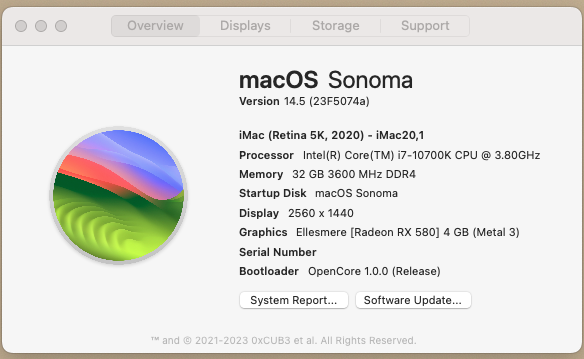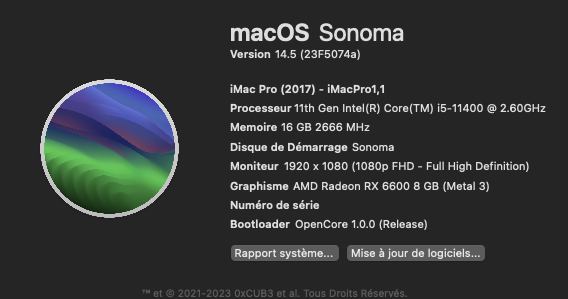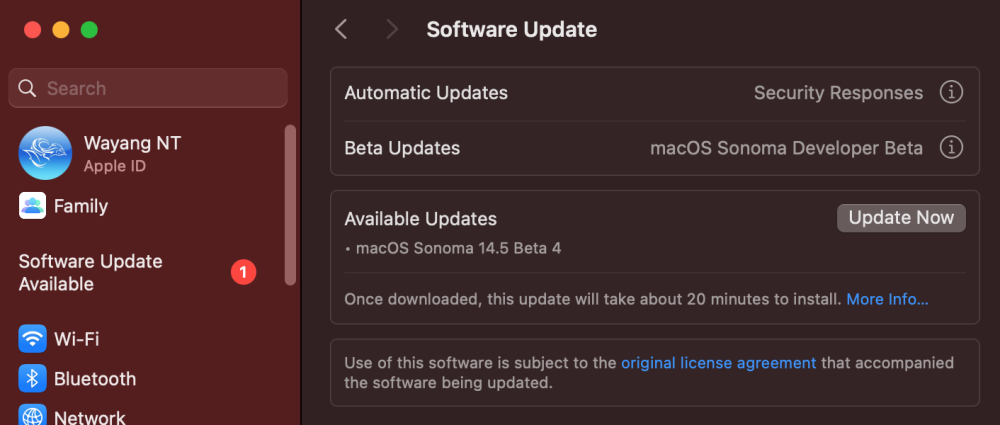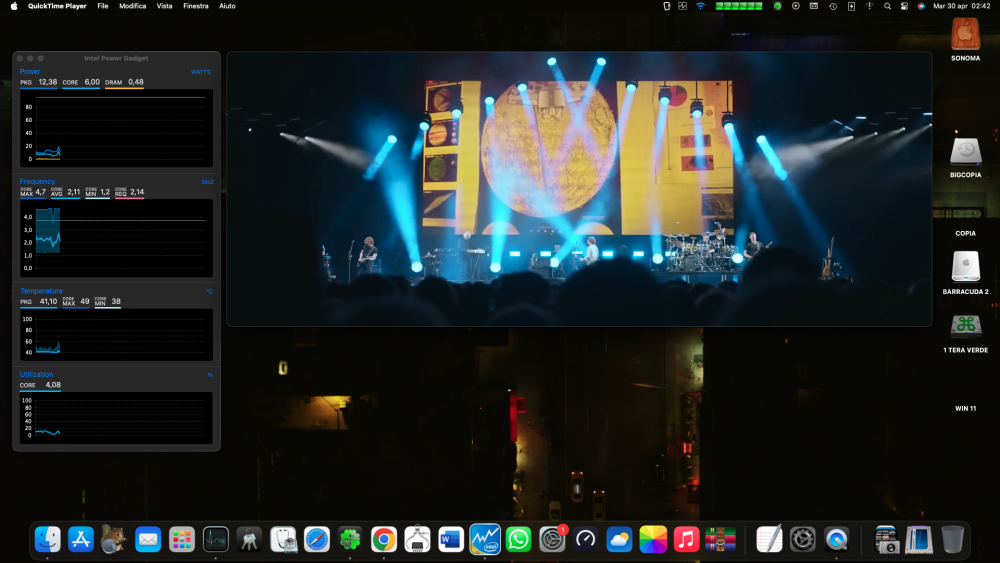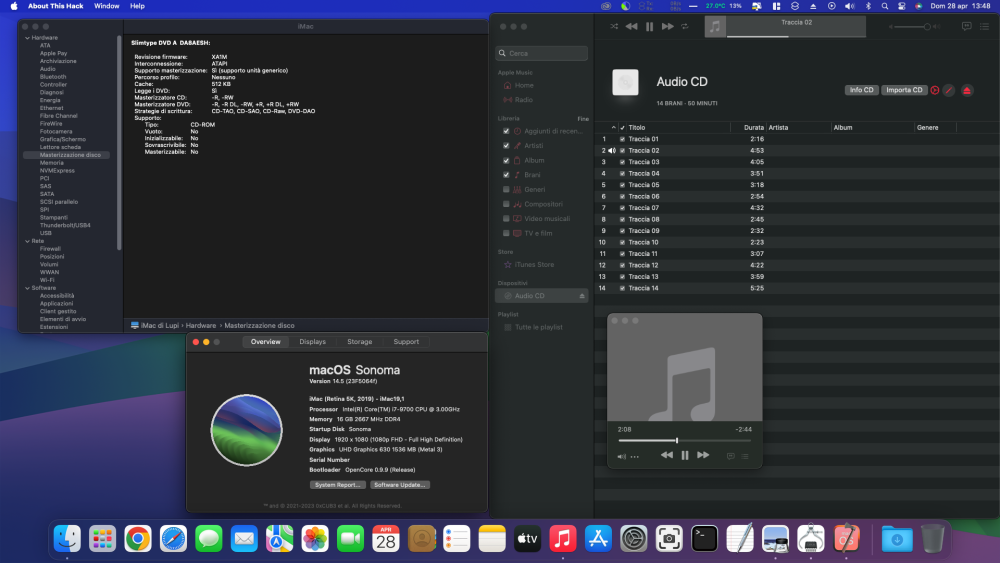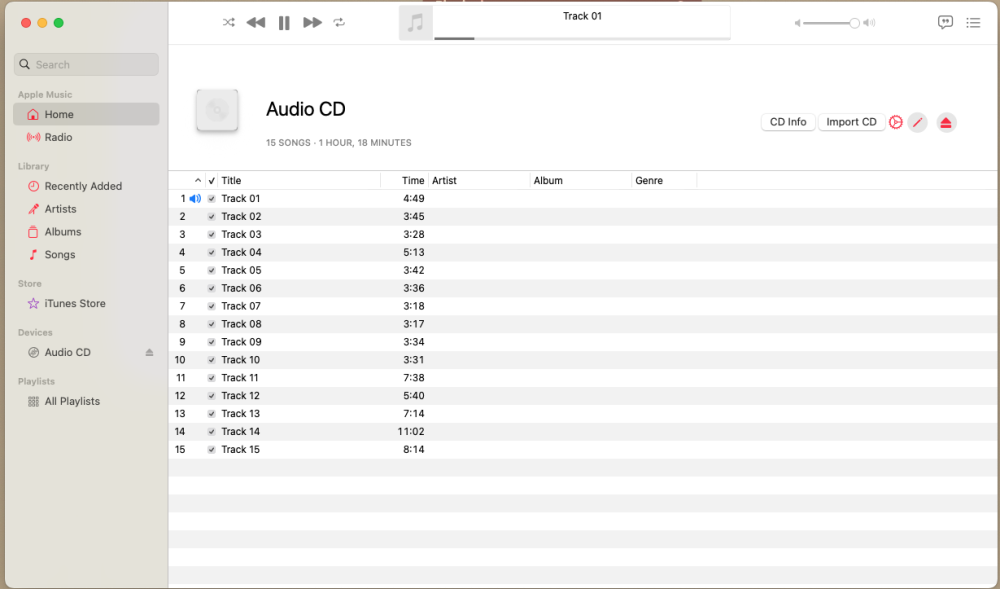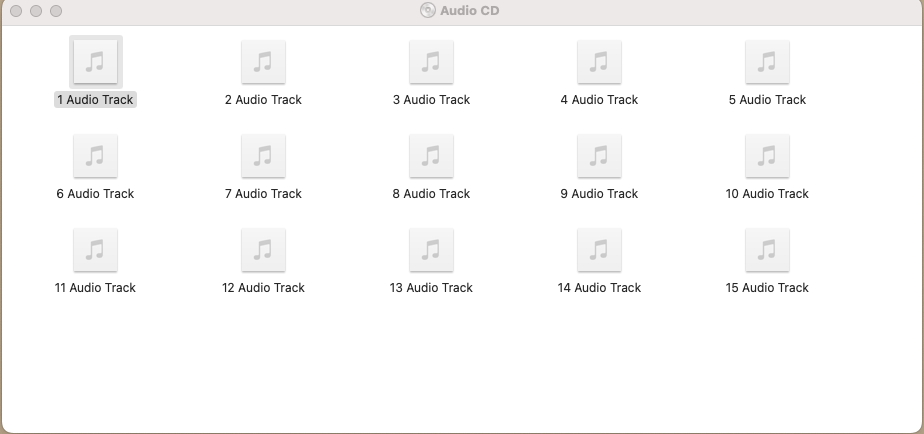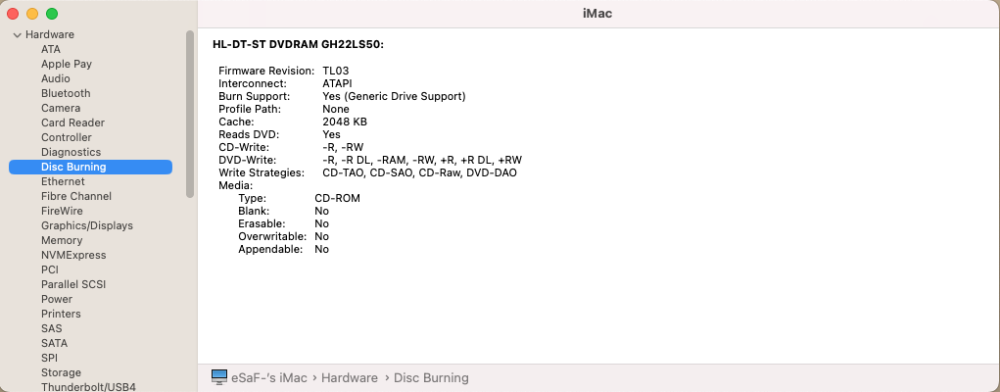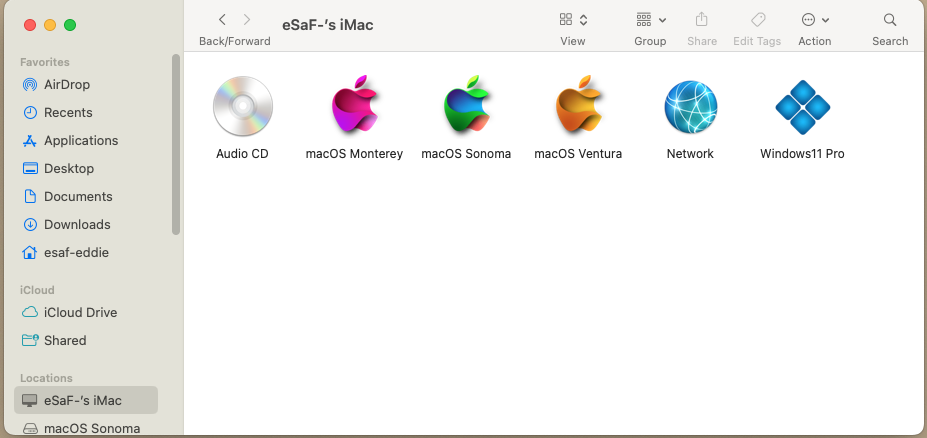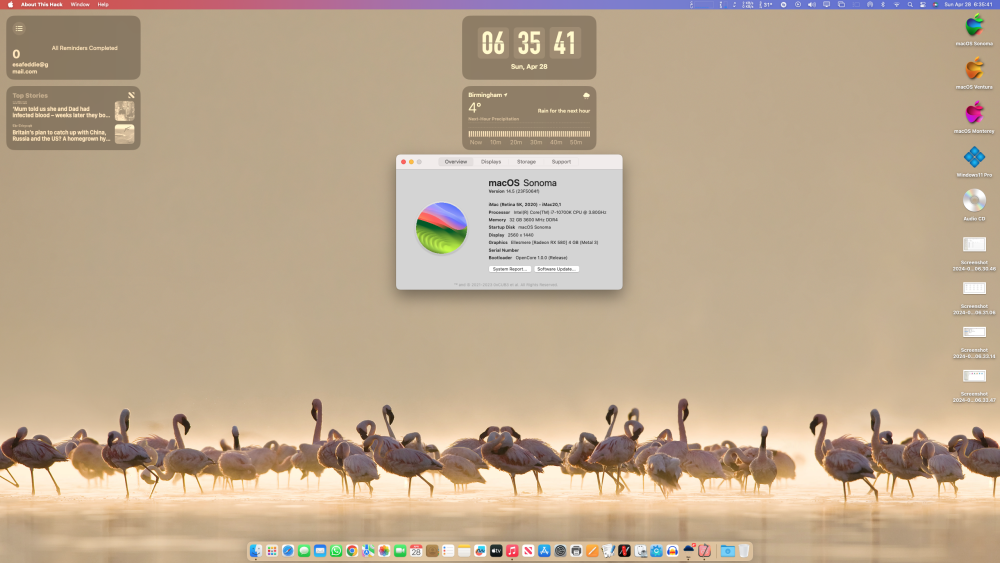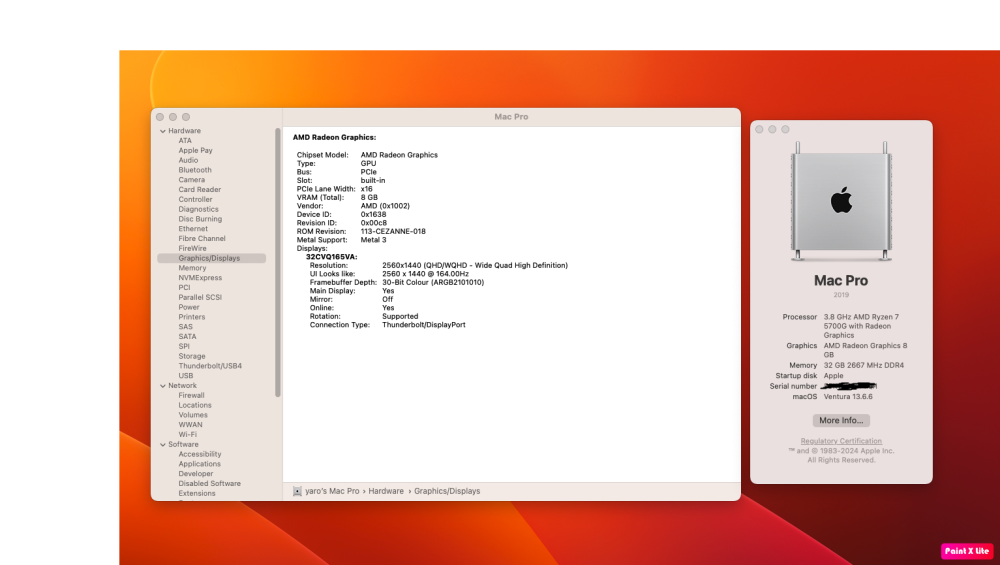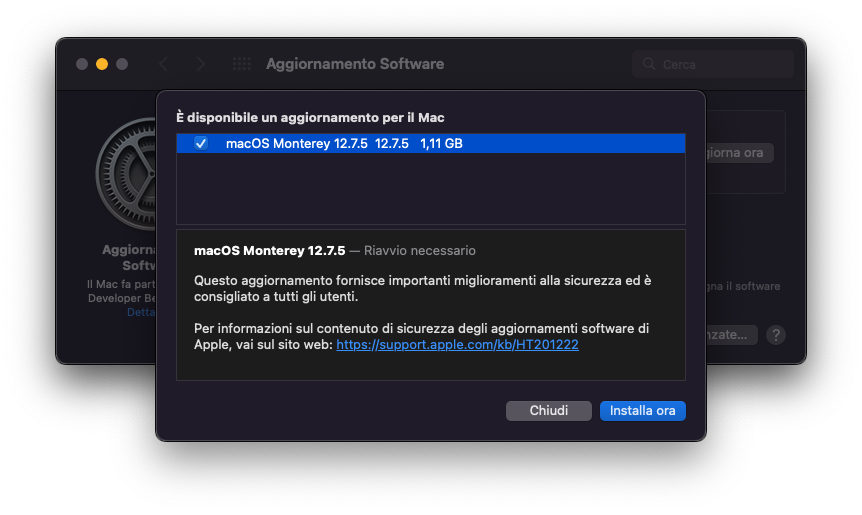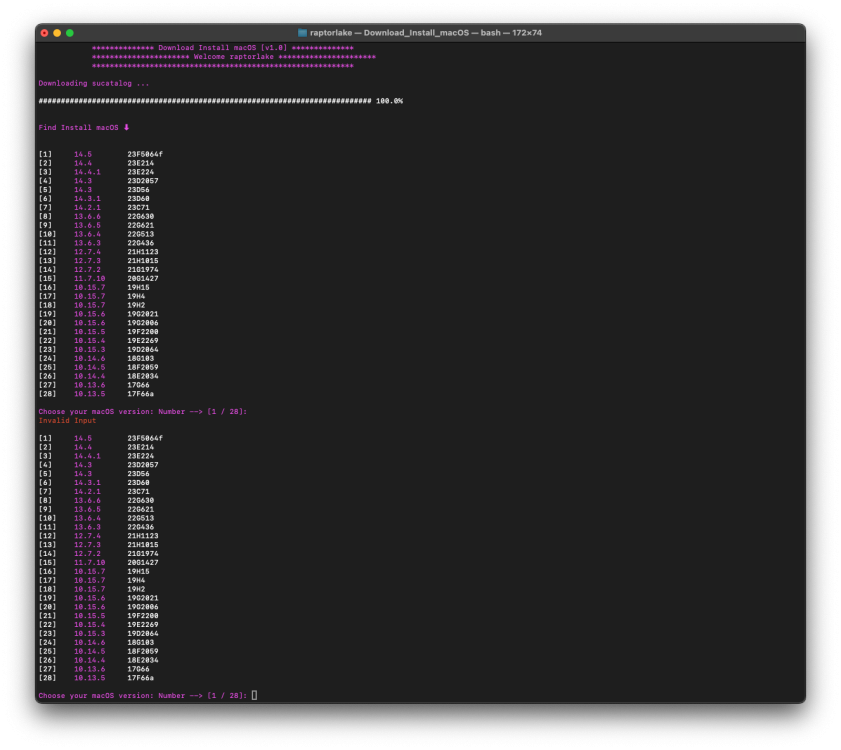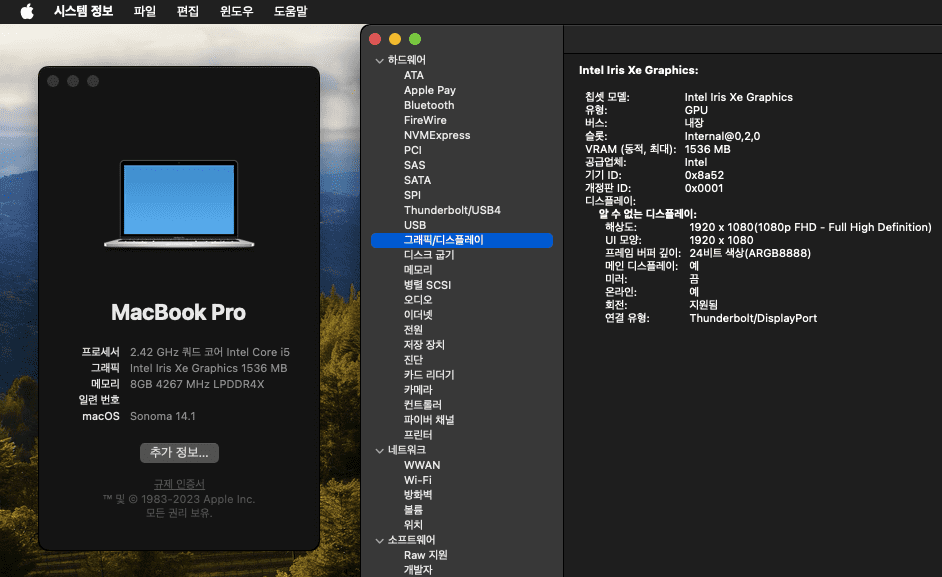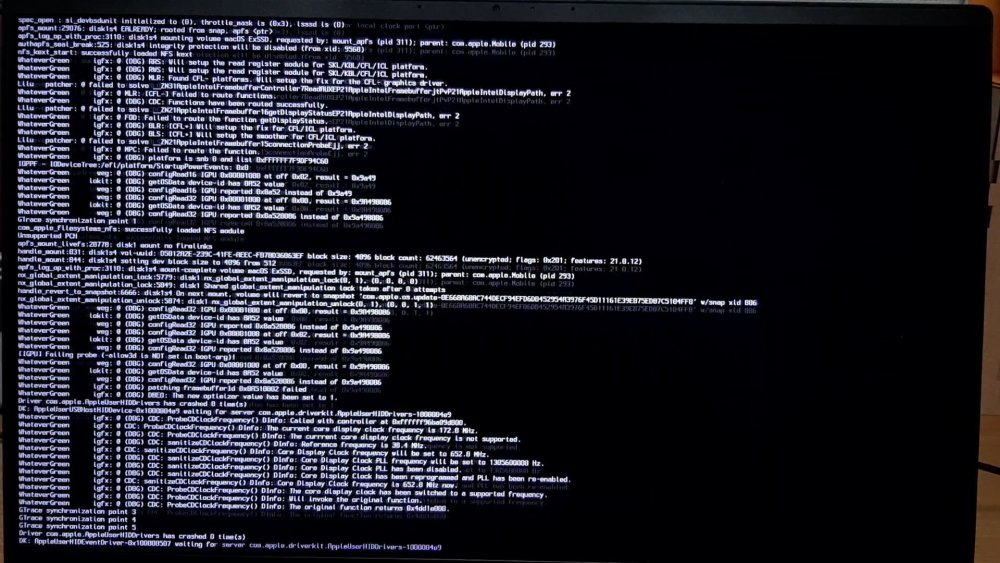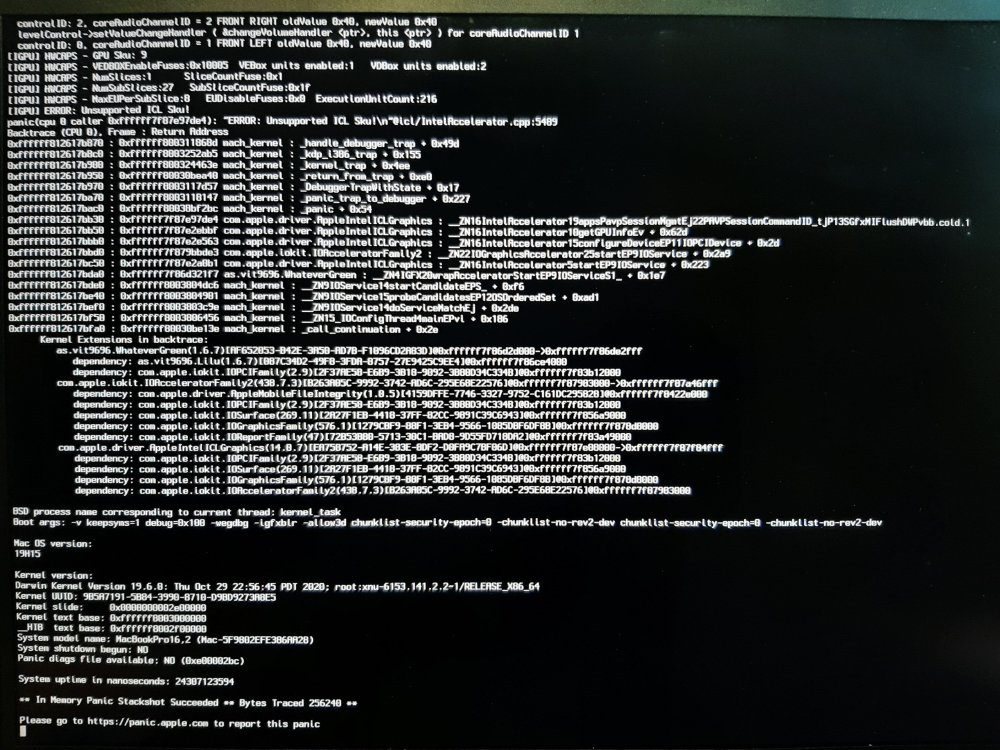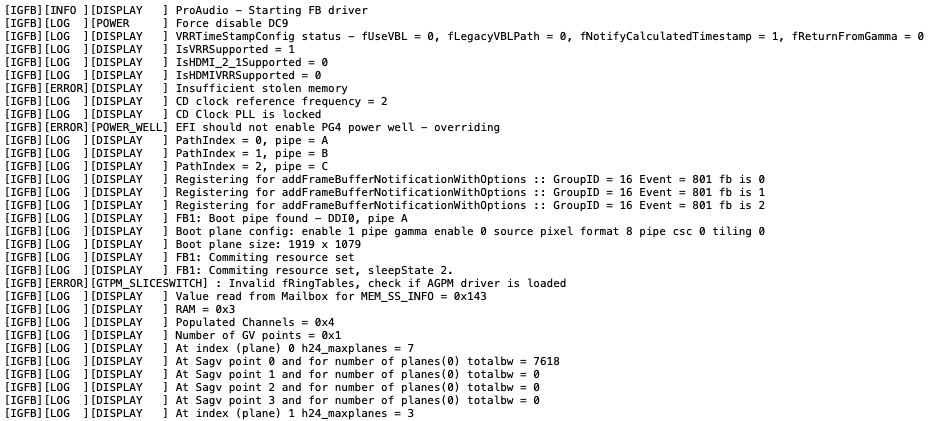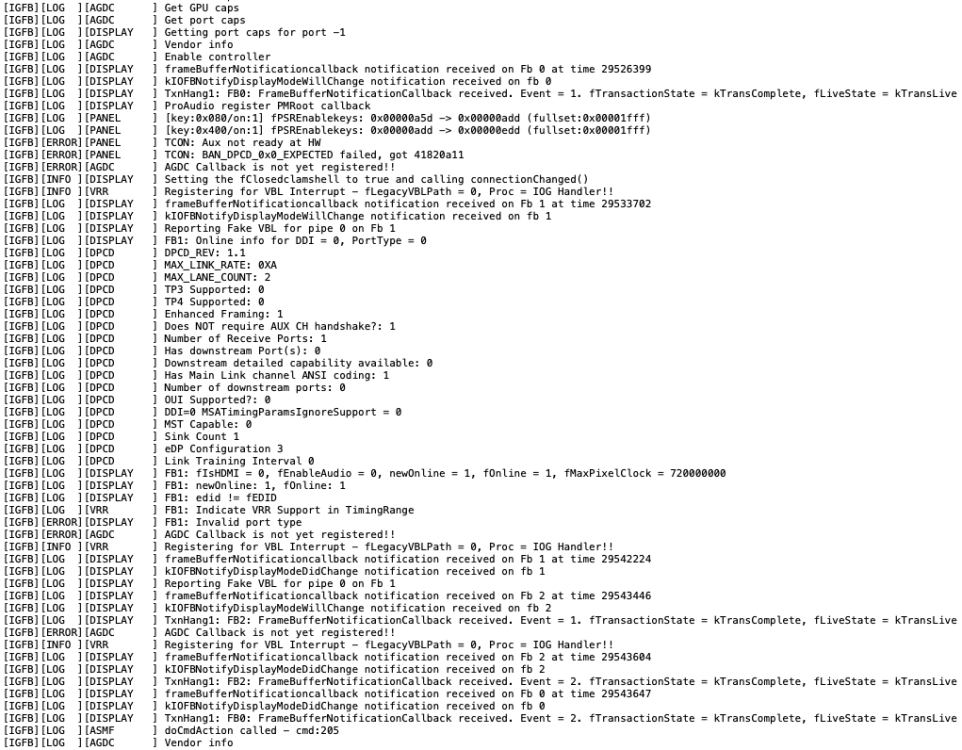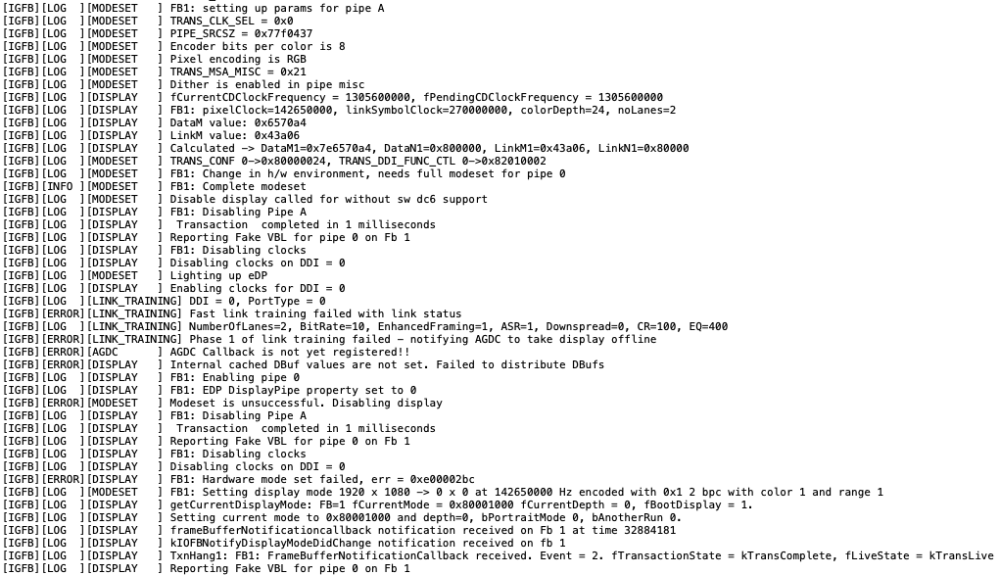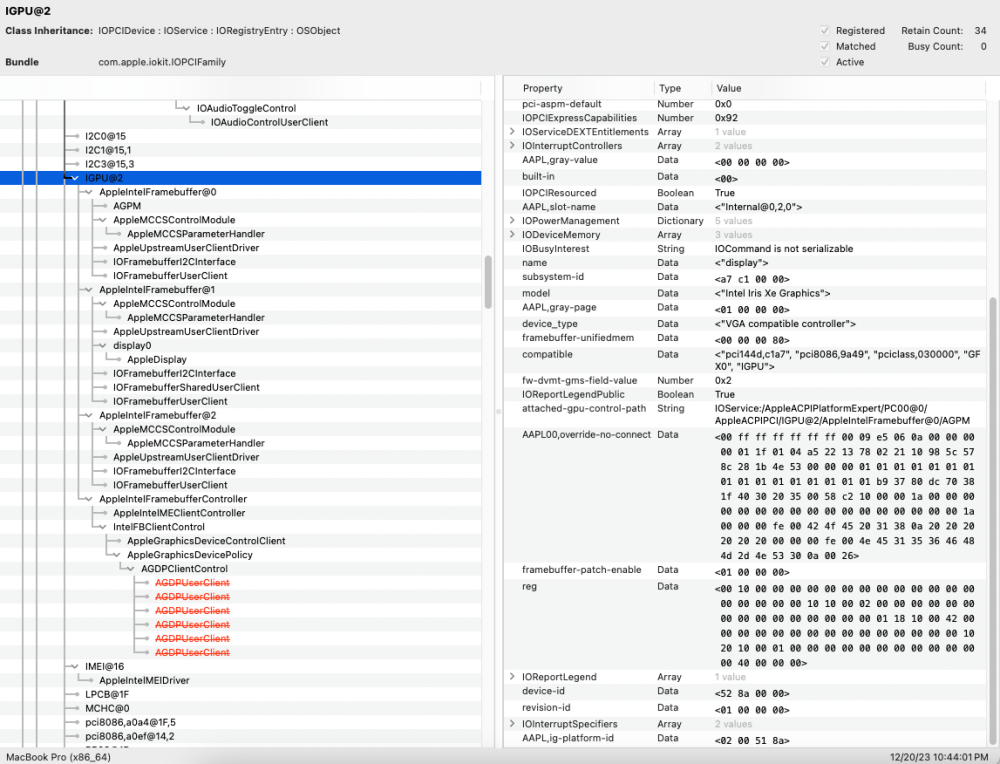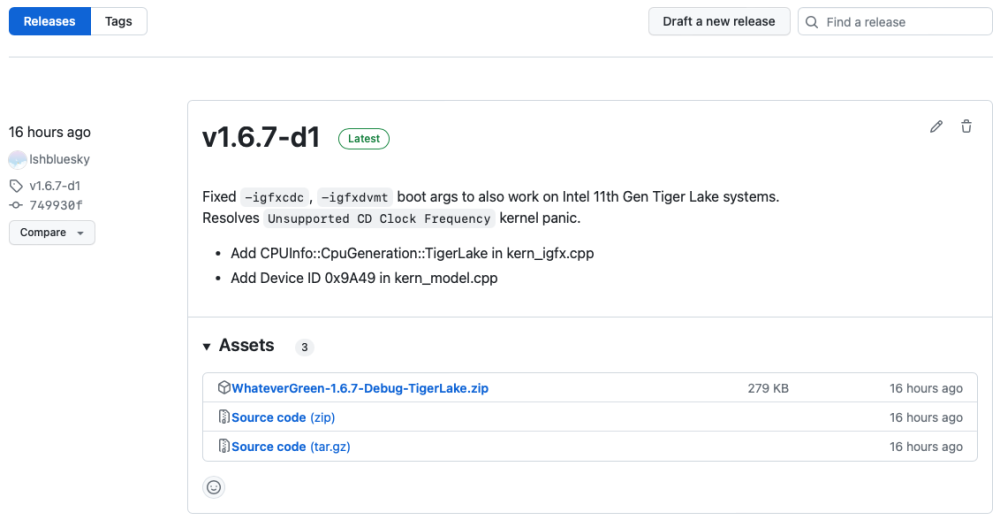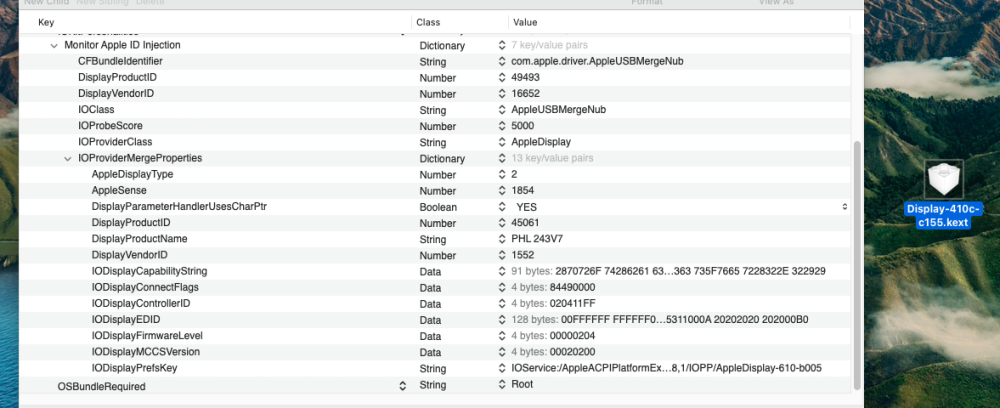Leaderboard
Popular Content
Showing content with the highest reputation since 04/27/2024 in all areas
-
8 points
-
7 points
-
7 points
-
7 points
-
Dear friends, today by chance I read this thread again. In 2005 I began to write down names of people who in one way or another have contributed something to the Hackintosh scene. The contributions, of course, have not all been equally important. Some have been fundamental and were a very big qualitative leap. But all of them have made my life as a lover of this world easier to a greater or lesser degree and have helped me to be happy many times. I have 136 names and I'm sure there are some missing that I don't remember or didn't write down at the time. I suppose you add some (or maybe delete someone). I have a few names but they are mostly nicknames. Quite a few of them I barely remember what they did. I'm sorry. I'm glad to see that there are also those who started very early and are still active (e.g. our moderator @Slice, but I signed up for IM a year before you, I'm so old... 😂). When I see the list I feel nostalgic, almost 20 years now and I enjoy it like the first day. The most important thing: tank you very much to all of them!!!6 points
-
6 points
-
6 points
-
5 points
-
What distinguishes true Hackintoshers is that they have completely banished the word "give up" from their vocabulary and from their thoughts. Congratulations.😀4 points
-
4 points
-
4 points
-
Well, I had to struggle very much indeed. Tried with Clover (working Monterey EFI) then with OC, reset nvram for ages, actually cursing a little bit, but after three beers and some extra cigarettes I could reach desktop with Clover, tried OCLP but there was a problem with AMFI, even if the famous amfi_get_of_my_way =1 was there. Then again with OC and this time OCLP worked. Eventually booted with Clover and bang. Dont' know really what was the cause of this mess and I'll see if there will be other issues in the future but for now I'm listening with AKG K702 since it's 2,51 am here and neighbours could happily lynch me. Quoting the amazing Neil Young (hope he'll not kill me for this) "hackintosh never sleeps" Thanks guys for your support.4 points
-
4 points
-
Hi if I may, I find this query interesting as I also have an MSI Board albeit a Z490, plus a DVD burner player no longer in use as I changed the p/c case to a more modern one that does not provide a slot for a player. On reading these posts with the difficulty of such players with Sonoma, I decided to connect my old one to test if the findings are correct. I can report I have/had no such problem as described, the only thing I have observed, the Player is not recognized on the Desktop, only when a Disk is inserted then an Icon appears. Playing DVDs is achievable, I have not test burning any files as yet but I do not foresee any problems in achieving that. I have included a series of pics to show what I've done in the test I don't know but maybe try different SATA ports to insure you're not sharing a lane with another Drive??!! (or am I off the mark here?) Cheers.4 points
-
In case somebody is looking for an affordable alternative to Aquantia NICs which doesn't involve hardware hacks or kext patches, you might want to have a look at my latest project here on IM: https://www.insanelymac.com/forum/topic/359009-intellucy-for-the-intel-x500-family/#comment-28186003 points
-
3 points
-
3 points
-
3 points
-
Yes, DVD works without issue except log 2024-04-30 12:02:57.950543+0300 0x1db Default 0x0 0 0 kernel: (AppleAHCIPort) [AHCI][PRT][00170020] AbortCommands::5382:Port 2 - called, deviceWithError 0, errCode = 0xe0030005 2024-04-30 12:02:58.952086+0300 0x1db Default 0x0 0 0 kernel: (AppleAHCIPort) [AHCI][PRT][00170020] AbortCommands::5382:Port 2 - called, deviceWithError 0, errCode = 0xe0030005 2024-04-30 12:02:59.953517+0300 0x1db Default 0x0 0 0 kernel: (AppleAHCIPort) [AHCI][PRT][00170020] AbortCommands::5382:Port 2 - called, deviceWithError 0, errCode = 0xe0030005 2024-04-30 12:03:00.955733+0300 0x1db Default 0x0 0 0 kernel: (AppleAHCIPort) [AHCI][PRT][00170020] AbortCommands::5382:Port 2 - called, deviceWithError 0, errCode = 0xe0030005 sergey@iMac ~ % log show --predicate "processID == 0" --start $(date "+%Y-%m-%d") --debug | grep 0xe0030005 | wc -l 2502 sergey@iMac ~ % The message repeated 2502 times during today. I think there should be a way to extinguish these messages.3 points
-
Apple didn't make exfat driver working in recovery because the is no sense to use exfat during system recovery. System recovery should use only APFS drives, exfat can be used for data store, no more. If you have a system installer on exfat volume then copy it in a bootloader to APFS volume and then use in recovery.3 points
-
3 points
-
Hello. 🙂 I recently modified the WhateverGreen source code directly with Xcode and tried several things. And, Oh, my God! 🫢 Finally, I succeeded in loading ICLLP Framebuffer on Intel Iris Xe iGPU. Additionally, in the system information, the iGPU's VRAM was recognized as 1536MB. ✨ So, I am writing this topic to share information about this. However, there are still some issues remaining, please refer to the bottom of this topic. There is an issue where the laptop's built-in display turns into a black screen after booting is complete. Thankfully, I was able to use macOS's screen sharing feature to capture screenshots, dump IORegs, and more via another macOS Hackintosh computer on the same network. Modifications from WhateverGreen source code The files modified from WhateverGreen's source code with Xcode are as follows. kern_igfx.cpp In the Switch statement, specify the ICLLP Framebuffer for Intel 11th Gen Tiger Lake the same as Ice Lake, and set the modDVMTCalcFix.available value to True. case CPUInfo::CpuGeneration::IceLake: supportsGuCFirmware = true; currentGraphics = &kextIntelICL; currentFramebuffer = &kextIntelICLLPFb; currentFramebufferOpt = &kextIntelICLHPFb; modDVMTCalcFix.available = true; break; case CPUInfo::CpuGeneration::TigerLake: supportsGuCFirmware = true; currentGraphics = &kextIntelICL; currentFramebuffer = &kextIntelICLLPFb; currentFramebufferOpt = &kextIntelICLHPFb; modDVMTCalcFix.available = true; break; https://github.com/lshbluesky/WhateverGreen/commit/a091c30109209265245b9bd2f85f38bcf6e9e158 kern_model.cpp Add the value 0x9A49 corresponding to the Device ID of the Intel Iris Xe iGPU of the Intel 11th Gen Tiger Lake Core i5-1135G7 CPU. { 0x8A51, 0x0000, "Intel Iris Plus Graphics" }, { 0x8A52, 0x0000, "Intel Iris Plus Graphics" }, { 0x8A53, 0x0000, "Intel Iris Plus Graphics" }, { 0x8A5A, 0x0000, "Intel Iris Plus Graphics" }, { 0x8A5C, 0x0000, "Intel Iris Plus Graphics" }, // Reserved/unused/generic Ice Lake }, { 0x9A49, 0x8A52, "Intel Iris Xe Graphics" }, { 0x9A40, 0x8A52, "Intel Iris Xe Graphics" }, { 0x9A60, 0x8A5A, "Intel Iris Xe Graphics" }, { 0x9A68, 0x8A5A, "Intel Iris Xe Graphics" }, { 0x9A70, 0x8A5A, "Intel Iris Xe Graphics" }, { 0x9A78, 0x8A5A, "Intel Iris Xe Graphics" }, // Reserved/unused/generic Tiger Lake }, }; https://github.com/lshbluesky/WhateverGreen/commit/f757d2866abc1559bab750948b4ea667c5eb89fb https://github.com/lshbluesky/WhateverGreen/commit/0119aa85860271370f914935b38082fed117760d Additionally, I forked the WhateverGreen repository on Acidanthera's official GitHub, modified the source code as above, and uploaded the Debug version of WhateverGreen.kext that I built myself. If you need it or want to use it, you can download it from my GitHub site below. https://github.com/lshbluesky/WhateverGreen/releases macOS Boot Logs localhost kernel[0]: (AppleIntelICLGraphics) [IGPU] Failing probe (-allow3d is NOT set in boot-arg)! "[IGPU] Failing probe (-allow3d is NOT set in boot-arg)" seems that the log is related to Metal acceleration. Also, -allow3d is a boot arg in AppleIntelICLGraphics.kext itself, not a boot arg in WhateverGreen. So, I tried adding -allow3d boot arg, but an Unsupported ICL Sku kernel panic occurred in macOS Catalina 10.15.7 version. In macOS Big Sur 11.x and later, booting stops at the point where graphics-related drivers are loaded. (Perhaps, an Unsupported ICL Sku kernel panic occurred, but it does not appear as a log on the screen.) macOS System Logs And, the log “[IGFB][ERROR][DISPLAY ] FB1: is not enabled” continues to be displayed indefinitely from a certain time. Please refer to the system log file attached below for other logs. System Logs - Iris Xe iGPU.txt Observe the IOReg dump -igfxcdc boot arg worked and the Unsupported CD Clock Frequency kernel panic was resolved, so the ICLLP Framebuffer was loaded on the IGPU device. However, compared to the IOReg of other Ice Lake laptops, the IntelAccelerator item does not exist under the IGPU device. Perhaps, this is because Metal acceleration does not work because the -allow3d boot arg mentioned above is not applied. Also, there is something a little strange about IOReg. The laptop's built-in display is recognized as AppleDisplay, not AppleBacklightDisplay. It is connected to the second connector (AppleIntelFramebuffer@1) of ICLLP Framebuffer, not the first connector (AppleIntelFramebuffer@0). Additionally, I confirmed in Linux that this laptop's built-in display connector is eDP, not LVDS. If you would like to look at IOReg, please refer to the IOReg dump file attached below. MacBook Pro-TigerLake-shl.ioreg.zip Still, remaining issues 1. An issue where the Blur effect does not work because actual QE/CI and Metal graphics acceleration do not work. Applying -allow3d boot arg causes Unsupported ICL Sku kernel panic. I guess I'll have to find a way to circumvent this. 2. The laptop's built-in display turns into a black screen after booting is complete. I tried using -igfxblr, -igfxblt boot args, but it didn't work. 3. An issue where the laptop’s built-in display is recognized as AppleDisplay rather than AppleBacklightDisplay. EDID injection and PNLF Device's _UID value were not resolved by directly modifying it to 0x13. 4. Problem connecting to the second connector (AppleIntelFramebuffer@1) of ICLLP Framebuffer rather than the first connector (AppleIntelFramebuffer@0). Patching the connector using the Connector Patch property in Device Properties did not resolve the issue. I am not sure if solving problem 1 of the above problems will solve the remaining problems 2, 3, and 4 as well. If I can solve problem 1 by bypassing the Unsupported ICL Sku kernel panic, I think I will be closer to success. 🍀2 points
-
I am not familiar with your machine and I don't know if your machine is the same as @chris1111 machine. I suggest you test his EFI Folder (attached in my previous post) on a USB Drive by booting off it and see what result you get. The GitHub link I included above has a few example EFI Folders for the HP Elitebook 840 G4 that you can also try but will need updating to latest files and kexts. If you put your machine 'HP Elitebook 840 G4' in the GitHub search bar, you will see some example EFI Folders. @chris1111 EFI Folder seems to have the latest updated files and kexts. Good luck.2 points
-
This thread extends the EliteDesk 800 G4/G5 Mini thread here which provides a macOS solution using the UHD630 iGPU. This thread provides a macOS solution for the HP EliteDesk 800 G4 Mini with the AMD Radeon RX560x dGPU. The specifications for the PC that I am using for this solution are as follows: HP EliteDesk 800 G4 Mini i5-8500T CPU AMD Radeon RX560x 4GB dGPU 32GB DDR4 (2 x 16GB) 500GB WD Black SN750 M.2 NVMe SSD 150W Power Adapter2 points
-
May be you should add Name (_PRW, Package (0x02) // _PRW: Power Resources for Wake { 0x09, 0x04 }) ?2 points
-
I haven't worked with AMD graphics since my hack here. For that old hack, I needed an ACPI patch for GFX0. I prefer to extract native ACPI and inspect. It doesn't take long and helps me to understand what I'm patching. EDIT: The first ACPI table that I looked at, DMAR, is different for the RX560-equipped EliteDesk 800 G4 Mini. DMAR includes an additional reserved memory region that is not present in the DMAR table for rigs without RX560. Since I started including a modified DMAR table in my EFI, I will be revising DMAR for my RX560-equipped EliteDesk 800 G4 Mini. I haven't looked further at the newly extracted ACPI, but this is why reviewing the extracted ACPI is my first step in examining a new PC for hacking. Not because this DMAR table will be critical, but because examining ACPI is a simple step that eliminates guessing.2 points
-
2 points
-
2 points
-
2 points
-
Did you remove Whatevergreen? You can't have it enabled when using NootedRed. See the prerequisites here, https://chefkissinc.github.io/nred#prerequisites2 points
-
I' m sure it's off topic so I'll not bore you to death with a technical talk on sound recording and reproduction. It' easy ...your cds thought maybe not so good (as the first Genesis editions) will anyway sound better than mp3. Everything sounds better than mp3 even Yoko Ono . No I was just kidding. Cheers2 points
-
@bluenote56 maybe off topic here but doing the test and playing a few of my music disks, I don't know if it was my old ears but the music sounded crisper and clearer than my stored Mp3 music files. So I know exactly what you mean by not having a functioning CD/DVD player drive in your setup. Hope you find a solution soon.2 points
-
I still deploy 2 cases that are fitted with DVD drive bays and in both I have a LG brand BlueRay RW drive installed with both functioning without issues under macOS Big Sur, Monterey, Ventura as well as Sonoma. Just wanted to let you know. Greetings Henties2 points
-
i have it working but loaded inside a kext. check nootered/blue or if you wanna load it inside whatevergreen just add this 2 files and edit info.plist session for your display using hackintool ofc you will need xcode to rebuild the whatevergreen.kext here's the changes in latest sources WhateverGreen.kext.zipWhateverGreen-master.zip here's sample of my display i can change using hackintool and then just copy the values to the info.plist inside whatevergreen.kext detail is if you need to change settings you must unload whatevergreen cause if not hakintool will give a new vendor/product id2 points
-
2 points
-
1 point
-
1 point
-
1 point
-
1 point
-
I succeeded in operating the I2C touchpad of my Tiger Lake laptop in Interrupt (GPIO) mode using VoodooI2C built by jalavoui. Both the touchpad and gestures work well. 🙂 [ 1.513685]: VoodooGPIOTigerLakeLP::Loading GPIO Data for TigerLake-LP [ 1.513738]: VoodooGPIOTigerLakeLP::Missing Platform Data! Aborting! [ 1.513844]: VoodooGPIOTigerLakeLP::VoodooGPIO Init! [ 1.513895]: VoodooGPIOTigerLakeLP::VoodooGPIO Initializing Community 0 [ 1.514075]: VoodooGPIOTigerLakeLP::VoodooGPIO Initializing Community 1 [ 1.514180]: VoodooGPIOTigerLakeLP::VoodooGPIO Initializing Community 2 [ 1.514269]: VoodooGPIOTigerLakeLP::VoodooGPIO Initializing Community 3 [ 1.514575]: VoodooGPIOTigerLakeLP::GPIO Controller is already awake! Not reinitializing. [ 1.562508]: VoodooI2CPCILakeController::pci8086,a0eb Starting I2C controller [ 1.563223]: VoodooI2CPCILakeController::pci8086,a0e8 Starting I2C controller [ 1.563518]: VoodooI2CPCILakeController::pci8086,a0e8 Set PCI power state D0 [ 1.563523]: VoodooI2CPCILakeController::pci8086,a0e8 Current CPU is Comet Lake or Ice Lake, patching... [ 1.563680]: VoodooI2CPCILakeController::pci8086,a0e8 Publishing nub [ 1.563782]: VoodooI2CControllerDriver::pci8086,a0e8 Probing controller [ 1.563797]: VoodooI2CControllerDriver::pci8086,a0e8 Found valid Synopsys component, continuing with initialisation [ 1.563852]: VoodooI2CPCILakeController::pci8086,a0e9 Starting I2C controller [ 1.563868]: VoodooI2CPCILakeController::pci8086,a0e9 Set PCI power state D0 [ 1.563871]: VoodooI2CPCILakeController::pci8086,a0e9 Current CPU is Comet Lake or Ice Lake, patching... [ 1.563969]: VoodooI2CPCILakeController::pci8086,a0e9 Publishing nub [ 1.564126]: VoodooI2CControllerDriver::pci8086,a0e9 Probing controller [ 1.564132]: VoodooI2CControllerDriver::pci8086,a0e9 Found valid Synopsys component, continuing with initialisation [ 1.564276]: VoodooI2CControllerDriver::pci8086,a0e8 Got bus configuration values [ 1.564330]: VoodooI2CControllerDriver::pci8086,a0e8 Publishing device nubs [ 1.564332]: VoodooI2CControllerDriver::pci8086,a0e8 Found I2C device: ELAN0B00 [ 1.564445]: VoodooI2CDeviceNub::SPTP Found valid resources from _CRS method [ 1.564468]: VoodooI2CControllerDriver::pci8086,a0e9 Got bus configuration values [ 1.564481]: VoodooI2CDeviceNub::SPTP Returned index 0x0 from _DSM or XDSM method is not supported [ 1.564484]: VoodooI2CDeviceNub::SPTP Could not retrieve resources from _DSM or XDSM method [ 1.564488]: VoodooI2CDeviceNub::SPTP Found valid GPIO interrupts [ 1.564493]: VoodooI2CDeviceNub::SPTP Got GPIO Controller! VoodooGPIOTigerLakeLP [ 1.564556]: VoodooI2CControllerDriver::pci8086,a0e9 Publishing device nubs [ 2.066319]: VoodooI2CHIDDevice:0x1000003bc start [ 2.066331]: VoodooGPIOTigerLakeLP::Registering hardware pin 0xB3 for GPIO IRQ pin 0x108 [ 2.066335]: VoodooGPIOTigerLakeLP::Successfully registered hardware pin 0xB3 for GPIO IRQ pin 0x108 [ 2.168225]: VoodooI2CHIDDevice::ELAN0B00 Device initiated reset accomplished [ 2.281536]: VoodooI2CHIDDevice:0x1000003bc creating interfaces [ 2.283119]: VoodooI2CPrecisionTouchpadHIDEventDriver:0x1000003de start [ 2.283642]: VoodooInputSimulatorDevice:0x1000003e4 start [ 2.315554]: open by VoodooI2CPrecisionTouchpadHIDEventDriver 0x1000003de (0x0) [ 2.315573]: VoodooI2CPrecisionTouchpadHIDEventDriver::ELAN0B00 Putting device into Precision Touchpad Mode [ 2.317524]: VoodooInputActuatorDevice:0x1000003e7 start [ 2.317642]: VoodooInputSimulatorDevice:0x1000003e4 creating interfaces [ 2.318139]: VoodooInputActuatorDevice:0x1000003e7 creating interfaces [ 3.562525]: ApplePS2Controller: Notification consumer published: VoodooI2CPrecisionTouchpadHIDEventDriver [ 4.802203]: VoodooI2CPCILakeController::pci8086,a0eb Set PCI power state D0 [ 5.503275]: VoodooI2CPCILakeController::pci8086,a0eb Current CPU is Comet Lake or Ice Lake, patching... [ 5.503325]: VoodooI2CPCILakeController::pci8086,a0eb Publishing nub [ 5.503416]: VoodooI2CControllerDriver::pci8086,a0eb Probing controller [ 5.503432]: VoodooI2CControllerDriver::pci8086,a0eb Found valid Synopsys component, continuing with initialisation [ 5.503704]: VoodooI2CControllerDriver::pci8086,a0eb Got bus configuration values [ 5.503767]: VoodooI2CControllerDriver::pci8086,a0eb Publishing device nubs [ 24.432264]: VoodooI2CHIDDevice:0x1000003bc Matching has vendor DeviceUsagePage : ff0c bundleIdentifier com.apple.AppleUserHIDDrivers ioclass AppleUserHIDEventService but transport and vendorID is missing [ 24.432276]: VoodooInputSimulatorDevice:0x1000003e4 Matching has vendor DeviceUsagePage : ff0c bundleIdentifier com.apple.AppleUserHIDDrivers ioclass AppleUserHIDEventService but transport and vendorID is missing [ 24.450965]: VoodooInputSimulatorDevice:0x1000003e4 Matching has vendor DeviceUsagePage : ff0c bundleIdentifier com.apple.AppleUserHIDDrivers ioclass AppleUserHIDEventService but transport and vendorID is missing [ 24.454410]: VoodooI2CHIDDevice:0x1000003bc Matching has vendor DeviceUsagePage : ff0c bundleIdentifier com.apple.AppleUserHIDDrivers ioclass AppleUserHIDEventService but transport and vendorID is missing [ 32.236556]: Sandbox: systemstats(318) deny(1) mach-lookup com.apple.cmio.registerassistantserviceVoodooInputSimulatorDevice:0x1000003e4 new user client [ 38.357370]: VoodooI2CPrecisionTouchpadHIDEventDriver::setProperties USBMouseStopsTrackpad = 0 [ 54.554862]: VoodooInputSimulatorDevice:0x1000003e4 new user client DefinitionBlock ("", "SSDT", 2, "hack", "SPTP", 0x00000000) { External (_SB_.PC00.I2C0.SPTP, DeviceObj) External (_SB_.PC00.I2C0.SPTP.MINT, IntObj) External (GPHD, FieldUnitObj) External (USTP, FieldUnitObj) Scope (\) { If (_OSI ("Darwin")) { GPHD = Zero USTP = One \_SB.PC00.I2C0.SPTP.MINT = Zero } } }1 point
-
@spakk Yes NootedRed enables the iGPU on the Vega Raven ASIC family CPUs. There's also NootRX that works for unsupported RDNA 2 desktop dGPUs.1 point
-
1 point
-
Rant Number 1: Memory: I Have A 2008 24inch iMac That Comes With 2GB Memory, WTF Should Come With A Minimum Of 4GB With Each OS Release, The Machine Gets Slower And Slower UNTIL It Gets To The Point Of Being TOTALY UNUSABLE SHAME APPLE SHAME I'm Running Big Sur At The Moment Courtesy Of OCLP Slow Is An Under Statement Rant Number 2: HDD: My iMac Comes With A 7200RPM HDD Which Is Supposed To Make Up For The Measly Amount Of Ram Some Machines, i.e. Some Models Of MacBook Air Come With A 5400RPM HDD SLOW Should Come With A 7200RPM HDD SHAME APPLE SHAME Rant Number 3: The Dock: Ever Noticed When Minimising A Window, It Goes Into It's Icon On The Dock, (When You Have It Setup To Do So) When You Click The Icon It Maximises What If You Want To Minimise It Again, You Have To Drag Your Cursor All The Way Up To The Window Why NOT Just Click On The Icon In The Dock And It Minimizes DUMB APPLE DUMB Rant Number 4: Safari: Ever Noticed That When You Want To Go Back A Page You Right Click And You Have To Drag Your Mouse ALL The Way Up To The Top. Why NOT Have The Back Button Appear Where The Pointer Is. DUMB APPLE DUMB Will Add To This As I Come Across Them.1 point
-
By external microphone I mean the one of my headset, it's an hyper x cloud II with a single jack (combojack). Yes I am only using AppleALC and so far sticked to using layout-id 13. Ive also tested all the layouts, you can see the results in this table I made https://github.com/iwissemben/Hackintosh-Opencore-Acer-Nitro-5-AN515-55-51QY/blob/readme/Documentation/Audio research/audio layout testing final.pdf But I have a good news! I was looking on the apple ALC repo and the pull requests and I saw Lorys89's layout submission for layout 33 here https://github.com/acidanthera/AppleALC/pull/898. I tried it and it made my headsets mic work out of the box! After comparing the files of the layout with the ones of 13 I think that what fixed it was the ConfigData. But it didn't fix the noise issue in the headset's output. and sadly setting the 0x19's pin widget control to 0x24 don't fix it anymore. I've also tried playing with the processing caps of my node 0x20 using a dump I made on linux (with the headset plugged) and macOS and also one I made on windows (I don't remember if the headphones where plug at that time though) but it led to nothing. I just learned that cap 0x45 is involved in the headset's output noise (making it worse if I change it) cap 0x4a is involved in the line in activation cap 0x1a is involved in the internal mic activation cap 0x46 does not want to be changed processing coefficient dump linux.txtRtHDDump.txtprocessing caps dump macos mic ok.rtf RtHDDump.txt1 point
-
1 point
-
New OCLP is out. I was wondering why auto-joining Wifi networks no longer worked on my old card. Changelog has the solution: "Upgrading to 12.7.4, 13.6.5 or 14.4 may break Auto Joining WiFi Networks on legacy Wireless Cards. To restore Auto-Join support, forget the network and re-add it."1 point
-
1. Currently, the settings changed using RU.efi in the BIOS of this laptop are as follows. - CpuSetup (VarStore : 0x2) CFG Lock (Variable : 0x43) : Disabled (Value : 0x0) - SaSetup (VarStore : 0x5) DVMT Pre-Allocated Memory (Variable : 0x84) : 64 MB (Value : 0x2) CD Clock Frequency (Variable : 0x47) : 648 MHz (Value : 0x7) / 652.8 MHz (Value : 0x8) However, even if the CD Clock Frequency item is set to 648 MHz or higher, if the -igfxcdc boot arg is not used, Unsupported CD Clock Frequency kernel panic occurs. On the other hand, DVMT Pre Allocated Memory was recognized normally as 64 MB. In the boot logs, WhateverGreen's DVMT patch module output a log indicating that DVMT is already set to 64 MB, so the -igfxdvmt patch is not needed. Additionally, I confirmed that the value of the fw-dvmt-preallocated-memory property is displayed as 0x40(=Decimal 64) in IOReg. [Solved] 2. framebuffer-unifiedmem property is not working. (Of course, it doesn't seem to be related to the Unsupported ICL Sku kernel panic.) Even if I set framebuffer-unifiedmem = 00000080 (Data), the VRAM is displayed as 1536 MB instead of 2048 MB. + I used WhateverGreen (Ver 1.6.7-d4) that I patched and changed Platform ID = 0x8A710000, Device ID = 0x8A71 and it was resolved. 3. What I am going to try to resolve Unsupported ICL Sku kernel panic -allow3d is a boot arg in AppleIntelICLGraphics.kext So, I looked for other boot args. I'm trying to check if there are any changes in the boot log using the boot args of the ICL Driver and ICLLP Framebuffer itself below. Boot args in AppleIntelICLGraphics.kext -noig (External display can only have maximum resolution 2560x1600,built-in display black screen) -allow3d -disablegfxpreemption -disablegfxfirmware Boot args in AppleIntelICLLPGraphicsFramebuffer.kext auxDelay (default is 100) -10bpc ig -nodisplaysleepDC6 -noDC9 -linp0 dither=[0/1] -yTileDisable (panic with an empty log) -nocam -disable3d dc6config=[0/1/2/3/5] -forceDSC forceRenderStandby=[0/1] (default is 0) -disablegfxfirmware -nossc EnableLPVPonExternal=[0/1] (default is 0) -disableDynamicCDClk -noasfu GPU420Support=[0/1] (default is 0) EnableGPUSubSamplingForHDR=[0/1] (default is 0) enablefp16=[0/1] (default is 0) -2dsim (2D GPU simulation) -DisableIOFB -panic_on_unload -noCustomAux meibootarg=[0/1] (default is 0) tcncontrol (default is 0) -nopsr -nopsrexit -novrr -nodpb -sfu -forcepsr dpbmode1 point
-
there's a tool to extract /System/Library/KernelCollections https://github.com/vampirecat35/decompkernelcache1 point
-
CPU: AMD Athlon II X2 215 @ 2.71GHz Motherboard: Pegatron M2N68-LA Chipset:NVIDIA GeForce 6150SE nForce 430 ( NForceATA ) RAM: 6GB 800MHz HDD: 1x 2TB Seagate 1x 640GB WDC USB : 2.0 All working from and rear with USBLegacyOff=Yes GPU: Sapphire HD 5450 1GB (0x68E11002) LAN: Realtek RTL8201N ( NForceLAN ) Sound: Realtek ALC662 ( VoodooHDA ) Sleep: Not Working in Mavericks. Works in Lion Installation Method: Pandora's Box USB Lion 10.7.5 with Bronya's 10.7.5 kernel in x86_64 ( No Problems ) Mavericks 10.9 with Andy's RC5 Kernel ( Working with minimal problems. Windows 7 SP1 x641 point