About This File
This app can be used to edit or create custom versions of the voodoo tsc sync kext, i have created it because i have seen many times peoples having troubles in finding the right version of voodoo tsc sync for their cpu, so i created a mac app that lets to edit or create a voodoo tsc kext and configure it for your system, i have included 3 ways to edit the kext:
1) configure using one of the existing templates (just chose one of the cpu models listed)
2) specifying the number of logical cores (threads)
3) manually editing the info.plist of the kext using the editor (still experimental, needs some improvements)
This app uses a copy of the VoodooTSCSync in his Resourches folder, or you can open an existing version of VoodooTSC and edit it, there are some other useful features to discover, and new ideas are also welcome to improve this program, i know that with a plist editor you can do what this app does, but this is designed to be more user friendly than editing a plist file manually and just for accomplish the task of configuring this kext for your machines without looking on the web for that specific pre-configured version you need, just download this program and follow a few steps.
Reference topic: VoodooTSCSync Configurator, create a custom version of voodoo tsc sync
What's New in Version 2.1 See changelog
Released
- Version 2.1
- - Added Ryzen pro cpus templates
- - Added Socket am4 apu and athlon cpus templates
- - Added Ryzen Threadripper cpus templates
- - Added socket 2066 cpu templates
- - Added kabylake pentium cpus with ht template
- - Minor UI improvements
- - "Back" button in the manual info.plist editor has been improved
- Version 2.0
- - Amd support!
- - New design that makes this app very simple to use now
- - New XML code editor for the info.plist manual editing
- - New templates added, including templates for AMD
- - XML checking system for info.plist text
- - "About VoodooTSCSync AMD" item added in the tool bar menù
- - Huge improvements and bug fix



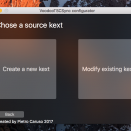
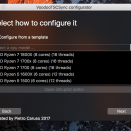

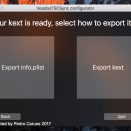
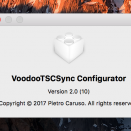

Recommended Comments