A member on this forum who prefers to remain anonymous has sent me 3 pictures of Mac OS X Snow Leopard's Installer.
After choosing a language, this is the screen you see. There are no other options. The anonymous member told me that if you want to clean install, you have to erase the disk via Disk Utility.
The second picture displays the only options that are available for Installation.
The third picture is the screen that you get after installation. The anonymous member told me that everything else is the same in Leopard and Snow Leopard.
So what say you? Real or fake?




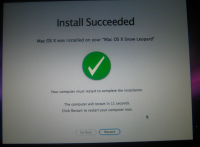









Recommended Comments