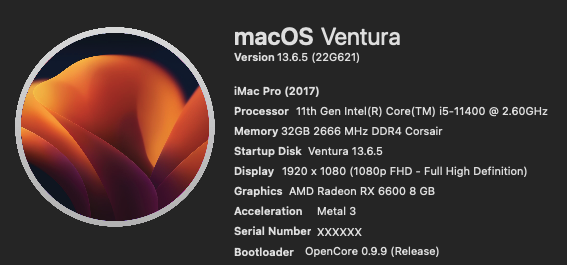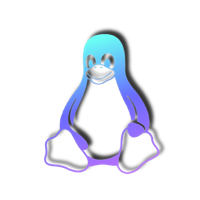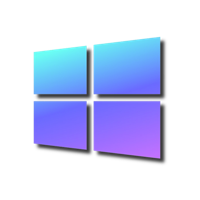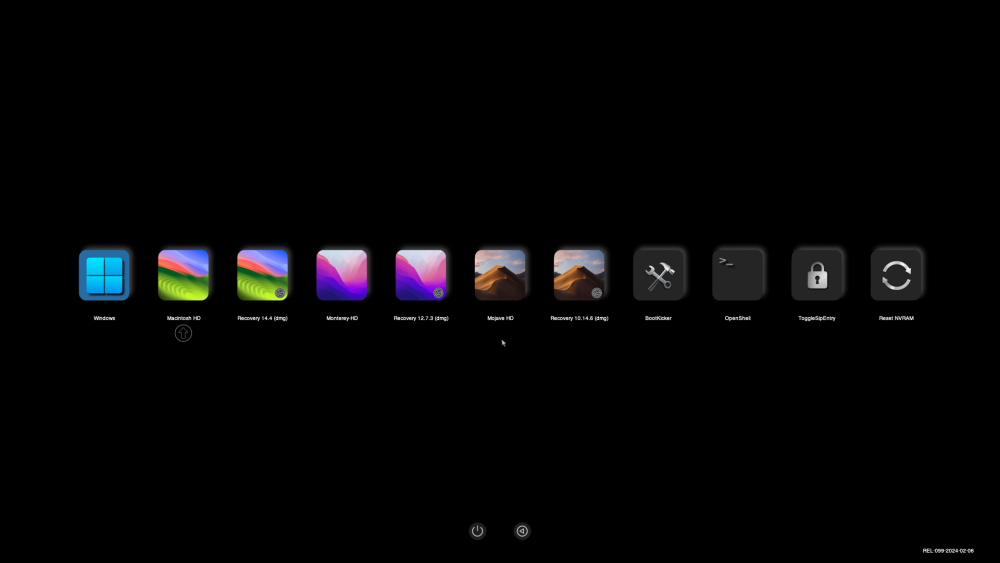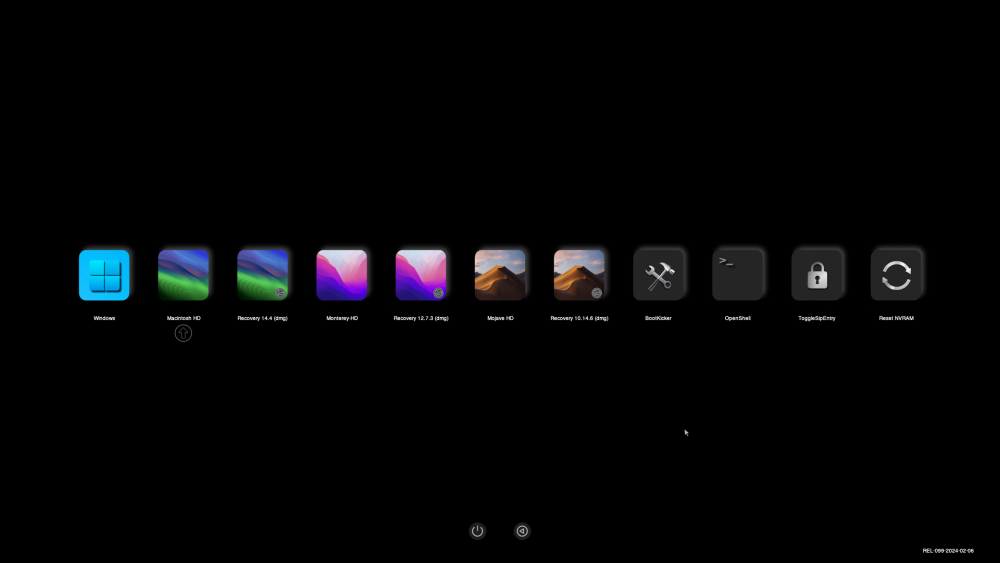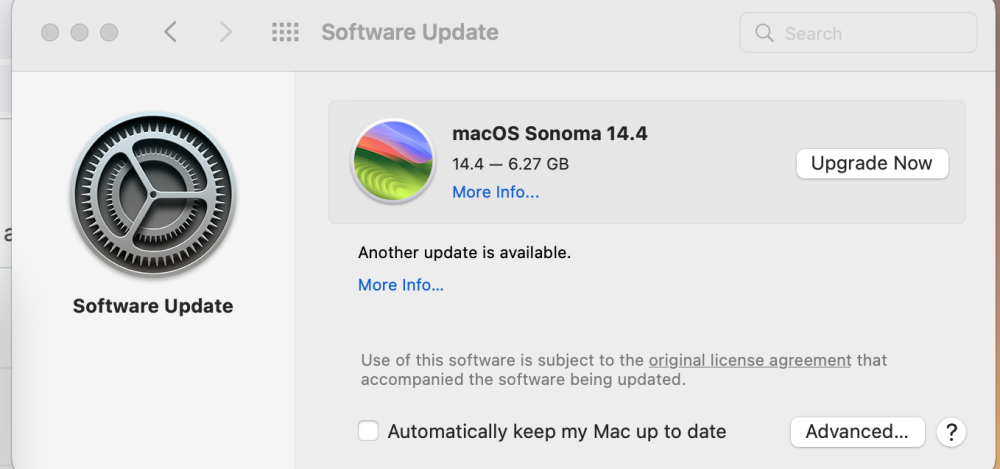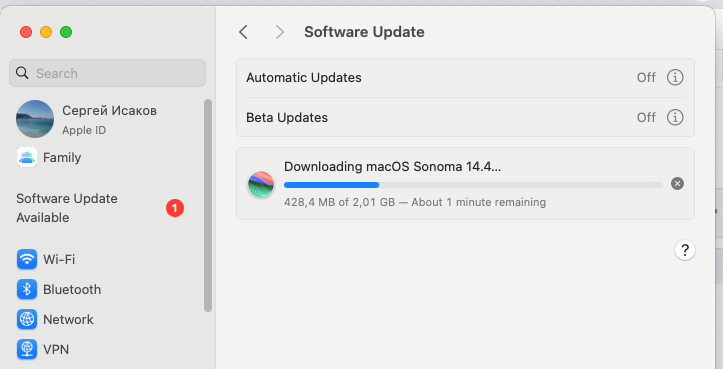Leaderboard
Popular Content
Showing content with the highest reputation on 03/10/2024 in all areas
-
This is a Nintendo Switch emulator. It is built as a Universal binary. It is written in .NET (I used .NET 8.0 - is latest). Ryujinx.zip4 points
-
3 points
-
@chris1111 - Big thanks and Respect Maestro. As always, very much appreciated. PS. I had to transfer all my themes to a Special Themes Folder on a 125 GB Drive. Just because of so many, mostly yours. I am not complaining just grateful for all your Beautiful Theme Uploads.3 points
-
🙂 From HDD CLOVER-5157 ( 19 SEC. ) CLOVER-5137 ( 11 SEC. ) From USB CLOVER-5137 ( 2 SEC. ) 😛 CLOVER-5157 ( 9 SEC. )3 points
-
Your hack is just a little faster than my Dell Latitude E6410 (Arrandale CPU) which boots to desktop in about 40 seconds. :)3 points
-
2 points
-
2 points
-
2 points
-
Huh! First pause 3 seconds. 0:105 0:000 Warning: Ignored memory module with slot >= SlotCount at '/SMBIOS/Memory:801' 0:105 0:000 Use CloverConfigPlistValidator or look in the log 3:105 2:999 === [ LoadUserSettings ] ======================== 3:105 0:000 Cannot find smbios.plist at path '\EFI\CLOVER' : Not Found Second pause 5 seconds!!! 3:157 0:000 Searching for invalid DiskIo BY_DRIVER connects: not found, all ok 8:154 4:997 === [ InitScreen ] ============================== Third is your sitting in GUI during 7 seconds. 9:033 0:136 GUI ready 16:863 7:830 Boot option Boot0000 not found Final time 17:117 0:000 Closing log But I have no explanation for your first two pauses. Looks like broken booted drive. Same places in my log 0:297 0:015 Using config.plist at path: \EFI\CLOVER 0:298 0:000 === [ LoadUserSettings ] ======================== 0:298 0:000 Cannot find smbios.plist at path '\EFI\CLOVER' : Not Found 0:831 0:000 Searching for invalid DiskIo BY_DRIVER connects: not found, all ok 2:958 2:126 === [ InitScreen ] ============================== I have slow HDD with many partitions so searching DiskIO is really slow operation. Anyway only 3 sec. I should think about excluding it. And after disks inspection I went to GUI 7:874 0:035 GUI ready2 points
-
2 points
-
2 points
-
2 points
-
https://www.insanelymac.com/forum/topic/284656-clover-general-discussion/?do=findComment&comment=28179262 points
-
All fine here with Clover r5157, run smooth and fast with New Sonoma 14.4 and now with new commits from Airportintel kext is working sleep and wake, with some patches God bless you all guys!! Is so fast than never, only 6 seconds boot that GUI to Desktop!!! I recommend use fresh install, to me I feel its more faster than update OTA beta to new 14.42 points
-
*** Leaving this post for historical reasons, but so far, SecureBootModel="Disabled" is required for installation of Sonoma 14.4 on my hack with SMBIOS = MacMini8,1. *** I haven't paid attention to Open Core's SecureBootModel (documented here), but it appears that I may be setting it incorrectly with a value of "Default." I haven't tested further, but for my hack with SMBIOS MacMini8,1, it appears that I should be using SecureBootModel = "j174" instead (and maybe I've just been lucky up until and including Sonoma 14.3.1 with "Default")? Not sure. EDIT: I'm currently testing a Sonoma 14.4. installation/upgrade for my hack with the SecureBootModel for SMBIOS MacMini8,1 from here. For those who installed 14.4 without issues, is it possible that you are using an SMBIOS that does not have T2, you are already using SecureBootModel = "Disabled" (e.g., you are using OCLP) or you already have set SecureBootModel as per this document? EDIT2: I tested installation of Sonoma 14.4 on my hack (MacMini8,1) with SecureBootModel = "j174." It does not work. The only way I have found to install 14.4 on my hack is with SecureBootModel = "Disabled". After installation of 14.4, I can restore the original value of SecureBootModel for normal operation.2 points
-
No issues here either. I installed the update on my 2013 iMac and the Kaby Lake rig.2 points
-
2 points
-
@cankiulascmnfye My HackMini8,1 (OC 0.9.8, no OCLP, SIP fully enabled) also needed a full Sonoma 14.4 installer to upgrade from 14.3.1 to 14.4. EDIT: I claimed to have upgraded from 14.3.1 to 14.4. I had performed my Sonoma upgrade "unattended" and I just noticed that I'm still on 14.3.1 (the upgrade did not happen). I will need to test the 14.3.1 -> 14.4 upgrade again when I get time. EDIT2: In order to install 14.4, I needed to change Open Core's SecureBootModel from 'Default' to 'Disabled.'2 points
-
1 point
-
It is latest release, built for both Silicon arm64 and Intel x86_64 targets. EDIT: For rom decryption use this: https://github.com/shijimasoft/cia-unix EDIT2: Added cia-unix (x86_64 and arm64) Requires python2. https://www.python.org/ftp/python/2.7.17/python-2.7.17-macosx10.9.pkg after install do this command: also requires pycrypto pip2 install pycrypto EDIT3: Added cia-unix-experimental (x86_64 and arm64) after install do this command: also requires pycrypto pip3 install pycrypto DeSmuME.zip citra.7z cia-unix-experimental.zip cia-unix.zip1 point
-
The memory problem seems to have been solved.... it would remain " GetDefault Model()=iMac18,3 " ☺️ " Cannot find smbios.plist at path '\EFI\CLOVER' : Not Found " preboot.log1 point
-
1 point
-
macOS Ventura 13.6.5 (22G621) Full Installer https://swcdn.apple.com/content/downloads/47/20/052-62010-A_IGTQLDJJXD/vu00gjm2kgj82xrpy4z05zgy1hm2e7in1x/InstallAssistant.pkg1 point
-
1 point
-
I have X79 computer with Monterey in my signature. And I will recommend to you also make a signature. But I did this with Clover, not Opencore. If you want I can tell you my method in details. There are several successes with such computers, for example [SUCCESS] HUANANZHI X79-ZD3 + Xeon E5-2689 [Mojave 10.14.6] [Big Sur 11.2.3] [Monterey 12.0.1] [Sonoma beta 7]1 point
-
1 point
-
Thanks, "NoEarlyProgress" enabled but it doesn't change... I'm also trying to understand what's holding up the GUI Yes it's more or less the same, the theme is different between 5137 and 5157, could this influence this? I attach config. and preboot log of 5157 if you have the desire and time take a look at it... Thanks preboot+config.zip1 point
-
@Antonuccio Sounds to me like a config issue. My 12 year old Lenovo T530 boots into Sonoma 14.4 in the same time. Enable "NoEarlyProgress" in Boot sections1 point
-
1 point
-
Hi @chris1111 my friend, not works!! I will see how to hide with UUID Volume Thanks a lot my friend, you are a Great Man1 point
-
@deeveedee You're right I was referring to the video posted by Max that actually uses Clover As you say, it actually takes 20 seconds to get to the GUI I'm comparing the boot times of versions 5137 and 5157... the differences are notable 🫣 Closing we are already OT sorry1 point
-
Gameboy, Gameboy Color and Gameboy Advance emulator for macOS. visualboyadvance-m.zip1 point
-
1 point
-
Changing `SecureBootModel` might work. But it also might result in a really bad outcome as I explain here: https://github.com/5T33Z0/OC-Little-Translated/tree/main/W_Workarounds1 point
-
1 point
-
EDIT: I stumbled upon the solution to set SecureBootModel=Disabled for Sonoma 14.4+ installation as a lucky guess based on my testing with OCLP. I see that others had this SecureBootModel solution at least a month before I did. ----------------------------------------------------------------------- *** Leaving this post for historical reasons. So far, the only way I have found to install Sonoma 14.4 on this hack (MacMini8,1) is with Open Core's SecureBootModel = "Disabled." After Sonoma 14.4 is installed, SecureBootModel can be restored to its original value. *** Earlier, I claimed to have upgraded from 14.3.1 to 14.4. I had performed my Sonoma upgrade "unattended" and I just noticed that I'm still on 14.3.1 (the upgrade did not happen). I will need to test the 14.3.1 -> 14.4 upgrade again when I get time. EDIT: 14.4 installs after I changed Open Core's SecureBootModel from 'Default' to 'Disabled.' In OC config.plist: Misc > Security > SecureBootModel. EDIT2: My Sonoma 14.4 installation methodology is as follows: Create USB installer with Sonoma 14.4 Add a new APFS volume Copy Open Core EFI to the USB installer that you created in Step 1. Change Misc > Security > SecureBootModel in the USB Open Core config.plist to "Disabled" Boot with the USB installer and install Sonoma 14.4 to the new APFS volume you created in Step 2 Use Migration Assistant to migrate from your original Sonoma volume (e.g. Migrate from Sonoma 14.3.1) Reboot from your unmodified OC EFI (with SecureBootModel = "Default") About This Hack: Sonoma 14.4 EDIT3: For those who want to experiment further with SecureBootModel, see here. It may be that we need to modify the OC config.plist for our HackMini8,1. I haven't tested variations of SecureBootModel and welcome testing and feedback from others. EDIT4: I tested installation of Sonoma 14.4 on my hack (MacMini8,1) with SecureBootModel = "j174." It does not work. The only way I have found to install 14.4 on my hack is with SecureBootModel = "Disabled". After installation of 14.4, I can restore the original value of SecureBootModel for normal operation.1 point
-
I have built a Universal binary. It has support for Apple Silicon and Intel. rpcs3.7z1 point
-
For users having issues to update from 14.3.1 to 14.4: create a USB installer with OCLP and install 14.4 on a new Volume. For some reason updating via System Update results in the Installer crashing early so the update never gets applied and a corrupted installer patition will be left behind on the system. I had this issue on my Lenovo T490 as well as my Gigabyte Z490 Desktop.1 point
-
Don't install Sonoma 14.4 on Non-Metal Macs yet! https://github.com/dortania/OpenCore-Legacy-Patcher/releases/tag/1.4.11 point
-
Hi all my friends, a little question, im get update yesterday, and im not know that was the definitive version, and im not need change my beta AirportItlwm.kext intel, is all right ? Is this ? Hehehe!! That Kext works nice!! Thanks a lot!!1 point
-
1 point
-
I have built pcsx-redux for macOS. It is a macOS Universal binary with Silicon arm64 and Intel x86_64 architectures. PSX ROM.zip pcsx-redux.zip1 point
-
Release OCLP 1.4.0 https://github.com/dortania/OpenCore-Legacy-Patcher/releases1 point
-
Full Installer https://swcdn.apple.com/content/downloads/47/20/052-62010-A_IGTQLDJJXD/vu00gjm2kgj82xrpy4z05zgy1hm2e7in1x/InstallAssistant.pkg Same build (23E214) as Pre-Release1 point
-
1 point