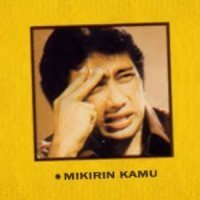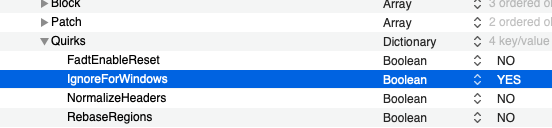Leaderboard
Popular Content
Showing content with the highest reputation on 05/03/2019 in all areas
-
Yeah, not even close to a rebranding of clover. Clover is monolithic, and a bunch of old projects (~2011) stitched together and made to work in UEFI. There should be a huge difference in performance in everything. Also, did you notice the part where I said because it is modular the GUI would not be a requirement? Some people want their machine to behave exactly like a mac would which means the ability for a GUI boot selector. EDIT: Also maybe some people just have an easier time with GUIs, it would make sense because why bother having a GUI and not just go back to DOS or UNIX?5 points
-
Hackintool v2.4.0 Released - Now includes iMessageDebug data (ElNono / mdmwii / flux84 / sugarface / pokenguyen) - Export system info data - View model info (everymac.com) - Check serial feature - Preliminary OpenCore support (thanks vit9696)3 points
-
2 points
-
Can I propose a new subforum be created for the new OpenCorePkg OpenCore front end being created by vit9696 and others, it is a fantastic piece of work: https://github.com/acidanthera/OpenCorePkg Even at version 0.1 it runs my Mojave 10.14.4 setup very nearly flawlessly. It consists of a 10KB bootstrap BootX64.efi and a 200KB OpenCore.efi OS loader. All configuration is done using a very well documented config.plist1 point
-
1 -Create a USB bootable Use this tool and download Catalina or Big Sur from Apple servers installScript_1016fullapp.zip Credits: crazybirdy Copy Catalina / Big Sur installer to Applications folder, open terminal and run Catalina Big Sur Monterey If you want check one step by step, check here -Opencore Vanilla Tutorial https://tinyurl.com/y2dmt5af -Clover Vanilla Tutorial https://tinyurl.com/rcy7muu4 2- EFI folder USB installation -EFI OpenCore or Clover Folder Intel Processors Paste this EFI folder in EFI partition in your USB STICK https://tinyurl.com/ybr968w3 3- EFI folder SSD -EFI OpenCore or Clover Folder Intel Processors Paste this EFI folder in EFI partition SSD https://tinyurl.com/ybr968w3 4- Start Fine Tune Run this app and post full dump here for full ACPI solution RunMe.app https://tinyurl.com/y9562hz7 If you like a SSDT way, here we go (SSDT is a incomplete way) SSDT-OLARILA.aml.zip 5- USB Solution https://tinyurl.com/bkmcj4ua --DSDT PATCHES-- -FIX ERRORS AND WARNINGS -FIX ACPI ERRORS -REMOVE UNUSED SCOPES / DEVICES -HIGH PRECISION EVENT TIMER -SATA SERIE ID -DMAC -REMOVE LINES, PROBLEMATIC and UNUSED -FIX K.P in REBOOT -NVRAM -REAL TIME CLOCK -SLPB -DARWIN / WINDOWS -XHCI -PLUGIN TYPE -HDEF -ARTC -IPIC -TIMR -SBUS -BUS1 -MCHC -ALS0 -SHUTDOWN -UAR1 -LAN -FWHD -USBX -PMCR -PPMC -XSPI -kUSBCompanionIndex -io-device-location -IMEI -EC -PNLF -ARPT -GFX0 -NVME -ACPI-WAKE-GPE -DTGP -HDMI / HDAU --SCREENSHOTS-- -If you want to buy me a beer - Donations with PayPalhttps://tinyurl.com/r2bvzm7 Big Thanks to XLR and your Badass Motherboard, Ultrafast CPU, Coolest Heatsink, Huge Graphics Card, Tonnes of RAM, Gigantic Hard Drive, Lightspeed Disk Burner, Professional Sound Card, Massive LCD Display. -Credits and thanks to the old and new people in the community who developed patches, kexts and bootloaders! Slice, Kabyl, usr-sse2, jadran, Blackosx, dmazar, STLVNUB, pcj, apianti, JrCs, pene, FrodoKenny, skoczy, ycr.ru, Oscar09, xsmile, SoThOr, RehabMan, Download-Fritz, Zenit432, cecekpawon, Intel, Apple, Oracle, Chameleon Team, crazybirdy, Mieze, Mirone, Oldnapalm, netkas, Elconiglio, artut-pt, ErmaC, Pavo, Toleda, Master Chief and family, bcc9, The King, PMheart, Sherlocks, Micky1979, vit9696, vandroiy2013, Voodoo Team, Pike R. Alpha, lvs1974, Austere.J, CVad, headkaze, onemanosx, erroruser, Jenny David, Sampath007, Facebook Hackintosh community, Facebook Olarila community, SchmockLord, daliansky and many, many, many others! We're all here to have fun and learn from each other!1 point
-
OpenCorePkg / Documentation / Configuration Template / Bugtracker Discussion and installation should be done in a separate thread! This thread is for development only! Current status as of April 2019: Support for UEFI and DuetPkg (legacy) booting APFS and HFS+ compatibility ACPI patcher (adding, dropping, binary patching, relocation) Apple-compatible bless implementation DeviceProperties injection DataHub and SMBIOS generation Symbolic kext and kernel patcher Direct kext injection/patching/blocking within prelinkedkernel Installation/Recovery/FileVault 2 support Configuration in config.plist with open documentation Simple boot picker for quick launch Direct boot from dmg images Known defects live here. For those, who are not familiar with the history, OpenCore is a project initially born in HermitCrabs Lab that unfortunately almost died before its birth. This release is both a rebirth and a complete rewrite of OpenCore, which brings a number of new ideas, and tries to preserve the smart moves incorporated by iNDi and his team. Other than that, I wish to express my deepest words of gratitude to Acidanthera and WWHC members: your participation was and remains the key for project success, and you are simply the best.1 point
-
Thanks a lot, we will merge everything soon closer to new AppleALC release (planned for next month or so).1 point
-
Is anyone here using OpenCore with a Filevault2 enctrypted drive and a 4K monitor? I've been trying to get the right resolution for the UI login screen but so far have only managed to get a very low resolution or 3840x2160. I'm after a resolution of 1920x1080. Any help would be much appreciated.1 point
-
Hi @vit9696 and @vandroiy2012 i make commit in here https://github.com/acidanthera/AppleALC/pull/404 I Fix may typo pin config for ALC294, and i add HDA Controller patch for Intel WhiskeyLake Notebook,, device id of HDEF in WhiskeyLake notebook is 0x9DC8. I make controller patch for it. And i test it and working in WhiskeyLake notebook. No Need FakePCIID.kext and FakePCIID_INTEl HDMI.kext anymore1 point
-
1 point
-
OpenCore is working 100% for me for both Mojave 10.14 and Sierra 10.12 on both my systems , and to add a GUI isn't an idea that i would like to see, it performs very well and as stated in a previous post it's modular and properly structured, adding a GUI frontend would just make this a rebranding of clover which this isn't. Configuration for Opencore is easy enough once you get your head round the documentation which this is updated daily with new information, However i know these guys are working at better file logging for debugging purposes, and Certain NVMe Boot Structures need fixing, but this all takes time. Other then that i'm super happy with the way this project is progressing. It's best to remember this is only an early dev version and people need to stay patient and give thanks to the incredible people including @vit9696 for quick bug tracking responses and working so hard to make this a great alternative for the community. The Performance of my systems are amazing compared to clover.1 point
-
1 point
-
GUI would be nice after all backend get more optimized later, plus OpenCore Configurator maybe as a bonus ;)))1 point
-
1 point
-
@Download-Fritz Is there any such way to retrieve my own drivers SelfDevicePath while loading it under "OC\Drivers"? I saw OC "gBS->LoadImage" it with drivers buffer (+ size) and not its DevicePath. Or maybe the devs consider to change the way to LoadImage? Thanks bro1 point
-
The log has nothing useful (to be clear here, that is not your error), which is very odd. I will have to add more debug messages when I have the time1 point
-
hey glad to hear from you after all these years! ... SSDs are definitely the way to go - especially with APFS. Since HighSierra HD 3000 with full acceleration will get a few gfx glitches (and hangs). I boot from my SSD that I put in the expansion bay. Then keep my backup on the original HD in main slot (via Carbon Copy Cloner) - and actually has Mojave/High Sierra/Sierra on it (for validation).1 point
-
I don't have the time to keep up with every little implementation detail of the overall project or to keep replying to such stuff. I gave you three options, one is unavailable, you pick one not part of the list and wonder why it doesn't work... DataHub was intentionally not included because it is volatile and unavailable after a reboot, and, as you can see, collides with Clover's variable, which makes it impossible to use chainloading as a debugging method, at least for the moment. Using the NVRAM variable, one part of my listed options, would have given you both pre-boot and chain-loaded post-boot log availability from within any OS. If you are not happy with getting unrefined instructions to debug, that is just fine, because my system works.1 point
-
Please tone down the bold font when I draw conclusions from improperly answered questions. None of them was "do they show up in OpenCore?", yet they were answered with "the drives do not show up". Still, no boot log has been provided.1 point
-
I recently downloaded the latest drivers too .124, I,m running a 1050ti and I got very similar results to yours. Also I got really slow screen updates when dragging around a window. I would leave "trails" on the screen..I initially thought that I'd done something to the card, but im glad to see someone else in the same boat as me. So I put my original gfx card (Nvidia gt120) back in my Mac, and still got really slow screen updates, so I've put it down to being a {censored} driver. Ive looked over loads of forums to see if anyone else has had the same problem but only found you!! I cant believe that no one else has had no problems?1 point