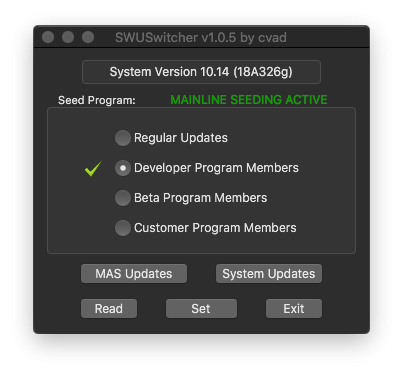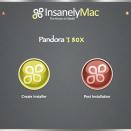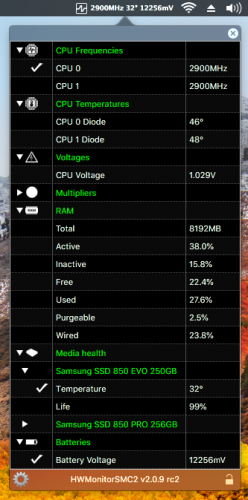Leaderboard
Popular Content
Showing content with the highest reputation on 09/25/2018 in Files
-
2 points
-
Version 2.0
29,980 downloads
Please read me: Ever since macOS Mojave came out (I mean the first DP) Apple removed the support for Atheros based WiFi Adapters from the IO80211Family.kext, so to fix it we need to add the AirPortAtheros40.kext to the Extensions manually. After each clean install the AirPortAtheros40.kext needs to be installed and after clean installing Mojave DPs after few times I decides to create this app to save some time. How to use it: This application will install the missing AirPortAtheros40.kext into /System/Library/Extensions and after the installation is done and once you reboot your computer the Atheros based WiFi adapters will be enabled. The installation is the first step of the process and it is fast but the next steps which are repairing the permission on /System/Library/Extensions and rebuilding the system caches might take a while so please wait until you were asked to reboot your computer. I'm using a TP-Link WDN4800 with an Atheros chipset and it works on other similar hardware. If this app helped you please consider donating; any amount is appreciated.2 points -
Version 10.14.x
41,283 downloads
Patched OSInstaller.framework to allow macOS 10.14 installation on MBR HFS+ partition. To use those patched files you must follow HowTo to create an USB installer. You can't just run the app downloaded from Mac App Store. The patch is made base on 落下爱@pcbeta 10.10.x MBR patch method, and more patch for 10.14 HFS Firmware check by crazybirdy. What is this patched OSInstaller doing? 1. Patch the MBR check, allow macOS 10.14 installation on MBR partition. 2. Patch the Firmware check, bypass the error of "An error occurred while verifying firmware". 3. Patch to stop auto-convert to APFS , "ConvertToAPFS=false" is no longer worked with 10.14. 4. This patched MBR OSInstaller will never convert to APFS, and will always install as HFS+ partition. 5. This patched MBR OSInstaller method works with both MBR HFS+ and GPT HFS+ partition (GPT+recovery). No longer need to set new SMbiosversion, FirmwareFeatures, and FirmwareFeaturesMask with this MBR-patch. What's the difference between createinstallmedia method, MBR-Manual-Method, and MBR-Automatic-Method? As the following.... 1. createinstallmedia method, needs stage 1, stage 2 installation process, which is worked with GUID partition only, always convert to APFS format. 2. MBR-Manual-Method (same as 10.12), install via stage 2 manually, which is worked with both MBR and GUID, HFS+ and APFS, will never convert the partition format. We can manually format as MBR or GPT, HFS+ or APFS on installation screen like as 10.12. We can manually select MBR HFS+ partition to install 10.13 and 10.14 on installation screen now. Needn't to update the MBR-Manual-Method files, it will still work on 10.13, and 10.14 future versions, I think so. It can be installed as Fresh installation on formated blank partition only, but can't be installed as update from previous version. 3. MBR-Automatic-Method (new for 10.13+), install via stage 2 automatically, which is worked with both MBR and GUID, HFS+ and APFS, will never convert the partition format. It can be installed as Fresh installation on formated blank partition, and can be installed as update from previous version. How to make 10.14 installer for MBR (MBR-Manual-Method)? Just use EasyMBR-InstallerMaker to make installer, it works with both MBR and GPT. Read HowTo inside the dmg first, same as 10.12. Read HowTo Q/A Q5. How to patch to work with CPU SSE4.1 only for Mojave? Read HowTo Q/A Q6. How to download the full installer app via swscan.apple.com, instead of App Store? Read HowTo Q/A Q7. How to update 10.14.x combo-update to MBR and GPT with installScript directly? How to make 10.14 installer for MBR (MBR-Automatic-Method)? Just use 14MBRinstallerMaker to make installer, it works with both MBR and GPT. Read HowTo inside the dmg first, same as 10.13. Read HowTo Q/A Q5. How to patch to work with CPU SSE4.1 only for Mojave? Read HowTo Q/A Q6. How to download the full installer app via swscan.apple.com, instead of App Store? Read HowTo Q/A Q7. How to update 10.14.x combo-update to MBR and GPT with installScript directly? And, need a SMBIOS supported with /System/Library/CoreServices/PlatformSupport.plist. Q6. How to download the full installer app via swscan.apple.com, instead of App Store? A6. Some people download installer app from App Store, and get only 18 MB size, not the complete installer app (5.68 GB). You should boot to 10.12, or 10.13 to download it again from App Store, or use script Q6-DownloadFullApp/installScript_1014fullapp to download the full installer app via swscan.apple.com.1 point -
Version r3.036
114,212 downloads
Create the USB installer for macOS 10.12 Sierra, El Capitan, Yosemite, Mavericks, Mountain Lion or Lion, Installs Enoch or Clover, edit/create/generate the config.plist or o.c.B.p, SMBios.plist and kernel.plist. Generate credible MLB & ROM, generate SMBIOSes (96 available) and its serials. Install kexts from a large selection or install your own in /S/L/E, /L/E, /Extra/Extensions or /EFI/CLOVER/kexts or OEM sub directories (also on EFI partition). FakeSMC.kext + plugins from both Slice or kozlek (latest) versions. AppleHDA patcher or voodoohda, Nvidia Web Driver Updater (download and installs latest version!!!!). Ethernet/Wifi kexts... more and more.. Auto patcher for unsupported NVMe pci-ssd disks based on Pike R. Alpha's patches (lnfo inside Pandora) Create/update/upgrade the Recovery HD partition. Mount any ESP (EFI partition) you have in multiple disks. Embedded web broswer, Youtube videos. Embedded Clover WIKI. more? can speak... really.. in en, it, es, pt, fr and de (thx spakk for German) Is Pandora's Box secure? is compiled from source with 80,000 lines of code, no scripts, no AppleScripts and no Platypus, is a real app: About Updates: Sunday 31 July 2016 Pandora's Box is able to update itself, the click counter from the Server indicate that 68% of users usually update through Pandora it-self instead of downloading again here (a lot of downloads ): Well, for users with slow or mobile connection this is particularly important since you can save time or MBs to download it. In fact only newer bytes are downloaded instead of the entire app, usually 1-2 MB.. and your Pandora will be up-to-date. Furthermore, Pandora receive updates for Clover and Enoch when available, at the same time maintaining a stable release to rely on (the one contained by default in the app), plus some intermediate versions if already downloaded. video by JahStories video by Fljagd "All in One" solution for pre and post OS X installation. Code redone from scratch, two new apps called Ares and Webkintosh: Ares, bootloaders configurator for both Enoch and Clover. Can edit the config.plist entirely with some facilities(as well for o.c.B.p, kernel.plist and SMBios.plist). Clover WIKI is embedded in the config Editor to have quick access to the instructions and examples. Ability to update Enoch and Clover to latest revision available w/o update the entire app. Ares can install the bootloader by targeting any ESP you have directly or in congiunction with the target Volume. You can drag your config.plist directly into the Pandora's Box window, Ares will be automatically opened. What remain is to edit it and save where you like! Zeus, is now specialized in kexts installation from a large selection, but also permit you to drag your kexts (into the Pandora's interface) and let you decide where to install: in any supported filesystems, in different volumes, but is also able to install in the target volume and its ESP at same time. Support installation in /System/Library/Extensions, /Library/Extensions, /Extra/Extensions, /EFI/CLOVER/kexts/Other - 10.X (and on all OEM sub directories), ...again at same time! Hermes, now produces two kind of installers, one with "restore" method, other with "createinstallmedia". Both are untouched installers (Vanilla), and no kexts are added, nor the bootloader. WebKinTosh, a web browser to navigate hot Topics on insanelymac. Use YouTube API to show videos and users can make its own on "how to" do things using Pandora's Box. More info here1 point -
Version v1.8
62,186 downloads
Micky1979 and Mirone are glad to present you a new version of AppleHDA Patcher.app that will help you enabling sound on your Hack! AppleHDA Patcher v1.9 http://olarila.com/forum/viewtopic.php?f=18&t=6528 AppleHDA Patcher, Jarvis ready funny? Well, born for fun joking with Mirone about some adventures patching AppleHDA.kext. Anyway Jarvis is there! --> Troubleshotting: 1- You don't need to have separate patches, now they are implemented within the app, just choose Desktop's or Laptop's. 2- Is it possible to patch AppleHDA.kext for different OS X versions, he supports all kexts from 10.7 up to 10.11 (and newer), or by default use the one in /System/Library/Extensions as base for the patches without drag anything. 3- You can create kexts through its patched files (Platforms.xml, LayoutX.xml, Info.plist for AppleHDAHardwareConfigDriver.kext ) drag all of your files, choose or type the codec to patch the binary. The process automatically start. 4- Is automatically created a full patched AppleHDA.kext + HDAEnabler.kext to be used with all bootloaders, an aDummyHDA.kext and a config.plist *sample (to be used with Clover), an HDEF patch to be used with MaciASL ready with the correct layout-id (in case you chose to patch laptops also an IRQ patch will be generated), and also you will find usefull the CodecCommander.kext + hda-verbs by Rehabman forks. All files will be placed inside ~/Desktop/MironeAudio, just choose what you need. 5- for all steps 1, 2 and 3 you can also drag to the app interface your real config.plist to be edited where necessary. 6- The application is able to make corrections remotely updating itself when and if necessary. NOTE: The app produces various files, off course you do not have to use them all: Use aDummyHDA.kext + edited config.plist for Clover (Ozmosis works similar) For all other bootloader use the full patched AppleHDA.kext (+ HDAEnabler.kext or DSDT edits... not both). Use CodecCommander.kext if the sound does not work after the sleep (wake), read more here. aDummyHDA.kext goes in /System/Library/Extensions Italiano: Works in 10.7+ Credits: bcc9 for patch_hda.pl ported to obj-c code by Micky1979 Andy Vandijck for getcodecid command Pike R. Alpha for the idea of the Dummy kext Geoff Garside for the zlib implementation Kabyl and Taruga for the HDAEnabler.kext Mirone for all the patches RehabMan, TimeWalker75a, The-darkvoid for the CodecCommander.kext, here. RehabMan for it's fork of iasl 6.1 available here. // AppleHDA Patcher // // Created by Micky1979 and Mirone on 18/11/15. // Copyright © 2015 Micky1979, Mirone and InsanelyMac.com. All rights reserved. //1 point -
Version r165
1,703 downloads
HWSensor Features Control temperature of Intel and AMD CPU Control temperature of AMD, Intel and NVidia cards Control temperature of motherboard Control FANS Control Voltages Control HDD/SSD state (SATA & NVMe) with S.M.A.R.T. monitoring Control frequencies Laptop Battery Monitoring Different applications support High Sierra compatible Installation to /S/L/E or in the ESP (Clover only) Supported languages: English (base), Russian, Italian, Korean and semplified Chinese Source code: at https://sourceforge.net/p/hwsensors/hwsensors3/code3/HEAD/tree/ Bugs report at https://sourceforge.net/p/hwsensors/hwsensors3/tickets/ Topic for discussion at: https://www.insanelymac.com/forum/topic/299861-hwsensors3/ Chief Developer @Slice, new HWMonitorSMC2.app and package by @vector sigma1 point