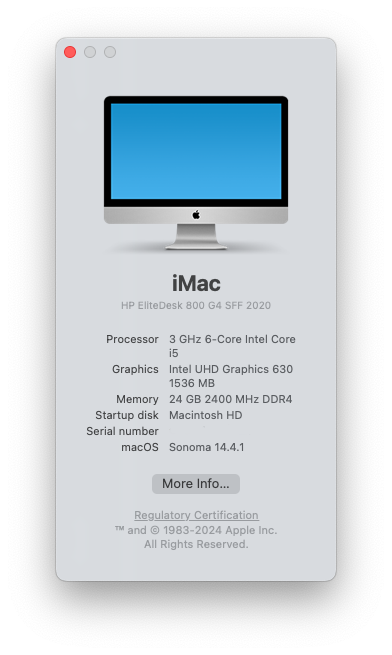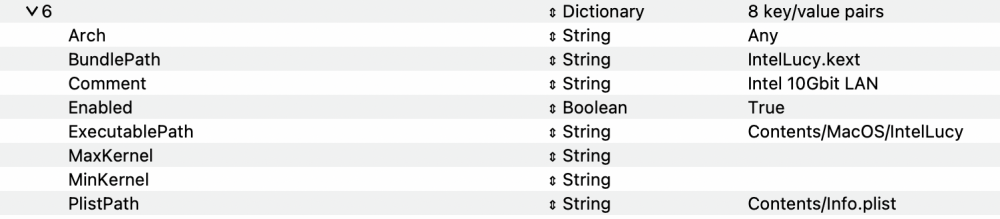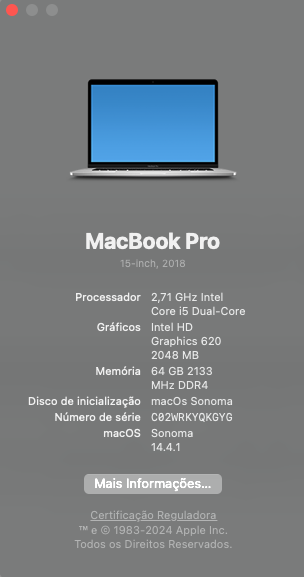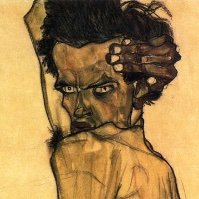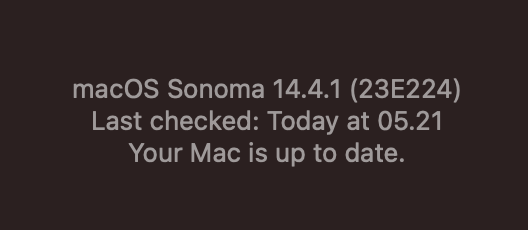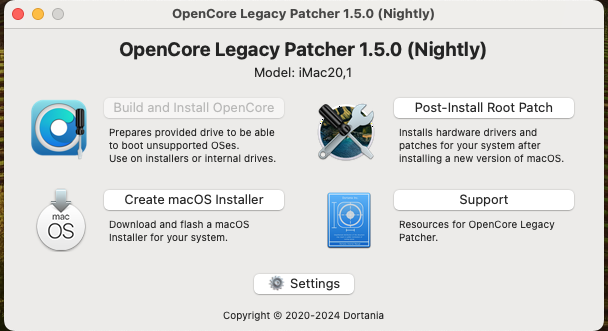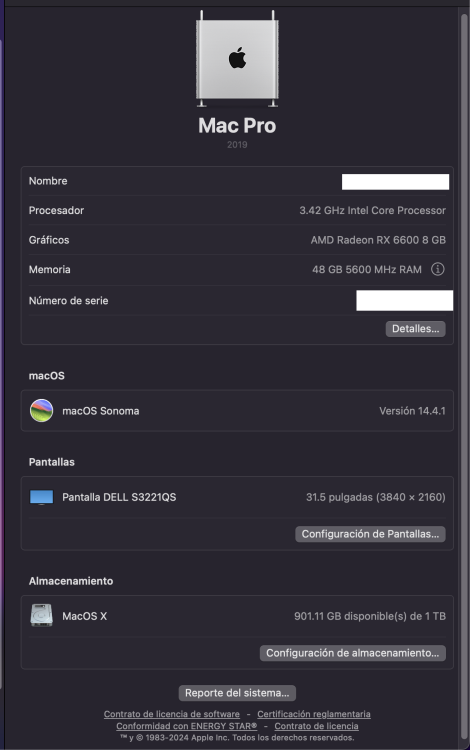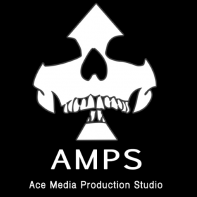Leaderboard
Popular Content
Showing content with the highest reputation on 03/27/2024 in all areas
-
5 points
-
Here are some benchmark test results comparing IntelLucy (V1.0.0d9) to com.apple.DriverKit-AppleEthernetIXGBE under Ventura. The test machine is the one with the MSI mainboard from my signature. AppleVTD is enabled in both test scenarios. The machine on the other side is my Ubuntu 22.04 LTS server. Both machines are equipped with an Intel X520-DA1 adapter. First, give com.apple.DriverKit-AppleEthernetIXGBE a try. The MTU was set to 2034, the maximum value that com.apple.DriverKit-AppleEthernetIXGBE supports. Note that the IPv4 receive test fails due to the lack of proper jumbo frame support because the Ubuntu server uses jumbo frames. laura@lucy ~ % iperf3 -w 384K -B 192.168.10.202 -c 192.168.10.32 Connecting to host 192.168.10.32, port 5201 [ 4] local 192.168.10.202 port 49937 connected to 192.168.10.32 port 5201 [ ID] Interval Transfer Bandwidth [ 4] 0.00-1.00 sec 801 MBytes 6.72 Gbits/sec [ 4] 1.00-2.00 sec 805 MBytes 6.76 Gbits/sec [ 4] 2.00-3.00 sec 802 MBytes 6.73 Gbits/sec [ 4] 3.00-4.00 sec 799 MBytes 6.71 Gbits/sec [ 4] 4.00-5.00 sec 803 MBytes 6.74 Gbits/sec [ 4] 5.00-6.00 sec 873 MBytes 7.32 Gbits/sec [ 4] 6.00-7.00 sec 837 MBytes 7.02 Gbits/sec [ 4] 7.00-8.00 sec 798 MBytes 6.69 Gbits/sec [ 4] 8.00-9.00 sec 816 MBytes 6.84 Gbits/sec [ 4] 9.00-10.00 sec 798 MBytes 6.69 Gbits/sec - - - - - - - - - - - - - - - - - - - - - - - - - [ ID] Interval Transfer Bandwidth [ 4] 0.00-10.00 sec 7.94 GBytes 6.82 Gbits/sec sender [ 4] 0.00-10.00 sec 7.94 GBytes 6.82 Gbits/sec receiver iperf Done. laura@lucy ~ % iperf3 -w 384K -B 192.168.10.202 -c 192.168.10.32 -R Connecting to host 192.168.10.32, port 5201 Reverse mode, remote host 192.168.10.32 is sending [ 4] local 192.168.10.202 port 49900 connected to 192.168.10.32 port 5201 [ ID] Interval Transfer Bandwidth [ 4] 0.00-1.00 sec 0.00 Bytes 0.00 bits/sec [ 4] 1.00-2.01 sec 0.00 Bytes 0.00 bits/sec [ 4] 2.01-3.01 sec 0.00 Bytes 0.00 bits/sec [ 4] 3.01-4.01 sec 0.00 Bytes 0.00 bits/sec [ 4] 4.01-5.01 sec 0.00 Bytes 0.00 bits/sec [ 4] 5.01-6.01 sec 0.00 Bytes 0.00 bits/sec [ 4] 6.01-7.00 sec 0.00 Bytes 0.00 bits/sec [ 4] 7.00-8.00 sec 0.00 Bytes 0.00 bits/sec [ 4] 8.00-9.01 sec 0.00 Bytes 0.00 bits/sec [ 4] 9.01-10.01 sec 0.00 Bytes 0.00 bits/sec - - - - - - - - - - - - - - - - - - - - - - - - - [ ID] Interval Transfer Bandwidth Retr [ 4] 0.00-10.01 sec 454 KBytes 372 Kbits/sec 5 sender [ 4] 0.00-10.01 sec 0.00 Bytes 0.00 bits/sec receiver iperf Done. laura@lucy ~ % iperf3 -w 384K -B 2a01:c22:bc0d:2000::217 -c 2a01:c22:bc0d:2000::32 Connecting to host 2a01:c22:bc0d:2000::32, port 5201 [ 4] local 2a01:c22:bc0d:2000::217 port 49902 connected to 2a01:c22:bc0d:2000::32 port 5201 [ ID] Interval Transfer Bandwidth [ 4] 0.00-1.00 sec 845 MBytes 7.08 Gbits/sec [ 4] 1.00-2.00 sec 841 MBytes 7.06 Gbits/sec [ 4] 2.00-3.00 sec 835 MBytes 7.01 Gbits/sec [ 4] 3.00-4.00 sec 841 MBytes 7.05 Gbits/sec [ 4] 4.00-5.00 sec 845 MBytes 7.09 Gbits/sec [ 4] 5.00-6.00 sec 820 MBytes 6.88 Gbits/sec [ 4] 6.00-7.00 sec 844 MBytes 7.08 Gbits/sec [ 4] 7.00-8.00 sec 842 MBytes 7.06 Gbits/sec [ 4] 8.00-9.00 sec 842 MBytes 7.06 Gbits/sec [ 4] 9.00-10.00 sec 847 MBytes 7.11 Gbits/sec - - - - - - - - - - - - - - - - - - - - - - - - - [ ID] Interval Transfer Bandwidth [ 4] 0.00-10.00 sec 8.20 GBytes 7.05 Gbits/sec sender [ 4] 0.00-10.00 sec 8.20 GBytes 7.05 Gbits/sec receiver iperf Done. laura@lucy ~ % iperf3 -w 384K -B 2a01:c22:bc0d:2000::217 -c 2a01:c22:bc0d:2000::32 -R Connecting to host 2a01:c22:bc0d:2000::32, port 5201 Reverse mode, remote host 2a01:c22:bc0d:2000::32 is sending [ 4] local 2a01:c22:bc0d:2000::217 port 49904 connected to 2a01:c22:bc0d:2000::32 port 5201 [ ID] Interval Transfer Bandwidth [ 4] 0.00-1.00 sec 1.08 GBytes 9.27 Gbits/sec [ 4] 1.00-2.00 sec 1.08 GBytes 9.28 Gbits/sec [ 4] 2.00-3.00 sec 1.08 GBytes 9.28 Gbits/sec [ 4] 3.00-4.00 sec 1.08 GBytes 9.28 Gbits/sec [ 4] 4.00-5.00 sec 1.08 GBytes 9.28 Gbits/sec [ 4] 5.00-6.00 sec 1.08 GBytes 9.28 Gbits/sec [ 4] 6.00-7.00 sec 1.08 GBytes 9.28 Gbits/sec [ 4] 7.00-8.00 sec 1.08 GBytes 9.28 Gbits/sec [ 4] 8.00-9.00 sec 1.08 GBytes 9.28 Gbits/sec [ 4] 9.00-10.00 sec 1.08 GBytes 9.28 Gbits/sec - - - - - - - - - - - - - - - - - - - - - - - - - [ ID] Interval Transfer Bandwidth Retr [ 4] 0.00-10.00 sec 10.8 GBytes 9.28 Gbits/sec 0 sender [ 4] 0.00-10.00 sec 10.8 GBytes 9.28 Gbits/sec receiver iperf Done. Now it's IntelLucy's turn. On both machines, the Hackintosh and the Ubuntu server, MTU was set to 9000. Let's take a look at the test results: laura@lucy ~ % iperf3 -w 384K -B 192.168.10.202 -c 192.168.10.32 Connecting to host 192.168.10.32, port 5201 [ 4] local 192.168.10.202 port 49428 connected to 192.168.10.32 port 5201 [ ID] Interval Transfer Bandwidth [ 4] 0.00-1.00 sec 1.09 GBytes 9.36 Gbits/sec [ 4] 1.00-2.00 sec 1.09 GBytes 9.38 Gbits/sec [ 4] 2.00-3.00 sec 1.09 GBytes 9.37 Gbits/sec [ 4] 3.00-4.00 sec 1.09 GBytes 9.39 Gbits/sec [ 4] 4.00-5.00 sec 1.09 GBytes 9.39 Gbits/sec [ 4] 5.00-6.00 sec 1.09 GBytes 9.38 Gbits/sec [ 4] 6.00-7.00 sec 1.09 GBytes 9.39 Gbits/sec [ 4] 7.00-8.00 sec 1.09 GBytes 9.36 Gbits/sec [ 4] 8.00-9.00 sec 1.09 GBytes 9.38 Gbits/sec [ 4] 9.00-10.00 sec 1.09 GBytes 9.36 Gbits/sec - - - - - - - - - - - - - - - - - - - - - - - - - [ ID] Interval Transfer Bandwidth [ 4] 0.00-10.00 sec 10.9 GBytes 9.38 Gbits/sec sender [ 4] 0.00-10.00 sec 10.9 GBytes 9.38 Gbits/sec receiver iperf Done. laura@lucy ~ % iperf3 -w 384K -B 192.168.10.202 -c 192.168.10.32 -R Connecting to host 192.168.10.32, port 5201 Reverse mode, remote host 192.168.10.32 is sending [ 4] local 192.168.10.202 port 49430 connected to 192.168.10.32 port 5201 [ ID] Interval Transfer Bandwidth [ 4] 0.00-1.00 sec 1.15 GBytes 9.85 Gbits/sec [ 4] 1.00-2.00 sec 1.15 GBytes 9.88 Gbits/sec [ 4] 2.00-3.00 sec 1.15 GBytes 9.88 Gbits/sec [ 4] 3.00-4.00 sec 1.15 GBytes 9.88 Gbits/sec [ 4] 4.00-5.00 sec 1.15 GBytes 9.87 Gbits/sec [ 4] 5.00-6.00 sec 1.15 GBytes 9.88 Gbits/sec [ 4] 6.00-7.00 sec 1.15 GBytes 9.88 Gbits/sec [ 4] 7.00-8.00 sec 1.15 GBytes 9.88 Gbits/sec [ 4] 8.00-9.00 sec 1.15 GBytes 9.87 Gbits/sec [ 4] 9.00-10.00 sec 1.15 GBytes 9.88 Gbits/sec - - - - - - - - - - - - - - - - - - - - - - - - - [ ID] Interval Transfer Bandwidth Retr [ 4] 0.00-10.00 sec 11.5 GBytes 9.88 Gbits/sec 0 sender [ 4] 0.00-10.00 sec 11.5 GBytes 9.88 Gbits/sec receiver iperf Done. laura@lucy ~ % iperf3 -w 384K -B 2a01:c22:bc0d:2000::217 -c 2a01:c22:bc0d:2000::32 Connecting to host 2a01:c22:bc0d:2000::32, port 5201 [ 4] local 2a01:c22:bc0d:2000::217 port 49432 connected to 2a01:c22:bc0d:2000::32 port 5201 [ ID] Interval Transfer Bandwidth [ 4] 0.00-1.00 sec 1.07 GBytes 9.22 Gbits/sec [ 4] 1.00-2.00 sec 1.08 GBytes 9.24 Gbits/sec [ 4] 2.00-3.00 sec 1.07 GBytes 9.15 Gbits/sec [ 4] 3.00-4.00 sec 1.08 GBytes 9.27 Gbits/sec [ 4] 4.00-5.00 sec 1.08 GBytes 9.26 Gbits/sec [ 4] 5.00-6.00 sec 1.08 GBytes 9.26 Gbits/sec [ 4] 6.00-7.00 sec 1.08 GBytes 9.27 Gbits/sec [ 4] 7.00-8.00 sec 1.08 GBytes 9.27 Gbits/sec [ 4] 8.00-9.00 sec 1.08 GBytes 9.26 Gbits/sec [ 4] 9.00-10.00 sec 1.08 GBytes 9.24 Gbits/sec - - - - - - - - - - - - - - - - - - - - - - - - - [ ID] Interval Transfer Bandwidth [ 4] 0.00-10.00 sec 10.8 GBytes 9.24 Gbits/sec sender [ 4] 0.00-10.00 sec 10.8 GBytes 9.24 Gbits/sec receiver iperf Done. laura@lucy ~ % iperf3 -w 384K -B 2a01:c22:bc0d:2000::217 -c 2a01:c22:bc0d:2000::32 -R Connecting to host 2a01:c22:bc0d:2000::32, port 5201 Reverse mode, remote host 2a01:c22:bc0d:2000::32 is sending [ 4] local 2a01:c22:bc0d:2000::217 port 49434 connected to 2a01:c22:bc0d:2000::32 port 5201 [ ID] Interval Transfer Bandwidth [ 4] 0.00-1.00 sec 1.07 GBytes 9.22 Gbits/sec [ 4] 1.00-2.00 sec 1.08 GBytes 9.27 Gbits/sec [ 4] 2.00-3.00 sec 1.08 GBytes 9.27 Gbits/sec [ 4] 3.00-4.00 sec 1.08 GBytes 9.27 Gbits/sec [ 4] 4.00-5.00 sec 1.08 GBytes 9.27 Gbits/sec [ 4] 5.00-6.00 sec 1.08 GBytes 9.26 Gbits/sec [ 4] 6.00-7.00 sec 1.08 GBytes 9.28 Gbits/sec [ 4] 7.00-8.00 sec 1.08 GBytes 9.25 Gbits/sec [ 4] 8.00-9.00 sec 1.08 GBytes 9.27 Gbits/sec [ 4] 9.00-10.00 sec 1.08 GBytes 9.26 Gbits/sec - - - - - - - - - - - - - - - - - - - - - - - - - [ ID] Interval Transfer Bandwidth Retr [ 4] 0.00-10.00 sec 10.8 GBytes 9.26 Gbits/sec 0 sender [ 4] 0.00-10.00 sec 10.8 GBytes 9.26 Gbits/sec receiver iperf Done. As the benchmark results speak for themself, there is no need for an interpretation. And now the million dollar question: Which one is better? 😼5 points
-
4 points
-
In fact, I manage my bank bonds and shares from another (“secure”) PC.3 points
-
Yes, this is the main disadvantage of the OCLP patch, having macOS working with relaxed security. Code signing is working but Apple Secure Boot (SecureBootModel in OpenCore) is disabled, so macOS allows to boot from systems not verified and approved by Apple. I think that this is not a so serious issue for users who have the Hack as personal computer but it can be more important if the Hack is for business or works that require complete security.3 points
-
3 points
-
This project is dedicated to Lucy, my lovely little indoor tiger. IntelLucy is an open source driver for the Intel X500 family of 10 GBit Ethernet controllers. Key Features of the Driver Supports Intel X520, X540, X550 and 82598 Ethernet adapters. Support for multisegment packets relieving the network stack of unnecessary copy operations when assembling packets for transmission. No-copy receive and transmit. Only small packets are copied on reception because creating a copy is more efficient than allocating a new buffer. TCP segmentation offload with IPv4 and IPv6. Support for TCP/IPv4, UDP/IPv4, TCP/IPv6 and UDP/IPv6 checksum offload. Large Receive Offload: TCP/IPv4 packet streams are identified by the NIC and reassembled to large packets for handover to the network stack eliminating the overhead of packet header processing. Supports jumbo frames up to 9000 bytes (strongly recommended for 10 GBit/s operation). Designed to work with High Sierra and above. Supports Wake on LAN. Supports VLAN hardware tagging. Support for Energy Efficient Ethernet (EEE) is planned for future releaes. No need for hardware modifications anymore (used to be required for SmalltreeIntel8259x.kext). Compatible with AppleVTD but also works fine with AppleVTD disabled. The driver is published under GPLv2. Current Status IntelLucy has been successfully tested with Catalina, Monterey, Ventura and Sonoma and is ready for use in production systems starting with version 1.0.0. Thanks to jumbo frame support, performance is much better than com.apple.DriverKit-AppleEthernetIXGBE. VLAN support has been fixed and tested in version 1.0.0 and is fully working now. Wake on LAN is fully working since version 1.0.4.. Tested Configurations X520-DA1 with the following media: Passive DAC cable: working 10GBase-SR SFP+ modules: working 1000Base-T SFP modules: working X540-TA1: working (see note below). X540-TA2: both ports working (see note below). X550-T1: working (see note below). Known Issues Manual medium selection is working on X540 and X550 since version 1.0.4. Try to avoid media with flow control enabled as it might cause repeated connection drops due to transmitter hangs and serious performance issues. For WoL to work you need 4 things: An adapter which supports WoL (only a few X520 adapters support WoL). A mainboard which supports WoL from an add-in card. WoL must be enabled in the UEFI setup. Proper ACPI tables for MacOS to support wakeup. Installation Use OpenCore to inject the driver: Getting the driver A prebuilt binary is available in the download section: https://www.insanelymac.com/forum/files/file/1061-intellucy/ Source code can be found on GitHub: https://github.com/Mieze/IntelLucy Changelog Version 1.0.5 (2024-08-09): Reduced maximum interrupt latency to 45µs for Sonoma and above to resolve a performance issues after upgrading to Sonoma. Version 1.0.4 (2024-04-30): Fixed manual medium selection on X540 and X550. Fixed and tested Wake on LAN. Version 1.0.3 (2024-04-17): Disabled ASPM for the X520 adapters as it is broken and may case erratic behaviour. Enabled ASPM on X540 and X550 provided they report ASPM compliance. Fixed a link status reporting issue for RJ-45 ports (X540 and X550). Removed support for 10 Mbit/s data rate (unsupported on X520 and X540). Resolved a conflict between adaptive interrupt throttling and Receive Side Coalescing. Version 1.0.0 (2024-04-07): Fixed relaxed ordering of PCIe transactions. Fixed and tested VLAN support. Version 1.0.0d9 (2024-03-27): Improved transmit performance. Version 1.0.0d6 (2024-03-20): Added support for Intel 82598. Version 1.0.0d5 (2024-03-19): First public release. IntelLucy configuration Parameters explained The Info.plist file contains a section with configuration parameters ("Driver Parameters") which will be explained in the following section: enableTSO4: Enables support for TCP segmentation Offload with IPv4. Using TSO4 the NIC receives large TCP/IPv4 packets from the network stack to be split up into smaller packets to be transmitted of the network. TSO4 is a major performance feature and required to achieve TCP transmission rates near wire speed. enableTSO6: Enables support for TCP segmentation Offload with IPv6. enableWakeOnAddr: Currently unused. enableASPM: Enables Active State Power Management (ASPM) on X540 and X550. rxBufferSize4k: Use 4KB receive data buffers instead of 2KB buffers. rxCoalescing: Enabled the use of Receive Side Coalescing which is the receive side counterpart of TSO4. The NIC identifies TCP/IPv4 packets belonging to a TCP stream, coalesces them into large packets (up to 64KB) and hands them over to the network stack reducing header processing overhead. Enabling rxCoalescing enforces the use of 4KB receive buffers. µsPollTime10G: Under heavy load receive and transmit interrupts are disabled and the NIC is polled periodically for packets waiting to be processed. This feature greatly reduces CPU load while operating at full speed. The polling period is given in µs and used when 10G Bit/s link speed is established. µsPollTime2G: Same as µsPollTime10G but for link speed 2.5 Bit/s (X550 only). µsPollTime5G: Same as µsPollTime10G but for link speed 5 Bit/s (X550 only) µsRxItrTime: Interrupt throttling is important to achieve high data rates while keeping CPU load low. This parameter determines the minimum timespan between two receiver interrupts in µs. Values below 10 enable adaptive throttling. µsTxItrTime: Same as µsRxItrTime but for the receiver interrupt.2 points
-
2 points
-
IntelLucy's Info.plist has an entry named "IOProbeScore" with a value of 2000 so that it has precedence over com.apple.DriverKit-AppleEthernetIXGBE. This means that injecting IntelLucy with OpenCore will prevent com.apple.DriverKit-AppleEthernetIXGBE from loading.2 points
-
@jrhende Your config.plist is okey. I prefer Lilu as first kext and VirtualSMC as second kext but it has nothing to do with your EFI. But config settings without OCLP root patch -> not working wifi. OCLP root patch is mandatory. You must: download OCLP (latest is 1.4.2) open OCLP -> go to Post-Install Root Patch button if you see Networking Modern Wireless button enabled, click it reboot connect to wireless network. This must be done after each update since macOS overwrites the files installed by OCLP.2 points
-
Hey there @miliuco, Thanks for your help. I followed the directions and can got wireless turned on but did not see any networks so I did the OCLP patch thing and then the system would not boot. Added amfi=0x80 and the system booted and could see and connect to wireless networks. All good. 👍 Dislike having OCLP patch OSX and now also code signing has to be off all the time.👎2 points
-
2 points
-
2 points
-
2 points
-
1 point
-
My test machine with the MSI MPG Z490 Gaming Plus also has an Aquantia AQC107 card which fully supports jumbo frames. That's why I decided to repeat the test with this card under Ventura. Like in the IntelLucy test setup, I also set MTU to 9000 for AppleEthernetAquantiaAqtion. Here are the results: laura@lucy ~ % iperf3 -w 384K -B 192.168.10.90 -c 192.168.10.32 Connecting to host 192.168.10.32, port 5201 [ 4] local 192.168.10.90 port 49374 connected to 192.168.10.32 port 5201 [ ID] Interval Transfer Bandwidth [ 4] 0.00-1.00 sec 646 MBytes 5.42 Gbits/sec [ 4] 1.00-2.00 sec 677 MBytes 5.68 Gbits/sec [ 4] 2.00-3.00 sec 678 MBytes 5.69 Gbits/sec [ 4] 3.00-4.00 sec 670 MBytes 5.62 Gbits/sec [ 4] 4.00-5.00 sec 669 MBytes 5.61 Gbits/sec [ 4] 5.00-6.00 sec 671 MBytes 5.63 Gbits/sec [ 4] 6.00-7.00 sec 678 MBytes 5.69 Gbits/sec [ 4] 7.00-8.00 sec 668 MBytes 5.61 Gbits/sec [ 4] 8.00-9.00 sec 667 MBytes 5.60 Gbits/sec [ 4] 9.00-10.00 sec 678 MBytes 5.68 Gbits/sec - - - - - - - - - - - - - - - - - - - - - - - - - [ ID] Interval Transfer Bandwidth [ 4] 0.00-10.00 sec 6.55 GBytes 5.62 Gbits/sec sender [ 4] 0.00-10.00 sec 6.55 GBytes 5.62 Gbits/sec receiver iperf Done. laura@lucy ~ % iperf3 -w 384K -B 192.168.10.90 -c 192.168.10.32 -R Connecting to host 192.168.10.32, port 5201 Reverse mode, remote host 192.168.10.32 is sending [ 4] local 192.168.10.90 port 49377 connected to 192.168.10.32 port 5201 [ ID] Interval Transfer Bandwidth [ 4] 0.00-1.00 sec 1.10 GBytes 9.48 Gbits/sec [ 4] 1.00-2.00 sec 1.11 GBytes 9.49 Gbits/sec [ 4] 2.00-3.00 sec 1.10 GBytes 9.49 Gbits/sec [ 4] 3.00-4.00 sec 1.13 GBytes 9.72 Gbits/sec [ 4] 4.00-5.00 sec 1.14 GBytes 9.82 Gbits/sec [ 4] 5.00-6.00 sec 1.14 GBytes 9.82 Gbits/sec [ 4] 6.00-7.00 sec 1.14 GBytes 9.82 Gbits/sec [ 4] 7.00-8.00 sec 1.14 GBytes 9.82 Gbits/sec [ 4] 8.00-9.00 sec 1.14 GBytes 9.76 Gbits/sec [ 4] 9.00-10.00 sec 1.14 GBytes 9.80 Gbits/sec - - - - - - - - - - - - - - - - - - - - - - - - - [ ID] Interval Transfer Bandwidth Retr [ 4] 0.00-10.00 sec 11.3 GBytes 9.70 Gbits/sec 0 sender [ 4] 0.00-10.00 sec 11.3 GBytes 9.70 Gbits/sec receiver iperf Done. laura@lucy ~ % iperf3 -w 384K -B 2a01:c22:bc0d:2000::d15 -c 2a01:c22:bc0d:2000::32 Connecting to host 2a01:c22:bc0d:2000::32, port 5201 [ 4] local 2a01:c22:bc0d:2000::d15 port 49379 connected to 2a01:c22:bc0d:2000::32 port 5201 [ ID] Interval Transfer Bandwidth [ 4] 0.00-1.00 sec 775 MBytes 6.50 Gbits/sec [ 4] 1.00-2.00 sec 780 MBytes 6.55 Gbits/sec [ 4] 2.00-3.00 sec 774 MBytes 6.50 Gbits/sec [ 4] 3.00-4.00 sec 777 MBytes 6.52 Gbits/sec [ 4] 4.00-5.00 sec 780 MBytes 6.55 Gbits/sec [ 4] 5.00-6.00 sec 782 MBytes 6.56 Gbits/sec [ 4] 6.00-7.00 sec 786 MBytes 6.59 Gbits/sec [ 4] 7.00-8.00 sec 785 MBytes 6.58 Gbits/sec [ 4] 8.00-9.00 sec 784 MBytes 6.58 Gbits/sec [ 4] 9.00-10.00 sec 783 MBytes 6.57 Gbits/sec - - - - - - - - - - - - - - - - - - - - - - - - - [ ID] Interval Transfer Bandwidth [ 4] 0.00-10.00 sec 7.62 GBytes 6.55 Gbits/sec sender [ 4] 0.00-10.00 sec 7.62 GBytes 6.55 Gbits/sec receiver iperf Done. laura@lucy ~ % iperf3 -w 384K -B 2a01:c22:bc0d:2000::d15 -c 2a01:c22:bc0d:2000::32 -R Connecting to host 2a01:c22:bc0d:2000::32, port 5201 Reverse mode, remote host 2a01:c22:bc0d:2000::32 is sending [ 4] local 2a01:c22:bc0d:2000::d15 port 49381 connected to 2a01:c22:bc0d:2000::32 port 5201 [ ID] Interval Transfer Bandwidth [ 4] 0.00-1.00 sec 1.08 GBytes 9.24 Gbits/sec [ 4] 1.00-2.00 sec 1.08 GBytes 9.26 Gbits/sec [ 4] 2.00-3.00 sec 1.07 GBytes 9.23 Gbits/sec [ 4] 3.00-4.00 sec 1.08 GBytes 9.24 Gbits/sec [ 4] 4.00-5.00 sec 1.07 GBytes 9.23 Gbits/sec [ 4] 5.00-6.00 sec 1.07 GBytes 9.23 Gbits/sec [ 4] 6.00-7.00 sec 1.08 GBytes 9.24 Gbits/sec [ 4] 7.00-8.00 sec 1.07 GBytes 9.23 Gbits/sec [ 4] 8.00-9.00 sec 1.08 GBytes 9.24 Gbits/sec [ 4] 9.00-10.00 sec 1.07 GBytes 9.18 Gbits/sec - - - - - - - - - - - - - - - - - - - - - - - - - [ ID] Interval Transfer Bandwidth Retr [ 4] 0.00-10.00 sec 10.7 GBytes 9.23 Gbits/sec 0 sender [ 4] 0.00-10.00 sec 10.7 GBytes 9.23 Gbits/sec receiver iperf Done. As you can see, receive performance is quite good but transmit performance is lousy, it's even worse than com.apple.DriverKit-AppleEthernetIXGBE and I wonder what Apple has done to their network drivers because they used to be better in the past?1 point
-
1 point
-
@jrhende The first post is enough explanatory. Of course, extensions always go in the OpenCore Kexts folder. Although OCLP is designed for use on real Macs, it is useful when applying the root patch that allows you to recover Broadcom Wi-Fi on Hacks. Yes, how-to-config-fenvi and amfipass.kext are for this task. Adding them to the base config. Second post is for Sonoma 14.4.1 point
-
1 point
-
Well, thanks to @Antonuccio, I was able to install 14.4.1. Until I read his post, it was not working (failed at the "preparing to install" stage several times). I disabled wifi and bluetooth and then it installed. SBM is currently disabled. However, I can say that this version of macOS is not very good. Deleting and copying files via the GUI is a nightmare - they just don't complete. I've had to resort to cp -R. And even on my M1 Macbook, one time, shortly after the final reboot, the login screen came up in a foreign language (my native tongue is english). Then on that machine, all my photos were all screwed up. I've become more and more familiar with Activity Monitor as tasks seem to hang often. And, just now, I've had a Finder hang (only recourse is a finder restart, but even then that doesn't always work and this time, I had to cold reboot).1 point
-
Last login: Tue Mar 26 07:18:14 on ttys001 (base) pico@Picos-iMac-Pro ~ % sw_vers ProductName: macOS ProductVersion: 14.4.1 BuildVersion: 23E224 (base) pico@Picos-iMac-Pro ~ % nvram 4D1FDA02-38C7-4A6A-9CC6-4BCCA8B30102:opencore-version 4D1FDA02-38C7-4A6A-9CC6-4BCCA8B30102:opencore-version REL-100-2024-03-12 (base) pico@Picos-iMac-Pro ~ %1 point
-
I confirm you are one commit behind 520c922 " Fix last " ... once the app is opened it shows 1.5 But the last commit is as I wrote before bbc8902 " Add non-Metal support for macOS 14.4 " ... once the app is opened it shows 1.31 point
-
@eSaF https://github.com/dortania/OpenCore-Legacy-Patcher/blob/main/CHANGELOG.md I think you're a few commits behind They had continued until 1.5 went back... latest commit bbc8902 now 1.3 🤷 https://github.com/dortania/OpenCore-Legacy-Patcher/actions/runs/8326849351 But you made me doubt...I'll check 😂1 point
-
1 point
-
1 point
-
1 point
-
1 point
-
1 point
-
1 point
-
macOS Sonoma 14.4.1 ( 23E224 ) Full Installer https://swcdn.apple.com/content/downloads/04/13/052-77516-A_4P7VY083DT/83qy3989rsnylxagdmim3owwjdtc33zfe4/InstallAssistant.pkg1 point
-
Actually got it to work. I end up using the EFI that MaLd0n provided. Had to add the AMFI kext because it wouldn't boot but I was able to boot into Sonoma and was able to add the Wifi patch and my BT works. I. have it all running now. Thank you all.1 point
-
0 points