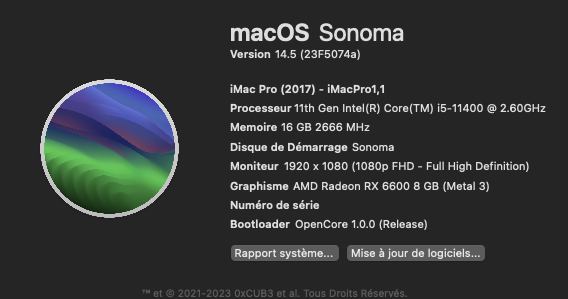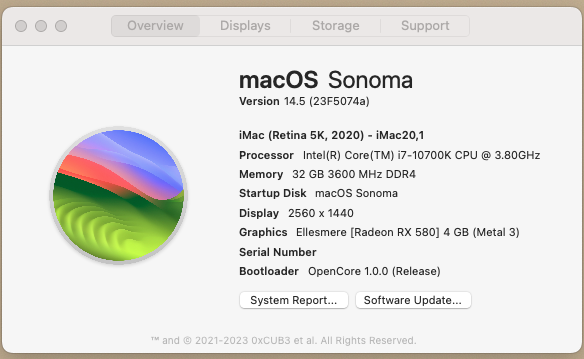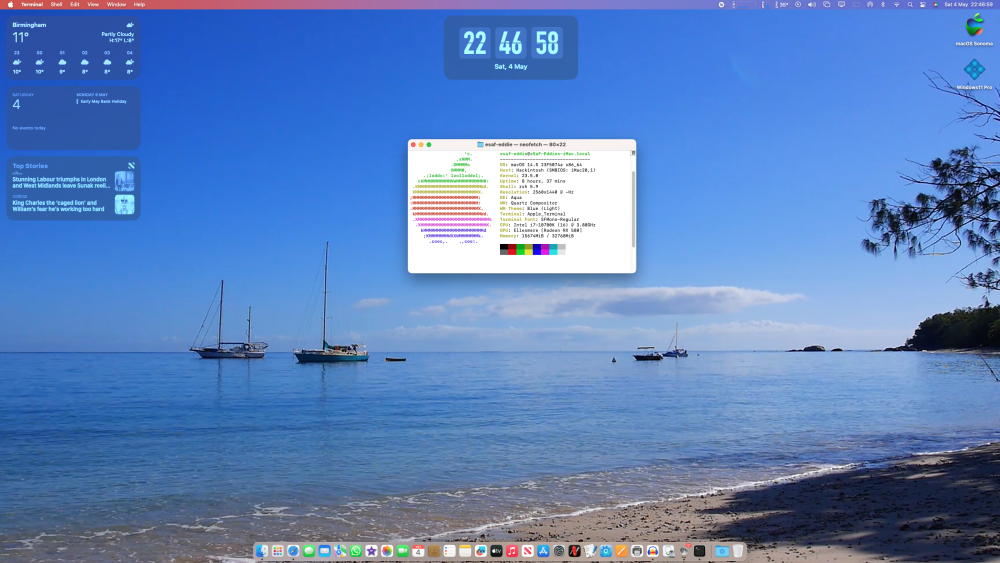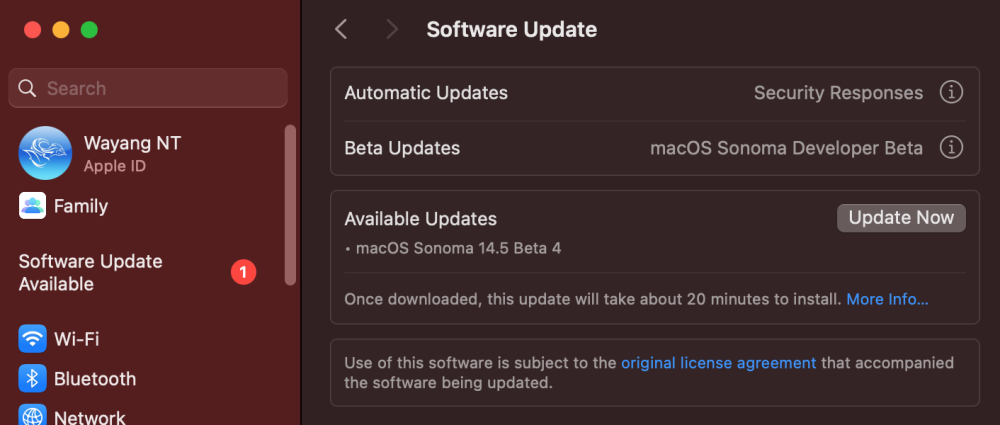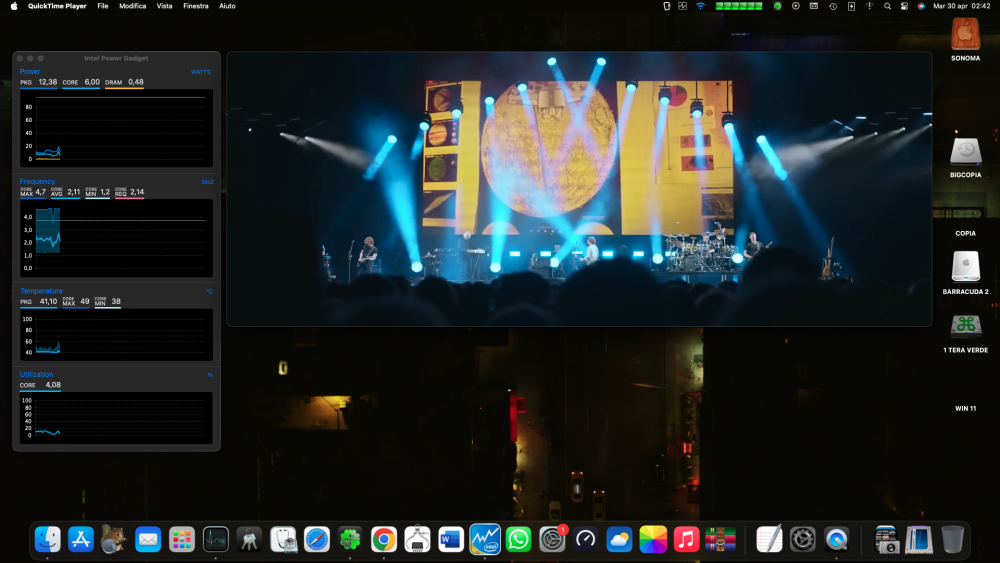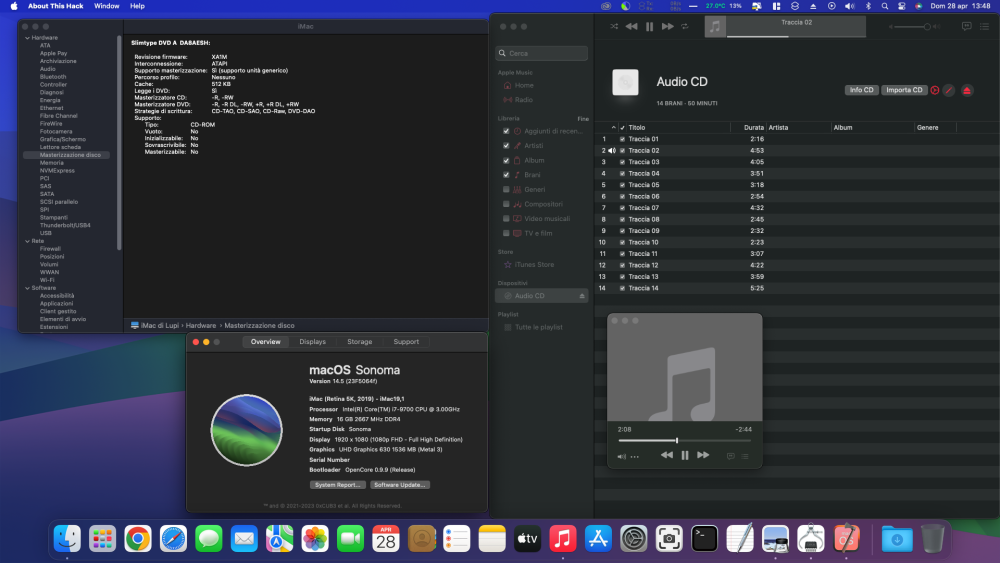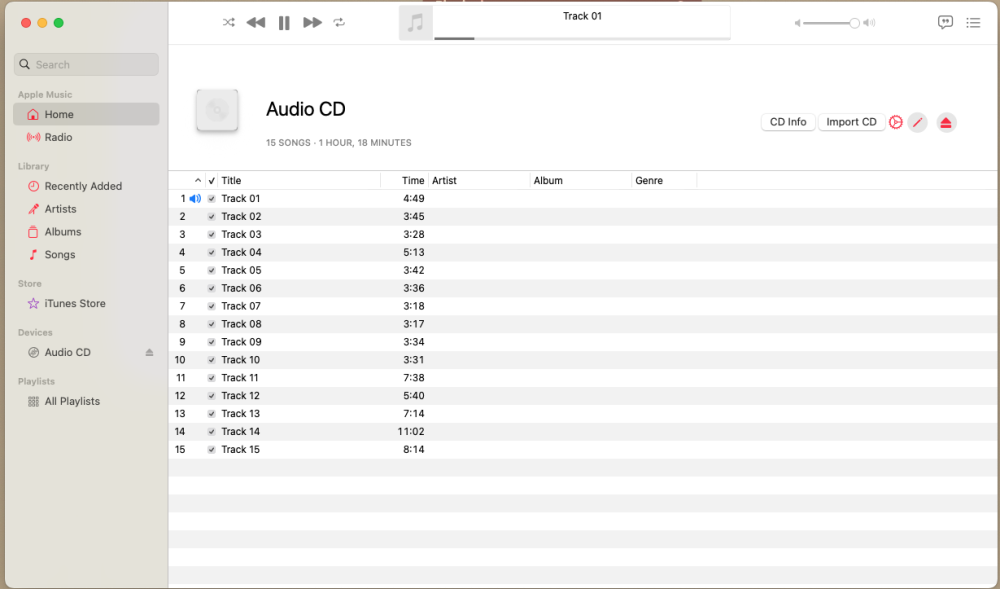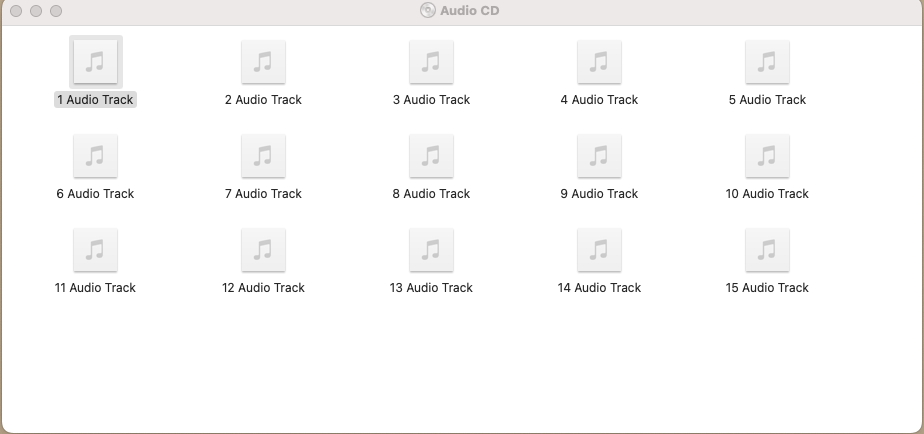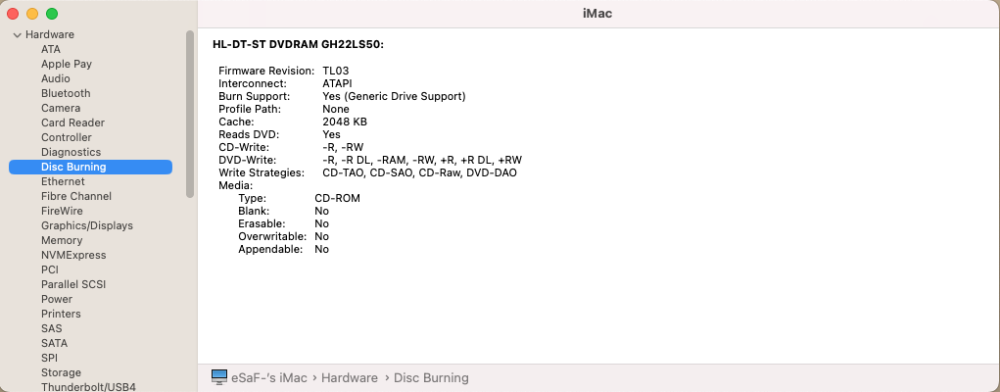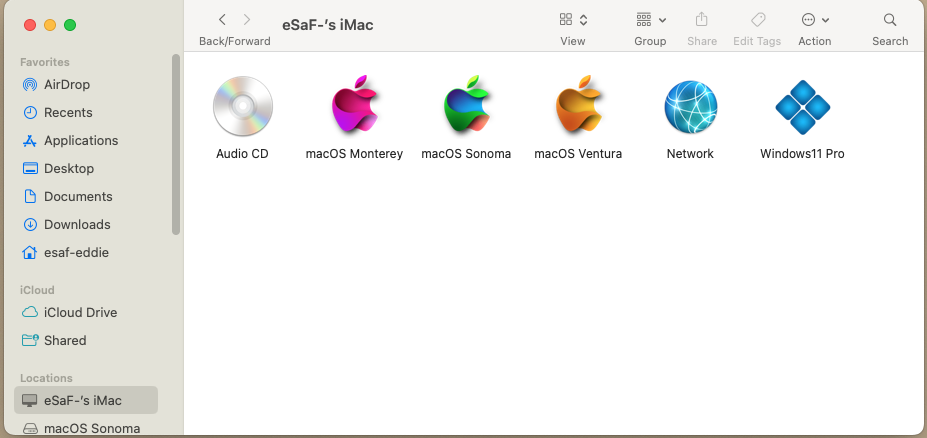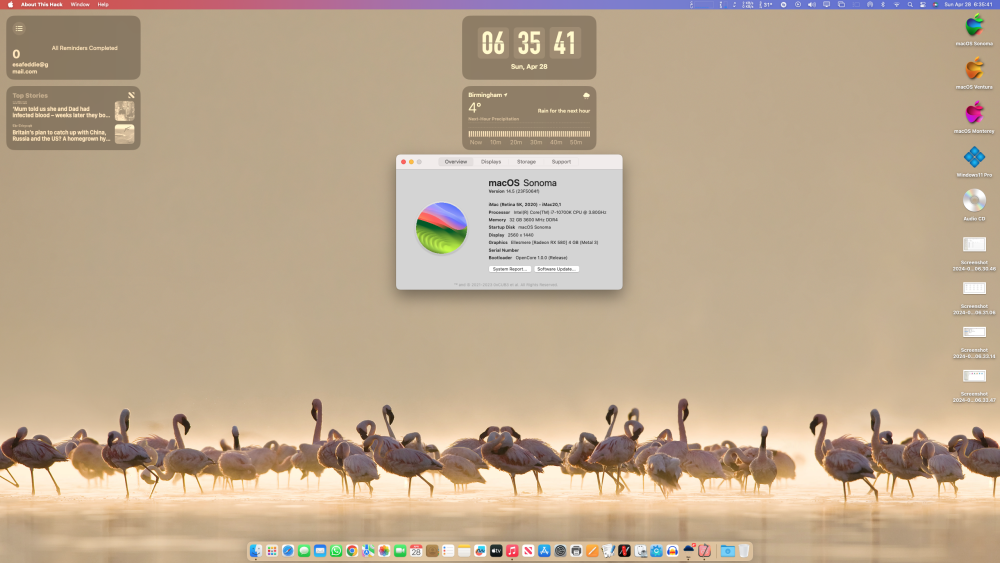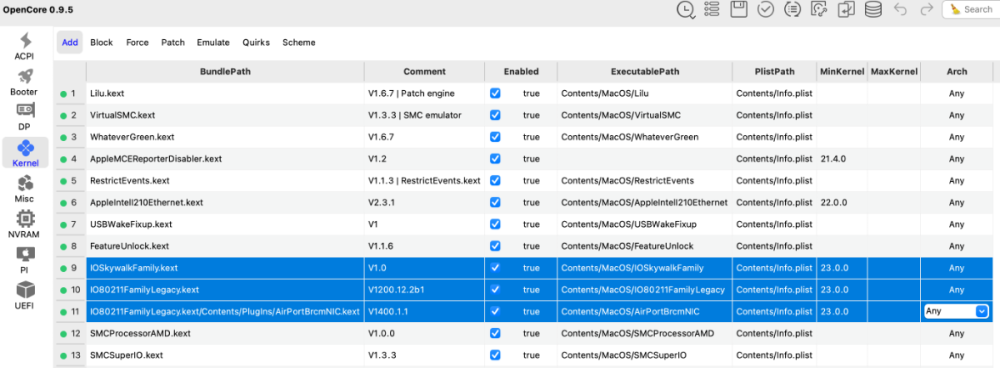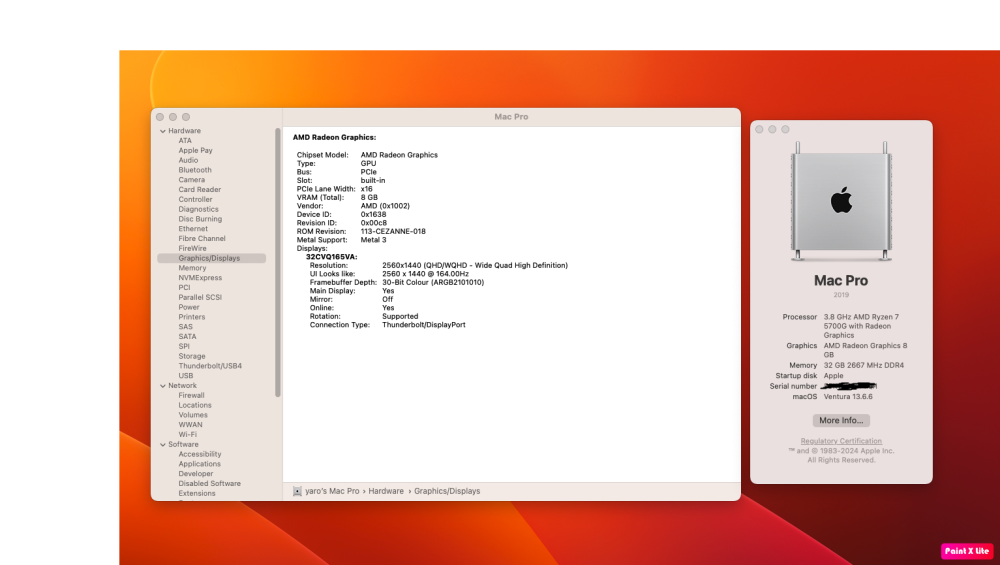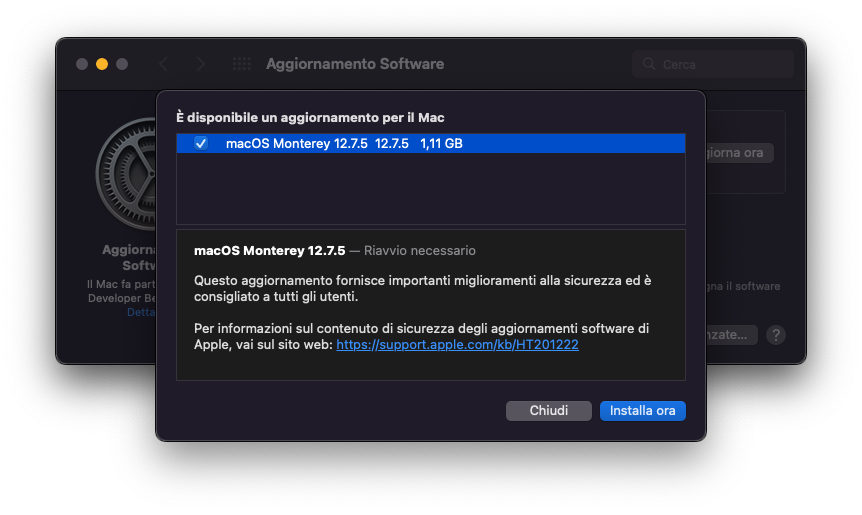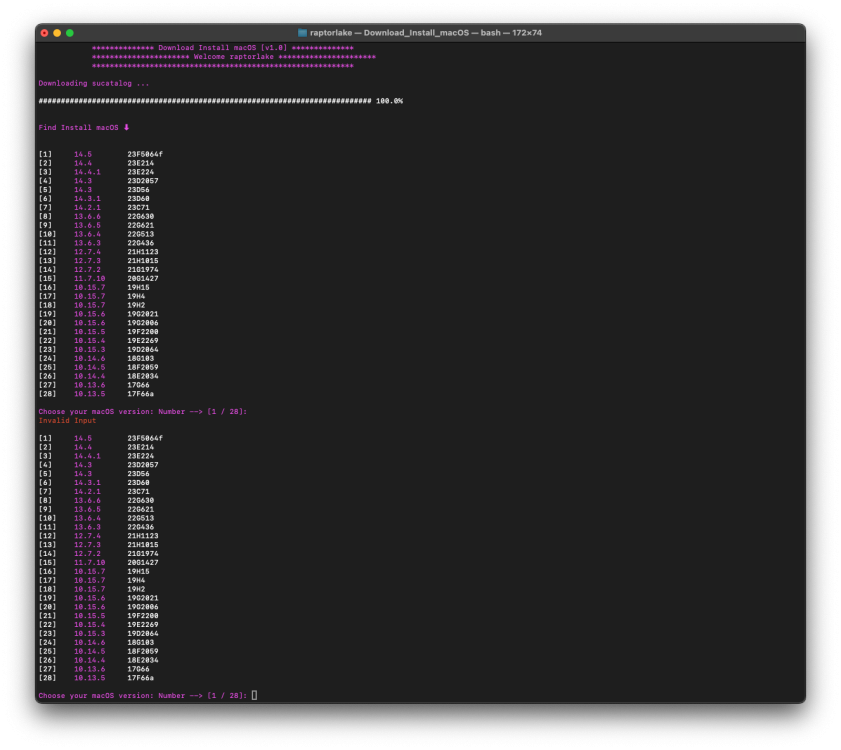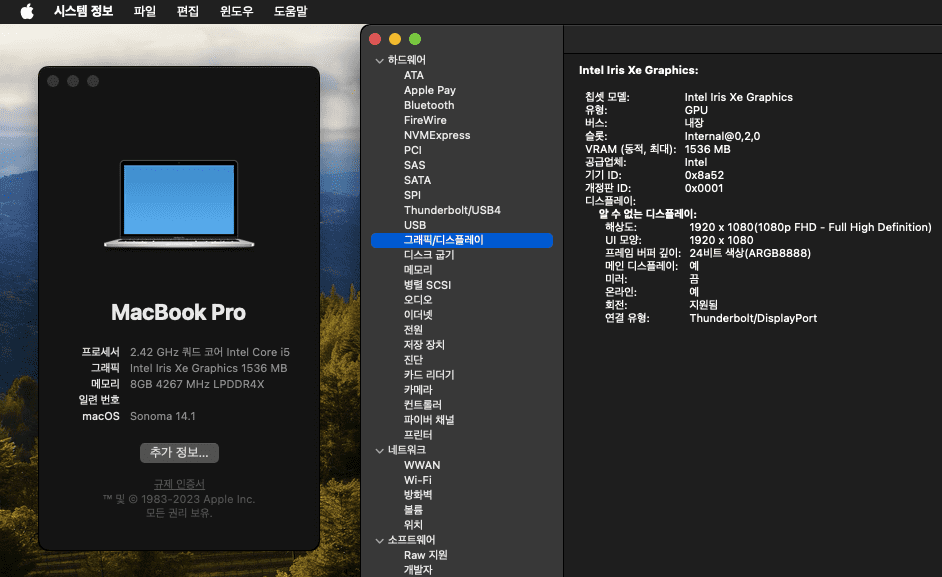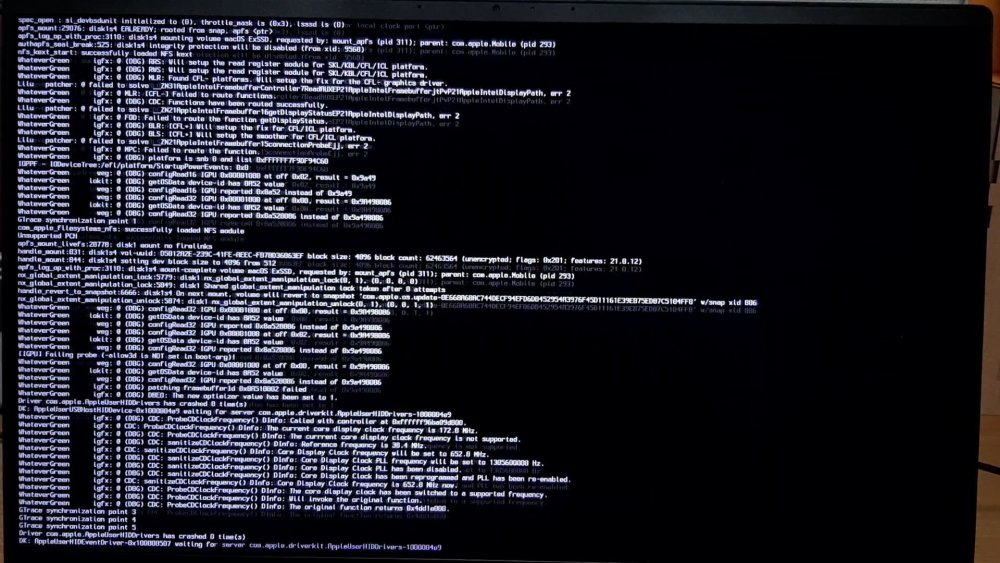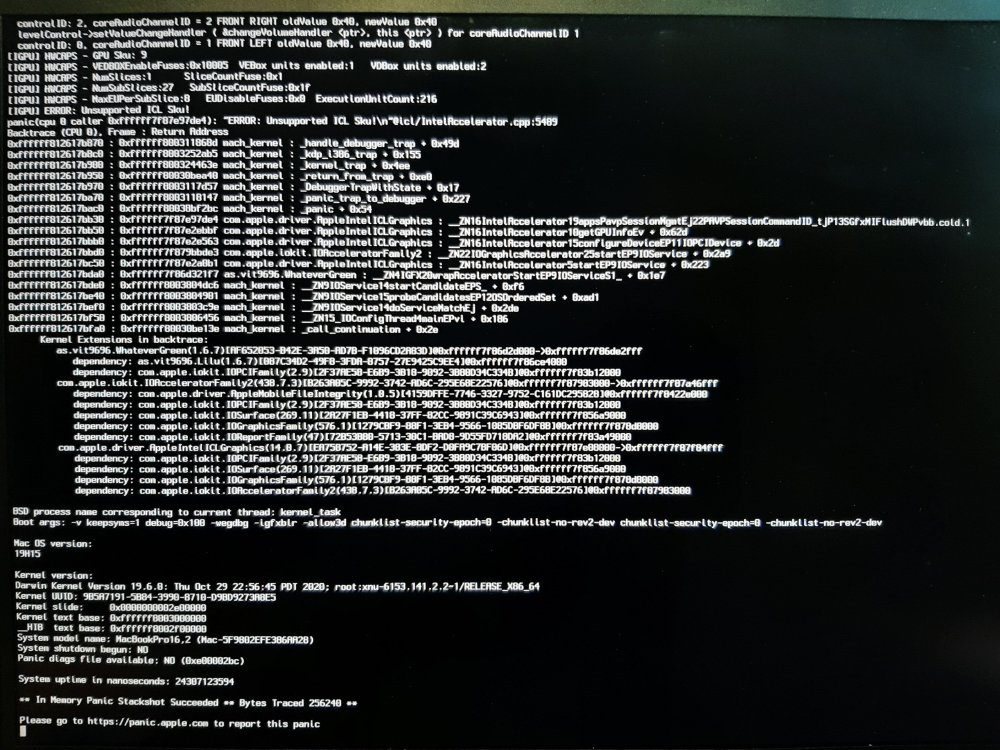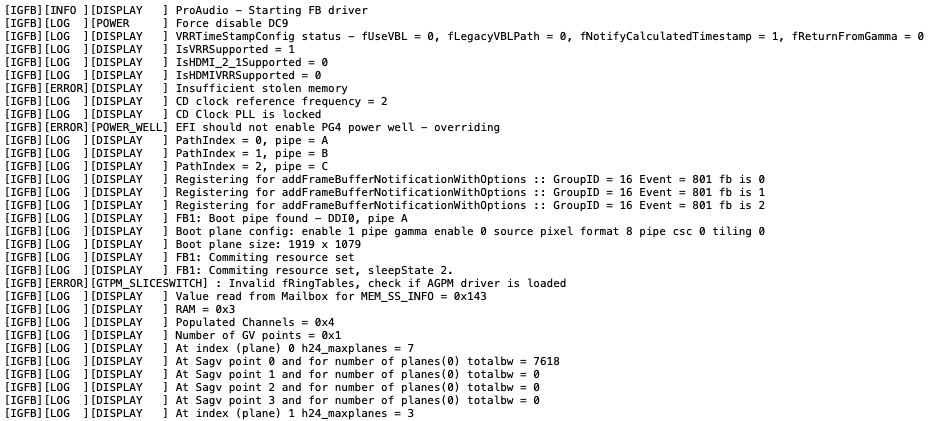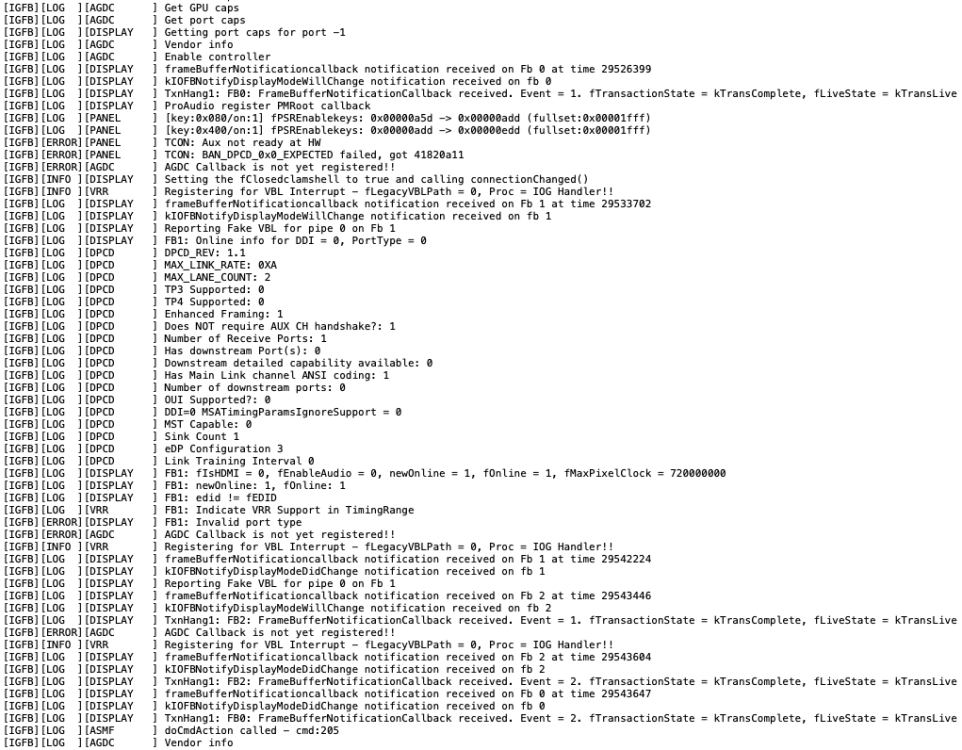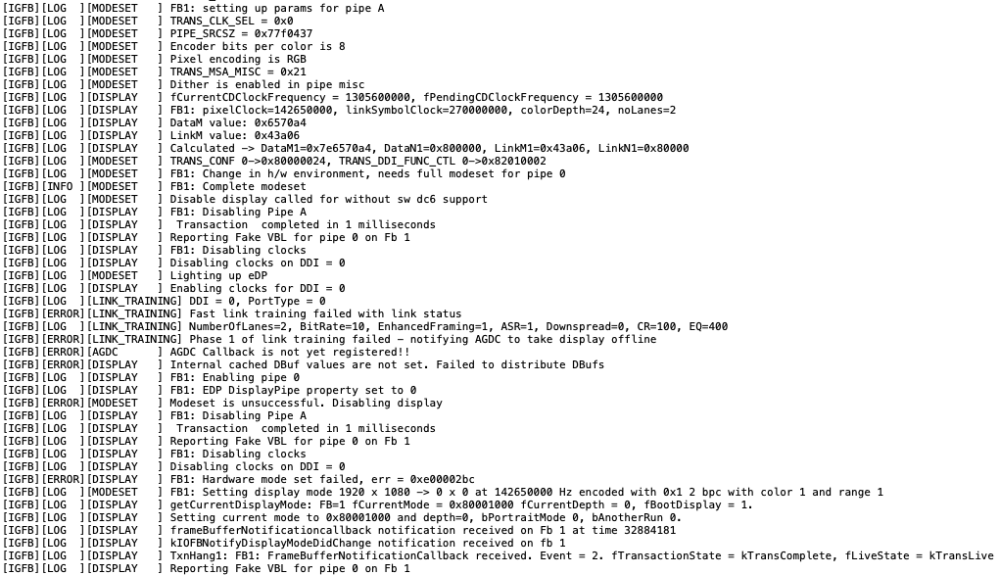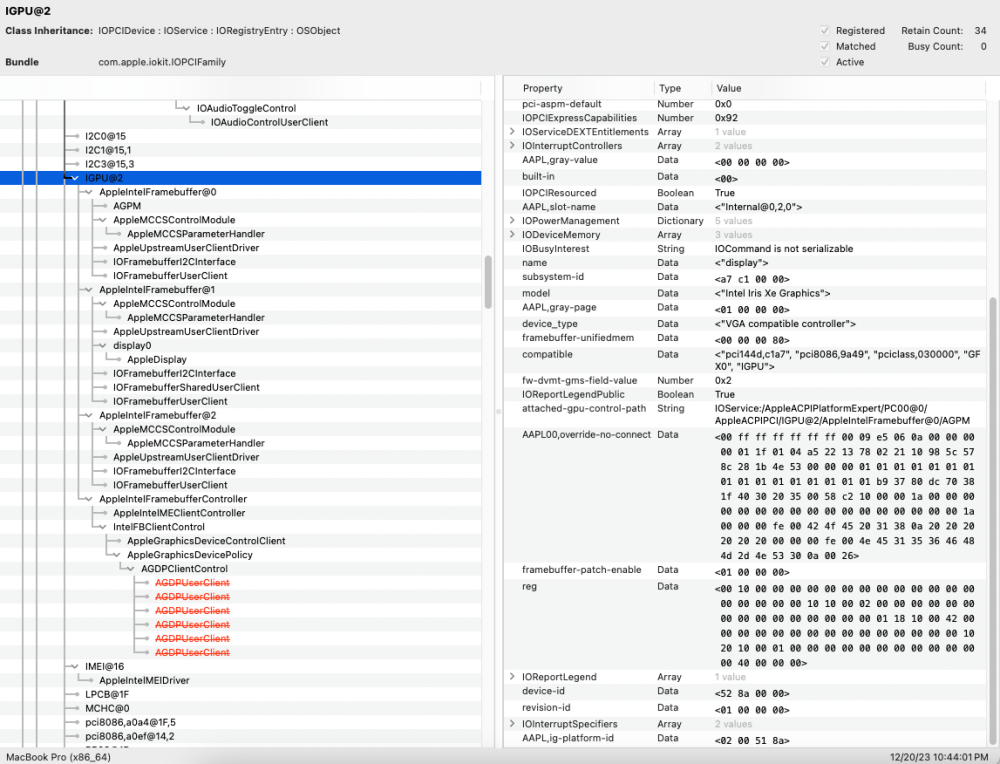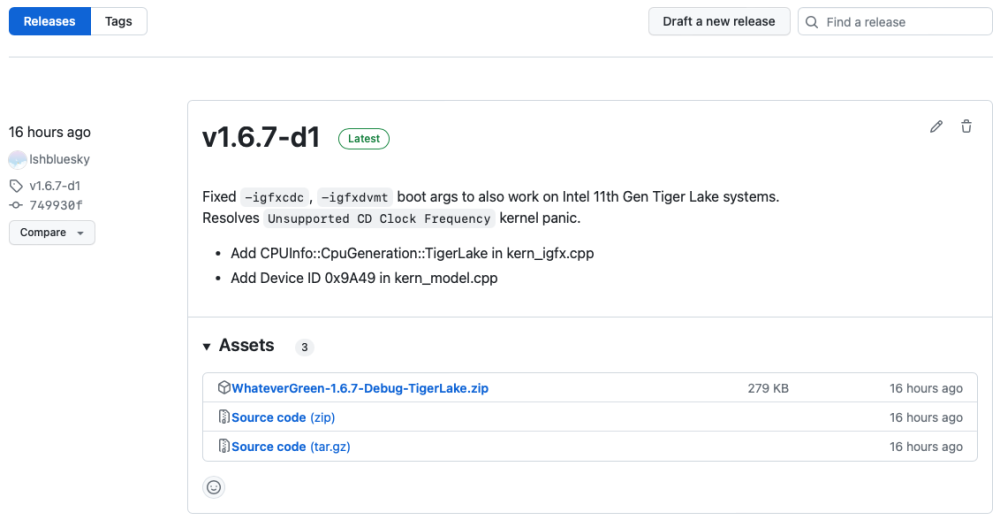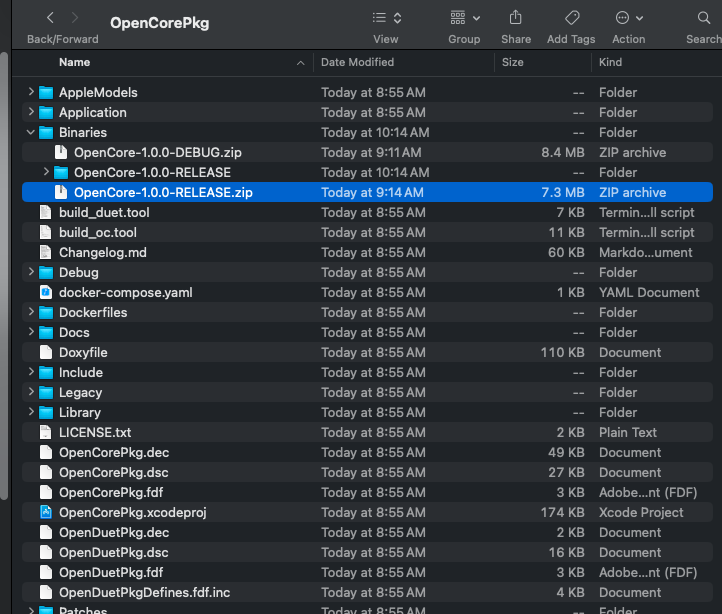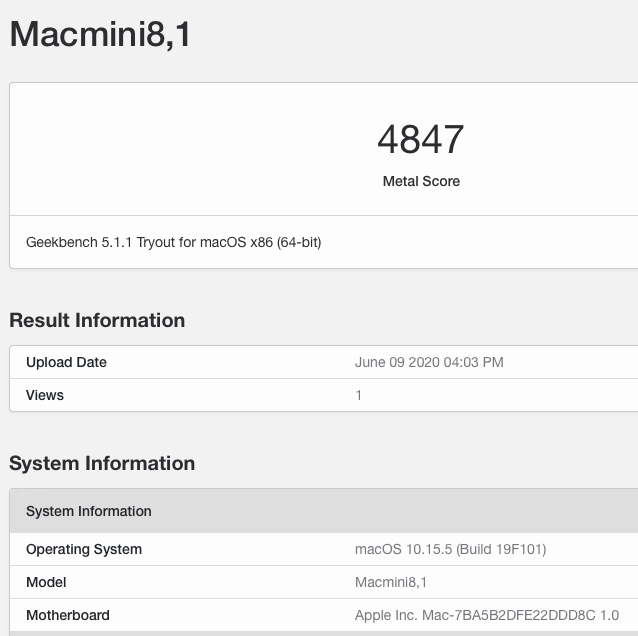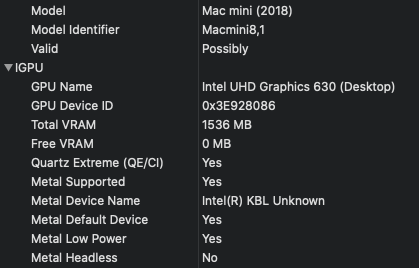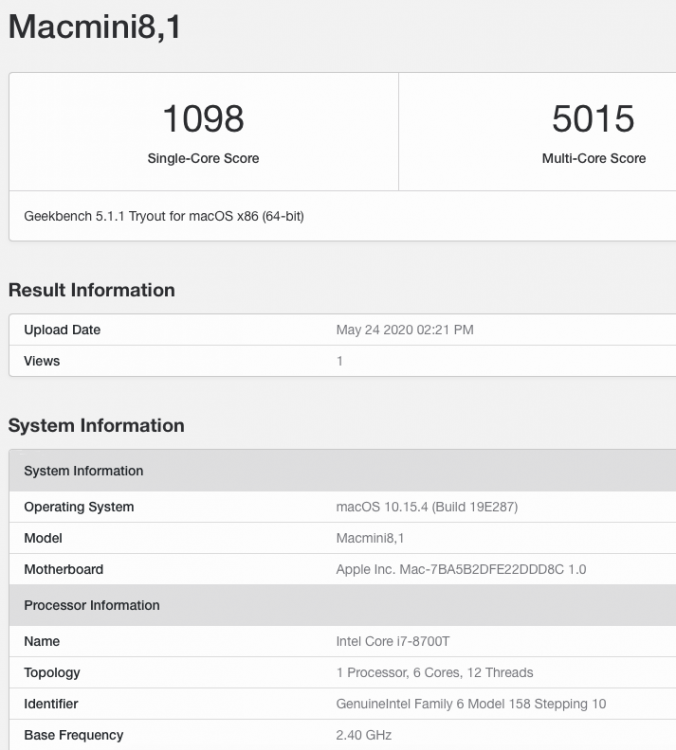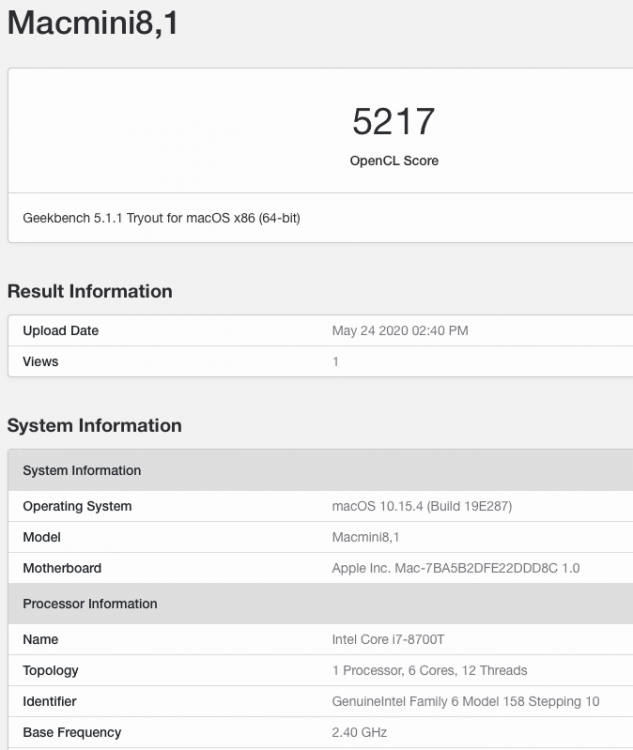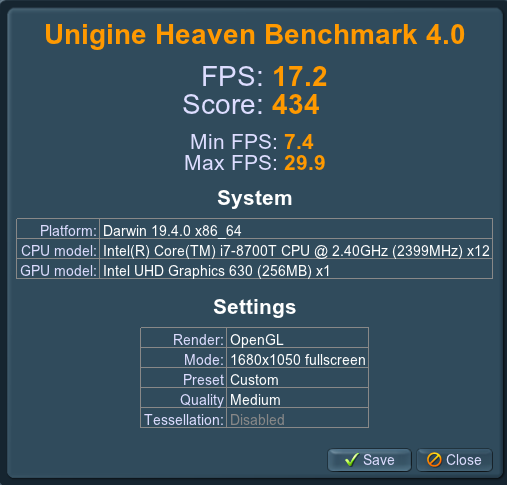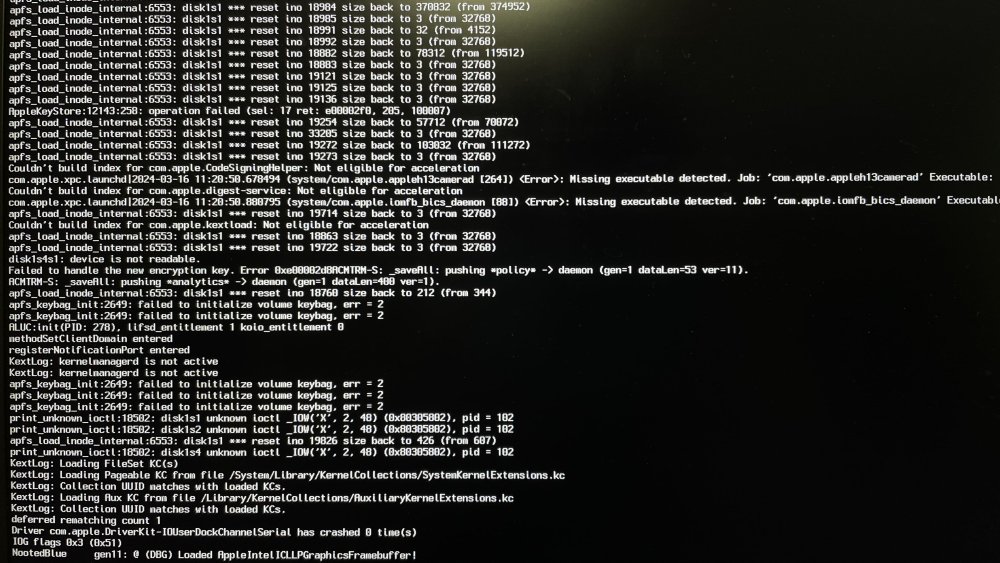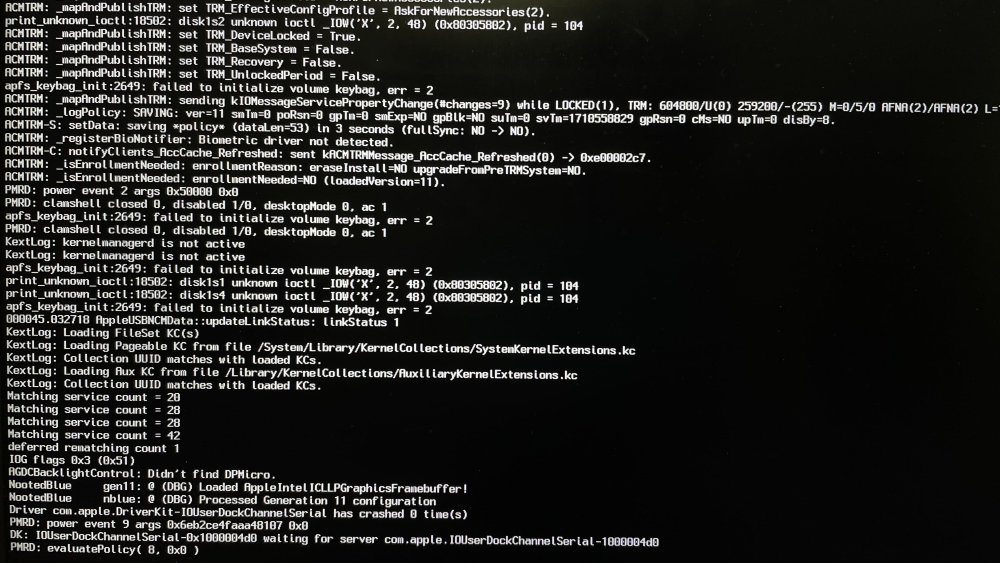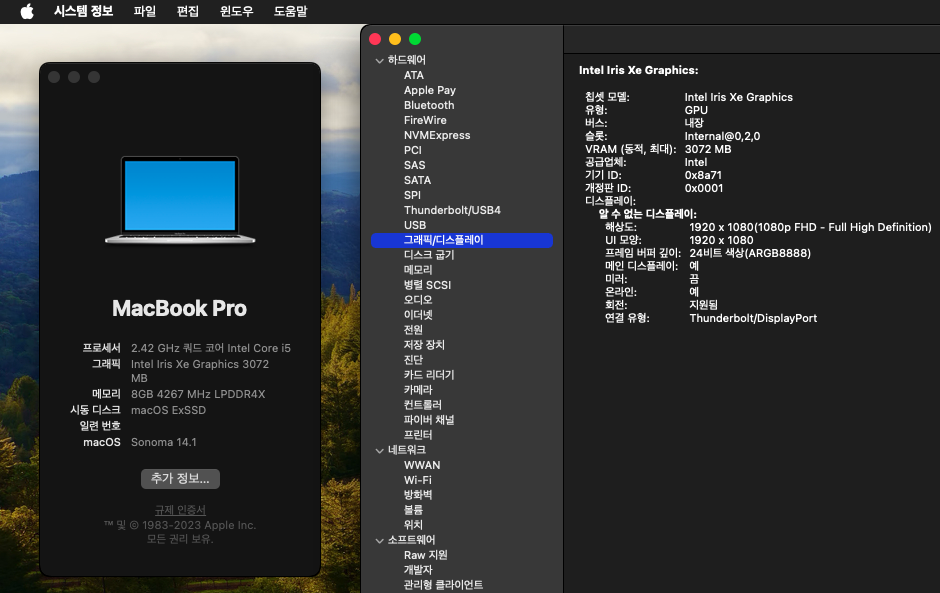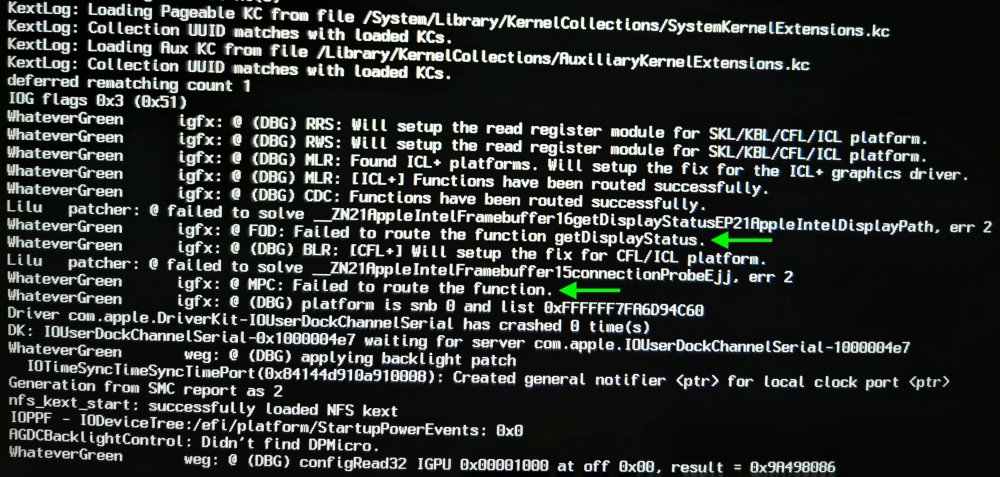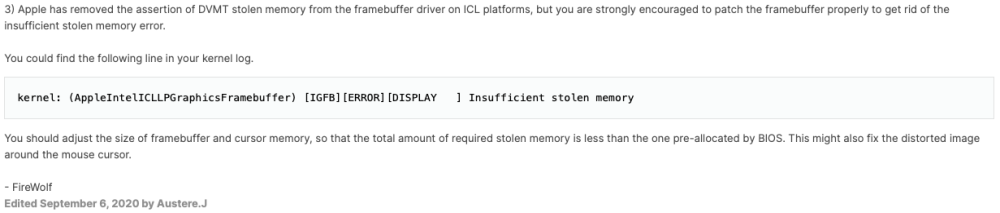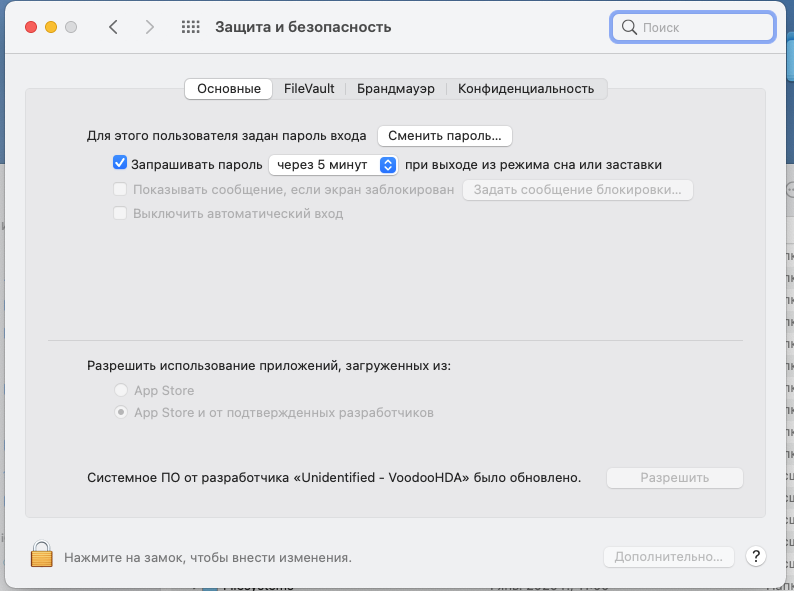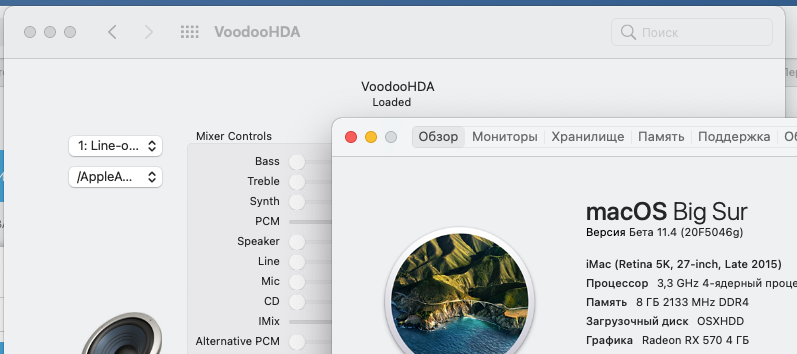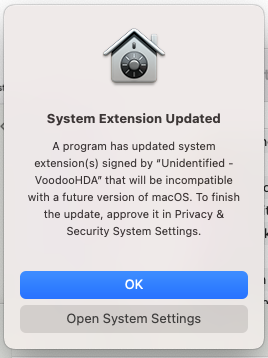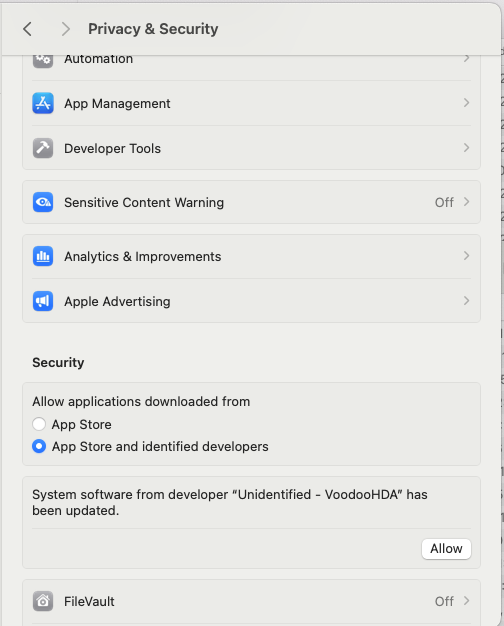Leaderboard
Popular Content
Showing content with the highest reputation since 04/28/2024 in all areas
-
9 points
-
7 points
-
7 points
-
7 points
-
7 points
-
Dear friends, today by chance I read this thread again. In 2005 I began to write down names of people who in one way or another have contributed something to the Hackintosh scene. The contributions, of course, have not all been equally important. Some have been fundamental and were a very big qualitative leap. But all of them have made my life as a lover of this world easier to a greater or lesser degree and have helped me to be happy many times. I have 136 names and I'm sure there are some missing that I don't remember or didn't write down at the time. I suppose you add some (or maybe delete someone). I have a few names but they are mostly nicknames. Quite a few of them I barely remember what they did. I'm sorry. I'm glad to see that there are also those who started very early and are still active (e.g. our moderator @Slice, but I signed up for IM a year before you, I'm so old... 😂). When I see the list I feel nostalgic, almost 20 years now and I enjoy it like the first day. The most important thing: tank you very much to all of them!!!6 points
-
6 points
-
6 points
-
Now that Sonoma is on the brink of final release, I have now taken the step to use it as my daily driver just as I did with Ventura and others before. In my setup, I had 3 instances of Apple OS, Ventura, Monterey and Sonoma all on their respective Drives plus Windows 11. Sonoma was installed on a test SSD drive and treated as such whilst Ventura was the daily driver and Monterey was a fall back just incase. At this stage of Sonoma, I felt confident enough to clean install Sonoma on an M.2 drive and remove the ones with Ventura and Monterey thus dual booting Sonoma and Windows. I spent most of the day replacing all my software, testing and making sure there was no conflict with my programs. So hopefully going forward I am all set for macOS 18.0 (in June!!!) or is this a case of wishful thinking?4 points
-
What distinguishes true Hackintoshers is that they have completely banished the word "give up" from their vocabulary and from their thoughts. Congratulations.😀4 points
-
4 points
-
4 points
-
Well, I had to struggle very much indeed. Tried with Clover (working Monterey EFI) then with OC, reset nvram for ages, actually cursing a little bit, but after three beers and some extra cigarettes I could reach desktop with Clover, tried OCLP but there was a problem with AMFI, even if the famous amfi_get_of_my_way =1 was there. Then again with OC and this time OCLP worked. Eventually booted with Clover and bang. Dont' know really what was the cause of this mess and I'll see if there will be other issues in the future but for now I'm listening with AKG K702 since it's 2,51 am here and neighbours could happily lynch me. Quoting the amazing Neil Young (hope he'll not kill me for this) "hackintosh never sleeps" Thanks guys for your support.4 points
-
4 points
-
Hi if I may, I find this query interesting as I also have an MSI Board albeit a Z490, plus a DVD burner player no longer in use as I changed the p/c case to a more modern one that does not provide a slot for a player. On reading these posts with the difficulty of such players with Sonoma, I decided to connect my old one to test if the findings are correct. I can report I have/had no such problem as described, the only thing I have observed, the Player is not recognized on the Desktop, only when a Disk is inserted then an Icon appears. Playing DVDs is achievable, I have not test burning any files as yet but I do not foresee any problems in achieving that. I have included a series of pics to show what I've done in the test I don't know but maybe try different SATA ports to insure you're not sharing a lane with another Drive??!! (or am I off the mark here?) Cheers.4 points
-
3 points
-
In case somebody is looking for an affordable alternative to Aquantia NICs which doesn't involve hardware hacks or kext patches, you might want to have a look at my latest project here on IM: https://www.insanelymac.com/forum/topic/359009-intellucy-for-the-intel-x500-family/#comment-28186003 points
-
3 points
-
3 points
-
3 points
-
Yes, DVD works without issue except log 2024-04-30 12:02:57.950543+0300 0x1db Default 0x0 0 0 kernel: (AppleAHCIPort) [AHCI][PRT][00170020] AbortCommands::5382:Port 2 - called, deviceWithError 0, errCode = 0xe0030005 2024-04-30 12:02:58.952086+0300 0x1db Default 0x0 0 0 kernel: (AppleAHCIPort) [AHCI][PRT][00170020] AbortCommands::5382:Port 2 - called, deviceWithError 0, errCode = 0xe0030005 2024-04-30 12:02:59.953517+0300 0x1db Default 0x0 0 0 kernel: (AppleAHCIPort) [AHCI][PRT][00170020] AbortCommands::5382:Port 2 - called, deviceWithError 0, errCode = 0xe0030005 2024-04-30 12:03:00.955733+0300 0x1db Default 0x0 0 0 kernel: (AppleAHCIPort) [AHCI][PRT][00170020] AbortCommands::5382:Port 2 - called, deviceWithError 0, errCode = 0xe0030005 sergey@iMac ~ % log show --predicate "processID == 0" --start $(date "+%Y-%m-%d") --debug | grep 0xe0030005 | wc -l 2502 sergey@iMac ~ % The message repeated 2502 times during today. I think there should be a way to extinguish these messages.3 points
-
Apple didn't make exfat driver working in recovery because the is no sense to use exfat during system recovery. System recovery should use only APFS drives, exfat can be used for data store, no more. If you have a system installer on exfat volume then copy it in a bootloader to APFS volume and then use in recovery.3 points
-
3 points
-
Hello. 🙂 I recently modified the WhateverGreen source code directly with Xcode and tried several things. And, Oh, my God! 🫢 Finally, I succeeded in loading ICLLP Framebuffer on Intel Iris Xe iGPU. Additionally, in the system information, the iGPU's VRAM was recognized as 1536MB. ✨ So, I am writing this topic to share information about this. However, there are still some issues remaining, please refer to the bottom of this topic. There is an issue where the laptop's built-in display turns into a black screen after booting is complete. Thankfully, I was able to use macOS's screen sharing feature to capture screenshots, dump IORegs, and more via another macOS Hackintosh computer on the same network. Modifications from WhateverGreen source code The files modified from WhateverGreen's source code with Xcode are as follows. kern_igfx.cpp In the Switch statement, specify the ICLLP Framebuffer for Intel 11th Gen Tiger Lake the same as Ice Lake, and set the modDVMTCalcFix.available value to True. case CPUInfo::CpuGeneration::IceLake: supportsGuCFirmware = true; currentGraphics = &kextIntelICL; currentFramebuffer = &kextIntelICLLPFb; currentFramebufferOpt = &kextIntelICLHPFb; modDVMTCalcFix.available = true; break; case CPUInfo::CpuGeneration::TigerLake: supportsGuCFirmware = true; currentGraphics = &kextIntelICL; currentFramebuffer = &kextIntelICLLPFb; currentFramebufferOpt = &kextIntelICLHPFb; modDVMTCalcFix.available = true; break; https://github.com/lshbluesky/WhateverGreen/commit/a091c30109209265245b9bd2f85f38bcf6e9e158 kern_model.cpp Add the value 0x9A49 corresponding to the Device ID of the Intel Iris Xe iGPU of the Intel 11th Gen Tiger Lake Core i5-1135G7 CPU. { 0x8A51, 0x0000, "Intel Iris Plus Graphics" }, { 0x8A52, 0x0000, "Intel Iris Plus Graphics" }, { 0x8A53, 0x0000, "Intel Iris Plus Graphics" }, { 0x8A5A, 0x0000, "Intel Iris Plus Graphics" }, { 0x8A5C, 0x0000, "Intel Iris Plus Graphics" }, // Reserved/unused/generic Ice Lake }, { 0x9A49, 0x8A52, "Intel Iris Xe Graphics" }, { 0x9A40, 0x8A52, "Intel Iris Xe Graphics" }, { 0x9A60, 0x8A5A, "Intel Iris Xe Graphics" }, { 0x9A68, 0x8A5A, "Intel Iris Xe Graphics" }, { 0x9A70, 0x8A5A, "Intel Iris Xe Graphics" }, { 0x9A78, 0x8A5A, "Intel Iris Xe Graphics" }, // Reserved/unused/generic Tiger Lake }, }; https://github.com/lshbluesky/WhateverGreen/commit/f757d2866abc1559bab750948b4ea667c5eb89fb https://github.com/lshbluesky/WhateverGreen/commit/0119aa85860271370f914935b38082fed117760d Additionally, I forked the WhateverGreen repository on Acidanthera's official GitHub, modified the source code as above, and uploaded the Debug version of WhateverGreen.kext that I built myself. If you need it or want to use it, you can download it from my GitHub site below. https://github.com/lshbluesky/WhateverGreen/releases macOS Boot Logs localhost kernel[0]: (AppleIntelICLGraphics) [IGPU] Failing probe (-allow3d is NOT set in boot-arg)! "[IGPU] Failing probe (-allow3d is NOT set in boot-arg)" seems that the log is related to Metal acceleration. Also, -allow3d is a boot arg in AppleIntelICLGraphics.kext itself, not a boot arg in WhateverGreen. So, I tried adding -allow3d boot arg, but an Unsupported ICL Sku kernel panic occurred in macOS Catalina 10.15.7 version. In macOS Big Sur 11.x and later, booting stops at the point where graphics-related drivers are loaded. (Perhaps, an Unsupported ICL Sku kernel panic occurred, but it does not appear as a log on the screen.) macOS System Logs And, the log “[IGFB][ERROR][DISPLAY ] FB1: is not enabled” continues to be displayed indefinitely from a certain time. Please refer to the system log file attached below for other logs. System Logs - Iris Xe iGPU.txt Observe the IOReg dump -igfxcdc boot arg worked and the Unsupported CD Clock Frequency kernel panic was resolved, so the ICLLP Framebuffer was loaded on the IGPU device. However, compared to the IOReg of other Ice Lake laptops, the IntelAccelerator item does not exist under the IGPU device. Perhaps, this is because Metal acceleration does not work because the -allow3d boot arg mentioned above is not applied. Also, there is something a little strange about IOReg. The laptop's built-in display is recognized as AppleDisplay, not AppleBacklightDisplay. It is connected to the second connector (AppleIntelFramebuffer@1) of ICLLP Framebuffer, not the first connector (AppleIntelFramebuffer@0). Additionally, I confirmed in Linux that this laptop's built-in display connector is eDP, not LVDS. If you would like to look at IOReg, please refer to the IOReg dump file attached below. MacBook Pro-TigerLake-shl.ioreg.zip Still, remaining issues 1. An issue where the Blur effect does not work because actual QE/CI and Metal graphics acceleration do not work. Applying -allow3d boot arg causes Unsupported ICL Sku kernel panic. I guess I'll have to find a way to circumvent this. 2. The laptop's built-in display turns into a black screen after booting is complete. I tried using -igfxblr, -igfxblt boot args, but it didn't work. 3. An issue where the laptop’s built-in display is recognized as AppleDisplay rather than AppleBacklightDisplay. EDID injection and PNLF Device's _UID value were not resolved by directly modifying it to 0x13. 4. Problem connecting to the second connector (AppleIntelFramebuffer@1) of ICLLP Framebuffer rather than the first connector (AppleIntelFramebuffer@0). Patching the connector using the Connector Patch property in Device Properties did not resolve the issue. I am not sure if solving problem 1 of the above problems will solve the remaining problems 2, 3, and 4 as well. If I can solve problem 1 by bypassing the Unsupported ICL Sku kernel panic, I think I will be closer to success. 🍀2 points
-
This thread extends the EliteDesk 800 G4/G5 Mini thread here which provides a macOS solution using the UHD630 iGPU. This thread provides a macOS solution for the HP EliteDesk 800 G4 Mini with the AMD Radeon RX560x dGPU. The specifications for the PC that I am using for this solution are as follows: HP EliteDesk 800 G4 Mini i5-8500T CPU AMD Radeon RX560x 4GB dGPU 32GB DDR4 (2 x 16GB) 500GB WD Black SN750 M.2 NVMe SSD 150W Power Adapter2 points
-
I am not familiar with your machine and I don't know if your machine is the same as @chris1111 machine. I suggest you test his EFI Folder (attached in my previous post) on a USB Drive by booting off it and see what result you get. The GitHub link I included above has a few example EFI Folders for the HP Elitebook 840 G4 that you can also try but will need updating to latest files and kexts. If you put your machine 'HP Elitebook 840 G4' in the GitHub search bar, you will see some example EFI Folders. @chris1111 EFI Folder seems to have the latest updated files and kexts. Good luck.2 points
-
May be you should add Name (_PRW, Package (0x02) // _PRW: Power Resources for Wake { 0x09, 0x04 }) ?2 points
-
I haven't worked with AMD graphics since my hack here. For that old hack, I needed an ACPI patch for GFX0. I prefer to extract native ACPI and inspect. It doesn't take long and helps me to understand what I'm patching. EDIT: The first ACPI table that I looked at, DMAR, is different for the RX560-equipped EliteDesk 800 G4 Mini. DMAR includes an additional reserved memory region that is not present in the DMAR table for rigs without RX560. Since I started including a modified DMAR table in my EFI, I will be revising DMAR for my RX560-equipped EliteDesk 800 G4 Mini. I haven't looked further at the newly extracted ACPI, but this is why reviewing the extracted ACPI is my first step in examining a new PC for hacking. Not because this DMAR table will be critical, but because examining ACPI is a simple step that eliminates guessing.2 points
-
2 points
-
2 points
-
2 points
-
Did you remove Whatevergreen? You can't have it enabled when using NootedRed. See the prerequisites here, https://chefkissinc.github.io/nred#prerequisites2 points
-
I' m sure it's off topic so I'll not bore you to death with a technical talk on sound recording and reproduction. It' easy ...your cds thought maybe not so good (as the first Genesis editions) will anyway sound better than mp3. Everything sounds better than mp3 even Yoko Ono . No I was just kidding. Cheers2 points
-
@bluenote56 maybe off topic here but doing the test and playing a few of my music disks, I don't know if it was my old ears but the music sounded crisper and clearer than my stored Mp3 music files. So I know exactly what you mean by not having a functioning CD/DVD player drive in your setup. Hope you find a solution soon.2 points
-
I still deploy 2 cases that are fitted with DVD drive bays and in both I have a LG brand BlueRay RW drive installed with both functioning without issues under macOS Big Sur, Monterey, Ventura as well as Sonoma. Just wanted to let you know. Greetings Henties2 points
-
2 points
-
********************************************************************************** In this thread, I have fully documented the installation of macOS on my HP EliteDesk 800 G4 / G5 Mini. It is a PERFECT HackMini8,1 and is running very well for me without any issues. I hope this documentation helps you to install macOS on your hack. Please leave feedback if you think there is anything I can improve and let me know if you have any questions. ********************************************************************************** Background This is my first "modern" hack supporting UEFI and my first hack using Clover "on-the-fly" patches. My previous hacks Laptop: Thinkpad T61 / Nvidia NVS 140m Laptop: Dell Latitude E6410 / Nvidia G3100m Desktop: Gigabyte G31 / GeForce 9600 Desktop: Biostar TH55HD / Sapphire Pulse RX580 (Google "Catalina Biostar TH55HD" and look for user name deeveedee) are all perfectly running Catalina and I patched them all "manually" - all DSDT patches applied with MaciSL with virtually no Clover on-the-fly patching and all booted Legacy Clover. This UEFI hack was MUCH easier and took about 20 hours vs. a combined hundreds of hours for the old hacks. I wanted a hack that was a little more future proof and I think this is it. I hope you enjoy this as much as I am enjoying it. It is a perfect MacMini8,1. My system specs HP EliteDesk 800 G5 Mini (I9-9900 / UHD 630 / Q370 Chipset / 32GB DDR4 RAM) (also own 800 G5 Mini with i7-9700, 800 G4 Mini with i7-8700 and have owned 800 G4 Mini with i7-8700T - all work perfectly) 3 x DP Ports (connected to monitors using DP -> DVI adapters) 6 x USB 3.1 1 x USB Type-C 3.1 2 x NVMe SSD (M.2 PCIe x4 2280/2230 combo ports) 1 x SATA6 SSD 1 x Intel Ethernet RJ-45 Conexant CX20632 Audio Codec I am not using Wi-Fi. See below in "What is not tested" for Wi-Fi solutions. macOS Installation Important: You MUST BE LOGGED-IN to download attachments from this forum See macOS installation steps for OC and CLOVER here See Known Issues here for additional installation steps that may not yet be included in my attached config files See OC and CLOVER EFIs in attached to this post See BIOS configuration in attached BIOS configuration PDF document See how I developed my installation methodology here See references here See instructions here for installing two M.2 2280 NVMe SSDs and one SATA HD / SSD What is not working DRM (no hackintosh solution for DRM with UHD 630 iGPU) Everything else that I have tested is working perfectly What is not tested USB c 3.1 port (I have partially tested the USB 3 functionality of the port and it seems to be working fine with the USBPorts.kext in the attached EFI .zip archives) Wi-Fi / Bluetooth I am not currently using Wi-Fi/Bluetooth in this hack, but starting with Sonoma, Broadcom Wi-Fi is not supported without 3rd-party macOS root patches. I am not in favor of installing Open Core Legacy Patcher (OCLP) root-patches to enable Broadcom Wi-Fi (see my opinion here). If you need basic Wi-Fi/Bluetooth (and don't care about Apple-specific functions like Airdrop), I recommend Open Wireless project to enable Intel Wi-fi/Bluetooth. I don't believe that OCLP Wi-Fi root-patches are safe for secure computing operations (e.g., online banking or even accessing your Facebook page). If you prefer Broadcom Wi-Fi/Bluetooth, replace intel Wi-Fi with Broadcom Wi-Fi here and here. What is working Everything not mentioned above Sleep / Wake Multiple displays with IGPU graphics acceleration, hot pluggable display ports and DP->DVI adapters USB 3.1 ports Audio (internal speaker and headphone jack) Ethernet Microphone / front-right audio port (tested with CTIA-style 4-connector headset) Known Issues and their solutions - see here BIOS Version / Configuration Tested BIOS Versions for G4 Mini: 02.11.01 Rev.A or 02.12.00 Rev.A or 02.14.01 Rev.A, 02.15.00 Rev.A, 02.16.00 Rev.A, 02.17.00 Rev.A, 02.19.00 Rev.A, 02.20.01 Rev A, 02.21.00 Rev.A Tested BIOS Versions for G5 Mini: 02.07.01 Rev.A, 02.08.00 Rev.A, 02.09.00 Rev.A, 02.10.01 Rev.A, 02.11.00 Rev.A, 02.12.00 Rev.A, 02.12.10 Rev.A, 02.13.00 Rev.A, 02.14.01 Rev.A, 02.15.00 Rev.A See attached BIOS configuration in PDF document "HP EliteDesk 800 G4 Mini BIOS Configuration.pdf" Intel ME must be enabled for proper sleep / wake of UHD 630 UHD 630 Framebuffer Patching See here and here to understand my graphics properties for use with WhateverGreen.kext Read this to see my attempt at graphics patching without WhateverGreen.kext (WEG) to get a better understanding of what WEG is doing Current Versions Ventura 13.6.3 OpenCore 0.9.6 Lilu.kext 1.6.7 WhateverGreen.kext 1.6.6 AppleALC.kext 1.8.7 IntelMausi.kext 1.0.7 RestrictEvents.kext 1.1.3 VirtualSMC 1.3.2 NVMeFix.kext 1.1.1 Elements of this implementation that you may not see in other hacks HPET is disabled for the reason stated here RTC memory size is patched (like CLOVER's "Fix RTC") instead of using RtcMemoryFixup.kext for reasons here ScreenShots OC0.9.6-EFI-R001.zip HP EliteDesk 800 G4 Mini BIOS Configuration.pdf CLOVER-r5122-v6.zip1 point
-
Hey Cyberdevs, nice to meet you again! I'm fine and I hope you are also doing well❣️ Best wishes, Mieze1 point
-
I just wanted to let you know that I published version 1.0.4 of IntelLucy in which some important bug fixes have been implemented: Resolves an issue which caused the machine to wake up immediately on the next sleep attempt after it has been woken using WoL. Wake on LAN is fully working now. Fixed manual medium selection on X540 and X550 adapters. All users are advised to update to version 1.0.4. Have fun! 😺1 point
-
There are two different worlds divided by mach_kernel start to process. First of all it clears all interrupt vectors and set own drivers. Briefly: efi drivers work before kernel started kext drivers work after kernel started including recovery mode.1 point
-
1 point
-
@jalavoui Thank you for the NootedBlue modification and help. 🙂 Previously, macOS was deleted on my Tiger Lake laptop, so I just installed the macOS Ventura 13.6.5 version and tested it by applying the NootedBlue you attached. Test 1 - WhenverGreen : Disabled - IGPU Device Properties : do not inject - boot-args : -nbluedbg Result : Stopped during boot Perhaps, an Unsupported CD Clock Frequency kernel panic has occurred. Test 2 - WhenverGreen : Disabled - IGPU Device Properties : do not inject - boot-args : -nbluedbg -allow3d Result : Stopped during boot It is presumed that Unsupported CD Clock Frequency kernel panic occurred the same as Test1 result. Test 3 - WhenverGreen : Enabled - IGPU Device Properties : do not inject - boot-args : -nbluedbg -igfxcdc Results : Boot success, black screen issues have been resolved. The ICLLP Framebuffer is loaded, and the VRAM is also recognized as 1536MB. However, when I check Ioreg, the display is still connected to the second connector, and it is not recognized as a backlight display. Also, graphics acceleration did not work. System Logs - Test3.txt.zip MacBook Pro-NBlue.ioreg.zip1 point
-
It could have something to do with Scan Policy setting in the config.plist and I am guessing here. You need to figure out what has changed between when it was working and now. Do you still have a copy of the old config.plist when it was working so that you can have a look and maybe see what changed. Post a copy of the offending EFI Folder here so that we can maybe see what the problem is and hopefully offer a solution.1 point
-
I modified WhateverGreen so that the Framebuffer Patching Properties also work on Tiger Lake systems. Add CPUInfo::CpuGeneration::TigerLake in IGFX::applyFramebufferPatches() of kern_igfx.cpp Add CPUInfo::CpuGeneration::TigerLake in IGFX::applyHdmiAutopatch() of kern_igfx.cpp https://github.com/lshbluesky/WhateverGreen/commit/0635b7c5ef2350948ec9b37f242fb584e1517acd Also, I used WhateverGreen (Ver 1.6.7-d4) that I patched above and changed Platform ID = 0x8A710000 or 0x8A710001, Device ID = 0x8A71. As a result, the issue where VRAM cannot be changed with the framebuffer-unifiedmem property has been resolved. [ 35.108640]: WhateverGreen igfx: @ (DBG) patching framebufferId 0x8A710001 [ 35.108642]: WhateverGreen igfx: @ (DBG) mobile: 0x00000001 [ 35.108644]: WhateverGreen igfx: @ (DBG) pipeCount: 3 [ 35.108646]: WhateverGreen igfx: @ (DBG) portCount: 5 [ 35.108648]: WhateverGreen igfx: @ (DBG) fbMemoryCount: 3 [ 35.108650]: WhateverGreen igfx: @ (DBG) stolenMemorySize: 0x04000000 [ 35.108654]: WhateverGreen igfx: @ (DBG) framebufferMemorySize: 0x00000000 [ 35.108656]: WhateverGreen igfx: @ (DBG) unifiedMemorySize: 0xC0000000 [ 35.108659]: WhateverGreen igfx: @ (DBG) patching framebufferId 0x8A710001 successful Properties related to the connector patch, such as framebuffer-conX-type, also seem to work. However, the strange thing is that when I apply Platform ID = 0x8A510002 and Device ID = 0x8A51, the framebuffer-unifiedmem patch property does not work and the VRAM returns to 1536 MB. And, all logs containing [IGFB][ERROR] ~ have disappeared from the system logs. The issue of the log “[IGFB][ERROR][DISPLAY] FB1: is not enabled” being displayed infinitely has also been resolved. Additionally, -igfxblr boot arg also seems to work. But, it did not solve the Black Screen issue after booting was completed. [ 35.080149]: WhateverGreen igfx: @ (DBG) BLR: [CFL+] Will setup the fix for CFL/ICL platform. [ 41.948226]: WhateverGreen igfx: @ (DBG) BLR: [CFL+] WriteRegister32<BXT_BLC_PWM_DUTY1>: Called with register 0xc8258 and value 0x0. [ 41.948229]: WhateverGreen igfx: @ BLR: [CFL+] WriteRegister32<BXT_BLC_PWM_DUTY1>: Write PWM_DUTY1 has zero frequency driver (0) target (0). [ 41.948230]: WhateverGreen igfx: @ (DBG) BLR: [CFL+] Will pass the rescaled value 0x00000000 to the original version. [ 42.019296]: WhateverGreen igfx: @ (DBG) RWS: Found a replacer injector triggered by the register value 0xc8254. [ 42.019323]: WhateverGreen igfx: @ (DBG) BLR: [CFL+] WriteRegister32<BXT_BLC_PWM_FREQ1>: Called with register 0xc8254 and value 0x4571. [ 42.019350]: WhateverGreen igfx: @ (DBG) BLR: [CFL+] WriteRegister32<BXT_BLC_PWM_FREQ1>: Driver requested BXT_BLC_PWM_FREQ1 = 0x4571. [ 42.019390]: WhateverGreen igfx: @ (DBG) BLR: [CFL+] WriteRegister32<BXT_BLC_PWM_FREQ1>: System initialized with BXT_BLC_PWM_FREQ1 = 0x17700. [ 42.019427]: WhateverGreen igfx: @ (DBG) RWS: Found a replacer injector triggered by the register value 0xc8258. [ 42.019435]: WhateverGreen igfx: @ (DBG) BLR: [CFL+] WriteRegister32<BXT_BLC_PWM_DUTY1>: Called with register 0xc8258 and value 0x0. [ 42.019445]: WhateverGreen igfx: @ (DBG) BLR: [CFL+] WriteRegister32<BXT_BLC_PWM_DUTY1>: Write PWM_DUTY1 0x0/0x4571, rescaled to 0x0/0x17700. [ 42.019454]: WhateverGreen igfx: @ (DBG) BLR: [CFL+] Will pass the rescaled value 0x00000000 to the original version. I have attached WhateverGreen's Dmesg logs and [IGFB] system logs below. [Dmesg] WhateverGreen Debug Logs.txt [IGFB] System Logs - 0x8A710000.txt1 point
-
When I changed the DVMT Pre Allocated Memory from 64MB to 160 MB, the [IGFB][ERROR][DISPLAY] Insufficient stolen memory log disappeared. The Insufficient stolen memory error seems to have been resolved. But, Unsupported ICL Sku kernel panic still occurs when applying -allow3d boot arg. And, I modified -igfxmlr boot arg to work on Tiger Lake systems as well. https://github.com/lshbluesky/WhateverGreen/commit/01a7be2e34c2033a7358d230ad2d24c00550fd01 However, there is a boot args that doesn't work yet. void IGFX::ForceOnlineDisplay::processFramebufferKext(KernelPatcher &patcher, size_t index, mach_vm_address_t address, size_t size) { KernelPatcher::RouteRequest request = { "__ZN21AppleIntelFramebuffer16getDisplayStatusEP21AppleIntelDisplayPath", wrapGetDisplayStatus, orgGetDisplayStatus }; if (!patcher.routeMultiple(index, &request, 1, address, size)) SYSLOG("igfx", "FOD: Failed to route the function getDisplayStatus."); } void IGFX::MaxPixelClockOverride::processFramebufferKext(KernelPatcher &patcher, size_t index, mach_vm_address_t address, size_t size) { KernelPatcher::RouteRequest routeRequest = { "__ZN21AppleIntelFramebuffer15connectionProbeEjj", wrapConnectionProbe, orgConnectionProbe }; if (!patcher.routeMultiple(index, &routeRequest, 1, address, size)) SYSLOG("igfx", "MPC: Failed to route the function."); } The boot args that have been verified to work so far are as follows. Boot Args that works (with modifications) on Tiger Lake -igfxcdc -igfxdvmt -igfxdbeo -igfxblr (But, it doesn't solve the Black Screen issue.) -igfxmlr igfxagdc=0 Boot Args that not working in Tiger Lake -igfxmpc igfxonln=11 point
-
[Solved] 4. Insufficient stolen memory was displayed in the system log. Typically, the cause of Unsupported ICL Sku kernel panic on Intel 10th Gen Ice Lake systems is related to DVMT and is resolved using -igfxdvmt boot arg. However, I have already set DVMT Pre-Allocated Memory to 64MB using RU.efi, but an Unsupported ICL Sku kernel panic occurs. I tried setting DVMT Pre-Allocated Memory to a higher value of 128 MB, but it's the same. I found information about the error log in the General Discussion: Intel Ice Lake Graphics Topic article. I'm going to try adjusting the framebuffer and cursor memory. + When I changed the DVMT Pre Allocated Memory from 64MB to 160 MB, the [IGFB][ERROR][DISPLAY] Insufficient stolen memory log disappeared.The Insufficient stolen memory error seems to have been resolved.But, Unsupported ICL Sku kernel panic still occurs when applying -allow3d boot arg. 5. -igfxsku boot arg? In the General Discussion: Intel Ice Lake Graphics Topic above, Austere.J (0xFireWolf) mentioned -igfxsku boot arg. I am not sure if the boot arg called -igfxsku is a separate patch from -igfxdvmt, or if it was originally -igfxsku but only the name was changed to -igfxdvmt. If -igfxsku boot arg is a separate patch from -igfxdvmt, I wonder if it is possible to resolve the Unsupported ICL Sku kernel panic that occurs when -allow3d boot arg is applied to the current Iris Xe iGPU. The problem is that Austere.J (0xFireWolf) said that he removed -igfxsku boot arg. I searched all the old versions of WhateverGreen source code, but I couldn't find anything about -igfxsku boot arg. I can download WhateverGreen.kext built from the past v1.4.2 version, but I haven't modified the source code for Tiger Lake, so -igfxcdc boot arg doesn't work.1 point
-
I understand your question. SIP enabled (csr=0) you will loose VoodooHDA. SIP disabled (csr=0xFFFF) you will loose updates. But there is also the adjective "PARTIAL" also known to real Apple computers while forgotten by some guide makers. csr-active-config consists of 12 bits each has own meanings. bit 0 - allow unsigned kexts, like VoodooHDA bit 5 - APPLE INTERNAL, no automatic updates. The best value, for my mind, is 0xA85. In Opencore it will be byte swapped data <85 0A> With this value you will have most securities, you will get Software Updates, and all hackintosh kexts will work.1 point
-
I manage to make it working under Big Sur. As well as in Sonoma 1. Set restricted enabled SIP <key>CsrActiveConfig</key> <string>0x0A85</string> 2. Delete other old sound kext (VoodooHDA or AppleALC) from EFI folder. 3. Reboot 4. Copy the kext into LE. Open Terminal.app and enter here sudo cp -R /path_to_kext/VoodooHDA.kext /Library/Extensions 4a. Attention! If you copied the kext other way then you have to repair permissions sudo chown -R root:wheel /Library/Extensions/VoodooHDA.kext 5. In the case of Ventura this is not enough. You should also load the kext sudo kextutil -v /Library/Extensions/VoodooHDA.kext 6. The system ask you to look into System Preferences -> Security and enable here VoodooHDA 4. Reboot 5. Voila1 point
-
CPU: AMD Athlon II X2 215 @ 2.71GHz Motherboard: Pegatron M2N68-LA Chipset:NVIDIA GeForce 6150SE nForce 430 ( NForceATA ) RAM: 6GB 800MHz HDD: 1x 2TB Seagate 1x 640GB WDC USB : 2.0 All working from and rear with USBLegacyOff=Yes GPU: Sapphire HD 5450 1GB (0x68E11002) LAN: Realtek RTL8201N ( NForceLAN ) Sound: Realtek ALC662 ( VoodooHDA ) Sleep: Not Working in Mavericks. Works in Lion Installation Method: Pandora's Box USB Lion 10.7.5 with Bronya's 10.7.5 kernel in x86_64 ( No Problems ) Mavericks 10.9 with Andy's RC5 Kernel ( Working with minimal problems. Windows 7 SP1 x641 point