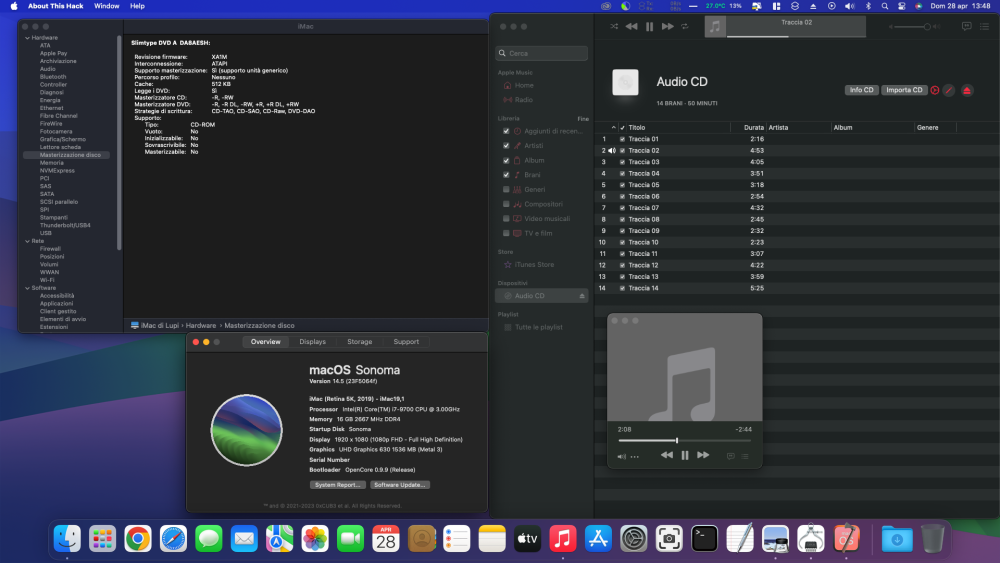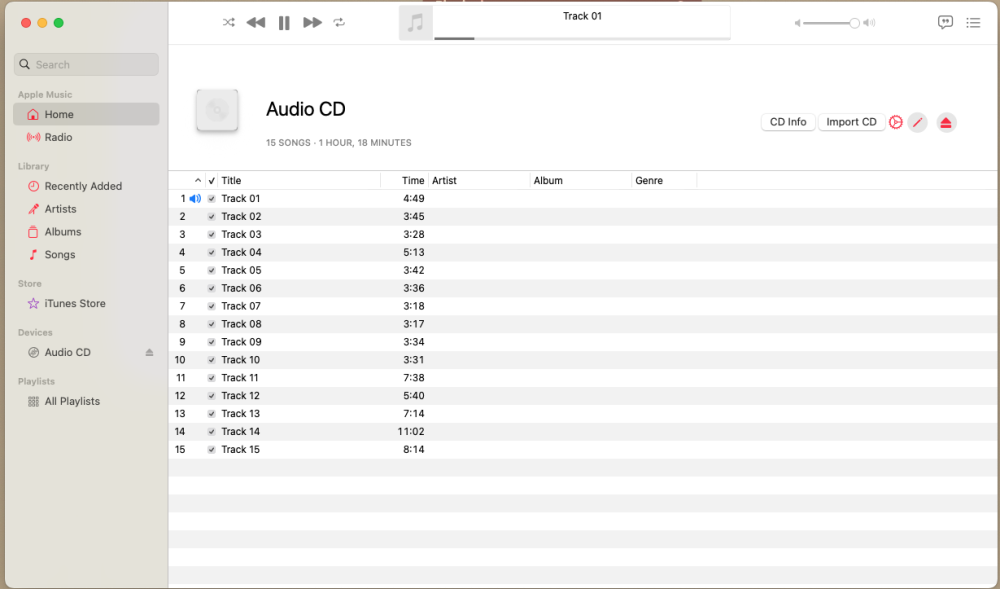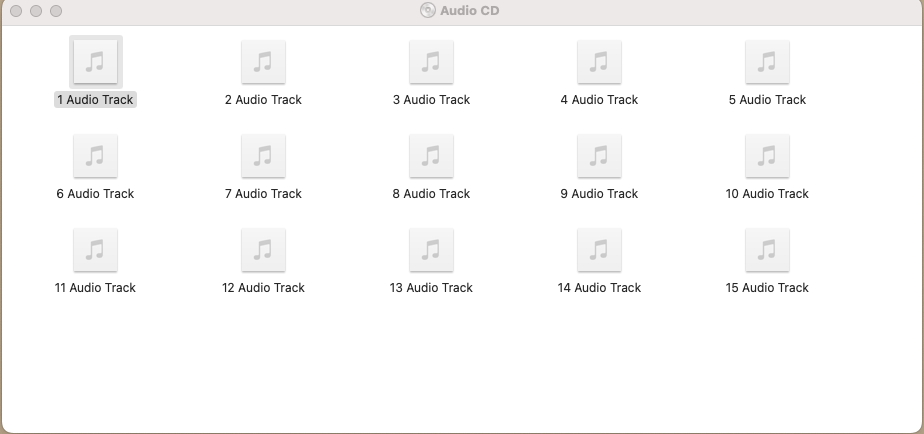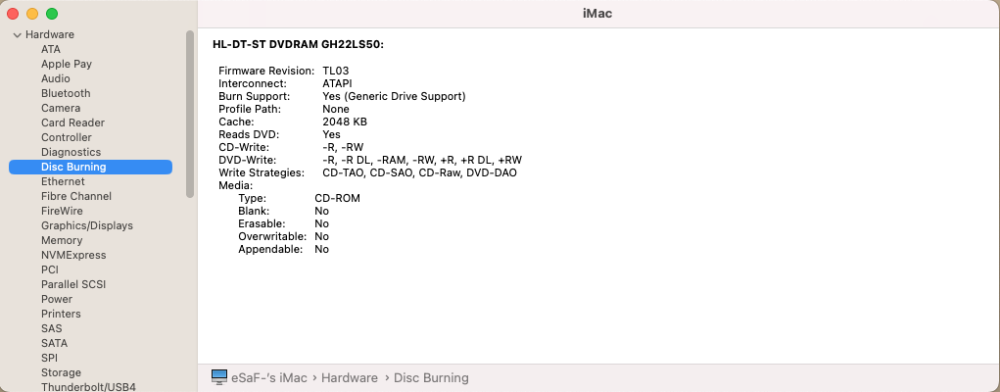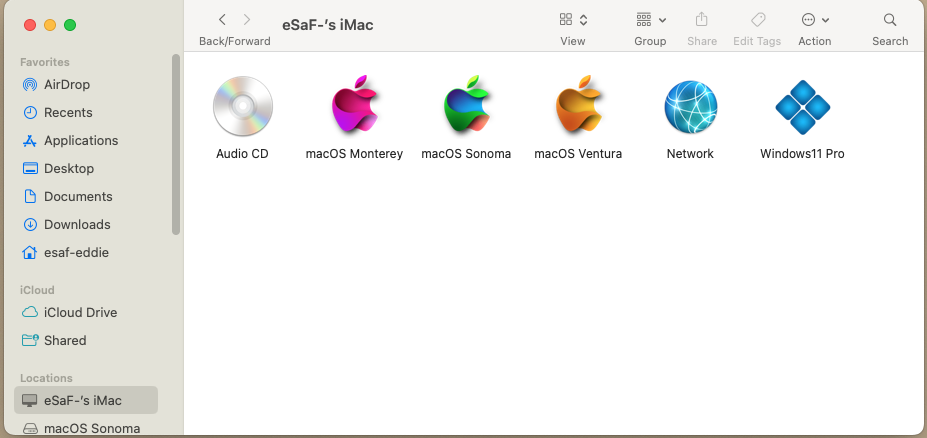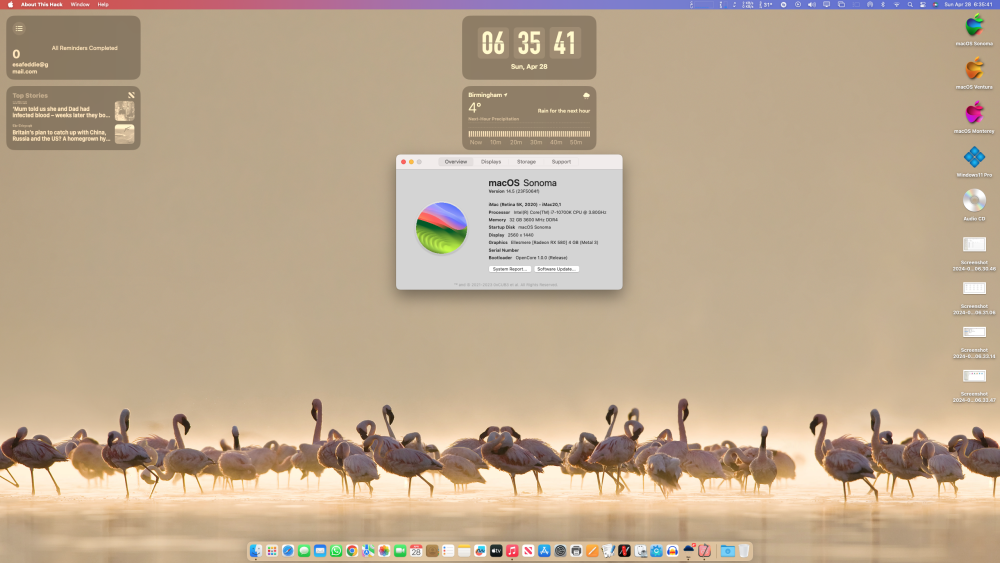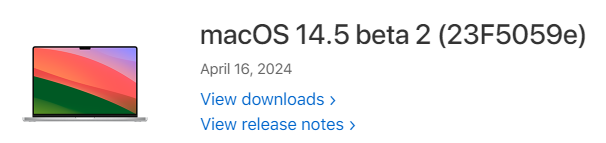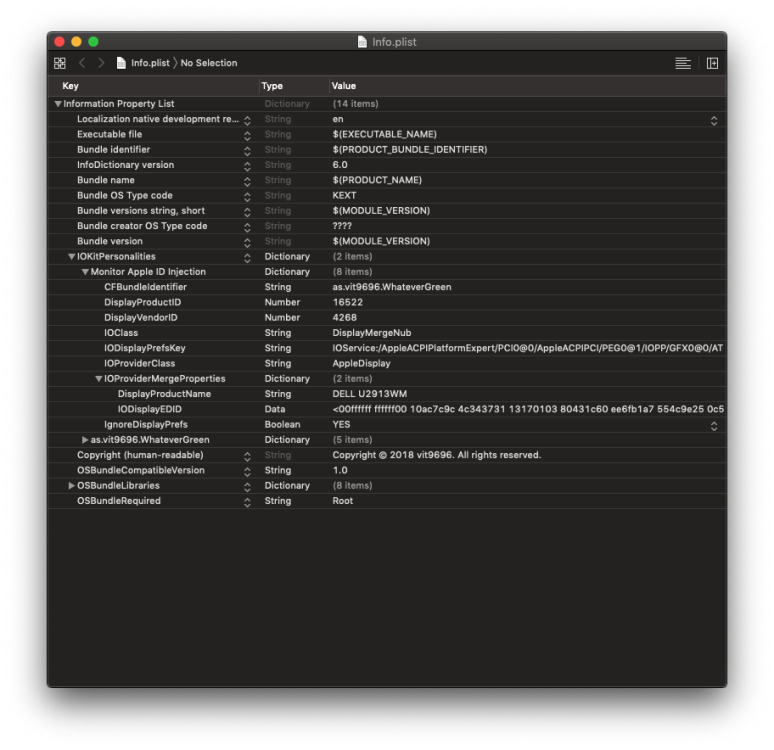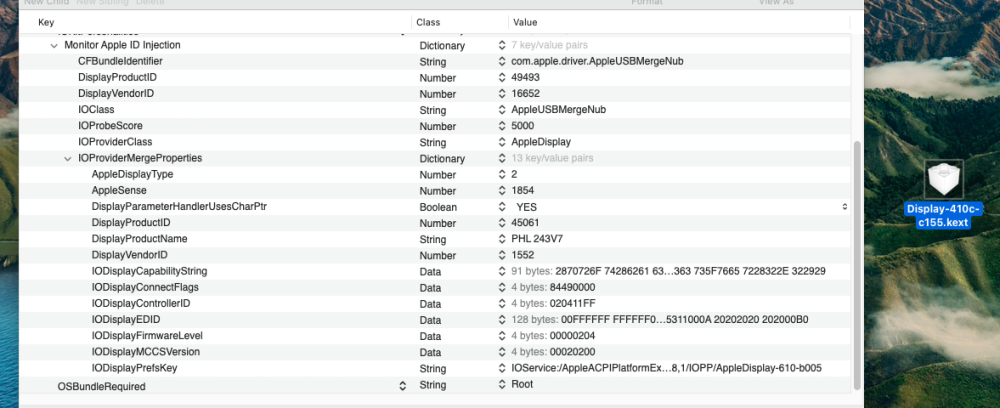All Activity
- Past hour
-
ZenCortexPills joined the community
-
Dadate Clinic changed their profile photo
-
chrisdan joined the community
-
Dadate Clinic joined the community
-
Urban Garage Door joined the community
-

GUIDE: Z77MX-QUO-AOS Migrating from Ozmosis to OpenCore
droples replied to IronManJFF's topic in OpenCore Guides
Reboot, F12 -> and show us the screenshot. -
AquaCheck Water joined the community
-
A little more about Sonoma macOS 14.4 1. Starting from version Sonoma macOS 14.4 (including all 14.5 betas), if I restart the computer, the power to the HDD hard drives is turns off. Then, during the BIOS POST, power is turned on to the disks and they spin up one by one. This means longer reboot time, increased disk wear, and simply incorrect behavior. I couldn't solve this problem, so I'm staying with the version Sonoma macOS 14.3.1. To be fair, it must be said that all the machines (with different motherboards and CPUs of different generations) on which I updated the MacOS version to 14.4 or later behave this way. Apparently it's not a Hackintosh problem, it's a MacOS problem. 2. I slightly changed the hardware configuration of my machine (replaced one of the hard drives) and ran into others problems with reboot and shutdown. - When rebooting, it sometimes freezes, forcing me to shut down the computer completely. Sometimes it is enough to wait 30-40 seconds and the reboot occurs. When turning off the computer, sometimes I need to wait 30-40 seconds or hold down (4 sec) the Power button. - When the system boots, sometimes a kernel panic occurs. These problems are related to incorrect memory allocation. The solution can be obtained by carefully following this manual: https://dortania.github.io/OpenCore-Install-Guide/extras/kaslr-fix.html#so-what-is-kaslr The important feature here is that there is no universal solution and everyone must individually carry out this work for their own hardware. I would supplement this guide (kaslr-fix) with the following clarification. After you receive our own MmioWhitelist, do not use it mechanically, i. e. entirely. From this list you need to remove those items that prevent normal booting. Unfortunately, this can only be done manually, carefully selecting suitable positions and deleting unsuitable ones.
- 12 replies
-
- z690
- i7-12700kf
-
(and 3 more)
Tagged with:
- Today
-
ipemcollege ghaziabad changed their profile photo
-
ipemcollege ghaziabad joined the community
-
jamshedali joined the community
-
Saltspring Islandresort joined the community
-
Aloi Aldosari joined the community
-
volarisfaredeals joined the community
-

AppleALC - Need help on custom layout for ALC255
Mirone replied to swissblade27's topic in New Users Lounge
@iwissem, try this:AppleALC.kext.zip use layoutID=33. -
Igrass South africa changed their profile photo
-
Юрий Постернак changed their profile photo
-
Raphia changed their profile photo
- Yesterday
-

GUIDE: Z77MX-QUO-AOS Migrating from Ozmosis to OpenCore
david97498 replied to IronManJFF's topic in OpenCore Guides
After not getting any response (so far) This morning I tried rebuilding the EFI from scratch using Ironman's 0.8.8 migration kit and filling the motherboard data from an earlier config.plist. I get exactly the same list of errors. I wonder if the bios settings have somehow gotten screwed up? I haven't made any manual changes. I would normally never touch them. Can someone tell me what the optimum settings should be? Thanks... -

Setting the default OpenCore partition temporarily
jpz4085 replied to TijuanaKez's topic in Multi-booting and Virtualisation
Looks good. I think this should work well. There are several options to disable NVRAM protection as listed below: Boot to Recovery open the terminal and enter "csrutil enable --without nvram". Boot to OpenCore menu and select OpenShell then change to the mapping (FS#:) for the EFI partition containing OpenCore. Enter the following "FS#:\EFI\OC\Tools\CsrUtil.efi disable 0x40". Set the NVRAM value (in little-endian) for csr-active-config to 40000000 under NVRAM -> Add -> 7C436110-AB2A-4BBB-A880-FE41995C9F82 then add csr-active-config to NVRAM -> Delete -> 7C436110-AB2A-4BBB-A880-FE41995C9F82 and enable. This configuration will always replace the entire SIP value with the one specified as described here. -
Hagi Lebda Widyatama changed their profile photo
-
I still deploy 2 cases that are fitted with DVD drive bays and in both I have a LG brand BlueRay RW drive installed with both functioning without issues under macOS Big Sur, Monterey, Ventura as well as Sonoma. Just wanted to let you know. Greetings Henties
-
May be your laptop has white list for allowed wifi?
-
Apple didn't make exfat driver working in recovery because the is no sense to use exfat during system recovery. System recovery should use only APFS drives, exfat can be used for data store, no more. If you have a system installer on exfat volume then copy it in a bootloader to APFS volume and then use in recovery.
- 8,758 replies
-
- 3
-

-
- opencore
- ocdiscussion
-
(and 1 more)
Tagged with:
-
Didn’t work with ExFatDxe.efi but in Ventura exfat volume mountable work fine intel base Mac without ExFatDxe.efi other hand in macOS Sonoma exfat volume is not mount recovery mode under disk utility
- 8,758 replies
-
- opencore
- ocdiscussion
-
(and 1 more)
Tagged with:
-
Jettwings changed their profile photo
-
Does anyone else have an idea ? Everything is correct and the correct kexts are installed but WIFI doesn't start. The joke is I take the attached files from an HP laptop from the network. My WIFI works. I even made a video of it. https://www.transfernow.net/dl/20240428d8yTbTtb Even with the EFI, no WiFi, everything else works. If I pack the aml files attached to this message into or into my EFI, the WIFI works immediately. Only the two files from an HP laptop come from an EFI found on the Internet. So it doesn't fit my computer DSDT-S3.aml SSDT-EC.aml
-
linkiwinfun changed their profile photo
-
Hugo Mendonca changed their profile photo
-
Hey bro did you find EFI for alderlake laptop??? please post it here if you find it
-
Durable changed their profile photo
-
To be honest, in conducting the test, it made me kind of miss having the option of a CD Drive as I still have a load of DVD disks both Burned and New in my tackle box. I wonder how many of us still has a DVD Drive in our setup since Apple dictated the removal of the Drive with the P/C case manufacturers following suit. In my old setup, I actually had two installed in a Storm Trooper case configured player to player. Man, that setup was sweet!!! I then bought a 'Be Quiet' p/c case with no DVD Player slot which then made my Drives redundant but I still retain them just incase. Don't know if I misread or quietly hoping, but I am sure there was a piece saying DVDs are making a return to the p/c market. If that's the case I am ready, I have already been perusing the various sites for cases with DVD Drive slots as I got rid of the Storm Trooper case long ago. I supposed just like everything in life, we have come full circle.
-
It works here too Temporarily put the reader back in my box to try (disassembled to make space for an SSD) 🫣
-
Hi if I may, I find this query interesting as I also have an MSI Board albeit a Z490, plus a DVD burner player no longer in use as I changed the p/c case to a more modern one that does not provide a slot for a player. On reading these posts with the difficulty of such players with Sonoma, I decided to connect my old one to test if the findings are correct. I can report I have/had no such problem as described, the only thing I have observed, the Player is not recognized on the Desktop, only when a Disk is inserted then an Icon appears. Playing DVDs is achievable, I have not test burning any files as yet but I do not foresee any problems in achieving that. I have included a series of pics to show what I've done in the test I don't know but maybe try different SATA ports to insure you're not sharing a lane with another Drive??!! (or am I off the mark here?) Cheers.
-
There are two different worlds divided by mach_kernel start to process. First of all it clears all interrupt vectors and set own drivers. Briefly: efi drivers work before kernel started kext drivers work after kernel started including recovery mode.
- 8,758 replies
-
- 1
-

-
- opencore
- ocdiscussion
-
(and 1 more)
Tagged with:
-
Yes, that's the only way to fix it according to my experience.
-
Amazing. Thanks for that, I wasn't aware of the bootoption utility. That definitely looks promising. It correctly lists all 3 OS. BootCurrent: Not set BootNext: Not set Timeout: 1 1: Boot0080 Mac OS X 2: Boot0001 ubuntu 3: Boot0000 Windows Boot Manager Now my only problem is allowing NVRAM write in SIP, but I'm getting conflicting information on the web. These appear to be the options. CSR_ALLOW_UNTRUSTED_KEXTS = 0x1 CSR_ALLOW_UNRESTRICTED_FS = 0x2 CSR_ALLOW_TASK_FOR_PID = 0x4 CSR_ALLOW_KERNEL_DEBUGGER = 0x8 CSR_ALLOW_APPLE_INTERNAL = 0x10 CSR_ALLOW_UNRESTRICTED_DTRACE = 0x20 // Formerly known as CSR_ALLOW_DESTRUCTIVE_DTRACE CSR_ALLOW_UNRESTRICTED_NVRAM = 0x40 CSR_ALLOW_DEVICE_CONFIGURATION = 0x80 CSR_ALLOW_ANY_RECOVERY_OS = 0x100 CSR_ALLOW_UNAPPROVED_KEXTS = 0x200 CSR_ALLOW_EXECUTABLE_POLICY_OVERRIDE = 0x400 CSR_ALLOW_UNAUTHENTICATED_ROOT = 0x800 Given that, would you say setting csr-active-config to 0100 000 in config.plist under 7C436110-AB2A-4BBB-A880-FE41995C9F82 is what I should be doing? Do I have that endian-ness right? Or do I need to do this in Recovery? Does OpenCore config.plist setting overwrite the csr-active-config variable every boot? Thanks.
-

Not a New User - but being treated as if I were
spakk replied to david97498's topic in New Users Lounge
@david97498In our language, there's a saying that goes something like this: 'Trying is better than studying.' So apply it, and you'll know. I assume 'Slice' has informed you correctly. -
-

GUIDE: Z77MX-QUO-AOS Migrating from Ozmosis to OpenCore
david97498 replied to IronManJFF's topic in OpenCore Guides
I have been using the method of installing macOS set out in this forum with the Z77MXQUOAOS.H4O.OC.ROM and OpenCore on my Z77MX-QUO-AOS for several years. The specification of my set up is in my signature below… I used the packages from IronMan to update through each OpenCore version up to 0.8.8 when that version was posted. Since then I have been using OCAT successfully to update OpenCore after each update was released. I have saved the updated EFI on a micro USB. I have always kept a backup EFI on another USB with a further copy on my iCloud drive. Each update this way has been successful. I have two OS, Mojave and Monterey each on a separate SSD with a bootable backup drive. I updated to using OCAT to OC 0.9.9 and everything on both macOS was working as it should. After a couple of days of testing. However a few days later it stopped booting successfully. I tried the backup EFI I inserted into the USB port and got the same list of errors with both EFIs. I also tried reinstalling the Z77MXQUOAOS.H4O.OC.ROM I am having no success and don’t know what to try next…. It’s also been so long since I originally set up OC on my Z77MX-QUO-AOS I am at a loss as to finding a solution. (btw - both the SSDs will boot on my macPro 5,1) Help please. When starting my Z77MX-QUO-AOS I get the following on the screen. ----------------------------------------------------------------------------------------------------------------------------------------- EFI Shell version 2.31 [4.6531 Current running mode 1.1.2 Device mapping table fs0 :Hardisk - Alias hd29b65535a1 blk0 PciRoot (0x0) /Pci (0x1f,0x2) /Sata (0x1,0x0) /HD (1,GPT,e20d14d9-93dd-4b95-858c-8955b2073432,0x28,0x64000) fs1 :HardDisk - Alias hd29c65535a1 blk1 PciRoot (0x0) /Pc1 (0x1f,0x2) /Sata (0x2,0x0) /HD (1,GPT .bcc97e9c-6/37-424b-9ebd-35ed49b6cd04,0x28.0x64000) fs2 :HardDisk - Alias hd29e65535a1 bIk2 PciRoot (0x0) /Pci (0x1f,0x2) /Sata (0x4,0x0) /HD (1,GPT,f13bf129-0Г58-4bBF-902a-bb2351e3a9c0,0x28.0x64000) fs3 :Removable HardDisk - Alias hd15b0e0b blk3 PciRoot (0x0) /Pci (0x1a,0x0) /USB (0x1,0x0) /USB (0x4,0x0) /HD (1,GPT,7fed4dc7-1ccd-4c37-8df3-b3a8fab06808,0x28,0x64000) blk0 :HardDisk - Alias hd29b65535a1 fs0 PciRoot (0x0) /Pci (0x1f,0x2) /Sata (0x1,0x0) /HD (1, GPT ,e20₫1419-93đđ-4b95-858c-895562073432.0x28.0x64000) blk1 :HardDisk - Alias hd29c65535a1 fs1 PciRoot (0x0) /Pci (0x1f,0x2) /Sata (0x2,0x0) /HD (1,GPT, bcc97e9c-6f37-424b-9ebd-35ed49b6cd04,0x28,0x64000) blk2 :HardDisk - Alias hd29e65535a1 fs2 PciRoot (0x0) /Pci (0x1f,0x2) /Sata (0x4,0x0) /HD (1,GPT, f13bf129-0f58-4b8F-902a-bb2351e3a9c0,0x28,0x64000) blk3 :Removable HardDisk - Alias hd15b0e0b fs3 Pc iRoot (0x0) /Pci (0x1a,0x0) /USB (0x1,0x0) /USB (0x4,0x®) /HD (1,GPT,7fed4dc7-1ccd-4c37-8df3-b3a8fab06808,0x28,0x64000) blk4 :HardDisk - Alas (null) PciRoot (0x0) /Pci (0x1f,0x2) /Sata (0x1,0x0) /HD (2,GPT,487a20e2-db54-41f7-a668-7d5630430262,0x64028,0×746a2160) blk5 :HardDisk - Alias (null) PciRoot (0x0) /Pci (0x1f,0x2) /Sata (0x2,0x0) /HD (2,GPT ,4а3/3659-5367-4ce4-b630-b8c84f603eB,0x64028.0x3a321fe0) blk6 :HardDisk - Alias (null) PciRoot (0x0) /Pc1 (0x1f,0x2) /Sata (0x4,0x0) /HD (2,GPT, fdea8b19-7974-449c-b866-422a6bee1355,0x64028,0x3a321fe0) blk7 :BlockDeuice - Alias (null) PciRoot (0x0) /Pc1 (0x1f,0x2) /Sata (0x1,0x0) blkB :BlockDeuice - Alias (nul1) PciRoot (0x0) /Pci (0x1f,0x2) /Sata (0x2,0x0) blk9 :BlockDevice - Alias (null) PciRoot (0x0) /Pci (0x1f,0x2) /Sata (0x2,0x0) blkA :Removable HardDisk - Alias (null) PciRoot (0x0) /Pci (0x1a,0x0) /USB (0x1,0x0) /USB (0x3,0x0) /HD (2,GPT ,c65aafd3-9ee7-433d-aad6-3d11c0695814,0x64028,0xee5bfb0 blkB :Removable BlockDevice - Alias (null). PciRoot (0x0) /Pci (0x1a,0x0) /USB (0x1,0x0) /USB (0x3,0x0) -------------------------------------------------------------------------------------------- - Last week
-
joevt started following Monterey On 2008 iMac
-
Isn't it upgradable to 6 GB? https://eshop.macsales.com/upgrades/imac-24-inch-early-2008-3.06-ghz/memory Still not a lot though.
-

Not a New User - but being treated as if I were
david97498 replied to david97498's topic in New Users Lounge
Okay - thanks - but how have I been to post in the past? -
@ameenjuz Try the driver (ExFatDxe.efi) instead of the kext, put it into Drivers folder and config.plist and remove exfat.kext: https://github.com/acidanthera/OcBinaryData/tree/master/Drivers
- 8,758 replies
-
- 1
-

-
- opencore
- ocdiscussion
-
(and 1 more)
Tagged with:
-
HyperX7 started following OpenCore General Discussion
-
Still can’t get RGB on HDMI, but this might be Hackintool thing(wrong EDID). Revamped Whatevergreen now injects given EDID(compared original with the one from IORegister), so it seems to be "doing DisplayMergeNub.kext's work" . I’m going to check later with AW EDID Editor possible way of forcing RGB. BIG THANKS @jalavoui for your effort! This is how I edited WhateverGreen-master/WhateverGreen/Info.plist EDIT: No luck, IOReg shows injected (edited with AW EDID Editor) EDID, no RGB.
-
i have it working but loaded inside a kext. check nootered/blue or if you wanna load it inside whatevergreen just add this 2 files and edit info.plist session for your display using hackintool ofc you will need xcode to rebuild the whatevergreen.kext here's the changes in latest sources WhateverGreen.kext.zipWhateverGreen-master.zip here's sample of my display i can change using hackintool and then just copy the values to the info.plist inside whatevergreen.kext detail is if you need to change settings you must unload whatevergreen cause if not hakintool will give a new vendor/product id









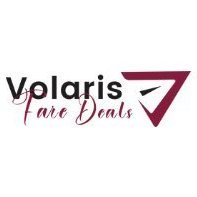








.thumb.jpg.9f0e856d8b4a971104f3cf66f5b7717a.jpg)