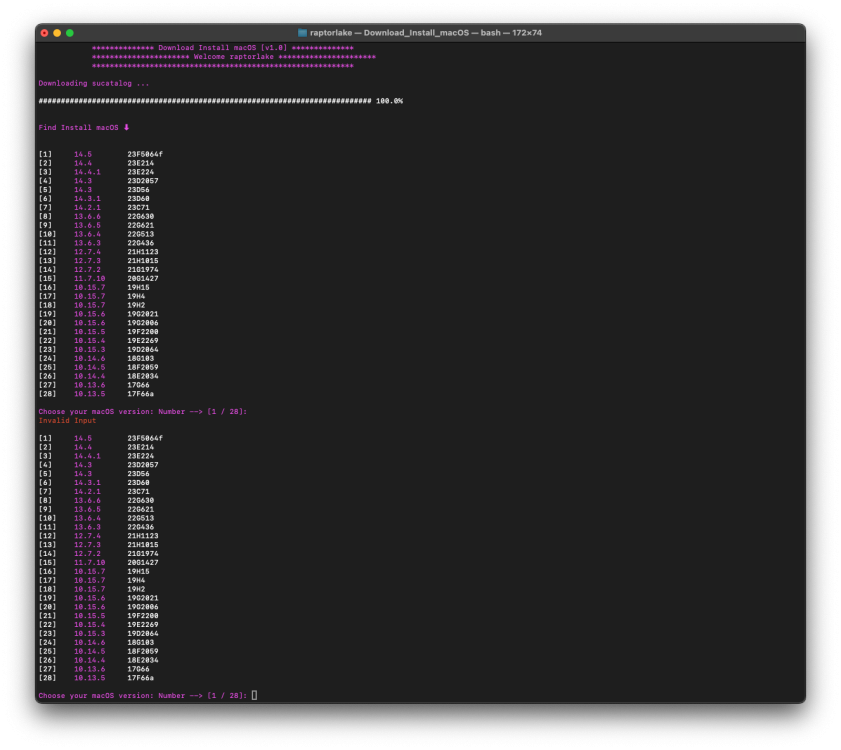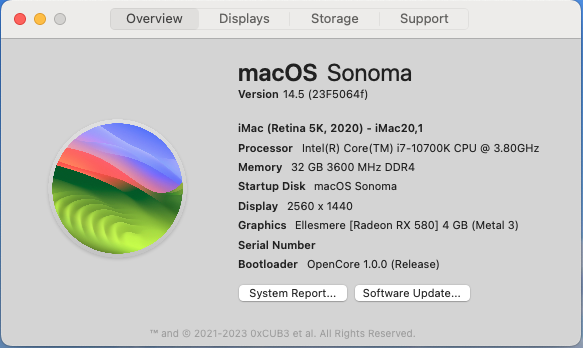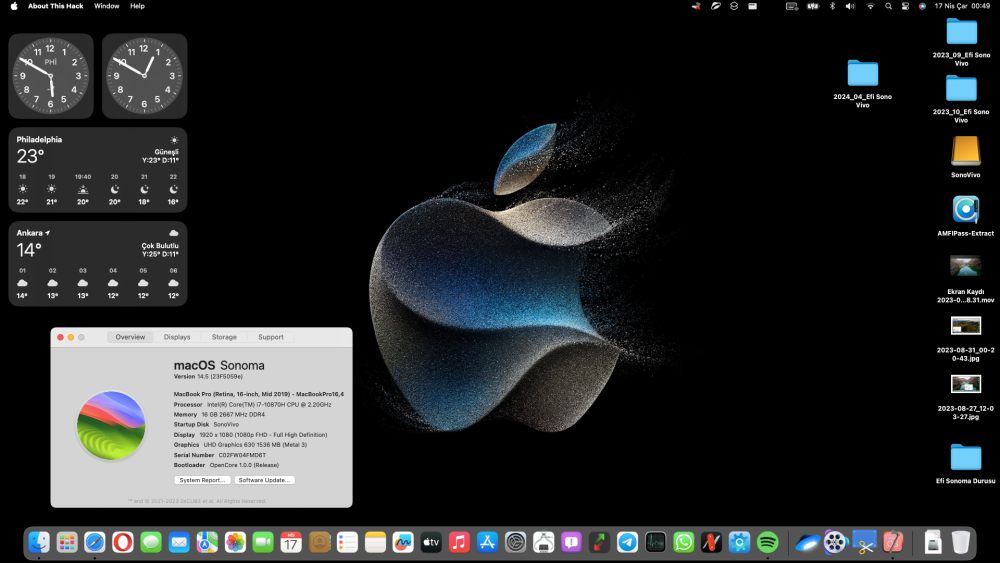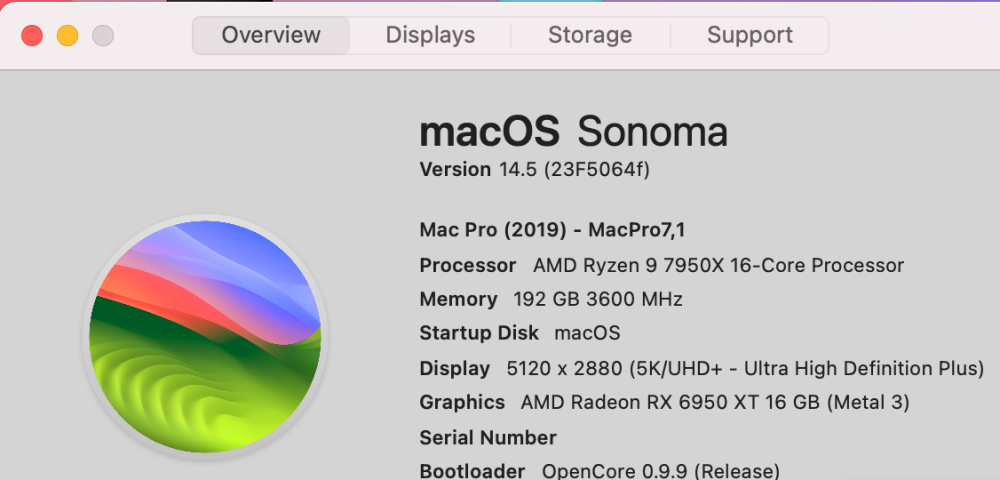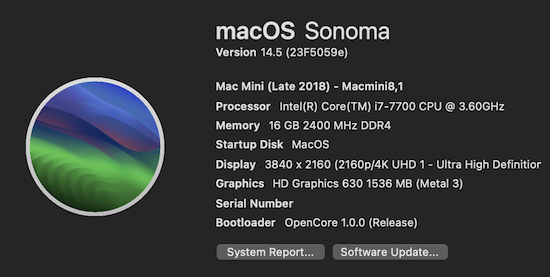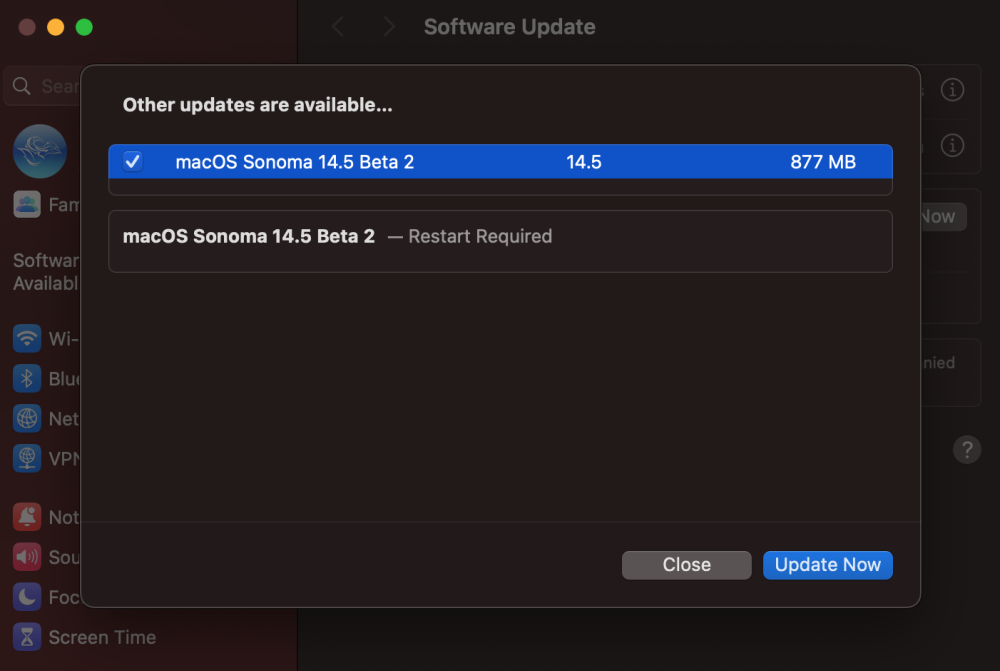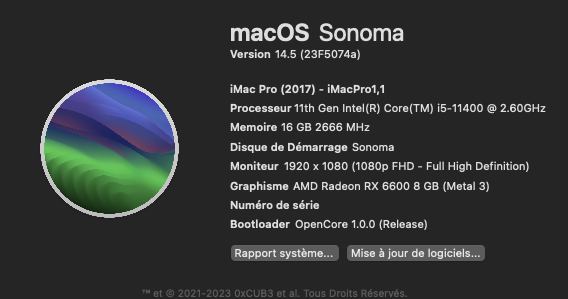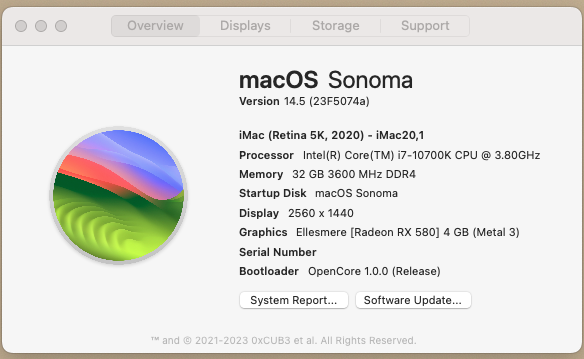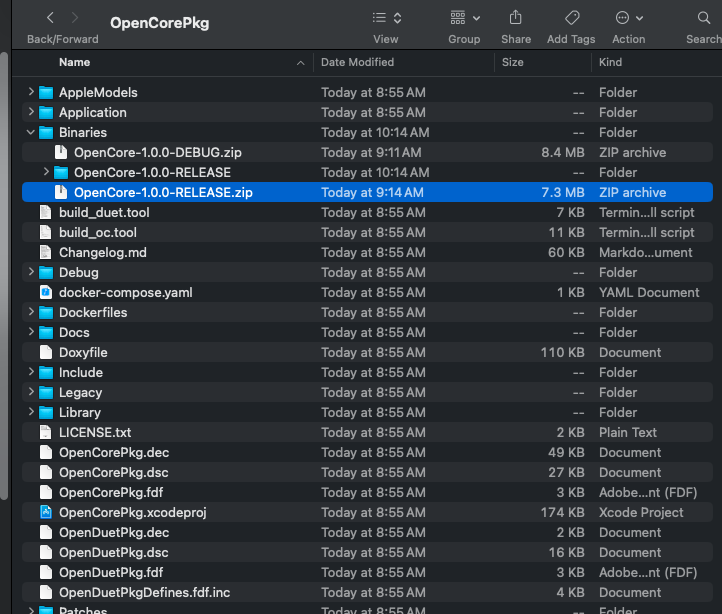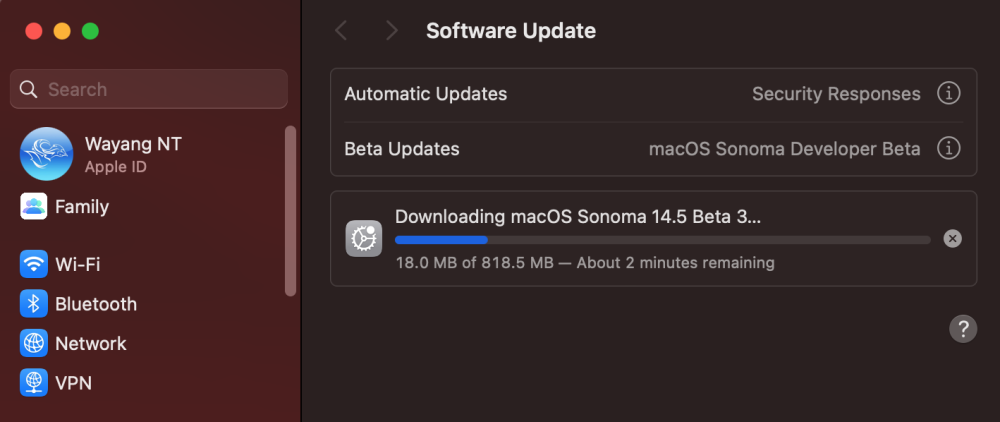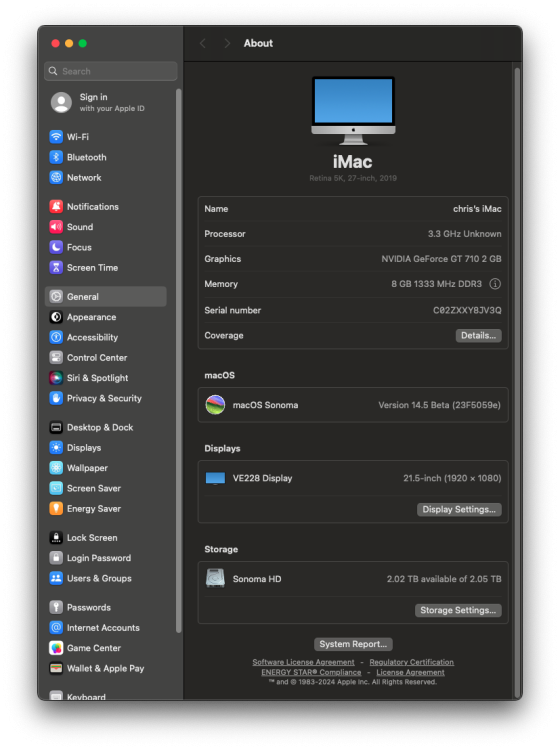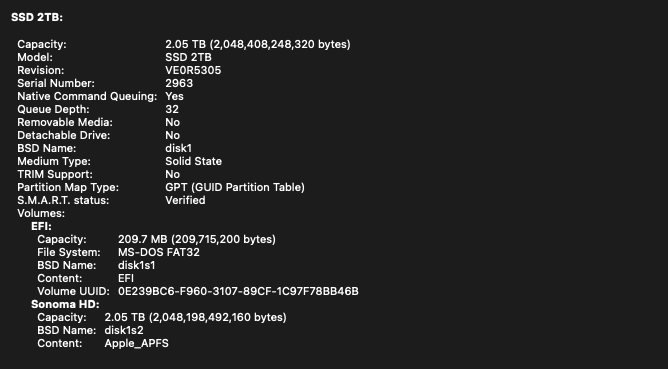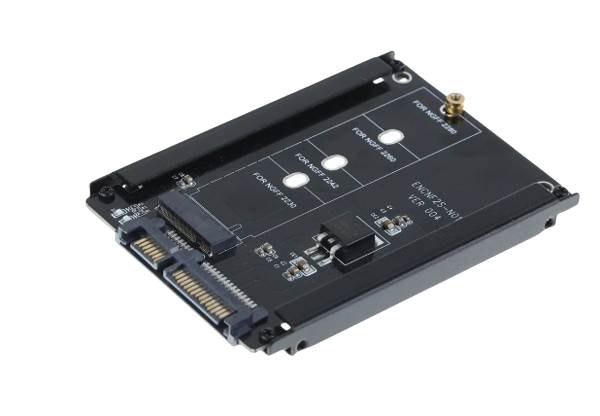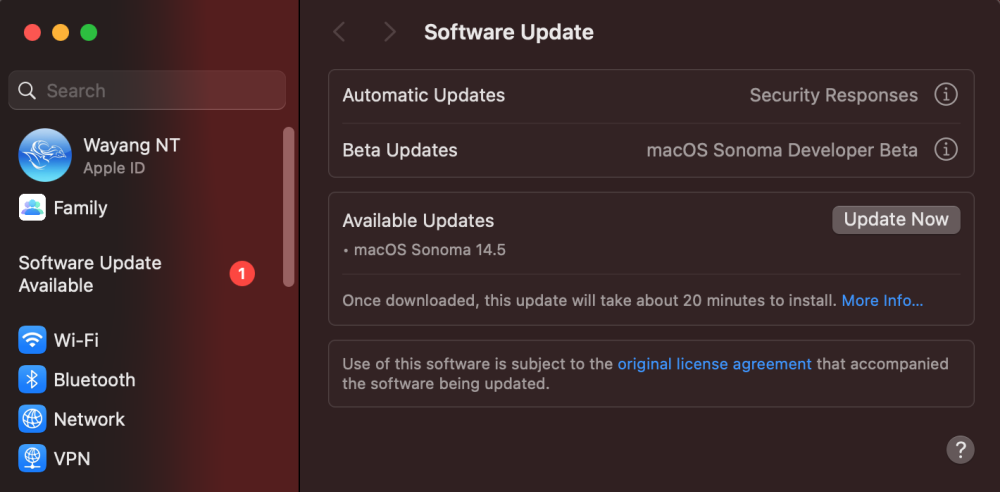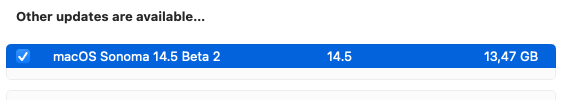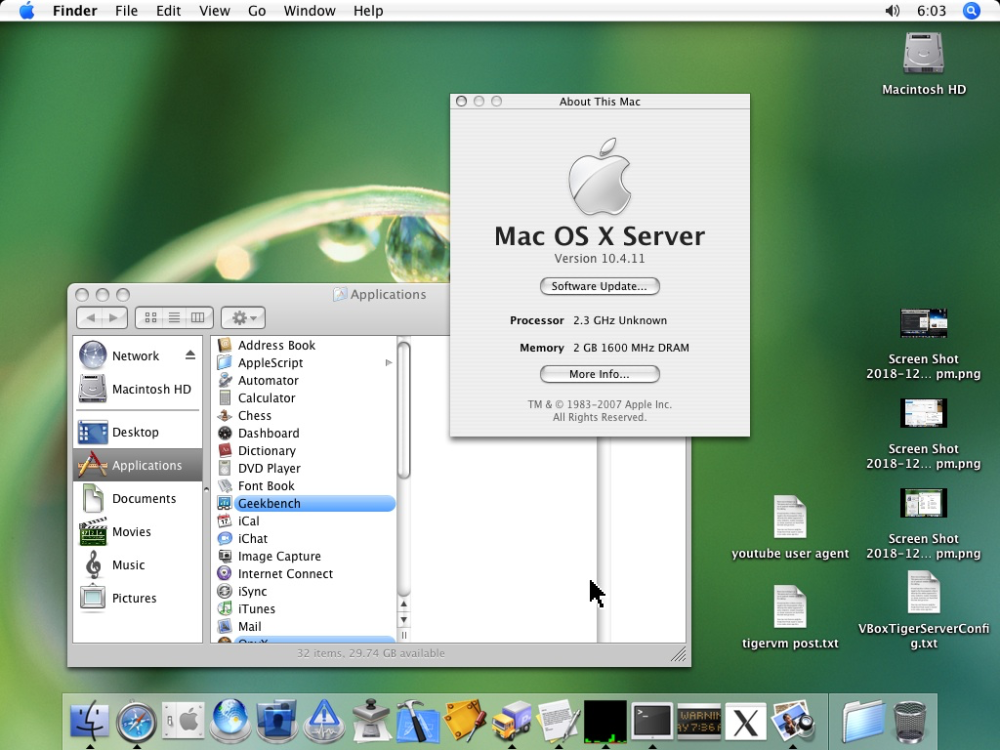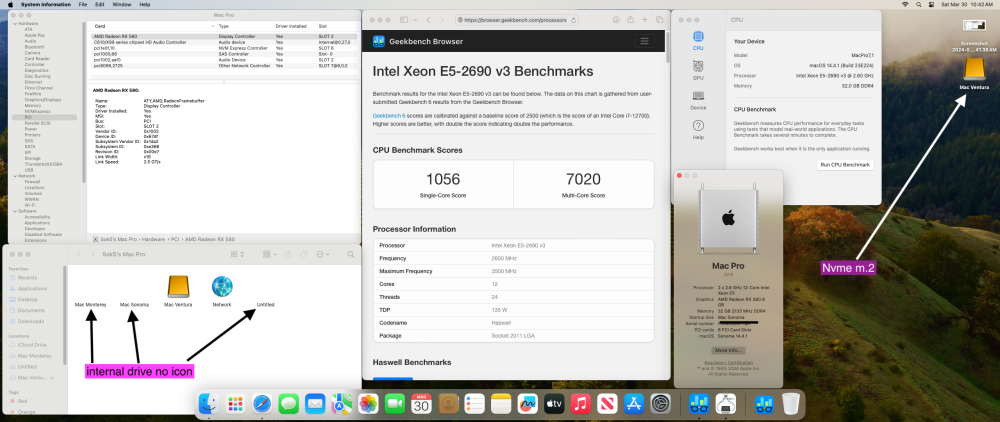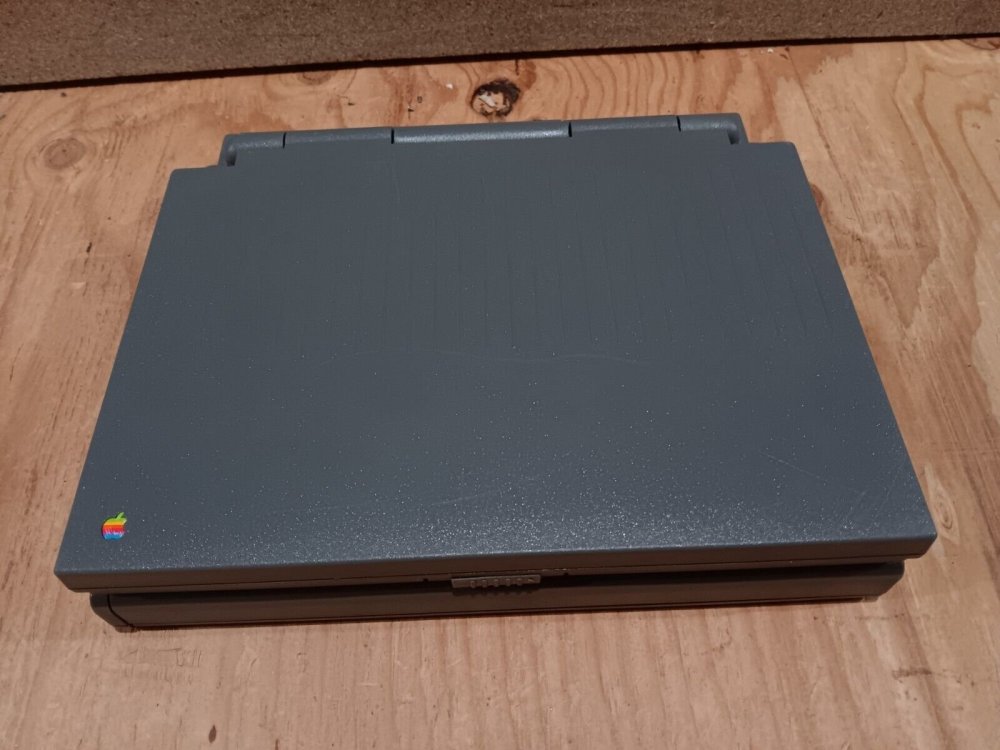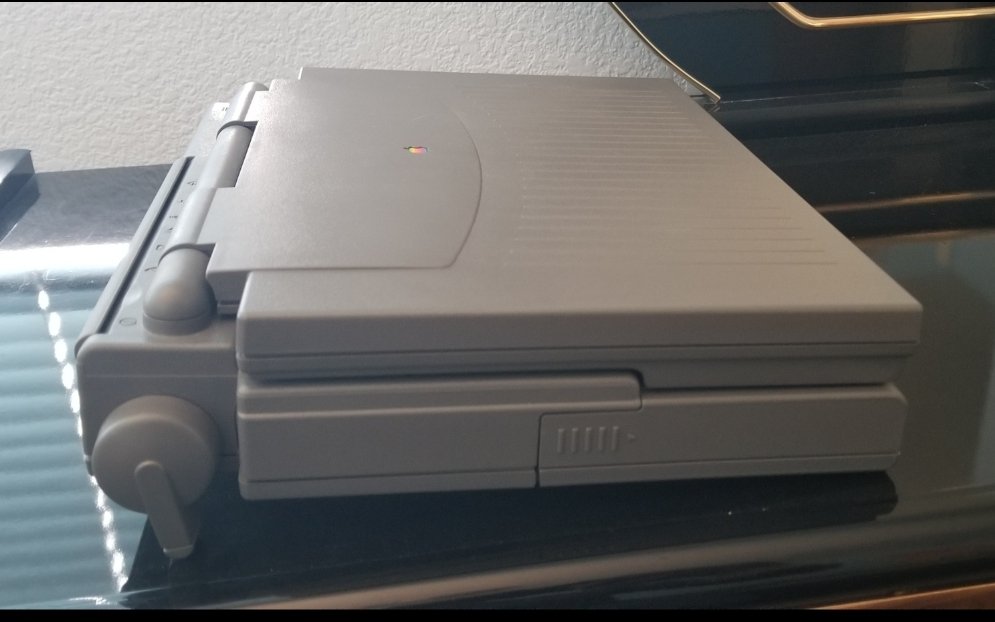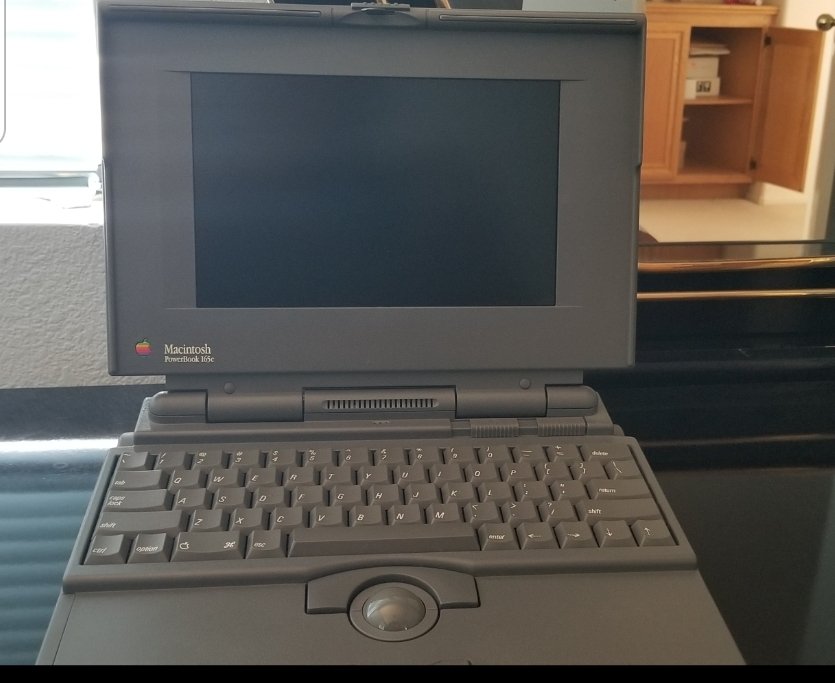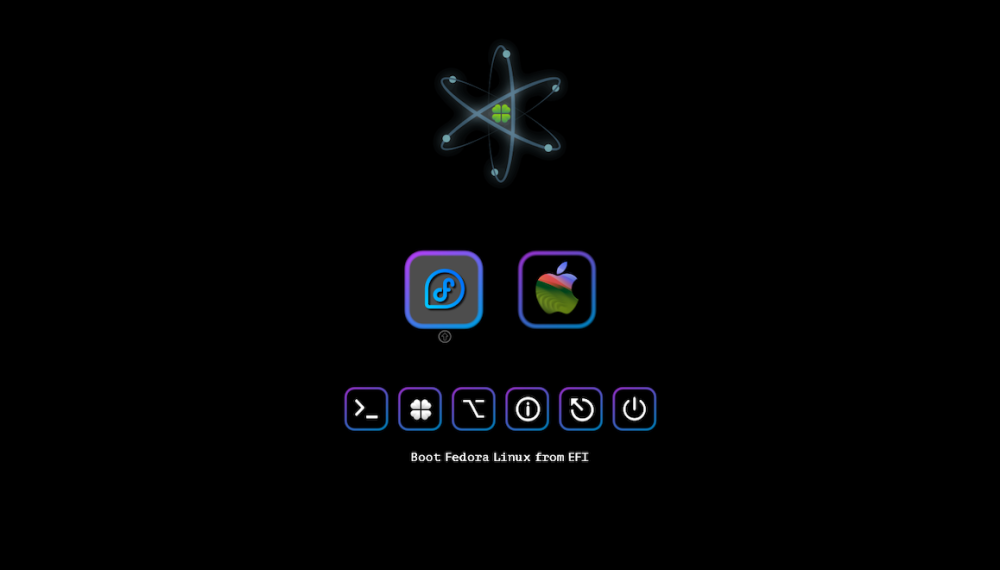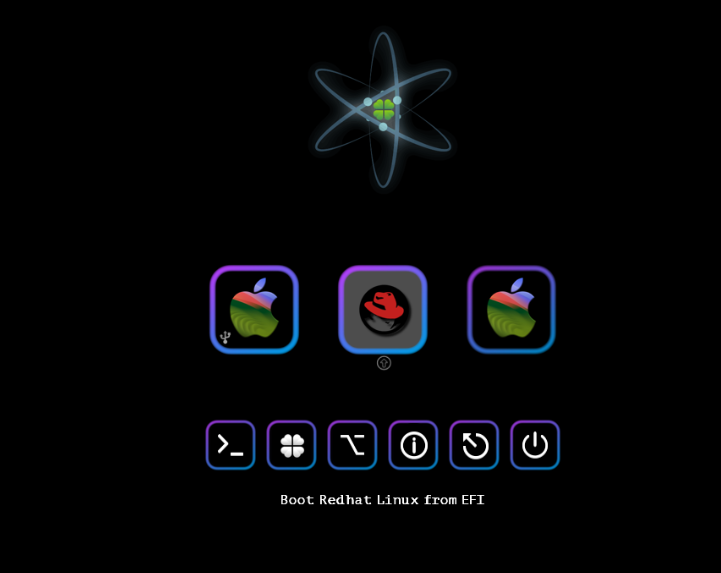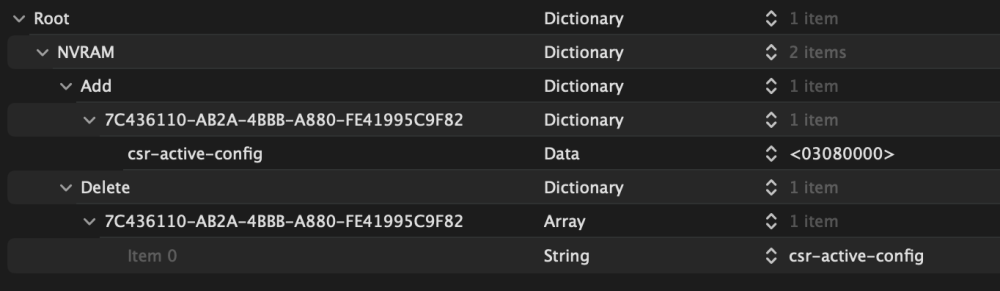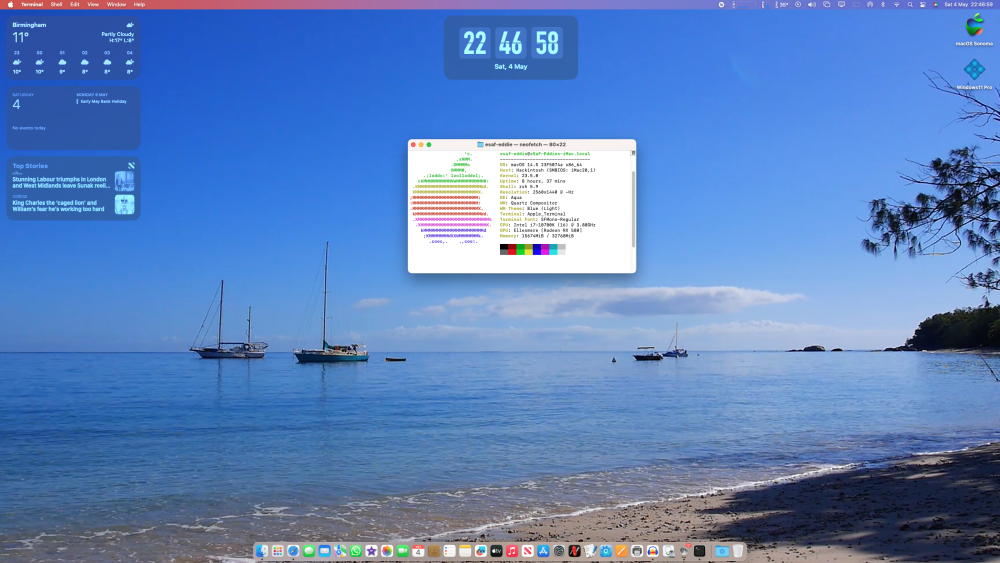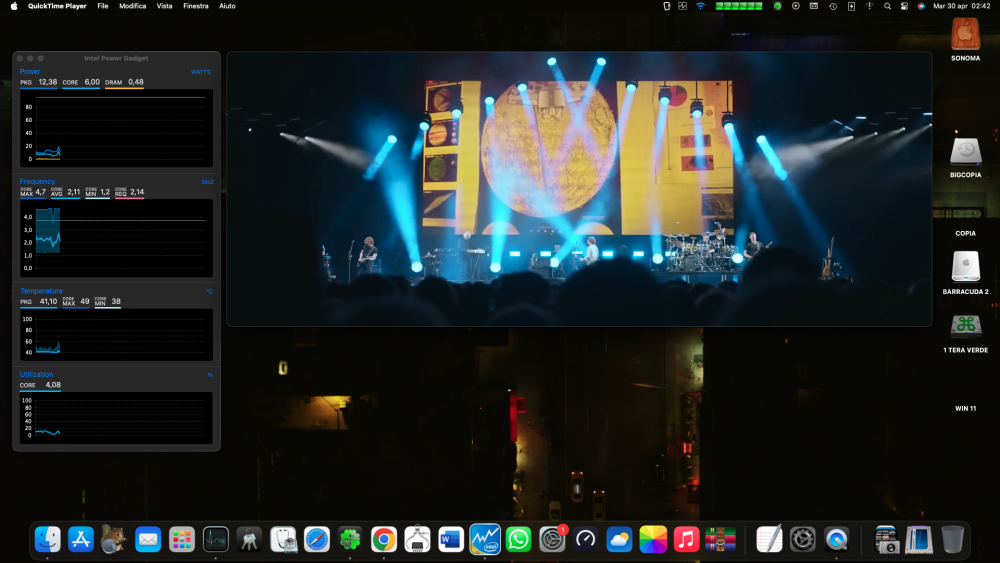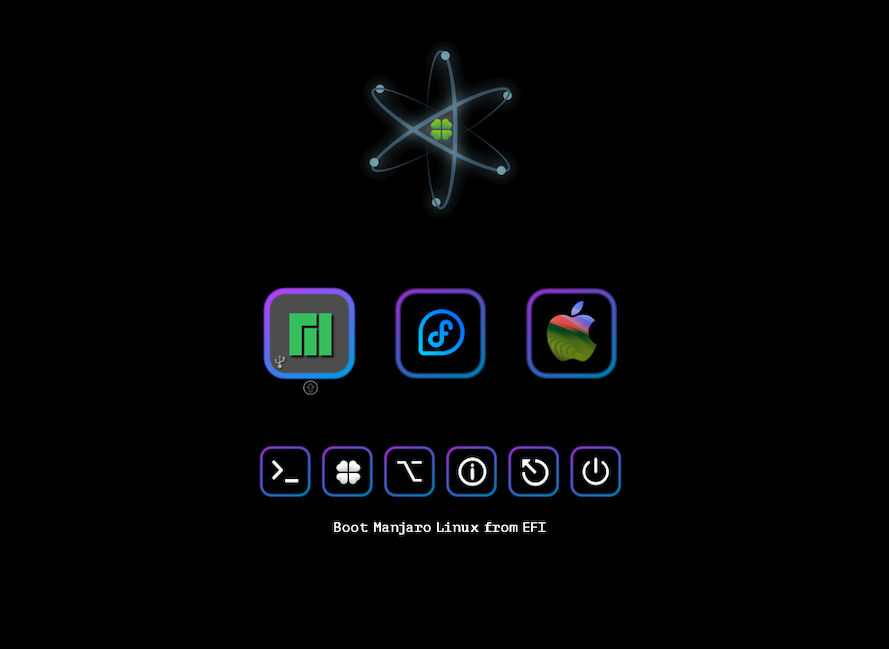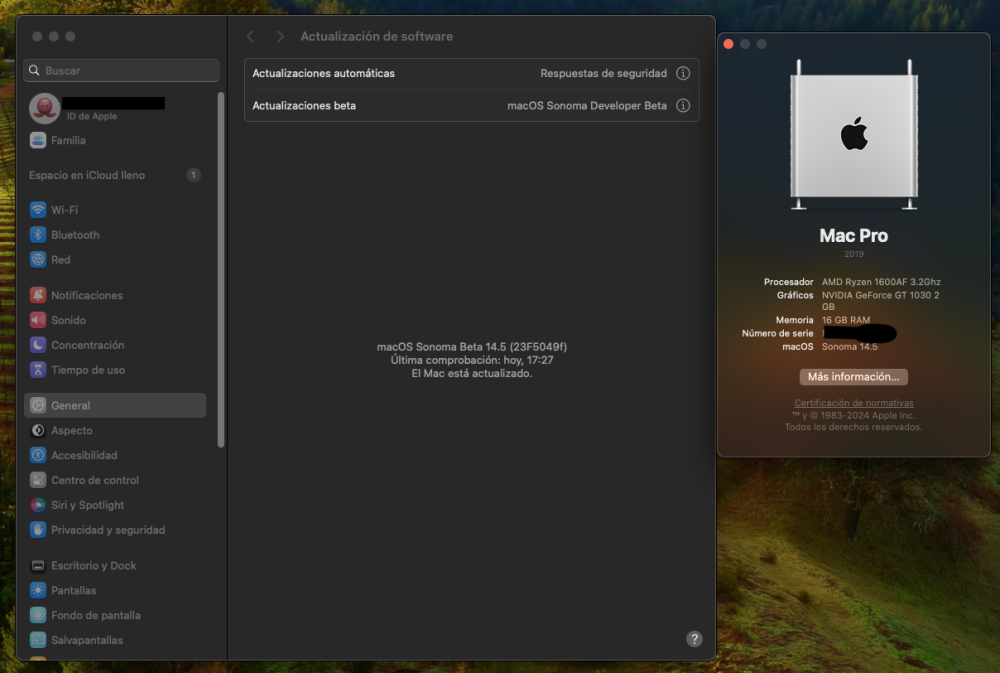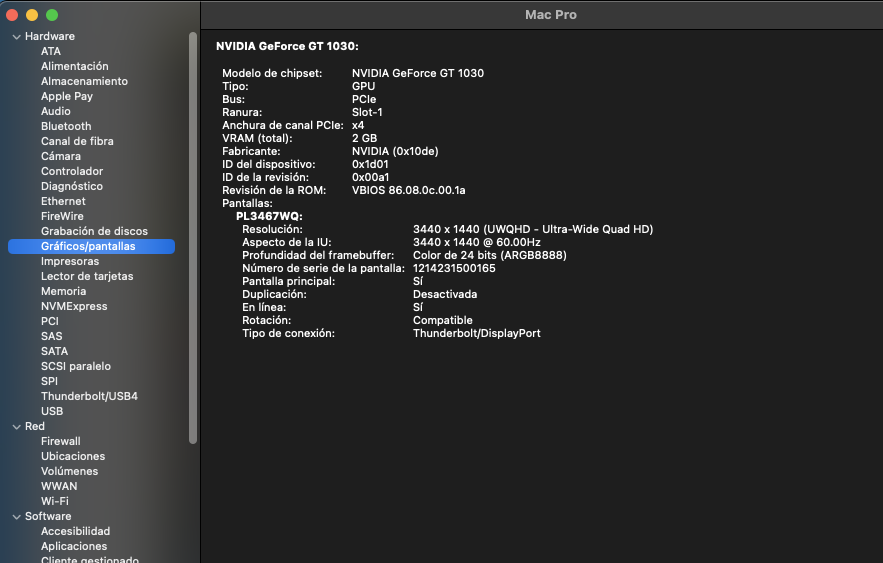Leaderboard
Popular Content
Showing content with the highest reputation since 04/10/2024 in Posts
-
10 points
-
10 points
-
10 points
-
10 points
-
9 points
-
9 points
-
9 points
-
9 points
-
9 points
-
8 points
-
macOS Sonoma 14.5 ( 23F5064f ) Full Installer https://swcdn.apple.com/content/downloads/09/59/052-86853-A_7D10PH5J4S/eluyuwzjdg9bza6r82syi9fdr74jve9xn4/InstallAssistant.pkg8 points
-
8 points
-
8 points
-
8 points
-
8 points
-
8 points
-
8 points
-
8 points
-
7 points
-
7 points
-
7 points
-
7 points
-
7 points
-
7 points
-
7 points
-
7 points
-
7 points
-
7 points
-
7 points
-
6 points
-
Dear friends, today by chance I read this thread again. In 2005 I began to write down names of people who in one way or another have contributed something to the Hackintosh scene. The contributions, of course, have not all been equally important. Some have been fundamental and were a very big qualitative leap. But all of them have made my life as a lover of this world easier to a greater or lesser degree and have helped me to be happy many times. I have 136 names and I'm sure there are some missing that I don't remember or didn't write down at the time. I suppose you add some (or maybe delete someone). I have a few names but they are mostly nicknames. Quite a few of them I barely remember what they did. I'm sorry. I'm glad to see that there are also those who started very early and are still active (e.g. our moderator @Slice, but I signed up for IM a year before you, I'm so old... 😂). When I see the list I feel nostalgic, almost 20 years now and I enjoy it like the first day. The most important thing: tank you very much to all of them!!!6 points
-
6 points
-
6 points
-
6 points
-
6 points
-
5 points
-
5 points
-
Release v1.0.0 🎉 Updated builtin firmware versions for SMBIOS and the rest Switched to Apple silicon GitHub runner for CI, thx @Goooler Added Apple Silicon support in all provided utilities Utilities now require macOS 10.9+ (OpenCore itself still supports macOS 10.4+) Added AllowRelocationBlock support for 32-bit version Enabled additional serial logging in non-RELEASE builds of OpenDuet Added missing DxeCore ImageContext HOB in OpenDuet Fixed assert caused by dependency ordering in OpenDuet Prevented assert in normal situation when freeing memory above 4GB in OpenDuet Prevented debug assert reporting that optional Hii protocols are not present in OpenDuet Fixed problem loading non-firmware runtime drivers (e.g. OpenRuntime.efi) in OpenDuet Resolved issue using NOOPT debugging in OpenDuet Fixed alphabetical ordering in Configuration.pdf, thx @leon90785 points
-
I've taken the liberty and updated the OC version and kext files within the attached EFI Folder. To give you the choice to try it on a spare USB Drive. You will have to furnish the config.plist with your machine data. I noticed from the 'Read Me' within, the OP did not use OCLP but the other alternative for wifi but that is easily remedied. ASUS-TUF-Z390M-Pro-Gaming-Hackintosh-Updated-OpenCore-Ventura.zip5 points
-
5 points
-
5 points
-
@BALDY_MAN - Hello old friend, old boy here to the rescue No need for anything complicated, this is an easy fix. On Finder, goto /Library/Logs/DiagnosticReports. Delete all the Files in this folder, reboot, clean Nvram and you're good to go. Cheers!!!4 points
-
4 points
-
4 points
-
I found this EFI Folder here - https://github.com/alienator88/ASUS-TUF-Z390M-Pro-Gaming-Hackintosh-OpenCore - on GitHub. I think the specs are not far off your own although I suspect the files and OC within are slightly outdated. Looking inside the ACPI Folder the owner is using SSDT files oppose to an all in one DSDT. Maybe doing a comparison to your own will give an insight to what your problem is/was??? Also it may encourage you to forgo the DSDT File and use SSDT Files like the attached EFI instead which I think will offer more scope and control of your rig. At the end of the day, whatever you choose to do good luck. Cheers. ASUS-TUF-Z390M-Pro-Gaming-Hackintosh-OpenCore-Ventura.zip4 points
-
Now that Sonoma is on the brink of final release, I have now taken the step to use it as my daily driver just as I did with Ventura and others before. In my setup, I had 3 instances of Apple OS, Ventura, Monterey and Sonoma all on their respective Drives plus Windows 11. Sonoma was installed on a test SSD drive and treated as such whilst Ventura was the daily driver and Monterey was a fall back just incase. At this stage of Sonoma, I felt confident enough to clean install Sonoma on an M.2 drive and remove the ones with Ventura and Monterey thus dual booting Sonoma and Windows. I spent most of the day replacing all my software, testing and making sure there was no conflict with my programs. So hopefully going forward I am all set for macOS 18.0 (in June!!!) or is this a case of wishful thinking?4 points
-
4 points
-
Well, I had to struggle very much indeed. Tried with Clover (working Monterey EFI) then with OC, reset nvram for ages, actually cursing a little bit, but after three beers and some extra cigarettes I could reach desktop with Clover, tried OCLP but there was a problem with AMFI, even if the famous amfi_get_of_my_way =1 was there. Then again with OC and this time OCLP worked. Eventually booted with Clover and bang. Dont' know really what was the cause of this mess and I'll see if there will be other issues in the future but for now I'm listening with AKG K702 since it's 2,51 am here and neighbours could happily lynch me. Quoting the amazing Neil Young (hope he'll not kill me for this) "hackintosh never sleeps" Thanks guys for your support.4 points
-
4 points
-
Today I was bored, and since I haven't played installing MacOS in a while, so as not to forget how to do it... I installed it on my NAS with UNRAID, transferring the GPU to MacOS and even though it is a GT1030 and patching the system with OCLP has been a great success... it works very well 😃 The only problem is that the GT1030 does not output audio through HDMI/DP with the patch... and it does not go above 60Hz when my monitor is 165Hz, but hey, to pass the time and test it is very good 👌 Greetings4 points