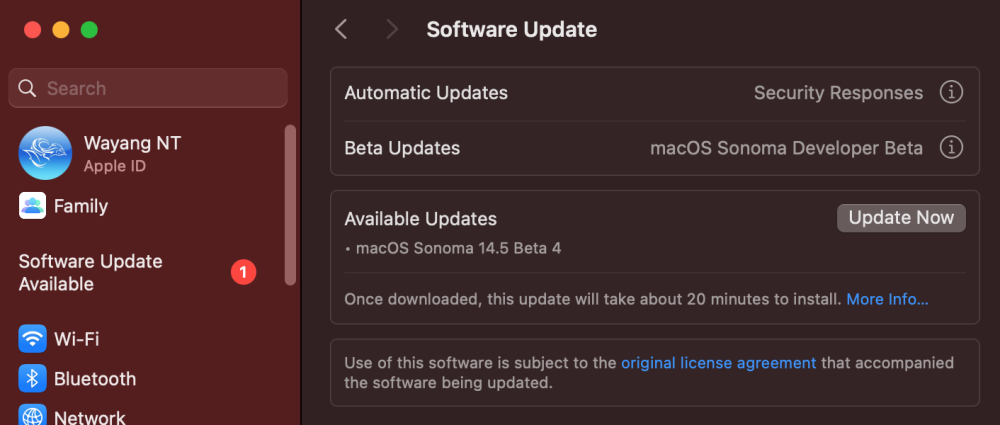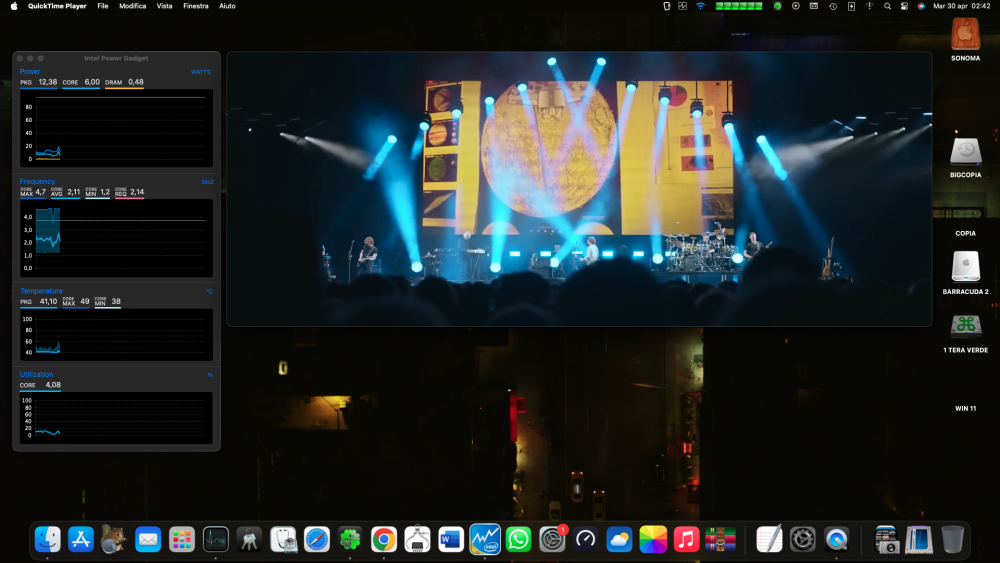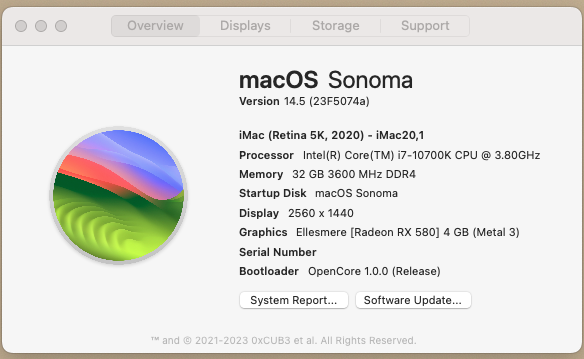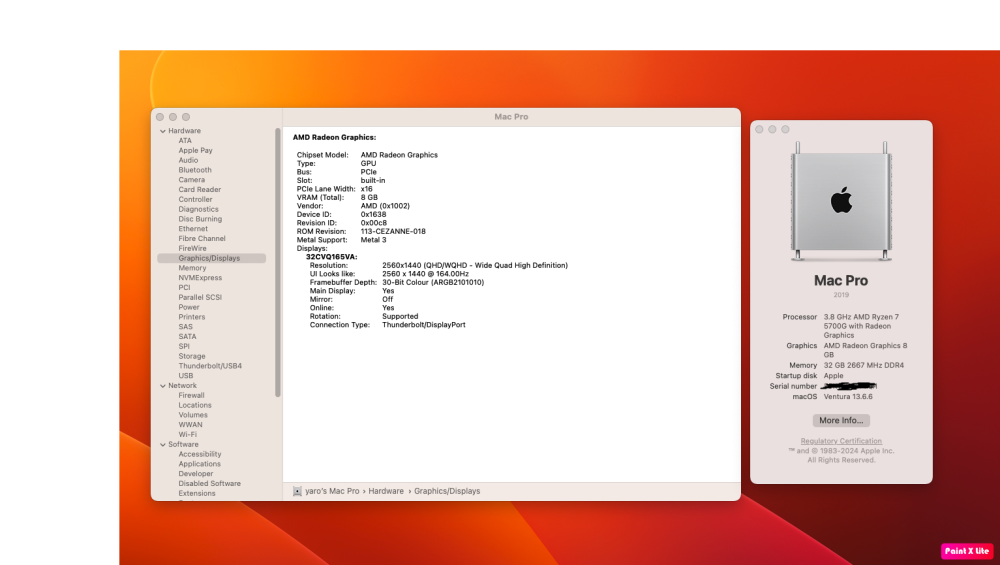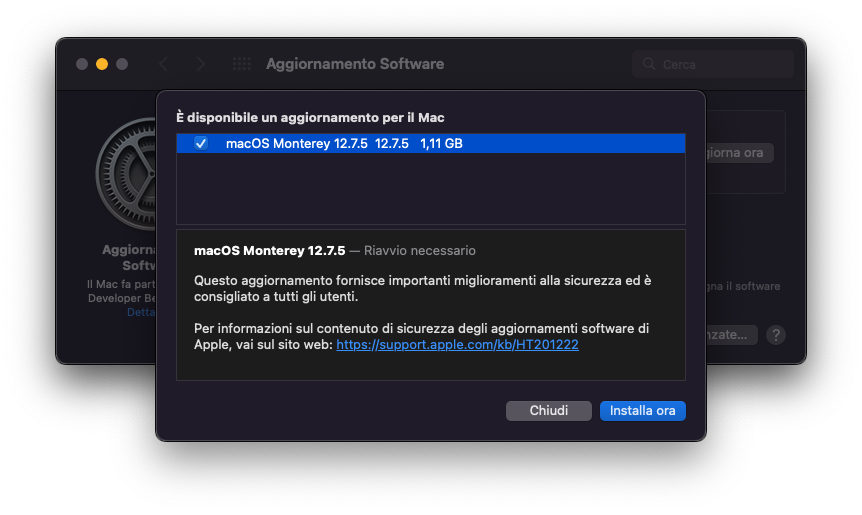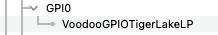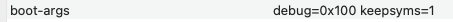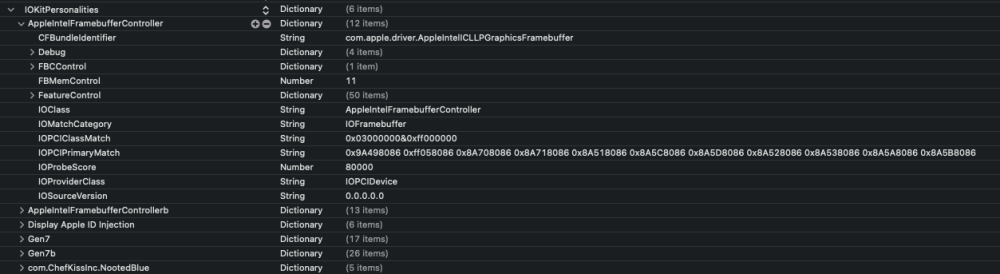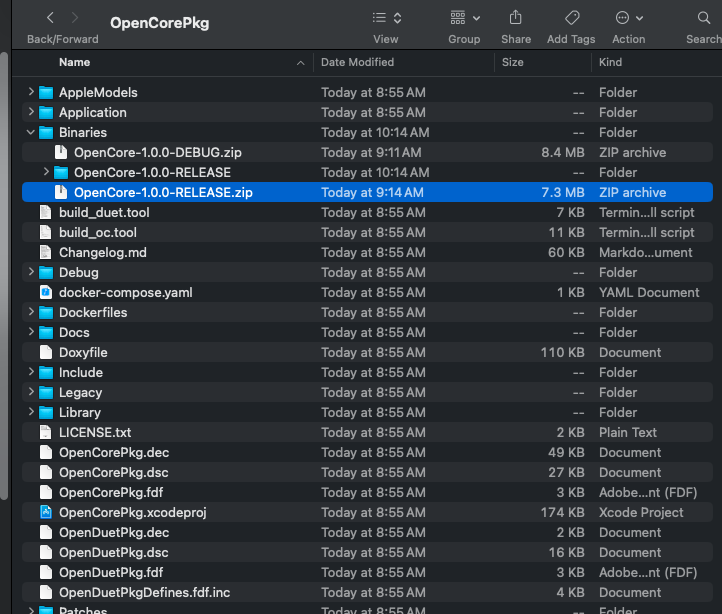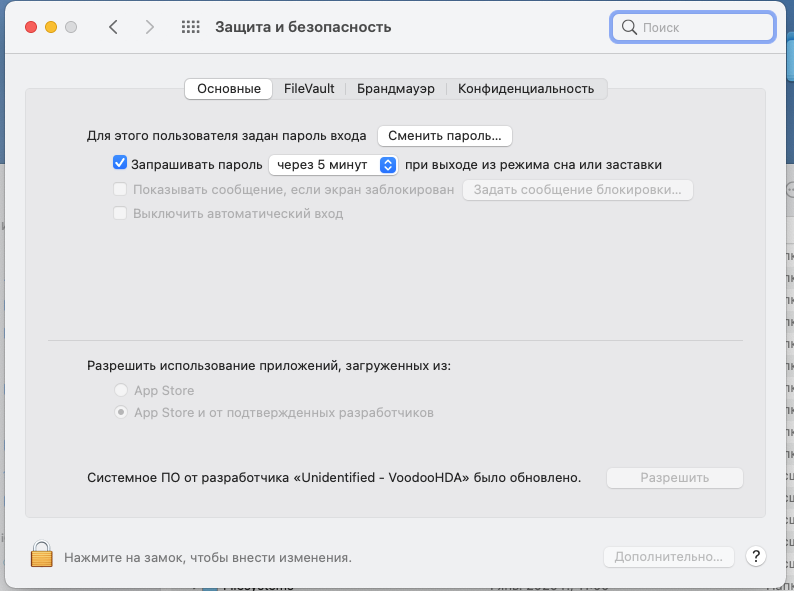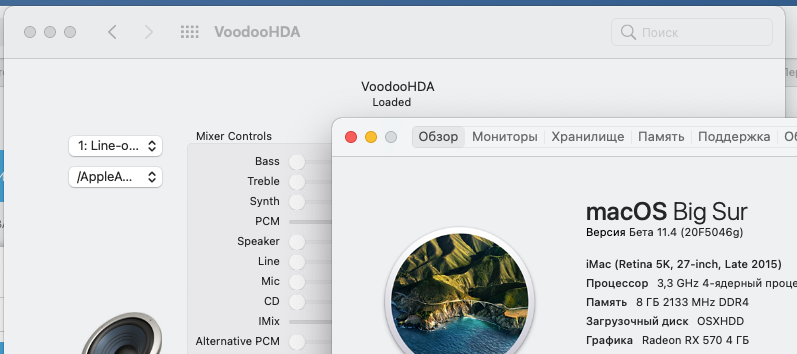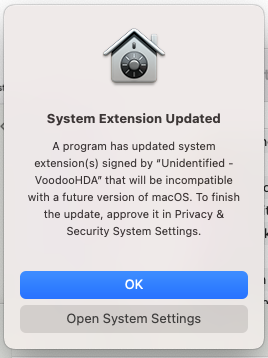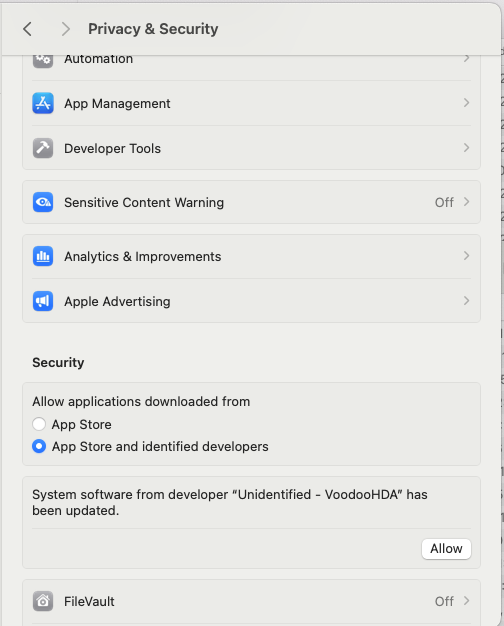Leaderboard
Popular Content
Showing content with the highest reputation on 04/30/2024 in Posts
-
7 points
-
4 points
-
4 points
-
Well, I had to struggle very much indeed. Tried with Clover (working Monterey EFI) then with OC, reset nvram for ages, actually cursing a little bit, but after three beers and some extra cigarettes I could reach desktop with Clover, tried OCLP but there was a problem with AMFI, even if the famous amfi_get_of_my_way =1 was there. Then again with OC and this time OCLP worked. Eventually booted with Clover and bang. Dont' know really what was the cause of this mess and I'll see if there will be other issues in the future but for now I'm listening with AKG K702 since it's 2,51 am here and neighbours could happily lynch me. Quoting the amazing Neil Young (hope he'll not kill me for this) "hackintosh never sleeps" Thanks guys for your support.4 points
-
3 points
-
3 points
-
2 points
-
2 points
-
2 points
-
Yes, DVD works without issue except log 2024-04-30 12:02:57.950543+0300 0x1db Default 0x0 0 0 kernel: (AppleAHCIPort) [AHCI][PRT][00170020] AbortCommands::5382:Port 2 - called, deviceWithError 0, errCode = 0xe0030005 2024-04-30 12:02:58.952086+0300 0x1db Default 0x0 0 0 kernel: (AppleAHCIPort) [AHCI][PRT][00170020] AbortCommands::5382:Port 2 - called, deviceWithError 0, errCode = 0xe0030005 2024-04-30 12:02:59.953517+0300 0x1db Default 0x0 0 0 kernel: (AppleAHCIPort) [AHCI][PRT][00170020] AbortCommands::5382:Port 2 - called, deviceWithError 0, errCode = 0xe0030005 2024-04-30 12:03:00.955733+0300 0x1db Default 0x0 0 0 kernel: (AppleAHCIPort) [AHCI][PRT][00170020] AbortCommands::5382:Port 2 - called, deviceWithError 0, errCode = 0xe0030005 sergey@iMac ~ % log show --predicate "processID == 0" --start $(date "+%Y-%m-%d") --debug | grep 0xe0030005 | wc -l 2502 sergey@iMac ~ % The message repeated 2502 times during today. I think there should be a way to extinguish these messages.2 points
-
1 point
-
in think just editing this part with other id will work (You can also add id to Gen7). if no injection using device properties of opencore the ig-platform and device id defaults will be static uint8_t builtin2[] = {0x02, 0x00, 0x5c, 0x8A}; i just made changes to i2c code new boot settings - no more gpio disabler with -vi2c-force-polling and yes tpad works (i just add a id to VoodooI2CPCILakeController info.plist this is a bit hard to build but here it is tested on ventura benmacfreak You need someone with same hardware to help you. when i started i got panics and so many errors just to make the laptop boot takes lot of work i only can help on specific nblue questions. Mastachief idk if you have xcode but maybe you wanna get ghidra and change the connectors patch ? i found out that not having the display on framebuffer zero avoids lots of errors related with backlight code btw does anyone have this working on a non usb disk? idk if sleep patch works updated i2c with tigerl_h id added missing binarys todo: check if linux as some special code for pci init VoodooI2C-d0b9679f498b0aa90cabb914129ba127a72b2fb3.zipvbin.zip1 point
-
@spakk Yes NootedRed enables the iGPU on the Vega Raven ASIC family CPUs. There's also NootRX that works for unsupported RDNA 2 desktop dGPUs.1 point
-
I' m sure it's off topic so I'll not bore you to death with a technical talk on sound recording and reproduction. It' easy ...your cds thought maybe not so good (as the first Genesis editions) will anyway sound better than mp3. Everything sounds better than mp3 even Yoko Ono . No I was just kidding. Cheers1 point
-
@bluenote56 maybe off topic here but doing the test and playing a few of my music disks, I don't know if it was my old ears but the music sounded crisper and clearer than my stored Mp3 music files. So I know exactly what you mean by not having a functioning CD/DVD player drive in your setup. Hope you find a solution soon.1 point
-
Does anything not work if you use this HP EFI? You could just use that as a base if it works. Add in any kexts you require. Update SMBios etc.1 point
-
1 point
-
1 point
-
There are good news to report since the last update 10 days ago. As Intel is going to stop production of the X540 this year, many retailers are selling out their inventory of X540 based cards offering rebates on these adapters. On AliExpress there are several offers for X540 adapters below 20€ so that I decided to give it a try and ordered one of these cards last week for a little bit more than 10€, shipping included. At first I was quite sceptic about the card's quality, in particular as the retailer mentioned that it may not work with certain mainboards and that the adapter runs very hot, but after it arrived last Monday, I am extremely happy with the purchase and can confirm that the card is more than worth the money. Here is a photo of the card: The quality is quite good, although there has been some dirt on the PCIe connector, but the heatsink is adequate for such a power hungry card. Nevertheless, it runs quite hot when both ports are active so that you can't touch it anymore but that's not unusual for passively cooled X540 adapters. Besides the second RJ-45 connector, there is a jumper (see the red arrow) to disable the second port allowing you to save power (and limit heat dissipation) in case it is not needed. Unfortunately the retailer didn't lie when he mentioned that the card may not work in certain mainboards. My Asrock H97M-Pro4 will immediately shut down on power-on with the card installed. Therefore I installed it in the PEG slot of my MSI MPG Z490 Gaming Plus and it worked perfectly without a single issue. Maybe it's because a powerful Gaming mainboard is designed to cope with the power consumption of high-end GPUs? Both systems are equipped with a 400W PSU. Anyway, you need a good airflow in your case when using such a card. Running stability tests I haven't noticed a single connection drop but after two days of testing you can't tell anything about long term stability. I wouldn't use this for my home server, in particular because of the power consumption (according to Intel the X540 the typical power consumption with one port active is 10.8W and 17.4W with both ports active), but for a test system or first steps with 10Gbit Ethernet it's the perfect solution, although I would recommend the X520 with a DAC cable, provided you only have to bridge a distance of up to 5 meter because it's the cheapest and most power efficient solution (~0.1W per active port) or a 10GBase-SR SPF+ module with a multi-mode fibre cable, which also consumes less power (~0.6W per active port) than 10GBase-T (~3W per active port). As a result of my testing I was able to fix some issues and improve IntelLucy. The result of my work, version 1.0.3 has been published a few minutes ago and is available in the download section or on GitHub. Also, I would like to thank you all for your support of the project and your testing efforts. Have fun❣️1 point
-
I understand your question. SIP enabled (csr=0) you will loose VoodooHDA. SIP disabled (csr=0xFFFF) you will loose updates. But there is also the adjective "PARTIAL" also known to real Apple computers while forgotten by some guide makers. csr-active-config consists of 12 bits each has own meanings. bit 0 - allow unsigned kexts, like VoodooHDA bit 5 - APPLE INTERNAL, no automatic updates. The best value, for my mind, is 0xA85. In Opencore it will be byte swapped data <85 0A> With this value you will have most securities, you will get Software Updates, and all hackintosh kexts will work.1 point
-
I manage to make it working under Big Sur. As well as in Sonoma 1. Set restricted enabled SIP <key>CsrActiveConfig</key> <string>0x0A85</string> 2. Delete other old sound kext (VoodooHDA or AppleALC) from EFI folder. 3. Reboot 4. Copy the kext into LE. Open Terminal.app and enter here sudo cp -R /path_to_kext/VoodooHDA.kext /Library/Extensions 4a. Attention! If you copied the kext other way then you have to repair permissions sudo chown -R root:wheel /Library/Extensions/VoodooHDA.kext 5. In the case of Ventura this is not enough. You should also load the kext sudo kextutil -v /Library/Extensions/VoodooHDA.kext 6. The system ask you to look into System Preferences -> Security and enable here VoodooHDA 4. Reboot 5. Voila1 point