About This File
ACPI and OpenCore config for Acer Aspire v5-571PG
Tested on Catalina 10.15.7 and OpenCore 0.7.3
I'm currently chaining OpenCore to rEFInd to boot MacOS without breaking other oses.
You may want to do the same to keep everything else free from unwanted patches.
feel free to contact me if you have any addition/fix/patch that could help improve MacOS on this device ![]()
Not Working:
- sd card reader
- Atheros AR9462 (use a compatible USB wireless adapter, see below)
- Touchscreen (MacOS 10.15+)
Notes:
- Disable Secure Boot and enable Legacy Boot.
- Legacy Mode is recommended due to firmware bugs.
- ACPI patches may need a clean up
**To reset your BIOS, power on the pc and hold the power button for about 30-40 seconds or you can short G2101 (RAM SLOT 1)**
About the Atheros card:
You can install ATH9KFixup (you will also need additional patches on 10.14+ to restore Atheros support) to enable this card, however,
it will break sleep on MacOS 10.14+, it can freeze your OS at any time and it can freeze your network settings.
Because of its instability it is highly recommended to buy a USB wireless adapter.
You can find a list of working adapters, and the drivers, here.
Additional things you will need:
- OpenCore config (Acer-aspireV5-571pg - CCE Bank) from here
- OpenCore 0.7.3 (download)
- WhateverGreen (download)
- VoodooPS2Controller (download)
- VirtualSMC + SMCBatteryManager (download)
- AppleALC (download)
- Lilu (download)
- ECEnabler (download)
OpenCore drivers:
- HfsPlus
- HiiDatabase
- OpenCanopy (if you want a GUI)
- OpenRuntime
- Ps2KeyboardDxe
Feel free to ask for help.
Please send me a PM if you have fixes or improvements, thanks.
Edited by kylon
What's New in Version 5.0 See changelog
Released
Now using OpenCore

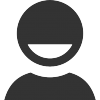

Recommended Comments
There are no comments to display.