-
Posts
590 -
Joined
-
Last visited
-
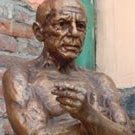
LSI SAS 12Gb/s HBA macOS driver needed
yapan4 replied to yapan4's topic in NVMe/SATA/IDE Controllers
Solved. Topic can be deleted. -
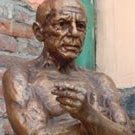
Dell Precision T7910 (X99, C612) hardware issues on Sonoma (Ventura)
yapan4 replied to shamman's topic in OSx86 14.0 (Sonoma)
Thanks a lot!!! -
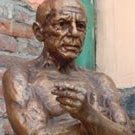
LSI SAS 12Gb/s HBA macOS driver needed
yapan4 replied to yapan4's topic in NVMe/SATA/IDE Controllers
Hello @Slice. Thanks for the answer. -
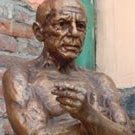
LSI SAS 12Gb/s HBA macOS driver needed
yapan4 replied to yapan4's topic in NVMe/SATA/IDE Controllers
Deleted. -
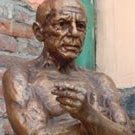
macOS root(system administrator) account troubles
yapan4 replied to yapan4's topic in OSx86 14.0 (Sonoma)
1. The System Settings app opens without a window or with a blank window. 2..No Open/Save dialog window -
I have some major troubles when login as root. So pleas check you hackintoshes by creating root user account and then log-in as root(system administrator). Thank You.
-
Hi community. Does anyone have a solution for LSI (Broadcom) SAS Host Bus Adapters 12Gb/s or newer?
-
I don't have Broadcom Wi-Fi on my Hackintosh, so there is no OKLP, only a test to run macOS. And all is fine (commit 319295060) 2024-01-03_17-36_BOOTX64.EFI.log
- 29,871 replies
-
- 1
-

-
- bootloader
- efi
-
(and 2 more)
Tagged with:
-
@obus My EFI folder withot serial, maybe it will help you somehow. Note: Since Sonoma first beta i use Intel AX210 WI-Fi/BT instead unsupported Broadcom, but Kexts deleted from attached folder due >20Mb size. EFI.zip
-
It's weird my friend because I still have it working natively without any extra kexts, boot arguments, aspi patches, etc. Sonoma 14.1b2.
-
C422 motherboards have onboard Asmedia USB 3.1. I'm not sure that PCIe cards have the same bootable capabilities that onboard one. You can pay attention on onboard microSD slot. On WS C422 Pro/SE works perfect as virtual bootable USB drive for macOS install.
-
This is because you need clear NVRAM each time after OC before Clover using
-
I have a similar situation on Supermicro X11SRA-F. Workaround -i remove npsi = 0x2000 botargument. As a result, the chipset USB will not work. Then I use an Asmedia USB for the installation flash drive and mouse/keyboard.
-
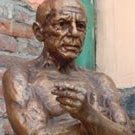
Help installing Mojave on Xeon W-2175 and Asus WS C422 mobo
yapan4 replied to obus's topic in OSx86 10.14 (Mojave)
Recently discovered one great feature of our motherboard (in its fifth year of use😃) Anyone using this? Nobody? Then quick guide. Part One - Hardware: 1.Turn Power Off, AC off 2.Remove Graphics Card. 3.Install werified fully working microSD Memory Card. 4.Install back Graphics Card. 5.End of Part One, AC On and Power On. Part Two - Software. Ofcourse you Network settings for IPMI are properly configured and works yet. 1.Open Web Brouser, connect and log in BMC WEB GUI. 2.Chose Settings -> Media Redirection Settings. 3.Chose VMedia Instance Settings. 4.Enable Emulate SD Media as USB disk to Host and Disable Power Save Mode. 5.Press Save butoon to save your settings. 6. If new drive apears on your Desctop, You are done. Now you can use this virtual drive as usual USB drive. For example I created Ventura beta installation drive. It's bootable and can work when in some reason don't work you onboard USB(or some USB ports). I hope it will be useful to someone. -
The same as ASMedia.kext. Not needed for a long time. Delete it.




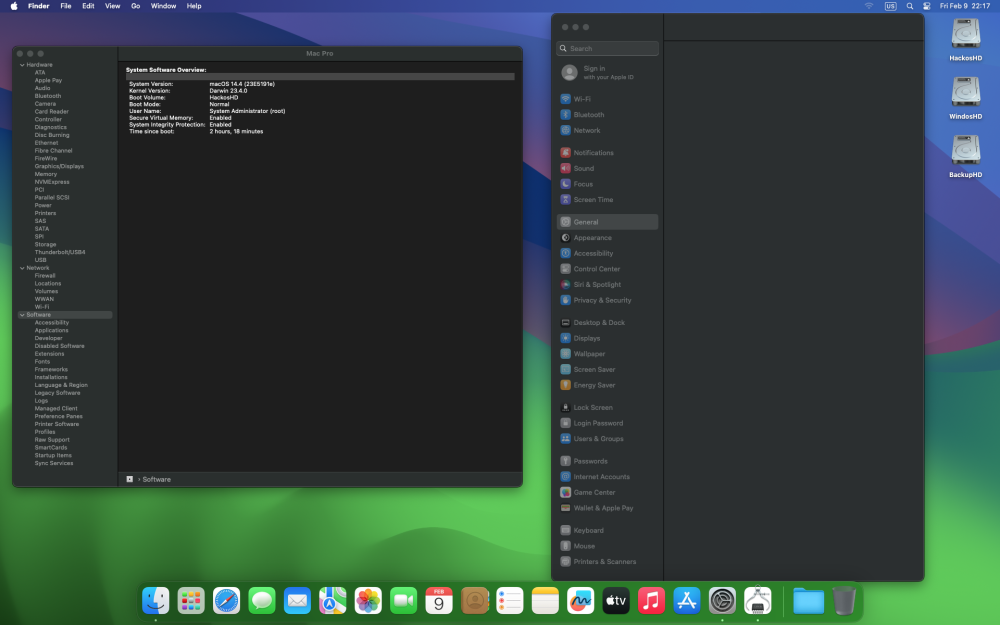
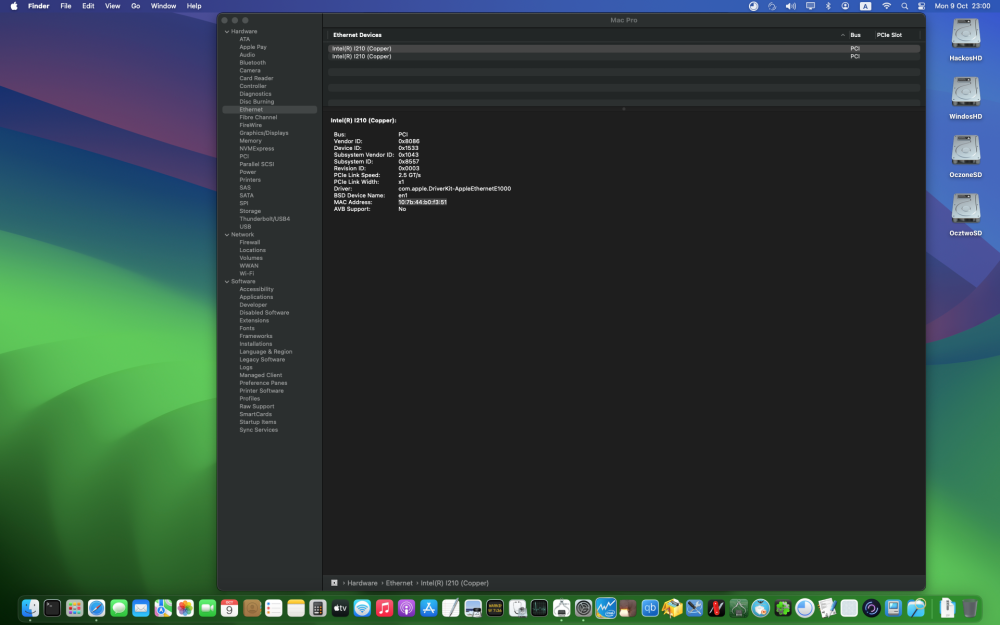
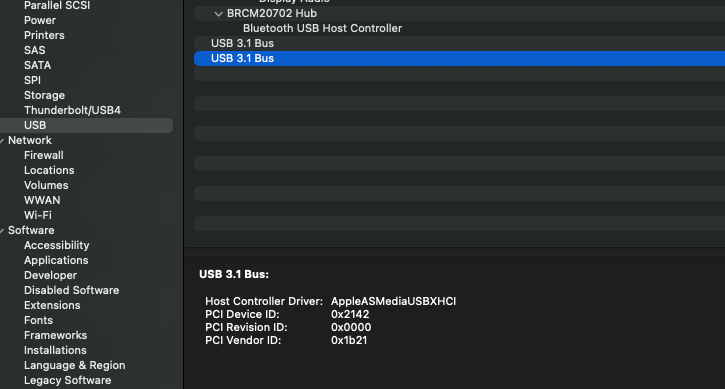

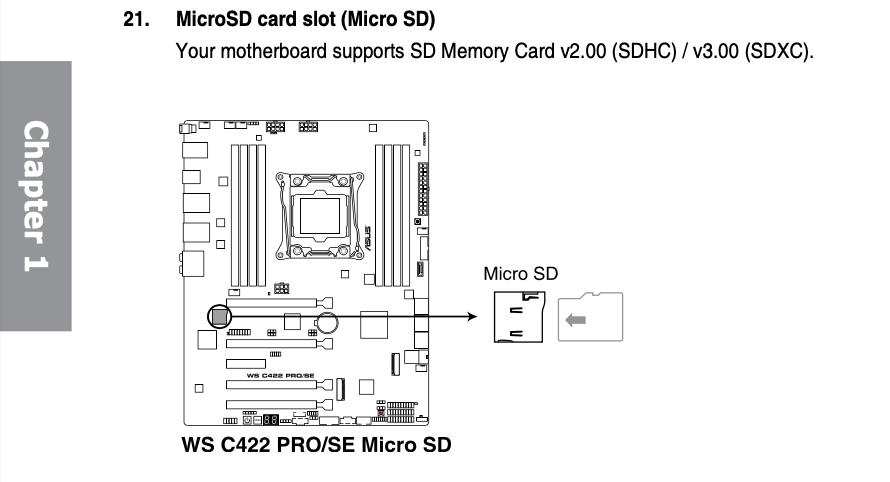
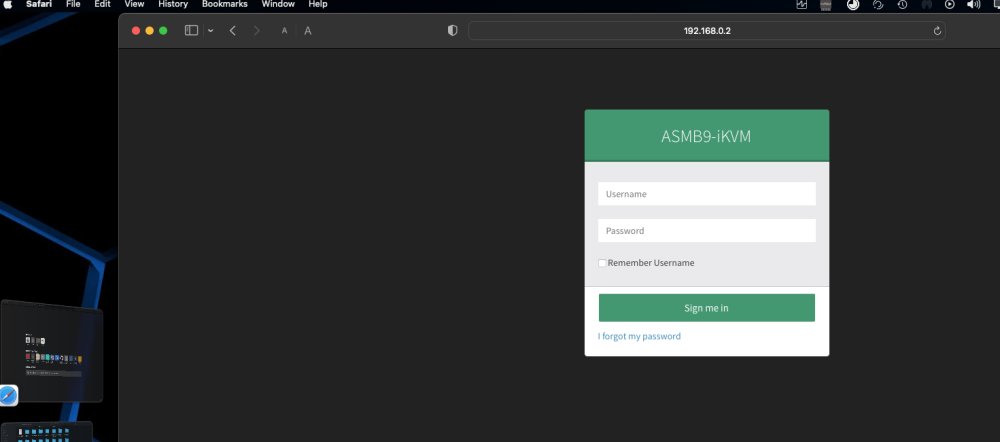
.thumb.png.3f8c933b69d0f9e27f76b0e6496ff2af.png)
.thumb.png.41fc2effcabc32475b4760758d438ffb.png)
.thumb.png.4939644150225e8047ae80d6efa2a223.png)
.thumb.png.5b6ccd02d194342717fac140224435c3.png)