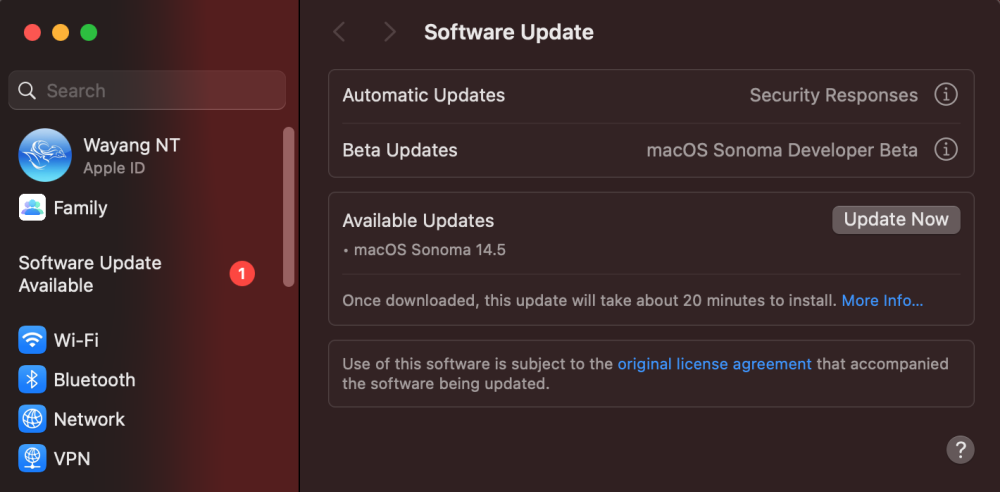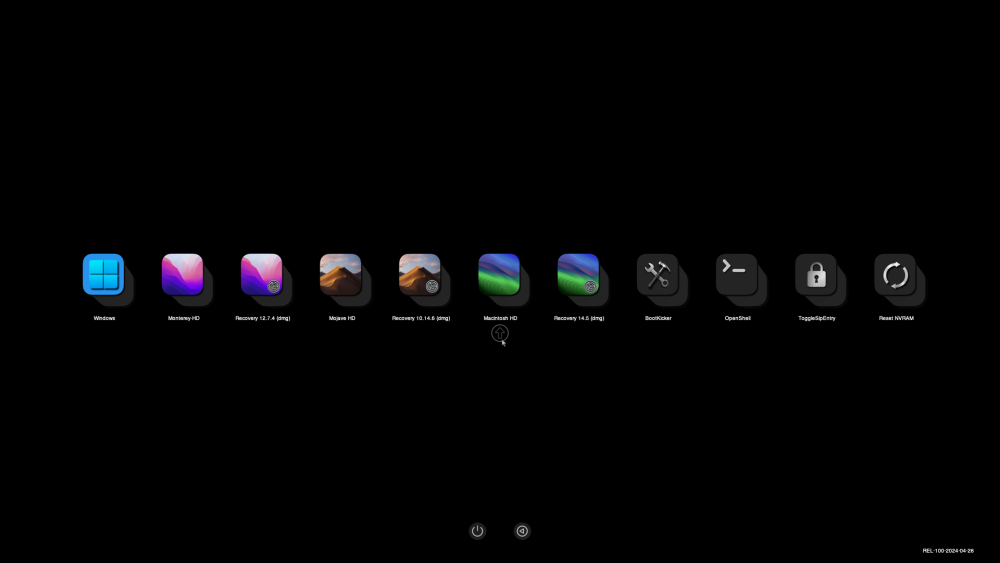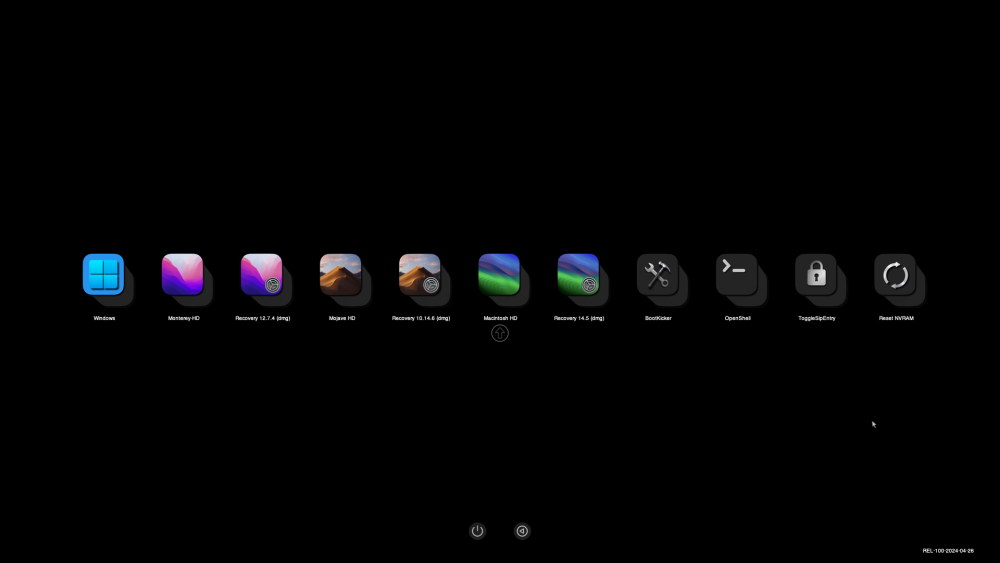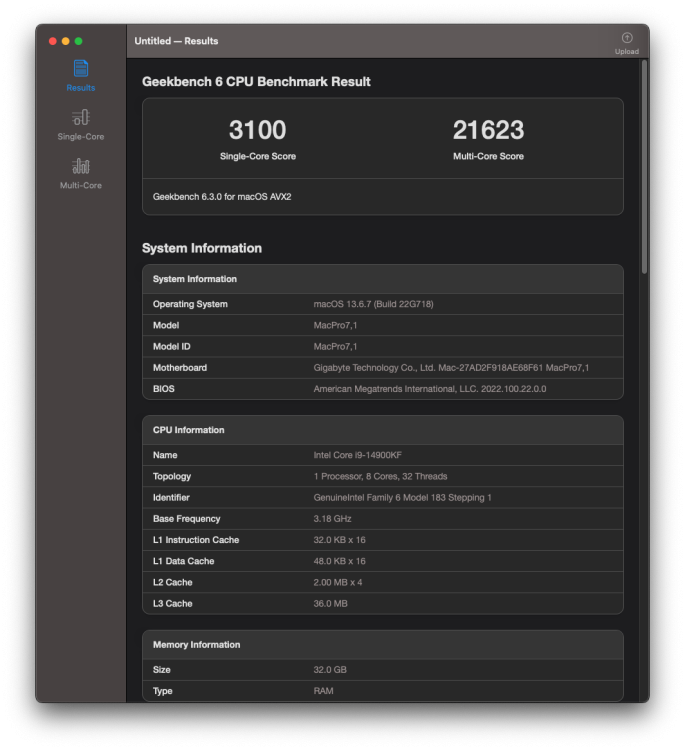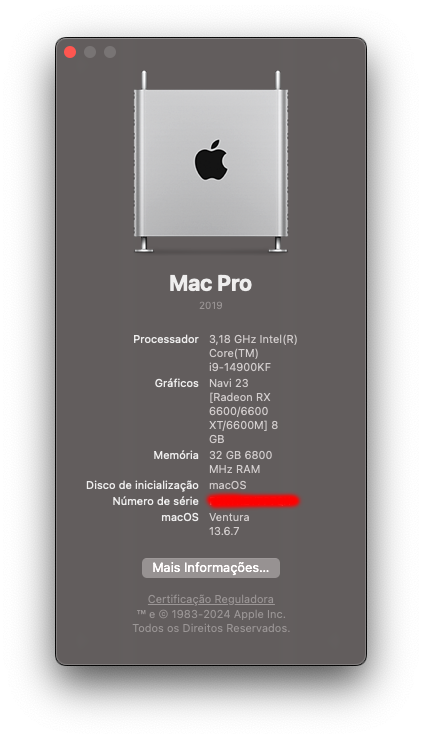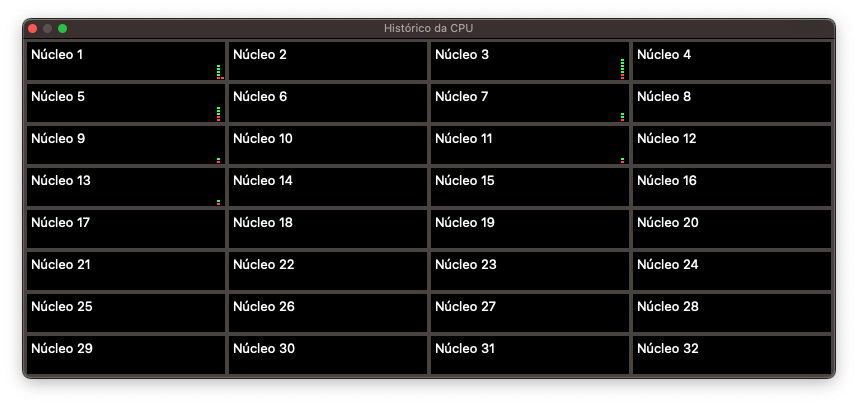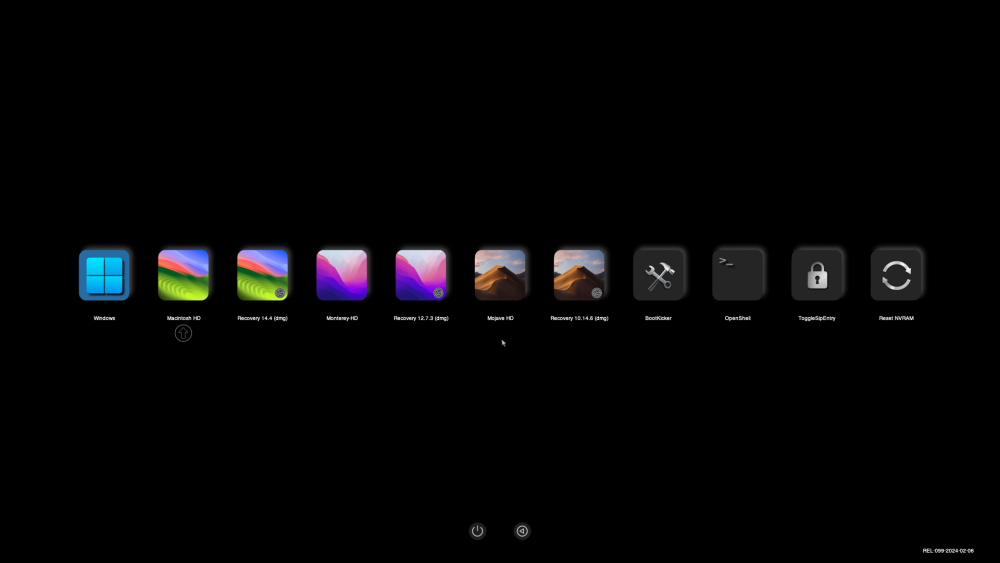Leaderboard
Popular Content
Showing content with the highest reputation since 05/08/2024 in Posts
-
macOS Sonoma 14.5 (23F79) ( Same build as RC ) Full Installer https://swcdn.apple.com/content/downloads/32/06/062-01946-A_0PEP7JHIWA/1pfs4xh22555dj51fkep7w06s4eiezh21p/InstallAssistant.pkg13 points
-
9 points
-
9 points
-
9 points
-
7 points
-
7 points
-
7 points
-
7 points
-
macOS Monterey 12.7.5 (21H1222) ( Same build as RC ) Full Installer https://swcdn.apple.com/content/downloads/02/18/052-96238-A_V534Q7DYXO/lj721dkb4wvu0l3ucuhqfjk7i5uwq1s8tz/InstallAssistant.pkg6 points
-
macOS Ventura 13.6.7 (22G720) ( Same build as RC ) Full Installer https://swcdn.apple.com/content/downloads/46/31/052-96247-A_MLN9N00Y8W/dmml3up52hrsb01krjtczmdhexiruv1b5m/InstallAssistant.pkg6 points
-
6 points
-
6 points
-
@BALDY_MAN - Hello old friend, old boy here to the rescue No need for anything complicated, this is an easy fix. On Finder, goto /Library/Logs/DiagnosticReports. Delete all the Files in this folder, reboot, clean Nvram and you're good to go. Cheers!!!6 points
-
6 points
-
Release v1.0.0 🎉 Updated builtin firmware versions for SMBIOS and the rest Switched to Apple silicon GitHub runner for CI, thx @Goooler Added Apple Silicon support in all provided utilities Utilities now require macOS 10.9+ (OpenCore itself still supports macOS 10.4+) Added AllowRelocationBlock support for 32-bit version Enabled additional serial logging in non-RELEASE builds of OpenDuet Added missing DxeCore ImageContext HOB in OpenDuet Fixed assert caused by dependency ordering in OpenDuet Prevented assert in normal situation when freeing memory above 4GB in OpenDuet Prevented debug assert reporting that optional Hii protocols are not present in OpenDuet Fixed problem loading non-firmware runtime drivers (e.g. OpenRuntime.efi) in OpenDuet Resolved issue using NOOPT debugging in OpenDuet Fixed alphabetical ordering in Configuration.pdf, thx @leon90786 points
-
5 points
-
With iMac19.1 you don't need R.Event (in my case iMac19.1 the update was notified) ... anyway try this https://github.com/Lorys89/RestrictEvents/releases/tag/1.1.4 no need boot-args Normally in RCs the pkg is not released , also because perhaps the Release will be released on Monday then you will have the pkg so either you wait or download the full ... it's still 13 GB (also for the pkg) 💁♂️5 points
-
Well, maybe it's off topic, but I must say that I really like the way all the masters (forgive this definition ) and the members here support everyone in this passion. I don' t refer only to the technical knowledge, but also to the kindness and willingness. So without sappy words thanks you.5 points
-
OpenCore 1.0.0 is out. Despite the version number, it is not a major change but rather one more step in the continuous evolution of OpenCore. There are quite a few changes and improvements, updating is recommended. You can get it from Acidanthera. Main changes Updated builtin firmware versions for SMBIOS and the rest Utilities now require macOS 10.9+ (OpenCore itself still supports macOS 10.4+) Added AllowRelocationBlock support for 32-bit version Fixed problem loading non-firmware runtime drivers (e.g. OpenRuntime.efi) in OpenDuet Fixed alphabetical ordering in Configuration.pdf. Config.plist Added Booter -> Quirks -> AllowRelocationBlock (support for 32-bit OpenCore): this quirk is needed to boot macOS 10.6 and older with 32-bit kernel in 32-bit OVMF. Hibernation wake is not compatible with this quirk. Sample.plist and SampleCustom.plist: The settings required to reactivate the Broadcom Wi-Fi that have lost support in Sonoma have been added, they are the ones that we already use proposed by OCLP. Kexts AppleALC 1.9.0 HibernationFixup 1.5.0 VoodooInput 1.1.4.5 points
-
5 points
-
5 points
-
4 points
-
To get the incremental update, you need to revert OCLP patches if you're using it then reboot the machine. It will also help if you have revpatch=sbvmm in boot-args in config.plist. Won't hurt to have SIP fully enabled. After try to see if the small update is available. Obviously to use OCLP again, you'll have to revert all the changes you made. Good luck.4 points
-
My friend here at IM we are Family and families look out for each other even in contemptuous times.4 points
-
4 points
-
I have successfully installed macOS Sonoma on an HP EliteDesk 800 G4 Mini with AMD RX560 Graphics. I just completed my first attempt, so I have a bit of cleanup, experimentation and testing before I publish my EFI for this "new" hack. You can follow my progress here. I typed this on the new MacMini with RX560.4 points
-
3 points
-
3 points
-
3 points
-
I should have been clearer about "disable HPET." Apple has been disabling HPET in ACPI since 2018 Mac models (including your iMac19,1). I have never disabled HPET in BIOS and am not sure of the effects. If you look at the EFI posted by MaLd0n, you'll see that his SSDT sets HPTE=0. This causes HPET._STA = 0 for that particular ACPI. Yours may be different.3 points
-
Some users made HD530 working by faking to Kabylake even in Sonoma. But nobody made this iGPU sleep/wake cycle. It always wake to black screen. It is not interesting for me, I want to live without restarts. Same problem if use HD530 in empty frame mode only for acceleration. In this case after wake we can't see QuickLook on jpeg files because iGPU is dead after wake. So I switched it off in BIOS and use only RX570.3 points
-
I'd like others who are interested to take a look at the attached EFI. I've decided to post this before I debug / test further to give others the opportunities to test and revise. The known problems with this EFI are as follows: I was unable to eliminate the "black screen" in macOS with the native RX560x DeviceID (0x67FF). The attached EFI spoofs DeviceID 06EF (a valid DeviceID for RX560 with Framebuffer Acre). With the spoofed RX560 DeviceID, macOS boots without black screen, but graphics is not fully accelerated. Since graphics is not fully accelerated, I set WallPaper (System Settings) to Dynamic:Sonoma with "Show As Screen Saver" toggled OFF My next steps when I get some time will be to configure this hack to allow remote login, change the DeviceID to 67FF (or remove DeviceID from DeviceProperties to allow macOS to detect the native DeviceID) and to remotely login to the hack to examine IOReg while the hack is in "black screen" EFI-OC099-Draft1.zip3 points
-
I have successfully installed macOS Sonoma 14.4 on this hack with RX560x. I need to cleanup my EFI a bit and optimize it, but for those who wish to attempt before I post my first EFI, here's what I did: Start with my original EFI here Upgrade to Open Core 0.9.9 (not necessary, but I did anyway) Add ACPI patch to rename GFX0 -> IGPU Add ACPI patch to rename PEGP -> GFX0 and disable unused PEG1.GFX0 and PEG2.GFX0 (formerly PEG1.PEGP and PEG2.PEGP) Create graphics DeviceProperties (in config.plist) for Radeon, but spoof RX580 (I wasn't able to get RX560 to work on my first pass which is why I still need to clean up my EFI. I don't know if this is because of the graphics card or the fact that I'm using DP->DVI adapters). Spoof by setting ATY,DeviceID = 0xDF67 and Framebuffer name to ATY,Orinoco. There are probably other spoofs that work, but this is what I did to get around the black screen for now. My goal is to eliminate the spoof after I examine IOReg, but this spoof results in a working macOS. Keep WhateverGreen.kext and add boot-arg agdpmod=vit9696 (not sure this was necessary, didn't test without) Keep Macmini8,1 SMBIOS (I'd like to test with iMac19,1 and plan to switch if it works) Next steps for me before I post my first EFI are: Experiment with other DeviceIDs / Framebuffers. This might be tricky for me, because I am using DP->DVI adapters Experiment with SMBIOS iMac19,1 Eliminate unnecessary changes (e.g., I may not have needed some of the ACPI renames) Cleanup my EFI and make sure I've documented my changes / steps EDIT: I changed SMBIOS to iMac19,1 and upgraded to Sonoma 14.4.1. This will be my last update for a while as I'm busy with other things. EDIT2: Ok, I couldn't resist. I now have my hack working with Framebuffer = Acre (should be the native Framebuffer for this RX560). Now, no more updates for a while.3 points
-
3 points
-
I've taken the liberty and updated the OC version and kext files within the attached EFI Folder. To give you the choice to try it on a spare USB Drive. You will have to furnish the config.plist with your machine data. I noticed from the 'Read Me' within, the OP did not use OCLP but the other alternative for wifi but that is easily remedied. ASUS-TUF-Z390M-Pro-Gaming-Hackintosh-Updated-OpenCore-Ventura.zip3 points
-
I have built dosbox-x for Intel and Apple Silicon. Works on 10.13 and better. Enjoy dosbox-x-2024.03.01-Universal.zip2 points
-
This thread extends the EliteDesk 800 G4/G5 Mini thread here which provides a macOS solution using the UHD630 iGPU. This thread provides a macOS solution for the HP EliteDesk 800 G4 / G5 Mini with the AMD Radeon RX560x dGPU. With this solution, all video ports are enabled / accelerated. The EFI for this hack is attached. Instructions for using this EFI are below. My methodology for developing this EFI is here. GB5 Metal scores comparing UHD630 with RX560x are here. GB6 Metal score for RX560x is here Unigine Heaven Benchmark is here The EFI change log is here Known issues, observations and solutions are here The specifications for the PC that I am using for this solution are as follows: HP EliteDesk 800 G4 Mini i5-8500T CPU AMD Radeon RX560x 4GB dGPU 32GB DDR4 (2 x 16GB) 500GB WD Black SN750 M.2 NVMe SSD 150W Power Adapter Instructions for using the attached EFI This thread is an extension of this thread. I will not be rehashing the entire methodology that resulted in this solution, so if you want to know the history and the basics, read this. The attached EFI drives multiple displays connected to both the RX560x DP port and UHD630 iGPU ports. It uses SMBIOS model Macmini8,1. For those wishing to connect only a single display to the RX560x DP port, a configuration similar to this may be desirable. Add your own PlatformInfo to the Open Core config.plist iGPU DeviceProperties work with my DP->DVI adapters. You may need to revise iGPU and Audio DeviceProperties for your own hack depending on your graphics ports/adapters In order for iGPU ports to work, Integrated Video must be enabled (Integrated Video checkbox checked) in BIOS. For multiple display configurations, BIOS selection of the Boot VGA display appears to only affect which display shows the BiOS boot sequence and doesn't appear to affect macOS multi-display operation after macOS is booted. The attached EFI keeps the configured Framebuffer definition for the RX560x DP port. I have found that this enables the RX560x to drive my DP->DVI adapter/display without issues. I suspect that it will work with a DP->HDMI adapter as well, but this needs to be tested SecureBootModel is Disabled in config.plist to permit installation of Sonoma 14.4+. Change to your preferred SecureBootModel after installing macOS if desired. This EFI assumes that VT-d is enabled in BIOS. A revised DMAR table is included in the EFI. This EFI assumes that TPM is enabled in BIOS (for those who want to dual-boot with Windows). An ACPI patch removes the TPM device in macOS. There are threads that provide performance tweaking properties to add to the GFX0 properties (via config.plist DeviceProperties or SSDT). So far, I have not experimented with RX560x performance tweaks since my primary goal was providing a solution for a working hack. Notes: DAGPM.kext (derived from a kext original provided by Toleda) may not be necessary. I haven't tested without it. I'm sure there are other things in my EFI that are unnecessary, but it works. EFI-UHD630-RX560x-OC100-01.zip2 points
-
I implemented gcc-14.1.0 compilation with some Clover sources changed. The sources can be still compiled by gcc-13 and by xcode-15. Don't know about older versions.2 points
-
2 points
-
2 points
-
2 points
-
2 points
-
Absolutely!!! Right now I have one in my rig which house Ventura on a M.2 Drive. Just be careful you pick the correct one pertaining to the particular Drive, either an M.2 or a Sata Drive. It supports both types. You can tell the difference between the two by the placement of the accommodating Slot on the Drive and the adapter.2 points
-
While I'm busy with other stuff, I didn't want to leave testers without a workable solution. I have switched back to SMBIOS Macmini8,1 with a configuration that enables both the iGPU driven video ports and the dGPU port. The following changes are necessary and are included in the attached EFI: BIOS: Set boot display to Internal VGA config.plist: Change SMBIOS to MacMini8,1 config.plist: Restore DeviceProperties for your iGPU config.plist: Remove @0,AAPL,boot-display property from dGPU DeviceProperties (after further testing, I don't think this matters except to determine the display that shows the Apple logo during boot) config.plist: Restore iGPU boot-args config.plist: Set iGPU framebuffer-con2-index = -1 (there are only two iGPU ports, so disable the third port in the frame buffer) Revert to USBPorts.kext for Macmini8,1 Change DAGPM.kext Machine to Macmini8,1 By switching back to Macmini8,1, we can boot macOS with graphics acceleration (for displays connected to iGPU ports) while debugging dGPU. This will allow us to make changes to the dGPU DeviceProperties without having to deal with dGPU black screen. Note that I could have achieved the same dual-GPU configuration with iMac19,1, but am switching to Macmini8,1 since it's easier for me to keep track of multiple EFIs. I have performed the above mods on my hack's EFI and see the following: Both iGPU and dGPU are in IORegistry DAGPM.kext properties are in IORegistry About This Mac shows UHD630 (no surprises) My new test EFI is attached. This EFI has iGPU DeviceProperties for MY DP->DVI adapters. You may need to change iGPU DeviceProperties for your hack. EFI-UHD630-RX560-DRAFT1.zip2 points
-
https://discussions.apple.com/thread/253346922?sortBy=best Or try use CCleaner, Onyx... or similar app2 points
-
HPET is needed for AppleIntelCPUPowerManagement.kext which is used up to IvyBridge CPU.2 points
-
Thanks a lot. I had already put the right numbers in config but till I didn't delete 7C436110-AB2A-4BBB-A880-FE41995C9F82 and added a new csr-active-config with 0308000 it did't work. Now I could successfully use OCLP. The funny thing is that (I have 2 disks, 1 ssd and 1 HHD for testing) the hhd works perfectly with its limits, the ssd goes black after booting. But this is another story. Thanks again2 points
-
2 points
-
2 points
-
2 points