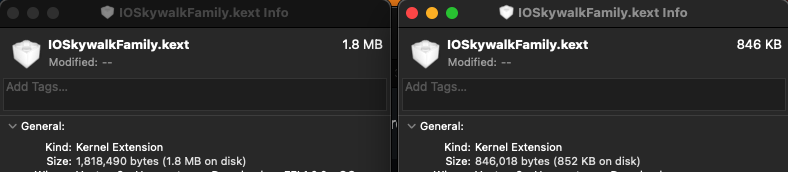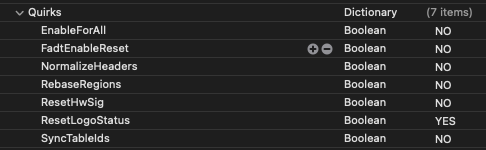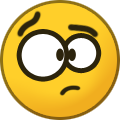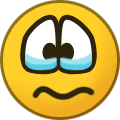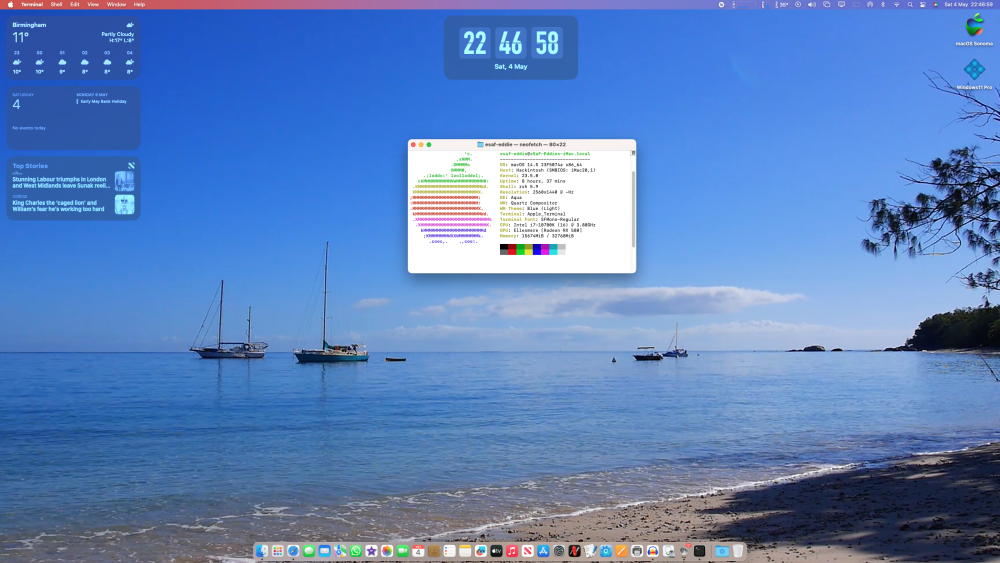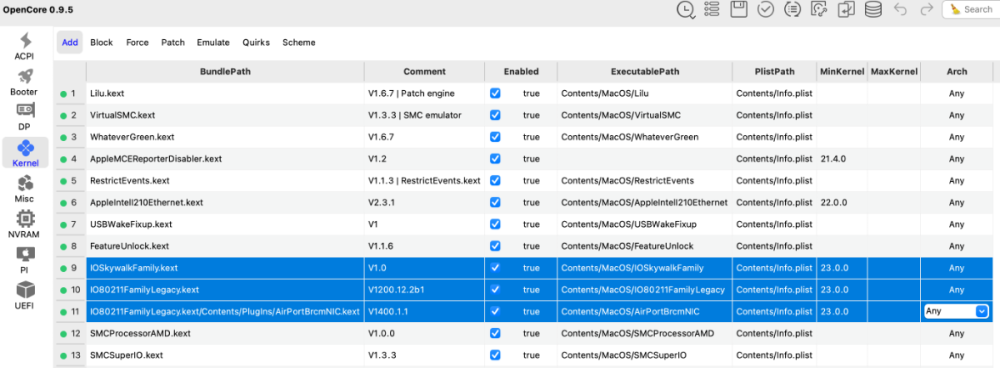All Activity
- Past hour
-
Lý Sinh changed their profile photo
-
Div Basson changed their profile photo
-
Jeep lover 24 changed their profile photo
-
Zohurul Haq joined the community
-
Thanks for your observations, @deeveedee and @eSaF, Yes my DSDT.aml was made for me by @MaLd0n, and until I decided to update my OpenCore from 0.9.9 to 1.0.0 all hell broke loose and I lost wifi. @deeveedee before I had wifi and didn't use RebaseRegions or NormalizeHeaders and wifi worked, after using OCLP. Yes I'm using OCLP 1.4.3
-
Could anyone help me with translating what this could be caused by? It's an HP Elitedesk 800 G5 Mini with @deeveedee's genious EFI. It has been working flawlessly for weeks, but suddenly this has started happening. I have done three changes for the last two weeks 1) Replaced my CPU with an i9-9900 2) Upgraded from 0.9.4 to 0.9.6 3) BIOS was updated during a reboot into Windows, so now have 02.20 Here's the error message: panic(cpu 4 caller 0xffffff801dcc39ca): Wake transition timed out after 180 seconds while calling power state change callbacks. Suspected bundle: com.apple.iokit.IONetworkingFamily. Thread 0x219b74. Failure code:: 0x00001000 00000027 Backtracing specified thread Panicked task 0xffffffa5353c6670: 186 threads: pid 0: kernel_task Backtrace (CPU 4), panicked thread: 0xffffff9b9b99faa0, Frame : Return Address 0xffffffe59f313770 : 0xffffff801d5c51bb mach_kernel : _machine_switch_context + 0xdb 0xffffffe5a04dbb50 : 0xffffff801d4a43a2 mach_kernel : _thread_unstop + 0x21c2 0xffffffe5a04dbbc0 : 0xffffff801d4a2137 mach_kernel : _thread_block_reason + 0xc7 0xffffffe5a04dbc10 : 0xffffff801d5c1f7c mach_kernel : _lck_mtx_lock_wait_x86 + 0x14c 0xffffffe5a04dbc50 : 0xffffff801d5c179b mach_kernel : _lck_mtx_lock_slow + 0x1bb 0xffffffe5a04dbc80 : 0xffffff801dc43318 mach_kernel : __ZN10IOWorkLoop9closeGateEv + 0x28 0xffffffe5a04dbcb0 : 0xffffff801dc463c9 mach_kernel : __ZN13IOCommandGate9runActionEPFiP8OSObjectPvS2_S2_S2_ES2_S2_S2_S2_ + 0x49 0xffffffe5a04dbd10 : 0xffffff801fda4f3e com.apple.iokit.IONetworkingFamily : __ZN19IONetworkController14executeCommandEP8OSObjectPFiPvS2_S2_S2_S2_ES2_S2_S2_S2_S2_ + 0x60 0xffffffe5a04dbd70 : 0xffffff801fda82f3 com.apple.iokit.IONetworkingFamily : __ZN18IONetworkInterface22powerStateWillChangeToEmmP9IOService + 0x51 0xffffffe5a04dbdb0 : 0xffffff801dc287da mach_kernel : __ZN9IOService23driverInformPowerChangeEv + 0x2fa 0xffffffe5a04dbe50 : 0xffffff801dc28094 mach_kernel : __ZN9IOService15pmDriverCalloutEPS_ + 0x34 0xffffffe5a04dbe70 : 0xffffff801d4ccac5 mach_kernel : _thread_call_delayed_timer + 0x505 0xffffffe5a04dbee0 : 0xffffff801d4cdb92 mach_kernel : _thread_call_delayed_timer + 0x15d2 0xffffffe5a04dbfa0 : 0xffffff801d41919e mach_kernel : _call_continuation + 0x2e Kernel Extensions in backtrace: com.apple.iokit.IONetworkingFamily(3.4)[8D3DEB18-EC00-3E30-A751-F82914099436]@0xffffff801fd9a000->0xffffff801fdb0fff Process name corresponding to current thread (0xffffff9b9b99faa0): kernel_task Boot args: keepsyms=1 darkwake=2 igfxonln=1 igfxagdc=0 igfxfw=2 chunklist-security-epoch=0 -chunklist-no-rev2-dev chunklist-security-epoch=0 -chunklist-no-rev2-dev Mac OS version: 21H1123 Kernel version: Darwin Kernel Version 21.6.0: Mon Feb 19 20:24:34 PST 2024; root:xnu-8020.240.18.707.4~1/RELEASE_X86_64 Kernel UUID: FAD66064-42E1-3834-A041-64EB64CDD8CD KernelCache slide: 0x000000001d200000 KernelCache base: 0xffffff801d400000 Kernel slide: 0x000000001d210000 Kernel text base: 0xffffff801d410000 __HIB text base: 0xffffff801d300000 System model name: Macmini8,1 (Mac-7BA5B2DFE22DDD8C) System shutdown begun: NO Panic diags file available: YES (0x0) Hibernation exit count: 0 System uptime in nanoseconds: 174742466240395 Last Sleep: absolute base_tsc base_nano Uptime : 0x00009eed66a0a27b Sleep : 0x00009ec240648207 0x00000000adfe3ad1 0x00009eb3fd52cfad Wake : 0x00009ec251bab4c5 0x00000000ae57dc7d 0x00009ec24fe0b746 Compressor Info: 0% of compressed pages limit (OK) and 0% of segments limit (OK) with 0 swapfiles and OK swap space Zone info: Zone map: 0xffffff9067c1f000 - 0xffffffb067c1f000 . PGZ : 0xffffff9067c1f000 - 0xffffff9069c20000 . VM : 0xffffff9069c20000 - 0xffffff953641f000 . RO : 0xffffff953641f000 - 0xffffff96cfc1f000 . GEN0 : 0xffffff96cfc1f000 - 0xffffff9b9c41f000 . GEN1 : 0xffffff9b9c41f000 - 0xffffffa068c1f000 . GEN2 : 0xffffffa068c1f000 - 0xffffffa53541f000 . GEN3 : 0xffffffa53541f000 - 0xffffffaa01c1f000 . DATA : 0xffffffaa01c1f000 - 0xffffffb067c1f000 Metadata: 0xffffff9031c0f000 - 0xffffff9051c0f000 Bitmaps : 0xffffff9051c0f000 - 0xffffff9057c0f000
-
CloverLeaf started following HP EliteDesk 800 G4 Mini with RX560 dGPU
- Today
-
Raúl Díaz Gutiérrez changed their profile photo
-
Jinkgo changed their profile photo
-
Тазик в тазике joined the community
-
@MorenoAv I'll continue to look, but I noticed immediately that IOSkywalkFamily.kext is version 1.0. Do you need v1.1.0 from here? Also, are you using OCLP 1.4.3? EDIT: The newer IOSkywalkFamily.kext doesn't appear to have proper version numbering, so you may only be able to distinguish by the file size. Your current version is on the left. The newer version is on the right. EDIT2: After an additional quick look, I don't see anything else wrong. One thing I noticed that you may want to look at (probably not related to Wi-Fi): You use your own custom DSDT, but don't RebaseRegions or NormalizeHeaders. I switched to hot-patching and no longer replace the DSDT, but when I did manually patch my DSDT, I was enabling OC's RebaseRegions and NormalizeHeaders.
-
hitclubautos changed their profile photo
-
Forgive me but is that correct, no VirtualSMC.kext, no SMCProcessor or is that all tied into the fact you are using a DSDT.aml in the ACPI Folder instead of SSDT? Personally I would use Windows (if you're dual booting) to dump my DSDT and build all the SSDT files my machine needs and go from there. I maybe wrong here but your problem could be from the DSDT file you are using unless it was specifically built for your rig by @MaLd0n.
-
palmhills properties joined the community
-
Al Ameen Pest Control changed their profile photo
-
Daniel Peres Jr. changed their profile photo
-
Dudel joined the community
-
Hi @deeveedee, Her it is, EFI Folder without serials an my wifi/bluetooth card is a Fenvi T-919 Thank you EFI 1.0.0.zip
-
klausi72 joined the community
-
Chatgpt Polsku changed their profile photo
-
Igor Andreeva changed their profile photo
-
elitebook745g6 started following MaLd0n
-
GGFunonmac joined the community
-
elitebook745g6 joined the community
-
GabzPlayz joined the community
-
Post your full EFI/OC and your Wi-Fi card model.
-
gioithieumksport joined the community
-
Maybe try the device properties page from his github? The device should be 8A71
- 162 replies
-
- whatevergreen
- iris xe
-
(and 1 more)
Tagged with:
-
Hi @deeveedee, Yes after OCLP Patches, and now after a re install still no Wifi... yet...
-
Great job. Do you have a repo for "Nooted Blue" which I can link to in OC-Little Translated?
- 162 replies
-
- whatevergreen
- iris xe
-
(and 1 more)
Tagged with:
-
i did and i wasnt sure what device properties to try. what should i do for that please?
- 162 replies
-
- whatevergreen
- iris xe
-
(and 1 more)
Tagged with:
-
Maybe try the whenvergreen instead of nblue? Use the last one by shl628
- 162 replies
-
- whatevergreen
- iris xe
-
(and 1 more)
Tagged with:
-
OCLP post-install patches?
-
well i just tried sonoma and ventura, no luck, installer nor installed os loads with -igfxvesa nblue on or off
- 162 replies
-
- whatevergreen
- iris xe
-
(and 1 more)
Tagged with:
-
It's in the GT1 tgl INTEL_VGA_DEVICE(0x9A68, info), \
- 162 replies
-
- whatevergreen
- iris xe
-
(and 1 more)
Tagged with:
-

HP EliteDesk 800 G4 Mini with RX560 dGPU
deeveedee replied to deeveedee's topic in Installation Guides
@CloverLeaf So far, I have created this thread and reviewed a few other threads for the RX560. I haven't yet created the new EFI for testing. I hope to be able to look again later next week. - Yesterday
-
Now that Sonoma is on the brink of final release, I have now taken the step to use it as my daily driver just as I did with Ventura and others before. In my setup, I had 3 instances of Apple OS, Ventura, Monterey and Sonoma all on their respective Drives plus Windows 11. Sonoma was installed on a test SSD drive and treated as such whilst Ventura was the daily driver and Monterey was a fall back just incase. At this stage of Sonoma, I felt confident enough to clean install Sonoma on an M.2 drive and remove the ones with Ventura and Monterey thus dual booting Sonoma and Windows. I spent most of the day replacing all my software, testing and making sure there was no conflict with my programs. So hopefully going forward I am all set for macOS 18.0 (in June!!!) or is this a case of wishful thinking?
-
Re arranged the kexts in the order you suggested, add MinKernel 23.0.0, and nothing... No Wifi yet Thanks
-
It is a good idea to try either, Ventura would be better for testing though because you have access to even more symbios options
- 162 replies
-
- whatevergreen
- iris xe
-
(and 1 more)
Tagged with:
-
-
According to https://dgpu-docs.intel.com/devices/hardware-table.html 9a68 is intel UHD under the XE Architecture, however, even googling it brings up little results only that it is TigerLake-H GT1 [uHD Graphics] benmac, please post your full lspci -nn, meaning with all the other items on it, I k ow you may not have ioreg now, but are you able to install using -igfxvesa, if so, do it and then post the ioreg, you can do a search and remove your serial before doing so.
- 162 replies
-
- whatevergreen
- iris xe
-
(and 1 more)
Tagged with:
-
I used duet like this ten years or more.
- 8,763 replies
-
- opencore
- ocdiscussion
-
(and 1 more)
Tagged with: