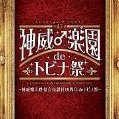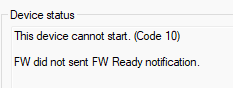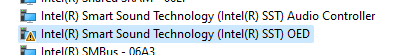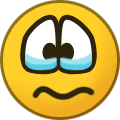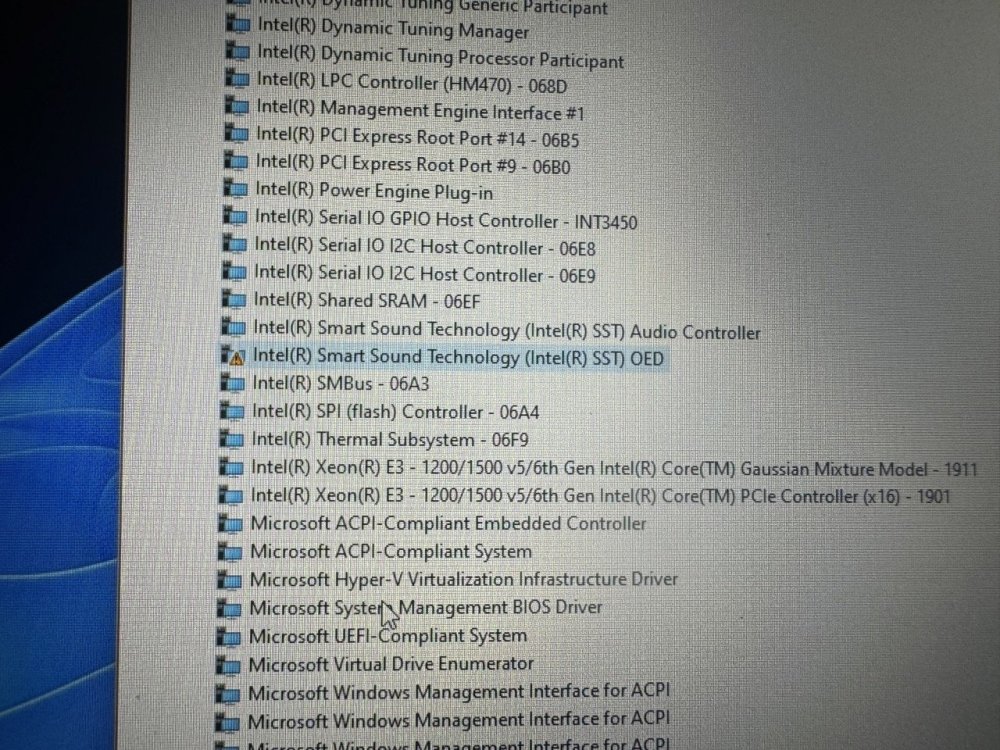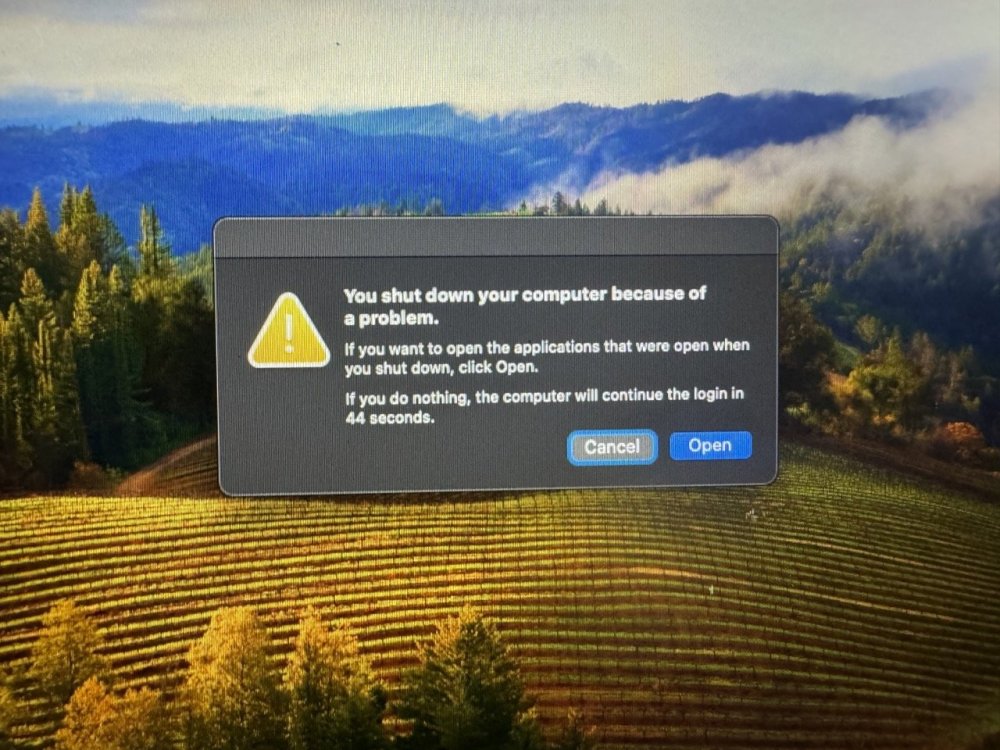-
Posts
3,639 -
Joined
-
Last visited
-
Days Won
12
Reputation
1,584 InsanelyMaestroAbout SavageAUS

Profile Information
-
Gender
Male
-
Location
Australia/Adelaide
Recent Profile Visitors
10,225 profile views
-
SavageAUS started following [Pre-Release] macOS Sonoma 14.4 and AMD GPU Support
-
Just wanting to see if the 7000 series and gpus are supported? I have a rx 6800 xt red devil now but looking to upgrade. Sent from my iPhone using Tapatalk
-
Ok so the last thing i need to take care of on my new hackbook (Acer Nitro 5 10th ge) is when I boot into windows from OC i get an error in device manager. Sound still works but i feel like opencore should not be interfering with Windows drivers? config.plist
- 8,754 replies
-
- opencore
- ocdiscussion
-
(and 1 more)
Tagged with:
-
It was a fresh install already so another fresh one isn’t going to hurt. Guess I’ll try an artifact from earlier and see how that goes. Sent from my iPhone using Tapatalk
-
@miliuco Legend, thank you. I stand corrected, now i cannot even login without an instant KP and reboot using the link provided. Guess I need to do a fresh install now as cannot undo root patches if i can't login.
-
Yes official 1.3.0. I did manage to just get this fixed by running 1.4 from source and i could not build the binary.
-
Not sure if this belongs here or not. I just updated my AMD rig to 14.4 beta 3 but prior to rebooting to apply the update I replaced the original IOSkywalkFamily.kext with the new one from this thread, no other changes. All my icons in the top right bar are gone. I cannot access WiFi settings at all. I have cleaned NVRam. I have applied the root patches again for OCLP without any luck. What other changes are required? Prior to 14.4 I had been using OCLP without issues.
-
Is it just the kext we need? Or do we need the nightly build too? Sent from my iPhone using Tapatalk
-
I can’t seem to find a way to download the latest nightly. My googlefu is failing. Sent from my iPhone using Tapatalk
-
Does the method for disabling dGPU in laptops (nvidia) completely turn off the nvidia card or just hide it? I am already using -wegnoegpu but battery life is poor so I want to see if I can completely disable with ssdt or device properties method. Or does -wegnoegpu completely disable it and my battery is not good? Sent from my iPhone using Tapatalk
- 8,754 replies
-
- opencore
- ocdiscussion
-
(and 1 more)
Tagged with:
-
That did the trick. Thank you. Now just need to fix windows slow boot and driver error and disable completely nvidia card. Sent from my iPhone using Tapatalk
-
Update. Wi-Fi, Bluetooth, Audio, Battery etc. all working. Couple more things to go but I am not sure if its opencore or applealc or me. If I boot Windows 11 from OC it is a slow boot and one of the audio drivers goes wonky. If I boot windows from bios its quick and no driver error. Also every boot into macOS I get the error about computer shutting down because of a problem. I also still need to disable the NVidia card with ACPI to reduce battery usage hopefully. I have cleaned NVRam many times. Acer Nitro 5 i5-10300H 32GB DDR4 3200 config.plist
-
I’ve just installed Sonoma 14.4 beta 1 on my “new to me” Acer Nitro 5 10th gen and it has intel wifi that I’d like to get working. I know I need to add some nvram entries and Kexts but what i am not sure of is which Kexts and the order of said Kexts. I plan to update to beta 2 soon just need wifi and sound then i think its all good to go. Sent from my iPhone using Tapatalk
-
Does beta 2 fix anything to do with wifi / menu bar with OCLP? Sent from my iPhone using Tapatalk
-
I didn’t read this thread before doing the update and now I have bare minimum icons in top bar and no working wifi. Not real fussed as can use Ethernet if needed but I’d like to be able to find the latest commits and nightly builds of OCLP if anyone can link please. Sent from my iPhone using Tapatalk
-
Negative. I replaced that cpu with a ryzen 9 5900x which is updated to Sonoma. Sent from my iPhone using Tapatalk
- 8,754 replies
-
- opencore
- ocdiscussion
-
(and 1 more)
Tagged with: