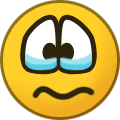All Activity
- Past hour
-
Day Qandid joined the community
-
shadab chow changed their profile photo
-
Maxl7 joined the community
- Today
-
Gabriel Lima Lopes joined the community
- Yesterday
-
john jairo garcia garcia changed their profile photo
-
nodgy joined the community
-
Ali Eldeep joined the community
-
I am in Sonoma and followed all the instructions for OCLP to get my original Broadcom card to work. Would you mind looking at my config (not my serial) to see if I messed up? Been trying for 2 days. Really would like to preserve my continuity functions. I tried to drop my EFI but it's larger than 10mb. config.plist
- 175 replies
-
- intel ax210
- openintelwireless
-
(and 1 more)
Tagged with:
-
@Modmike Not sure, I don't have such hardware, maybe somebody will answer with more helpful comment.
- 175 replies
-
- intel ax210
- openintelwireless
-
(and 1 more)
Tagged with:
-
I've been using a Broadcom N.2 card on an Asus Z390 board for 5 years with no issue until Sonoma. Some people dispute that this could work but it did. I can't get the Broadcom card to work with the OLPC no matter what I do. Do you think the N.2 version of the intel card will work?
- 175 replies
-
- intel ax210
- openintelwireless
-
(and 1 more)
Tagged with:
-
Test K joined the community
-
vampipancake joined the community
-
imhuync joined the community
-
Pamela Patterson joined the community
-
@Slice, sorry for the slow response to this, I've been tied up with work lately. Imagine 3 scenarios, in every one of these situations I have VT-d enabled in the bios. Scenario 1: I have VT-d enabled and I do not have config.plist set to drop the DMAR table, I get a panic early in the boot process. Scenario 2: I have VT-d enabled in BIOS and I have the config.plist set to drop the DMAR table. There is no patched DMAR table in EFI>Clover>ACPI>Patched. I get the following; As you can see I have dropped the DMAR table, but somehow it loads anyway. Darwin Dumper can extract the table and if I decompile it, it is that same as the one I extracted from the Cover boot screen, it has the Reserved Memory regions. Apple loads VT-d and my AQC107 card works (rock solid, till 14.5) Scenario 3: I have VT-d enabled in the Bios, I have Clover set to drop the DMAR table and I have a patched DMAR in EFI>Clover>ACPI>Patched. This is what I get; As you can see I now have 2 DMAR tables. If I decompile them one is the original with the Reserved Memory regions and one is my edited one without them. Clearly dropping the DMAR table is doing something, otherwise the x299 won't boot, but still the table is getting loaded. This is beyond my ability to figure out. Hopefully with this info and your expertise we can get to the bottom of it. If there is anything that you want me to try on my end please let me know. Thanks.
-
Some comrades think here is a mess like Reedit or TonyMAc. There they can lie as much as they want or create 30 accounts to make cute spam. Here we have order and people have to follow the laws. We need understand one thing, wherever the Acidanthera sycophant are, it's just a mess and people know these guys. That's all folks!
- 8,762 replies
-
- 4
-

-
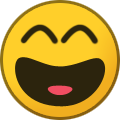
-
- opencore
- ocdiscussion
-
(and 1 more)
Tagged with:
-
oldPC joined the community
-
Why Insanelymac is not anymore in the support forum list of OpenCore ? I don't dream he was before EDIT *** Got it He was remove from this commit
- 8,762 replies
-
- opencore
- ocdiscussion
-
(and 1 more)
Tagged with:
-
TUTUZINHO_BR changed their profile photo
-
Game HitClub changed their profile photo
-
Wouldn't be surprised if i confused you, sorry about that, by device i always assumed the PC, which is a small desktop. Samsung Display has 1x DP (2.1) and 3x HDMI (2.1). HP EliteDesk has two Built-in DP 1.2 ports and the modular USB-C (pic included has any empty module between the two USB pairs). Regarding the all rez extracts, i thought you wanted AllRez from the ports of the computer side. I can either connect them DP to DP, or USB-C to HDMI. LILU based Kext's And some side notes, i found out the reason why the display was showing twice in macOS (the mirroring drama). The EDID Inject in DeviceProperties is PORT Specific which i did not know (AAPL00,override-no-connect, AAPL01,override-no-connect, etc). I've also managed to inject the EDID kext with the values of the new info from CRU, but no results. I guess i played all my cards, let's see if i am capable of compiling everything.
- 10 replies
-
I thought the display had a USB-C port? You said "both of the devices DP 1.2 ports, and a 3rd USB-C capable of DP 1. ALT". Is the device referring to the laptop or the display? I think it must be referring to laptop (but previously I thought it was display) because the Samsung product page for the G95NC only has one DisplayPort input (instead of 2) and 3 HDMI inputs. I requested AllRez output for all ports of the display, but AllRez output for all ports of the laptop is also useful, to determine which GPU in the laptop is connected to each port (for laptops that have more than one GPU). I don't think OpenCore EDID override affects the OS? I'm not 100% sure so it's worth a try. I've updated my MacKernelSDK, Lilu, and WhateverGreen forks with the latest upstream changes but I haven't tested it yet. The following command will check which kexts in the OpenCore kexts directory uses Lilu: cd /Volumes/OPENCOREWD/EFI/OC/Kexts grep --include Info.plist -R Lilu . | uniq Change OPENCOREWD to match the name of the volume containing OpenCore.
- 10 replies
-
MANGO.VHS changed their profile photo
-
Rafael Arantes changed their profile photo
-
FICSI India changed their profile photo
-

[Help] Upgrade Monterey to Ventura or Sonoma?
Montelli replied to Montelli's topic in Hardware Components and Drivers
I did some benching on both Mac and Windows 10 (I use dualbot on two separate, mac on ssd nvme m.2 and win on sata ssd) I notice that there is a lower score in Mac, by any chance can I fix it? MAC Cpu https://browser.geekbench.com/v6/cpu/6422280 Gpu https://browser.geekbench.com/v6/compute/2298370 Windows 10 Cpu https://browser.geekbench.com/v6/cpu/6435569 Gpu https://browser.geekbench.com/v6/compute/2302733 then I also used Cinebench but with this the values seem different so I don't know if it makes sense to make a comparison... @MaLd0n and there is a better way to check performance? -
Does anyone here use Dual Channel memory? I am asking the 9A4X users.
- 258 replies
-
- whatevergreen
- iris xe
-
(and 1 more)
Tagged with:
-
Eduardo Ximendes changed their profile photo
-
ge guozi changed their profile photo
-
4 You changed their profile photo
-
The USB-C interface is in the Source side. USB-C Module (will soon replace with HDMI Module) > USB-C to HDMI Adapter > Display HDMI Port Regarding the third CRU output, the 3rd profile showing in my Windows machine, i'm assuming it's seeing DP 2.1 info? Nevertheless, let me try that EDID output in OpenCore, it does indeed have a lot mor information.
- 10 replies
-
I still don't understand. What did you use to connect to the USB-C port of the display to get the USB-C_DP_ALT_DP1.4_Port3 result (display product 29648) ? CRU Active matches the DP1.2 EDIDs (display product 29814 with all extension blocks intact) CRU Second is missing the extension blocks - it just contains the base block (display product 29814) same as the monitor[1] results (2nd monitor connection). CRU Third is new (display product 29815). Where did this one come from? - It doubles the frequency range from 48-120Hz to 96-240Hz, max pixel clock from 2230 MHz to 2380 MHz. - It contains a 3rd extension block. - It drops HDMI VICs for 1920x1080 120Hz and 3840x2160 120Hz - It drops 120Hz timings for 1440p and 3840x1080. - It drops 120Hz timings for 7680x2160 and 5120x1440. - It adds 240Hz timings for 5120x1440, 4K, and 1080p. - It adds 240Hz timings for 3840x1080, and 1440p. Yes, joevt/* are my repos. I haven't updated them recently with latest Lilu/WhateverGreen changes. Maybe check the upstream versions to see if they have options that allow 5120 modes?
- 10 replies
- Last week
-
...can I assume that 0=yes and 1 =no?
-
mek21 started following Mac OS Apple Intelligence and privacy considerations
-

Mac OS Apple Intelligence and privacy considerations
mek21 posted a topic in Reader News and Reviews
https://www.zdnet.com/article/what-is-apple-intelligence-how-it-works-with-on-device-and-cloud-based-ai/ Essentially, if a task is simple enough to be processed locally, leveraging the device's processing power and battery life, and requires immediate results, it is more likely to be handled on-device. Tasks involving sensitive data could also prioritize on-device processing, as Apple tries to prioritize data privacy. Depending on its complexity and system requirements, an algorithm will determine whether a task requiring AI should be processed on-device or offloaded to the cloud. Simpler tasks like a Siri request and other basic NLP tasks can be processed on-device. More complex tasks, like generating a detailed summary of a large document, will be sent to the cloud, where more robust processing can occur. -

[Help] Upgrade Monterey to Ventura or Sonoma?
Montelli replied to Montelli's topic in Hardware Components and Drivers
1) Bluetooth works fine, after installing kext I had to run this command in terminal to reset bt: sudo pkill bluetoothd Ps. I notice that in folder of link you sent me there is blueToolFixup version 2.6.4 and not 2.6.8 version... So had to update the kext directly from OCAT 2) Ok I'll try to do some bench now,... 3) OCAT is now updated -
Yes. I'm not sure if my choice to make the pipe connector to HDMI was logical in this case. Logically the Signal is still DisplayPort. They look similar to what i extracted from macOS, but three different entries. CRU Active, CRU Second and CRU Third. Extracted from my main machine with an AMD 7900XTX. I'll see what the Intel iGPU extracts from Windows in a bit. KEXT List , just the usual suspects, and if my knowledge is correct, VirtualSMC (+ plugins), WEG and AppleALC, the rest are based on the hardware config. These two are your patch repos, right: https://github.com/joevt/Lilu https://github.com/joevt/WhateverGreen I've seen your compiling guide in the macrumours thread, i'll try my best to see if i can manage to go through it, that might be my last resort, as from the looks of everything, the arrival of the HDMI 2.0 module won't do much of a difference. PS, again thanks for taking your time to respond, it's rare to meet someone's patience and willingness to help nowadays.
- 10 replies
-
From an article that was posted on Apple Insider "A new and mandatory terms of service approval for Adobe Creative Cloud requires users agree to the company getting free access to users' projects, for whatever they want to do with it. That's unacceptable." This is a breach of the user's Privacy and Copyright law which gives Adobe the right to monitor and use people's data. This is unacceptable! You can read the whole article at: https://appleinsider.com/articles/24/06/06/adobes-new-terms-of-service-unacceptably-gives-them-access-to-all-of-your-projects-for-free
-

Download File WITHOUT Logging In
Cyberdevs replied to STLVNUB's topic in Forum Information and Feedback
Oh, sorry my bad, I thought after the latest transition it became a new policy to allow guests to have access to attachments and downloads. -
AMD RX 570 8GB
-
Hi I have H510M board. iGPU is not macos compatible. Can anyone suggest a cheapest GPU to run recent macos Thanks
-

Download File WITHOUT Logging In
STLVNUB replied to STLVNUB's topic in Forum Information and Feedback
Can Still Download It, MyWallPaper.zip -
I don't think the AllRez output was affected by EDID injection. I think EDID injection by Open Core doesn't affect macOS. It only affects the UEFI environment. The only 32:9 mode currently available to you is 3840x2160 60Hz and 120Hz. You want a 5120x1440 60Hz mode which should be possible since it requires less bandwidth than 4K60. "DP1.2_Port1.txt" # correct for monitor[0] "DP1.2_Port1 2.txt" # correct for monitor[0] "DP1.2_Port2 2.txt" # correct for monitor[0] "DP1.2_Port2.txt" # correct for monitor[0] ; missing extension blocks for monitor[1] "USB-C_DP_ALT_DP1.4_Port3 2.txt" # HDMI connection for monitor[0] "USB-C_DP_ALT_DP1.4_Port3.txt" # HDMI connection for monitor[0]; missing extension blocks for monitor[1] I'm not sure why "DP1.2_Port2.txt" and "USB-C_DP_ALT_DP1.4_Port3.txt" report two displays. I can only see one connection in the AGDCDiagnose output. The other two Intel ports report "DDC Failed" just like all the other AllRez output files. "USB-C_DP_ALT_DP1.4_Port3" is strange. It's a DisplayPort connection with HDMI adapter? The 5120x1440 and 7680x2160 modes are in the 2nd extension block for the DP connected setups. Sometime Windows doesn't show more than 1 extension block after the base block? Did you try using CRU to dump the EDID in Windows? You might get better results with a different GPU (AMD vs Nvidia vs Intel). As for MacOS, the reason it's not giving you a 5120x1440 mode is because something changed since the last version of macOS that was tested in that MacRumors thread (try Big Sur?) or because the display is larger than 5120. In either case, maybe my WhateverGreen patches can help? But you have to compile all your Lilu based kexts (including my WhateverGreen kext) with my Lilu code. Which Lilu based kexts are enabled in your config.plist? EDID from PlutoDelic.zip
- 10 replies
-
- 1
-

-

Download File WITHOUT Logging In
fantomas replied to STLVNUB's topic in Forum Information and Feedback
In fact, it shouldn't be "normal". Here an exemple: @STLVNUB - Please log out, clear your web browser cache, then log in again and try to download your attached file.

































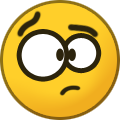
.thumb.jpeg.7082d67b3394c9399e80144027a7b397.jpeg)