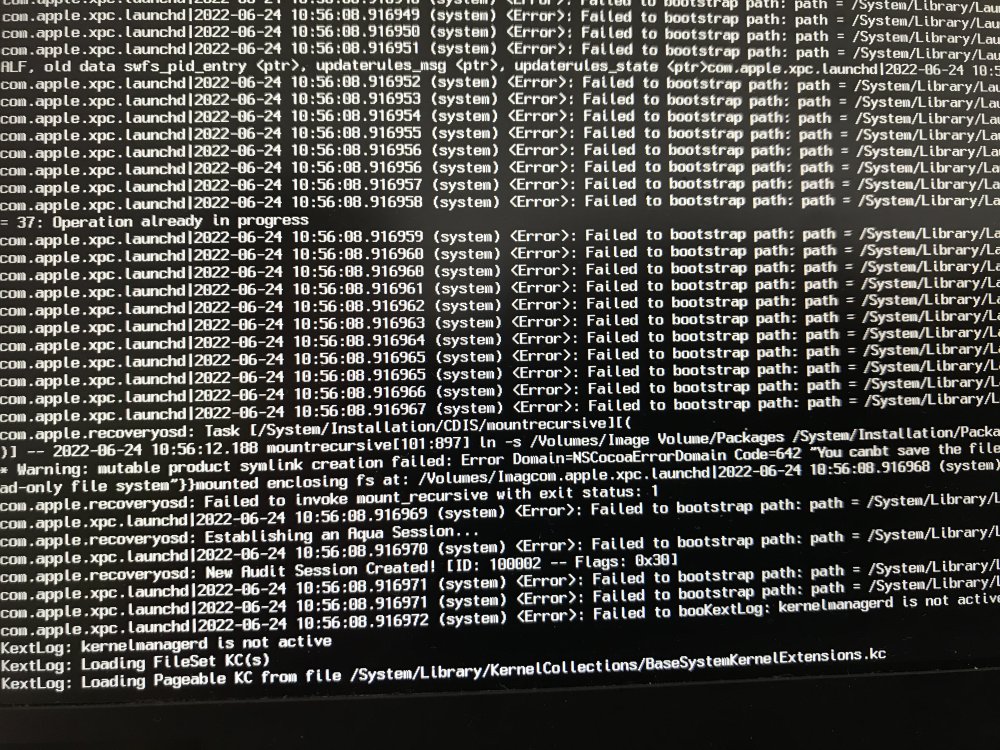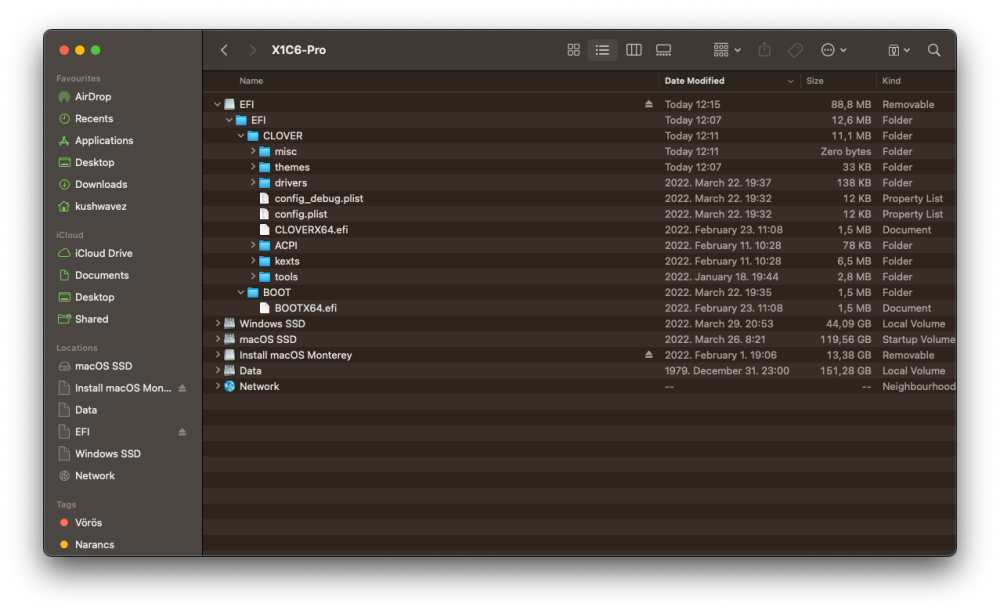-
Posts
433 -
Joined
-
Days Won
3
Reputation
256 ExcellentProfile Information
-
Gender
Male
-
Location
Hungary
Contact Methods
-
Skype
ogbratyo.cj
Recent Profile Visitors
2,830 profile views
-
Hello all! I doesn't seem to receive updates on Ventura, seems like the hwtarget isn't working. Is this known? I have set it to J160AP, it worked on Monterey, but now is not. hwtarget is empty when I get it in Terminal 11:06:46 > kushwavez@X1C6-Pro:~$ softwareupdate -l Software Update Tool Finding available software No new software available. 11:06:55 > kushwavez@X1C6-Pro:~$ sysctl hw.target hw.target: 11:06:58 > kushwavez@X1C6-Pro:~$ csrutil status System Integrity Protection status: enabled. <key>RtVariables</key> <dict> <key>BooterConfig</key> <string>0x28</string> <key>CsrActiveConfig</key> <string>0x00</string> <key>HWTarget</key> <string>J160AP</string> <key>MLB</key> <string>C02032109R5DC771H</string> <key>ROM</key> <string>UseMacAddr0</string> </dict> SMBIOS I am using is: MacBookPro15,2 on Lenovo X1 Carbon 6th (i7-8650U) Should I change anything? Clover v5151
- 29,865 replies
-
- 2
-
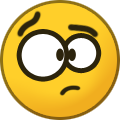
-
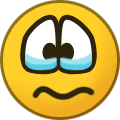
-
- bootloader
- efi
-
(and 2 more)
Tagged with:
-
From the pics it looks like it's not properly connected. So because of the chip you can't screw it down? what if you screw it just a bit, until you feel it won't go lower? Obviously be very careful about it, if you feel it won't go down then don't force it. Another thing is that maybe check the BIOS to see if it's recognised or not, for example it Boot selection menu. Unfortunately I still could not get an SSD to try, they're just too inexpensive in my country, but I am looking for it and maybe can find a good deal
-
I found SK-Hynix and Western Digital ones, they could be good. Unfortunately they're max 512 GB. There is an original Lenovo one that is 1 TB, but that is very expensive so I won't buy it. These are the two that are not 'no-name' branded WD SN530 512GB M.2 2242 SSD (PCIe, SDBPMPZ-512G, 2242, 2400MB/1750MB) SK-Hynix BC511 512GB M.2 2242 SSD (PCIe, HFM512GDHTNI, 2242, 2300MB/1000MB) In my country they're about $50, so not a bad deal. I have found several noname brands too on aliexpress/amazon but... I don't trust them and I do not recommend them to anyone.
-
After a while if you don't use Mac, it'll start re-caching/indexing the files and that can slow down the entire system. If you see processes mds/mds_store/mds_share/userfsd then it's doing it. Just let it be, it'll finish it's thing. About the 60 sec boot process, that is indeed slow You can test your write/read speed with "Blackmagic Disk Speed test" app, from Apple Store to see if the drive itself slow or not. If it's slow, then I don't think you can do anything apart from changing it to a better drive. I have KINGSTON A2000 1 TB NVMe for reference, it's working excellent in both Mac and Windows But, not a bad idea to have another drive for Win in that WWAN slot. I am planning to do the same.
-

[BCM94360NG] Strange behaviour in macOS - Speed problems
kushwavez replied to kushwavez's topic in LAN and Wireless
Unfortunately the user there did not share any informations about this so we'll never know what he mean by "works the same"- 29 replies
-
- bcm94360ng
- bcm94360
- (and 8 more)
-
Anyone has a Kaby Lake-R system with UHD 620? For me the installer is freezing, looks like when it is trying to load the graphics. Strange, because I even tried with -igfxvesa and it is still halting at the same line. It is an X1 Carbon 6th notebook with i7-8650U CPU WEG is 1.6.0 (the latest commits), and with the Latest Clover commits. Didn't change anything in my cfg
- 29,865 replies
-
- 1
-
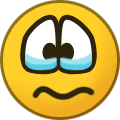
-
- bootloader
- efi
-
(and 2 more)
Tagged with:
-

[BCM94360NG] Strange behaviour in macOS - Speed problems
kushwavez replied to kushwavez's topic in LAN and Wireless
Yes, everything was fine.- 29 replies
-
- bcm94360ng
- bcm94360
- (and 8 more)
-
For audio: Well, I use enhancement softwares, namely Boom3D to significantly improve the sound quality. One free alternative is eqMac, I think that is still free but I am unsure now because I saw "Pro" versions too. Try them out As for the SMBIOS change, just open your config.plist file with Clover Configurator and at SMBIOS, just select MacBookPro15,2 from the drop-down list with the arrow icons, that'll generate new. As for the auto-boot go to Boot section and set Default Boot Volume and Timeout to blank. That'll stop the countdown.
-
Great to hear! For intel, as a temporary solution you can try the AirportItlwm.kext. For me it didn't work great and had so much trouble (disconnects, bluetooth didn't work, was slow), but it was updated since then. Try it https://github.com/OpenIntelWireless/itlwm, but I really think the best is just change.. Especially if you have other Apple devices and would like to use the Apple specific features for real Mac experience. As for the SSD, well if you don't experience any kernel panics, slowness or freezes then it's good and you don't have to replace it. As for the test, well just use it... Try USB ports, etc, if you have Thunderbolt devices test them too. That is one thing I cannot really test as I just only have one Thunderbolt device (an eGPU) so I cannot make any assumptions. But just use the notebook, if there are any problems then it'll come up sooner or later. Also don't forget to generate a new SMBIOS with Clover Configurator before logging in to iCloud
-
Vierfy if you have UEFI only (without Legacy CSM) in BIOS settings, also verify the structure of the EFI directory, it should look like this: EFI -> EFI-> CLOVER and BOOT
-
Yes, It'll work on Win 11 if you install the right drivers. I searched/downloaded them from google. Also, 70 mbit or MB (megabytes)? if mbit then indeed that is really slow. With BCM94360CS2 I have around ~75 MB/s download speed, depending on the environment and distance from the AP. On WIndows it's not that fast (about 60 MB/s instead of 75) but it's still plenty of enough for me. For some reason the upload is slower, around 40 MB/s and the NSS (spatial stream) is going low to 1 from 2. I don't know the reason for that, but it didn't cause a problem for me as this speed is enough for me. In the future I am planning to add 2 or one more antennas (to the place where the WWAN's antennas originally placed) and buy either a BCM94360CS (the 3 antenna card) or the BCM94360CD (the 4 antenna one with 1300 Mbit/s).
-
Hi! Good choice! This is a great notebook for hackintoshing. 1.: I use Clover because it is convenient for dual-boot (well, now it's triple-boot with Linux) and I find it very easy-to-use. I don't like the idea that OC is injecting patches to Win and Linux too. Clover launches them natively. And I also don't find any cons either, both are just doing fine, what Clover can do, OC can do too. 2.: For wifi If you want full Mac-like experience just buy an Apple BCM94360CS2 with an M.2 NGFF adapter and place it like I did on the picture. With Intel you won't have Airdrop, Universal Control, etc. 3.: Yes, unfortunately the original Samsung PM SSD which came with the X1C6 is not working nicely with Mac, it just doesn't work and you'll have to replace it (sorry, I forgot this to add to Not working list, I'll fix that now, edit: fixed) 4.: Yes, you can dual-boot, I am using that way mine since the beginning. Follow my other guide to do that.
-
that is not Universal Control that is just the Handoff. Universal Control came with Monterey 12.3 https://support.apple.com/en-us/HT212757
-
With iPhone Universal Control does not work by default, that is not supported. What you showed is just a mirroring. As @1Revenger1 stated and as I realised later after checking, it won't work with intel wifi.