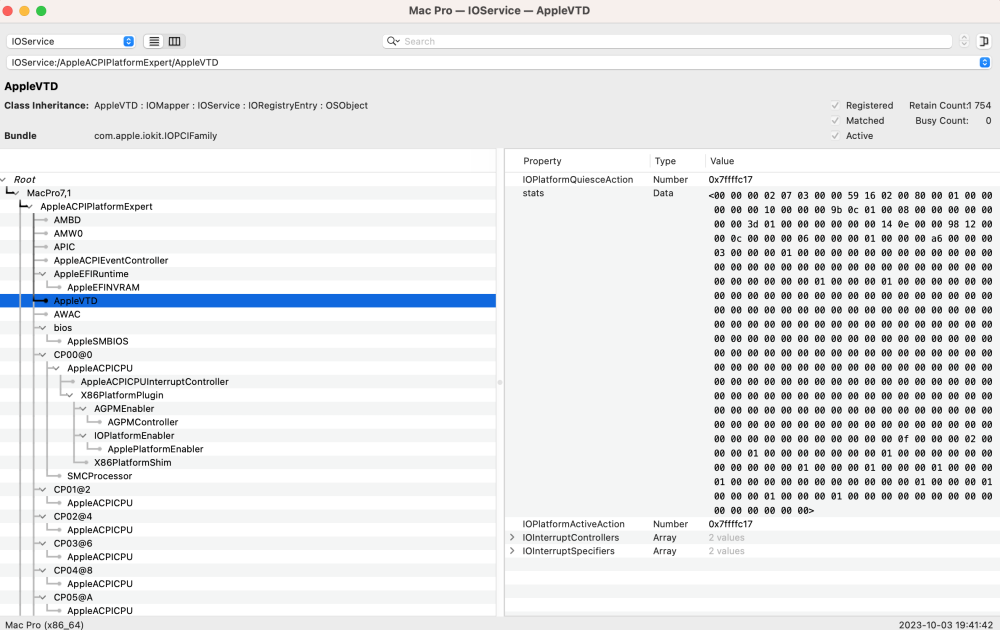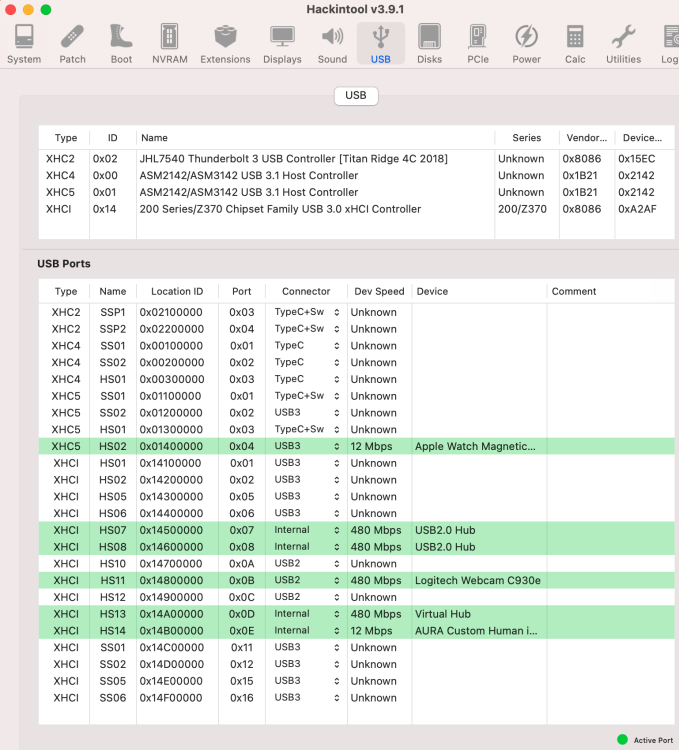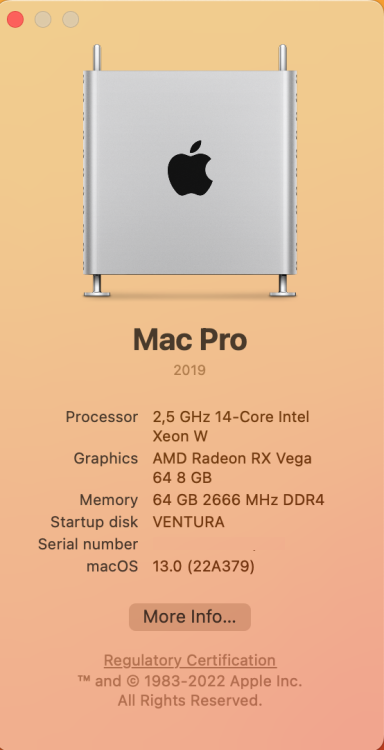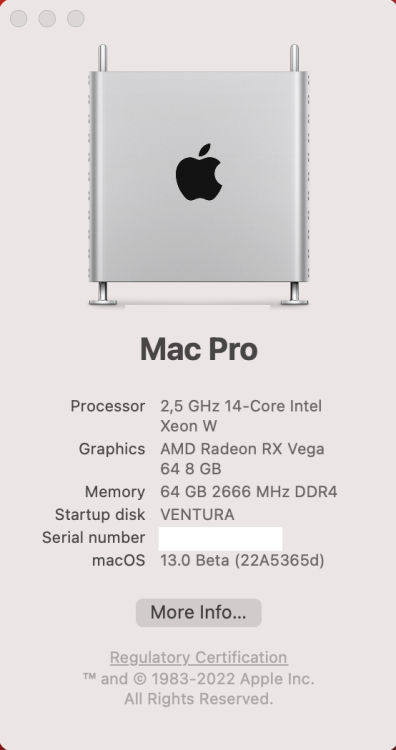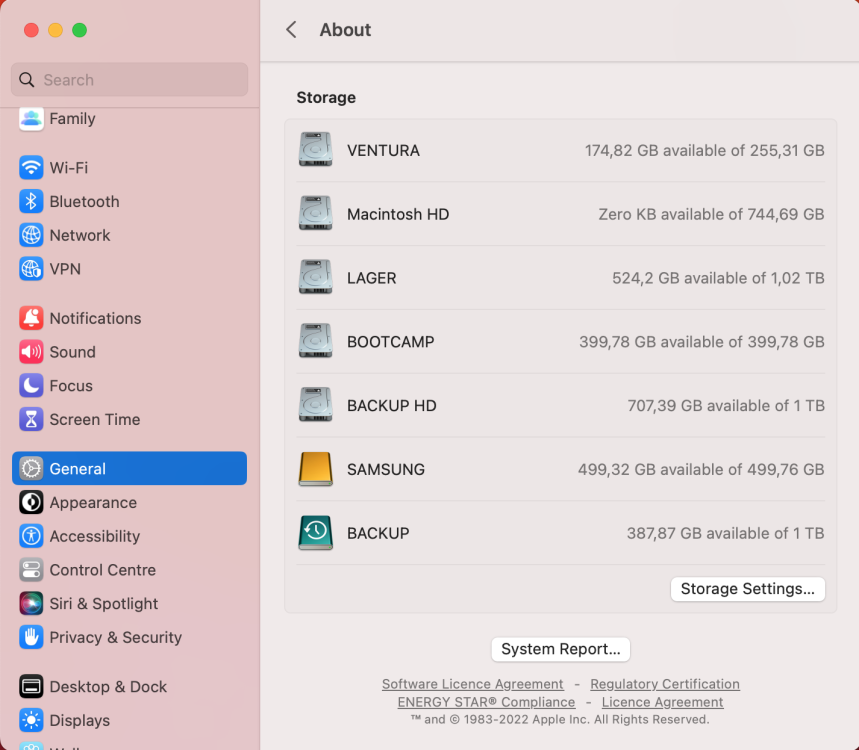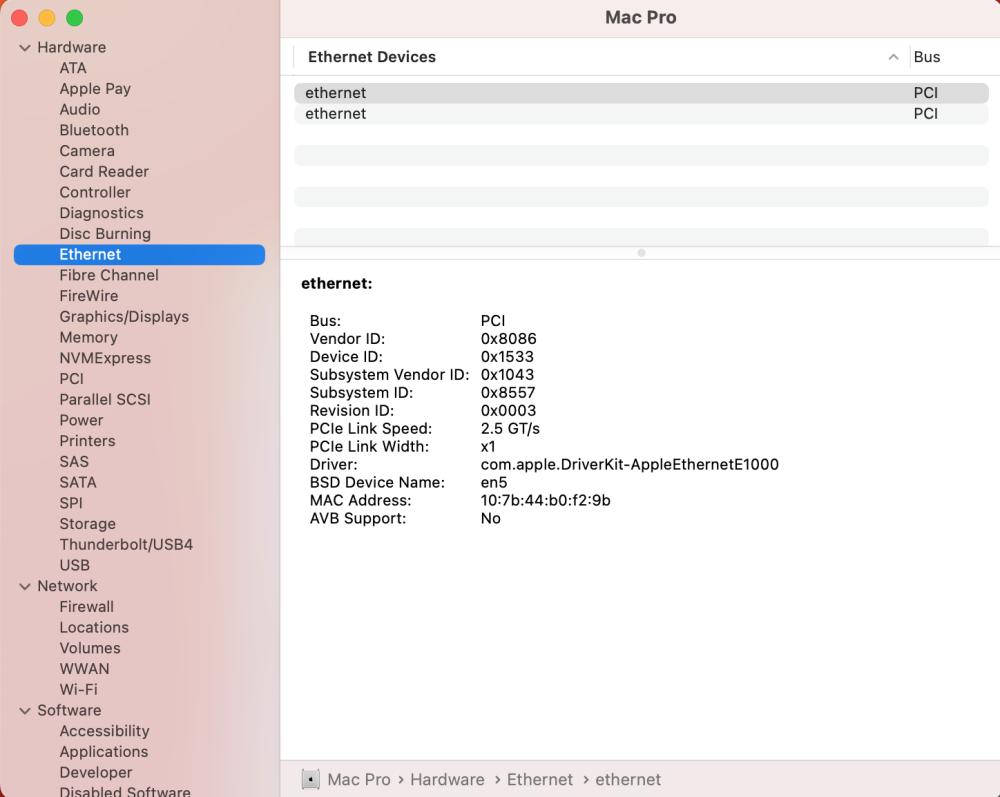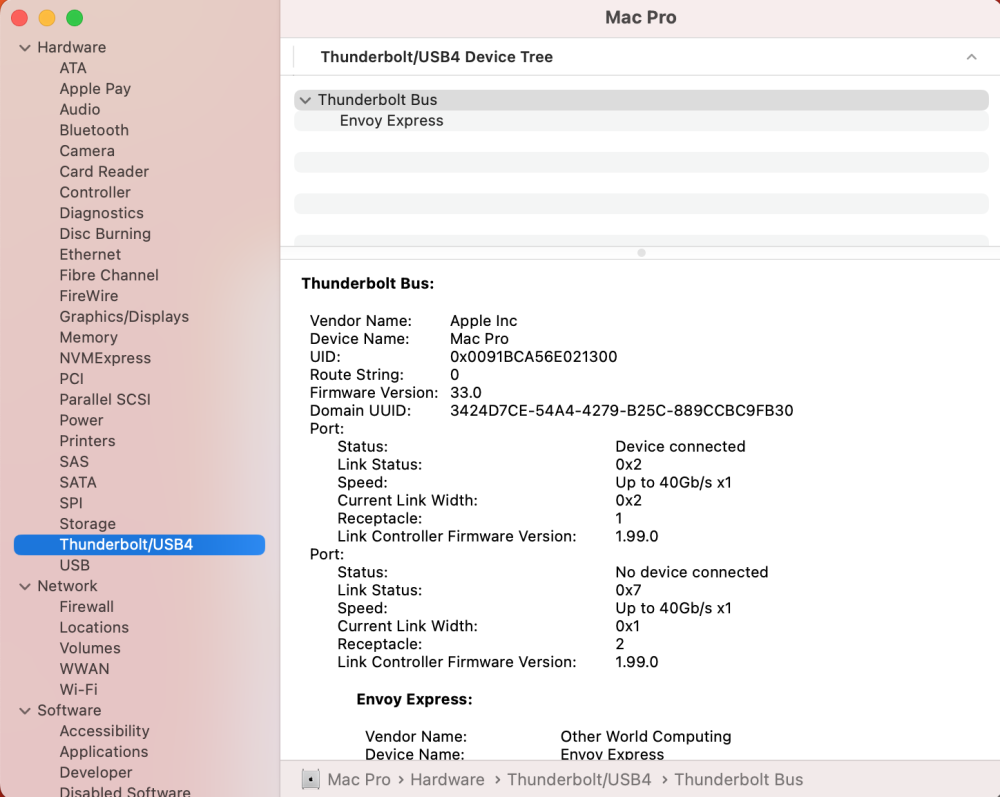-
Posts
612 -
Joined
-
Last visited
-
Days Won
2
-
obus started following [pre-release] macOS Sonoma , [Release] macOS Sonoma 14.2.1 , Sonoma 14.1 Final and 1 other
-
Changed my SMBIOS from Mac Pro7,1 to iMacPro1,1 and didn't get an automatic update to 14.2.1. Anybody having any ideas about that? Downloaded Sonoma 14.2.1 from App Store and upgraded without problems.
-
-
Hi @yapan4. Nice to hear from you and hope you are safe and sound. Are you still on Clover or are you running OC? Regardless of that please share your EFI. (You can PM me if you don't want to share in this thread). 😀
-
-
Hi guys. After installing Sonoma 14.0 my two internal Intel I210 nic:s just get self assigned ip:s. AppleIGB.kext. fix the problem but according to Dortanias guide the Intel I210 (pci8086,1533 = Intel I210) should be recognised as a native internet controller in macOS. Has Apple dropped support for this nic in Sonoma? Any ideas?
-
Install went smooth and fast without any hiccups. Used @perez987:s DownloadFullinstaller for downloading.😄
-

Help installing Mojave on Xeon W-2175 and Asus WS C422 mobo
obus replied to obus's topic in OSx86 10.14 (Mojave)
Hi @r.munz Sleep and wake are working perfect on my rig. You need to disable power nap and wake for network access in Settings --> Energy saver. Enable sharing could be a culprit for this problems too. Do you have a thunderbolt card connected? If so you can have this panic problems if you put the card in the wrong Pci slot. The card MUST be connected to the PCIEX4_1 (according to my SSDT-HOTPLUG-TITAN-TB3-) on the motherboard. My attached bios with the untouched EFI should then work for you "out of box". -

Help installing Mojave on Xeon W-2175 and Asus WS C422 mobo
obus replied to obus's topic in OSx86 10.14 (Mojave)
Hi @r.munz This is my working 8.6 EFI. Make sure you are booting on 3003 bios (attached) if you are using a GC-Titan Ridge thunderbolt 3 card for working USB C ports: Archive.zip -
Clean installation to Release Candidate 13.0 (build: 22A379) from USB-stick. Everything works like a charm!
- 8,763 replies
-
- 3
-

-
- opencore
- ocdiscussion
-
(and 1 more)
Tagged with:
-
Clean install macOS 13 developer beta 11 (22A5373b). Clean install from USB stick on external disk. Smoth installation without any problems.😁
-
Here is a nice way to enroll/unenroll developer seed program to get the latest beta and stable downloads of macOS latest release from terminal: # Apple Software Update Command to list and fetch Full Installers - macOS 11.1+ for listing full installers softwareupdate --list-full-installers Sudo softwareupdate --fetch-full-installer --full-installer-version 13.0 # Enroll into Developer Seed Program sudo /System/Library/PrivateFrameworks/Seeding.framework/Versions/A/Resources/seedutil enroll DeveloperSeed # Unenroll from Developer Seed Program sudo /System/Library/PrivateFrameworks/Seeding.framework/Versions/A/Resources/seedutil unenroll
-
Success!! Installed 13.0 Beta (22A5365d) without problems with OpenCore 0.8.5. Everything is running smoothly and without hiccups. Weird problem before and after booting with missing disks and bluetooth before I understood that my old kext for enabling my two i210 nic:s in Monterey 12.5 was the reason for all this mess. (No kext needed for initiate those nic.s in Monterey 12.6 and Ventura anymore) .
-
No problems with WiFi but weird Bluetooth problems with my Apple BCM94321MC card. Bluetooth is mostly working straight after booting in to OS but when looking in system preferences bluetoothradio is off. Scrolling and Secondary click is working first after I manually enabled Bluetooth and first after maybe 2 or three minutes. VT-d enabled in bios and DisableIOMapper set to NO. My biggest problem is still that my second NVME disk is not recognised. Any help for solving this problem is appreciated.
-
Could you please share your Clover EFI folder?
-
Didn't work. Thank's anyway.