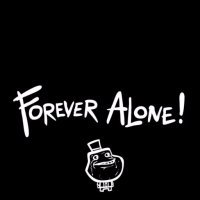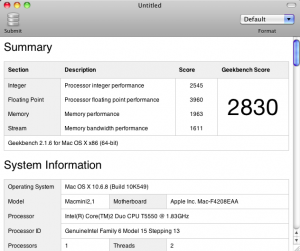-
Posts
485 -
Joined
-
Last visited
-
Hi all, after many years with chameleon I decided to move on clover (pretty exciting!). I'm using an USB key to boot my OSs but I'm not sure if during the boot clover is picking up from its own EFI (I mean inside the USB stick) folder or the folders inside the different partitions. the files are the config, the dsdt/ssdts and the kexts. can somebody explain me what folder clover is picking up please? thank you
-
with my experience often this is caused by some peripheral that is not properly loaded (wrong driver or missing). take a look and check if all of your peripheral are working fine (audio, graphic card, power management...) sleep is awkward...
-

[GUIDE] - Perfect Snow Leopard on dv6700 (dv6821el)
ytrox replied to ytrox's topic in Installation Guides
there are some things to do on your laptop. power management (i dont understand if you get it working or not) backlight sleep I suggest to use chameleon.. i don't know clover but i guess is usefull on newest hardware than ours. i suggest snow leopard because is optimized for ours hardware. believe me use snow! you can do whatever you want as mavericks! ACPI Backlight Driver - Other Peripheral Devices - InsanelyMac Forum here there is all info to get backlight control if your peripheral are all working (included pm) you will get sleep (and if you cannot get pm working properly use sleep enabler.kext) on my laptop audio is not working after sleep (it's locked on mute) I'm working on it http://forum.osxlatitude.com/index.php?/topic/1970-fix-for-no-audio-issue-after-sleep-in-realtek-codecs/ -

[GUIDE] - Perfect Snow Leopard on dv6700 (dv6821el)
ytrox replied to ytrox's topic in Installation Guides
i've added backlight brightness control using f11/f12 or whatever. I suggest to you to use snow leopard and not maverick. sleep: if you try to go to sleep all your periphericals turn off? your pc seems to be completely shut down? -

[GUIDE] - Perfect Snow Leopard on dv6700 (dv6821el)
ytrox replied to ytrox's topic in Installation Guides
Maybe I can check differences between your and mine dsdt but now I'm a little bit busy for work. -

[GUIDE] - Perfect Snow Leopard on dv6700 (dv6821el)
ytrox replied to ytrox's topic in Installation Guides
reboot fix doesn't works, only using openhaltrestart i got reboot. if you want your sleep working maybe you have to get all your peripheral working properly.. -
sorry guys, can you suggest to me a pci card working on snow leopard?
-
works on dv6700! tnx
-
I'm not talking about how to install basic software to get the desktop working (there are many topics that do this job). Just for inspiration, I used hazard DVD 10.6.2 to install the OS, then I have Installed the vanilla SL and upgraded it to 10.6.8 from software update. hp dv6821el is a very compatible machine so I suggest to take advantage of this thing and install Snow Leopard on it. I've also installed ML but, believe me, SL is much much fast and smooth... Everything is working (except for SD.. mine is broken so you are free to test..) webcam has to be activated using camera control App (after you open Skype open also this application) Maybe you will prefer VoodooPs2 for touchpad (free to test it to).. Sometime ApplePS2Controller doesn't works well, specially after unespected shutdown (because of battery low ). DSDT includes a lots of patches (battery, backlight, audio, shutdown, smbus, lid....). Only IOPCIFamily from 10.6.2(hazard) permit to get the sleep (it makes the installation a bit less vanilla and give me some random kernel panic I guess..) thanks to ninjarap for the applehda (guida) he save to me a lot of job I changed the model to MacMini2,1 so I got vanilla powermanagement combined to dsdt patch (processor T5550 is used only by MacMini2,1) Added OpenHaltRestart.kext to get reboot (if somebody knows a better fix please, share it!) legacy dummy for IOATAFamily maybe is useless (I don't have notebook to test) hp_snow_dv6821el_dv6700.zip Enjoy!
-
WOOOOOOOOOOOOW!!
-
ok I'll make a try. thank you
-
tank you toleda, I already know the topic. Anyway it doesn't talk about autodetection.. sob
-
nice work!
-
anybody?
-
http://www.atpeaz.com/index.php/2012/using-unsupported-bluetooth-4-0-usb-dongle-with-os-x/