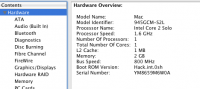lithiumion
Members-
Posts
16 -
Joined
-
Last visited
Reputation
0 Neutral-

VAIO PCG-11211L Black Screen (Geforce 310m) ML 10.8.2
lithiumion replied to lithiumion's topic in OSx86 10.8 (Mountain Lion)
So couple of days ago I gave it another shot with a 10.9 myHack USB stick and it worked! All I had to do is to boot with PCIRootUID=1. Same flag was useless with 10.6, 10.7, and 10.8 installations. The machine booted and OS X installed just fine. Except for CI/QE which don't work still. No graphic acceleration. The GPU is nVidia GeForce 310m with 512MB of VRAM Any clues on how to get CI/QE work ? -

Gigabyte Haswell Mavericks (GA-Z87X-OC / 4670K)
lithiumion replied to auraflyer's topic in OSx86 10.9 (Mavericks)
@ Auraflyer Thank you! I have followed your steps and have managed to successfully install and run OS X 10.9 Mavericks on my GA-Z87X-OC / i54570 / ATI HD 6870 (Gigabyte OC Card Version) I only used myHack to create the 8GB USB install drive-skipping the MBR patch too. Booted the installer without any special parameters. I hocked my 1440x900 pixel LCD to my GPU via an Apple Mini-Display-to-VGA adapter. It took the installer a while to boot (about 4 minutes!) and I thought it was frozen. Everything went smooth tough. Got the sound working with this ALC892 kext. These are some assertion errors flooding my logs though. And the Ethernet works fine with the AppleIntelE1000e.kext that Gaspimp mentioned above. All looks fine so far. But I don't see any OS speed gain over 10.8.5. -

VAIO PCG-11211L Black Screen (Geforce 310m) ML 10.8.2
lithiumion replied to lithiumion's topic in OSx86 10.8 (Mountain Lion)
@ bberts Thank you. I will try that and see if it works. -
Hello, I got this nice machine from a friend. After trying to install ML on it for a whole day with no success I decided to clone my already working 10.8.2 installation running on a GA-Z77X-UD5H onto a disk and plug it into the Vaio. It boots without a kernel panic but to a black screen. If I boot verbose I can see the text freeze after the [PCI configuration begin] I know the machine is up and running cause there is disk activity and it responds to keyboard strokes. I booted it into SUM and although the text was frozen on the screen it rebooted when I typed "reboot" and hit Enter. So, I'm pretty sure this is a GPU detection issue. It has an i5 CPU, Geforce 310m (ID=0x10DE0A75), Atheros Wifi, Realtek Audio, and a touch screen. So far I have tried multiple boot variables such as PCIRootUID=0/1, npci=0x2000/3000, GraphicsEnabler=Yes/No, UseKernelCache=Yes/No both with and without -v/-f/-x/-r . But the result is always a black screen right after the [PCI configuration begin] I have tried one NVEnabler.kext and it gives me some scrambling colours on the screen. This is the only way I'm able to see anything on that machine's screen. I have also tried adding the device ID "0x0A7510de&0xffe0ffff" to both NVDAGF100Hal.kext and NVDANV50Hal.kext to no avail. Any ideas? Help is really appreciated. Thanks
-

Snow Leopard on HP Pavilion DV5-1215EE
lithiumion replied to lithiumion's topic in Installation Guides
I used the original 10.6 DVD that came with my Macbook Pro. It works just fine. You need to browse to "/Volumes/Mac OS X Install DVD/System/Installation/Packages" then launch the "OSInstall.mpkg" to start the installer. Use any running 10.6 machine to do this to avoid a corrupted installation. When I did that from a Leopard installation I ended up with non-working disk utility and some other bugs. -
HP DV5-1215ee Starting with my Specs right from HP's website: Product Name dv5-1215ee Product Number NG165EA Microprocessor 2 GHz Intel Core 2 Duo Processor T6400 Microprocessor Cache Level 2 cache 2 MB Memory 2048 MB (2 x 1024 MB) Memory Max Up to 8 GB DDR2 Video Graphics NVIDIA GeForce 9200M GS Video Memory Up to 1279 MB Hard Drive 250 GB SATA (5400 rpm) Multimedia Drive Lightscribe Super Multi DVD Writer (+/-R +/-RW) with Double Layer support Display 15.4" WXGA High Definition BrightView Widescreen (1280 x 800) Fax/Modem High speed 56K modem (Conexant) Network Card Integrated 10/100/1000 Gigabit Ethernet LAN (RTL8111) Wireless Connectivity 802.11b/g WLAN Bluetooth (Broadcom) Sound Altec Lansing speakers 3D Sound Blaster Pro compatible sound 16 bit integrated (IDT) Keyboard 101 key compatible keyboard Pointing Device Touch Pad with On/Off button and dedicated vertical and horizontal Scroll Up/Down pad, volume control, mute buttons, 1 Quick Launch Button (ALPS) PC Card Slots • One ExpressCard/54 slot (also supports ExpressCard/34) External Ports • 5-in-1 integrated Digital Media Reader for Secure Digital cards, MultiMedia cards, Memory Stick, Memory Stick Pro, or xD Picture cards • 4 USB 2.0 • 1 HDMI connector (WORKS) • 1 eSata connector (WORKS) • 1 VGA port (Not Working) • 1 RJ45 ethernet connector (WORKS) • 1 RJ11 modem connector (Not Working) • 2 headphones-out 1 mic-in (WORKS) • 1 IEEE 1394 (WORKS) • HP Pavilion WebCam with Integrated Microphone (WORKS) • remote control infrared port (TEST) • HP Mobile Remote Control (TEST) HP website link: http://h10025.www1.hp.com/ewfrf/wc/documen...product=3877199 Installation steps for 10.6 I took out the HD, attached it via USB cable to my Snow Leopard desktop Hackintosh then did the following: 1- Partition the HD using GUID Partition Table. Allocate 40GB for Snow. 2- Inserte the Snow Leopard DVD and launch the installer, choose the new partition and continue. 3- Once the installation was done copy over the /Extra folder for the 10.6.1 to the root of the Snow partition. Then copy the "boot" file there too. Reboot and it should work fine. 4- Copy the desired Kexts from the collection included to your /System/Library/Extensions/ What you need to copy there is: -Broadcom Wifi -IDT Sound -Keyboard & Trackpad ‫Please check the inclosed text on [HOW TO] Get the Trackpad Preference Pane back in 10.6.1 / 10.6‬ -nVidia 9200M GS GPU ->> there are two versions, one that works under 32Bit mode and gives you 1GB of VRAM, and one that works under both 32Bit & 64Bit modes but gives you only 512MB of VRAM. You choose. -SATA AHCI Fix -WebCam & USB later you can update to 10.6.2 using the combo update DMG file from Apple's website, but you MUST remove DSMOS.KEXT from /Extra/Extensions/ to avoid kernel panics. Also you MUST replace both SleepEnabler.kext & NullCPUPowerManagement.kext with the ones from the 10.6.2 Extra folder. You could simply copy the whole foolder to your / and replace the original. Always backup first Please read Netkas post at http://netkas.org/?p=315 I have included Info files and snapshots of my system, please read. Important Do NOT disable Button Sound in BIOS, otherwise you wont be able to turn on your Wifi card! Card Reader Kext is EXPERIMENTAL. It didn't work fine for me. Some reported it as working. Try at your own. Again, if you update to 10.6.2 You MUST remove DSMOS.KEXT from /Extra/Extensions/ to avoid kernel panics. Also you MUST replace both SleepEnabler.kext & NullCPUPowerManagement.kext with the ones from the 10.6.2 Extra folder. Please get the installation package from here: http://www.mediafire.com/?mmzmzodzmyk Hope this helps anyone. Thanks Netkas!
-

[HOW TO] Get the Trackpad Preference Pane back in 10.5.6
lithiumion replied to Memorial's topic in General Discussion
I can confirm this t be working on my DV5-1215ee with Snow Leopard 10.6.2 Just deleted <key>VendorID</key> <integer>1452</integer> Didn't even have to reboot. Thank you so much! -
Hi This is my fixed DSDT.aml + AppleHDA & HDAEnabler Kexts to get your GA-P35-DS3R's ALC889a fully working. It took me a while to figure out where I was going wrong. I used to generate and edit my dsdt.dsl and recompile it, but I never added the right code to fix the mic nor did I replace the AppleHDA.kext with the correct one after that. The correct code I found in the "How to Patch DSDT" folder thats included in "SL_Pack_v4.zip" Method (_DSM, 4, NotSerialized) { Store (Package (0x0A) { "built-in", Buffer (0x01) { 0x01 }, "codec-id", Buffer (0x04) { 0x85, 0x08, 0xEC, 0x10 }, "layout-id", Buffer (0x04) { 0x75, 0x03, 0x00, 0x00 }, "device-type", Buffer (0x10) { "Realtek ALC889A" }, "PinConfigurations", Buffer (0x28) { /* 0000 */ 0x10, 0x90, 0xA1, 0x01, 0x20, 0x90, 0xA1, 0x02, /* 0008 */ 0x80, 0x30, 0x81, 0x01, 0x90, 0x40, 0x21, 0x02, /* 0010 */ 0x30, 0x40, 0x11, 0x01, 0x40, 0x40, 0x01, 0x01, /* 0018 */ 0x50, 0x60, 0x01, 0x01, 0x60, 0x20, 0x01, 0x01, /* 0020 */ 0x70, 0x61, 0x4B, 0x01, 0xA0, 0x01, 0xCB, 0x01 } }, Local0) DTGP (Arg0, Arg1, Arg2, Arg3, RefOf (Local0)) Return (Local0) } I used to get 14 compilation errors every time I tried to recompile my dsdt.dsl. That was due to an extra "}" in the "How to patch DSDT with LAN and HDEF functions.pdf" file. It's a typo but I finally figured it out. Check the attached picture to see where it is. I have nVidia 9400GT/1GB, you will need to decompile and edit the DSDT.aml file to suite your card. To edit yout card's VRAM total size edit the part where it says: "VRAM,totalsize", Buffer (0x04) { 0x00, 0x00, 0x00, 0x40 }, For a card with 128MB of VRAM use 0x10, for 512MB of VRAM use 0x20 etc. For a 512MB card it should look like this: "VRAM,totalsize", Buffer (0x04) { 0x00, 0x00, 0x00, 0x20 }, Use DSDTSE to edit the file instead of TextEdit so you wont get compilation errors. PS: I force the system to boot into 32Bit Kernel by editing com.apple.Boot.plist to look like this: <?xml version="1.0" encoding="UTF-8"?> <!DOCTYPE plist PUBLIC "-//Apple//DTD PLIST 1.0//EN" "http://www.apple.com/DTDs/PropertyList-1.0.dtd"> <plist version="1.0"> <dict> <key>Kernel</key> <string>mach_kernel</string> <key>Kernel Flags</key> <string>arch=i386 -x32</string> </dict> </plist> All thanks goes to the guys who did the hard work, THe KiNG, Taruga, stickpin, Kabyl, karaakeha1, MadTux, tmongkol and the rest. Thank You GA_P35_DS3R_Input_Fix.zip
-
I have posted the Audio fix files for this motherboard more than once. http://rapidshare.com/files/190354655/AudioFix.rar.html I'm running 10.5.5 with 4GB of 800MHz RAM, Detected as 667MHz and I do not care. I had to update my BIOS to get it to support more than 2GB of RAM. its a shame the max RAM is 4GB.
-
Hi Sorry for being late on reply. The following are Copy/Paste pieces from my replies to another member and it includes all the details I provided him/her with along with a link to the Fix files. I hope this will be helpful to you. -----------------------Start of Copy/Paste------------------------------------- i put the files on rapidshare for you. here is the link; http://rapidshare.com/files/190354655/AudioFix.rar.html After downloading them, pack up your current Extensions folder then copy/replace the fix files. you have to do permission repair on them and to get the time machine fix working use Disk Utility to repair permissions. to manually fix permissions open the terminal and SU, then; cd /System/Library/Extensions chmod -R 755 * chown -R 0:0 * cd .. rm Extensions.* ----------------------------------------------------------------------------------- If you wanna do a perfect install from the Kalyway 10.5.2 DVD here are the installation tips for it: -For kernel I selected 9.2.2 Kabyl. this is a 64Bit kernel and is working fine with me. the 9.2 Sleep worked fine too. - Only select GMA 950 for GPU. - For sound drivers keep the Realtek Sigmatel Conexant one checked. - For LAN drivers only keep Realtek R1000 checked. I deselected all WiFi because I prefer wired connections. - I left MoboChepsets checked. - Deselect SSE2-Jas1048. - Deselect all "Patches" except for Latest Netkas SMBIOS. this one works fine for me. Make sure you Do Not select the "PCGen USB Fix", otherwise you will have problems when using USB drives. After installing my system I downloaded the 10.5.4 combo update from apple's website and manually installed it. Follow these steps to get it working; http://forum.insanelymac.com/index.php?showtopic=87078&h ** Make sure you backup your Extensions folder before you dare to start the upgrade ** Hope I didn't leave any important details ------------------------- End of Copy/Paste-----------------------------------------
-
Yes you can. It works fine for me. The path to where it saves the players profiles is: /User-Name/Library/Prefrences/Cider X3 Preferences/p_drive/My Documents/NFS Most Wanted/ Hope this helps.
-
Hi I have the same motherboard and I got it working 100%. I will gladly give you my working Kexts and detaild How To if you still need help.
-

Leopard Retail Install On Gigabyte GA-945GSM-S2L
lithiumion replied to lithiumion's topic in OSx86 10.5 (Leopard)
Well ...I think you can try VMWare if you have XP running on the right hardware. i.e dual core processor and enough RAM for the job. But I don't think its a good idea because even if it works its going to be so slow when running. I tried it once couple of years ago on my brother's P4 Toshiba Satellite laptop and it was awful. sorry I was late in reply, I was out of the country. -

[How to] Install 10.5.2 Update [TUTORIAL]
lithiumion replied to =-Devin-='s topic in OSx86 10.5 (Leopard)
Thank you =-Devin-= for this guide I followed the steps and its working fine for me now. I had to recover some Kexts from my backup and did permission repair on the volume, then I rebooted with -v -x -f and restored my screen settings. After that I was able to boot normally without any boot parameters. Here are the names for the Kexts I recovered AppleAC97Audio AppleACPIPlatform AppleAzaliaAudio AppleSMBIOS dsmos RealtekR1000 My graphics is still working fine with some minor mouse artifacts -esp with firefox- and I still have the same Suspend/Restart hangup issue I had with 10.5.1. if someone has a solution for this then Thanks in advance. My USB external disk that I use for backup is detected and working fine, but I had to disconnect it once when I rebooted and it froze at that blue screen before the Login window. -
First I wanna say Thank you to all the nice people who have been providing us with great support patiently and generously I'll move straight into the steps and I'll include the problems that faced me and the solutions I found for them right in the text where they belong so you have to read through. What is working? Everything is working Perfectly including graphics CI/QE, sound, network, SATA, IDE, USB, and Time Machine too Except for Restart & Suspend. I didn't start on them yet since its a minor thing to me because I hardly restart or turn off my machine at all. I believe this method should work just fine with any other motherboard that runs Tiger/Leopard fine. Especially the Gigabyte GA-945GCM-XXX family and the P35-DS3. Still you will have to copy over your own Kexts from your working Tiger installation. here is a list of the files you will need to copy over, I included them in my package already: AppleAC97Audio.kext AppleACPIPlatform.kext AppleAzaliaAudio.kext AppleEFIRuntime.kext AppleHDA.kext AppleIntelGMA950.kext AppleIntelGMA950GA.plugin AppleIntelGMA950GLDriver.bundle AppleIntelGMA950VADriver.bundle AppleIntelIntegratedFramebuffer.kext AppleSMBIOS.kext dsmos.kext IONetworkingFamily.kext RealtekR1000.kext Please report here if it works with your motherboard Things you have to have before going on [ i'll include links to the kits and tools at the end. No links to the Leo DMG] 1- A working installation of Tiger. 2- Spare Hard Disk. I strongly and seriously recommend a disk that has no important files on it because you will Completely Erase it in a few minutes. 2- DMG copy of retail Leopard GM on your machine or a DVD disk of it. 3- Pacifist 2.5.1 [No Key Required] 4- EFI v8.0 kit. 1- First Prepare your Hard Disk by following this great guide Guide For EFI v8.0 Installation in my setup I had my disk split into two partitions. the first one is 40GB and its for Leo, the rest is for file storage. you can create any number of partitions you want. 2- I had a copy of Leopard GM on my HD and I had a 160GB SATA HD to install Leo on. I attached the HD then I mounted that image and launched Pacifict V2.5.1 [its a shareware yes, but its fully functional even if you don't register] and clicked on "Open Apple Install Disks" then I browsed through the packages and selected what I wanted to Install with Command+Click. then I did a Right-Click and opted for "Install to other disk" and choose the first partition on my SATA disk. The extraction and install process took about one hour for me, so be prepared. at first Pacifist didn't do its job, it kept saying it was extracting then when it was done I found nothing on the target drive. so I logged in a root and ran it again, this time it worked straight. Please notice that when Pacifist prompts you to choose between Replace and Update you MUST choose Update, if not you will end up with a corrupted installation that has many utilities not working including the terminal. 3- When the installation was done I rebooted to see if it will boot into Leo with no problems. it didn't. the grey apple appeared and the little circle kept whirling but nothing happened. I booted back into Tiger and copied the files above to the Leo installation under /System/Library/Extensions/ I had to replace AppleSMBIOS.kext with the one from the EFI pack and I added the dsmos.kext too. After moving them I launched the terminal and did the following to repair the permissions for them su cd /Volumes/<Your-Leopard-Partition-Name-Here>/System/Library/Extensions/ chown -R 0:0 * chmod -R 755 * cd .. rm Extensions.* I didnt copy the IOATAFamily.kext over because I knew my drives are working fine. Then I rebooted into Leo again and it worked. after logging in I had Sound, Network, and Graphics working fine but I couldn't change resolution other than 1024x768. After searching online for a while I found a hint from someone saying that updating your Leo to 10.5.1 will solve the GMA950 problem so I went ahead and updated. When I was applying the 10.5.1 update the installer stalled at "Writing Package Receipt". I launched Activity Monitor and forced it to quit, then i rebooted the machine and hit F8 while booting to get to boot options. I then booted into single user mode with the -S switch then ran the following command update_prebinding -force -root / #then I did a system check with fsck -fy Then I rebooted the machine and under System Profiler I found that both CI & QE are now enabled but I still can't change resolution. It was time to boot again into my Tiger and this time I copied over my "AppleIntelIntegratedFramebuffer.kext" to the Leo installation as before and repaired the permissions again then rebooted. Now I had everything working perfectly including CI/QE and resolution change up to 1440x900 I didnt need to replace my kernel or patch anything else which is a great thing with this board. My BIOS Settings -LAN Boot = ENABLED <> This prevents the built-in LAN card from hanging up if you were in Tiger and restart the machine to go into Leopard. -USB Keyboard/Mouse Support = ENABLED <> This makes your function keys working while the machine is booting up. -Reset Case Open Status = DISABLED -No-Excute Memory Protect = ENABLED -Graphics Frame Buffer = 8 MB Here are all the necessary Kexts to save you time GA-945GCMS2L Pack EFI v8.0 Pack Download from the original EFI Guide page. You can download Pacifist from here Pacifist home page If you want more reading about this method please view this topic Leopard Via Pacifist If I missed something out or if anyone still needs another kext file you know you all are welcome.