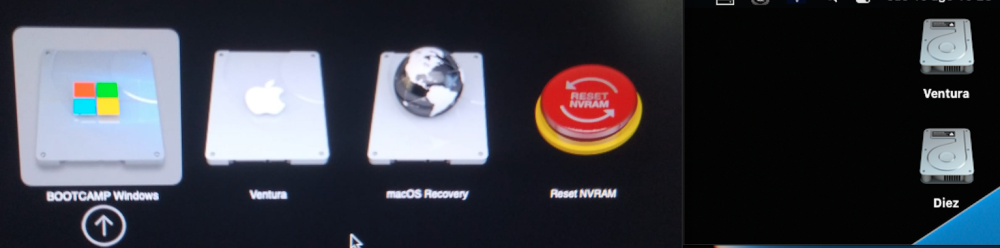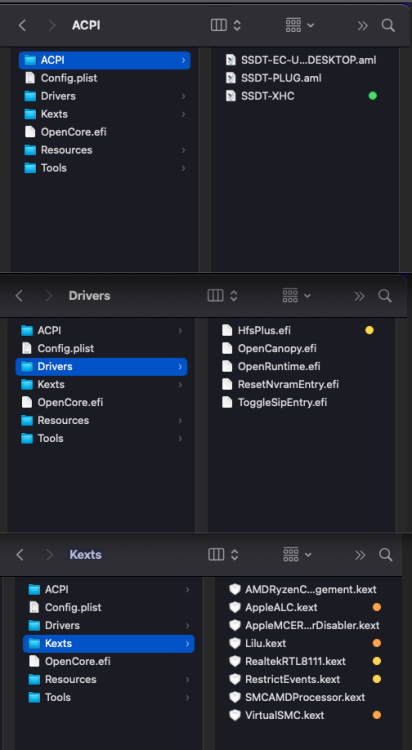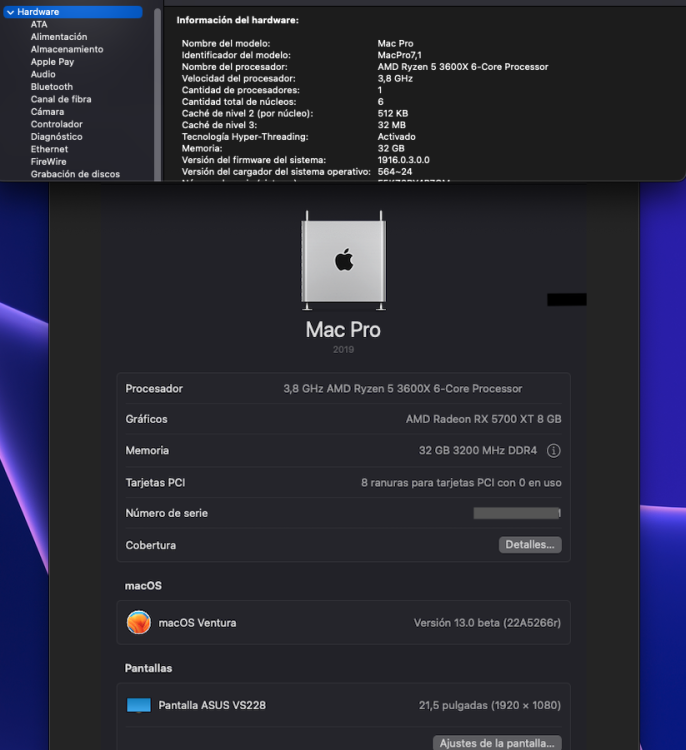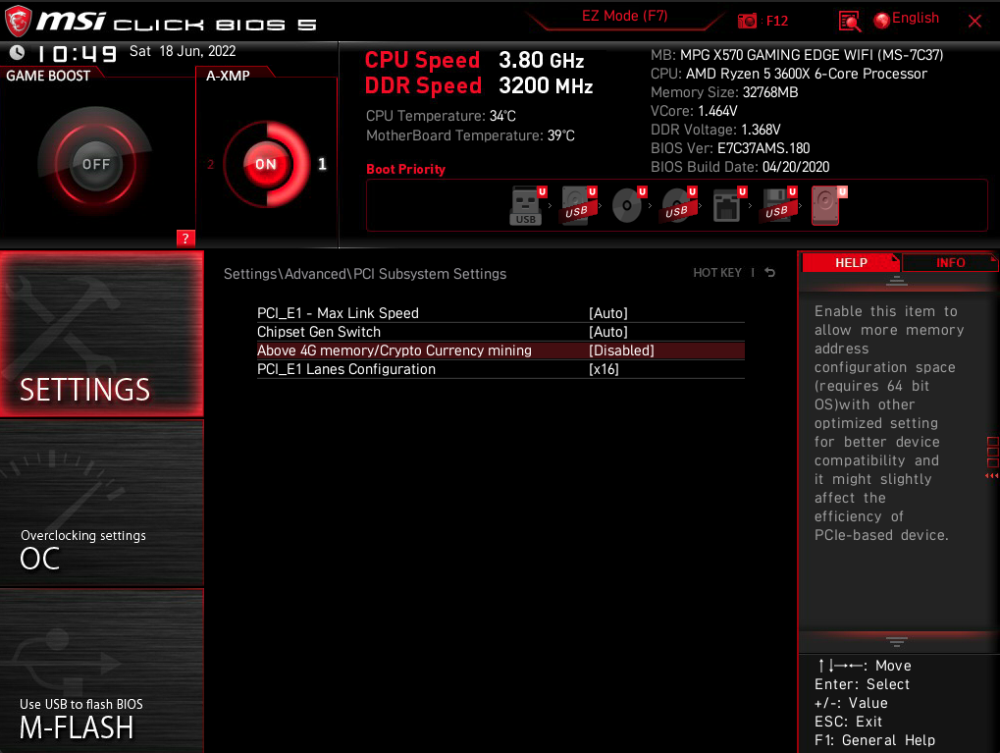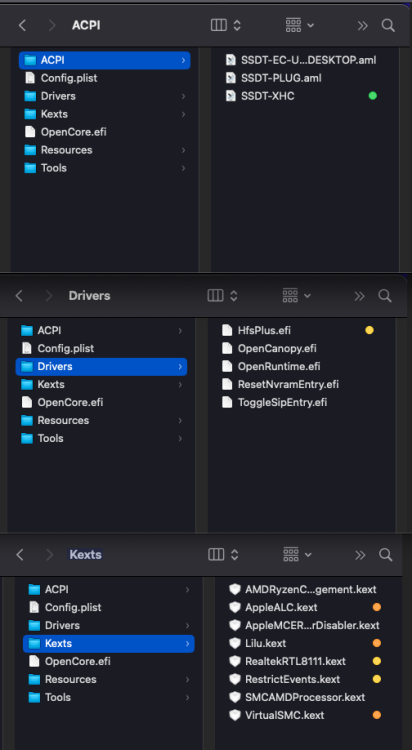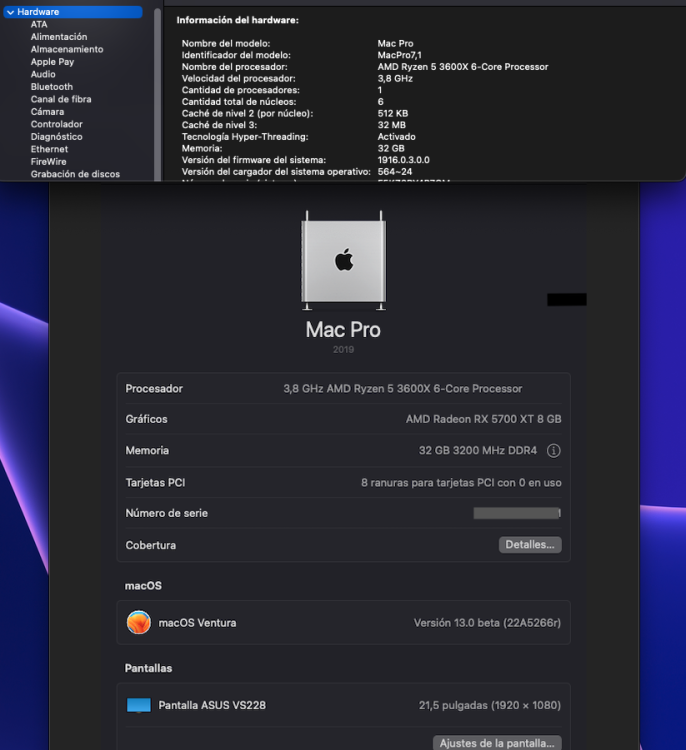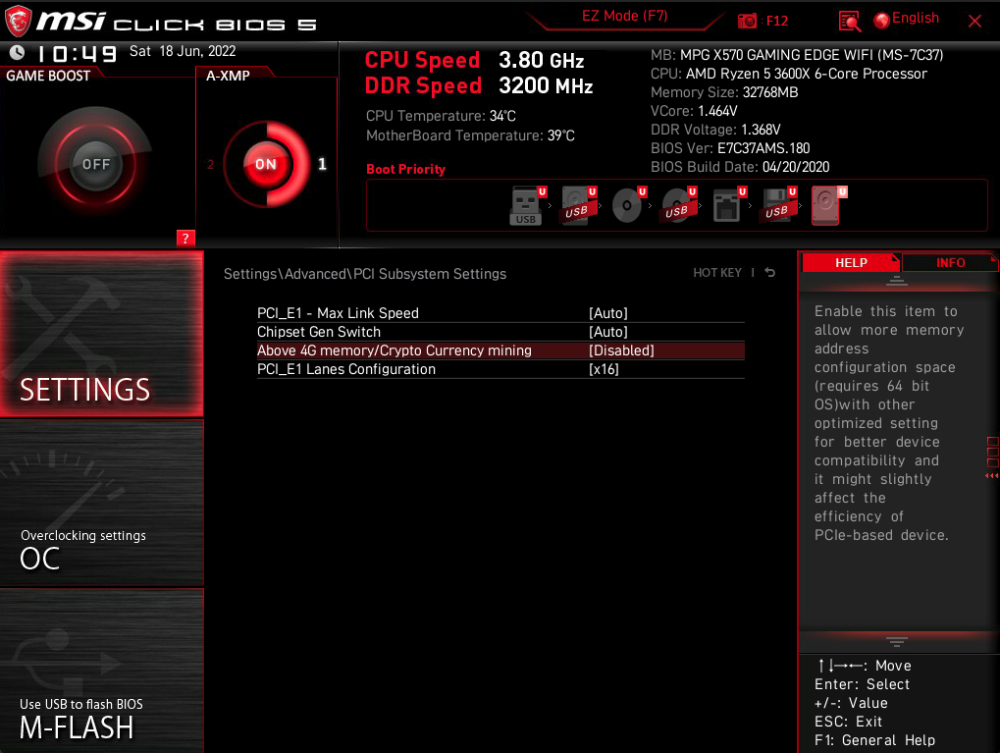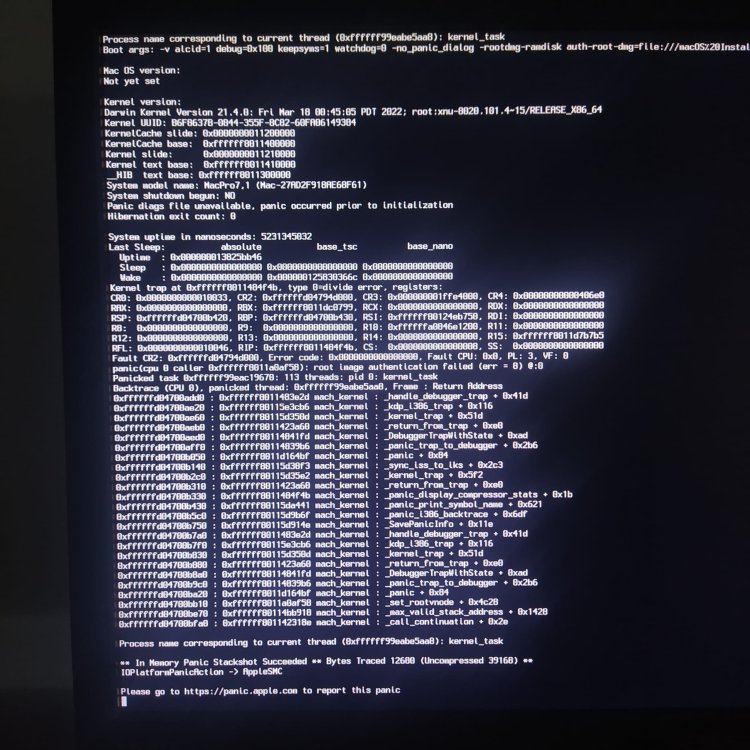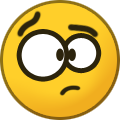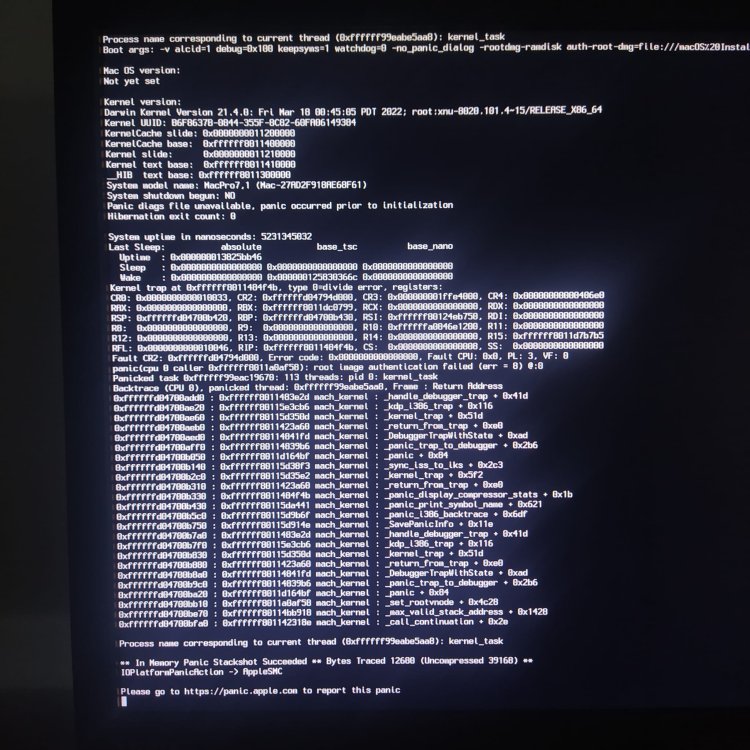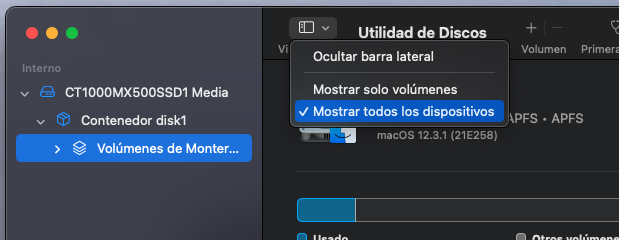-
Posts
480 -
Joined
-
Last visited
-
Days Won
2
Reputation
136 ExcellentProfile Information
-
Gender
Male
Recent Profile Visitors
12,055 profile views
-
uzmi started following DSDT GA H87M-D3H
-
Hi I also have a Sapphire RX580 and it is normal the fans don't move because the temperature is low. If you want to be sure you graphic card is OK , try this, do a stressing activity such as playing a video game and check out if the fans are moving. Good luck!
-
Hola miliuco: Gracias por contestar. Habia leido tu guia y por eso empece a trastear, necesito adaptar tus valores a los mios ya que la grafica integrada no es igual. Probe cambia device-id de 1259000 a 59120000. pero entra en un bucle interminable y no arranca nunca. Pero el Device ID es lo que menos me preocupa, ya que solo indican ponerlo si es necesario, sobretodo si hay que poner un Fake Id En este caso WEG se encarga de ello y si miras IOREG esta presente aunque no pongas Device ID en el config,plist https://github.com/acidanthera/WhateverGreen/blob/master/Manual/FAQ.IntelHD.en.md Respecto al Platform Id, WEG pone siempre 00 00 16 59 por defecto (para desktop) pero recomiendan 00 00 12 59 que es el que uso. Probe ambos y sucede lo mismo. Respecto a Framebuffer-stolenmem si uso esa caracteristica entra en verbose mode y en mitad de las lineas de apaga el monitor y no hay forma de recuperarlo Estoy echando un ojo aca https://hackintosh.vn/kich-hoat-intel-igpu-intel-quick-sync-framebuffer-patch-hdmi-sound Y voy a probar esto (y algunas otras cositas): Clave: framebuffer-conX- pipe tiene una función para cambiar el valor de tubería , debe ajustarlo a 12000000 para corregir el error de reinicio automático después de conectar HDMI Que veo que tu tambien lo usas para tu config,plist en la guia. El problema mio es cuando intento parchear el BusID para probar solucioneds y al final me pierdo, no entiendo como hacerlo ni de donde salen los datos. https://dortania.github.io/OpenCore-Post-Install/gpu-patching/intel-patching/busid.html#parsing-the-framebuffer De todas formas ¡¡¡¡¡FELIZ AÑO NUEVO!!!!! y mil gracias. P.D.: Como extraño aquella cualidad de Clover de poder poner varios config (config1, config2, config3, etc) y al momento de iniciar poder elegir uno para ir probando
-
Hola: Tengo lo siguiente: CPU Intel i5 7500 (HD 630) Mobo AsRock B250M HDV Instalo Ventura con la imagen de Olarila (Muito obrigado Maldon) Uso la gráfica de la CPU conectada por HDMI (por DVI no consigo imagen ninguna) y tengo el siguiente problema: Al iniciar justo antes de la barra que da acceso al escritorio, se apaga el monitor durante unos segundos, luego se enciende se enciende y va normal. Intente con igfxonln=1 en boot-args y no se apaga el monitor pero apenas entra al escritorio casi no responde teclado, ratón, es necesario varios segundos hasta que se estabiliza. He leído mil veces la guía de Dortania pero no soy capaz de solucionarlo probando distintos parches A ver si me pueden ayudar Esto es de Hackintool para 0x59120000 que seria mi gráfica integrada ID: 59120000, STOLEN: 38 MB, FBMEM: 0 bytes, VRAM: 1536 MB, Flags: 0x0000110B 0x59120000 (desktop, 3 connectors, no fbmem) TOTAL STOLEN: 39 MB, TOTAL CURSOR: 1 MB (1572864 bytes), MAX STOLEN: 115 MB, MAX OVERALL: 116 MB (122171392 bytes) GPU Name: Intel HD Graphics 630 (0x59128086) Model Name(s): iMac18,1 iMac18,2 iMac18,3 Camellia: Disabled Mobile: 0, PipeCount: 3, PortCount: 3, FBMemoryCount: 3 [1] busID: 0x05, pipe: 9, type: 0x00000400, flags: 0x00000187 - DP [2] busID: 0x04, pipe: 10, type: 0x00000400, flags: 0x00000187 - DP [3] busID: 0x06, pipe: 10, type: 0x00000400, flags: 0x00000187 - DP Port BusID Pipe Nº Connector type Flags 01 05 0900 00040000 87010000 02 04 0A00 00040000 87010000 03 06 0A00 00040000 87010000 Según IOREG el conector estaría en AppleIntelFramebuffer@1 y Port Number 06 Según Hackintool esta en el índex 2 como DP (sin embargo ioreg lo ve como hdmi) Entre el puerto físico, el puerto de software, el busID, el conx (con1, con2 y con3) llevo un mareo que parece que aun estoy en 25 de diciembre. A ver si alguien hace de PAPA NOES y me regala un poco de luz al respecto. Gracias!!!!!!! https://youtu.be/lntO-GfDRX0 iMac.ioreg config copia.plist
-
Jajajaja, pues ya estoy probando la beta de Ventura, ya ves. Por lo que he probado y leído, hay un problema con las bios nuevas de MSI que no se llevan con Monterey y superiores. Con Big Sur si funcionan Monterey y Ventura con una bios mas vieja también funcionan Un saludo
-
Hola PoMpIs: ¿Que es exactamente el DRM? ¿Como lo miro? Es que a mi me gusta trastear y ver que pude instalarlo, luego casi ni uso el hack, juegos no, apps solo las básicas. Lo bueno de esta gráfica es que instalo sin whatevergreen de entrada y sin ningun argumento en el config asociado(pikera etc)
-
A los desgraciados poseedores de las infames placa MSI (en mi caso x570 Gaming Edge Wifi) pude instalar Ventura (Bios versión 7c37v18) Pasos a seguir: A) Agradecer y MUCHO a los desarrolladores (Opencore, Kexts, Parches, etc), a todos los pioneros que están probando desde el comienzo y compartiendo sus tips y consejos, a Olarila (Maldon) de donde baje la imagen beta. Descargar Opencore 0,82 y los últimos kext para tu placa base. C) Crear la carpeta EFI e ir modificando hasta que sea compatible con Monterey. D) Instalar Nota: En Monterey al iniciar tengo un KP muy de vez en cuando, pero al siguiente reinicio ya funciona bien. Ventura es igual Esta placa trae de fabrica en el DSDT algunos USB deshabilitados por lo que uso SSDT-XHC que habilita todos. No es necesario limitar ningún puerto. No he probado wifi, ni BT, ni el S.O., de momento solo quería saber si era posible instalar Ventura en esta placa. Uso npci=0x2000 porque tengo “Above 4G memory/Crypto Currency mining” deshabilitado en la Bios Buena suerte a todos. Config Ventura.plist.zip
-
To the unfortunate owners of the infamous MSI board (in my case x570 Gaming Edge Wifi) I was able to install Ventura (Bios version 7c37v18) Steps to follow: A) A LOT of thanks to the developers (Opencore, Kexts, Patches, etc), to all the pioneers who are testing from the beginning and sharing their tips and advice, to Olarila (Maldon) from where I downloaded the beta image. Download Opencore 0.82 and the latest kext for your motherboard. C) Create the EFI folder and modify it until it is compatible with Monterey. D) Install Note: In Monterey at startup I have a KP very occasionally, but the next reboot it works fine. ventura is the same This board comes from the factory in the DSDT some USB disabled so I use SSDT-XHC that enables all. No need to limit any ports. I have not tried wifi, nor BT, nor the S.O., at the moment I just wanted to know if it was possible to install Ventura on this board. I use npci=0x2000 because I have “Above 4G memory/Crypto Currency mining” disabled in Bios Good luck to you all. Config Ventura.plist.zip
-
Se han lucido si. Llegue al punto de decir basta. Ya no probare mas. Ojala llegue a mis manos alguna placa que no sea MSI Gracias por tu tiempo Pompis
-
Malas noticias Utilidad de disco tampoco detecta el NVMe Pero… he descubierto que el problema está, en que no “ve” ni NVMe ni sata 1 (creo que sata 2 tampoco, no lo probé) pero sata3 si funciona Windows si lo detecta todo pero el instalador de Monterey no Llevo varios días probando distintos config.plist, me deja deja instalar (sata 3 funciona) pero después del primer reinicio para terminar de instalar, se queda en un bucle infinito que no termina nunca. Ahora me da un K.P. Ya no se que probar.
-
Bad news Disk utility also does not detect the NVMe But... I have discovered that the problem is that it doesn't "see" neither NVMe nor sata1 (I don't think sata2 either, I haven't tried it) but sata3 does work Windows does detect everything but the Monterey installer doesn’t. I've been trying different config.plist for several days, it lets me install (sata 3 works) but after the first reboot to finish installing, it stays in an infinite loop that never ends. Now it gives me a KP. I don't know what else should I try. P.S. I'm not going to try anymore. Thank you for your time
-
Voy a intentar con un NVMe esta noche y ya te comentare. Toca desmontar la gráfica, que pena que no lo pusieran en la parte trasera de la placa base.
-
I’m using 0,80 version. User POMPIS suggested trying NVMe due to it is not controlled by SATA. I’ll try it tonight. I’ll let you know.
-
-
Hi Allan Yes, I did. I always do it each time I update Bios.