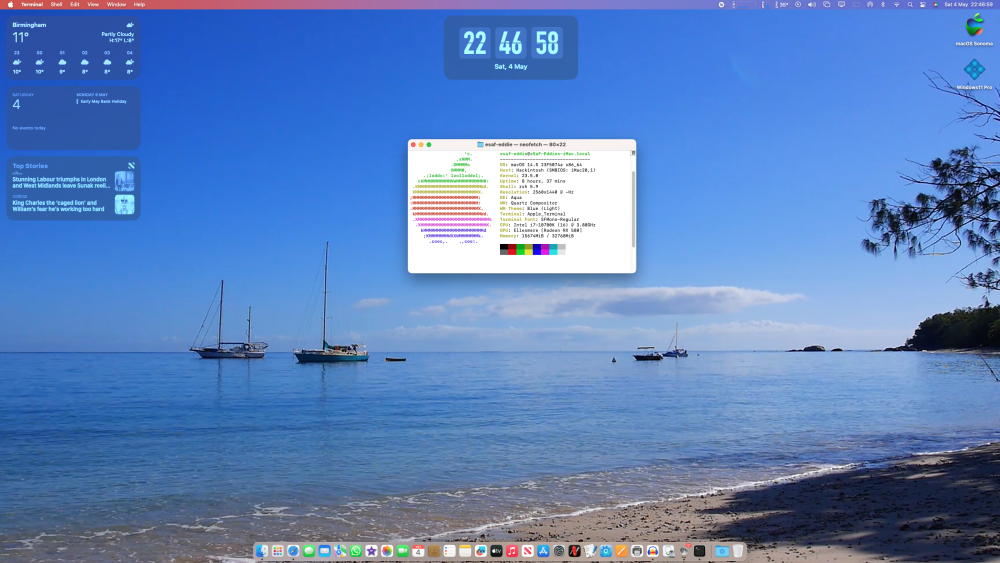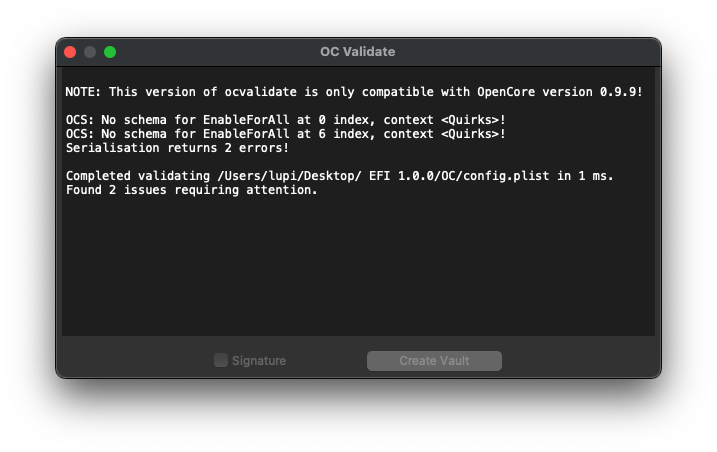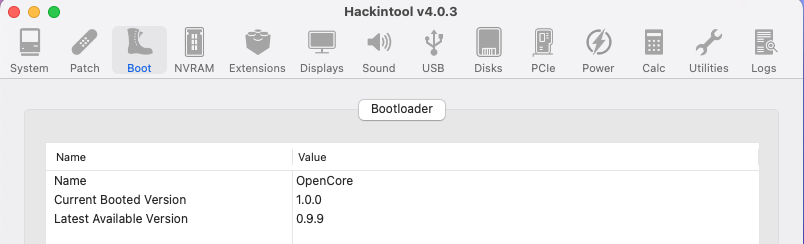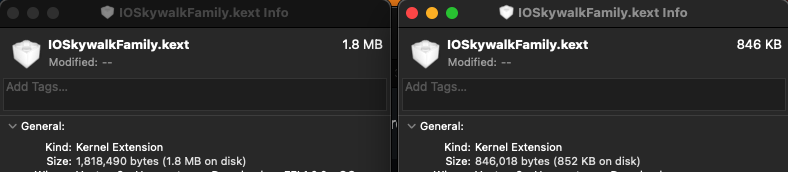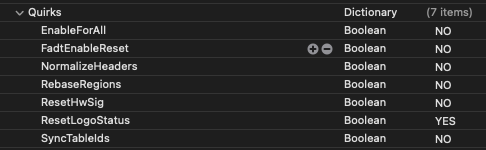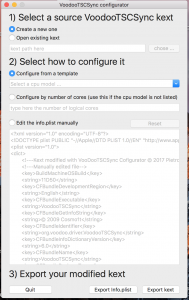Leaderboard
Popular Content
Showing content with the highest reputation on 05/05/2024 in all areas
-
I haven't tested OC 1.0.0 (waiting for the official release), but I don't see anything in the OC commits that would have broken Wi-Fi. I think your issue is as described by Anto65 and me - you need to upgrade IOSkwalkFamily.kext. If that doesn't do it, I'll be pleasantly surprised to hear how reverting to OC 0.9.9 did the trick. My observations about RebaseRegions and Normalize headers weren't intended to solve Wi-Fi, but only my own learned best practices with manually patched DSDT. I'd say more, but you wouldn't believe the $#^&-storm of a discussion that may follow in this forum. Best to leave it there.3 points
-
Please replace the iosky... kext in EFI with This Concerning Win, are you still having problems boot it from OC? I assume you have an emergency USB, if you don't have one, create it Then boot Win from ( OC ) it , after disabling the Dsdt from the plist... if it boot you now know where the problem is3 points
-
Now that Sonoma is on the brink of final release, I have now taken the step to use it as my daily driver just as I did with Ventura and others before. In my setup, I had 3 instances of Apple OS, Ventura, Monterey and Sonoma all on their respective Drives plus Windows 11. Sonoma was installed on a test SSD drive and treated as such whilst Ventura was the daily driver and Monterey was a fall back just incase. At this stage of Sonoma, I felt confident enough to clean install Sonoma on an M.2 drive and remove the ones with Ventura and Monterey thus dual booting Sonoma and Windows. I spent most of the day replacing all my software, testing and making sure there was no conflict with my programs. So hopefully going forward I am all set for macOS 18.0 (in June!!!) or is this a case of wishful thinking?3 points
-
Right or wrong, I followed the 'Dortania OC Install Guide' and extracted the DSDT in Windows. Then from the DSDT.aml, ran the command to build the SSDT.aml files for my system, which according to the Guide, this is the easy way. I then ran MasiASL for any errors, zipped and ported them to my OC/ACPI Folder. Reboot, clean NvRAM and all was well and still is so far.2 points
-
2 points
-
@eSaF agree that it is a good concept. I remember briefly following the OC MOD project (never using) and providing a suggestion that OC MOD include a feature which allows easily toggling between multiple versions of config.plist. But nothing that compelled me to abandon the official version (and now nothing that compels me to abandon the official released version of OC). My days of regularly building my own OC from a GitHub branch are over.1 point
-
Mine is the official OpenCore, I did use the OC MOD when it was previously introduced by (can't quite remember the name without research) which was then abandoned by him because of criticism/ ridicule from certain quarters. This lead to others taking up the project, but I stopped using it as the updates at that time after was quite slow compared to the official OC. To be quite honest, the concept was/is quite useful as it is structured to negate dual booting with Windows by not interfering or influencing that install as far as I understood the idea.1 point
-
1 point
-
ACPI patching automation has come a long way - I'll need to review it. OS updates don't change ACPI (don't change DSDT and SSDTs). EDIT: If you update BIOS and/or change BIOS settings, then you may need to re-extract ACPI and create new patches. Also true if you add / remove devices.1 point
-
Have you disabled DSDT? Have you reset nvram? Did you revert the patch and reapply it again? I also think that OC (1.0.0) cannot break WI-FI somehow1 point
-
1 point
-
@Anto65 - Bro I have a theory, I think there is a conflict between his updated OpenCore and his DSDT. I have mad respect for @MaLd0n and the files he builds for individuals but I find one can sometimes run into problems if there is a drastic change in the OS which I think should call for another revision of the built specialised file. I am by far no expert but I dumped my DSDT in Windows and then extracted all the SSDT files I needed for my Z490. I dare say someone more p/c savvy could find flaws in my setup but for me and my limited ability, my rig runs like a well oiled Mac no matter what I throw at it.1 point
-
1 point
-
@MorenoAv I'll continue to look, but I noticed immediately that IOSkywalkFamily.kext is version 1.0. Do you need v1.1.0 from here? Also, are you using OCLP 1.4.3? EDIT: The newer IOSkywalkFamily.kext doesn't appear to have proper version numbering, so you may only be able to distinguish by the file size. Your current version is on the left. The newer version is on the right. EDIT2: After an additional quick look, I don't see anything else wrong. One thing I noticed that you may want to look at (probably not related to Wi-Fi): You use your own custom DSDT, but don't RebaseRegions or NormalizeHeaders. I switched to hot-patching and no longer replace the DSDT, but when I did manually patch my DSDT, I was enabling OC's RebaseRegions and NormalizeHeaders.1 point
-
@CloverLeaf So far, I have created this thread and reviewed a few other threads for the RX560. I haven't yet created the new EFI for testing. I hope to be able to look again later next week.1 point
-
Hey your not need to modify the EFI if your use the good branch for Sonoma and BCM94360NG git clone --branch Broadcom-Wifi-Sonoma https://github.com/chris1111/HP-EliteBook-840-G4.git Wifi Bluetooth will work after installing OCLP Post an issue on github for any support of this program1 point
-
It could have something to do with Scan Policy setting in the config.plist and I am guessing here. You need to figure out what has changed between when it was working and now. Do you still have a copy of the old config.plist when it was working so that you can have a look and maybe see what changed. Post a copy of the offending EFI Folder here so that we can maybe see what the problem is and hopefully offer a solution.1 point
-
Are you dual booting from the same Drive or is each OS on their own respective Drive?1 point
-
@chris1111 Is a treasure to the Hackintosh scene and absolutely golden here on IM. If he can help, he certainly will if he sees your posts on the subject. I mentioned his possible aid as I noticed his posting here - https://github.com/chris1111/HP-EliteBook-840-G4 - on Github. Incidentally, this is where I got the Sample EFI Folder from among other similar EFI Folders for your trial, all I did was Update OpenCore all the Files and Kexts within.1 point
-
@IHeartMacs - Glad I could help in a small way to get you up and running. If I'm not mistaken, our good friend @chris1111 has the same machine as you and could offer you some guidance to fix the WiFi and the trackpad. Send him a polite request and I am sure, although he is quite busy with other projects, he will endeavor to assist you. Good luck.1 point
-
My laptop would just restart. Thank you so very much sir. Dude you are the freaking best. I used Dortania's guide paired with the EFI you provided and I was able to install BigSur! I now have to do a little troubleshooting. I need to fix the WiFi and the trackpad.1 point
-
Hi try this OC EFI Folder, all files and kexts are latest version. If successful you'll have to furnish the config.plist with your own MLB, SmUUID and S/N. Good luck.EFI.zip1 point
-
Hi guys i am releasing to you my new mac app, this app can be used to edit or create custom versions of the voodoo tsc sync kext, i have created it because i have seen many times peoples having troubles in finding the right version of voodoo tsc sync for their cpu, so i created a mac app that lets to edit or create a voodoo tsc kext and configure it for your system, i have included 3 ways to edit the kext: 1) configure using one of the existing templates (just chose one of the cpu models listed) 2) specifying the number of cores 3) manually editing the info.plist of the kext using the editor (still experimental, needs some improvements) This app uses a copy of the VoodooTSCSync in his Resourches folder, or you can open an existing version of VoodooTSC and edit it, there are some other useful features to discover, and new ideas are also welcome to improve this program, i know that with a plist editor you can do what this app does, but this is designed to be more user friendly than editing a plist file manually and just for accomplish the task of configuring this kext for your machines without looking on the web for that specific pre-configured version you need, just download this program and follow a few steps. Download: https://dl.dropboxusercontent.com/s/68e5nd85rf3wjko/VoodooTSCSync%20Configurator.zip Download from insanelymac downloads: http://www.insanelymac.com/…/744-voodootscsync-configurator/ System requirements: Any mac or hackintosh with Mac OS X Yosemite or more recent mac os x version EDIT: New update available, new graphics design and amd support added, the link is the same as before1 point
-
Hi @deeveedee, Yes after OCLP Patches, and now after a re install still no Wifi... yet...0 points