About This File
Until I installed Mojave, I used an app called Finder Up-button v1.0 to provide an "up" button for navigation in Finder. To me, the back button alone is inadequate and I like the level up button that comes in Windows Explorer. The Finder Up-button stopped working in Mojave and, beside, used the graphics style that ended with Mavericks. The one I developed is really amateurish but it looks pretty good. It also has a bug in that it gives an error message when you try to use it in the root directory of a drive. I have no objection to anyone who wants to improve on this and post it in this thread. Likewise, it would be nice to have one for macOS dark appearance. Hopefully, this will get the ball rolling. To use it, put it in Applications (or anywhere else you want). Then, open Finder, select customize and drag it from Applications (or the folder of your choice) to the toolbar in the location of your choosing. I put mine next to the forward and back navigation buttons.
What's New in Version 1.0.1
Released
I saw screen shots of Finder Up in Dark Mode and didn't like the look so I made one for Light Mode and one for Dark Mode.


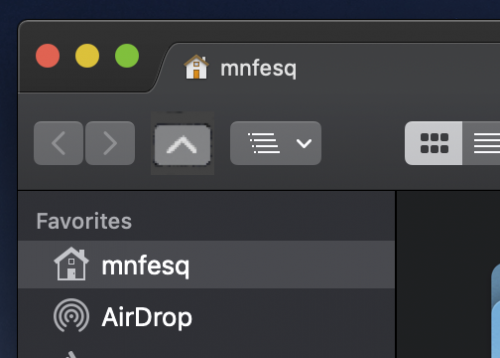
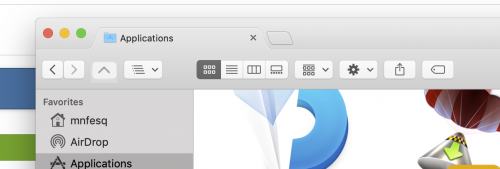

Recommended Comments