20 Best Chromecast Apps for Mirroring and Streaming in 2024
Once you’ve got your Chromecast set up, you’ll want to explore all of the awesome ways in which you can use it. There are many Chromecast-enabled apps on the market today that can give you new and exciting ways to stream, watch, and listen to a huge amount of content. In this guide, we have explored 20 of the top apps for your Chromecast.
Streaming and Mirroring Apps
1. DoCast
DoCast is a Chromecast app that you can use to mirror your iPhone’s screen and stream media content to your TV. One thing that makes it stand out from other apps is its user-friendly interface. It quickly detects your Chromecast device/TV and all it takes is one tap to connect to it.

Once you’ve set it up, you’re ready to start mirroring or casting. Before screen mirroring, you can change the quality of the mirrored display, enable auto-rotation, and turn on the audio. These features are completely free to use.

With DoCast, you can also cast videos and stream DRM-free music downloaded on your phone. Unlike many other Chromecast apps, DoCast doesn’t have any latency. You can mirror your iPhone’s screen for 15 minutes if you’re on the free plan, but upgrading to the premium version will unlock unlimited duration. Some subscription packages also come with a special gift!
- No latency while mirroring or casting
- Yearly and lifetime subscriptions come with a special gift
- Completely ad-free casting
- The free version only mirrors for 15 minutes
- $1.99/week
- $3.99/month
- $1.25/month (yearly)
- $19.99/lifetime purchase
- iOS
- iPadOS
⭐ App Store rating: 5.0/5
⭐ Our rating: 5.0/5
2. TV Cast
TV Cast is a way for you to cast your media to the Chromecast, or several online videos from various platforms, though if the site is DRM protected like Amazon Prime, Netflix, Hulu, Vudu, Xfinity, HBO Now, it will not be supported.
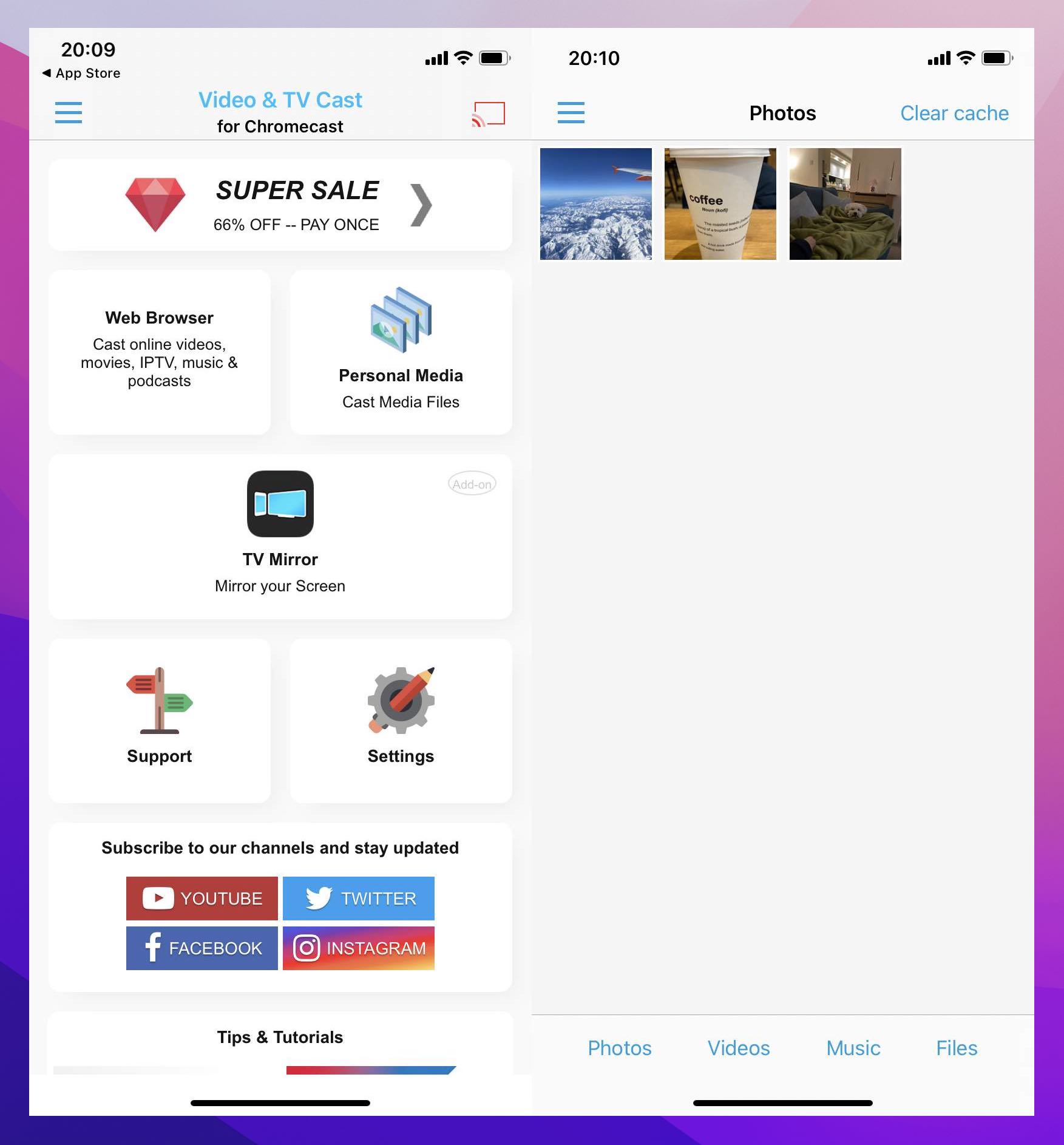
This is great for showing videos you have on your phone and sending them to your Chromecast to view them on the big screen, and for casting videos from websites (it won’t cast the whole website, just the video you want). You also have the option to cast music and photos straight from your phone.
- Reliably streams to your Chromecast
- Affordable
- No casting if the content is DRM-protected
- Free
- $6.99 for Premium
- macOS
- iOS
- iPad
⭐ App Store rating: 4.0/5
⭐ Our rating: 4.5/5
3. Replica
Replica is another good option for streaming from your device, but it is designed for screen mirroring first and foremost. This means you can take whatever is on your device’s screen and send it to your Chromecast.
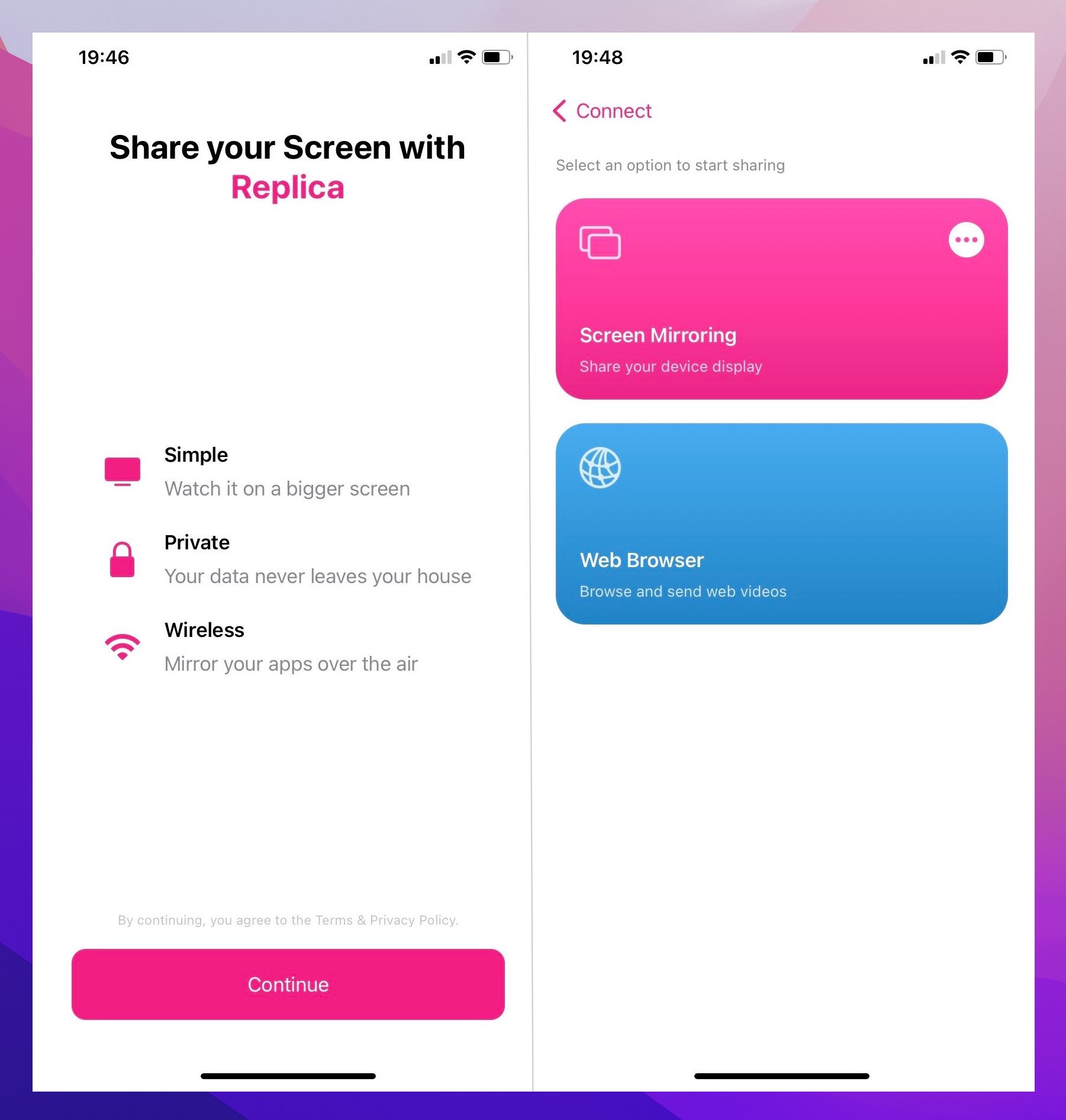
This video streaming app for Chromecast has a lot of functionality, meaning you can cast everything from presentations to your messages onto a big screen. The app has a free trial but it is only for three days.
- Show off presentations, photos, and videos saved on your device
- Cast virtually any video content your device can display
- Premium is more expensive than some other apps
- Free
- $49.99 for Premium
- macOS
- iOS
- iPad
⭐ App Store rating: 4.3/5
⭐ Our rating: 4.6/5
4. Chromecaster: Get Streaming TV
Chromecaster has a straightforward interface, providing seamless navigation and a user-friendly experience. However, its user-friendly experience is somewhat hindered by the constant interruptions caused by intrusive ads.

Nevertheless, the Chromecast app lets you mirror your phone’s screen, cast photos and videos, stream music, and cast files from online storages like Dropbox and Google Drive. It also comes with a built-in browser, allowing you to cast online videos.
- Has a user-friendly interface
- Allows for casting files on Dropbox and Google Drive
- Supports IPTV and YouTube casting
- Shows too many ads
- Takes too much time to connect to Chromecast
- $5.00/week
- $28/year
- $35.00 for a lifetime upgrade
- iOS
- iPadOS
- macOS
⭐ App Store rating: 3.9/5
⭐ Our rating: 3.4/5
5. Streamer for Chromecast TVs
With features ranging from screen mirroring and streaming music to transferring files from your PC to your phone, Streamer for Chromecast TVs ensures a versatile experience.

The app’s “Live Camera” feature essentially connects your iPhone or iPad’s camera to your TV, allowing you to view it on a bigger screen. The free version of the app doesn’t support audio and there is a slight delay in screen mirroring.
- Has a wide variety of features
- All features are free to use
- No ads
- Supports remote file transfers
- The free version has no audio
- $4.99/month for premium
- $19.99/yearly
- $19.99 one-time payment
- iOS
- iPadOS
⭐ App Store rating: 4.2/5
⭐ Our rating: 4.0/5
Comparison Between the Best Chromecast Apps
| App | Mirroring with a sound | Unlimited free photo streaming | Music streaming | iPad compatibility | Free trial | Price |
| DoCast | Yes | Yes | Yes | Yes | 7 days | $1.99/week |
| TV Cast | Yes | No | Yes | Yes | No | $6.99/lifetime upgrade |
| Replica | Yes | Yes | Yes | Yes | 3 days | $5.99/month |
| Chromecaster: Get Streaming TV | Yes | Yes | Yes | Yes | 3 days | $5.00/week |
| Streamer for Chromecast TVs | Only in the premium version | Yes | No | Yes | 3 days | $4.99/month |
TV/Movies
1. Amazon Prime Video
Prime Video is one of the most popular streaming platforms out there, especially if you are already an Amazon Prime member. It has thousands of different things to watch including TV shows and films.

It’s easy to pair with your Chromecast and even casts directly from your Google Chrome browser for simplicity. Prime Video has a lot of different add-ons that you can pay for, such as additional channels like Starz and Paramount Plus. Prime Video gives a 30-day free trial, so you can check out the platform for yourself.
- Lots of different content including exclusives and hit shows like LOTR: Rings of Power
- Discounted if you are already a Prime member
- Video availability may vary depending on the location
- $8.99/month (Prime Video only)
- $14.99/month (with Amazon Prime membership)
- macOS
- Windows
- iOS
- Android
⭐ App Store Rating: 4.7/5
⭐ Our Rating: 4.5/5
2. Plex
Plex is a great way to stream media to a variety of different devices, and there are multiple ways in which to use it. It is possible to set it up for streaming online and accessing free media. Plex can also take video files that are on your hard drive and send them to your Chromecast so you can stream videos on your television with ease.
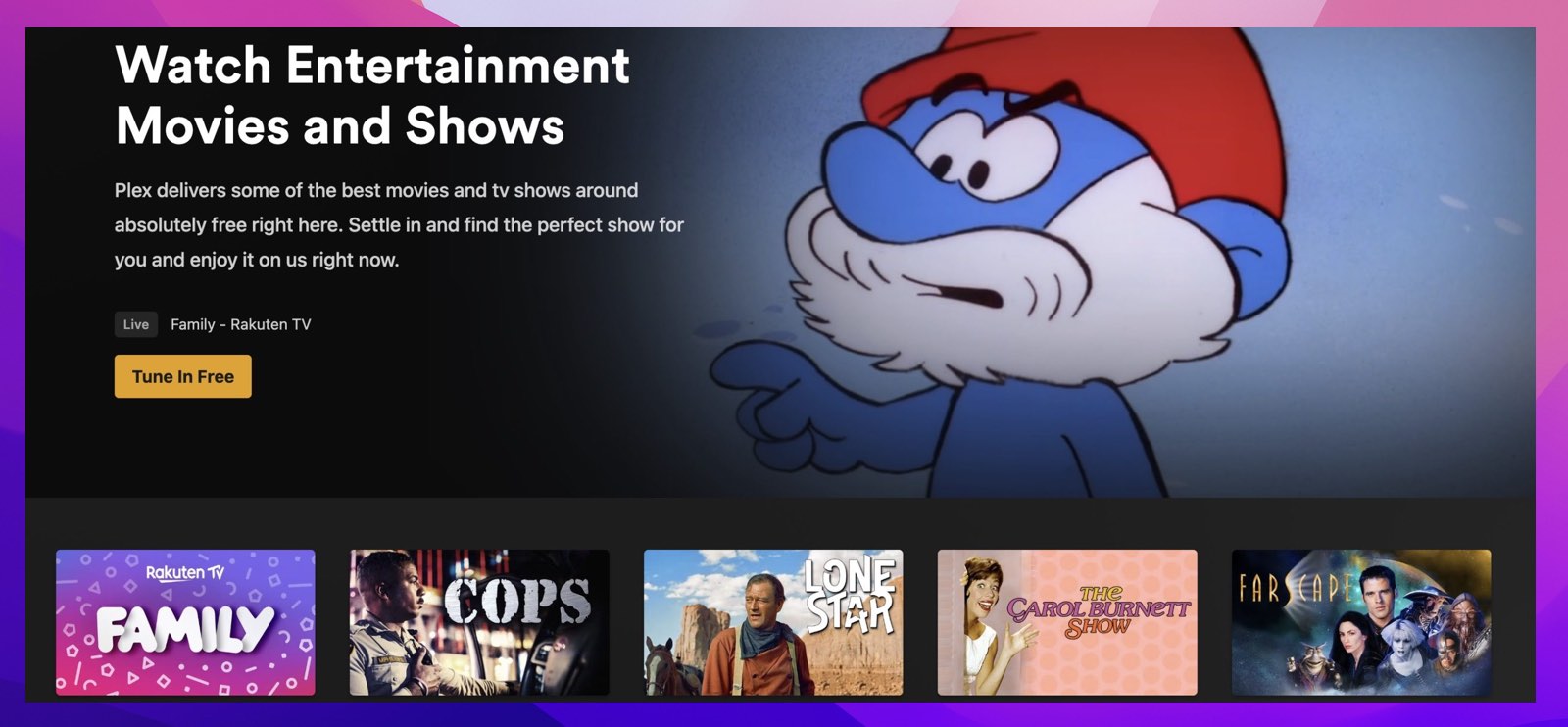
Plex gives you access to over 200 live channels (ad-supported) and while it is free to access, you can upgrade to Plex Pass to access higher streaming speeds and more themes.
- A huge amount of content that is free to access and stream
- Stream videos straight from your device to your Chromecast
- Streaming content is all ad-supported
- Not the best streaming films
- Free
- $4.99/month for Plex Pass
- macOS
- Windows
- iOS
- Android
⭐ App Store Rating: 4.7/5
⭐ Our Rating: 4.3/5
3. Hulu
Hulu is a great cast-enabled app for Chromecast that has some exclusive shows that you won’t find anywhere else. The app is intuitive to use and it is easy to stream directly to your Chromecast.
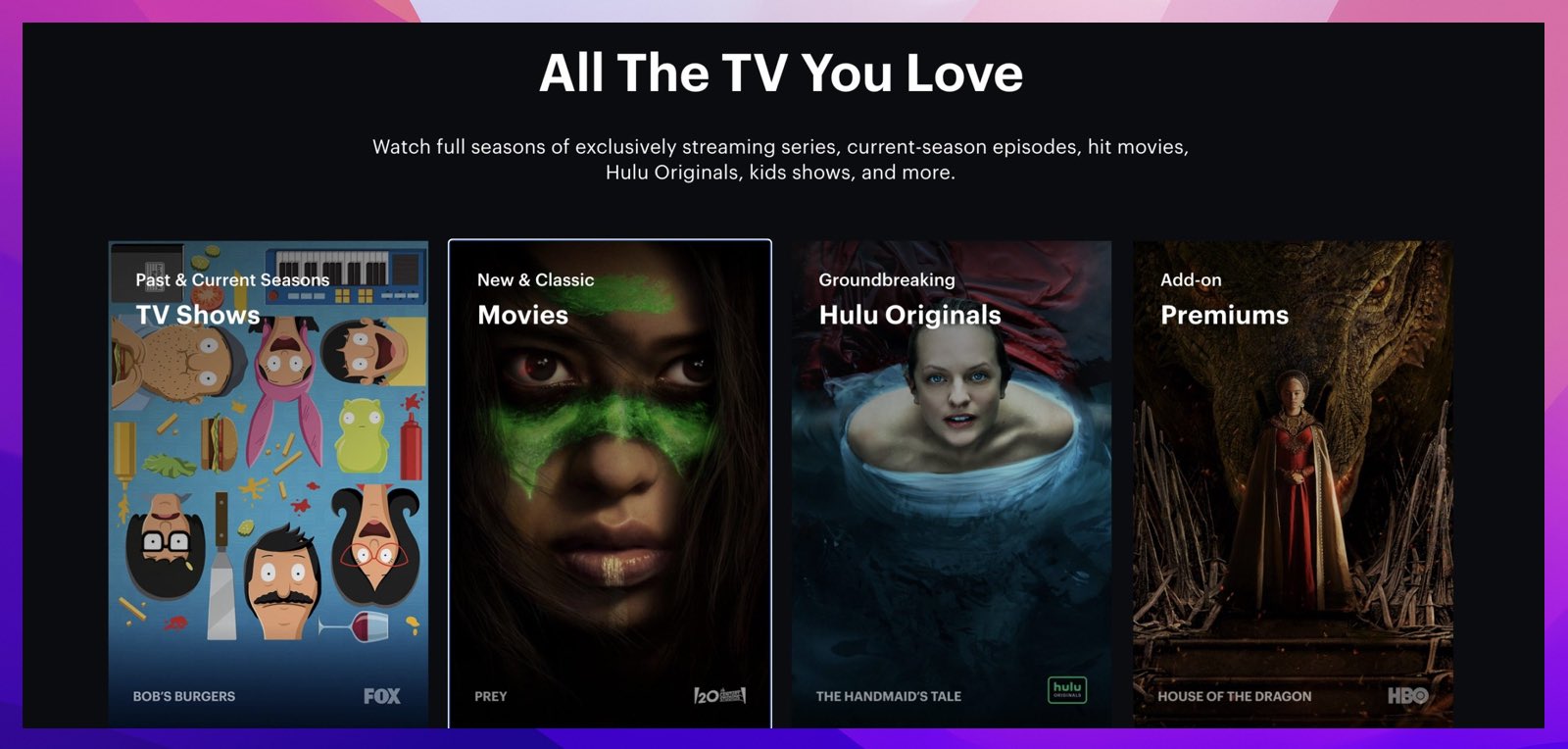
The membership is more expensive than some of the other options, so you’ll want to make sure you are getting plenty of value out of it. There is a Disney+ and ESPN+ bundle that you can pay for, meaning you can access even more content and sports at an additional cost. Hulu has a one-month free trial for new users.
- Some excellent exclusive shows
- Disney+ and ESPN+ bundle is an option
- Heavy discounts for students
- More expensive than some of the other options
- $7.99 ad-supported
- $14.99/month for ad-free
- macOS
- Windows
- iOS
- Android
⭐ App Store Rating: 4.6/5
⭐ Our Rating: 4.4/5
4. YouTube/YouTube TV
Both the basic version of YouTube and YouTube TV offer Chromecast-enabled apps so that you can watch a virtually limitless amount of video content on your Chromecast. YouTube itself is ad-supported, but if you pay for YouTube Premium you can remove these ads. The platform is king for things like gaming tutorials and walkthroughs, as well as free documentaries and even funny videos.
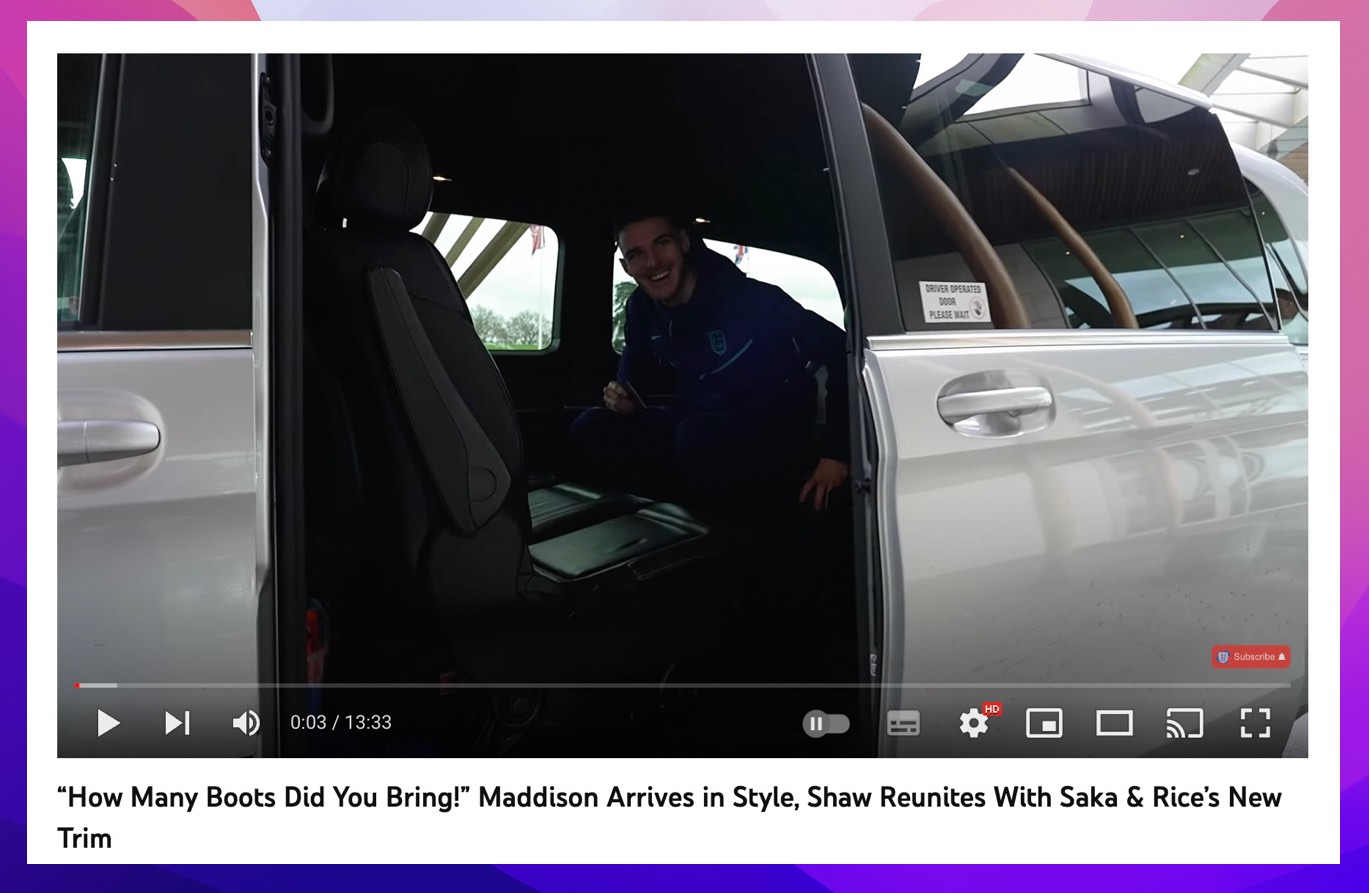
YouTube TV is a separate offering from the company that gives access to TV channels including AMC, Food Network, the Discovery Channel, and sports broadcasts such as CBS Sports, ESPN, ESPN 2, NFL Network, NBC Sports, and NBA TV. YouTube has a free 14-day trial for new customers.
- Almost limitless content with more added daily
- The well-maintained and regularly updated app
- YouTube TV is particularly expensive
- Without a paid subscription, there are quite a lot of ads
- Free
- $11.99/month for Premium
- YouTube TV from $72.99/month
- macOS
- Windows
- iOS
- Android
⭐ App Store Rating: 4.6/5
⭐ Our Rating: 4.9/5
5. Netflix
Most of us know about the giants of film and TV streaming by now. Netflix was a key player in taking us from the DVD age to the streaming age, and now they are also known for the incredible amount of award-winning shows.
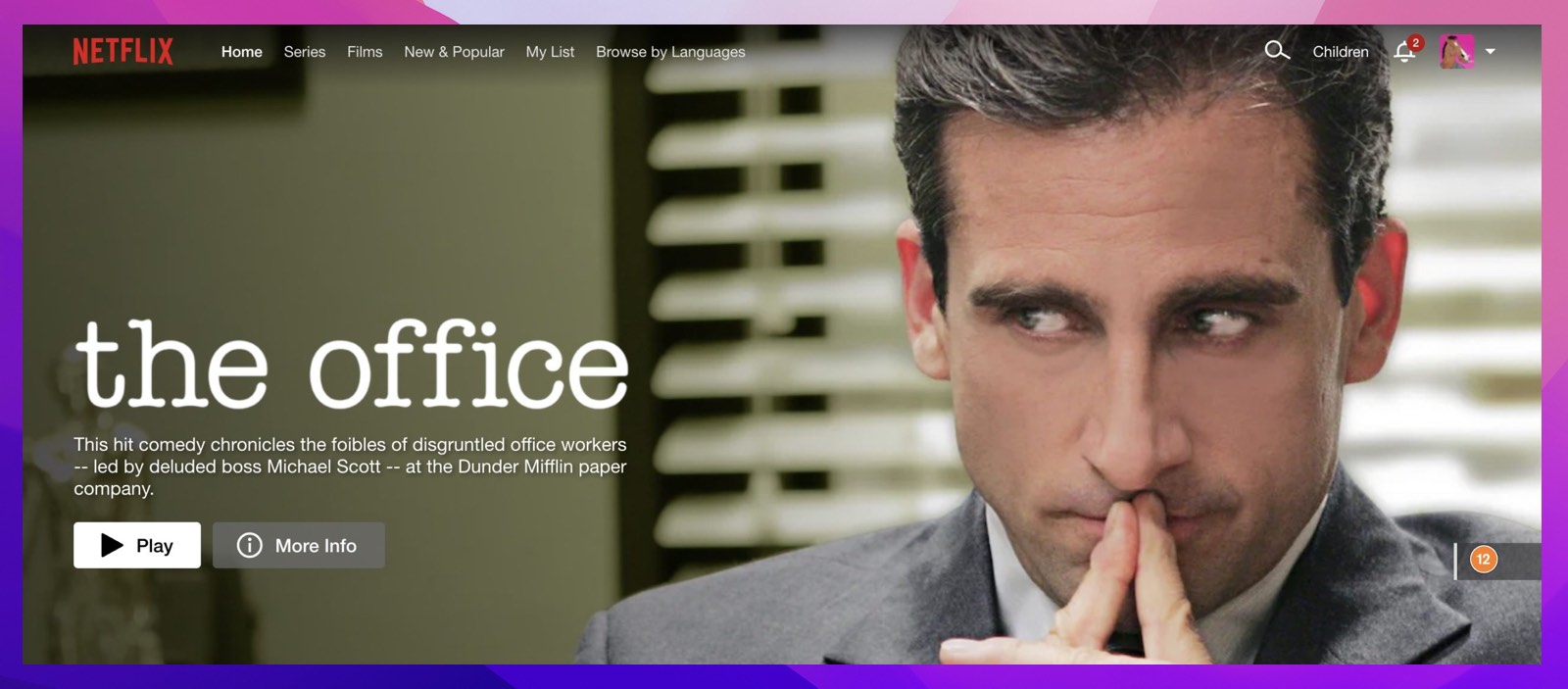
Netflix is packed full of films, TV shows, and documentaries. It gives users the option to stream to their Chromecast and even has 4K support if you pay for the Premium option.
- Some amazing exclusive shows you won’t find elsewhere
- Reliable Chromecast streaming
- The most basic package is ad-supported
- The company has cracked down on sharing an account with others outside your household
- Basic with ads: $6.99/month
- Basic: $9.99/month
- Standard: $15.49/month
- Premium: $19.99/month
- macOS
- Windows
- iOS
- Android
⭐ App Store Rating: 4.0/5
⭐ Our Rating: 4.2/5
6. HBO Max (MAX)
HBO Max, the TV network that’s renowned for bringing us the iconic series Game of Thrones, is now known as Max. It is currently available to citizens of the U.S., but will soon be expanding into other regions in 2024. With this app, you can stream all of the content that’s available on HBO Max and HBO, including the traditional HBO TV channels.

HBO Max is one of the best Chromecast enabled apps, so you can enjoy your favorite shows on a TV that has Chromecast plugged in. With the ad-lite plan starting at $9.99/month, HBO Max can be quite expensive.
- Gives you access to content on HBO Max and HBO
- Lets you watch traditional HBO TV channels
- Allows you to stream content to Chromecast
- Ad-free plans are very expensive
- The ad-supported plan starts at $9.99/month
- The ad-free plan starts at $15.99/month
- Ultimate Ad-free plan starts at $19.99/month
- iOS
- iPadOS
- Android
- macOS
⭐ App Store rating: 3.8/5
⭐ Our rating: 4.0/5
7. Disney+
Disney+ is an online streaming service where you can watch content from all of Disney’s flagship brands like Pixar, Marvel, and National Geographic. The service also gives you access to original and exclusive content.

With its user-friendly interface and family-friendly entertainment, Disney+ is perhaps the perfect streaming service for families with children. The Disney+ app supports casting, so you can stream any TV show or movie to your Chromecast device straight from your phone.
- Get access to all of Disney’s flagship brands
- Includes virtually every movie made by Disney
- No free trial version
- Disney+ Standard with ads – $7.99 per month
- Disney+ Premium – $13.99 per month
- iOS
- iPadOS
- Android
- Windows
- macOS
⭐ App Store rating: 4.7/5
⭐ Our rating: 4.5/5
8. Paramount+
Fans of CBS content and live sports games will love Paramount+. When it was launched in 2014 as CBS All Access, it mostly gave people on-demand access to CBS programs. Today, however, it has a large library of original content and lets you watch TV shows from other networks as well such as Nickelodeon and Comedy Central.

Paramount+ offers only two subscription plans. One comes with ads while the other one is ad-free and gives you access to Showtime’s library. You can easily cast anything from Paramount+ to your Chromecast device as it comes with a casting icon.
- Lets you watch content from multiple networks
- Includes a huge library of movies
- Includes lots of options for live sports content
- The library isn’t as big as other streaming giants’
- Available in a limited number of regions
- Paramount+ Essential (with ads): $5.99/month or $59.99/year
- Paramonut+ SHOWTIME (no ads): $11.99/month or $119.99/year
- iOS
- iPadOS
- Android
⭐ App Store rating: 4.6/5
⭐ Our rating: 4.2/5
Music/Audio
1. Tidal
Tidal may catch your eye when looking for a new app for Chromecast, especially if you are a music lover.

Tidal is all about providing high-definition, and high-quality audio streaming, and it supports Dolby Atmos as well as incredibly high-resolution streaming. With TIDAL Connect you can stream music quality up to 1411kbps which means the best audio files are supported. If you have a great sound system, Tidal is a way to do it justice, and you can test it out with a 30-day free trial.
- The option to listen to music in amazing resolution
- Over 90 million different songs on the platform
- A new collection of exclusive podcasts
- Not all of the song library is available in high-fidelity audio
- $9.99/month
- macOS
- Windows
- iOS
- Android
⭐ App Store Rating: 4.6/5
⭐ Our Rating: 4.5/5
2. Spotify
Spotify is known for offering a huge library of music and the option to listen for free with ad support. It was one of the first music streaming services to become truly massive, and the app can connect to your Chromecast meaning that you can take advantage of all of this music directly on your TV.
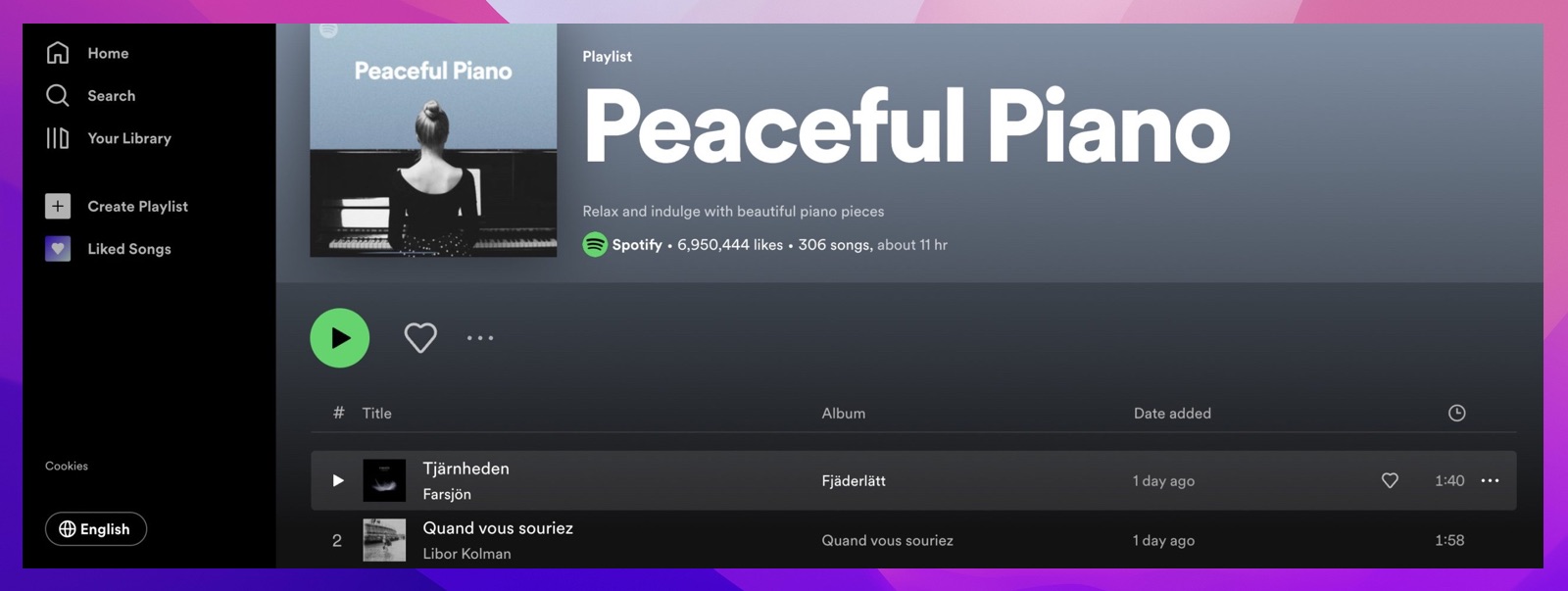
Spotify can display some visuals on the screen but they are limited. It is usually worth paying the extra $9.99 a month for Premium to avoid ads kicking in right in the middle of your favorite album.
- Over 80 million different songs on the platform
- Some of the biggest podcasts in the world are exclusive to the site
- Lots of playlists to discover new music
- Ads can be annoying and disrupt the flow of music
- $9.99/month
- macOS
- Windows
- iOS
- Android
⭐ App Store Rating: 4.8/5
⭐ Our Rating: 4.6/5
3. YouTube Music
YouTube is serious about offering a lot of streaming options and that includes specific music streaming. YouTube Music comes in at $9.99/month or $99.99/year. It has a similar level of library size to Spotify and Tidal, and it is a similar price, too, but it is nice to have another option.
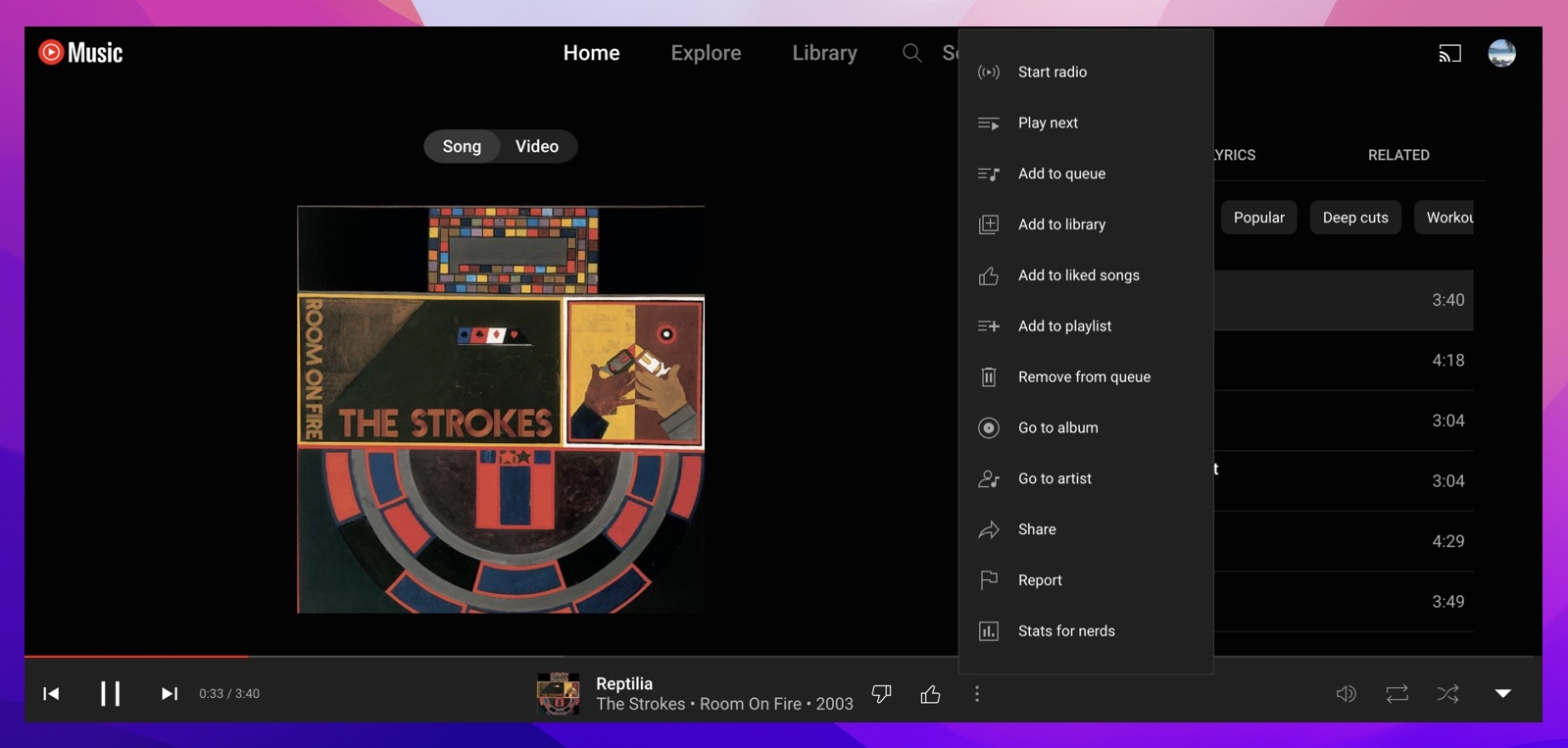
The one significant difference is that YouTube Music can give exclusive access to a lot of different live versions of songs that you won’t get on other streaming options. There is also a generous 30-day free trial.
- Exclusive live versions you won’t find elsewhere
- Download to listen offline
- Song files aren’t as high quality as Tidal
- $9.99/month
- $99.99 annually
- macOS
- Windows
- iOS
- Android
⭐ App Store Rating: 4.8/5
⭐ Our Rating: 4.6/5
4. Pandora
Pandora is a US-exclusive music streaming service that gained popularity for its “Music Genome Project” feature. You can use it to listen to tons of radio stations, playlists, podcasts, and even album commentary.

You can create customized playlists that will be tailored to your music taste. There are various new music services out there now that offer similar features, but Pandora, one of the oldest in the market, remains a relevant player in the U.S. Casting music to a Chromecast device with Pandora is a breeze.
- Has a free ad-supported plan
- Also includes podcasts and radio stations
- Offers discounted student and military plans
- Not available outside the U.S.
- $4.99/month for Pandora Plus
- $9.99/month for Pandora Premium
- $14.99/month for Premium Family
- $4.99/month for Student Premium
- $7.99/month for Military Premium
- iOS
- iPadOS
- Android
- Windows
- macOS
⭐ App Store Rating: 4.8/5
⭐ Our Rating: 4.5/5
5. Apple Music
Apple Music is the iOS and iPadOS’s native music streaming app. It has lots of great features, such as curating and synchronizing playlists, radio stations, and podcasts. Unfortunately, since it’s an Apple native app, there’s no option to stream music from its iOS version to a Chromecast device.

There is an AirPlay icon that lets you stream your songs to another Apple device, but there is no casting icon on the iOS version of the app. The Android app does, which is why it’s easier to stream music to Chromecast on it. We recommend using a third-party music streaming app such as DoCast to stream DRM-free music from your iPhone.
- Better optimized than other apps since it’s native to Apple devices
- Includes podcasts
- Can AirPlay to other Apple devices
- Offers a student discount
- No casting icon
- Doesn’t have a free version
- $5.99/month for Student plan
- $10.99/month for Individual plan
- $16.99 for Family plan
- iOS
- iPadOS
- Android
⭐ App Store Rating: 4.6/5
⭐ Our Rating: 4.5/5
Sport
1. MLB TV Premium
We live in an age where there are even Google Chromecast apps made specifically with baseball fans in mind!
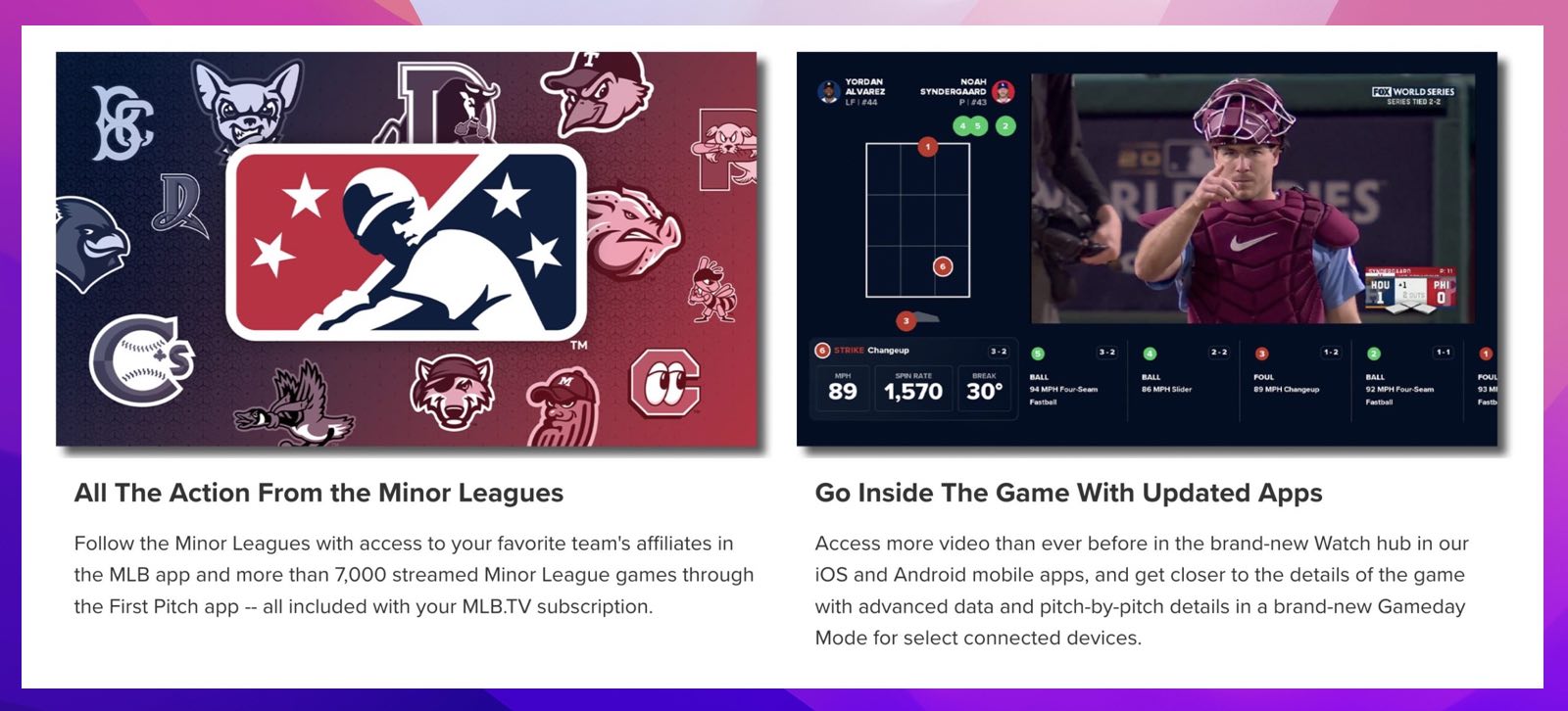
MLB TV Premium is amazing for those who are fanatical about baseball and want to watch a huge amount of content. As well as watching every single out-of-market MLB game on the platform you have the option to watch the minor leagues and even some spring training games.
You can pay for a single-team pass to follow your favorite team but it isn’t much more to pay for the full package, and with the app being compatible with Chromecast, you can stream directly to your TV and check out MLB TV with a seven-day free trial.
- Follow all the out-of-market MLB games as well as a lot of minor leagues
- Loads of on-demand baseball content
- Can be expensive when paying monthly
- $24.99/month
- $149.99 annually
- macOS (Macs should be at most three years old)
- Windows
- iOS
- Android
⭐ App Store Rating: 4.4/5
⭐ Our Rating: 4.0/5
2. Fox Sports Go
Fox Sports is another huge provider of televised sports which means you can watch all of the action while you are on the go.

The app has great compatibility with Chromecast, but it is worth noting that it has a little bit of a complex membership platform, as you need to be a member of a TV provider to access the content. These have varying prices. You can get access to Fox Sports with some of the other options on this list, including Hulu and YouTube TV, but you may need to download the app separately.
- Enjoy lots of content from a variety of sports including basketball and soccer
- Not the easiest to set up as you need an external TV provider
- Variable
- macOS
- Windows
- iOS
- Android
⭐ App Store Rating: 4.1/5
⭐ Our Rating: 4.0/5
How to Choose the Ideal App for You
Of course, finding the ideal app for you is a personal decision, and it is all about what you are looking for. Do you want to watch the latest sports? Access free movies? Cast your media to your television?
Considerations include the type of content. It’s all very well having a reliable app but you need one that has shows and content on it that you want to watch and quality entertainment for the whole family.
You also need to think about price, how much is your budget for entertainment? Depending on what you want to do, you can get Chromecast apps for free, but if you want to watch premium sports channels, expect it to be costly. Some amazing options are inexpensive, such as Plex or some of the ad-supported options, but if you want to watch premium sports channels, expect it to be costly.
Reliability and compatibility are also considerations, as it needs to work with your device as well as your model of Chromecast. You will want to find Chromecast streaming apps that give you reliable casting as this means that you won’t have the annoyance of constant interruptions or the stream dropping out.
Our personal favorite is DoCast as it’s free and provides a seamless Chromecasting experience, but we suggest experimenting with other apps as well. One of the great things about iPhone Chromecast apps is that you can run as many as you want at different times. Use your Chromecast to stream a cooking tutorial, watch a game, listen to your favorite album, and more.
Final Thoughts About Chromecast Apps List
When choosing apps that work with Chromecast, it is not as simple as finding one solution. You will probably have a whole repertoire of apps that unlock all the functionality, stream live sports, watch TV and movies, and even mirror the contents of your phone.
Our personal choice of the best Chromecast app to stream to your television is DoCast. It has reliable streaming capabilities and provides an excellent array of features such as screen mirroring and music streaming. However, all of the apps on this list are excellent options for streaming to your Chromecast, allowing you to stream content reliably and quickly. You can even check out live streams of sports. Experiment with these apps to work out which suits your needs best.
