7 Best iPhone Junk File Cleaner Apps
Finding a good iPhone junk file cleaner can significantly improve your device’s performance by freeing up space and organizing your storage. The built-in tools on iOS can do basic cleaning, but they may fall short when dealing with accumulated data from various apps and large files. This is why many users turn to third-party apps for a more thorough cleaning. In this article, we’ve compiled a list of the top seven junk cleaners for iPhones that stand out among their peers.
Why Use a Third-Party Junk Cleaner for Your iPhone?
Even though iOS is equipped with tools designed to manage storage efficiently, many users find these native features insufficient for their needs. This is where third-party iPhone junk file cleaners come into play. These apps offer more thorough cleaning capabilities or additional features, to help you free up space more effectively than iOS’s built-in options.
Here are a few reasons you might consider a third-party app to clean junk files on your iPhone:
- Advanced Cleaning Algorithms: Third-party apps often use advanced algorithms to identify and clean up files that iOS might overlook, including app caches, leftover data from deleted apps, and duplicate photos.
- User-Friendly Interfaces: Many users appreciate the intuitive and detailed interfaces that these apps provide, making it easier to understand what’s taking up space and how to manage it.
- Customization Options: Unlike the default settings on your iPhone, third-party cleaners allow you to customize what gets deleted and what stays, giving you greater control over your device’s storage.
Remember, while free junk cleaners for iPhone are available, they may include limitations such as ads or restricted features. Considering a paid option might provide a more robust and ad-free experience, enhancing the overall usability and efficiency of the app.
How We Chose the Best iPhone Junk File Cleaners
When putting together our list of the best apps to clean junk files on iPhones, we made sure each app checked off several important boxes. Here’s what we looked for:
- Really Works: The app must be good at finding and getting rid of files you don’t need, like old photos, unused apps, and hidden junk.
- Easy to Use: It should be simple to use, letting you clean up your phone without any hassle.
- Safe and Secure: Since these apps can access a lot of personal info, they need to be secure and respect your privacy.
- Good Reviews: We looked at what other users had to say. Only apps with mostly good reviews made our list.
- Worth the Price: Whether free or paid, the app needs to give you good value. We checked if paid apps offer enough extra features to be worth the cost.
Using these criteria, we picked apps that clean your iPhone thoroughly while making it easier and quicker to manage your phone’s storage.
Top 7 iPhone Junk File Cleaners
Finding the right junk cleaner app can make a big difference in how your iPhone performs. Here’s a list of seven great apps that can help you keep your iPhone clean and running smoothly.
1. Cleaner Kit – Clean Up Storage
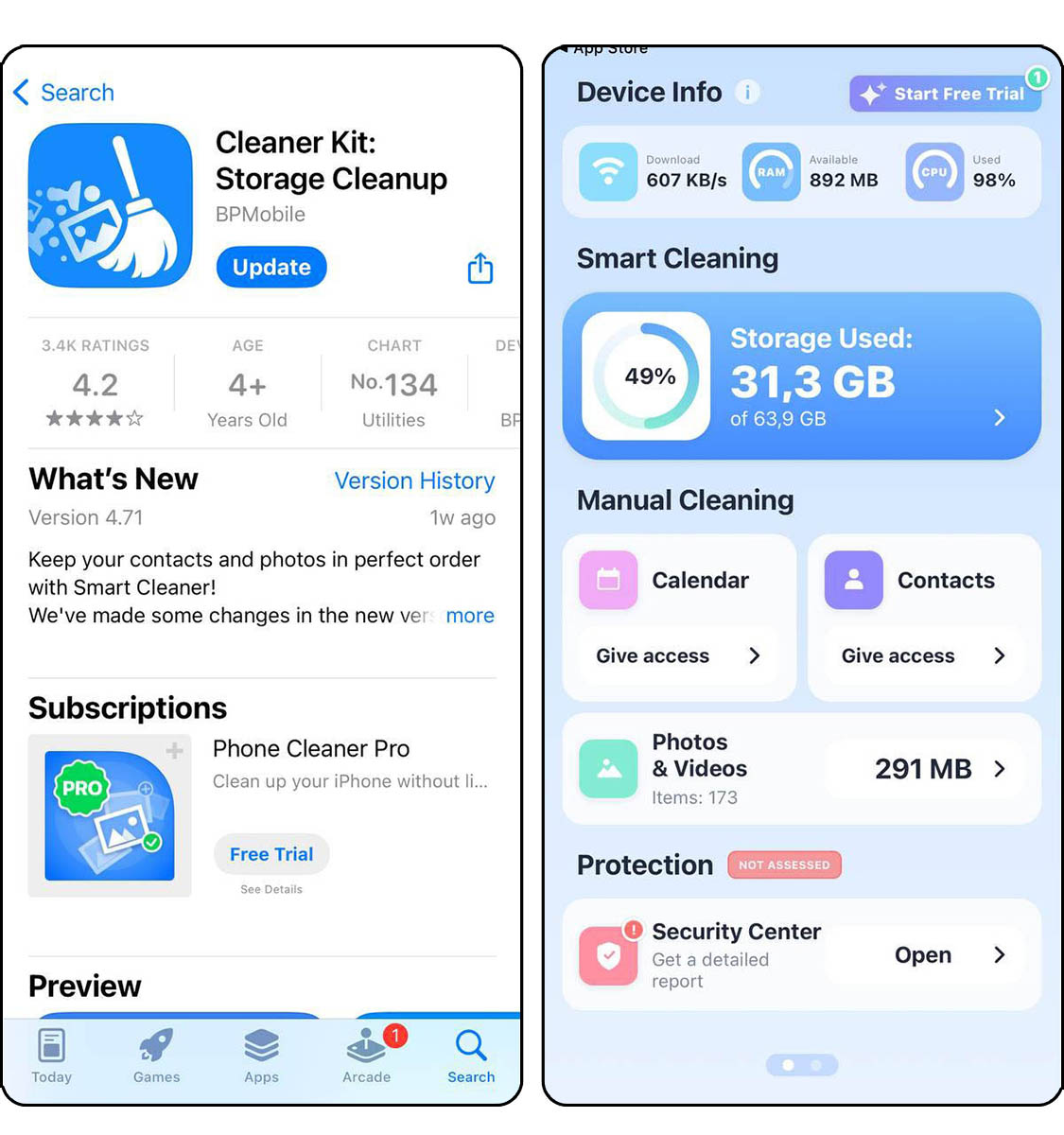
Overview: Cleaner Kit is an app designed to deal with clutter on your iPhone. It’s great for getting rid of old photos, big files, and apps you don’t use.
Key Features:
- Find and Remove Duplicates: The app finds duplicate photos and videos and deletes them to save space.
- Scan for Big Files: It looks for large files that take up a lot of room so you can remove them if you don’t need them.
- Manage Apps: See which apps you hardly use and remove them right from the app.
- Boost Memory: Helps your iPhone run better by clearing out unused memory.
- Easy to use, with a user-friendly interface.
- Automatically finds and suggests junk files to delete.
- Can help make your iPhone run faster by freeing up space.
- You need to pay to use all the features.
- You might have to manually approve what gets deleted, which could be annoying.
Price: There’s a free version for basic cleaning. For full features, you can choose:
- Weekly: $43.06
- Monthly: $8.23
- One-time fee: $11.82
Final Verdict: Cleaner Kit is useful if you want to keep your iPhone tidy and running smoothly. It’s easy to use, but keep in mind you’ll need to pay for full access to all its features. The cost might be worth it if you frequently need to clear out space on your device.
2. CleanMy Phone (Former Gemini Photos)

Overview: CleanMy Phone is a handy app for iPhones and iPads that primarily helps you clean up your photo library from junk. It finds duplicates and unnecessary pictures like screenshots, so you have more space for new photos.
Key Features:
- Duplicate Finder: Finds and removes identical photos.
- Clutter Cleaner: Clears out blurry pictures, old screenshots, and random videos.
- Smart Organization: Organizes your photos into categories using AI, making them easy to find.
- Internet Speed Test: Checks your internet speed to ensure it’s fast enough.
- Saves time by automatically finding and suggesting photos to delete.
- Keeps your photo library neat and organized.
- Works on your device, keeping your photos private.
- Most features are locked behind a subscription.
- You need to check what photos the app suggests deleting to avoid losing important ones.
Price: The app is free to download, and there’s a free trial for three days. Subscription options are:
- Monthly: About $4.99
- Yearly: About $25.99
Final Verdict: CleanMy Phone is great for iPhone and iPad users who want to keep their photo libraries clean and organized. It’s easy to use and does a lot of the work for you, though you will need to pay for full access. The privacy-focused design ensures your photos stay private, making it a secure choice for managing your digital space.
3. Boost Cleaner – Clean Up Smart
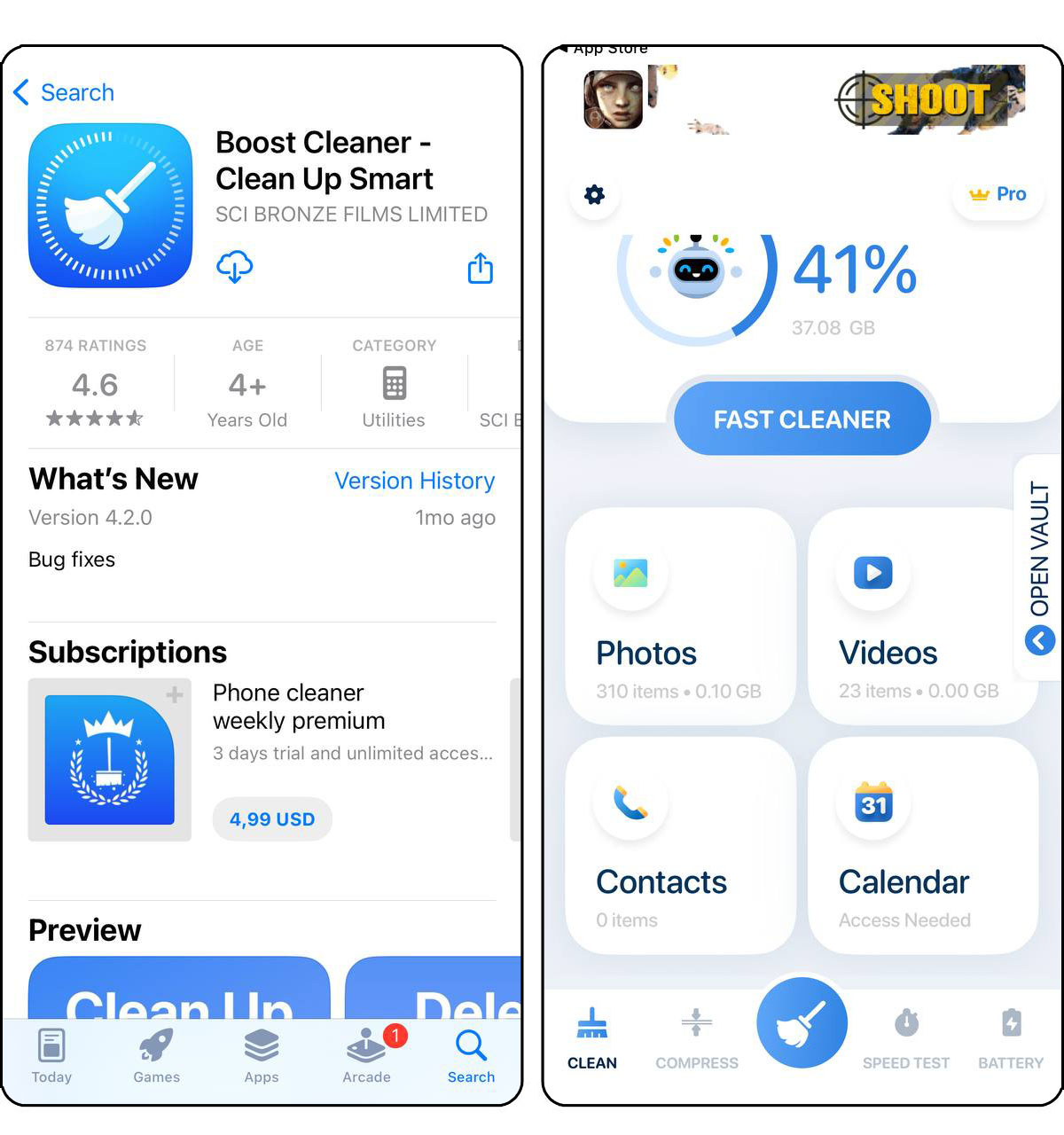
Overview: Boost Cleaner is an app for iPhones and iPads that helps tidy up your device by removing duplicates and unnecessary files. It’s designed to make your device cleaner and more organized.
Key Features:
- Photo Cleanup: Automatically finds and removes duplicate photos.
- Contact Cleanup: Cleans and merges duplicate contacts.
- Storage Management: Shows how much space you have and helps clean up large, unneeded files.
- Simple Cleanup: Lets you clean up your device with just one tap.
- Easy to use, making photo and contact management straightforward.
- Provides useful insights into your device’s storage.
- Quick cleanup features save time.
- Full access requires a subscription, which may not appeal to everyone.
- Mixed reviews about app performance and effectiveness.
Price: The app is free to download. Subscription prices are:
- Weekly Premium: $6.49 to $7.99
- Monthly VIP: $13.49 to $19.99
- Yearly Access: $43.99 to $69.99
Final Verdict: Boost Cleaner is useful for those looking to streamline their iPhone or iPad’s storage and contact list. It offers a practical set of tools for managing space and organizing content, though the effectiveness can vary. Given the mixed reviews, trying it out for free before purchasing a subscription might be wise.
4. Cleanup: Phone Storage Cleaner
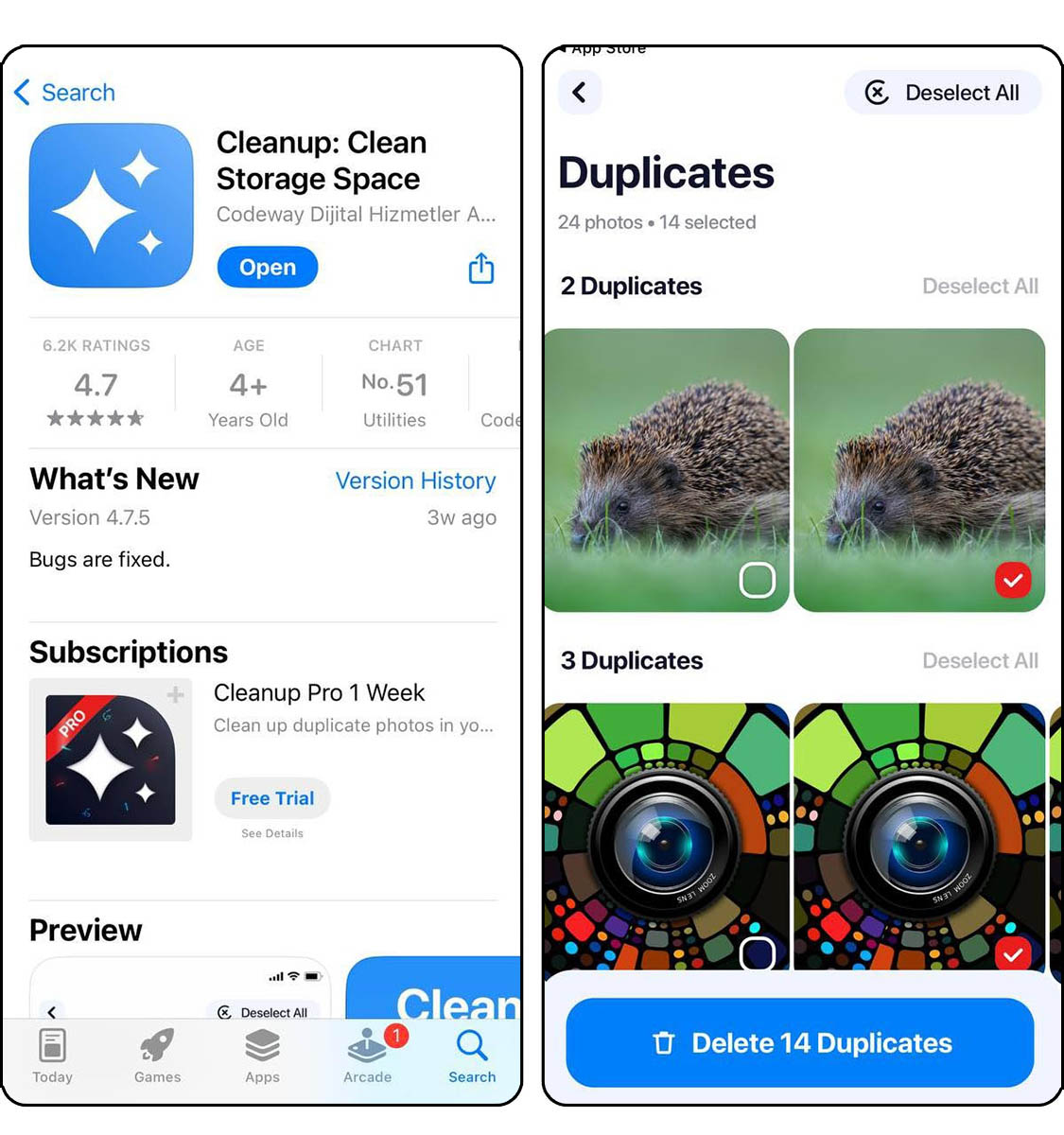
Overview: Cleanup is an app designed to make it easy for iPhone users to manage and clear up space on their devices. It targets unnecessary files, helping to organize and optimize your phone’s storage.
Key Features:
- Duplicate Photo Cleaner: Identifies and deletes duplicate or similar photos.
- Contacts Cleanup: Finds and merges duplicate contacts to tidy your address book.
- Email Management: Helps clean out old and unneeded emails.
- Storage Insights: Shows detailed info on what’s taking up space and how to free it up.
- Makes it easier to manage your phone’s storage.
- Simplifies cleaning up contacts and photos.
- Frees up space effectively, making your phone run smoother.
- Full features are behind a paywall, which might not suit everyone.
- Some users may find manual checks necessary to ensure important files aren’t deleted.
Price: Free to download with in-app purchases:
- Weekly Subscription: $4.99 to $9.99
- Annual Subscription: $49.99
- Lifetime Access: $59.99
Final Verdict: Cleanup: Phone Storage Cleaner is a helpful tool for anyone looking to declutter their iPhone and improve its performance. The app is particularly valuable for those who struggle with managing their digital space. However, considering the subscription costs, it’s worth trying the free features first to see if they meet your needs before committing to a purchase.
5. Cleaner – Clean Up Storage

Overview: AI Cleaner is an app that helps you clean up your iPhone. It uses AI to find and remove files you don’t need, like duplicate photos and big videos.
Key Features:
- AI-Powered Cleanup: Automatically identifies unnecessary files.
- Contact Cleanup: Cleans up your contact list by merging duplicates.
- Easy to Use: Simple interface that makes it straightforward to navigate.
- Full Cleanup: Offers a complete clean up to improve your phone’s performance.
- Clears up storage quickly by removing junk files.
- Smart technology makes the cleanup process fast and easy.
- Regular updates improve the app and add new features.
- Automatic file deletion might remove files you wanted to keep.
- Requires a subscription for all features.
Price: It’s free to download. Subscriptions for full access:
- Weekly Pro: $2.99 to $9.99
- Annual Pro: $49.99
- Lifetime Premium: $59.99
Final Verdict: AI Cleaner is great if you want to keep your iPhone tidy without spending much time on it. The app is easy to use and very effective at freeing up space. However, since it needs a subscription for full features, try it out first to see if it fits your needs before subscribing.
6. CleanerX AI – Clean Up Storage

Overview: CleanerX AI is an app that helps you clean up your iPhone by finding and deleting files you don’t need, like duplicate photos and big videos.
Key Features:
- AI Cleanup: Uses AI to spot and suggest files to delete.
- Easy Interface: Simple to use, making cleaning quick and straightforward.
- Contact Management: Helps tidy up your contacts by removing duplicates.
- Fast Clean: Offers a one-tap feature to quickly free up space.
- Saves time by automating the cleanup process.
- Makes it easy to manage your phone’s storage.
- Helps keep your device running smoothly by freeing up space.
- You need to check what it deletes to make sure you don’t lose something important.
- Full features are locked behind a subscription.
Price: It’s free to download. For full features, you can choose:
- Monthly: $9.99
- Yearly: $49.99
Final Verdict: CleanerX AI is great for those who want a quick way to clear up space on their iPhones. It’s user-friendly and effective, especially if you often find yourself running out of space. However, because it requires a subscription for all features, you might want to try it first to see if it works well for you before committing to pay.
7. Clean Master – Super Cleaner

Overview: Clean Master is an app that helps you clean up your iPhone by sorting out and deleting similar photos and videos. It’s designed to make managing your phone’s photo gallery easy.
Key Features:
- Automatic Cleanup: Finds and deletes duplicates and similar photos quickly.
- Photo Management: Organizes your photos and videos by grouping related items together.
- User-Friendly Interface: Simple and intuitive, making it easy to use for everyone.
- Efficiently clears out unnecessary photos, saving you space.
- Simple controls make it straightforward to operate.
- Quickens the process of cleaning your device.
- Completely free.
- Limited to managing photos and videos, may not clean other types of files.
- Automatic process might remove items you wanted to keep, so review is advised.
Price: The app is completely free.
Final Verdict: Clean Master – Super Cleaner is a good choice if you need to tidy up your photo and video collection quickly. Its focus on simplifying photo management can make it a valuable tool for iPhone users. However, check it first to make sure it fits your needs, especially since it might not cover all types of cleanup tasks.
Each app has its strengths, from smart, automated cleaning to tools that cover all aspects of phone maintenance. Depending on what you need — whether it’s a simple tool for quick clean-ups or a more robust app for detailed management — there’s an option here that should work well for you.
Conclusion
The apps we reviewed offer a variety of features tailored to different needs, from those looking for quick, automatic cleaning to users who prefer detailed control over what gets deleted. By choosing the right app, you can maintain your iPhone’s performance and keep it clutter-free. Selecting one of these top junk cleaners will help you manage your device more effectively, keeping it running smoothly for longer.
