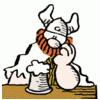-
Posts
2,534 -
Joined
-
Last visited
Reputation
7 NeutralAbout munky

Profile Information
-
Location
The Land of Hairy-Arsed Highlanders
Contact Methods
-
Website URL
http://
Recent Profile Visitors
8,410 profile views
-
Wow, I just got a notification for this topic. Been out of the Hackintosh scene for a long time i'm afraid, but hopefully someone can help you
-
heh yeah, all the scrolling is inverted in Lion, to make it more like iOS. not a bug
-

Project v0ltr0n aims to simplify Mac OS X Lion installation on PCs
munky replied to Ed's topic in Front Page News and Rumors
um, pardon me if this is a dumb question, but I thought there wasnt going to be a retail DVD? sounds like a nice project though -
@snerler -yes, I would say so. need both kexts loading for full gfx support. @palmpje - there's nothing to upload, im just using the clean 10.6.4 + Graphics Update kexts, with a simple pci id tweak to match the card (in the two kexts mentioned above), and the EVOenabler kext from this thread with all instances of 'Alopias' replaced with 'Wormy'. Make sure your kext versions match the kernel, and you should be ok. When getting the X1650 to work, I learned a couple of things: 1) The version of the kext must match the kernel - had some bad juju (corrupt screen etc) when they mismatched. Use the 10.6.4 kernel and the Snow Leo Gfx Update kexts. 2) Some ATI kexts dont have 64-bit code - 1800 seems to, 1600 does not, so that machine had to boot 32-bit kernel, whereas the machine with the 1800 can boot 64-bit clean. 3) Its best to use the latest kexts, clean and unmodified apart from any pci id changes you need. The box with the X1650 is running with 10.6.4 kexts (including Snow Leopard Graphics Update) with only the couple id tweaks in plists and the EVOenabler from the first post in this thread with all instances of 'Alopias' replaced with 'Wormy'. Hope this is of use to someone...
-
Yes!! Goddamn its taken me all night (ugh.. 3.20 am now) but its working. Full support on a X1650 Pro card, ID 71c6 running latest Snow Leopard with Graphics Update. No tricks, just added the device ID to the relevant part in Info.plist in: ATI1600Controller.kext ATIRadeonX1000.kext and change all entries in EVOenabler which read 'Alopias' to read 'Wormy'. Full acceleration, no mouse tearing, full res change etc etc. EDIT: Sorry, I should say - the 1600 kexts dont appear to have 64-bit code, so I had to force 32-bit kernel booting on that machine to make it work.
-
im building a hackintosh for the folks, with a radeon X1650 pro card, so i'll try this out and report back. i think its a 256Mb card...
-
great! glad its confirmed for someone else. for you guys having problems, i dont know what to say... it works for me, and for this dude. i don't have time to invest in this scene these days, sadly, so i cant really help. good luck!
-
i actually think the hdd may be dying. i'll be doing something innocuous, like looking at Console.app or something and i start to get random colourwheel of death which lasts about 1-2 mins. During this time, I cant do ANYTHING with the machine, nor will it respond to pings etc. I also got 'disk0s2: I/O error' a couple times in verbose boot, and once from Software Update I got 'an error occoured during installation'. why is it always your biggest disk that fails? unless im missing something else obvious here? i dont think the machine is overheating (BIOS hw monitor indicates CPU and MCP are at around 65 degrees). help?
-
can anyone confirm this is working for them?
-
re: HDMI vs VGA... i came to the same conclusion! why bother, right? {censored}! ive started experiencing hard lockups of the machine while using Plex (though that may be coincidental). only thing thats changed is that i've given up on the little USB wifi dongle I was using (experiencing really slow transfer rates and large latency) to using the onboard ethernet plugged into a wireless access point in 'bridge' mode. anyone else experienced hard lockups with the onboard ethernet? EDIT: now running without the Ethernet connection, no lockups. dammit. slow wireless or hangy wired seems to be my choice... :/ EDIT: switched back to the USB wifi. its not slow if i boot in 32-bit mode. think i've found my solution