Top 16 Data Recovery Software for Mac Your Should Try in 2024
A single online search can return countless Mac data recovery software applications, and choosing the best one can be difficult. This list of the top 16 best recovery tools for Mac is here to help you make the right choice so that you can recover all lost data as soon as possible.
Best Data Recovery Software: Summary of Our Picks
| Evaluation criteria | Software |
| 💗 Best overall | Disk Drill for Mac |
| 🏠 Best for home users | Disk Drill for Mac |
| 👨💻 Best for professionals | R-Studio for Mac |
| 👐 Best open source | TestDisk for Mac |
| 🎁 Best completely free | Lazesoft Mac Data Recovery |
| 💼 Best for enterprise customers | EaseUS Data Recovery Wizard for Mac |
| 💲 Best money-back guarantee | iBeesoft for Mac |
| 👴 Best user experience | Disk Drill for Mac |
| 🖼️ Best photo recovery | Wondershare Recoverit for Mac |
Mac Data Recovery Software Testing Statistics:
| Number of softwares tested on Mac: | 16 |
| How long we test tools: | 3 months |
| Operating system: | macOS Sonoma |
| Type: | Hard Drive Data Recovery |
16 Best Data Recovery Software for Mac
Here are the top 16 best file recovery software solutions for Mac that you can download right now to recover lost data from your hard drive, memory card, USB flash drive, or just about any other storage device.
1. Disk Drill for Mac
Disk Drill is suitable for all Mac users who don’t want to take any chances when recovering lost data.
Recovery speed: Average | Supported file systems: NTFS, NTFS5, FAT12, FAT16, FAT32, exFAT, EXT3/EXT4, HFS, HFS+, APFS | File signatures quantity: 400+ | Requirements: the latest version requires macOS 10.15.7+
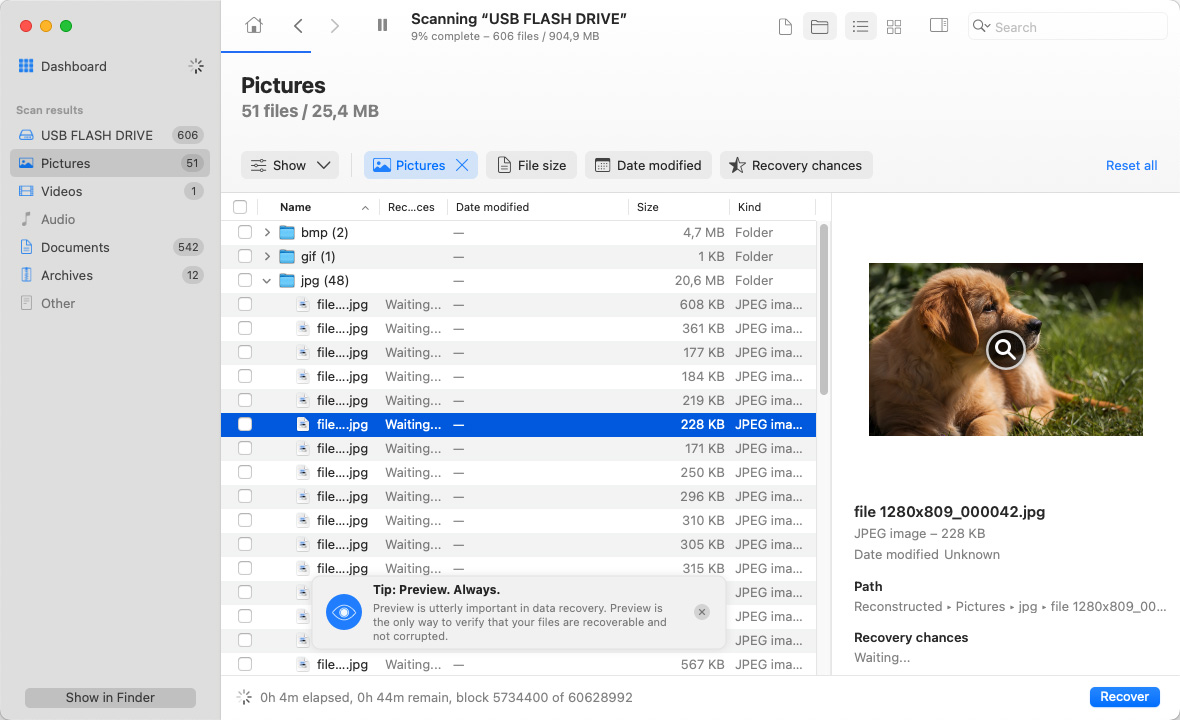
Overview:
Disk Drill is the best data recovery software for Mac because it delivers not just impressive file recovery performance but also outstanding value for money. It doesn’t matter if you need to recover a couple of recently deleted files from your Mac’s main hard drive or hundreds of photos from a memory card – Disk Drill can get the job done in just a few simple steps.
Thanks to its powerful recovery algorithms, Disk Drill can often get back lost data even from failing or corrupt storage devices that other applications have deemed unreadable. The latest version comes packed with useful disk tools that you can use to prevent future data loss and keep your Mac organized.
Key features:
- Multiple file recovery algorithms – Disk Drill features multiple data recovery algorithms, which are automatically run in the optimal order to deliver the best recovery results possible.
- Extra disk tools – The extra disk tools bundled with Disk Drill help address the root cause of data loss.
- Support for all major formats and devices – All commonly used document, video, audio, image, file archive, and database file formats are supported, and the same goes for file systems.
- One-click approach to data recovery – Disk Drill doesn’t force its users to remember obscure commands. Instead, everything can be accomplished with a simple click.
- iOS and Android recovery – Mobile devices are playing increasingly important roles in our lives, and Disk Drill can recover lost files from them.
- Easy to use
- Support for over 400 file formats
- Delivers professional results
- Recovers iOS and Android devices
- Received many 5-star user reviews
- Can be tested for free
- Support for Macs with the T2 chip
- Time Machine recovery
- Scans can be paused and resumed
- Comes with extra free disk tools
- No phone support
- Average recovery speed
- Disk Drill Basic: Free preview
- Disk Drill Pro: $89.00
- Disk Drill Enterprise: $499.00
What Reddit users think about Disk Drill:
Reddit users appreciate Disk Drill for its straightforward data recovery capabilities, particularly highlighting its effectiveness in recovering significant files and its user-friendly interface. The software’s value is emphasized through its successful restoration of large files making the cost for the Pro version seem reasonable. Disk Drill is recognized for its versatility, offering features like Recycle Bin protection, duplicate file removal, and the creation of macOS installation disks. Additionally, its ability to recover data from mobile devices and its SMART disk monitoring are seen as valuable tools for preventing data loss. Overall, Disk Drill is regarded as a reliable and useful tool for data recovery tasks.
2. R-Studio for Mac
R-Studio for Mac is perfect for professionals and advanced users who can take advantage of its numerous data recovery features.
Recovery speed: Average | Supported filesystems: FAT12/16/32, NTFS , exFAT, NTFS5, ReFS, HFS/HFS+ and APFS, UFS1/UFS2, Ext2/3/4FS | File signatures quantity: 400+ | Requirements: Mac OS X 10.5 or later

Overview:
R-Studio for Mac is a powerful recovery solution aimed at professionals who spend their days recovering lost files from various storage devices. The good news is that the basic version of the software isn’t all that expensive, and there’s also a demo version that anyone can download for free and use to recover an unlimited number of files smaller than 256 KB.
Key features:
- Damaged RAID recovery – Many similar software applications can’t deal with RAID arrays at all, but R-Studio for Mac can not only recover data from them but also repair them.
- Recovery over network – Professionals appreciate R-Studio’s ability to recover remote storage devices.
- Hex editor – Included with R-Studio for Mac is a tool that enables users to manipulate the fundamental binary data that constitutes computer files.
- Plethora of advanced features
- Support for over 400 file formats
- Recovery over network
- Built-in hex editor
- The demo mode is greatly limited
- Expensive Technician license
- Not suitable for regular Mac users
- R-Studio for Mac Demo: recover an unlimited number of files smaller than 256 KB
- R-Studio for Mac: $79.99
- R-Studio for Mac Network: $179.99
- R-Studio Technician: $899.00
What Reddit users think about R-Studio:
R-Studio is valued by Reddit users for its strong performance in data recovery, especially in professional labs. Users appreciate its dual recovery methods, favoring the file system approach for preserving file organization. While R-Studio’s RAW scanning lacks structure, it’s useful for identifying specific file types. Opinions suggest no single “best” tool exists, as effectiveness varies by situation. Users recommend trying the demo before purchase and note R-Studio’s superior performance in certain recovery tests compared to other tools, particularly in maintaining file structures.
Comment
byu/GreenSquirrel-7 from discussion
indatarecovery
3. EaseUS Data Recovery Wizard for Mac
Thanks to its 1 on 1 remote assistance service, EaseUS for Mac is arguably the best software for enterprises that can afford to pay extra to have their data restored by someone with a wealth of experience.
Recovery speed: Fast | Supported file systems: APFS, HFS/HFS+, NTFS/NTFS5, FAT/FAT32/exFAT | File signatures quantity: 200+ | Requirements: Mac OS X 10.9 or later

Overview:
EaseUS Data Recovery Wizard for Mac has been around for many years. Since its initial release, this recovery software has impressed many users with its straightforward step-by-step interface, support for over 200 file formats, and advanced file reconstruction capabilities, among other things. Enterprise customers appreciate the option to purchase remote assistance, and they don’t mind the higher price of the paid version.
Key features:
- T2 recovery – Even the T2 chip can’t stop EaseUS for Mac from recovering lost files.
- Remote assistance – Should you ever encounter a particularly difficult data loss situation, you can pay EaseUS for remote assistance and have an experienced professional solve it for you.
- Preview all recoverable files – Knowing what you’re recovering is important, which is why EaseUS for Mac lets you preview all recoverable files.
- Recovers data even from Macs with the T2 chip
- Remote assistance available
- Can repair corrupted images
- Step-by-step recovery process
- The trial version can recover up to 2 GB of data
- Raw photo detection can be a hit or miss
- Glitchy user interface
- Expensive paid version due to the subscription-based model
- EaseUS for Mac Trial: recover up to 2 GB of data for free
- EaseUS for Mac Pro: $89.95/month or $119.95/year
What Reddit users think about EaseUS:
Reddit users have mixed feelings about EaseUS data recovery software. Some appreciate its effectiveness in recovering a wide range of file types, including music, pictures, and documents, often with original file names intact. EaseUS is noted for performing well in various recovery scenarios, making it a reliable choice for both personal and professional use. However, concerns are raised about its pricing model, particularly the annual fee, which some users find excessive for infrequent use. Despite these issues, EaseUS is recognized for its capability to recover files successfully, especially when immediate action is taken after data loss.
Comment
byu/Chizuo from discussion
indatarecovery
4. Stellar Data Recovery Professional for Mac
We can recommend Stellar Data Recovery Professional for Mac to all users who are happy to give up configurability in exchange for simplicity.
Recovery speed: Average | Supported file systems: APFS, HFS, HFS+, exFAT, and NTFS| File signatures quantity: around 200 | Requirements: Mac OS X 10.12 or later
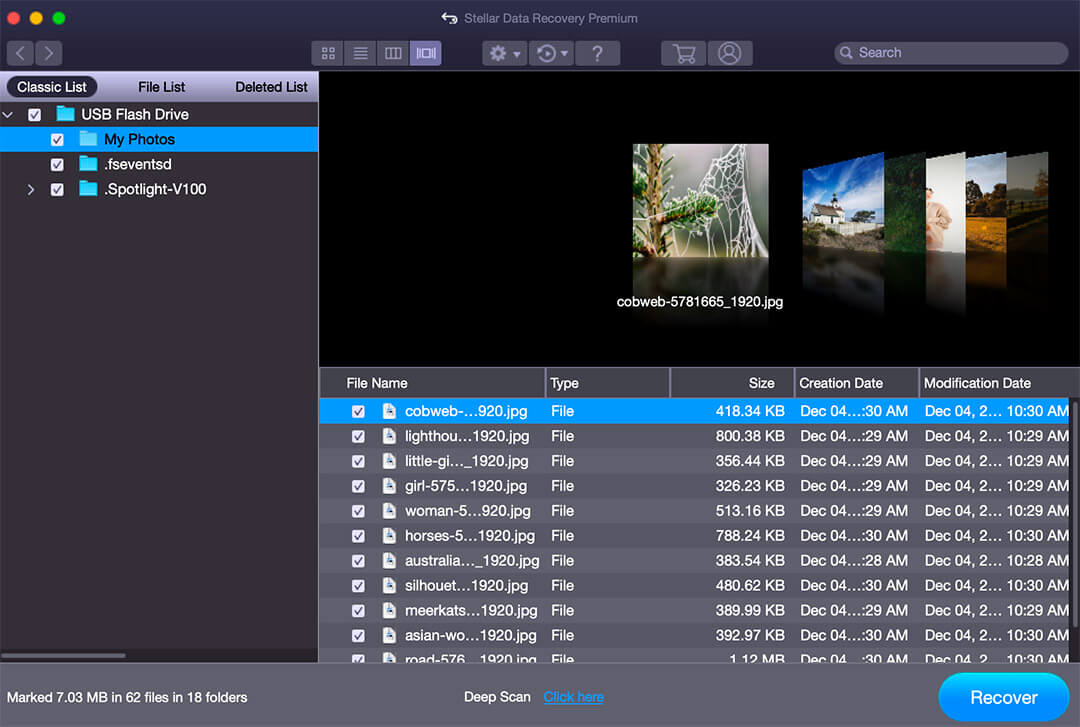
Overview:
Stellar for Mac is a no-frills application developed by a recognized company that’s known for providing excellent customer support and keeping its products updated to work with the latest version of macOS. Thanks to its 3-step recovery process, even complete beginners with no prior file recovery experience can get back all lost data with confidence. Just make sure to avoid buying a 1-year license because the lifetime option is not that much more expensive.
Key features:
- Bootable recovery – If your Mac refuses to boot, you can create a bootable recovery drive and use it to recover your data.
- Disk imaging – Before recovering data from a failing storage device, it’s a good idea to create a disk image, and Stellar for Mac lets you do just that.
- 3-step recovery process – It takes just three simple steps to recover data with this file recovery software.
- 3-step recovery process
- Easy to use
- The free version can recover up to 1 GB of data
- Expensive lifetime licenses
- Lacks advanced filtering options
- Stellar Professional for Mac Trial: recover up to 1 GB of data for free
- Stellar Professional for Mac: $79.99 for 1 year or $99 for a lifetime license
- Stellar Professional for Mac Premium: $99.99 for 1 year or $149 for a lifetime license
- Stellar Professional for Mac Technician: $149 for 1 year (no lifetime option available)
What Reddit users think about Stellar:
Reddit users have had somewhat positive experiences with Stellar Data Recovery, noting its effectiveness in recovering a variety of file types, including photos and videos. Some users highlight its success in retrieving files from the recycle bin, though they report a mix of corrupted and intact files. Stellar is recognized alongside other reputable data recovery tools for its reliability, ease of use, and security. While full functionality may require a purchase, users consider the investment worthwhile for the software’s performance. The importance of downloading from trusted sources to avoid scams or malware is emphasized, as well as the need to ensure the software meets specific recovery needs.
Comment
byu/juhhboi from discussion
invideography
5. Wondershare Recoverit Data Recovery for Mac
Avid photographers and videographers who want to equip themselves with the best data restore software for undeleting lost photos and videos.
Recovery speed: Fast | Supported file systems: APFS, exFAT, FAT16, FAT32, HFS+, Encrypted HFS, HFSX, NTFS, ReFS, RAID, RAW, JFS, ext2, ext3, ext4 | File signatures quantity: 1,000+ | Requirements: Mac OS X 10.10 or later

Overview:
Wondershare Rercoverit for Mac stands out with its support for over 1,000 file formats and a whole host of specialized features that make it perfect for photographers and videographers. For example, it can repair common video file formats and recover lost photos faster than competing products. Just keep in mind that the best features Wondershare Rercoverit for Mac has to offer are available only to those who purchase the most expensive license available.
Key features:
- Video repair function – Wondershare Rercoverit for Mac can repair most video files on Mac, including MP4, MOV, M4V, and M4A files.
- Mac crash recovery – Recover your Mac after a crash that prevents it from booting properly.
- 24×7 professional technical support – Should you experience any technical difficulties with this Mac data recovery software, you can visit the official help center and get professional technical support.
- Support for all commonly used photo and video formats
- Video repair function
- High recovery rate
- Fast and efficient
- Support for 1,000+ file formats
- Not enough customizable search fields
- Some may find the UI to be too busy
- Trial: recover up to 100 MB for free
- Essential: $59.95 a year or $69.95 for a lifetime license
- Standard: $69.95 a year or $79.95 for a lifetime license
- Advanced: $79.95 a year or $89.95 for a lifetime license
What Reddit users think about Recoverit:
Reddit users have shared their experiences with Wondershare Recoverit, acknowledging its ability to detect lost or inaccessible files on damaged storage devices. While the software is praised for its effectiveness in identifying files, including maintaining folder structures and file names, concerns are raised about its cost. Users express frustration with the software’s free version limitations, noting that a subscription is required to actually recover and export files. Additionally, there are reports of dissatisfaction with the outcome of recovered files, as some users found the files non-functional even after recovery and purchase of a license. The need for reliable and cost-effective recovery solutions is emphasized, alongside caution regarding the potential expenses involved with Recoverit.
Comment
byu/ShoeGod420 from discussion
indatarecovery
6. iBeesoft Recovery Software for Mac
Those who see the application’s 60-day money-back guarantee as an important advantage.
Recovery speed: Fast | Supported file systems: FAT (FAT12, FAT16, FAT32), exFAT, NTFS, NTFS5, ext2, ext3, HFS+| File signatures quantity: 500+| Requirements: Mac OS X 10.6 or later

Overview:
iBeesoft for Mac isn’t nearly as popular as some of the other best data recovery software applications for Mac listed in this article, which perhaps explains why it offers one of the best money-back guarantees in the industry. You can test this application for up to 60 days, using it to recover over 500 (that’s right!) file formats from all Mac computers, memory cards, hard drives, removable drives, and other digital devices.
Key features:
- 60-day money-back guarantee – You can test this tool for up to 60 days before fully committing.
- Support for 500+ file formats – According to iBeesoft, this Mac application supports over 500 file formats.
- Free lifetime updates – When you purchase a license, you automatically gain access to free updates for the rest of your life.
- Fantastic money-back guarantee
- User-friendly interface
- Recognizes all common file formats
- Efficient Quick Scan option
- Doesn’t offer free file recovery
- Deep Scan takes a while
- Trial version: recover up to 1 GB of data for free
- Personal license: $55.95
- Family license: $89.95
- Company license: $299.95
What Reddit users think about iBeesoft:
Reddit users recognize iBeesoft Data Recovery for its user-friendly interface and recovery capabilities, suitable for a wide range of file types and external devices. It stands out for its ability to repair damaged videos and pictures during the recovery process, making it a preferred choice for specific recovery needs. However, it’s noted that while iBeesoft excels in external device recovery, its performance on system disk recovery might not be as strong compared to other specialized tools like R-Studio. Users appreciate the simplicity of iBeesoft in contrast to the more complex interfaces of some other recovery software, positioning it as a favorable option for those seeking straightforward data recovery solutions.
Comment
by from discussion
indatarecovery
7. MiniTool Power Data Recovery for Mac
Anyone who’s looking for a tried-and-tested Mac data recovery software tool that can be downloaded for free and tested before purchase.
Recovery speed: Average | Supported file systems: APFS, HFS+, FAT & NTFS | File signatures quantity: less than 100 | Requirements: Mac OS X 10.7 or later

Overview:
MiniTool for Mac has been available for a long time, so it shouldn’t come as a surprise that it offers an impressive list of features, including S.M.A.R.T. monitoring, optical media recovery, and disk imaging. What it, unfortunately, doesn’t offer is support for all commonly used file systems and file formats, which is why we can’t rank it any higher.
Key features:
- S.M.A.R.T. monitoring – Lets you monitor the health of your hard drive in real-time to help you avoid data loss.
- Optical media recovery – MiniTool for Mac can recover data even from CDs and DVDs.
- Disk imaging – You can create images of your storage devices for backup purposes and archiving.
- Several pricing plans available
- Recovers data from corrupt drives
- Support for CD/DVD recovery
- Fast scanning speed
- Limited file system support
- Recovers less than 100 file formats
- Not supported anymore
- MiniTool for Mac Trial: recover up to 1 GB of data for free
- MiniTool for Mac Professional: $99.00
- MiniTool for Mac Premium: $149.00
- MiniTool for Mac Technician: $299.00
What Reddit users think about Minitool:
Reddit users discuss MiniTool Power Data Recovery as an easy-to-use solution for data recovery, highlighting its straightforward three-step process. The software is commended for its effectiveness in retrieving a wide range of files, including deleted and formatted data from external HDDs identified as “Raw” by disk management. However, there’s a mention of the free version’s limitation of data recovery, and the need for a purchase to recover all files, which prompts users to seek alternative free recovery solutions. Despite its success in recovering files, the cost for full access is a point of consideration for users exploring cost-effective or free data recovery options.
Comment
byu/According_School8011 from discussion
indatarecovery
8. iBoysoft Data Recovery for Mac
iBoysoft for Mac is best for users who are willing to pay extra for a simple to use data recovery app that makes even complicated cases of data loss easy to solve.
Recovery speed: Average | Supported file systems: APFS, HFSX, HFS, HFS+, exFAT, FAT32 | File signatures quantity: 100+ | Requirements: Mac OS X 10.7 or later
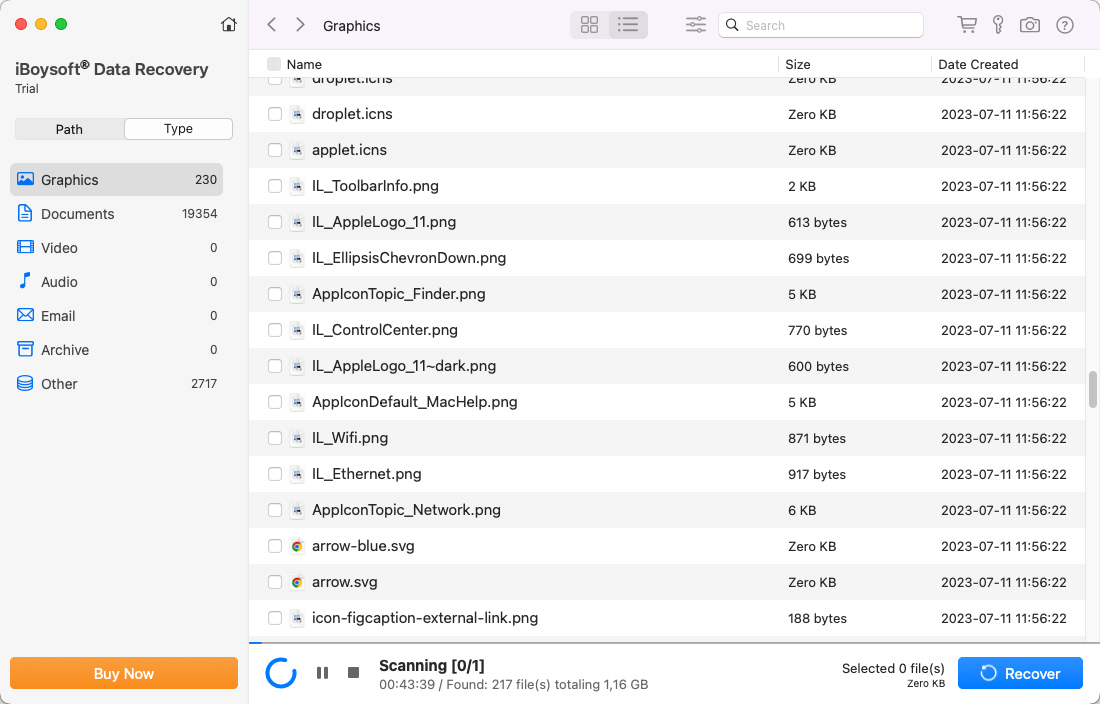
Overview:
If you’re looking for the best data retrieve software for Mac that’s fully compatible with the Apple T2 chip and macOS Catalina, then iBoysoft for Mac may just be the right solution for you. But before you grab your credit card, you should know that it has two important downsides. First, it’s more expensive than other similar solutions. Second, it doesn’t support NTFS (Windows) drives. If you’re fine with these limitations, then don’t hesitate to give iBoysoft for Mac a try.
Key features:
- Recovers corrupted drives – Data corruption and data loss go hand in hand, so it’s great news that iBoysoft Data Recovery for Mac can recover lost data even from corrupted drives.
- Sleek user interface – It’s clear that a lot of thought went into the design of this application.
- Simple to use
- Sleek user interface
- Recovers Macs with the T2 chip
- Pricy
- Doesn’t recover NTFS drives
- Free trial: recover up to 1 GB for free
- 1-month: $89.95
- 1-year: $99.95
- Lifetime: $169.95
What Reddit users think about iBoysoft:
Reddit users have shared positive feedback about iBoysoft Data Recovery, noting its surprising effectiveness despite its simple interface. Users report successful recoveries of extensive data from internal and external hard drives, including cases involving APFS volumes and encrypted drives. The software’s ability to maintain original file structures and folder trees during the recovery process is particularly praised, with the built-in file preview feature adding to users’ confidence in the recovery results. While some were initially skeptical due to the software’s straightforward GUI and long scan times, the comprehensive recovery of all files has led to recommendations, especially in situations where other popular data recovery tools failed. Concerns about the legitimacy of the software due to mixed reviews were alleviated by its performance in these user experiences.
Comment
byu/Sellpal from discussion
inDataRecoveryHelp
9. FonePaw Data Recovery for Mac
Home users who want to be self-sufficient when it comes to data recovery.
Recovery speed: Average | Supported file systems: NTFS, FAT16, FAT32, exFAT, EXT | File signatures quantity: 500+ | Requirements: Mac OS X 10.10 or later

Overview:
FonePaw for Mac is a solid option for all users who want to recover data stored on NTFS, FAT16, FAT32, exFAT, and EXT devices because a single license costs only $39.95. It’s, unfortunately, not a good option for Mac users who would like to recover data stored on the Mac hard drive. Why? Because it doesn’t support Mac file systems.
Key features:
- Partition recovery – Data can be restored even from formatted partitions that appear to be completely empty.
- Deep and Quick Scan – Less serious cases of data loss can be quickly dealt with using the Quick Scan mode, while more complex cases can be addressed using the Deep Scan mode.
- Two data recovery modes
- Straightforward to use
- Doesn’t support Mac file systems
- Can’t recover specific folders
- Trial: free for 30 days
- Single-user license: $39.95
- Family license: $79.95
What Reddit users think about FonePaw:
Reddit users have discussed their experiences with FonePaw Data Recovery for retrieving data from external drives and mobile devices like iPhones. The software is acknowledged for its ability to detect and preview lost files, including photos and videos. However, users express frustration over the requirement to purchase a license to actually recover and access these files. The dilemma of investing in the software versus seeking free alternatives is a common theme, especially for those needing to recover important personal data from devices that have ceased to function. FonePaw is mentioned alongside other recovery tools, indicating its popularity and potential effectiveness in data recovery tasks, but the cost factor remains a significant consideration for users in need of these services.
Comment
byu/mbeautyli from discussion
inhtcone
10. Mac Data Recovery Guru
People who like the idea of supporting independently developed Mac software.
Recovery speed: Average | Supported file systems: HFS/HFS+, FAT, NTFS| File signatures quantity: 100+ | Requirements: Mac OS X 10.6 or later

Overview:
Mac Data Recovery Guru is a Mac program developed from the ground up by Ben Slaney, the person behind MacDaddy. Ben’s goal was to develop an easy-to-use application with a Finder-like user interface that would make it easy for Mac users to get back lost data from all kinds of storage devices, and we can say that he achieved this goal nicely.
Key features:
- Finder-like user interface – Mac Data Recovery Guru’s user interface feels instantly familiar because it’s heavily inspired by Finder.
- Scans disk images – The application can scan disk images of drives that can’t be mounted for recovery.
- DRM removal – The latest version of Mac Data Recovery Guru can remove DRM protection from certain iTunes music files.
- Familiar user interface
- The ability to scan disk images
- Impressive file recovery performance
- Developed by an independent developer
- Seldom updated
- Other similar software applications offer better value
- Trial version: a free scan-only download is available
- Full version: $89.00 USD (or an equivalent amount in other currencies)
What Reddit users think about Mac Data Recovery Guru:
Reddit users report positive outcomes using Mac Data Recovery Guru for data recovery tasks on Mac systems. They appreciate the software’s ability to successfully retrieve a wide range of files. However, a notable drawback mentioned is the renaming of recovered files with generic titles, which can complicate the process of organizing and identifying specific media, such as songs and TV series. Despite this, the software is praised for its functionality, particularly for its free testing feature, which allows users to preview recoverable files before committing to a purchase for full recovery capabilities.
Comment
byu/yankeeclip from discussion
inmac
11. Lazesoft Mac Data Recovery
Mac users who don’t want to spend a single cent on data recovery software.
Recovery speed: Slow | Supported file systems: HFS/HFS+, FAT, FAT32, NTFS, exFAT | File signatures quantity: 50+ | Requirements: Mac OS X 10.5 or later
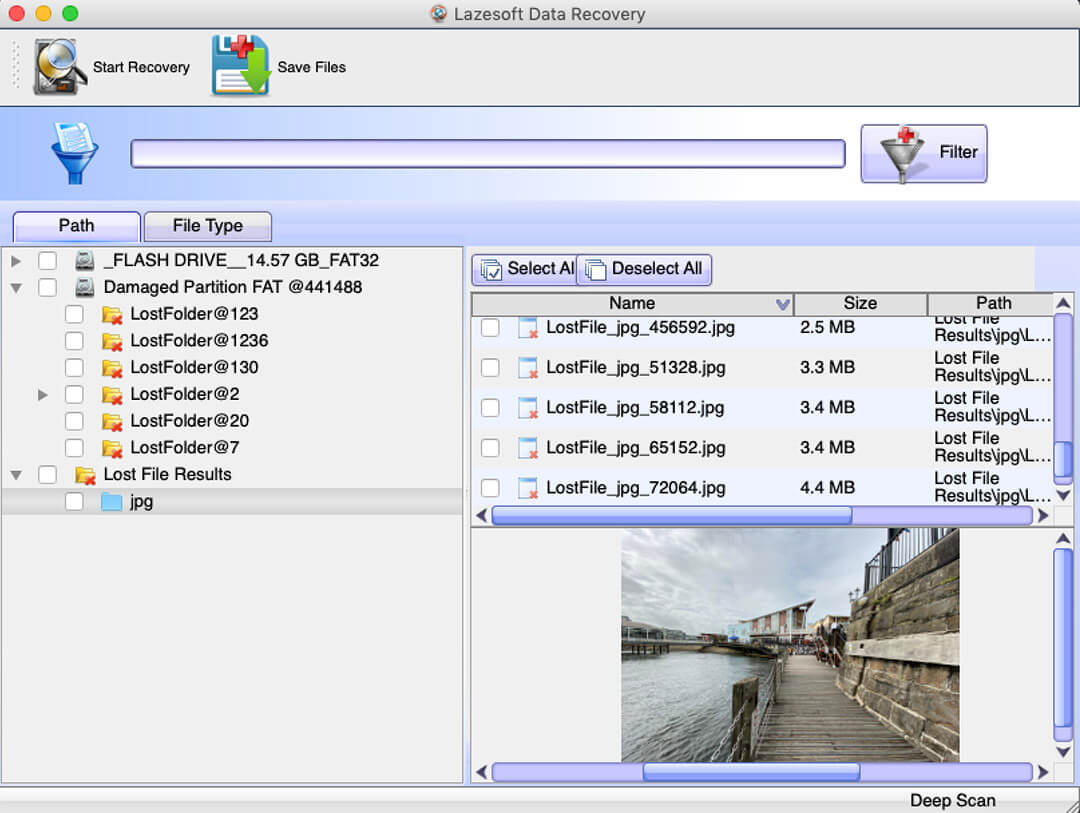
Overview:
Lazesoft for Mac is a hidden gem because it doesn’t cost anything to download and use. That’s right! Lazesoft is completely free without any limitations. Of course, you can’t exactly expect state-of-the-art performance and cutting-edge features from any freeware application, and the same goes for this one. Even some commonly used file formats are not supported, and support for APFS is missing as well.
Key features:
- Fast scan – Take a few minutes to quickly recover deleted files from a partition.
- Undelete option – Lazesoft features a dedicated option for that lets you recover files deleted using the Shift + Delete combination.
- Completely free and unlimited
- Can preview recoverable files
- Doesn’t support all commonly used file formats
- Support for APFS is still missing
- Slower data recovery performance
- Lazesoft Mac Data Recovery is completely free and unlimited
What Reddit users think about Lazesoft:
Reddit users have shared their experiences with Lazesoft Mac Data Recovery, recognizing it as a valuable tool for data recovery tasks on Mac systems. The software is praised for its utility in recovering files from unmountable or corrupted external drives, with a straightforward process of scanning, selecting, and saving recoverable files. However, some users note limitations, such as compatibility issues with newer macOS versions like Catalina and a portion of the recovered files being corrupt. Despite these drawbacks, Lazesoft Mac Data Recovery is appreciated for its free availability and ease of use, making it a go-to option for users in need of data recovery solutions, especially for those familiar with older macOS versions.
Comment
byu/catfarmer1998 from discussion
inMacOS
12. TestDisk for Mac
TestDisk is definitely the best Mac data recovery software for open source advocates who believe that essential applications shouldn’t be prohibitively expensive.
Recovery speed: Slow | Supported file systems: NTFS/NTFS5, FAT12/FAT16/FAT32/exFAT | File signatures quantity: almost 500 | Requirements: all 32- and 64-bit versions of macOS and Mac OS X are supported
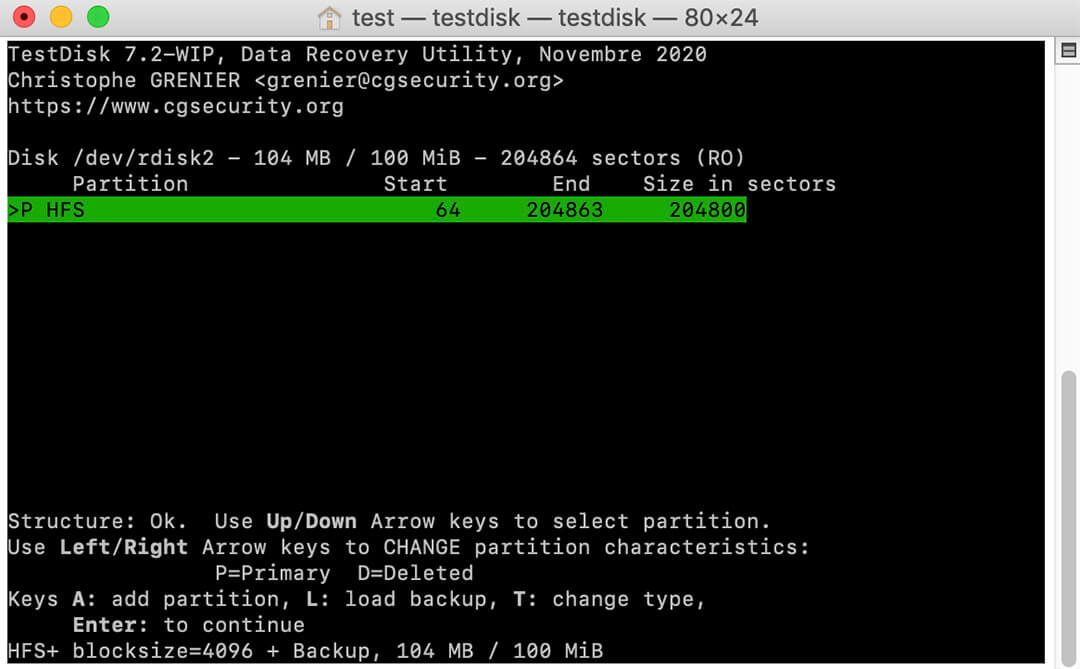
Overview:
TestDisk is a unique Mac data recovery software application because you can use all of its features without spending a single dollar. How’s that possible? Because it’s open source and supported by donations. But don’t let its appealing price of $0 fool you into thinking that its performance leaves a lot to be desired. In reality, TestDisk can recover over 500 file formats, but you need to be willing to figure out how to install it and use its command-line interface.
Key features:
- Open source – TestDisk is developed by volunteers from around the world and supported by donations.
- Recovers lost partitions – In addition to file recovery, TestDisk boasts the ability to restore entire partitions.
- Makes non-booting disks bootable again – Viruses and human error are just two reasons why bootable disks sometimes stop being bootable, and TestDisk makes it possible to repair them.
- Completely free and open source
- Runs on all Mac computers
- Recovers nearly 500 file formats
- Fantastic performance
- Command-line user interface
- Difficult to install
- Doesn’t support all commonly used file systems
TestDisk for Mac is completely free & open source
- TestDisk for Mac is completely free & open source
What Reddit users think about TestDisk:
Reddit users consistently endorse TestDisk for its robust data recovery capabilities, particularly valuing its effectiveness on damaged or corrupt drives. It’s celebrated for its versatility, able to handle various challenges from decrypting drives to fixing boot records. The companion tool, PhotoRec, is also praised for its ability to target specific file types. TestDisk’s inclusion in tools like GParted ISO adds to its accessibility and utility. Personal success stories, such as recovering invaluable family photos, highlight its importance to users facing data loss, making TestDisk a highly recommended solution for complex recovery tasks.
13. DMDE – DM Disk Editor and Data Recovery Software
Recovery speed: Average | Supported filesystems: FAT32, exFAT, Ext2/3/4, HFS+/HFSX, ReFS, APFS| File signatures quantity: N/A | Requirements: macOS 10.12+

Overview:
DMDE is a commercial product with a freeware version that provides limited data recovery functionality. The paid software furnishes a full data recovery and partition management tool that runs on all major operating systems. It’s a portable solution that only needs to be extracted before use. DMDE is used around the world and has proven to be a reliable data recovery platform.
Key features:
- Partition management – Locate and restore files from accidentally deleted partitions.
- RAID support – The RAID constructor feature reconstructs RAID arrays and supports custom striping and delayed parity.
- Disk cloning – This feature allows users to create an alternate copy of a failing drive while it is still functioning.
![]()
- No installation required with this portable app
- Recovers file systems that have experienced extensive damage
- Raw recovery using file signatures is possible when file system recovery fails
- Less user-friendly interface than other data recovery tools
- Single OS plans for installation on a Mac cost $48 for the Standard version and $95 for the Professional version. Muti-OS plans are available that allow the product to be used on any OS.
What Reddit users think about DMDE:
Reddit users acknowledge DMDE as a reliable data recovery tool, noting its free version’s capability to recover up to 4000 files from a single folder per session. While recognized for its effectiveness, DMDE is also mentioned as potentially confusing for some users, particularly those unfamiliar with data recovery software. Despite its complexity, DMDE is recommended for its robust free trial, with the caveat that more user-friendly, higher-quality tools are available for those willing to navigate the options or possibly invest in their data recovery efforts.
Comment
byu/Trashrascall from discussion
indatarecovery
14. Alsoft DiskWarrior
Recovery speed: Average | Supported filesystems: MAC OS Standard HFS and HFS+ |File signatures quantity: Requirements: MAC OS X 01.5 through macOS 11.0

Overview:
DiskWarrior is a versatile recovery tool for Mac and MacBooks that have experienced accidental data loss. The tool has been available since 1998 and has been deployed by many satisfied Mac owners over the years who have lost valuable files and folders.
Key features:
- Eliminates directory errors – Directories are rebuilt to eliminate errors and recover lost files.
- Directory optimization – DiskWarrior can optimize your Mac’s directory leading to faster system startup.
- Preview feature – Lets you see how files and folders will look after a directory repair without performing the activity. Then you can decide if you want to perform the repair or choose another strategy.
![]()
- Repairs damaged Mac directory structure
- One-time purchase with no subscription
- Extra tools like SMART monitoring
- Free technical support
- Apple File System (APFS) disks are not currently supported
- Only recovers external disks for macOS 11 systems
- M1 Macs are not supported
- One-time purchase of $119.95
What Reddit users think about DiskWarrior:
Reddit users discuss DiskWarrior’s effectiveness in handling damaged or corrupted HFS+ filesystems, noting its compatibility with the latest macOS versions. Although it won’t do much with APFS directories, it’s useful for HFS+ formatted external HDDs. The tool is praised for its ability to provide temporary access to problematic drives, aiding in data recovery, but it’s advised not to use it on drives with hardware issues. DiskWarrior is considered a valuable investment for those frequently dealing with filesystem corruption, with recommendations to first attempt a block-level image of the drive for safer data recovery.
Comment
byu/e_a_blair from discussion
inapple
15. UFS Explorer Professional Recovery
Recovery speed: Fast | Supported filesystems: macOS: HFS, HFS+, and APFS. | File signatures quantity: N/A | Requirements: macOS 10.9 and above
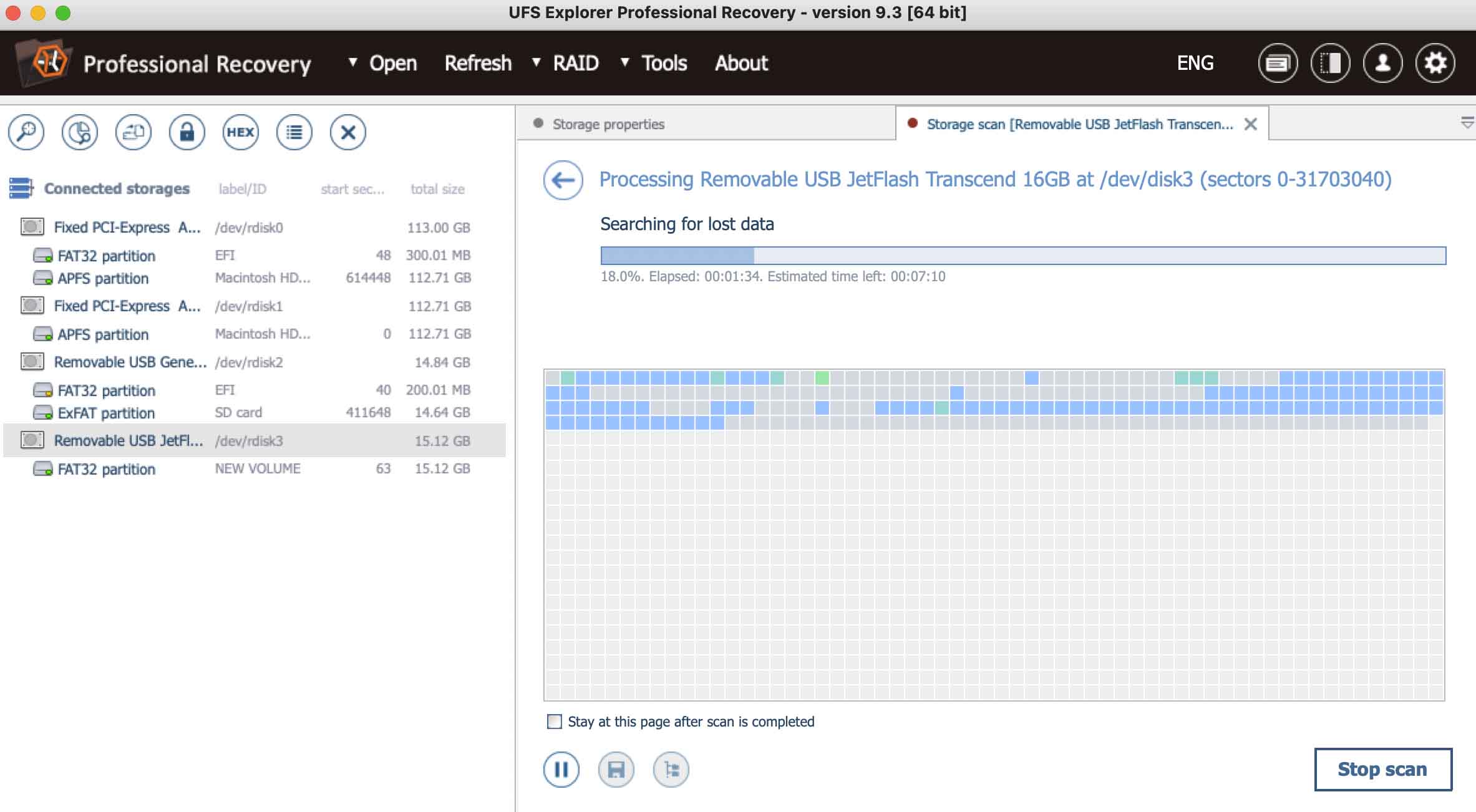
Overview:
UFS Explorer is a feature-rich data recovery tool suitable for use in large organizations or data recovery centers. Its price makes it too expensive for personal use, but its extensive functionality gives a corporate IT team a versatile tool to resolve data loss across any operating system.
Key features:
- RAID support – UFS Explorer can recover and repair complex RAID arrays often found in a corporate IT infrastructure.
- Recovers encrypted devices – The tool supports recovery of encrypted APFS volumes and drives encrypted with Apple FileVault 2.
- Support for virtual technologies – Support for virtual platforms such as VMware VMDK, Hyper-V VHD/VHDX, VirtualBox VDI, and Apple DMG makes this a flexible tool for business environments.

- RAID support
- Recovers encrypted drives
- Includes tools for low-level data analysis
- Multiple reporting options
- Expensive tool designed for professional use
- More complex user interface than other recovery tools
- Has more features than many users will ever need
- Commercial license $699.95
- Corporate license for up to 10 computers $1199.95
What Reddit users think about UFS Explorer:
Reddit users discuss using UFS data recovery software, highlighting its ability to recover crucial files but noting the high cost for the full version. The recovery process can be lengthy, with one user reporting a 14-hour scan to find a specific file, and another taking 21 days to recover 10 TB of data from a RAID 10 setup. Despite concerns about the price, users found success with standard licenses, even in complex configurations. Suggestions include creating a device image for quicker scans and considering more affordable tools for certain tasks. Overall, satisfaction with UFS is high due to its effectiveness in data recovery, despite the investment in time and cost.
Comment
byu/JimSchuuz from discussion
inAskADataRecoveryPro
16. Data Rescue 6
Recovery speed: Average | Supported filesystems: N/A | File signatures quantity: 100+ and the tool can learn new formats | Requirements: Compatible with macOS 10.12 and later (Intel only)

Overview:
Data Rescue 6 is the most recent version of this data recovery software tool that can get back your accidentally deleted or lost files. A free demo lets you see which files can be recovered and enables you to determine the ones you want to retrieve. You only pay for the data you choose to recover.
Key features:
- Quick and deep scans – Multiple scanning options let users address different types of data loss situations.
- Create clones – Clone a failing hard drive to protect its data by moving it to a more stable storage device.
- Create a recovery drive – The software lets you create a bootable recovery disk to handle recovery from your startup disk.

- Simple recovery procedure
- Multiple scanning options
- Users can add file formats for recovery
- Create disk clones and recovery drives
- More expensive than alternate solutions
- Cannot recover any data with the trial version
- Requires secondary storage for recovery
- Standard licenses start at $19
- Professional license costs $399.96
What Reddit users think about Data Rescue 6:
Reddit users recommend Data Rescue 6 from Prosoft Engineering for data recovery, citing positive experiences with the software and the company. For highly important data where loss is not an option, some suggest considering professional recovery services like Drive Savers, known for their ability to recover data from various types of drives, including SSDs. One user shared their approach to recovering the most critical data first using Data Rescue, after which they planned to attempt recovery of less critical data using less simple methods.
Comment
byu/ThePurpleDuckling from discussion
inmac
So, Which Data Recovery Software Should I Use?
You should use the tool that can best meet your individual needs. For most Mac users, the best option is Disk Drill for Mac because it combines excellent file recovery performance with great usability.
The free version of Disk Drill for Mac can preview all recoverable files, so you can buy the full version only when you’re 100% certain that you can get back your data. Because Disk Drill comes with useful data protection tools, its value doesn’t diminish once the recovery process is finished.
Other Mac data recovery software applications worth considering include Mac Data Recovery Guru, EaseUS Wizard for Mac, MiniTool. Regardless of which application you choose, make sure to recover your data as soon as possible because waiting only increases the chance of permanent data loss.
Ready to Recover Your Lost Data? Here’s What You Need to Do
Hopefully, our selection of the best Mac file recovery software applications has helped you find the solution you were looking for. You can always go back to the beginning of this article and check the summary of our picks.
The good news is that all listed file recovery applications offer a free trial, so there’s nothing stopping you from beginning the recovery process right now. Here’s what you need to do:
- Pick one of the best data recovery software applications listed in this article.
- Download the application and install it on your computer.
- Scan your storage device.
- Select files for recovery.
- Recover the selected files to a different storage device.
That’s how easy it is to recover deleted or lost data!
FAQ
Based on our personal experience and real user reviews, these are the best file recovery software applications for Mac:
- Disk Drill for Mac
- R-Studio for Mac
- EaseUS Data Recovery Wizard for Mac
- Stellar Data Recovery Professional for Mac
- Wondershare Recoverit Data Recovery for Mac
- iBeesoft Recovery Software for Mac
- MiniTool Power Data Recovery for Mac
- iBoysoft Data Recovery for Mac
- iSkysoft Data Recovery for Mac
- FonePaw Data Recovery for Mac
- Mac Data Recovery Guru
- Lazesoft Mac Data Recovery
- TestDisk for Mac
- DMDE – DM Disk Editor and Data Recovery Software
- Alsoft DiskWarrior
- Kroll Ontrack EasyRecovery
- UFS Explorer Professional Recovery
- Data Rescue 6
Yes, you can recover any deleted files that haven’t been overwritten yet using data recovery software. Here’s what you need to do:
- Download a data recovery software application.
- Install it on your Mac.
- Scan the storage device where the deleted files were located.
- Add the deleted files to the recovery queue.
- Recover them to a different storage device.
