Best iPhone Data Recovery Software for Mac in 2023
Does the iPhone play an important role in your life? We’re willing to bet that it does, which probably means you use it to take pictures, record videos, edit documents, listen to music, send emails, and communicate with your friends and family using various instant messaging apps.
Performing all these tasks using just one device creates a lot of room for error and data loss. While we can’t help you avoid making common user errors, such as tapping the wrong button, we can teach you how to perform iOS data recovery using the best free iPhone data recovery software for Mac.
Here’s a list of the 11 best iPhone data recovery software apps we’ll be taking a closer look at today:
- Disk Drill for Mac
- iMobie PhoneRescue
- dr.fone by Wondershare
- EaseUS MobiSaver
- Leawo iOS Data Recovery
- Gihosoft iPhone Data Recovery Free
- Stellar iPhone Data Recovery
- Aiseesoft Fonelab iPhone Data Recovery
- iMyFone D-Back
Best iPhone Data Recovery Software: Summary of Our Picks
| # | App Name | Best For | Price |
|---|---|---|---|
| 1 | Disk Drill for Mac | Overall, Home Users, Professionals | $89 Pro License ($58 with a coupon 🎁) |
| 2 | iMobie PhoneRescue | Ease of Use, Fixing iOS System Issues | $69.99/year or $99.99/lifetime |
| 3 | dr.fone by Wondershare | Simplicity | $69.95/year or $79.95/lifetime |
| 4 | EaseUS MobiSaver | Avoiding Recurring Subscription Fee, Free Lifetime Upgrades | $79.95 |
| 5 | Leawo iOS Data Recovery | Older iPhones and Macs | $59.95 (discounted from $119.95) |
| 6 | Gihosoft iPhone Data Recovery Free | Basic Data Recovery without Cost | Free or $79.95 for Pro version |
| 7 | Stellar iPhone Data Recovery | Reliable Recovery, Compatibility with Latest iOS | $59.99/year to $149.99/year |
| 8 | Aiseesoft Fonelab iPhone Data Recovery | Fast Data Recovery Speed | $79.95 |
| 10 | iMyFone D-Back | Fastest Recovery Possible | Starts at $69.99/month, $89.99/year, or $139.99/lifetime |
Top 11 iPhone Data Recovery Software Applications for Mac
We know that you have better things to do than compare dozens and dozens of recovery software tools, carefully weighing the pros and cons of each. To save you time, we’ve done the bulk of the research for you, leaving you with just one last thing to do: select the best iPhone data recovery software application based on your unique needs and requirements.
1. Disk Drill iPhone Data Recovery
Recovery speed: Average | Developer: Cleverfiles | iOS version support: iOS 5-17 | Requirements: macOS 10.11.6+

Overview:
Disk Drill for Mac is our favorite recovery software for iOS because it lets you recover lost data from three different locations and with minimal effort: the device’s internal storage, an iTunes backup, and an iCloud backup.
The three recovery methods are compatible with a wide range of iOS versions, from iOS 5 to iOS 17, and they can be used to recover all kinds of data, including chat histories from popular iOS messengers like Viber, WeChat, Kik, WhatsApp, Line, and Skype, as well as iOS voicemails and voice memos.
During the recovery process, Disk Drill for Mac displays the Estimated Time of Arrival (ETA) to help users understand how long the recovery process might take. After recovery, you can take advantage of two extra features—Recovery Vault and Guaranteed Recovery—to protect your iOS data against future data loss.
Having multiple recovery options, combined with its ability to handle a wide array of data types and its compatibility with nearly all iOS devices and versions, makes Disk Drill for Mac a robust and reliable choice for iPhone data recovery.
Pros:
- Multiple recovery methods
- Easy-to-use user interface
- Advanced recovery features for iOS messengers, voicemails, and voice memos Real-time scanning ETA helps manage recovery expectations
- Broad compatibility with a wide range of iOS devices and versions
- Many positive user reviews
- Unlimited free preview
Cons:
- No customer support phone number
Pricing plans:
- Disk Drill Basic: Unlimited free preview
- Disk Drill Pro: $89.00 ($58 with a coupon 🎁)
Customer reviews:
It’s safe to say that users love Disk Drill for Mac, praising it for its ability to save the day when other iOS data recovery software applications fail. The few negative reviews that can be found online all revolve around the limitations of the free version, which can’t actually recover lost files—only preview them.
“Disk Drill, amazing data recovery software.
I just want to say that Disk Drill Pro is an amazing data recovery software. It has saved me so many times! I have used it to recover data from my macbook, SD cards and even my iphone. It’s never let me down yet.”
2. iMobie PhoneRescue
Recovery speed: Slow | Developer: iMobie | iOS version support: iOS 14–5 | Requirements: Mac OS X 10.8+

Overview:
iMobie PhoneRescue is a modern data recovery program whose intuitive user interface lets you recover lost files with just three clicks. First, you select the preferred recovery mode, then you scan your device, and, finally, you pick files for recovery and complete the recovery process.
The same three steps can be used to recover everything from photos to messages to contacts. In addition to being a great data recovery software application, iMobie PhoneRescue is also apt at fixing all kinds of iOS system issues, including White/Blue/Black screen of death, iOS freezes, and even devices in Recovery/DFU Mode.
![]()
Pros:
- Modern interface
- Easy to navigate and use.
- Can fix iOS system issues
Cons:
- It took a long time to complete a scan
Pricing plans:
- Free trial: preview only
- 1 Year Plan: $69.99 per year
- Lifetime Plan: $99.99 for a lifetime license
Customer reviews:
Generally, users of iMobie PhoneRescue are happy with the application’s performance, and they praise its customer support staff for being helpful and knowledgeable. Some older reviewers (see the review below) have complained about missing support for the latest version of iOS, but their complaints have been addressed.
Purchased the software PhoneRescue (for iOS) a while back as I saw it was the highest rated and most reliable data recovery software on the internet.
Thankfully I have not had to use it for myself, but I have had to use it for my friend’s Dad’s iPhone (when it was stuck on a frozen Apple logo) after a software update, and it worked whilst still retaining the data!
When selling my old Mac and purchasing a new one, I had to contact iMobie support to remove the licence from my old one so that I could activate it again on my new one and the response was given within a few hours, no hassle.
Thanks again!
3. dr.fone by Wondershare
Recovery speed: Average | Developer: Wondershare | iOS version support: iOS 14 and older | Requirements: macOS 10.8 or later

Overview:
With dr.fone by Wondershare, you can recover photos, videos, contacts, messages, notes, call logs, and other lost data from any iOS device, including the latest iPhone, iPad, iPad Air, iPad Pro, iPad Mini, and iPod Touch.
The application features a familiar three-step data recovery process that supports the recovery from local iPhone storage, iTunes backup files, and iCloud. When you reach the last recovery step, you can preview all files to verify their recoverability.
Yes, many other free iPhone data recovery solutions can do the same, but dr.fone by Wondershare does it effortlessly and reliably, and that’s exactly what makes it so popular and recommendable.
![]()
Pros:
- Straightforward to use
- Can preview all recoverable files
- 3-step data recovery process
Cons:
- Recovery results can be a hit or miss
Pricing plans:
- Free version: Preview only
- 1 Year License: $69.95 a year
- Lifetime License: $79.95
- 1 Year Business License: $399.00
Customer reviews:
Great software!They got my iPhone back!My iPhone has inexplicably become a black screen and unusable.But then I found their website.I bought it with trepidation, because I had no other way, I didn’t want to buy an iPhone again!At first, I didn’t succeed because my data was not backed up, but I chose the iPhone between the data and the iPhone.But fortunately, they lived up to my expectations.Although my data was gone, I got my iPhone back without a hitch.Their customers have been helping me solve problems, and I’m really happy.If you have a problem with the iPhone not working properly, then I recommend you to use their products, and I am the beneficiary of their products.
4. EaseUS MobiSaver
Recovery speed: Average | Developer: EaseUS | iOS version support: iOS 13 and older | Requirements: macOS 10.15 Catalina and older

Overview:
EaseUS has been in the data recovery business for years, and the company has earned a great reputation for releasing software that lives up to its promises. EaseUS MobiSaver isn’t an exception in this regard, allowing users to recover an unlimited amount of iOS data in all situations.
The Free Edition of EaseUS MobiSaver can restore only one photo or video, and unlocking unlimited recovery requires an upgrade to the Pro Edition, which adds the ability to recover text messages, Kik messages, and WhatsApp chat history.
Unlike many other paid iOS data recovery tools, the Pro Edition of EaseUS MobiSaver comes with free lifetime upgrades to the latest version, so you really need to pay only once to address all data loss issues.
Pros:
- Free lifetime upgrades
- Free technical support
- Reliable performance
Cons:
- Doesn’t support the latest version of iOS and macOS
Pricing plans:
- Free Edition: can restore one photo/video
- Pro Edition: $79.95
Customer reviews:
Users agree that EaseUS MobiSaver gets the job done, and they like that it doesn’t require them to spend money on a monthly or yearly subscription. Where EaseUS MobiSaver falls slightly short is the recovery of contact information, which doesn’t always deliver the desired results.
I had a great experience several years ago using EaseUS to recover some photos from my phone, and I’m looking forward to similar ease & efficiency in moving over to my new laptop. 🙂
5. Leawo iOS Data Recovery
Recovery speed: Slow | Developer: Leawo | iOS version support: iOS 8 and older | Requirements: Mac OS X 10.10 Yosemite and older

Overview:
Leawo iOS Data Recovery may not be as popular as some of the other applications listed in this article, but that’s not a good reason to ignore it. If you have an older iPhone and an equally old Mac, then Leawo iOS Data Recovery might actually be one of the last remaining recovery tools still compatible with your hardware. That’s because it hasn’t really been updated in a while.
Leawo is aware of the limitations of its iOS data recovery tool, which is why you can often find it sold at a substantial discount. At the time of writing this article, the discounted price is almost half the original price, and there’s also a free trial available, so you can test what the software can do before spending your hard-earned money.
![]()
Pros:
- Works great with older devices
- Discounted price
Cons:
- Compatibility ends with Mac OS X 10.10 Yosemite
- Can recovery only devices running iOS 8 and older
Pricing plans:
- Free trial: Can only preview recoverable files
- Full version: $59.95 (discounted from $119.95)
Customer reviews:
Leawo iOS Data Recovery isn’t used by many people anymore, but those who still rely on it swear by it, praising its ability to recover data directly from iOS devices as well as iTunes backups.
Having run a software company for more than 30 years, I understand service, responsiveness, excellence in functionality and an easy and straight forward way to access my videos, songs photos on my iPhone and iPad. I encountered a minor hiccup and they responded instantly with a fix that worked. Just brilliant Thanks guys
Michael Price
Datasphere Systems Sydney
Australia
6. Gihosoft iPhone Data Recovery Free
Recovery speed: Slow | Developer: Gihosoft | iOS version support: iOS 13 and older | Requirements: macOS 10.11.6+

Overview:
The free version of Gihosoft iPhone Data Recovery stands out as one of only a few free iPhone data recovery no trial applications out there. Whereas most other similar solutions can only preview recoverable files, Gihosoft iPhone Data Recovery Free can recover photos and videos, message attachments, notes, calendars, reminders, voicemail, voice memos, Safari bookmarks, and plenty of other data.
The paid version, called iPhone Data Recovery Pro, unlocked unlimited recovery of contacts, call logs, messages, and WhatsApp/Viber chat history. It also comes with free lifetime technical support and service. All paying customers automatically receive a 30-day money-back guarantee, so you can rest assured, knowing you won’t waste your money on software that can’t meet your expectations.
![]()
Pros:
- Free recovery
- Intuitive user interface
- Preview functionality
Cons:
- Not compatible with the latest version of iOS
- Slow recovery speed
Pricing plans:
- iPhone Data Recovery Free: Limited recovery capabilities
- iPhone Data Recovery Pro: $79.95
Customer reviews:
It probably won’t surprise you to learn that the users of Gihosoft iPhone Data Recovery Free love the fact that they can use the software to recover lost iPhone data without paying.
It is an excellent option for restoring lost files such as photos and backup copies on iOS devices, such as the iPad, it is easy to use and access to restore, it can be directly from the computer connected through USB to the computer or with the help of the iCloud user. The free version has some limitations for the recovery of the messaging and some files, however, it is one of the most complete restoration programs
7. Stellar iPhone Data Recovery
Recovery speed: Fast | Developer: Stellar | iOS version support: iOS 14, 13, 12 and below | Requirements: Mac OS X 10.8 and above

Overview:
Stellar is a huge name in the data recovery industry, and the Stellar iPhone Data Recovery makes it clear why. The software can quickly and easily recover deleted or missing data from iPhone, iPad, and iPod touch, and it supports even the latest version of iOS.
When Apple releases a new version of its mobile operating system, Stellar developers are always quick to release an update, giving their users one more reason to stick with Stellar iPhone Data Recovery instead of looking for alternative solutions.
Stellar iPhone Data Recovery is available in three different versions, ranging from $59.99 to $149.99. The good news is that the Standard version has everything regular users could ask for. So, there’s no need to spend extra money.
Pros:
- Compatible with the latest version of iOS
- More expensive versions come with extra free tools
- Starts at just $39.99
Cons:
- No lifetime license option available
Pricing plans:
- Free trial: Unlimited free preview
- Standard: $39.99 per year
- Toolkit: $49.99 per year
- Toolkit Plus: $149.99 per year
Customer reviews:
The users of Stellar iPhone Data Recovery think the recovery software is simply stellar (pun definitely intended). They praise its customer support service for being friendly and helpful, which is always a good sign because it says a lot about the developer’s determination to keep its customers satisfied.
The support service it very friendly and provides very good information, they were willing to support me because with the software I could not recover my excel file.
8. Aiseesoft Fonelab iPhone Data Recovery
Recovery speed: Fast | Developer: Aiseesoft | iOS version support: iOS 14 | Requirements: Mac OS X 10.7 or higher

Overview:
This iPhone data recovery software application does a lot of things right and not many wrong. For starters, it supports the latest version of iOS and all Macs running Mac OS X 10.7 or higher. You can use it to retrieve up to 19 kinds of data from your iOS device, iTunes backup files, or iCloud.
The main attraction, however, is its data recovery speed. Aiseesoft Fonelab iPhone Data Recovery claims to have the fastest scanning speed of all iPhone recovery tools, and we have no reason to doubt its claim.
Of course, scanning an iPhone with 256 GB of storage space using the fastest tool available will always take more time than scanning a 32 GB iPhone using a slow tool, so keep that in mind when coming up with your own conclusions.
![]()
Pros:
- Reliable and smooth
- Includes large preview icons
- Excellent data recovery speed
Cons:
- The trial version offers only limited functionality
Pricing plans:
- Free trial: limited functionality
- Pro version: $79.95
Customer reviews:
Aiseesoft Fonelab iPhone Data Recovery users are always eager to point out how quickly the tool scan even newer iPhones with as much as 512 GB of storage space, but that’s certainly not the only positive thing they have to say about it.
I have been using Aiseesoft products and trusted this brand for years. What impressed me most is its FoneLab application which deals with all embarrassment situations that cause iPhone files get lost. I can get all my lost files back finally.
9. iMyFone D-Back
Recovery speed: Fast | Developer: iMyFone | iOS version support: iOS 9 to iOS 17 | Requirements: macOS 10.9 (Mavericks) and later
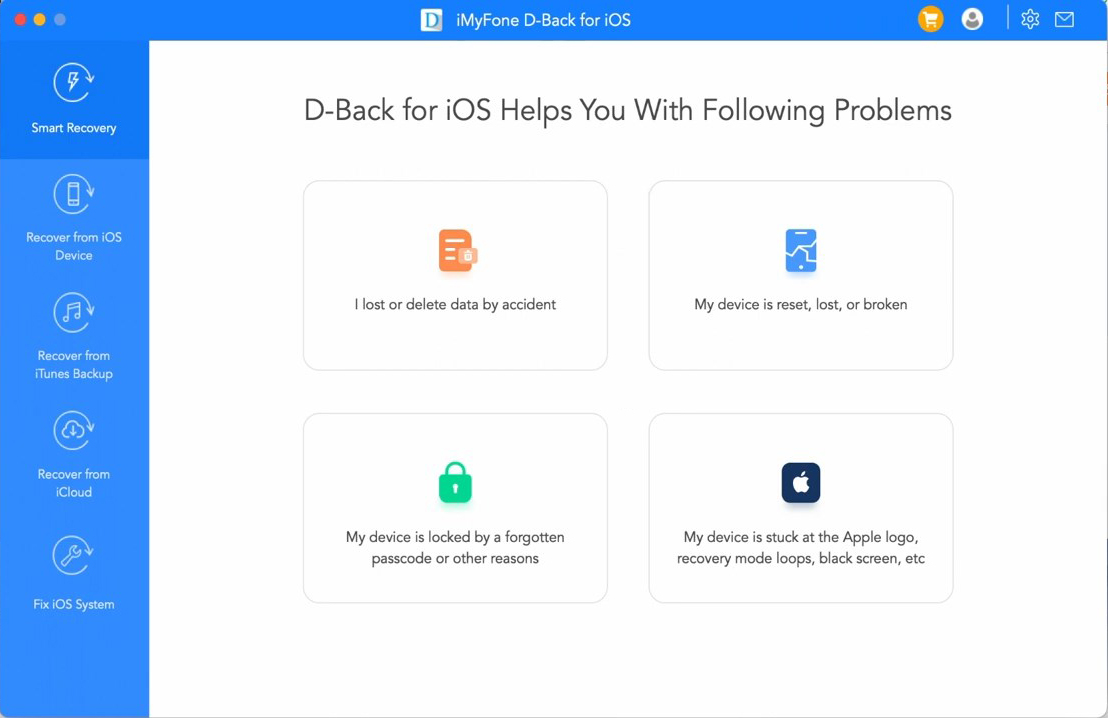
Overview:
iMyFone D-Back is yet another great iPhone data recovery software solution that delivers a high success rate and comprehensive recovery options. It promises to recover data directly from iOS devices, iTunes, iCloud, or even third-party program backups. With support for 18+ different data types, including photos, messages, and WhatsApp chats, iMyFone D-Back is a versatile choice for various recovery needs.
The software has a user-friendly interface that allows even those with minimal technical know-how to navigate the recovery process without having to jump through unnecessary hoops. Its compatibility with a broad range of iOS versions, from iOS 9 to iOS 17, ensures that most users can benefit from its features.
Just like most other iPhone data recovery software tools, iMyFone D-Back is free for previewing only, but the starting price of the full version isn’t terribly expensive. What’s more, there’s a lifetime license for those who would like to keep using the software long-term.

Pros:
- High recovery success rate, boosting confidence in retrieving lost data.
- Three recovery modes (iOS device, iTunes backup, iCloud backup) provide flexible recovery options.
- Selective recovery feature allows users to choose specific data types to recover, ensuring efficient and targeted recovery.
- Preview function lets users see recoverable data before committing to the recovery process.
- Compatibility with a wide range of iOS versions and devices broadens its usability
Cons:
- The free version has limited capabilities, primarily serving as a preview tool rather than a full recovery solution.
- Some users have reported delays in customer support response times.
Pricing plans:
- Free version: Limited preview and recovery options.
- Full version: Starts at $69.99 per month with full recovery capabilities and additional features. An annual plan costs $89.99 and a lifetime option is available for $139.99
Customer reviews:
User reviews generally highlight the software’s ease of use and efficient recovery capabilities. While some note delays in customer support, the overall sentiment leans positively towards the software’s performance and reliability.
“I had lost the photos because the old phone had not synchronized with the new one and I had no backup. The IMYFONE program has recovered them all! Thank you! Thanks also to Mr. Echo Zhou who kindly made his expertise available to me. In fact, I had had difficulty recovering the data due to a block placed by the antivirus.
Thank you very much.”
How to Choose iPhone Data Recovery Software for Mac?
Here’s a scenario encountered by countless Mac users around the world every day:
- A user loses an important file.
- The user enters the term “iPhone data recovery software” in Google.
- Hundreds of potentially suitable software applications appear, making it difficult for the user to decide which of them is the best.
That’s not good because iOS data recovery is a time-sensitive process, and any delay can cause important files to become impossible to recover. What’s worse, a shady iPhone data recovery software can easily do more harm than good, leading to further data loss or even a malware infection.
To make the right choice, keep in mind the following selection criteria:
- Reputation: There’s a growing demand for data recovery software, and not all companies that develop it have your best interest at heart. You should especially avoid software developed by companies that have seemingly come out of nowhere, with little to no information available online about them.
- User reviews: Marketing departments can make even cookie-cutter features sound like world-changing inventions, which is why you should always do extra research and find out what real users think.
- Performance: Your iPhone data recovery software has one job, and that job is to recover your lost data. If it can’t do this job right, then it’s really not worth your time, and you should look for an alternative.
- iOS and macOS support: It goes without saying that even the best recovery software for iPhone won’t help you if it doesn’t support your version of iOS and macOS, so make sure to double-check specifications before clicking the download button to avoid compatibility issues.
- Price: We don’t like to pretend that price doesn’t matter, but it shouldn’t be your main selection criterion. While it might hurt to spend around $100 on an iPhone data recovery software application just to use it once or twice, you’ll be glad you did if it really helps you recover important files.
As long as you keep these five simple selection criteria in mind, you should have no trouble avoiding scammy recovery tools and software that simply doesn’t work because its developers are not that skilled or don’t care about it anymore.
How to Recover Data from iPhone on a Mac
We can’t possibly give you detailed step-by-step instructions for each of our picks, but we don’t have to because most iPhone data recovery software applications work more or less the same:
Step 1. Scan Your iPhone

To scan your iPhone, you need to first connect it to your Mac using a USB or USB-C cable. If your iPhone is in such a rough shape that it can’t be recognized by your Mac, then you won’t be able to scan it using iOS data recovery software.
The scan process itself may take a while depending on the storage capacity of your iPhone, so be patient and don’t interrupt it unless you absolutely have to. The best recovery software solutions let you pause scanning at any moment and resume it later.
Step 2. Select Files for Recovery

After your iPhone recovery software application has finished scanning your device, you should see a list of all recoverable files. Don’t be surprised if it contains thousands and thousands of files. Modern iPhones have very large storage capacities, so it takes a while for deleted files to be overwritten, which is why you might see files that have been deleted a long time ago.
The best iPhone recovery tools let you narrow down scan results using handy filters, making it possible for you to display only, let’s say, images or audio files. You can then further sort scan results by size, date, name, and other criteria. Then, simply select the files you want to recover to add them to your recovery queue.
Step 3. Recover Selected Files to a Safe Destination

Finally, you need to recover selected files to a safe destination, which means any other storage device that isn’t your iPhone. Fortunately, most iPhone data recovery software applications don’t let you select your iPhone as a recovery destination, so you have nothing to worry about.
We highly recommend you verify that the recovered files can actually be opened and back them up to at least one additional storage device.
Conclusion
There are many excellent iOS data recovery tools to choose from these days. Even free iPhone data recovery software can deliver impressive results and save important files from guaranteed deletion. If you still haven’t made your choice, then we recommend you simply grab our top pick and rest assured, knowing you won’t be disappointed by its data recovery capabilities.

Disk Drill did the job for me when I have to recover some photos accidentally deleted from my iPad. Also with my friends memory card in his android phone. it worked out well.
Robin