Top 14 Duplicate File Finders for Your Mac in 2022
Is your Mac running out of available storage space? The chances are that you don’t need to spend your hard-earned money on a new hard drive (or a new Mac) just yet. That’s because you can use a duplicate file finder for Mac to get rid of all unnecessary copies of your files with a few simple clicks.
Best Duplicate File Finders for Mac: Summary of Our Picks
| Evaluation criteria | Software |
| ❤ Best overall | Gemini 2 |
| 🤑 Best free | CleverFiles Duplicates Finder |
| 📁 Best for merging folders | Duplicate File Finder Remover |
| 👩💻 Best open source | dupeGuru for Mac |
| 🧓 Best for older Macs | Chipmunk |
| 👶 Best for beginners | Duplicate Detective |
| 🧹 Best for in-depth cleaning | MacKeeper |
Top 15 Best Duplicate File Finders for Mac
Are you wondering how to remove duplicate files on your Mac without wasting money on apps that don’t actually work? Our list of the top 15 best duplicate file finders for Mac is here to help!
1.
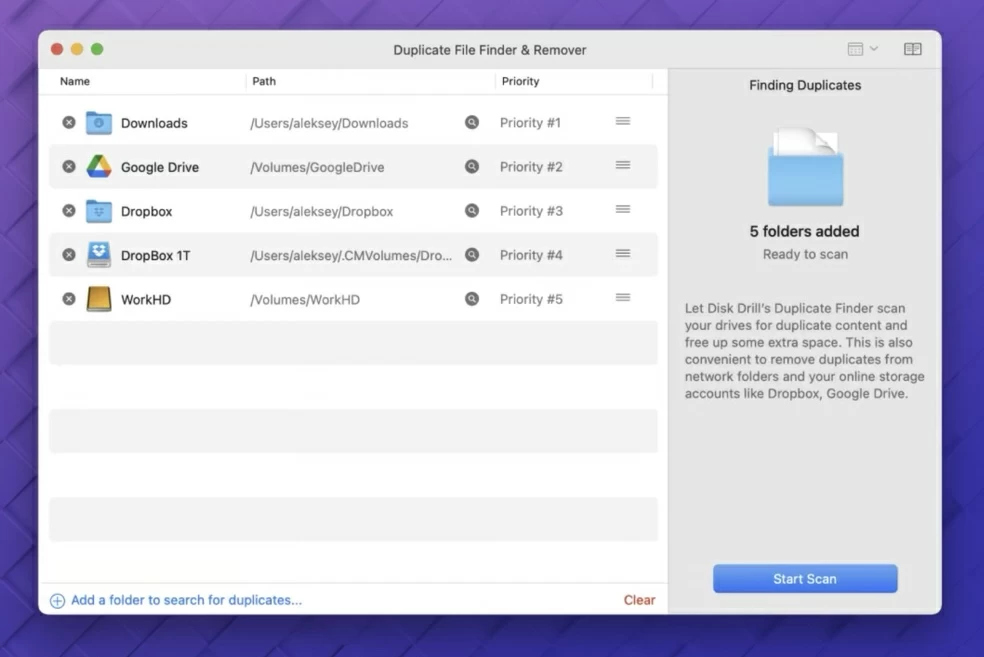
Exact Duplicates: Yes | Similar Files: No | Automatic Cleanup: Yes | System Requirements: macOS 10.12.6 or later
Overview:
If you’re looking for a straightforward Mac duplicate file finder that you can download directly from the Mac App Store, then CleverFiles Duplicates Finder is a stellar choice. Developed by CleverFiles, the famous software company behind data recovery software Disk Drill, this duplicate file finder has all the hallmarks of a polished software application, so you won’t be distracted by UI quirks, strange bugs, and glaring feature omissions.
To use CleverFiles Duplicates Finder to get rid of duplicates, all you have to do is add all folders you want to scan and press the Start Scan button. The application will automatically find all copies of the same files and make it easy for you to get rid of them. You can even preview duplicates without leaving the app to confirm that you’re about the delete the right files.
Key features:
- Fresh user interface – CleverFiles Duplicates Finder has a modern user interface that makes it fit right in with native macOS apps.
- Symlinks for deleted duplicates – The software can automatically create symlinks for deleted duplicates to prevent apps that depend on them from breaking.
- Multi-language support – The developer of CleverFiles Duplicates Finder has translated the app into multiple languages, making it accessible to users from around the world.
- Modern user interface
- Available in multiple languages
- Easily configurable exclusions
- Automatic symlink creation
- Limited features
- No free version available
- CleverFiles Duplicates Finder costs $2.99
2. Gemini 2
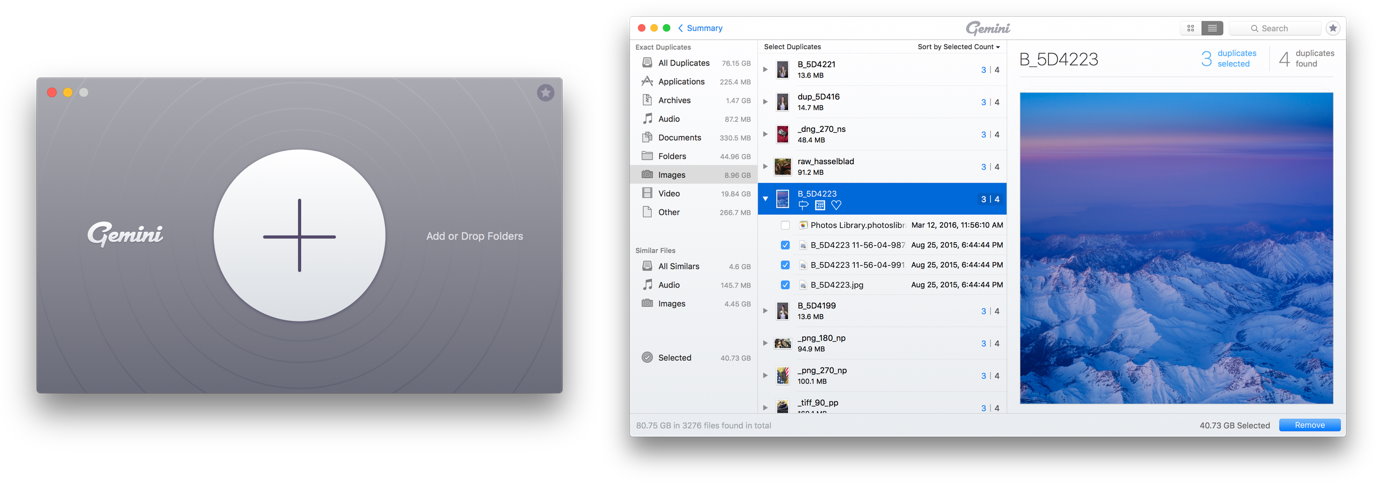
Exact Duplicates: Yes | Similar Files: Yes | Automatic Cleanup: Yes | System Requirements: Mac OS X 10.10 and higher
Overview:
Gemini 2 is the best duplicate file finder for Mac because its pretty user interface elegantly exposes a lot of intelligent features that enable you to quickly and painlessly delete all kinds of duplicates, from photos to documents to apps.
The app excels at finding duplicate photos thanks to its ability to find not just exact duplicates but also photos that merely look similar (think how many times you typically press the shutter button to get a good shot).
The user interface of this duplicate file finder is so well-designed that it received the Red Dot award for UI design in 2017. Gemini 2 has been translated into many different languages, and you can use it to clean up to 500 MB of data for free.
Key features:
- Smart Cleanup – Gemini 2 can intelligently tell original files from their copies, and it remembers your choices to save you time during future cleanups.
- Speaks your language – Besides English, Gemini 2 is also available in German, Spanish, French, Ukraine, Russian, Italian, Polish, Portuguese, Dutch, Chinese, and Japanese.
- Beautiful user interface
- Finds similar photos
- Intelligent cleanup
- Translated into several languages
- The latest version was released in 2019
- Free version – can clean only up to 500 MB data
- Plan for 1 Mac – $23.95 for one-year subscription or $48.95 for one-time purchase
- Plan for 2 Macs – $47.90 for one-year subscription or $97.90 for one-time purchase
- Plan for 5 Macs – $119.75 for one-year subscription or $244.75 for one-time purchase
3. Duplicate File Finder Remover
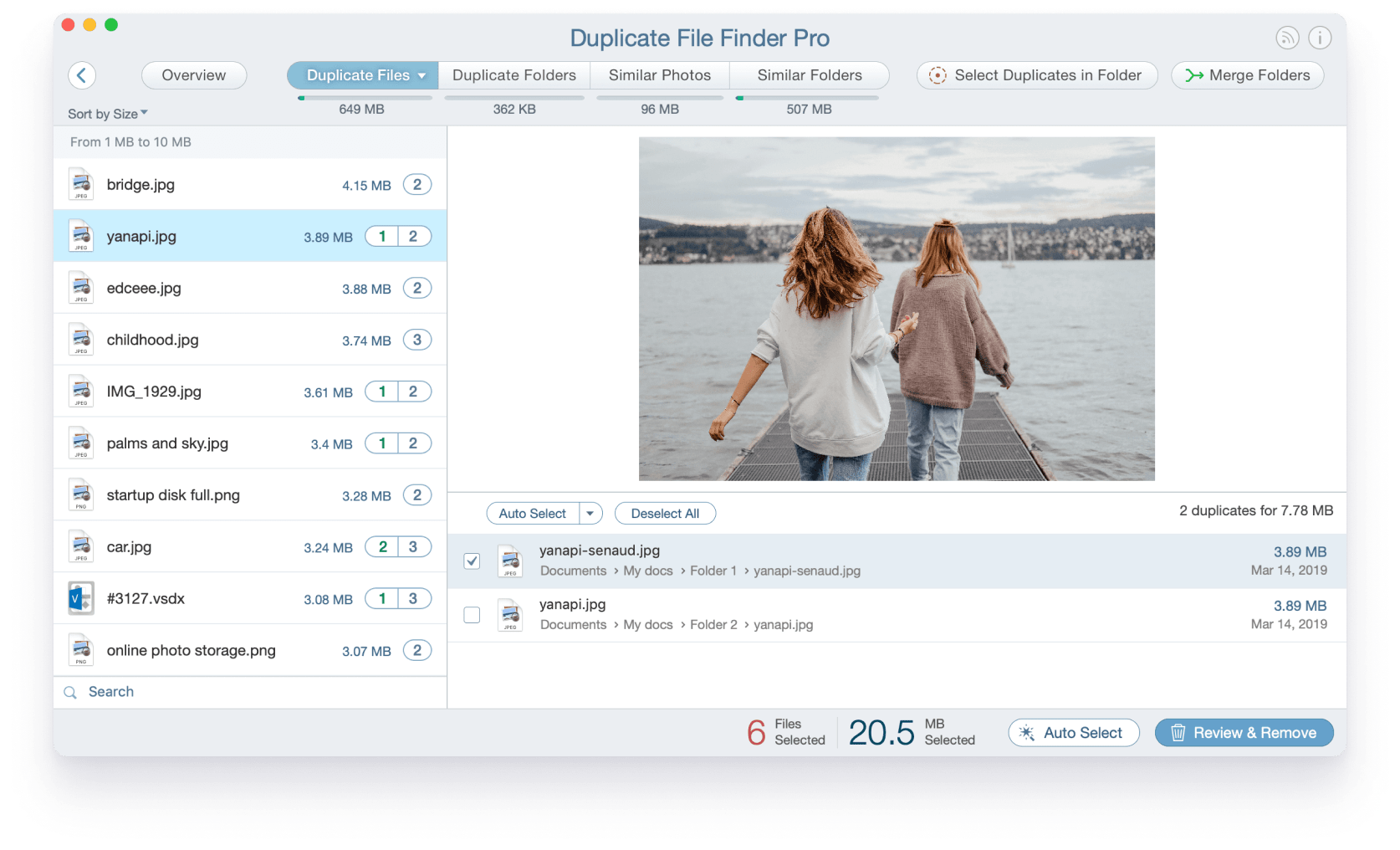
Exact Duplicates: Yes | Similar Files: Yes | Automatic Cleanup: Yes | System Requirements: macOS 10.12 or later
Overview:
Duplicate File Finder Remover is a feature-packed duplicate file finder for Mac that’s perfect for advanced users who wish to go beyond simple duplicate deletion. With the help of this powerful app, you can find duplicate and similar files, merge two folders into one, preview duplicates by file type, use automatically select duplicates for deletion, and much more.
Despite offering so many useful features, Duplicate File Finder Remover remains accessible even to Mac users who don’t consider themselves tech-savvy. The free version can delete an unlimited number of duplicate files, and you can always upgrade to the PRO version to unlock additional features.
Key features:
- Merge folders – With Duplicate File Finder Remover you can merge two folders into one folder that doesn’t contain any duplicates.
- Restore removed duplicates – Should you accidentally delete a duplicate that you want to keep, you can easily restore it back.
- Unlimited duplicate removal
- Many advanced features
- Ability to merge folders
- Support of both Apple Silicon and Intel-based Mac computers
- Advanced features are locked in the free version
- Free version – not all features are available
- Upgrade to PRO – $19.99
4. MacClean
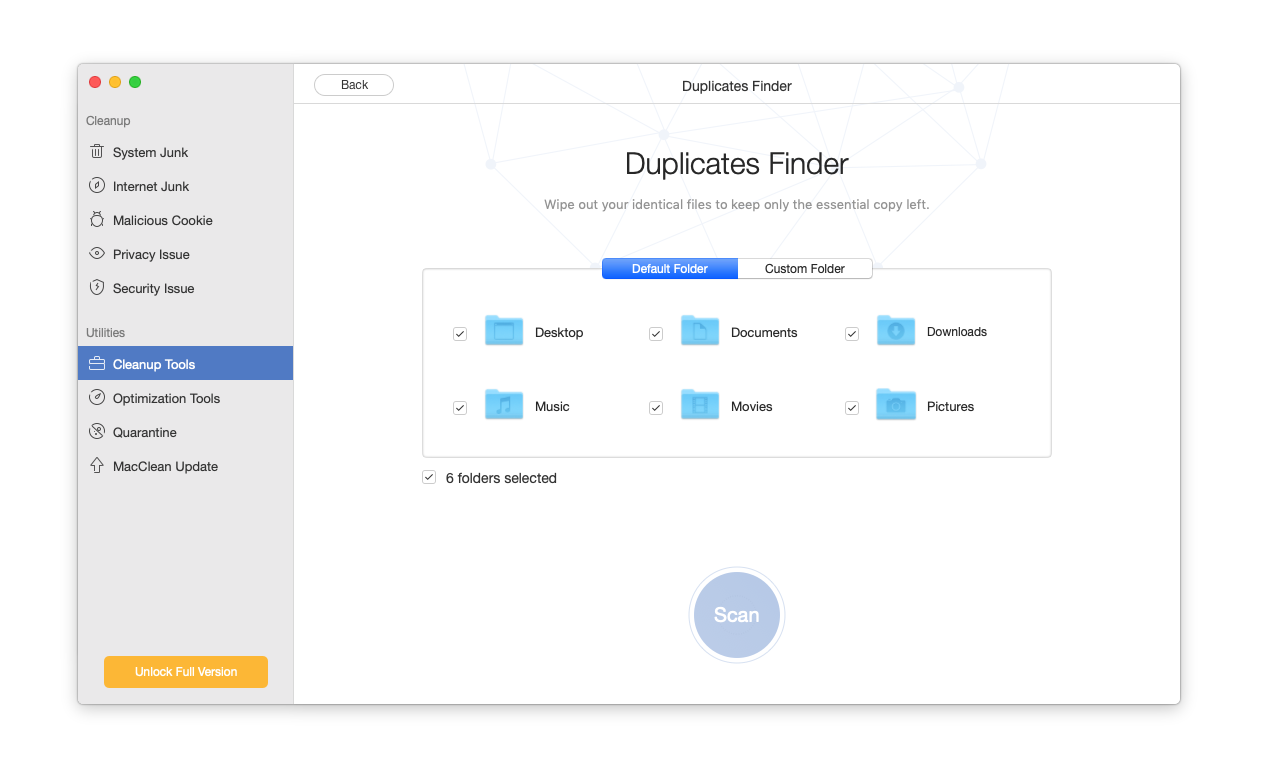
Exact Duplicates: Yes | Similar Files: No | Automatic Cleanup: Yes | System Requirements: Mac OS X 10.7 and newer
Overview:
MacClean is a popular cleaner app whose purpose is to make older Macs feel like new again. To achieve this goal, MacClean provides a sizeable collection of cleaning and maintenance tools, including a malware remover, file eraser, app uninstaller, language file cleaner, and, of course, duplicate file finder.
All these and other tools are accessible from a single place, and they all share the same one-click cleanup philosophy. The built-in malware remover deserves special attention because it can get rid of not just potentially dangerous apps and other malicious code but also cookies and other internet junk.
Key features:
- Malware remover – MacClean features a powerful malware remover that can protect your Mac from trojans, spyware, worms, scareware, and adware, among other things.
- Large file finder – You can use MacClean to quickly find all files that are occupying too much space on your hard drive.
- Comprehensive cleanup features
- Easy to use
- Powerful malware remover
- All features can be tested for free
- The free version can’t delete duplicates
- The personal license is too expensive
- Free version – can’t delete duplicates
- Personal license – $19.99 for one-year subscription or $29.99 for one-time purchase
- Family license – $39.99 for one-time purchase
5. Duplicate Files Fixer
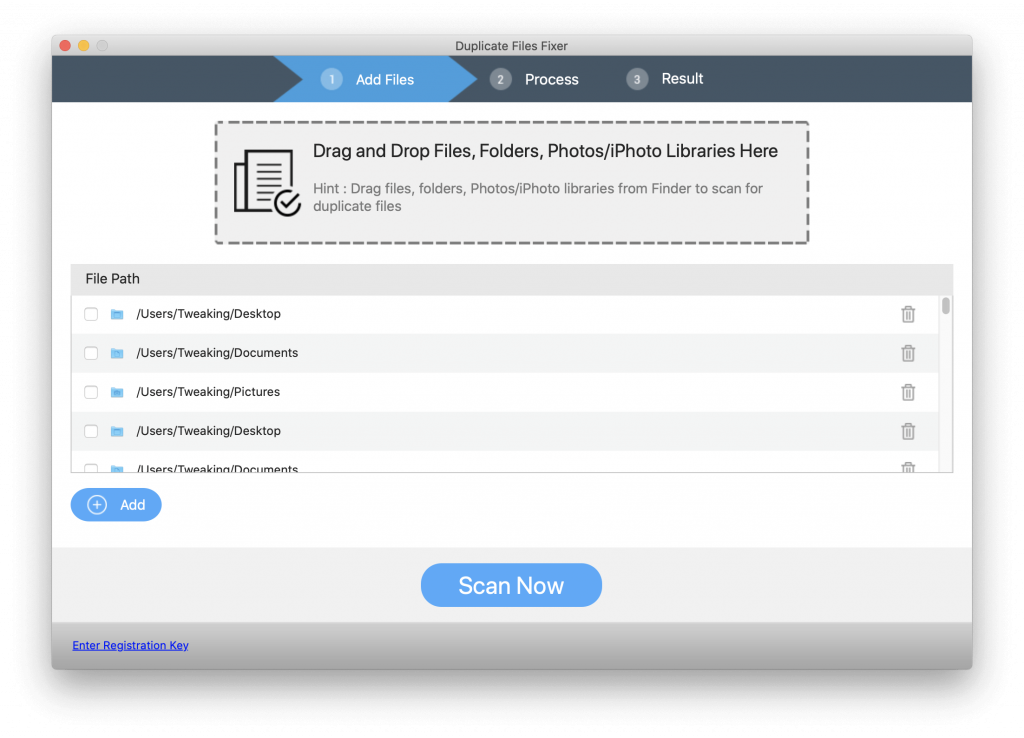
Exact Duplicates: Yes | Similar Files: No | Automatic Cleanup: Yes | System Requirements: Mac OS X 10.7 or later
Overview:
Duplicate Files Fixer, also called Duplicate Finder and Remover on the Mac App Store, is a flexible tool that lets you remove duplicate photos, documents, archives, and other files quickly and accurately. Its configurable scanning engine lets you exclude specific folders and set scanning criteria to obtain the most accurate results possible.
You can use Duplicate Files Fixer to scan specific folders, your entire Mac hard drive, or any external storage device. Before you delete found duplicates, Duplicate Files Fixer lets you create backups of them, giving you the chance to change your mind and retrieve them without having to install third-party data recovery software such as Disk Drill.
Key features:
- Folders exclusion – When scanning the entire system drive, it might be useful to exclude certain folders from scanning, and Duplicate Files Fixer lets you do just that.
- Automatic select – You can instruct Duplicate Files Fixer to automatically select found duplicate files for you.
- Comprehensive cleanup features
- Easy to use
- Powerful malware remover
- All features can be tested for free
- The free version can’t delete duplicates
- The personal license is too expensive
- Free version – can’t delete duplicates
- Personal license – $19.99 for one-year subscription or $29.99 for one-time purchase
- Family license – $39.99 for one-time purchase
6. dupeGuru for Mac
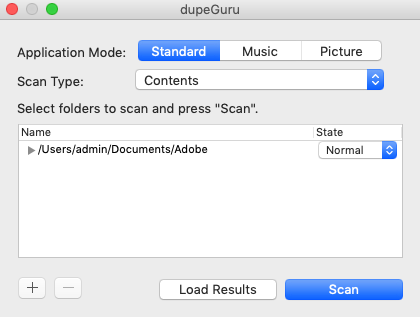
Exact Duplicates: Yes | Similar Files: Yes | Automatic Cleanup: No | System Requirements: Mac OS X 10.6 or later
Overview:
dupeGuru is the best open-source duplicate file finder for Mac. The tool has been translated by volunteers from around the world into a dozen or so languages, and it also runs on Windows and Linux, so you can use the same tool to clean your personal MacBook as well as your work PC.
Despite its attractive price tag of $0, dupeGuru does an excellent job of finding both exact and partial duplicates. The software has two special modes that match files fuzzily—one for photos and the other one for music files—and you can customize the fuzzy matching engine according to your preferences.
Key features:
- Fuzzy matching – Thanks to a special Picture mode, you can find images that are largely similar but not exactly identical.
- Customizability – dupeGuru lets you tweak all kinds of scan settings, including the threshold needed for two files to be considered duplicates.
- Completely free
- Open-source
- Picture mode
- Highly customizable and flexible
- The latest version was released in 2016
- Not the most user-friendly duplicate file finder out there
- dupeGuru is completely free and open-source
7. Easy Duplicate Finder!
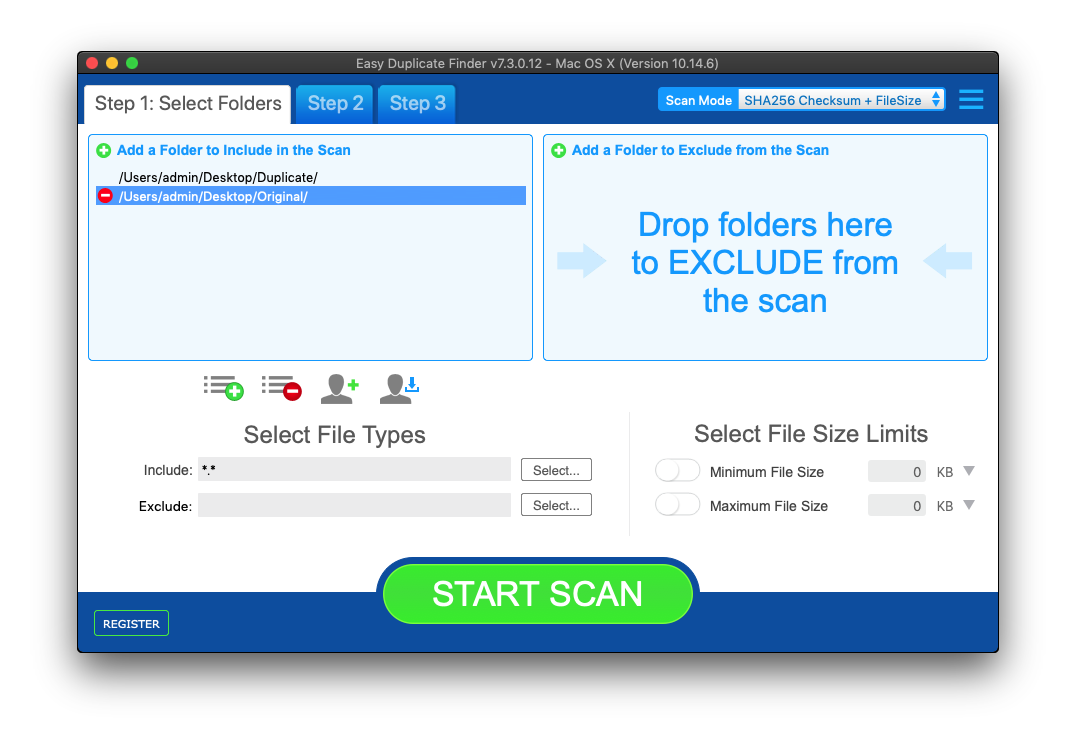
Exact Duplicates: Yes | Similar Files: No | Automatic Cleanup: Yes | System Requirements: Mac OS X 10.6 or later
Overview:
Easy Duplicate Finder! is a free-to-try app that can find and remove duplicate files of all kinds. It has a fairly intuitive graphical user interface that lets you free up storage space on your Mac in just three steps. We just wish the user interface was a bit more visually polished because it feels out of place on modern Macs.
Despite having the word “easy” in its name, this Mac duplicate file finder lets you tweak quite a lot of settings, helping you find exactly what you’re looking for and ignore the rest. For example, you can exclude certain folders from scanning or focus only on files that have a specific size.
Key features:
- File size limits – You can tell Easy Duplicate Finder! to ignore files that don’t fit into a specific file size limit.
- Undo button – Easy Duplicate Finder! features a convenient undo button that lets you instantly undo your last action, which may come in handy in case you accidentally delete both duplicates and the original files.
- Intuitive duplicate removal process
- Support for exclusions
- File size limits
- Fairly expensive
- Outdated user interface
- Free version – can remove only 10 duplicate files
- 1 computer – $39.95
- 3 computers – $49.95
- 5 computers – $59.95
- 10 computers – $69.95
8. Smart Mac Care

Exact Duplicates: Yes | Similar Files: No | Automatic Cleanup: Yes | System Requirements: Mac OS X 10.9 or later
Overview:
Smart Mac Care is an all-in-one Mac cleaning and optimization tool that addresses just about every issue Mac users encounter at some point, including malware. The duplicate file finder that comes with this app is fairly basic, but it gets the job done. It’s just a shame that it can’t automatically select and remove all duplicates with a single click.
You also need to give the app Full Disk Access to work, which is something dedicated duplicate finders don’t require you to do. Yes, that’s a minor complaint, but complaints like this are what separates the best duplicate file finders for Mac from those that don’t rank nearly as high.
Key features:
- Malware remover – You can use Smart Mac Care to secure your Mac by removing malware infections and unwanted apps.
- Disk usage analyzer – Smart Mac Care can find and remove the bulkiest files on your Mac to free up valuable storage space.
- Memory cleaner – This feature allows you to free up RAM on your Mac to provide a speed boost.
- Includes many extra tools
- Easy to use
- Removes malware
- Requires full disk access to work
- Free version – one-day free trial
- Single user license – $49.95
9. Duplicate Detective

Exact Duplicates: Yes | Similar Files: No | Automatic Cleanup: Yes | System Requirements: Mac OS X 10.7 or later
Overview:
Duplicate Detective is a simple app for finding duplicates on Mac computers running Mac OS X 10.7 or later. The app greets you with a minimalist window, telling you to drag & drop a folder into it to scan it. Duplicate Detective then tells you how many files it scanned and how many duplicates it found.
Once you’re ready to review the found duplicates, you can click Next and move to the next screen, where you can preview individual duplicates and choose which of them you want to keep and which need to go. You can filter and sort duplicates depending on their type, size, name, date, and other criteria, so it’s easy to delete only specific duplicates and leave out the rest.
Key features:
- Duplicate preview – Duplicate Detective can preview of most common file formats, including documents and photos.
- Size filters – You can choose to only display duplicates of a certain size, which is useful, for example, for deleting image thumbnails.
- Quick and simple duplicate removal
- Duplicate filtering
- Low price
- Advanced users may find it to be too simple
- Free version – can’t delete duplicates
- Single user license – $4.99
10. Disk Clean Pro

Exact Duplicates: Yes | Similar Files: No | Automatic Cleanup: Yes | System Requirements: Mac OS X 10.7 or later
Overview:
Disk Clean Pro is like a toolbox filled to the brim with useful Mac cleaning tools. It includes a junk cleaner, logs cleaner, crash reports cleaner, partial downloads cleaner, old, large, and unused files cleaner, internet privacy protector, and, above all else, duplicate files finder.
While it’s true that none of the cleaning tools included in Disk Clean Pro reach the same quality and depth as their stand-alone counterparts, the value they together deliver is great. Just know that some antivirus apps consider Disk Clean Pro to be malicious even though the app is legitimate.
Key features:
- System cleaner – Disk Clean Pro can turn all kinds of system junk—from unnecessary log files to old crash reports—to dust.
- Internet privacy protector – The built-in internet privacy protector lets you remove traces of your internet browsing.
- Useful memory optimizer
- User-friendly
- Includes many extra tools
- Triggers certain antivirus apps
- Single user license – $19.99
11. Chipmunk
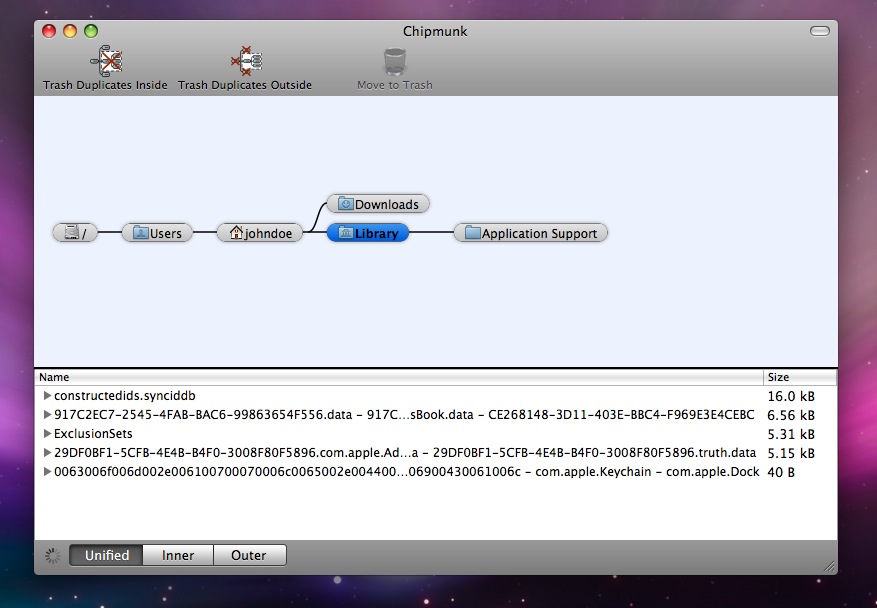
Exact Duplicates: Yes | Similar Files: No | Automatic Cleanup: No | System Requirements: Mac OS X 10.6 or later
Overview:
Chipmunk used to be one of the go-to duplicate file finders for Mac. The reason why it’s no longer commonly recommended to people who want to know how to delete duplicate photos on Mac is simple: the app is no longer developed. In fact, the last version was released in 2012, which is kinda like a century ago in the Mac world.
But there’s one surprising benefit stemming from the lack of updates: Chipmunk is one of only a few duplicate file finders that works great even on very old Macs. Version 1.2, which can still be downloaded from its official website, runs on Mac OS 10.4 Tiger, while the latest version runs on Mac OS X 10.6.
Key features:
- Undo option – With Chipmunk, it’s never too late to change your mind. You can simply click the Undo button and instantly restore deleted duplicates back to their original locations.
- Quick preview – Instead of blindly deleting duplicate files, you can quickly preview them just like you can in Finder.
- Completely free
- Simple user interface
- Flexible
- The last version was released in 2012
- Doesn’t work on newer versions of macOS
- Chipmunk is completely free
12. Tidy Up 5
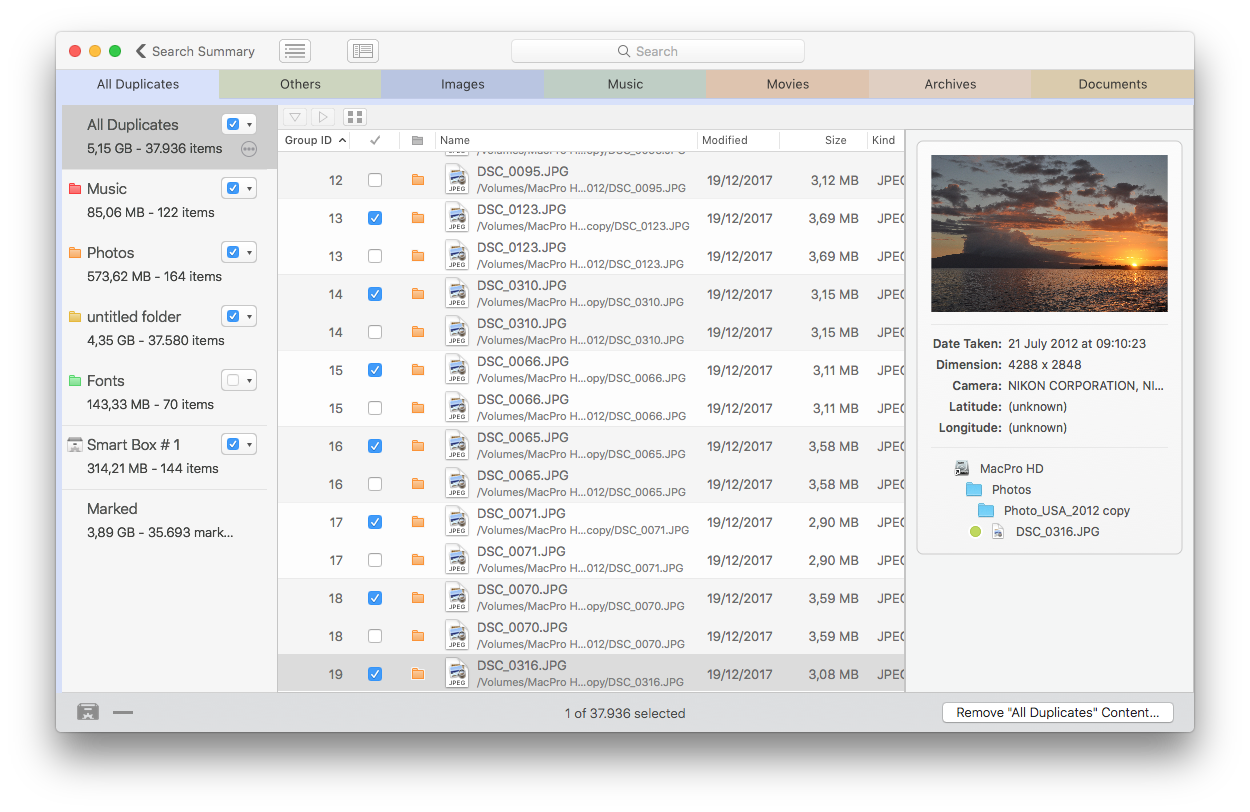
Exact Duplicates: Yes | Similar Files: No | Automatic Cleanup: Yes | System Requirements: macOS 10.12.0 or greater
Overview:
Tidy Up 5 is a modern duplicate file finder that nicely shows what’s possible when experienced software developers create a brand-new software app with a clear purpose in mind, using the latest tools available. Because Tidy Up 5 isn’t burdened with legacy code, it scans quickly and delivers highly accurate results.
Found duplicates are automatically organized by their type into the following categories: others, images, music, movies, archives, and documents. You can also display all duplicates together, which comes in handy when you want to delete all duplicates on your Mac without manually going through them.
Key features:
- Results window – Conveniently browse and preview all scan results in a dedicated results window.
- Multiple remove options – With Tidy Up 5, you can do more than simply remove duplicate files. You can also replace removed files with hard links, symbolic links, or aliases.
- Modern user interface
- Plenty of options
- Simple enough even for beginners
- The latest version requires macOS 10.12.0 or greater
- Free version – 10-day trial
- License to activate one computer– $29.99
- License to activate three computers – $34.99
- License to activate six computers – $59.99
- License to activate nine computers – $79.99
13. Cisdem Duplicate Finder
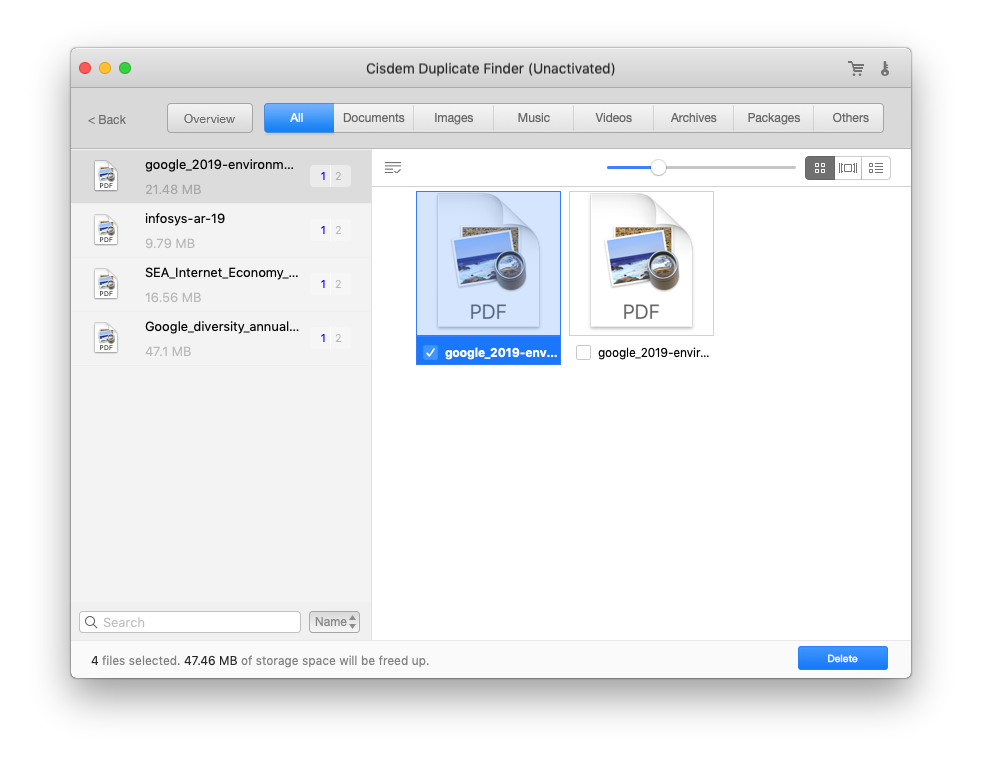
Exact Duplicates: Yes | Similar Files: Yes | Automatic Cleanup: Yes | System Requirements: Mac OS X 10.10 or later
Overview:
If you’re looking for a fast and accurate duplicate file finder that can find identical files even when they have different filenames, then Cisdem Duplicate Finder is a great choice. The latest version of this app can quickly find nearly identical images, exact duplicates of documents, file archives, songs, and other files, and it can also scan apps such as Photos, iPhoto, Aperture, and iTunes.
Whenever Cisdem Duplicate Finder finishes scanning, it automatically selects the oldest duplicate files, but you can easily modify the selection and delete any duplicates you want.
Key features:
- Restricted scanning – To save time, you can restrict scanning to specific folders, such as your image archive.
- Support for network volumes – Cisdem Duplicate Finder can scan any location that your Mac can see, including network volumes and external drives.
- Finds near-identical photos
- Sorts duplicates into categories
- Automatically marks the oldest duplicates
- Rather expensive
- Free version – limit on duplicate deleting
- 1 Mac/lifetime license – $29.99
- 2 Macs/lifetime licenses – $44.99
- 5 Macs/lifetime licenses – $82.99
14. MacKeeper
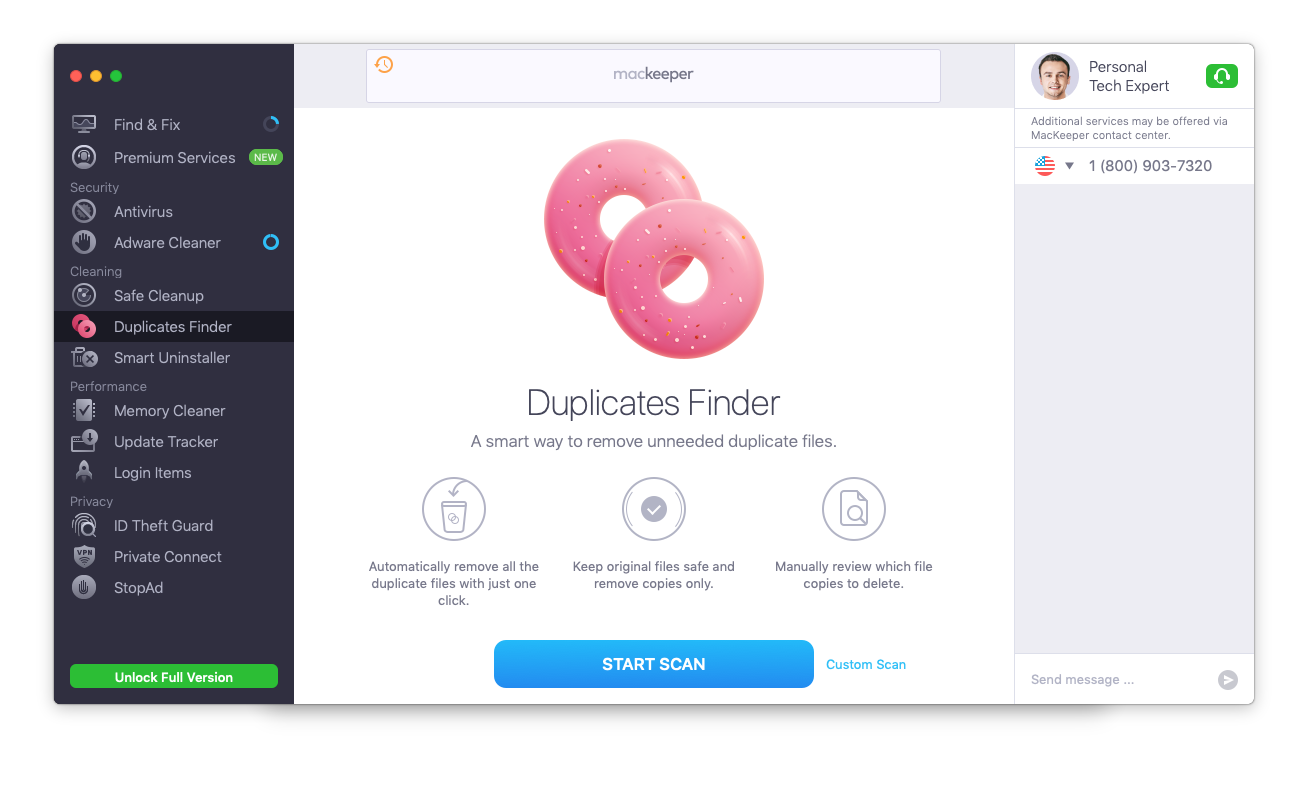
Exact Duplicates: Yes | Similar Files: No | Automatic Cleanup: Yes | System Requirements: Mac OS X Mavericks 10.9 or later
Overview:
MacKeeper isn’t your average duplicate file finder. Instead, it’s a security-oriented Mac optimizer that includes everything you need to avoid slowdowns caused by insufficient storage space, system junk, malware, and other common problems at all Mac users encounter at some point.
It would be beyond the scope of its article to describe all tools that come bundled with this app, but the duplicate file finder itself doesn’t take much time to describe at all because it’s fairly barebones. That said, it gets the job done and has all the basic features you would expect a duplicate file finder to have.
Key features:
- Privacy and security tools – MacKeeper includes antivirus with real-time protection against the latest threats.
- Update tracker – Outdated apps pose a major security risk, which is why MacKeeper comes with an update tracker that you can use to ensure that you have the latest security updates.
- MANY extra tools
- Well-designed user interface
- Frequently updated
- Expensive subscription model
- Basic duplicate file finder
- Free version – requires you to enter your email address
- 12-month plan – $5.15 per month for 1 Mac or $5.95 per month for 3 Macs
- Monthly plan – $11.20 per month
How to Choose a Mac Duplicate File Finder That Really Works?
Finding duplicate files may seem like a relatively simple task. Still, only the best duplicate file finders are capable of removing files hidden in remote corners of your system without keeping you waiting too long. Here are some of the most important features to look for:
Ideally, you want to remove duplicate photos and other unnecessary files stored on your Mac on a regular basis to keep your computer in top condition. To avoid constant waiting for your duplicate file finder to finish its job, choose one that doesn’t keep you waiting.
You don’t necessarily have to spend any money just to get rid of duplicate files. There are many free duplicate file finders for Mac that do an equally great job as their paid counterparts.
There’s no reason for duplicate file finders to be difficult to use. The best apps of this kind allow you to detect and delete duplicate files with a few clicks because they intelligently do all the tedious work for you.
Some duplicate file finders come with all kinds of extra features that address various disk- and file-related issues. For example, Disk Drill doubles as a data recovery app, which means you can use it to undelete lost files, such as accidentally deleted duplicates.
The last thing you want is to accidentally remove not only duplicate files but also files that are present on your system only once. That’s why you need to use only accurate duplicate file finders that have been verified by real users.
How to Find Duplicate Files on a Mac?
Finding duplicate files on a Mac is a straightforward process, as long as you choose an easy-to-use duplicate file finder that can automatically take care of all the tedious work for you. One such duplicate file finder is Disk Drill, and here’s how it works:
- Download and install Disk Drill.

- Launch Disk Drill and select the Find Duplicates option from the left pane.
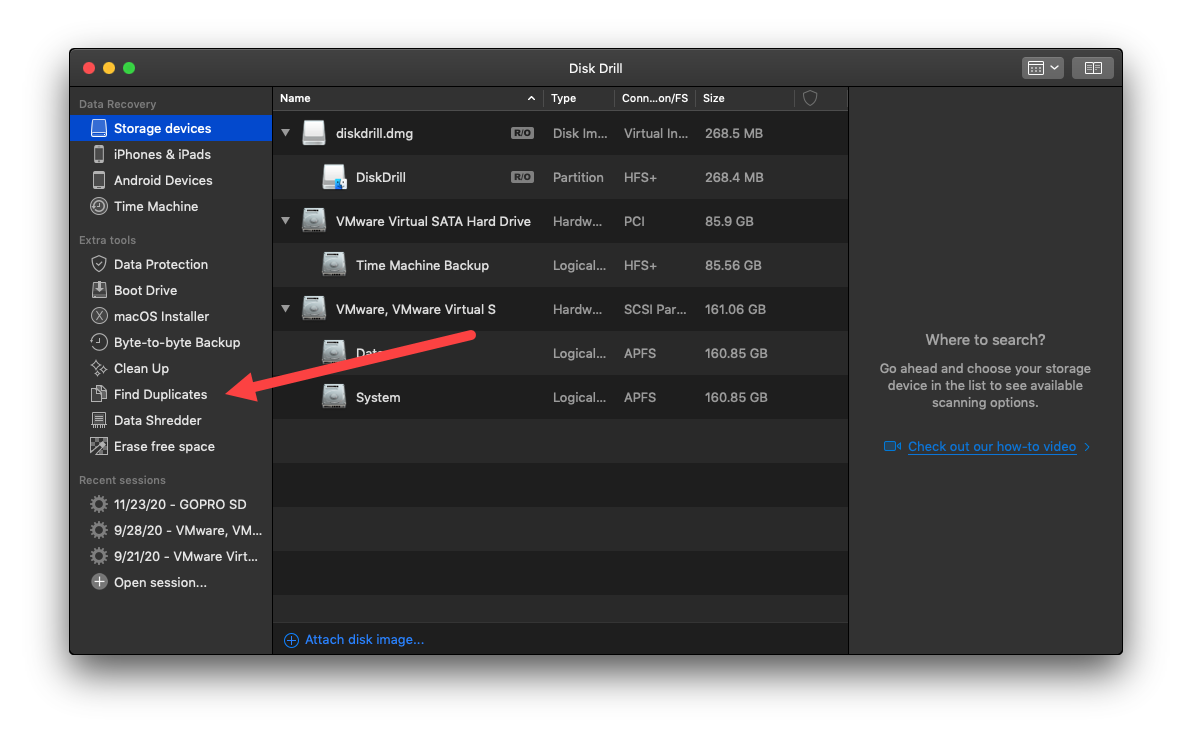
- Drag the folder you want to scan for duplicates into the Disk Drill window and click Start Scan.
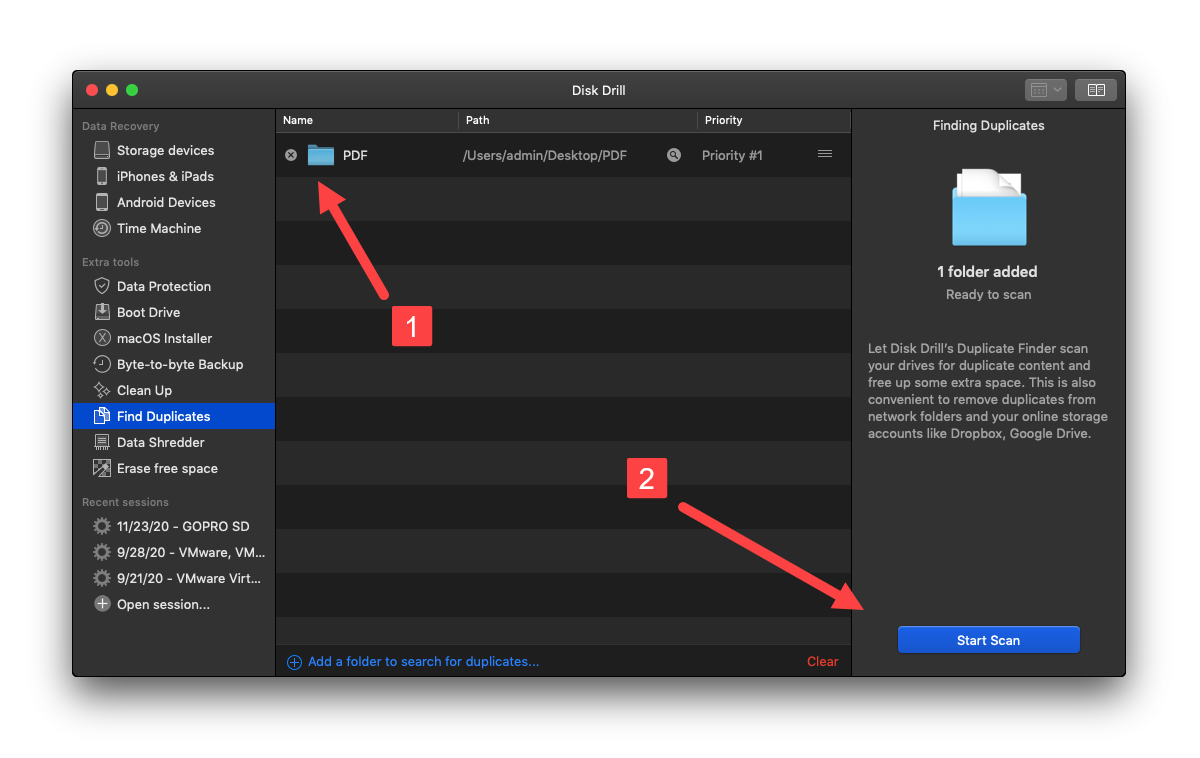
- Go through the scan results and check the box next to each duplicate you want to remove.
- Click the Remove button to delete the selected duplicates.
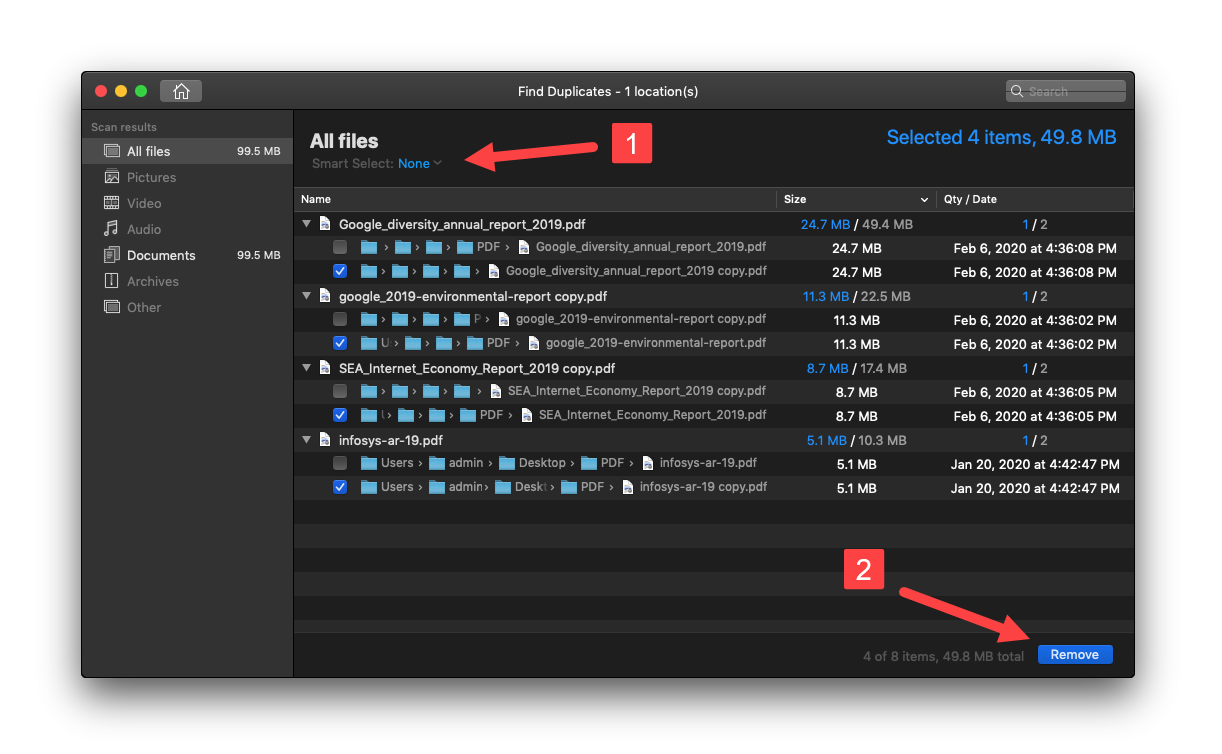
When dealing with many different duplicate files, you can use the scan filters in the left pane to narrow down the scan results.
Summary
As a Mac user, you can choose between many excellent duplicate file finders—some free and some paid. Regardless of which duplicate file finder for Mac you decide to install, make sure to use it often to prevent junk from taking up too much valuable storage space, preventing you from installing new apps or downloading files from the internet.
FAQ
- CleverFiles Duplicates Finder
- Gemini 2 by MacPaw
- Duplicate File Finder Remover by Nektony
- MacClean by iMobie
- Duplicate Files Fixer by Systweak Software
- dupeGuru for Mac by Virgil Dupras
- Easy Duplicate Finder! by Webminds
- Smart Mac Care by Systweak Software
- Duplicate Detective by Fiplab
- Disk Clean Pro by Systweak Software
- Chipmunk by Ruotger Skupin
- Tidy Up 5 by Hyperbolic Software
- Cisdem Duplicate Finder by Cisdem Inc.
- MacKeeper by Clario Tech DMCC


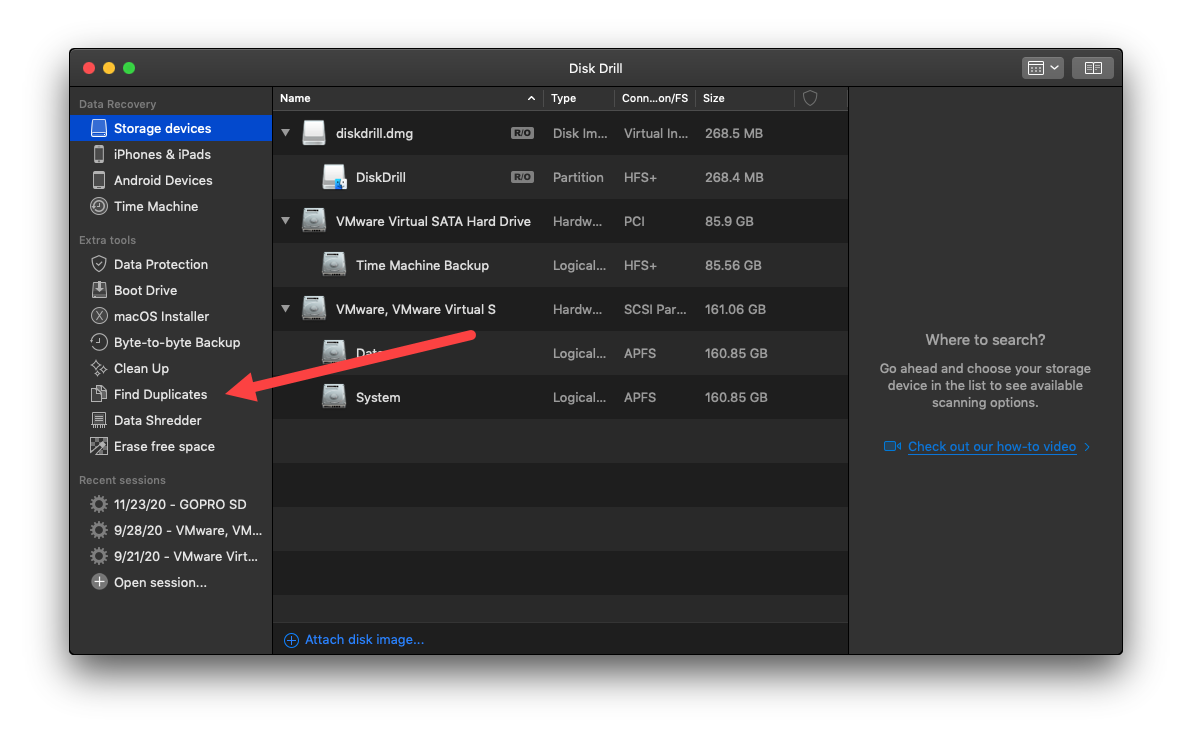
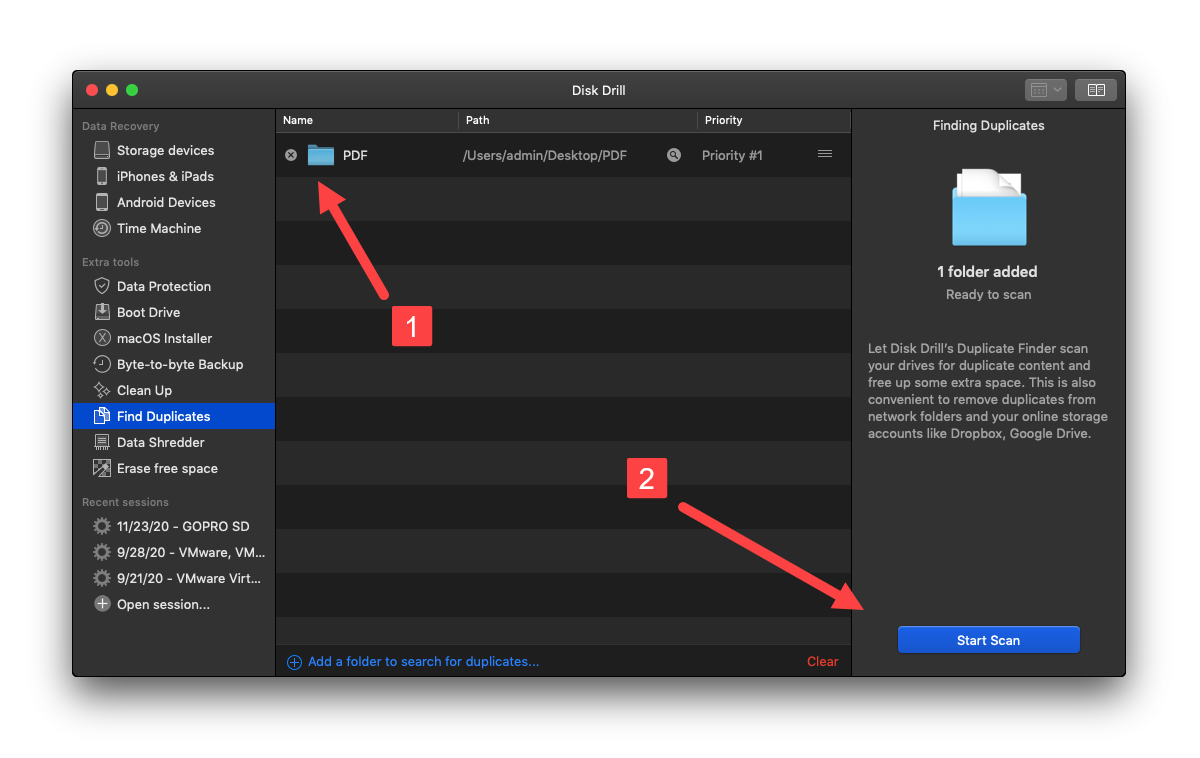
There are many special programs for removing duplicate files. I am using Duplicate Finder from Manyprog. It is very easy to use.