-
Posts
78 -
Joined
-
Last visited
Reputation
13 GoodProfile Information
-
Gender
Male
Recent Profile Visitors
3,599 profile views
-
Hey loganMac, thanks for reporting this. I haven't been able to test this on Sierra, but I don't understand what you're saying. Your Windows time will be correct for a few days, but after a week, it will be incorrect? Are you sure the timezone in Windows is set correctly? Maybe Windows' internet time synchronisation kicks in after a week, and sets the time to the wrong value?
-
do you have a link tothat wallpaper you can share? Sure, here you go: link to that wallpaper. You should get a Google images page with a lot of different sources and sizes to choose from. I would suggest not to pick the biggest ones, they are just stretched and unsharp. Haha that trash can! Nice one.
-
You are welcome! If you read through the comments you may have noticed that some people are sceptical on this approach. That's why I'm glad to hear other people prefering this method. I wrote this guide two years ago and I still stand strong behind my statement that this is the best possible fix. OS X causes the issue, and it should be fixed in OS X as well. Thanks for your reply, and congrats on the dual-boot setup.
-
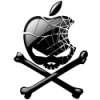
PNY Nvidia Geforce 9400 GT Kext Trouble
harmc0re replied to Akupara's topic in OSx86 10.6 (Snow Leopard)
Changing the com.apple.plist? I believe you mean the org.chameleon.boot.plist? If so, open the org.chameleon.boot.plist file, and locate: <key>Kernel Flags</key> <string></string> Don't continue if there's something between the <string> and </string>! Change that to: <key>Kernel Flags</key> <string>-f</string> To add GraphicsEnabler=Yes, add the following to the file: <key>GraphicsEnabler</key> <string>Yes</string> And for -32, I don't really understand what you mean :S I don't think -32 is a valid boot option either. If you want to boot in 32-bit mode, you need to add arch=i386 to the Kernel Flags, like so: <key>Kernel Flags</key> <string>-f arch=i386</string> If all this worked, QE/CI should work and you should have an optimal resolution without additional kexts nor osx86tools. I have had this issue too, with the graphics (see topic) -
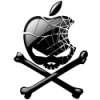
New Chameleon booting slow and what is this "Extensions_x" folder?
harmc0re replied to harmc0re's topic in OSx86 10.7 (Lion)
Phew, well that sucked, clearly, the kexts from Extensions_x weren't moved and that resulted in a unbootable Hackintosh. But I managed to fix it now. I should have renamed Extensions_x before I followed your method. Thanks for the tip! -
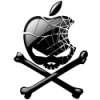
Hide Partition Fails to Hide NTFS Partition
harmc0re replied to HappyHackintosh's topic in OSx86 10.6 (Snow Leopard)
To find out how Chameleon numbers your partitions, you could try to boot without the Chameleon GUI, by adding to the org.chameleon.Boot.plist: <key>GUI</key> <string>No</string> This should give you the following when rebooting: Hope this helps, Harm. -
Hello, Recently I upgraded successfully to Lion, but I'm having issues with the new Chameleon. iATKOS L1 came with Chameleon 2.0 RC5, but I managed to upgrade to 2.1. But this still didn't change the fact that Chameleon loads every single kext on boot. Some google-ing said that I could move my kexts from E/E to S/L/E and use the Usekernelcache=Yes bootflag. Which brings me to my second problem. When I look into /Extra, I see Extensions_x instead of Extensions. :S Huh? How did this happen? Do the kexts inside Extensions_x still load? Should I change the name back to Extensions? So, can anyone help me... 1) Make my Hackintosh boot faster? 2) With explaining to me what happened to my Extensions folder?
-
My latest desktop booyaa!
-
Oh, sorry about that. Can you save org.osx86.localtime-toggle.plist? If you do sudo chmod 777 Desktop/localtime-toggle and (only if you also have problems to save the org.osx86.localtime-toggle.plist file) sudo chmod 777 Desktop/org.osx86.localtime-toggle.plist And you should be able to edit and save them both then.
-
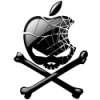
Need help with geektool scripting
harmc0re replied to harmc0re's topic in Mac Programming and Development
Okay, I found out that I had to change the output encoding setting in GeekTool to UTF8, allowing me to show the special symbols ↯ ⚡ and also the ° for degrees And even better news: your battery meter works! Sort of... I had to switch the %10 and %5 because my battery percentage went from 100% to 101%, 102% when discharging (Which would be cool if it was true ) I also changed the "%.2f%%" to "%.0f" because I didn't want to show decimals, and I already added a % later in the script. So this is my modified line of code: ioreg -l | grep -i capacity | tr '\n' ' | ' | awk '{printf("[color="#FF0000"]%.0f[/color]", [color="#FF0000"]$5/$10[/color] * 100)}' Thanks x100! Yeah, about Hotmail, I was also thinking that. ): I have been looking for a script that could ask Mail.app if there are any new emails in Hotmail, but I only found scripts that tell me the total number of new emails so far. But I'll keep looking. -
You need to leave out the $-signs and the extra space after that. Sometimes people like to add a $ before a command to say "this is a Terminal command" Sorry, I didn't want to confuse you. If you enter these two commands in Terminal: sudo cp /sbin/disklabel Desktop/localtime-toggle (Note that this command may ask for your password!) cp Desktop/localtime-toggle Desktop/org.osx86.localtime-toggle.plist There will be two extra files added to your desktop. You can right-click on them and choose Open with -> Other... Then choose TextEdit in the list. You will see a lot of weird letters there, just delete all of them Then you can type the things from my guide and save the files. Oh, thanks, I didn't know that. But still, in my opinion, I think it's better to fix this on the Mac OS X side. And if you see my signature, you will see that I have 2 Windows OSes, so this remains the best solution for me. Interesting, can you specify "see your HFS drives"? Can you read the files on them, can you write files on them (even though the drives are Journaled)?



