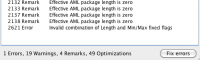-
Posts
321 -
Joined
-
Last visited
Reputation
0 NeutralContact Methods
-
Website URL
http://
-
I am trying to open OSInstall.mpkg via the terminal when booted from A Retail 10.6.3 Install DVD and also would like to open another mpkg on a USB Drive. Open gives "command not found" I did find this and tried it -sudo /Volumes/Mac\ OS\ X\ Install\ DVD/System/Installation/CDIS/Mac\ OS\ X\ Installer.app/Contents/MacOS/Mac\ OS\ X\ Installer /Volumes/Mac\ OS\ X\ Install\ DVD/System/Installation/Packages/OSInstall.mpkg -got sudo command not found. I found /Volumes/Mac OS X Install DVD/System/Library/CoreServices/Installer.app and /Volumes/Mac OS X Install DVD/System/Installation/CDIS/Mac OS X Installer.app/Contents/MacOS/Mac OS x Installer. I can navigate to where the mpkg(s) are and the installer.app but can't open or run them. Thanks for any help provided.
-
Can confirm - - No "Has Panel" needed - - All default (vanilla kexts) Interestingly after bios re-set, had no errors this time on compile.
-
@oldnapalm Thank you for the time you have taken helping me solve this problem. @dutchhockeypro And thank you , i used your suggestion in last compile. As I said solved but I had one further hiccup which I will describe as it may help others with a similar problem. Compiled with oldnapalm's script and dutchhockeypro's suggestion Still got grey screen. BTW my video card only has VGA out and monitor is 19" Benq LCD Decided to attach a CRT monitor. On start had no signal, not even the Dell start screen. Shut down computer, unplugged and removed bios battery (probably could just unpluged power cord) left for 1/2 hour. Started, checked bios settings, CRT monitor now had signal. in single user, fsck-ed, and repaired permissions and caches...... Booted fine with dsdt.aml installed...restarted with LCD monitor..all good. Ran SnowLeopardGraphicsUpdate1.0..restart... all good Thanks again.
-
Thank you oldnapalm. Changing the length manually allow me to compile. System boots fine with un-patched dsdt.aml Applied DTGP & GMA950 Desktop patches and again had to change the same line manually to compile. Unfortunately on boot with patched dsdt.aml I get a plain grey screen when it gets to the log-in screen. With an the earlier AppleIntelIntegratedFramebuffer 1.4.20 video acceleration & resolutions are fine, whether I have a DSDT or not. Defeats the purpose somewhat. With the latest AppleIntelIntegratedFramebuffer 1.6.18 - Without dsdt, I have acceleration but no resolution choices With dsdt - Grey screen patcheddsdt.aml.zip IORegistryExplorer_output.zip com.apple.Boot.plist Graphics Mode 1024x768x32 GraphicsEnabler y Kernel legacy_kernel Kernel Flags arch=i386 PciRoot 1 Timeout 5 info.plist frame buffer 1.4.20 CFBundleDevelopmentRegion English CFBundleExecutable AppleIntelIntegratedFramebuffer CFBundleGetInfoString AppleIntelIntegratedFramebuffer 1.4.20.28 CFBundleIdentifier com.apple.driver.AppleIntelIntegratedFramebuffer CFBundleInfoDictionaryVersion 6.0 CFBundleName com.apple.driver.AppleIntelIntegratedFramebuffer CFBundlePackageType KEXT CFBundleShortVersionString 1.4.20 CFBundleSignature ???? CFBundleVersion 4.2.0 IOKitPersonalities AppleIntelIntegratedFramebuffer CFBundleIdentifier com.apple.driver.AppleIntelIntegratedFramebuffer IOClass AppleIntelIntegratedFramebuffer IOMatchCategory IOFramebuffer IOPCIClassMatch 0x03000000&0xff000000 IOPCIMatch 0x00008086&0x0000ffff IOProbeScore 80000 IOProviderClass IOPCIDevice IOSourceVersion 1.4.20.28 OSBundleLibraries com.apple.iokit.IOGraphicsFamily 1.3 com.apple.kernel.iokit 1.3 OSBundleRequired Safe Boot info.plist frame buffer 1.6.18 CFBundleDevelopmentRegion English CFBundleExecutable AppleIntelIntegratedFramebuffer CFBundleGetInfoString AppleIntelIntegratedFramebuffer 1.6.18.18 CFBundleIdentifier com.apple.driver.AppleIntelIntegratedFramebuffer CFBundleInfoDictionaryVersion 6.0 CFBundleName com.apple.driver.AppleIntelIntegratedFramebuffer CFBundlePackageType KEXT CFBundleShortVersionString 1.6.18 CFBundleSignature ???? CFBundleVersion 6.1.8 IOKitPersonalities AppleIntelIntegratedFramebuffer CFBundleIdentifier com.apple.driver.AppleIntelIntegratedFramebuffer IOClass AppleIntelIntegratedFramebuffer IOMatchCategory IOFramebuffer IOPCIClassMatch 0x03000000&0xff000000 IOPCIPrimaryMatch 0x25828086 0x25928086 0x27728086 0x27A28086 IOProbeScore 80000 IOProviderClass IOPCIDevice IOSourceVersion 1.6.18.18 NSHumanReadableCopyright Copyright © 1999-2009 Apple Inc. All rights reserved. OSBundleLibraries com.apple.iokit.IOACPIFamily 1.2 com.apple.iokit.IOGraphicsFamily 1.3 com.apple.iokit.IOPCIFamily 1.1 com.apple.kpi.bsd 8.0.0 com.apple.kpi.iokit 8.0.0 com.apple.kpi.libkern 8.0.0 com.apple.kpi.mach 8.0.0 com.apple.kpi.unsupported 8.0.0 OSBundleRequired Safe Boot
-
DWordMemory (ResourceProducer, PosDecode, MinNotFixed, MaxFixed, NonCacheable, ReadWrite, 0x00000000, // Granularity 0x00000000, // Range Minimum 0xEFFFFFFF, // Range Maximum 0x00000000, // Translation Offset 0x00000000, // Length ,, _Y02, AddressRangeMemory, TypeStatic) DWordMemory (ResourceProducer, PosDecode, MinNotFixed, MaxFixed, NonCacheable, ReadWrite, 0x00000000, // Granularity 0x84000000, // Range Minimum 0xFEBFFFFF, // Range Maximum 0x00000000, // Translation Offset 0x7ac00000, // Length ,, _Y03, AddressRangeMemory, TypeStatic) DWordMemory (ResourceProducer, PosDecode, MinNotFixed, MaxNotFixed, NonCacheable, ReadWrite, 0x00000000, // Granularity 0xFFA80800, // Range Minimum 0xFFA80BFF, // Range Maximum 0x00000000, // Translation Offset 0x00000400, // Length ,, _Y04, AddressRangeMemory, TypeStatic) dsdt.dsl.zip
-
Am wanting to use DSDT for GMA950 (Device ID: 0x2772) with vanilla kexts I understand I have to apply DTGP patch as well as the GMA950 Desktop patch. Is that correct? I tried to compile an unpatched dsdt.aml but have run into a problem. Compile has an error Line 2621 is 0x0AC00000, // Length I apply "Fix Errors" button and the line changes to 0x7ac00000, // Length After the fix, still will not compile and gives the same error . Any idea how to fix this please. dsdt.dsl.zip
-
Do you mean that you selected TWO kernels in the setup screen of the installer?
-
You don't need to post the same problem twice. Much better to say that you installed Hazard distro version?? than to link to youtube IMO. Do you know what Kernel you chose at installation? Kernel Description's: Blackknight_10.2.0_Kernel - For AMD Phenom II's 3.2Ghz and above Intel_Atom_10.2.0 - For Intel Atom CPU's Legacy_Kernel_10.2.0 - For most Non-Core2 Intel CPU's, and some AMD CPU's Modbin_Kernel_10.0 - For AMD users and Pentium 4 users PJCv9_XNU_10.2.0 - For AMD and Intel CPU's (I cant find any info on this one anywhere) AnV_10.2.0_Kernel - based on Voodoo XNU kernel, for older Intel CPU's and systems without HPET What other options did you choose eg chipset drivers etc?
-

Ok I ownHed myself. Help me restore kernel! :D
pdave54 replied to KeFfBoY's topic in OSx86 10.5 (Leopard)
Re install would be the easiest -
NO
-
Well done
-
http://www.insanelymac.com/forum/index.php?showtopic=65391 http://www.insanelymac.com/forum/index.php?showtopic=118751 http://www.insanelymac.com/forum/index.php?showtopic=112347
-

Retail Snow Leopard on GA-G31M-ES2L
pdave54 replied to dascooby's topic in OSx86 10.6 (Snow Leopard)
http://www.insanelymac.com/forum/index.php?showtopic=183724 http://www.insanelymac.com/forum/index.php?showtopic=160113 http://wiki.osx86project.org/wiki/index.php/HCL_10.6.0 -
Not sure if graphics are supported under Snow, try looking here http://www.insanelymac.com/forum/index.php?showforum=174
-
More details needed, such as in my signature below. There are tutorials all over the net including in this forum, all you have to do is look and find one that suits you.