Top 7 SWF Players for Mac in 2023
A Flash player alternative for Mac has been in high demand ever since Adobe stopped supporting the eponymous Adobe Flash Player in 2020. SWF files are most commonly associated with web-based Flash content, comprising things like animations and browser games. These files can be tricky to run on modern platforms, but there are a handful of apps that can display Flash content, and even emulate Flash games. Here are some of the best SWF players for Mac users in 2023.
Finding the Best SWF Player Alternative for Mac
Option #1: Elmedia Player Free
When it comes to playing Flash content, Elmedia Player Free is our top choice. In addition to displaying SWF videos and loops, Elmedia can also play interactive Flash content, the majority of which is included in games such as those found on old browser-based arcade sites. Elmedia also handles FLV files–another Flash container–in the same manner, making it an absolute powerhouse for anyone who has an extensive Flash library on standby. If you have ever wondered how to open SWF files on Mac, look no further.
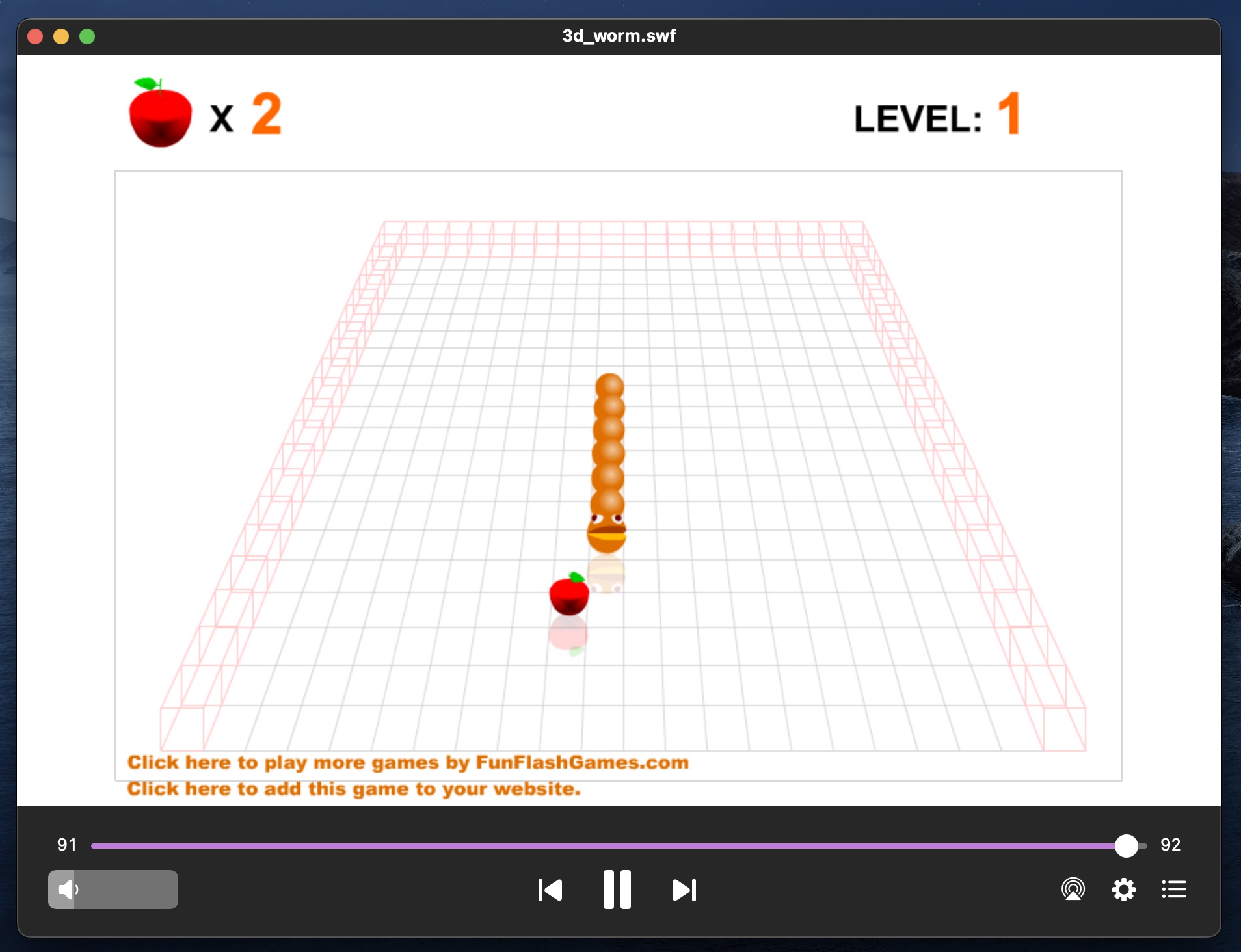
Elmedia Player Free
In particular, using Elmedia as an SWF game player for Mac is a smooth and nostalgic experience, offering better performance than web browsers and even some comparable emulators alike. Enjoying your favorite Flash games from back in the day with Elmedia is as easy as double-clicking.
As a multimedia player, Elmedia Player Free also supports a wide variety of video formats, both common and obscure, as well as most audio formats; with options to stream and customize the playback for multimedia, you can safely view virtually any video in your library on your terms. These features all help support our assessment that Elmedia Player Free is both the optimal choice for Flash enthusiasts and the best video player for Mac users in general.
- Ability to control interactable SWF files such as games
- Options for streaming to Apple and DLNA devices
- Support for virtually all SWF file variations
- Clean and easy-to-use interface
- Some features, like picture-in-picture, are locked to the paid version
- Free
- $19.95
- macOS
Option #2: IINA
IINA is a macOS-forward multimedia player that can display SWF videos and looped animations. While it cannot play SWF files with interactive elements–such as games–it is capable of running most Flash-based content without a hitch, and you shouldn’t have any trouble getting consistent playback from this app as long as you don’t try to scrub through your Flash videos too quickly–doing so may cause IINA to freeze or fall out of sync with the SWF file’s audio.
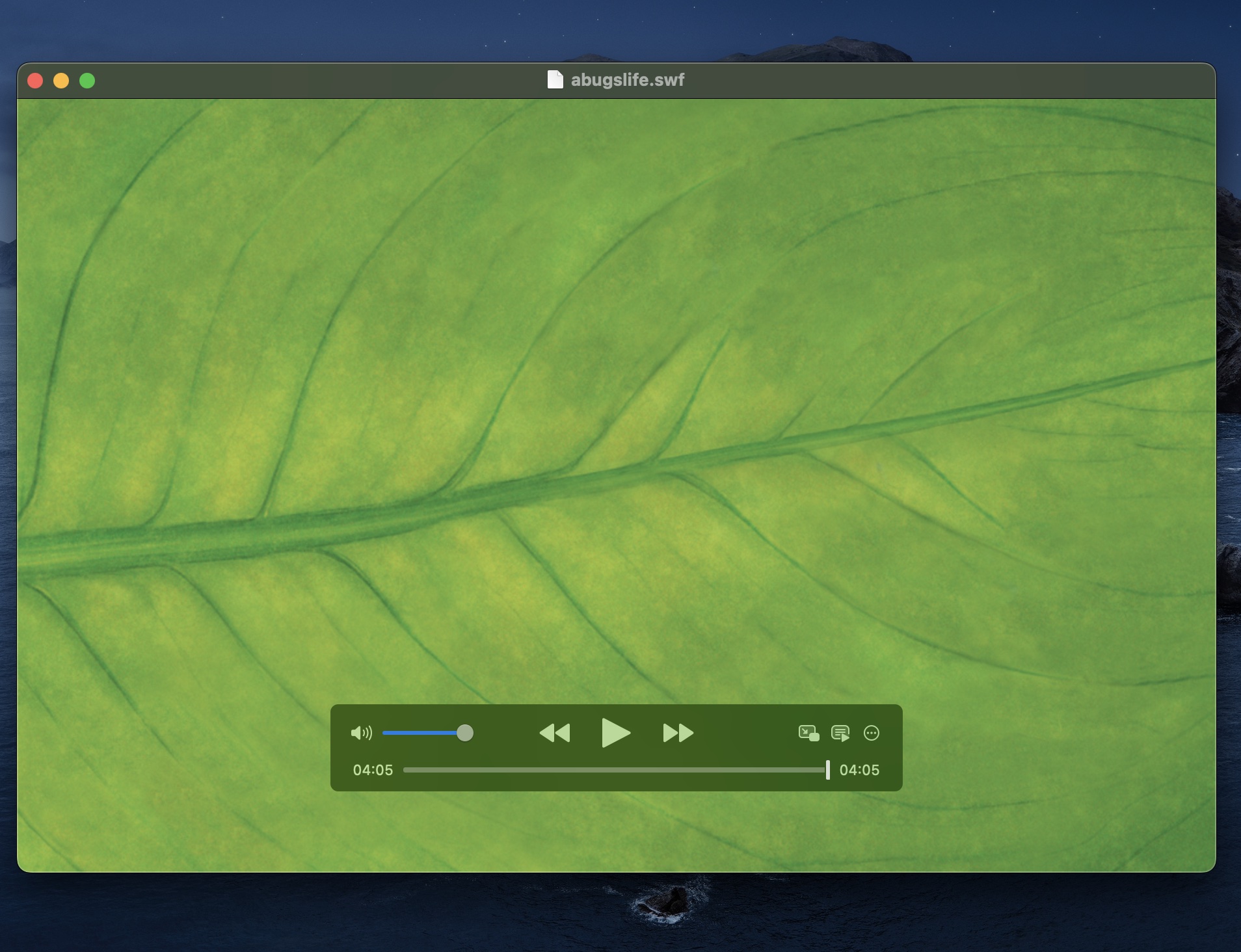
IINA
Aside from being able to play SWF files with little hassle, IINA is a downright gorgeous multimedia player. It’s clear that the developers wanted IINA to serve as a spiritual successor to Apple’s very own QuickTime while improving some of the more archaic aspects of the default macOS video player. To wit, IINA has playlist capabilities, an increased number of video control options, and buttons that fade away when not in use. It’s an SWF file player Mac users are sure to appreciate.
- macOS-inspired design and Touch Bar support
- Playlist creation
- Clean and macOS-friendly interface
- Supports most video and audio formats
- Attempting to scrub through SWF videos can cause them to freeze or play incorrectly
- Cannot play interactive SWF files
- Free
- macOS
Option #3: Fig Player
Fig Player is an option for an SWF player Mac users may have missed out on. While Fig Player is relatively humble and does lack some of the higher-impact options available in more robust multimedia players, it does include support for Flash content inclusive of SWF files. Fig Player is also able to stream content from a URL, though this feature is more present for YouTube content than for Flash videos.
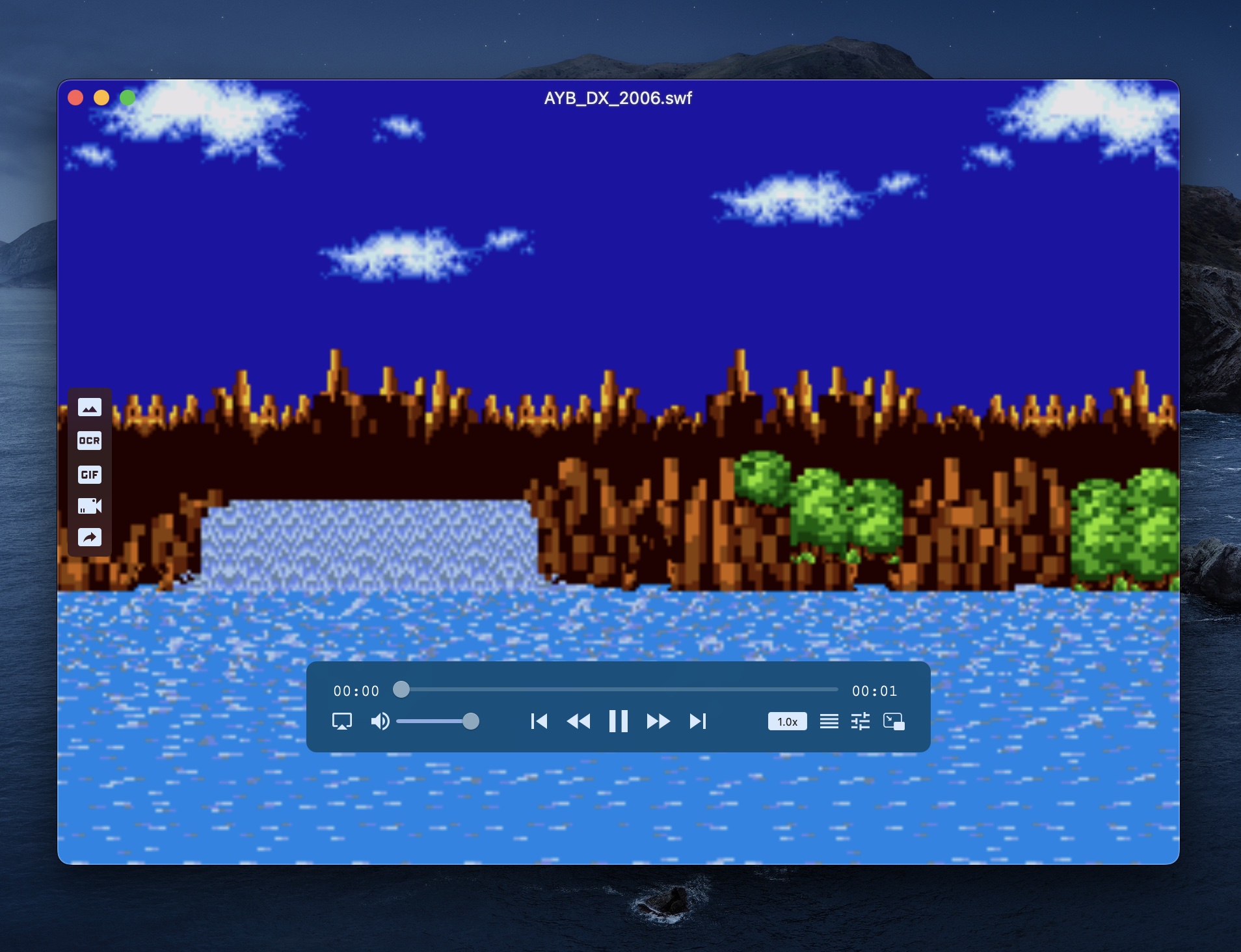
Fig Player
While Fig Player won’t support interactive content and thus will fail to open any SWF files for games or other clickable items, it will usually open loops and full videos in the SWF format. Keep in mind that Fig Player may struggle with some older or antiquated SWF files, leading to some visual or audible errors. That said, this player takes up little room, performs well as a multimedia player, and is worth trying if you haven’t been able to play your SWF files yet.
- URL streaming
- Simple and straightforward
- Supports the majority of video formats
- Offers limited playback options
- Cannot play interactive SWF files
- Free
- $9.99 (Premium)
- macOS
Option #4: OmniPlayer
Like its name suggests, OmniPlayer is a multimedia player that can handle a lot of different video formats, SWF included. While OmniPlayer isn’t a particularly sexy app–its interface is a bit outdated and its mechanics aren’t always the smoothest–it nevertheless will open any non-interactive Flash file with some reliability.
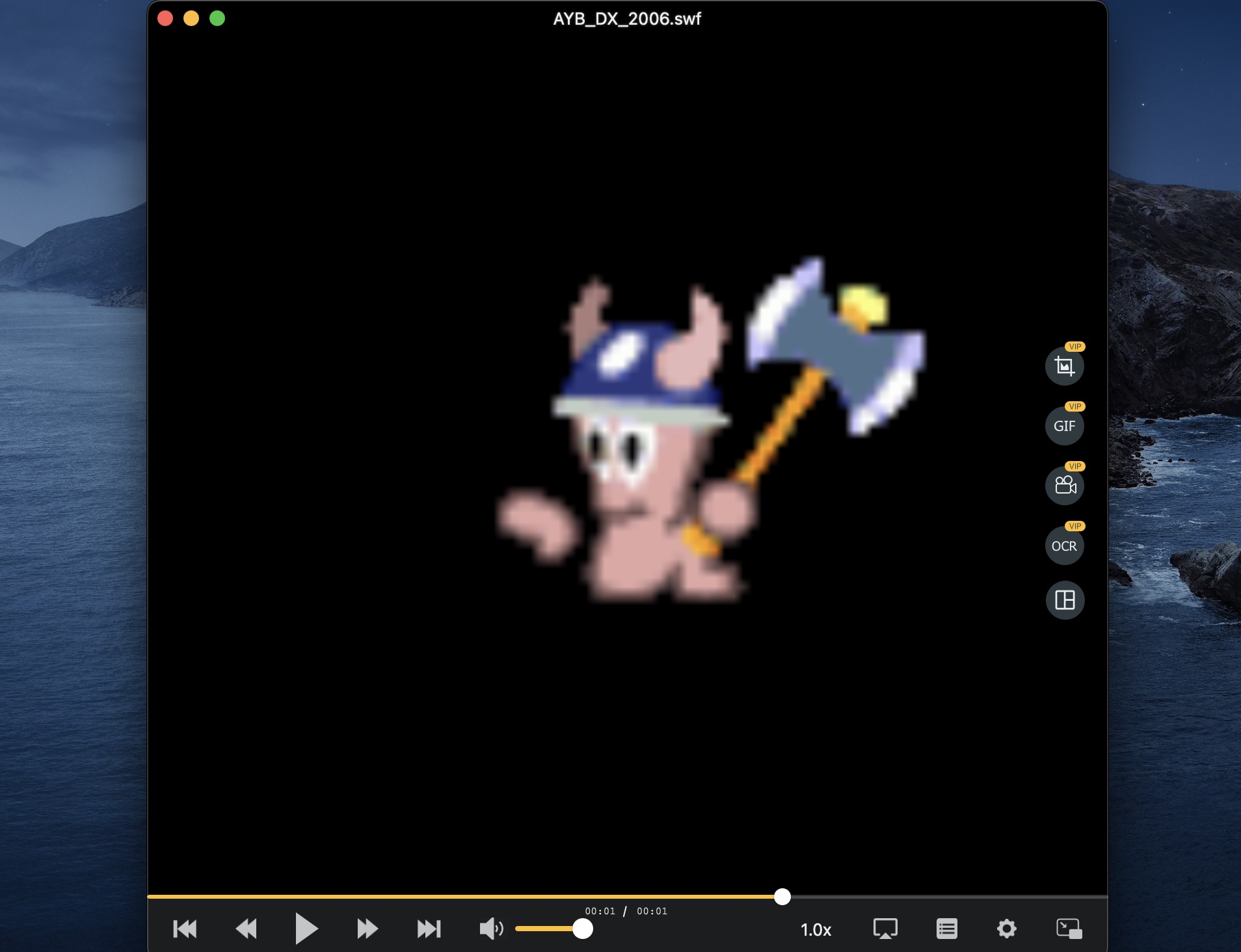
OmniPlayer
OmniPlayer’s primary focus tends toward in-app playlist curation and navigation, which is a convenience–it doesn’t rely on another window to view your files, for example–and as such, it lends itself to large libraries of smaller files, much like most Flash-based content. Like some of the other apps on this list, OmniPlayer will struggle to run very old or deprecated SWF content, and some SWF files may freeze or glitch out if you attempt to move through them at any speed other than normal–something that negates one of OmniPlayer’s cooler features, the speed adjustment option.
- Playlist creation and navigation
- Plays most video types
- Interface is outdated and will sometimes freeze
- Cannot play interactive SWF files
- Free (some in-app purchases for a VIP upgrade)
- macOS
Option #5: VLC
VLC Media Player is a free, open-source video player that has a reputation for being able to open pretty much anything. As you might expect, this includes most Flash content, easily extending to SWF files that do not require interaction. While some SWF files are too old and deprecated to work with VLC’s more modern architecture, the majority of SWF videos and loops should open seamlessly in VLC’s spacious and generally intuitive interface.
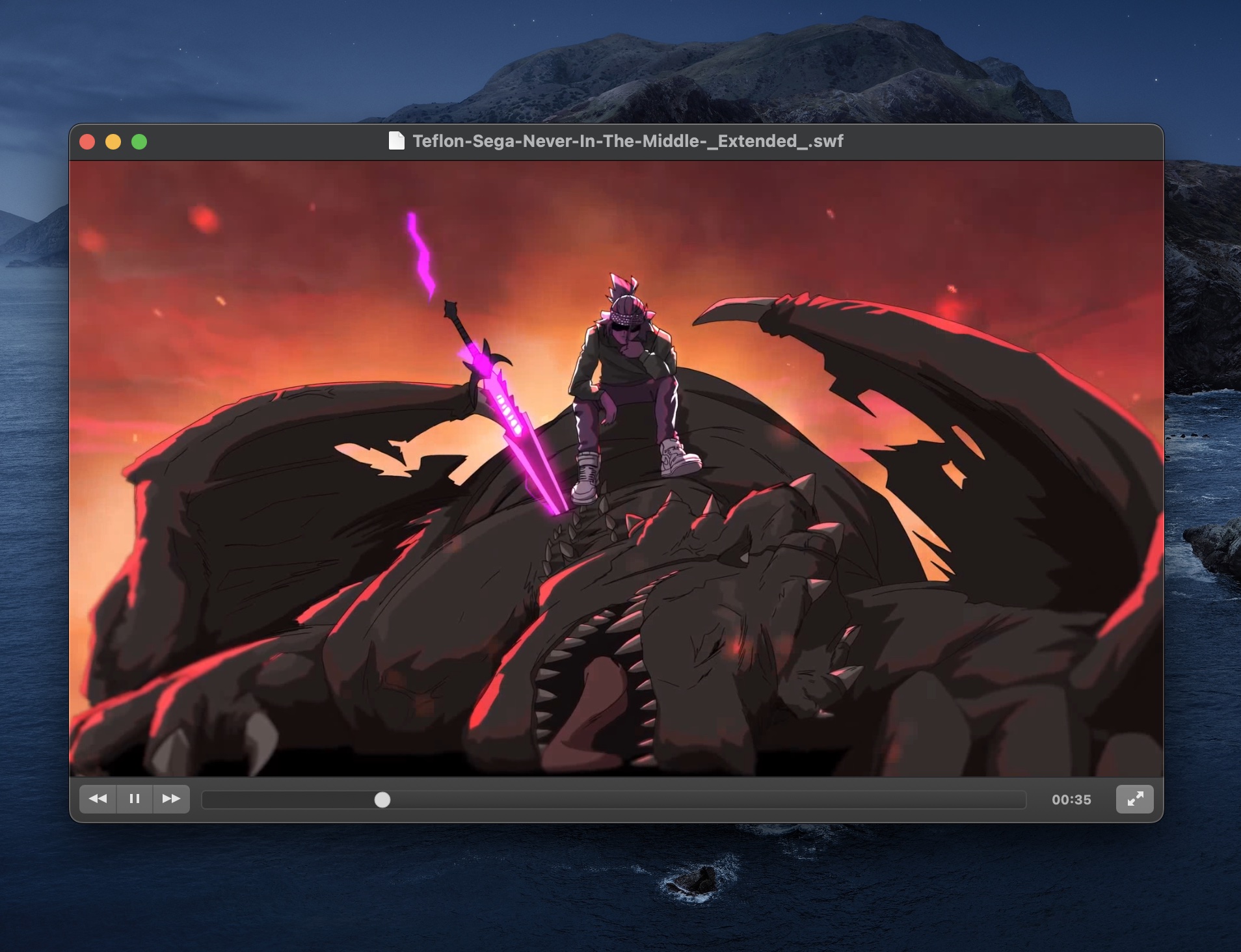
VLC
Since VLC is open-source and free across the board, it is an attractive option for users looking for a new do-it-all multimedia player. However, VLC can also be tricky to navigate, especially if you want to customize its settings. Its streaming options also leave something to be desired, and with consistent updates–a phenomenon that amounts to both a blessing and a curse–VLC support for older SWF files is increasingly waning.
- Wide video format support
- Always free and fairly easy to use
- Struggles to open old SWF videos and loops
- Cannot play interactive SWF files
- Free
- macOS
- Windows
Option #6: Macgo
Macgo is a viable SWF file player for Mac if you don’t mind sticking to the free version and the accompanying watermarks and reminders to upgrade. At between $49.99 and $69.99, the full version of Macgo is the priciest media player on this list, and while it does come with a ton of cool options for customization and video playback control, Macgo still doesn’t offer the option to actually play SWF files as games. Nevertheless, the free version of this app is more than enough to stand up to the most formidable of SWF video collections.
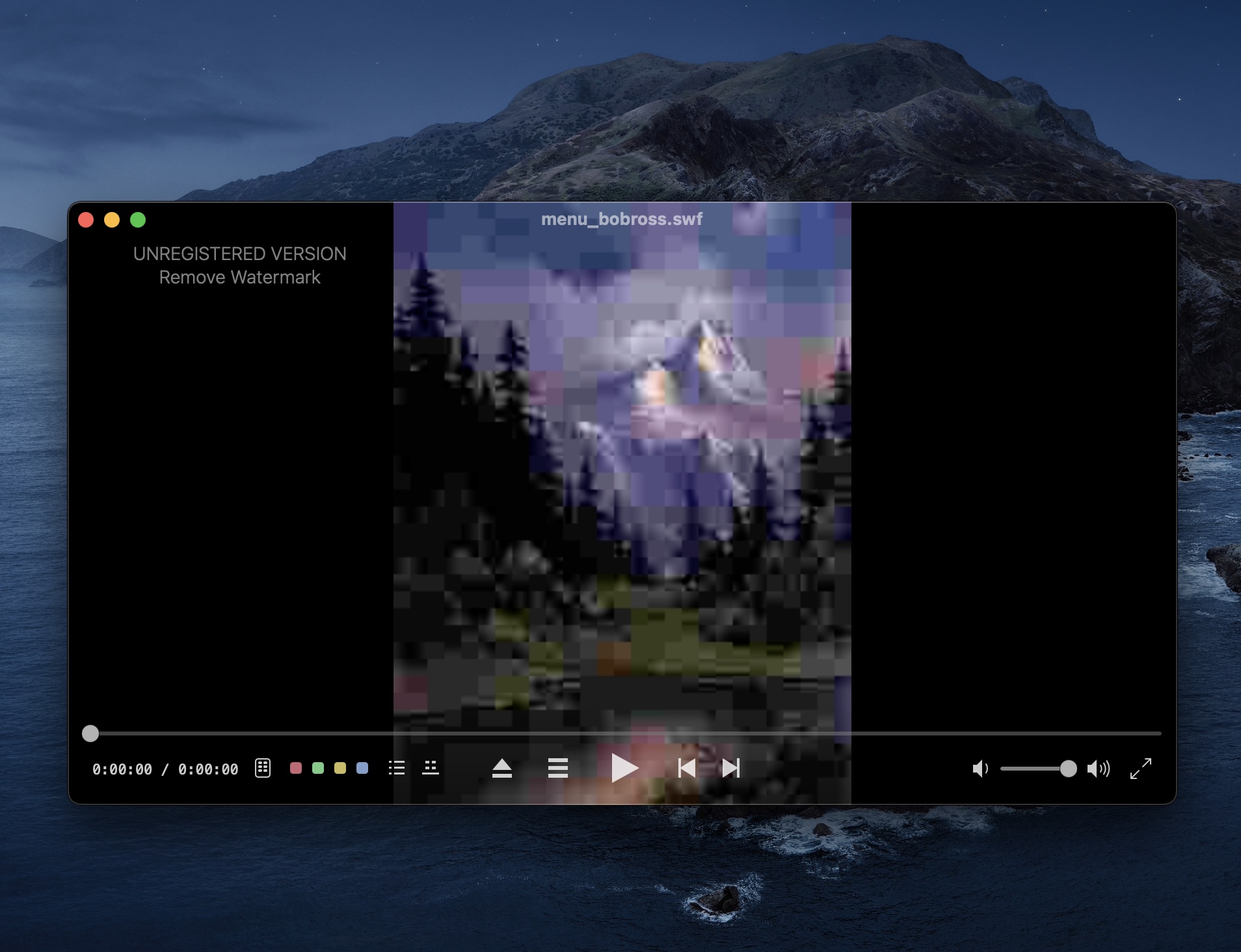
Macgo
Macgo’s interface is notably crowded, but using full screen mode fixes this issue. Additionally, Macgo’s primary utility is as a DVD player, so if you have an optical drive capable of playing DVDs, Macgo can play and manipulate them with a high degree of control.
- DVD support
- Detailed interface with lots of customization options
- Plays supported videos smoothly
- Very expensive in comparison to other apps on this list
- Cannot play interactive SWF files
- Free (unlicensed)
- $49.99 to $69.99
- macOS
Option #7: 5KPlayer
5KPlayer is a bit of a mixed bag when it comes to playing multimedia, but it does serve as an SWF player macOS operators can use in the event that other options aren’t working for their Flash libraries. Perhaps the largest problem with 5KPlayer is that it can be inconsistent in its playback, resulting in choppy or low-framerate videos despite low CPU usage. However, 5KPlayer does support SWF and other Flash files, and it is an SWF player for Mac that is free to boot.

5KPlayer
In addition to 5KPlayer’s basic function as a multimedia player for files on your computer, it can also stream and save videos from online services like YouTube, and it actually curates an in-app library for you as you play videos; as long as you don’t move your video files around after opening them, 5KPlayer will be able to locate and pull them up without necessitating a lengthy click-through of your file system.
- In-app library
- Streaming from websites
- Plays most video file types in high quality
- Struggles to open old SWF videos and loops
- Cannot play interactive SWF files
- Free
- macOS
- Windows
Why don’t all Players Open the SWF Format?
When attempting to open an SWF file, you may find that not all players will handle the file correctly. This is for two notable reasons. Firstly, the SWF format is proprietary to Adobe Flash, which is multimedia software that usually pertains to animations. This association and specificity of use can prevent some media players from displaying old or antiquated SWF files correctly (for example, the audio may play while a black screen displays, or the video may freeze).
The other problem with playing SWF files consistently is that not all SWF files are created equal; some files have various interactable elements–from short graphics to full-blown games–while others are simple video loops or animations. This leads to some video players being equipped to handle certain types of SWF files without accounting for the other types, leaving Elmedia Player Free as the only player on this list that can display all SWF files similarly to how web browsers used to run them.
