15 Best Music Players for Mac users 2023
With the best music player for Mac, you can listen to your favorite music. But finding songs, downloading, and managing them can be challenging and time-consuming. Plus, different users have different needs such as formats and sound quality. This is where you can use a good music mac player. This article will help you choose the best music player on Mac based on its features, pros and cons, and pricing.
Best Music Players for Mac in 2023: Try the Best One
1. Elmedia Player
If you are looking for a versatile music player for Mac, Elmedia is one of the best options. It will help enhance your video playing experience by offering many useful features. This universal video player offers excellent video playback quality and guarantees effortless HD playback without squares, artifacts, slowdowns, or pauses.
You can easily configure this tool according to your preference and get the best video playback experience. Many users consider it the best music player for Mac audiophiles.
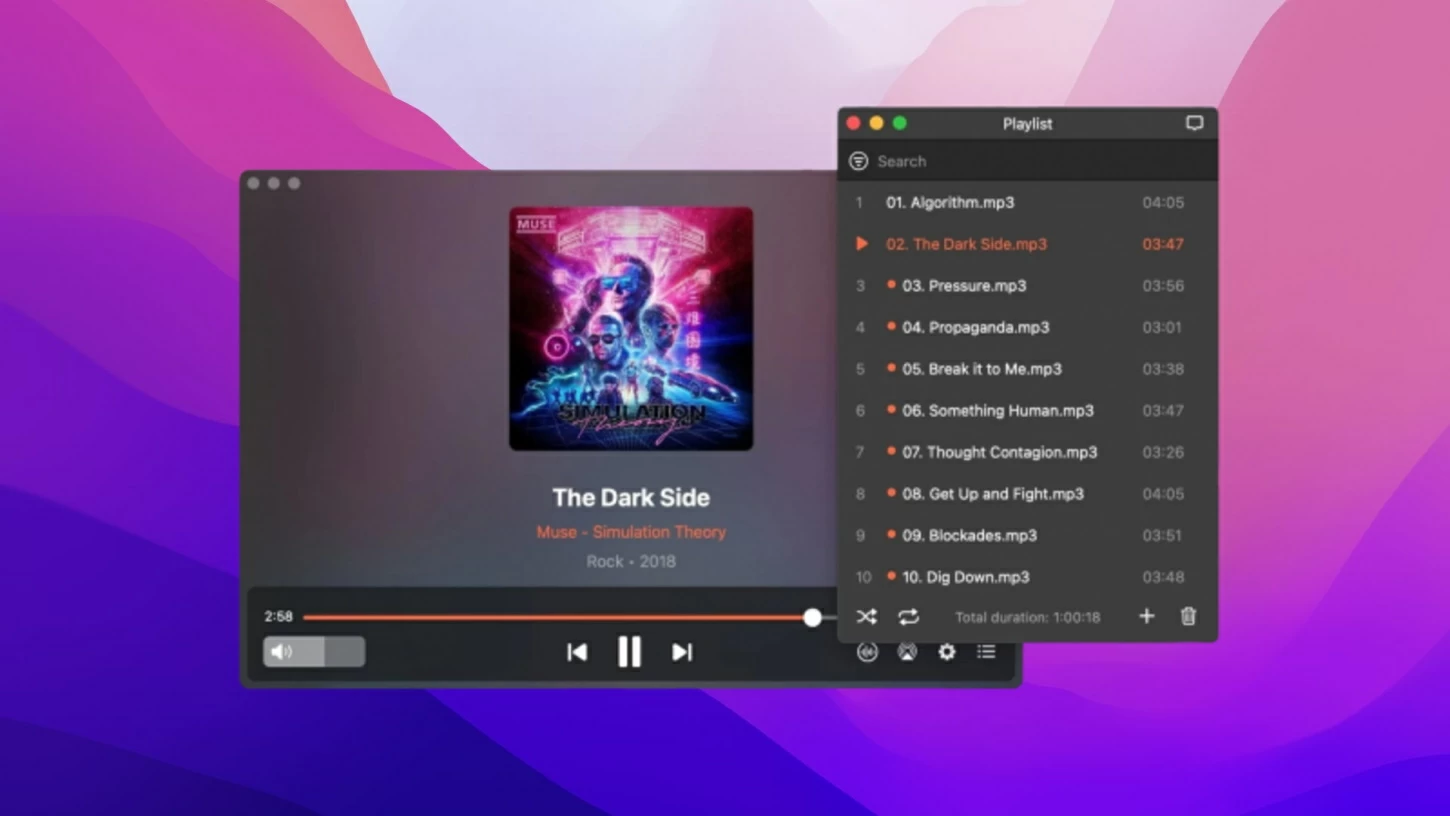
Some of its outstanding features are:
- Full compatibility: Elmedia supports most formats, including MP3, MP4, WMV, MKV, Blu-Ray, SWF, and DAT. Hence, you don’t require separate players for playing videos of different formats; Elmedia covers it all.
- Native M1/M2 playback: Elmedia can run on the newest Mac versions with no Rosetta compatibility layer. It will ensure maximum performance.
- Supported devices: You can easily get started with Elmedia in a few clicks. It supports DLNA, AirPlay 2, and Chromecast devices.
- Bookmark and playlist feature: You can modify, load, and save playlists and create, rename, and manage your bookmarks easily even for larger files and media libraries.
- Audio and subtitles: Elmedia supports opening external audio and enabling subtitles while playing videos. You get to modify other features like manual syncs, subtitle search, audio equalizer, and playback speed.
- Other features: Full-screen display selection, timeline preview thumbnails, picture-in-picture mode, color scheme settings, video tuner, and more.
- Useful features
- User-friendly interface
- support for many formats
- Available only for Mac users
- Free, its PRO plan costs $19.95
- macOS
2. JustPlay
Giving tough competition to Elmedia, JustPlay is one of the best music players for macOS. It’s a lightweight yet robust application that offers users lots of functionality and fun while watching their favorite videos.
This application lets you have full control of your videos through multiple settings without requiring extra code or plugins.
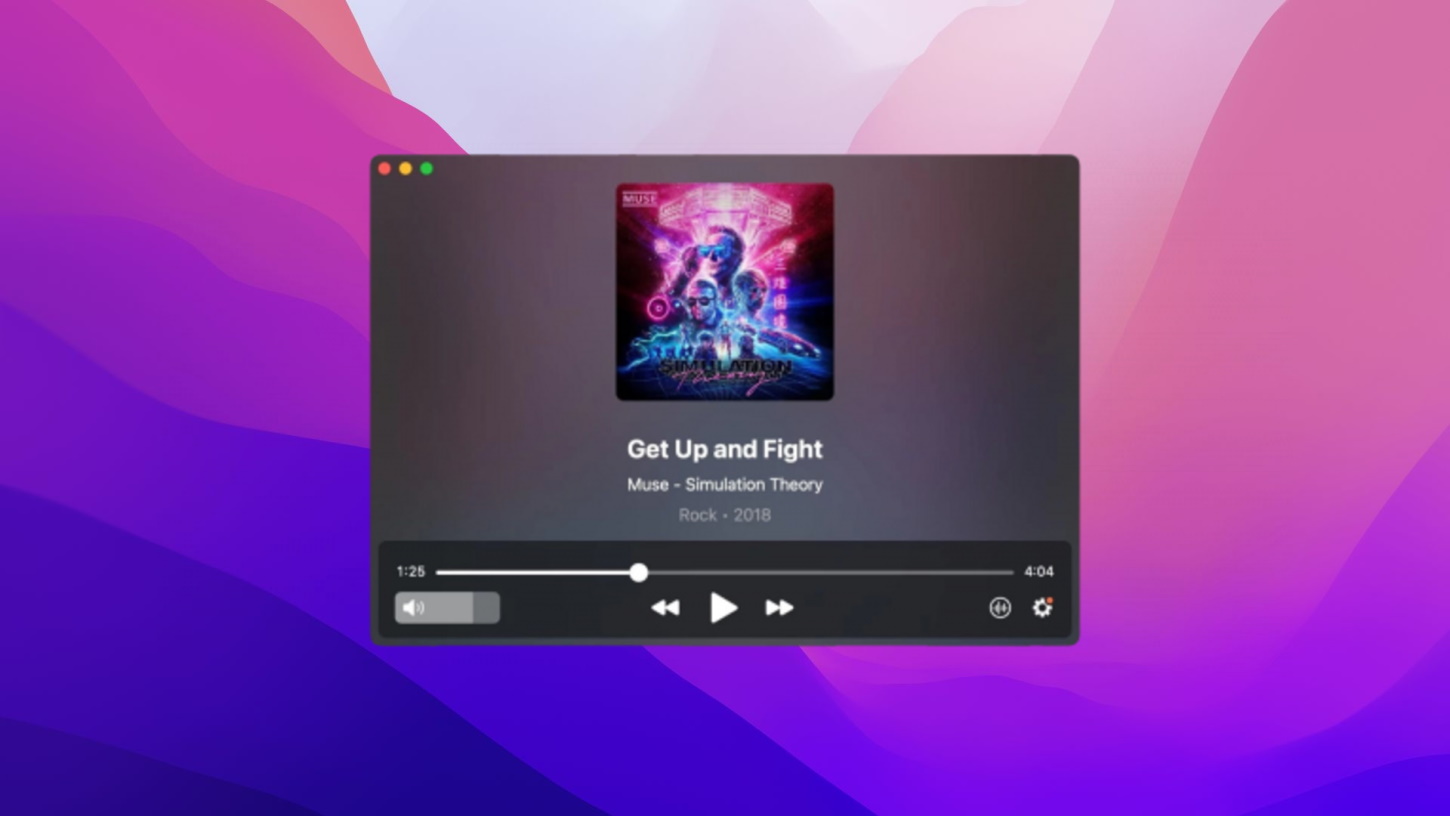
Some of the key features include:
- Controls: You can control your audio playback by adjusting the volume without changing any sound settings.
- Audio equalizer: JustPlay comes with an in-built audio equalizer to fine-tune all ten bands. This offers an enhanced audio experience to users.
- Supported formats: It supports many file formats, including MP3, MP4, MKV, M4A, FLAC, APE, OGG, and more.
- Supported devices: You can use JustPlay on a variety of devices from professional headphones to home theaters and still have the best audio-video quality.
- Compact application with impressive interface
- Wide support for formats
- Native Mac support
- No free trial
- $4.99
- macOS
3. VOX
VOX is a premium mac music player that offers high-resolution music from multiple sources. It’s known for excellent sound quality, functionality, and unlimited cloud storage. You can play music from your iPhone, Mac, Sonos, Carplay, and many other systems it supports.
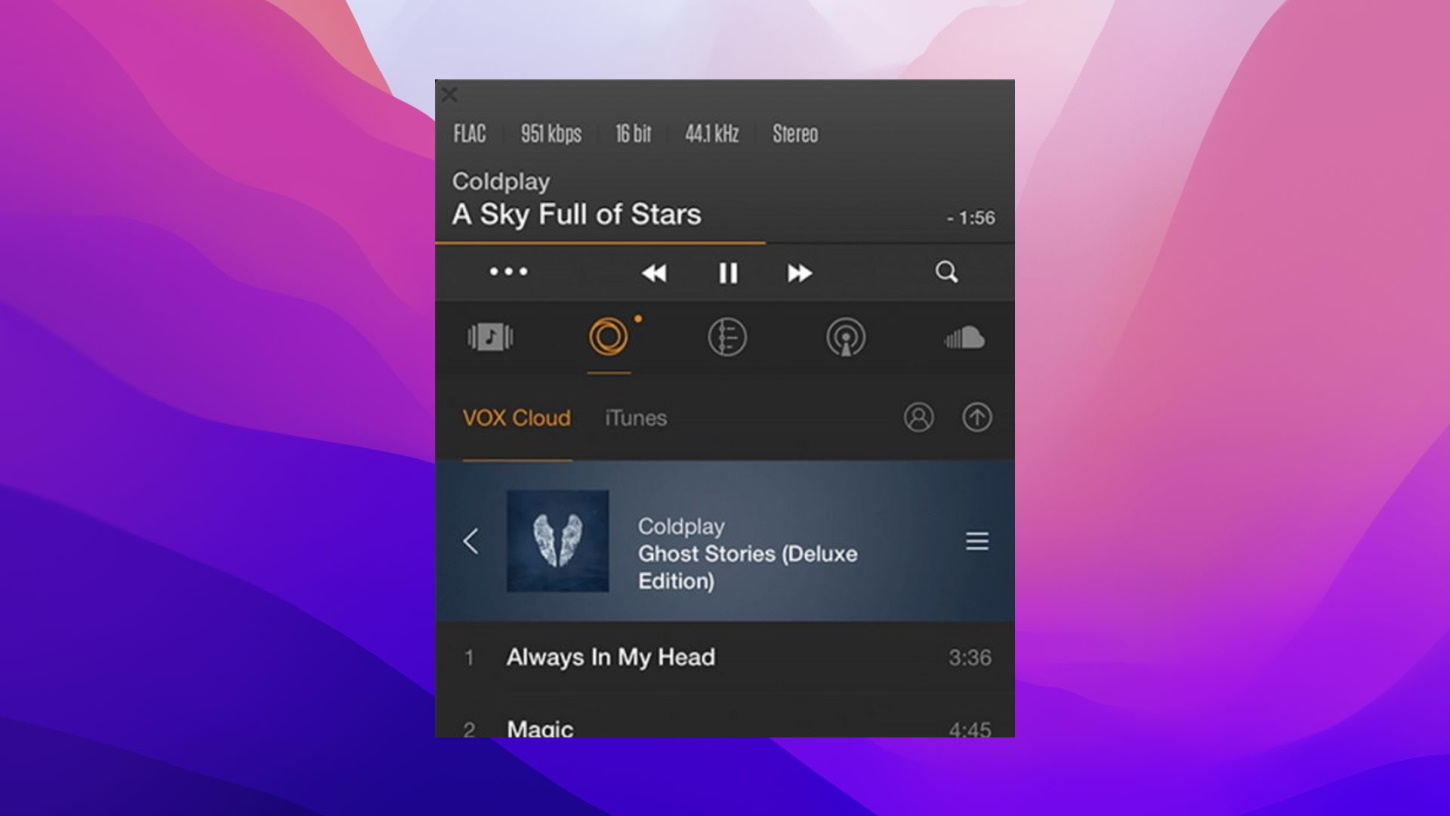
The key features are:
- Sound quality: The Audio Engine by Vox allows you to fully utilize your Mac’s potential. It offers HD audio with 4x deeper sound resolution than standard resolutions.
- Supported formats: It supports formats, including FLAC, ALAC, DSD, APE, PCM, M4A, CUE, and MP3.
- 30k+ radio stations: VOX offers a built-in radio application with access to 30k+ web radio stations from across the world.
- Advanced features: Audio equalizer with 30+ presets and 10-grid manual settings, BS2B, SONOS support, a control panel, Gapless feature, Bass Audio Engine, multiple preferences, unlimited cloud storage for music, syncs between your iPhone and Mac, etc.
- Great sound quality
- Impeccable features
- The free version has ads
- Free version available, paid starts from 4.99/month
- macOS
4. 5KPlayer
5KPlayer is considered by many as the best free music player for Mac. It’s actually a mixture of a free music player, a UHD video player, a media streamer with DLNA and AirPlay support, and an online downloader.

The main features are:
- Quality video: It can play 4K/1080p/360-degree videos. It has a revolutionary design and can help you download songs from 300+ sites and platforms like Vimeo, DailyMotion, YouTube, SoundCloud, Facebook, etc.
- Supported formats: It supports MP3, FLAC, APE, AAC, OGG, WMA, and more. It can also convert online music tracks to AAC and MP3.
- Compatibility: It works on macOS and Mac OS X as well as Windows XP/Vista/7/8/10.
- Hardware: It’s enhanced by NVIDIA CUDA, INTEL QSV, AMD, and DXVA 2.0. and requires minimal GPU and CPU.
- Works as a music downloader and converter
- Offers wireless streaming
- Can be confusing for beginners
- Free
- macOS, Windows
5. IINA
IINA is a modern mac music player that has an advanced user interface and framework. It has adopted the post-Yosemite macOS design language and goes hand in hand with new technologies. It’s powered by the open-source media player MPV to play any media file.
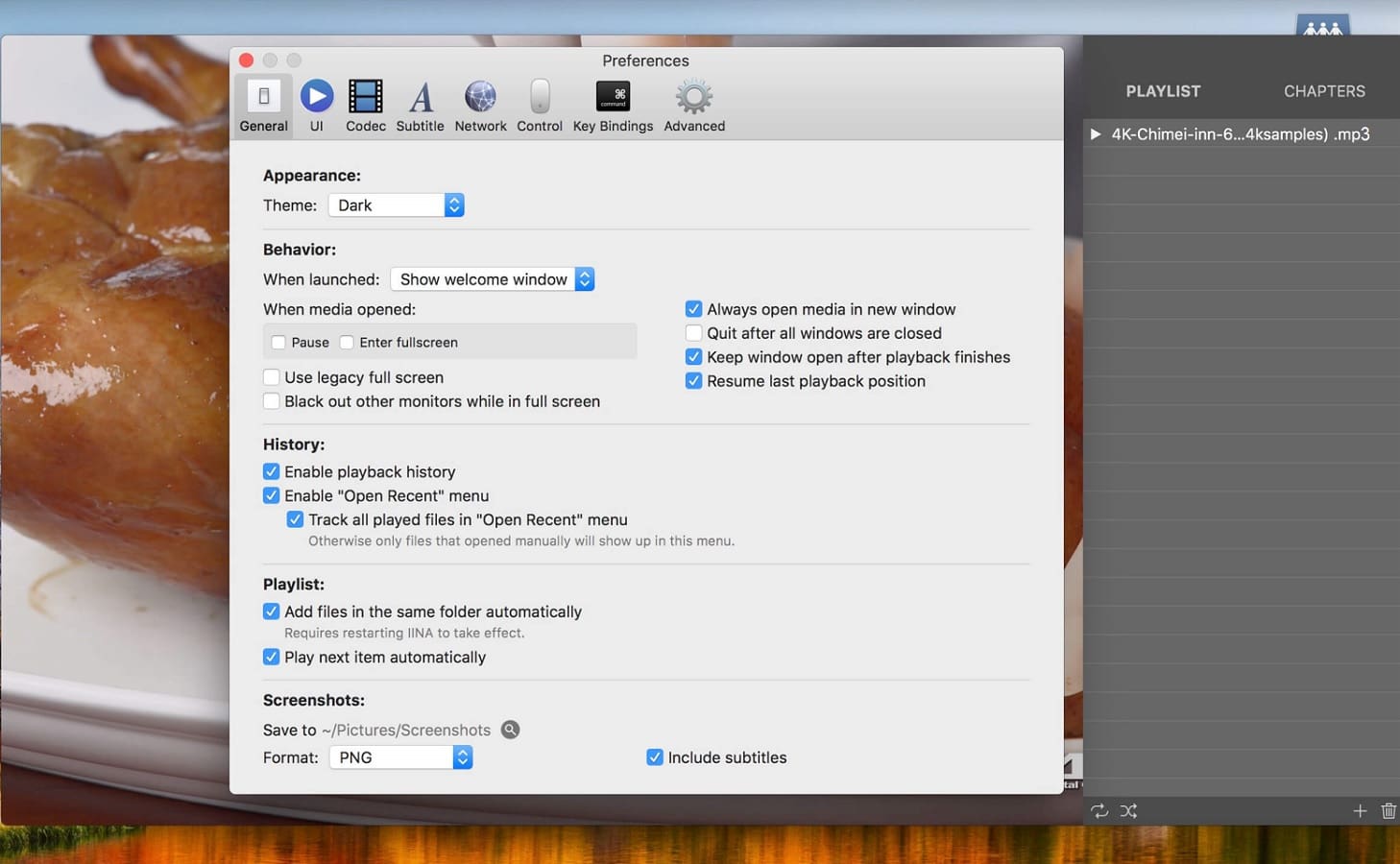
Its key features are:
- Open-source: IINA is an open-source and free tool written using Swift and released under the GPLv3. You can find it on GitHub.
- Language: IINA is translated into 20+ languages. You are also free to improve its translation or add a new language via its translation platform.
- Supported formats: It supports MP3, MP4, M4A, AAC, and more.
- Compatibility: It can play any media file. It also supports youtube-dl and browser extensions to enable playing different online streams with a click.
- More features: Picture-in-Picture, touch bar, Force Touch, system media control, music mode, mouse and trackpad gestures, plugin system, thumbnail preview, online subtitles, dark mode, and a customizable user interface.
- Intuitive user interface
- Good set of features
- Occasional crashing
- Free
- macOS
6. VLC
VLC is a popular and one of the best music player software for mac developed by VideoLAN. This platform is simple but powerful that can prove a great alternative for your default Mac video player. It is suitable for all users irrespective of their technical competence.
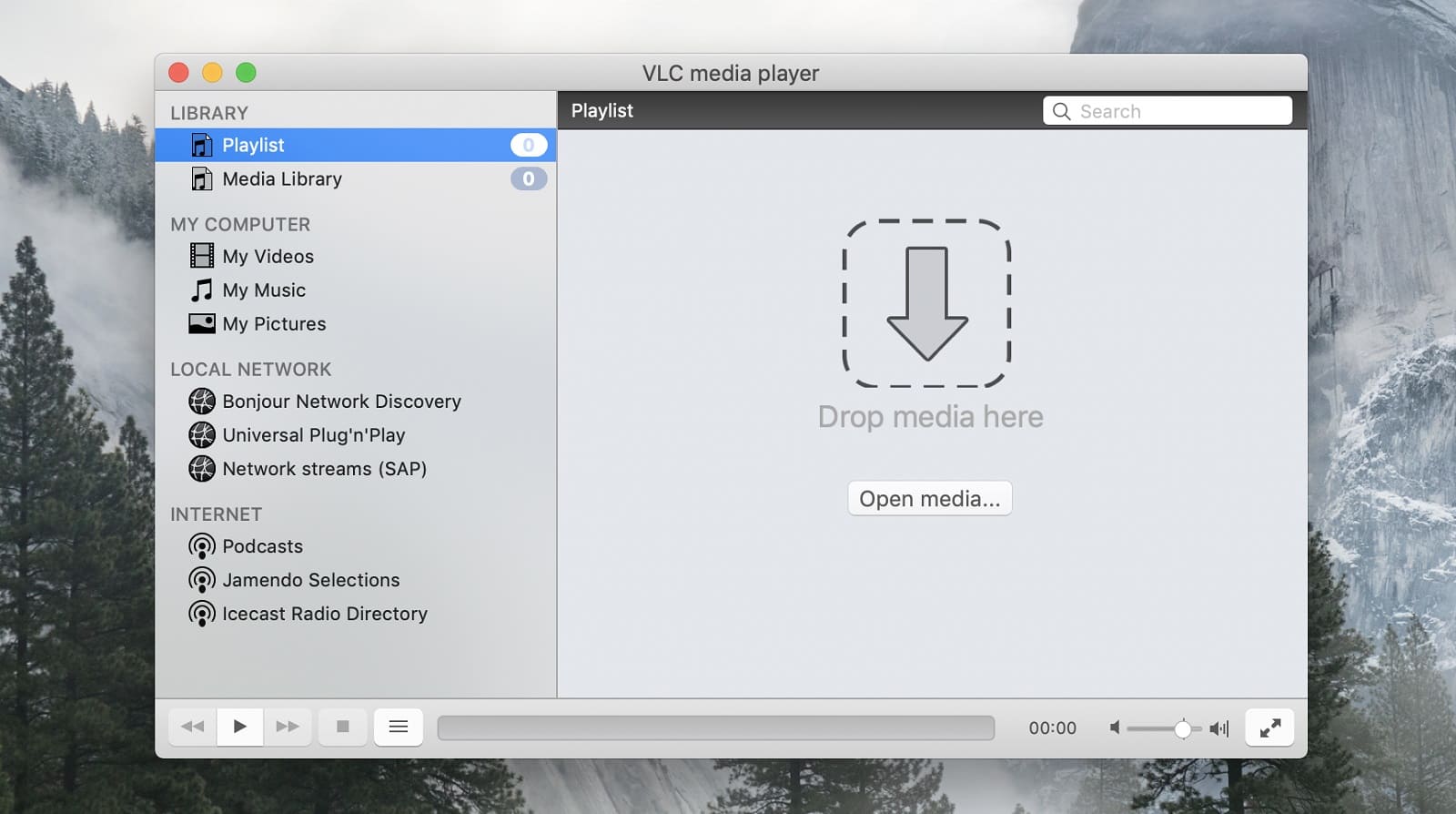
Some of the main features are:
- Supported formats: It supports nearly all file formats, including MP4, WMV, MP3, FLAC, ALAC, AC3, AAC, and more.
- Cross-platform: It’s cross-platform compatible, meaning it can work on different platforms like Mac, iOS, and Windows.
- Safe: It offers security from malware, tracking, etc.
- Customizable: You can customize the setting based on your preference.
- Advanced features
- Better accessibility
- Interface needs to improve
- Free
- macOS, Windows, Linux, iOS, Android
7. Swinisian
Swinsian is an advanced music player on Mac. It’s designed for responsiveness and has a large music library to keep people entertained.
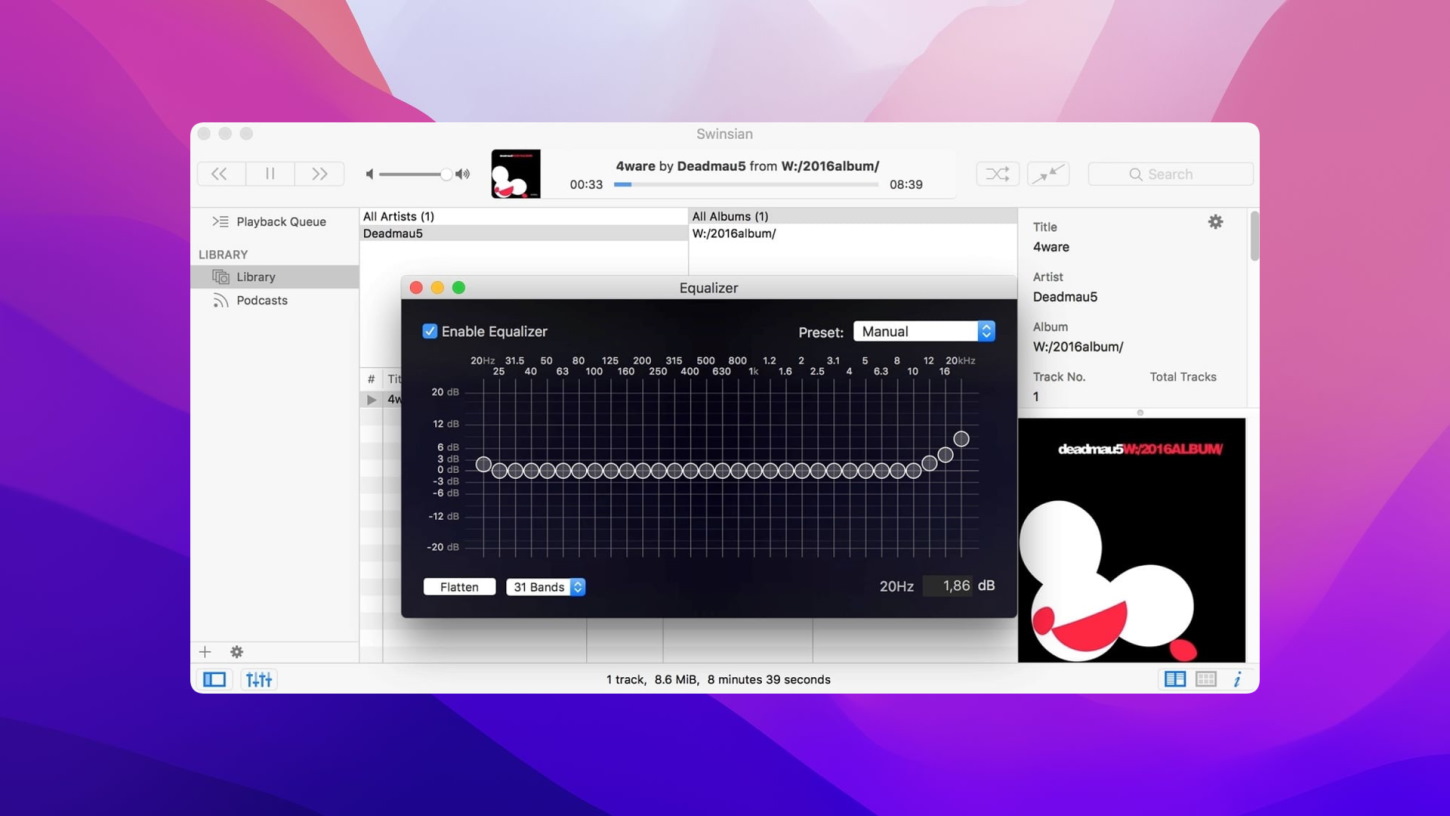
The key features include:
- Supported formats: FLAC, MP3, ALAC, AAC, OGG, AC3, AIFF, APE, DSF, MusePack, Opus, WAV, WMA, and Vorbis.
- Customization: Customize the tool to view your songs and navigate as per your preference with options like art grid, track inspector, column browser, etc.
- Organizing: Easily edit a tag on different songs simultaneously. Since its find and replace option is Regex compatible, you can correctly tag your music.
- Control: Control your songs easily using the mini window and global shortcuts. You can also use a customizable art widget on your desktop to decorate it with your music.
- Other features: Folder watching, notifications, smart playlists, Applescript control, library stats, etc.
- Advanced features
- Easy to use
- Very limited features in the free version
- $24.95
- macOS
8. Fidelia
Get the premium Mac music player, Fidelia, and continue listening to the music you desire. It’s a high-definition music player best for advanced audiophiles. It has an elegant user interface and a unique set of features to suit your needs.

Its main features are:
- Flexibility: Freedom to customize, organize, and enjoy digital music anytime with an excellent collection of music available at greater fidelity.
- Supported formats: It supports FLAC, CAF, AAC, WAV, MP3, Vorbis, etc. It also allows you to easily import a user’s iTunes library.
- Supported devices: It supports AirPlay to allow connecting to any output device located in your network and listening to your music on different devices.
- Control: Control the music by letting Fidelia turn your iPod or iPhone into a remote control. You can easily browse your music library on Fidelia, adjust volumes, navigate between tracks, and do much more.
- More features: It supports 64-bit audio unit plugins, access to Mac OS X system audio units, and more.
- Advanced UI
- Mobile support
- Costly paid version
- Free trial, the paid version costs $29.99
- macOS
9. Colibri
Colibri is a simple and native music player for Mac. It will enable you to listen to your music without skipping a beat. It not only offers useful features but consumes lower CPU resources.
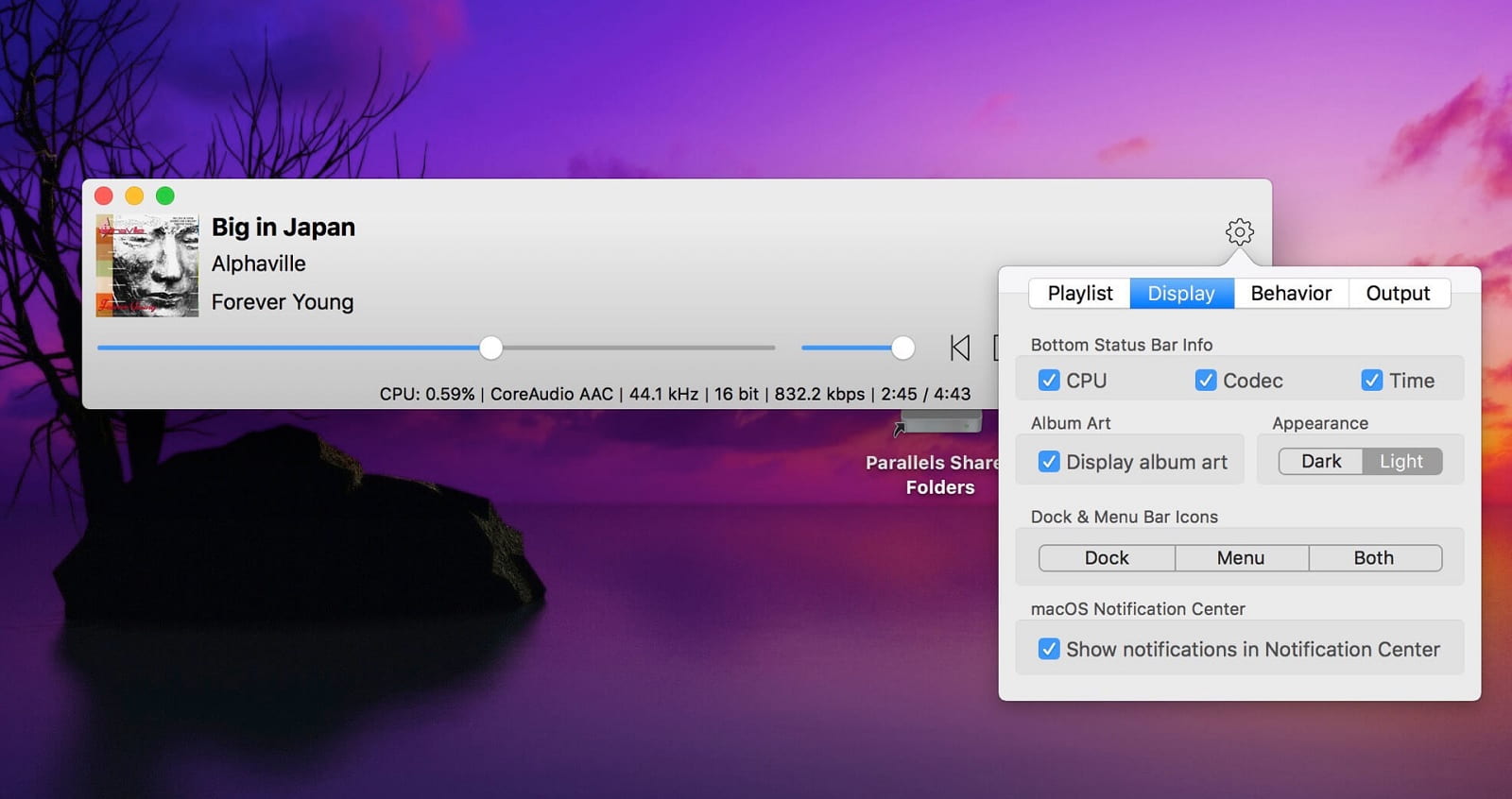
The key features include:
- 50+ audio formats: It supports 50+ audio formats, including WAV, MP3, ALAC, TTA, AIFF, DSD, and more.
- Quality sound: Listen to bit-perfect, crystal clear sounds with this platform without any gaps or loss.
- Battery saver: Consumes very less computing power when playing music.
- More features: Supports an online radio, music tracker, 10-band equalizer, RAM Disk support, Sample rate automatic switching, many loop options, auto-switching, CUE sheet handling, and more.
- Privacy: Colibri maintains user privacy as it never collects usage information or modifies files.
- Useful set of features
- Privacy
- Quality sound
- Limited features in the free version
- Free, and its paid plan costs $9.99
- macOS
10. Pine Player
Pine Player is another good music player with lots of options for users wanting to enjoy a high-quality music listening experience.
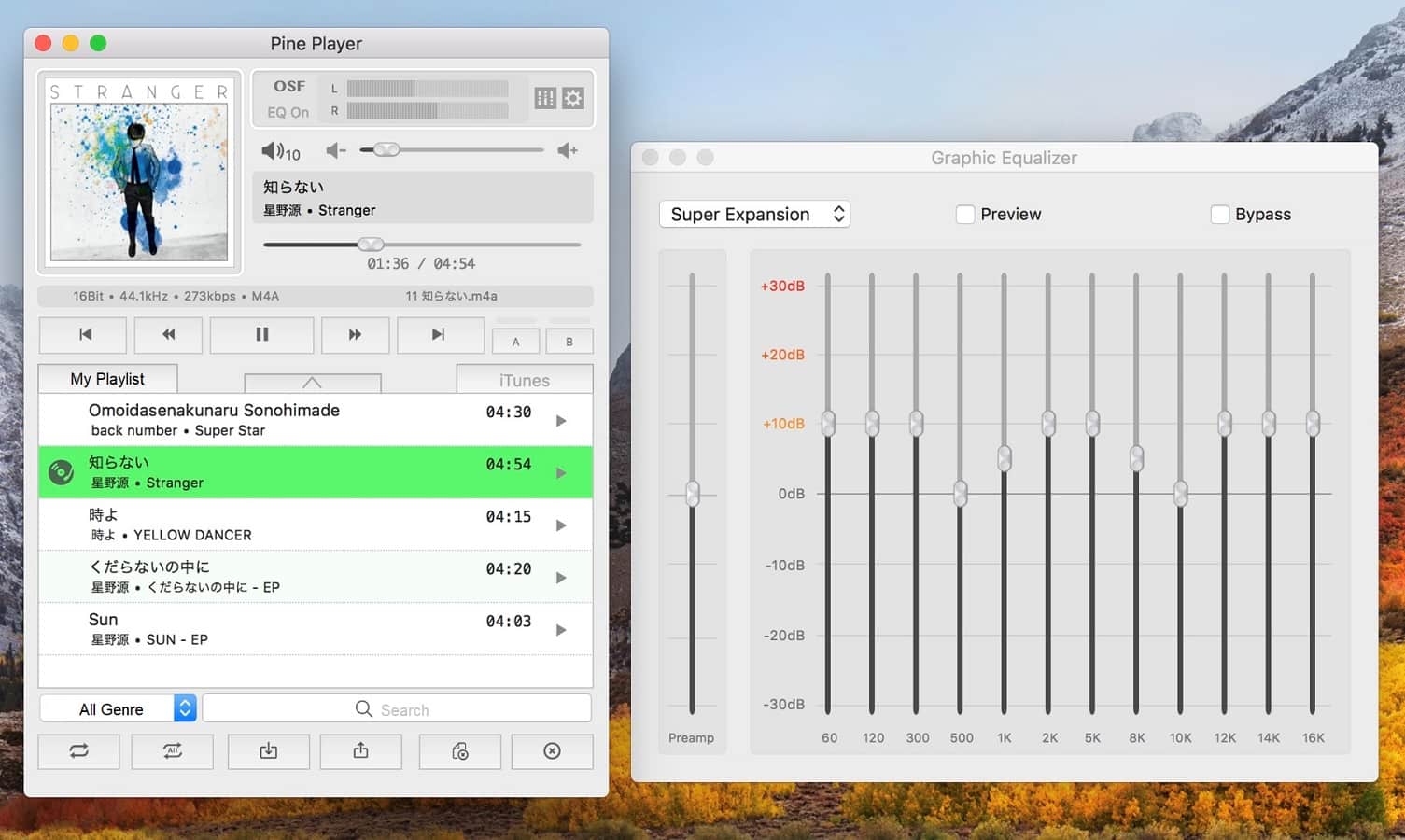
The features of this music player for Mac include:
- Supported formats: It supports MP3, APE, FLAC, WAV, M4A, AAC, OGG, AIFF, DSD, WMA, SACD ISO, and more.
- Convenience: Play music conveniently with CUE files. You can also save your music and manage it however you want.
- Sampling: It supports up to 32-bit 768kHz oversampling in order to enable listening to music with greater clarity.
- Gapless and code-fade: You will feel no gaps between the music or overlaps and enjoy your time. It also prevents sound quality from damaging by using a high-power Audio Queue to process large digital data.
- No ads
- Convenient music experience
- Can consume significant memory
- Free
- macOS
11. Audirvana
Get Audirvana to enjoy your local music and streaming. It offers high-quality sounds so that you can have a fully-immersed listening experience. It provides a unique blend of advanced features and usability to put a smile on every audiophile’s face.

Its features include:
- Supported file formats: MP3, FLAC, WAV, AAC, AIFF, DSD, and more.
- Pristine sound quality: With Audirvana’s improved technology over the past 10 years, you will get to listen to your music with pristine sound quality.
- Better control: You will get full control of your music to enjoy the process more and many options to track and fine-tune your system.
- Unlimited content: Enjoy listening to podcasts, radios, and other audio formats from their streaming partners.
- Remote control: Control your music everywhere using the free mobile application.
- Advanced UI
- Lots of features
- High price
- Free trial, while the paid plan costs $69.99
- macOS, Windows
12. Cog
Music lovers looking for a minimalistic music player for Mac with no confusing options can try Cog. It’s a free and open-source music player built for macOS.
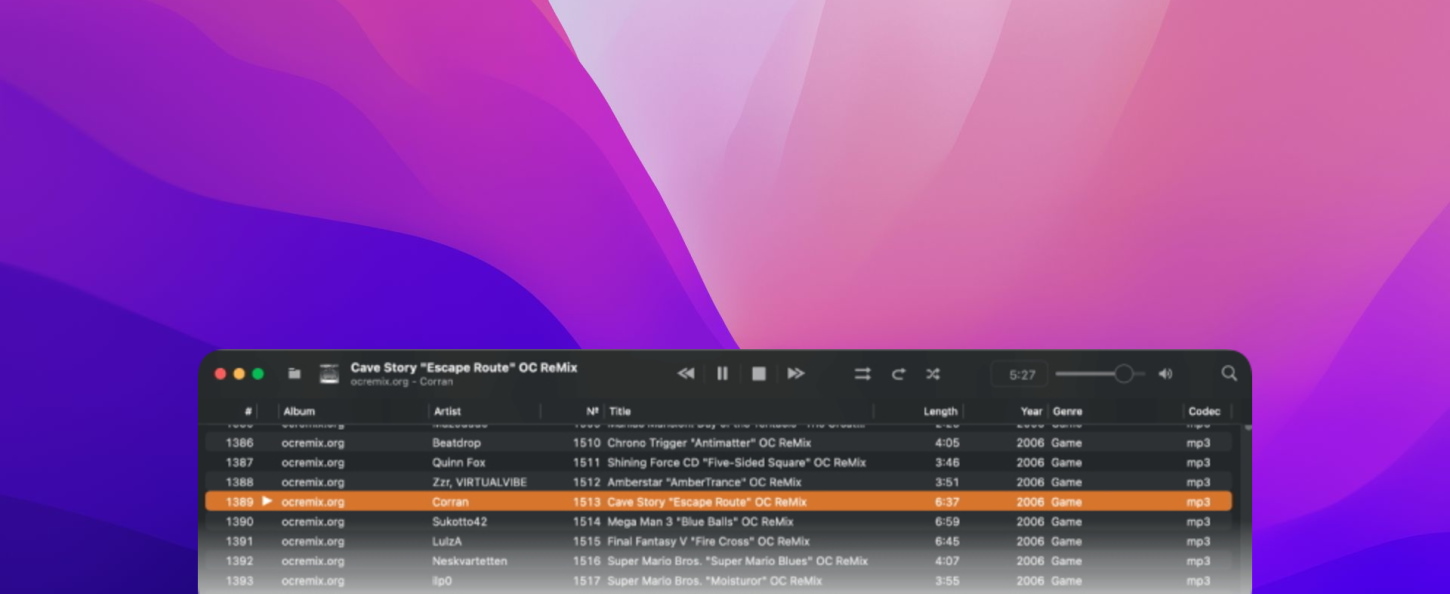
Its key features are:
- Supported formats: It supports MP3, WAV, FLAC, AC3, OGG Opus, OGG Vorbis, AAC, Apple Lossless, and more.
- Interface: It has a dual-panel user interface to help you easily add and arrange music files as you want.
- Control: You can control your music with options like Hotkeys. You can also change your music’s output device.
- Gapless playback: Enjoy music gapless with this feature.
- More features: Automatic updates, repeat track, built-in ReplayGain, notifications, support for CUE sheets, graphic equalizer, Spatial audio support, and more.
- Simple to use
- Supports many formats and languages
- Features can be improved
- Free
- macOS
13. Musique
Enhance your music listening experience with Musique which keeps you focused only on the music you are listening to without any interference. You can even read a song’s lyrics in it.
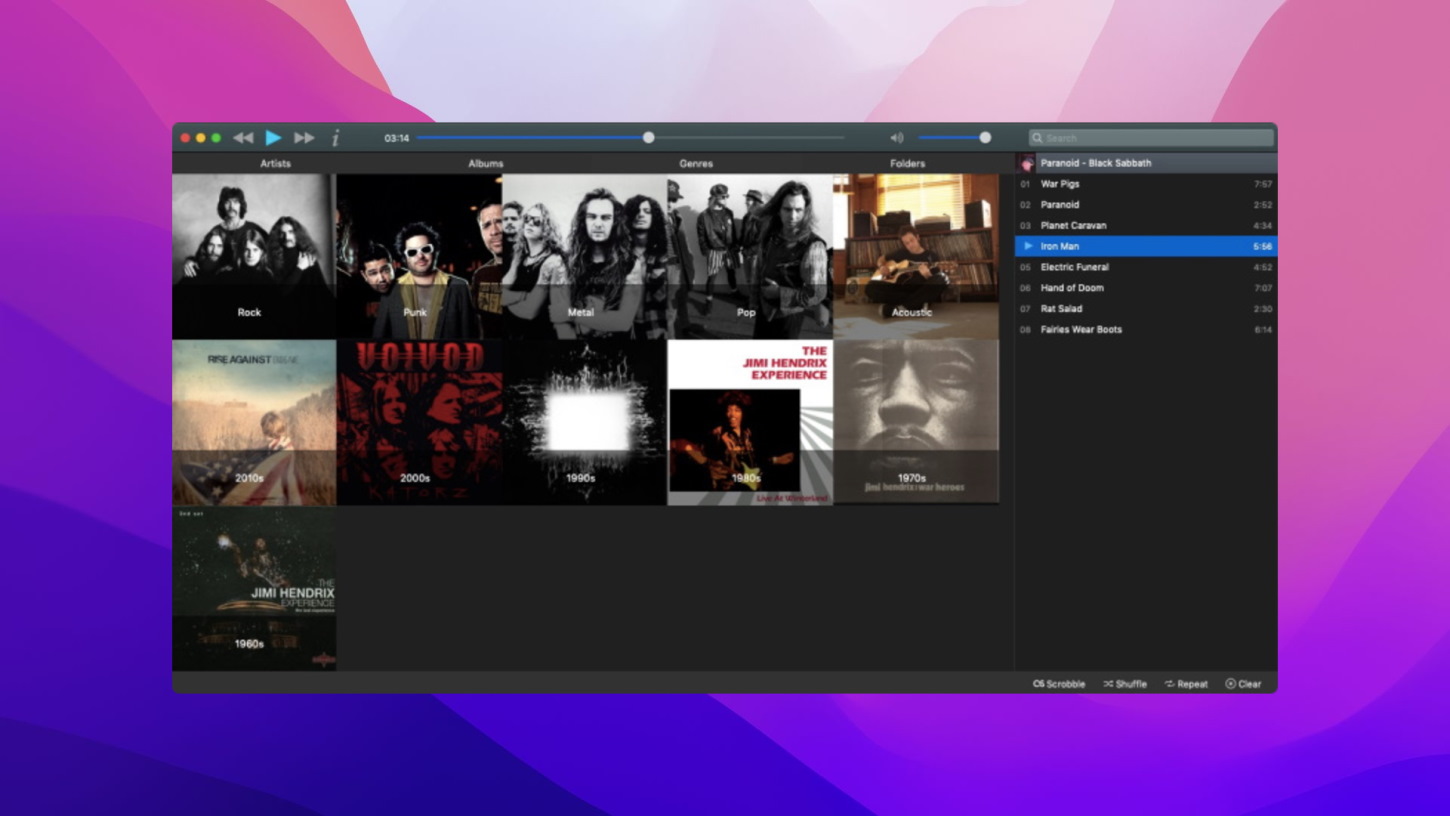
Its features include:
- Supported formats: It supports FLAC, TTA, APE, OGG Vorbis, WVC, MPC, and more.
- Clean interface: You will get a clean interface that simplifies your user experience. You will also find it easier to organize your music by artist, album, folders, and genre.
- Performance: It’s faster and lets you drag all your music collection quickly to the queue.
- Language support: It’s translated into 20+ languages, including English, German, Spanish, French, and more.
- A good set of features
- Multiple language translations
- Outdated functionality
- Free
- macOS, Windows, Linux
14. Amarra Luxe
Amarra Luxe is a feature-rich and easy-to-use Mac music player. It offers high-resolution music playbacks for local music, Tidal music streaming, and more. This award-winning platform allows you to listen to your desired songs anywhere you want.
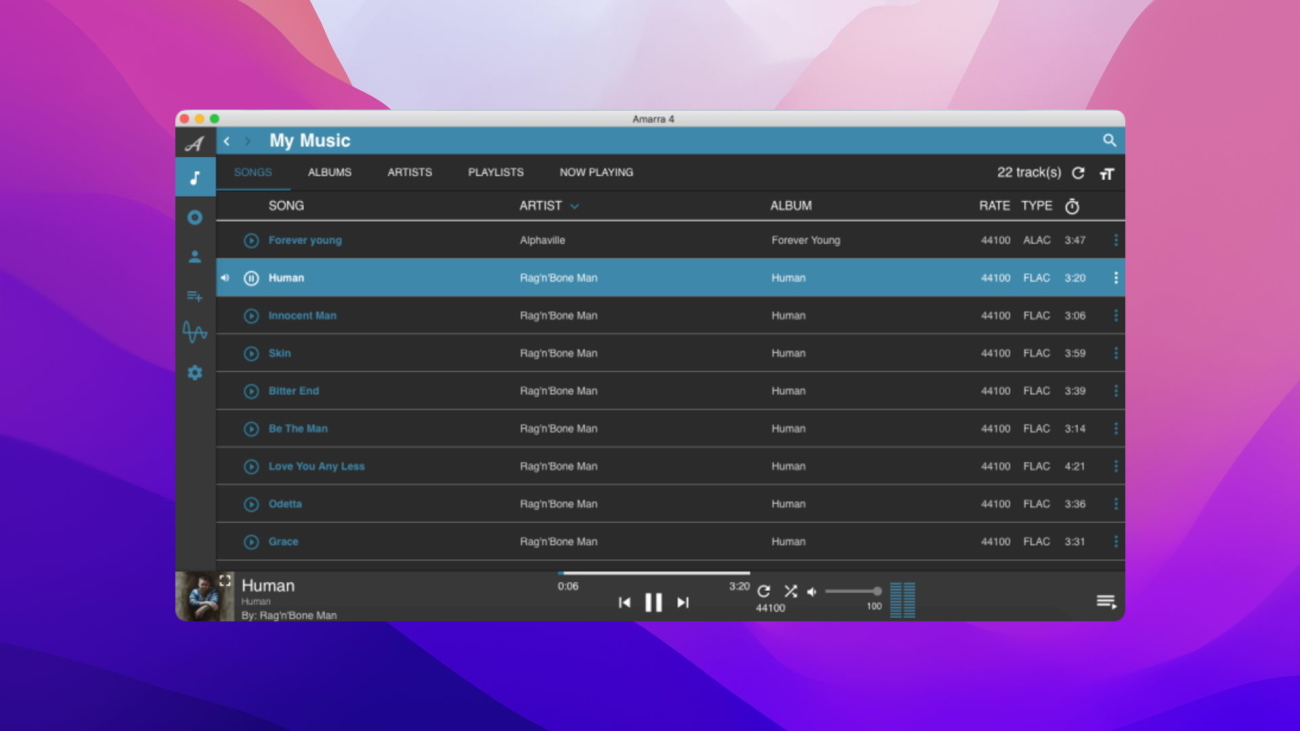
Its key features are:
- Supported formats: FLAC, DSD, AAC, WAV, PCM, MP3, and more.
- High-resolution music: Amarra Luxe offers a large collection of music for you to listen to live. You will get high-resolution music streaming of up to 96 kHz.
- Mobile support: You can play music directly on your iPhone (version 8 and up).
- User interface: It features an intuitive, beautiful user interface. You can view your music by albums, songs, playlists, artists, etc.
- More features: Upsampling, integrated MQA technology for high-quality sounds.
- Good design and interface
- quality music listening experience
- Costly
- Free trial, the paid plan costs $99
- macOS, Windows
15. MacGo
Macgo is a macOS player that is highly compatible with discs and .iso images. It supports menus, which makes it highly useful for music DVDs. If it’s available, Macgo can utilize high-fidelity audio hardware to the fullest. It can connect to surround sound setups and play AC3/DTS tracks.
However, it lacks other important features, such as sound and video options. In addition, Macgo doesn’t support many popular video and audio formats, including MKV, which makes it much less useful than it could be otherwise.
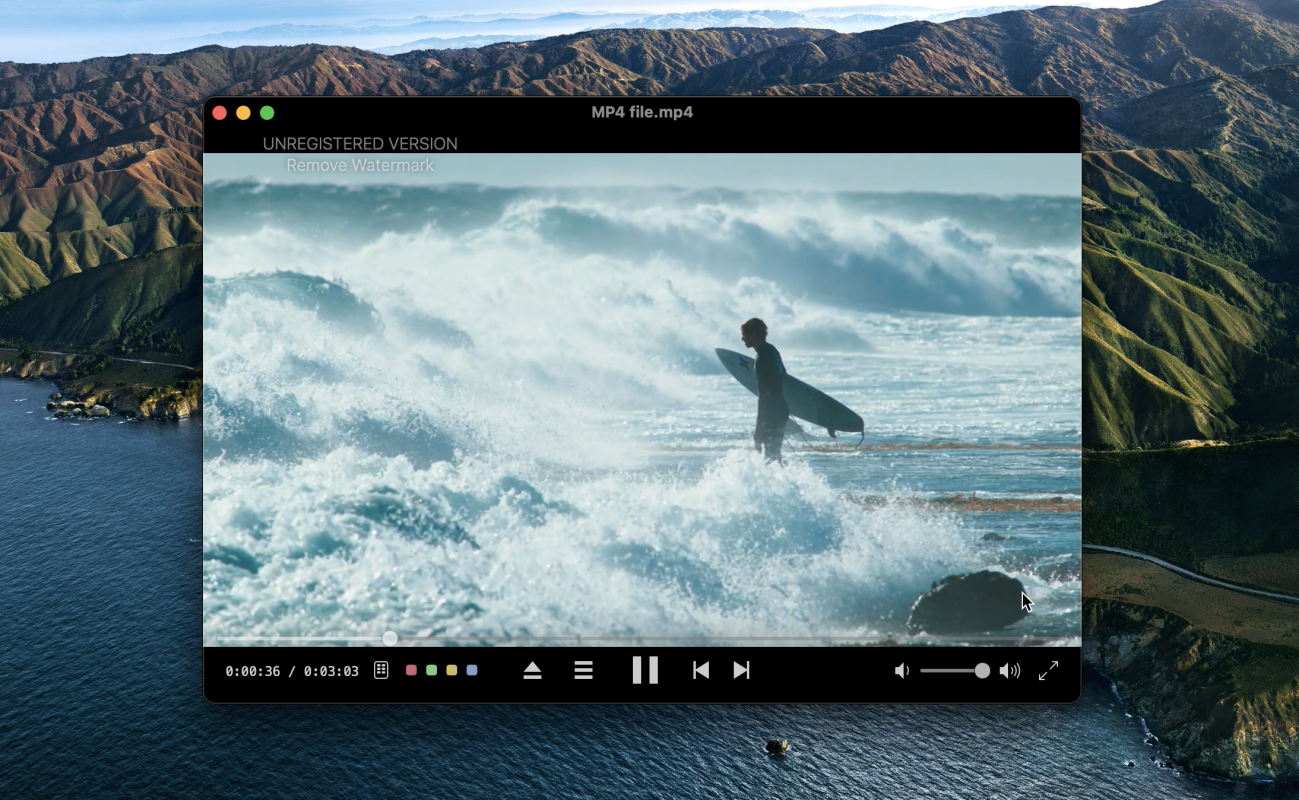
Its key features are:
- DVD playback with menus: surprisingly, a lot of music (mainly concert recordings) exists in DVD format, and playing it without a menu is either impossible or inconvenient.
- Hardware passthrough for audio: very few users have a “home cinema” setup, but those that do will appreciate Macgo’s options.
- Full DVD support
- Compatible with surround sound hardware and tracks
- Very high price
- Lacks video/audio effects
- Low format compatibility
- $39.95 (Lifetime License)
- macOS
How to Choose the Best Mac Music Player
The best music player is not necessarily universal. First and foremost, it has to be geared towards audio playback. This includes support for both lossy and lossless audio formats, hi-fi playback, and advanced audio settings. A good music player will definitely include at least an equalizer and an audio visualizer, and preferably more effects and features.
Some functions may not be audio-specific, but still very useful for music: adjustable playback speed, playlist exporting and importing, chapter and bookmark support. And finally, the player simply has to work in the first place – if it doesn’t receive frequent updates, it will be incompatible with newer versions of macOS, and especially with the new M1 series of CPUs.
Conclusion
Listening to music offers not only a form of entertainment but also relaxation for many. So, if you are looking for the best music player for Mac, check the above options and choose the one based on your preferences, requirements, and budget and enjoy your favorite songs.
