The Best Mac Antivirus Software for 2023
The built-in security features on Macs may be better than their Windows counterpart. Still, your iMac, Macbook Air, or Macbook Pro is not foolproof to malicious programs that target the growing number of macOS users. Unlike security companies that have dedicated systems that identify and tag malware and viruses, Apple can’t completely keep up with the threats that can leave you exposed.
| Antivirus Software for Mac | Price | Free Version | VPN | Ad-blocking | System requirements |
| 1. Avast Security for Mac | $4.19 per month | Yes | Yes, for paid version | Yes | macOS 10.11 or higher |
| 2. Intego Mac Security and Antivirus Software for Mac | $39.99/year | Yes | No, available only for Intego Privacy Protection | No | macOS 10.12 and higher |
| 3. Norton 360 Deluxe for Mac | Starts at $49.99 | No | Yes, up to 5 PCs, Macs, smartphones, or tablets | No | macOS 10.15 and Higher |
| 4. Eset Cyber Security Pro | $49.99 per year | Yes, 30-day free trial | No | Yes | macOS 10.12 and higher |
| 5. Malwarebytes Premium for Macs | $44.9 per year | No | Yes, for Premium + Privacy VPN, subject to additional cost | No | macOS 10.12 and higher |
| 6. TotalAV Free Mac Antivirus & Security | Free | Yes | Yes, for Premium feature | No | macOS 10.12 and higher |
| 7. Clario Anti-Malware Protection for macOS | $8.99/month
$50/year |
Yes, for first week | Yes | Yes | macOS version 10.13+ |
| 8. McAfee Total Protection for Mac | Starts at $29.99/year | Yes, 30-day full fledged trial | Yes | No | Build 4.11.1 or higher: macOS 10.15 and above
Build 4.9.1: macOS 10.12 – 10.14 |
| 9. Panda Dome Essential for Mac | $26.24 per year | Yes, first month free | Yes, 150 MB/day | No | macOS x 10.10 or later |
| 10. Bitdefender Antivirus for Mac | Starts at $24.99 per year | Yes, 30-day full trial | Yes, 200 MB/day | Yes | macOS X Yosemite (10.10) or later |
| 11. ClamXAV Antivirus and Malware Scanner for macOS | Starts at $20.96/year | Yes, 30-day full trial | No | No | macOS 10.10 (Yosemite) or newer |
| 12. Trend Micro Antivirus for Mac | $29.95 per year | Yes, 30-day full trial | No | No | macOS 10. 15 or later |
| 13. Avira Prime Antivirus for Mac | Starts at $6.99 | No | Yes | No | macOS 10.15 and later |
| 14. F-Secure Total Full Online Protection for Mac | Starts at $39.99 per year | No | Yes | Yes | macOS 10.15 and later |
| 15. Sophos Home Premium Antivirus for Mac | $44.99 per year | Yes, 30-day full trial | No | No | macOS 10.14 and later |
| 16. Kaspersky Total Security for Mac | Starts at $27.99 per year | Yes, 30-day full trial | Yes, 300 MB/day | No | macOS 10.12 – 12 |
| 17. MacKeeper Antivirus for Mac | Starts at $10.95 | Yes, 30-day full trial | Yes | Yes | macOS 10.9 and later |
How to Choose the Best Antivirus Software for Mac?
There are several factors you have to consider when picking the best antivirus software for Mac. It depends on what your needs are, the cyber threats you want to be protected against, the budget you consider worthwhile, ease of use, availability of customer support, reliability as assessed by reviews and third-party sites, and frequency of protection updates to fight off newly-identified threats.
17 Best Antivirus Software for Mac in 2023
As cybercriminals continue to create malware and viruses that target vulnerable systems, consider this detailed list of security software that will fit your needs.
1. Avast Security for Mac
💡 Web protection: Yes | Browser security alerts: Yes | WiFi Protection: Yes | Parental Control: Yes | Phishing Protection: Available on the Premium version | Customer Support: Phone, Website, and Email
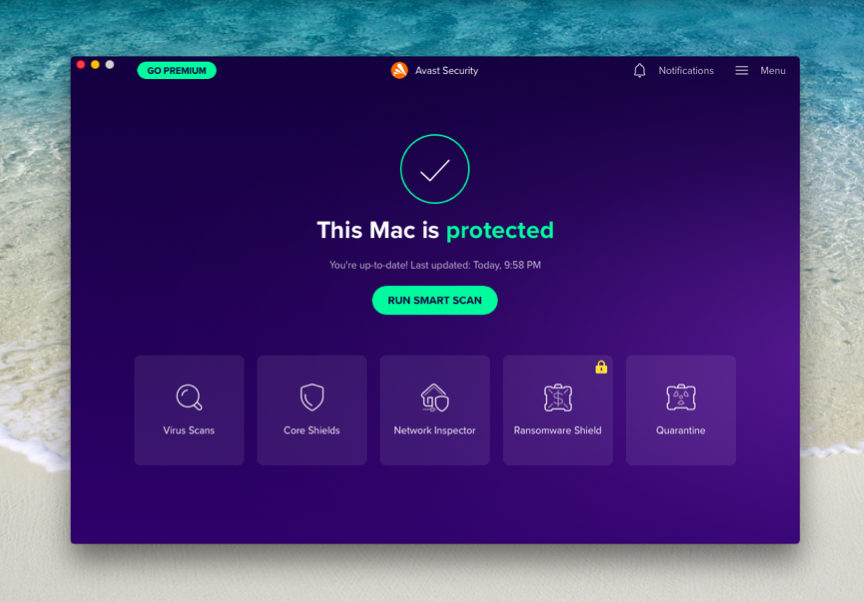
The free version of Avast Security for Mac is impressive with the features that it offers. It also has three real-time protection layers for Web, Mail, and File that its Core Shield covers. Third-party testing labs, such as AV-Test and AV-Comparatives, score Avast Security for Mac well relative to its paid competitors.
A unique feature of the free software is the WiFi inspector that scans your wireless network and checks if any vulnerable device is connected to it. Navigating features like this is easy as the interface is user-friendly. However, if you consider getting the premium version, it may increase your protection, but for its price, the features are fewer than other similar products.
- Received certification from two independent testing labs
- Full scan runs quickly
- Easy download and navigation
- Free version available
- Ransomware protection available only for premium purchase
- Avast reportedly sold user data to their analytics business
- Monthly rate starts at $4.19/month
- Annual rate starts at $50.28
A brief summary of the Avast reviews from Trustpilot:
Positive Feedback:
- Users appreciate the comprehensive protection Avast provides across various devices, highlighting its effectiveness in security and cleaning.
- The software is praised for its user-friendliness and minimal impact on system performance, working seamlessly in the background.
- Customers value the regular reminders for driver updates and system scans, contributing to a sense of proactive security maintenance.
- Long-term users express high trust in Avast, citing years of reliable service and successful protection against threats.
Areas of Concern:
- Some users report dissatisfaction with frequent pop-ups and upselling, finding the constant prompts for additional purchases intrusive.
- There are complaints about certain features, such as the password manager, no longer being supported or functional in the latest updates.
- A few customers have had negative experiences with the driver updater, stating that it caused system issues.
2. Intego Mac Security and Antivirus Software for Mac
💡 Web protection: Yes | Browser security alerts: Yes | WiFi Protection: Network monitoring through NetBarrier | Parental Control: Yes | Phishing Protection: Yes | Customer Support: Live Chat, Call, Email
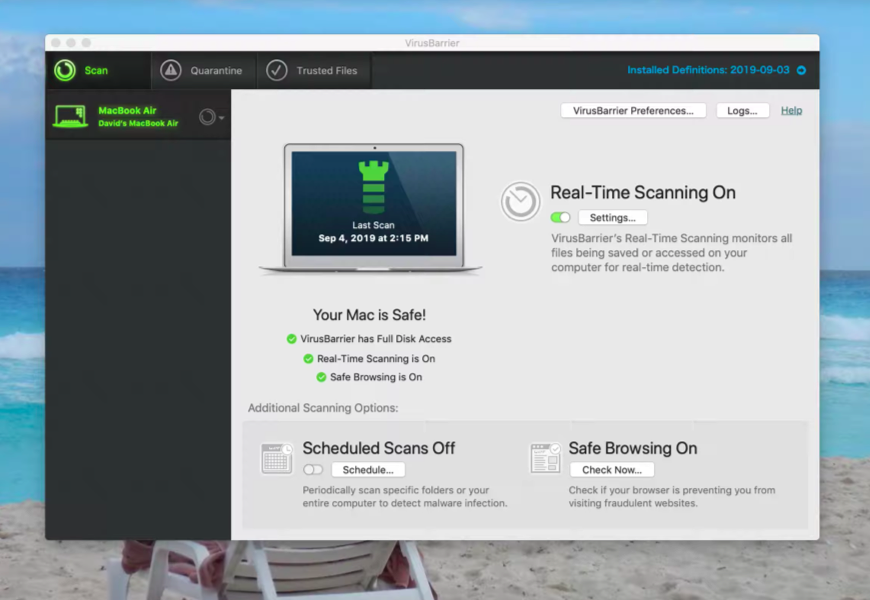
The Mac Premium Bundle X9 is the flagship security and antivirus software of Intego for Mac. It’s an all-in-one digital solution for manual and automatic protection and system optimization of your macOS computer. You can be worry-free of malware threats while being assured of your machine’s efficiency.
- Has parental control to keep kids safe
- Available bootable backup for important files
- Cleans up to help speed up your Mac
- Has dual protection option
- Scans iOS devices when plugged into your Mac
- Paid plans are expensive
- No available browser extensions for added browsing security
- 1-year plan starts at $39.99
A brief summary of the Intego reviews from Trustpilot:
Positive Feedback:
- Customers frequently commend the responsive, professional, and knowledgeable support they receive, even for issues not directly related to Intego products.
- Users appreciate the ease of installation and the clarity of menus and instructions, noting improved computer performance post-installation.
- The automated scan function is particularly praised for its convenience, allowing users to schedule scans at their preferred intervals.
- The software’s effectiveness is often highlighted, with users feeling confident in the protection it provides for their devices.
Areas of Concern:
- Some users suggest that the installation process could be more streamlined, especially for those who are not tech-savvy.
- There are occasional mentions of alerts for non-existent issues, indicating potential fine-tuning needed for notification accuracy.
- A desire for more comprehensive instructions for new users is expressed, ensuring they can fully utilize all features and protections.
3. Norton 360 Deluxe for Mac
💡 Web protection: Yes | Browser security alerts: Yes | WiFi Protection: Yes | Parental Control: Yes | Phishing Protection: Yes | Customer Support: Community, Live Chat, Socials, Phone
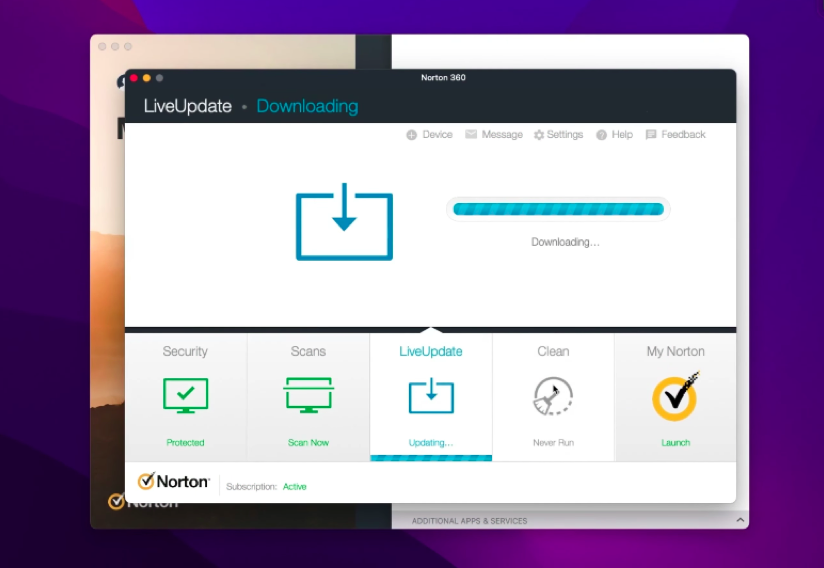
Norton 360 Deluxe is hailed as a powerful tool against malware with more added features compared to its competitors. Their large malware directory, heuristic analysis, and machine learning for malware detection allow them to provide complete virus protection. They are confident in their 100% virus protection claims that you will get a full refund if they can’t remove a virus. Moreover, you will enjoy a liberal 60-day money-back guarantee.
- Has no-limits VPN
- Recipient of top score from AV-Comparatives lab
- Password manager and parental control features
- Offers cloud backup
- Clear interface makes it easy to use
- Dark web monitoring
- Limited Windows malware detection
- Identity theft protection not available outside of the US
- Kill-switch of VPN only on Windows; missing on Android, iOS, and MacOS
- Some features are available as separate apps
- $49.99 for the first year, renews at $109.99/year
A brief summary of the Norton reviews from Trustpilot:
Positive Feedback:
- Many users have expressed a high level of trust in Norton’s comprehensive protection capabilities, highlighting its effectiveness in real-time threat detection.
- Customers appreciate the software’s user-friendly nature, noting that it operates efficiently in the background without significantly impacting system performance.
- The support team receives commendation for their professionalism and responsiveness, providing timely assistance when needed.
- Users feel reassured by the regular notifications and warnings about potential security threats, contributing to a sense of proactive cyber safety.
Areas of Concern:
- Some customers are displeased with the automatic renewal prices, pointing out that they can find the same products for a lower cost elsewhere.
- There are complaints about the software’s pop-up notifications, which some users find excessive and intrusive.
- A few reviews indicate problems with certain features, such as the VPN and driver updater, either not functioning as expected or causing system performance issues.
4. Eset Cyber Security Pro
💡 Web protection: Yes | Browser security alerts: Yes | WiFi Protection: No | Parental Control: Yes | Phishing Protection: Yes | Customer Support: Forum, Email
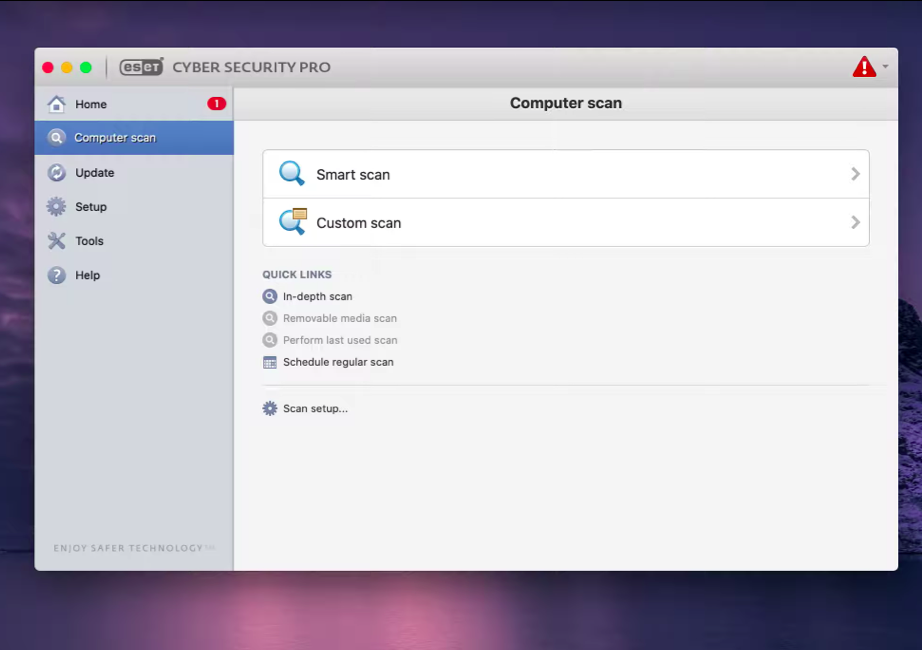
Eset Cyber Security Pro effectively safeguards against harmful security threats through real-time file system protection. However, minor performance delays with copying files and launching applications have been observed.
- Effective protection against unwanted software and malware
- Good control to fine-tune and customize behavior options
- Clear interface
- Limited features like VPN and ID protection
- Minor impact on MacOS performance
- iOS version unavailable
- Parental control is limited to web filtering only
- 1 year: $49.99
- 2 years: $74.99
- 3 years: $99.98
A brief summary of the ESET reviews from Trustpilot:
Positive Feedback:
- Customers express a high level of satisfaction with ESET’s comprehensive protection, noting its efficiency and reliability in real-time threat detection.
- The software’s unobtrusive nature is praised, as it operates quietly in the background, providing continuous protection without affecting system performance.
- Users appreciate the ease of installation and the intuitive user interface, making it accessible even for those who are not tech-savvy.
- The customer service and technical support teams receive accolades for their promptness, professionalism, and helpfulness in resolving issues.
Areas of Concern:
- Some users experienced difficulties during the renewal process, particularly with online transactions, although these were generally resolved through customer service.
- There are occasional mentions of receiving repetitive reminders or notifications, which some customers found to be excessive.
- A few customers expressed a desire for more straightforward communication regarding updates and features, suggesting that some of the technical information can be challenging to understand for users unfamiliar with such terminology.
5. Malwarebytes Premium for Macs
💡 Web protection: Yes | Browser security alerts: No | WiFi Protection: No | Parental Control: No | Phishing Protection: Yes | Customer Support: Chat, Website
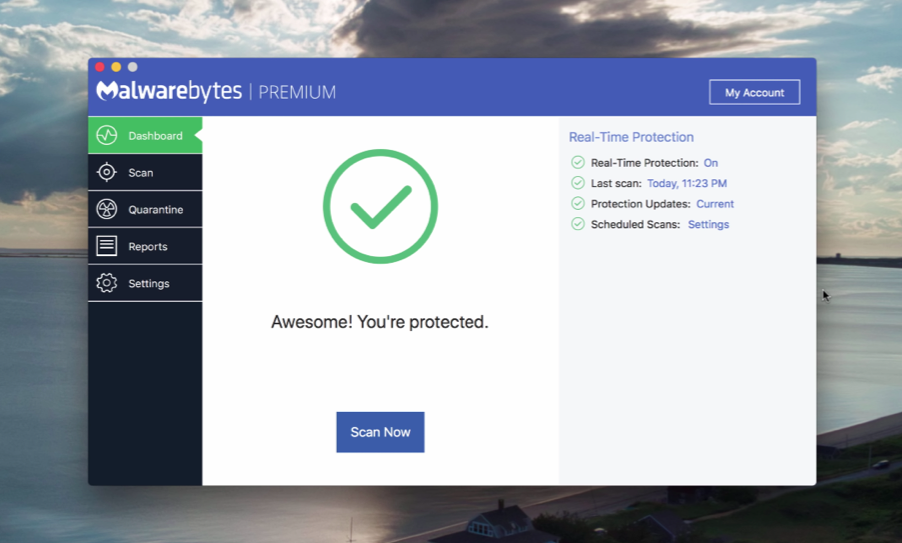
Malwarebytes Premium for Macs is the premium version for malware scans that utilize real-time detection to curb contamination. It has simple and standard features, perfect for someone who isn’t tech-savvy. When its active scan runs, you will barely notice the effect on the system.
- Software is easy-to-use
- Quick scans
- Low impact on system
- Behavioral malware detection
- No special features unlike competitors
- Untested by independent labs
- Unavailability of family plans
- Charges more for less than competitors
- Premium 1 device – $44.99/year
- Premium 5 device – $79.99/year
- Premium + Privacy VPN for 5 devices – $99.99/year
A brief summary of the Malwarebytes reviews from Trustpilot:
Positive Feedback:
- Users frequently commend Malwarebytes for its effectiveness in detecting and removing various threats, providing a sense of security and trust in the software’s capabilities.
- The software’s user-friendliness and minimal system impact are highlighted, with customers appreciating the seamless background operation.
- Customers express satisfaction with the proactive protection features, particularly the automated scans and real-time detection, which contribute to a hassle-free experience.
- The support team is praised for their responsiveness and helpfulness, often going above and beyond to resolve issues, including those not directly related to the software.
Areas of Concern:
- Some users report receiving unsolicited marketing emails, even after unsubscribing, leading to a sense of intrusion and dissatisfaction.
- There are instances of customers facing challenges with the software, including difficulties in uninstalling and system performance issues post-installation.
- A few reviews indicate dissatisfaction with billing practices, particularly concerning automatic subscription renewals and pricing.
6. TotalAV Free Mac Antivirus & Security
💡 Web protection: Yes | Browser security alerts: Yes | WiFi Protection: No | Parental Control: No | Phishing Protection: Yes | Customer Support: Live chat, Email
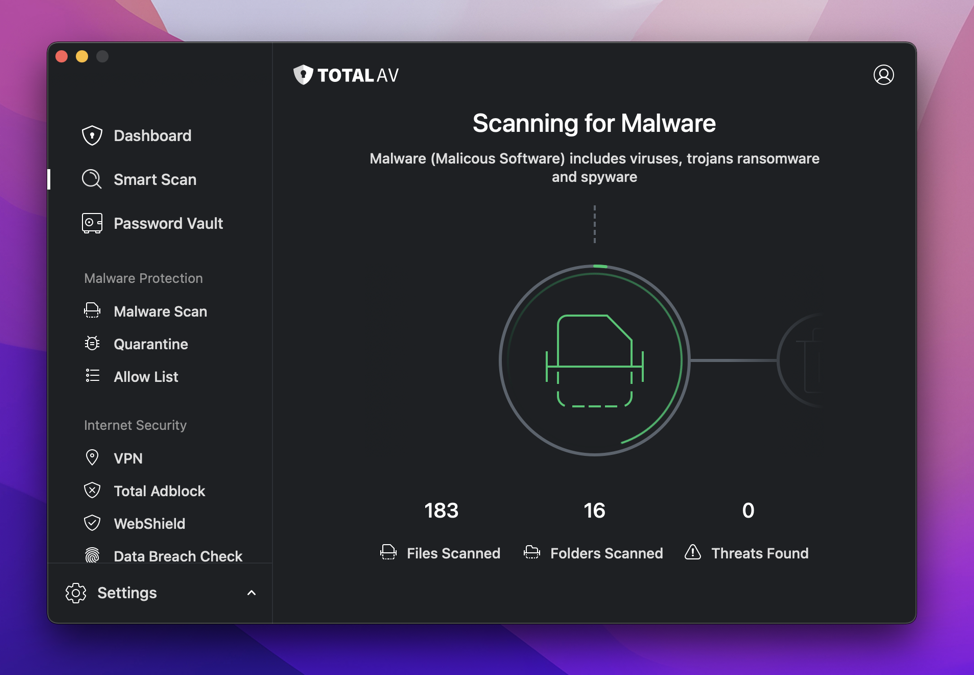
TotalAV Free Mac Antivirus & Security performs malware detection below the industry average, but higher than other free virus protection for Mac. It comes with real-time protection that isn’t available on the free edition, and added useful features like a VPN, ad-blocker, and system tune-up. While it has good malware and malicious URL protection, its phishing scanner runs poorly.
- Scores well in testing by two independent labs
- User interface is easy to navigate
- Added features are useful
- Home website is blocked by Mac browser
- Scores poorly in phishing protection
- Expensive
- Free
A brief summary of the TotalAV reviews from Trustpilot:
Positive Feedback:
- Users frequently praise TotalAV for its comprehensive functionality, noting its effectiveness in managing computer memory, removing unnecessary files, and conducting security and privacy checks.
- The software is lauded for its non-invasive nature, operating efficiently without the need for constant user interaction or causing disruptions.
- Customers appreciate the quick and easy download and installation process, as well as the intuitive user interface.
- The product’s affordability is often highlighted, with users finding it to provide excellent value for the cost.
Areas of Concern:
- Some users express frustration with unsolicited marketing communications and difficulties in unsubscribing from such emails.
- There are reports of billing issues, including unexpected charges or overcharging, which have caused dissatisfaction among some customers.
- A few reviews indicate a desire for more transparent communication from the company, particularly regarding charges and services provided.
7. Clario Anti-Malware Protection for macOS
💡 Web protection: Yes | Browser security alerts: Yes | WiFi Protection: No | Parental Control: No | Phishing Protection: No | Customer Support: Email or in-app live chat
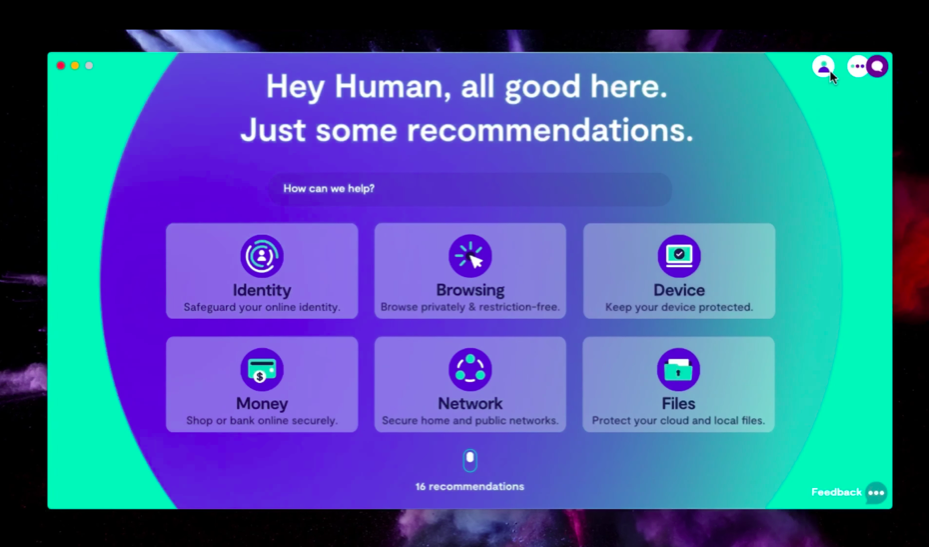
Clario is a new player in cybersecurity but it’s already making a significant impression. It has all the essential security and privacy features packed into one with vital round-the-clock built-in support.
- Reasonable price
- Comprehensive setup guide available
- Complete security with human-centric interface
- Speedy malware scans
- Has basic VPN
- Chat support always available
- Full-package of web protection
- App runs slow when opened
- Most features lacking on mobile editions
- Not suitable for advanced users
- $8.99/month
- $50/year
A brief summary of the Clario reviews from Trustpilot:
Positive Feedback:
- Users frequently commend Clario for its effective and comprehensive security solutions, particularly highlighting its success in identifying and removing malware and other threats.
- The customer support team is consistently praised for its professionalism, responsiveness, and helpfulness, with many reviewers noting that support agents often go above and beyond to resolve issues.
- Customers appreciate the user-friendly interface and straightforward functionality of the app, making it accessible even for those who are not tech-savvy.
- The software’s proactive approach to device security and privacy is often highlighted, with users feeling confident in the protection it provides for their digital life.
Areas of Concern:
- Some users experienced technical issues with the app, including difficulties during the installation process or certain features not working as expected. However, these were generally resolved after contacting customer support.
- There are instances of users facing challenges during the cancellation process, particularly during the trial period, leading to frustration.
- A few reviews indicate a desire for more transparent communication regarding the app’s functionalities and limitations, ensuring users have clear expectations.
8. McAfee Total Protection for Mac
💡 Web protection: Yes | Browser security alerts: Yes | WiFi Protection: Yes | Parental Control: Yes | Phishing Protection: Yes | Customer Support: Chatbot, Email
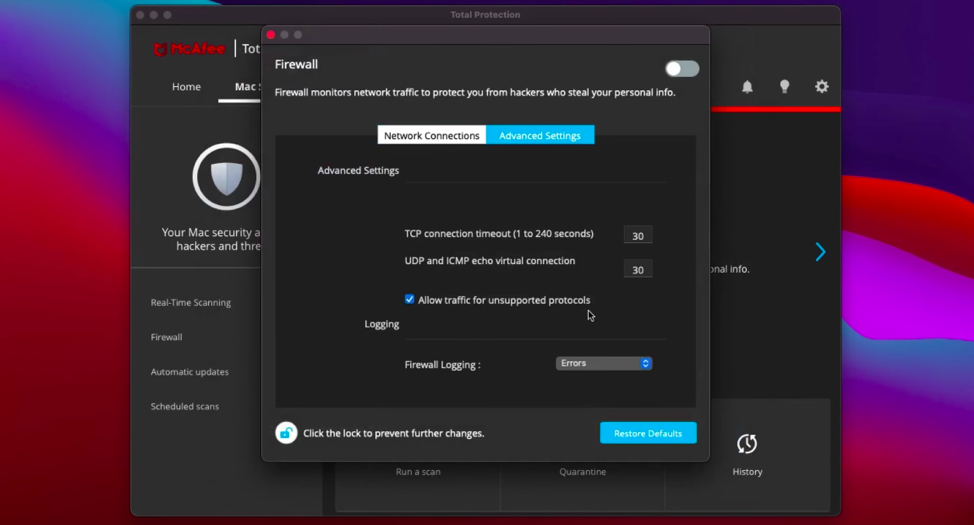
McAfee has been known for delivering great antivirus solutions for years. Its suite offers a comprehensive, real-time solution for your macOS against malware and other online threats. Simply use your device as you do, and it will run in the background without disrupting your system’s performance. It also packs many productivity features and works on different devices.
- Always up-to-date
- Available for multiple devices
- Excellent identity monitoring and phishing protection
- VPN has no limits
- User-friendly
- Top-notch customer support
- Storage encryption
- Cross-platform password management
- Limited and ineffective parental controls
- Pricing plans are confusing
- 1 device – $29.99/year for the first purchase, renews at $89.99/year
- 5 devices – $39.99/year for the first purchase, renews at $119.99/year
- Unlimited devices – $49.99/year for the first purchase, renews at $139.99/year
A brief summary of the McAfee reviews from Trustpilot:
Positive Feedback:
- Some customers acknowledge that McAfee’s customer service has improved, noting that support agents are proactive in resolving issues, even if solutions are not immediate.
- A few users have had positive interactions with the technical support team, particularly when resolving specific installation or functionality issues.
Areas of Concern:
- Many users report aggressive auto-renewal practices, often leading to unexpected charges, and express frustration with the difficulty in obtaining refunds or canceling subscriptions.
- Customers frequently complain about receiving an excessive number of spam emails, particularly after canceling their subscriptions, which they find intrusive and disruptive.
- Some reviews indicate a lack of transparency and communication from the company, especially regarding billing and renewal policies.
9. Panda Dome Essential for Mac
💡 Web protection: Yes | Browser security alerts: No | WiFi Protection: Yes | Parental Control: Yes | Phishing Protection: Yes | Customer Support: Phone, Email, Socials
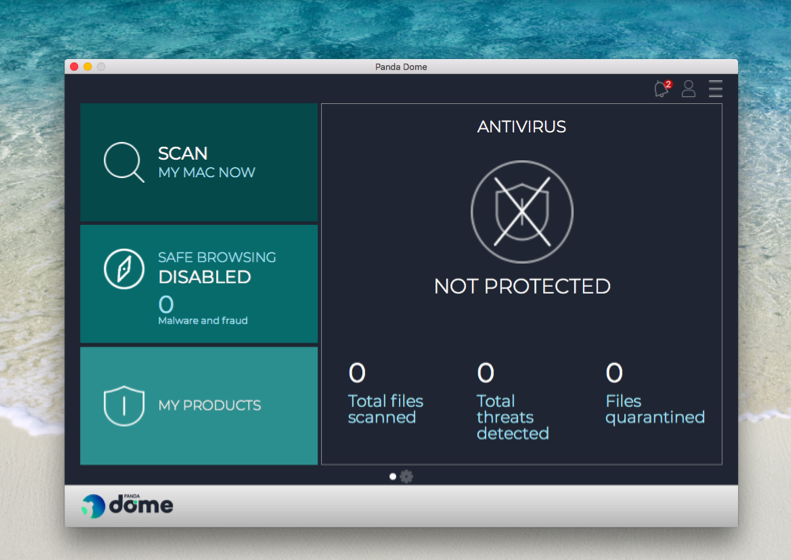
Panda Dome Essential is the most affordable antivirus Panda Dome plan with a limited VPN, Gaming Mode, and Process Monitor. Tests on the technology found that it is a powerful antivirus scanner that can identify real-time ransomware and phishing cyber threats.
- User-friendly and attractive interface
- Has firewall, VPN, and USB vaccination
- Multiple device support
- Real-time protection
- Protection against dangerous/fraudulent websites is mediocre
- Malware protection test scores poorly
- Slow and unresponsive support
- Not all features are useful, making its paid plans not worth it
- $26.24 per year
A brief summary of the Panda Security reviews from Trustpilot:
Positive Feedback:
- Customers frequently praise Panda Security for its robust antivirus capabilities, noting its effectiveness in detecting and removing threats, and providing comprehensive protection without slowing down their systems.
- The software’s user-friendly nature is highlighted, with users appreciating the straightforward installation process and intuitive interface.
- Many reviewers express satisfaction with the customer service, emphasizing the support team’s responsiveness, helpfulness, and clear communication.
- Users also appreciate the value for money that Panda Security offers, especially regarding the features available in the base version and the discounts provided for renewals.
Areas of Concern:
- Some users report challenges with the software, particularly regarding installation errors and issues with certain features not functioning as expected.
- There are complaints about the billing process, with some customers experiencing difficulties with the renewal system and feeling pressured into unwanted upgrades.
- A few reviews express frustration with the VPN service, either due to limitations in the free version or challenges in setting it up across multiple devices.
10. Bitdefender Antivirus for Mac
💡 Web protection: Yes | Browser security alerts: Yes | WiFi Protection: Yes | Parental Control: Yes | Phishing Protection: Yes | Customer Support: Community Support, Email, Phone

Bitdefender Antivirus is a top-rated antivirus provider for its impressive performance and effective malware removal. You can choose from different virus scan options and get added features like a password manager, built-in VPN, and banking protection. The scan process is quick and won’t affect system performance.
- Free version has the same level of security as the paid versions
- Malware detection is highly rated
- Built-in VPN for all editions
- With protection for webcam and microphone
- Ransomware protection is multi-layered
- Virus engine is cloud-based
- 30-day moneyback guarantee for all plans
- VPN capabilities are restrictive at 200 MB/day
- Customer support response is slow
- Portal is hard to navigate for non-tech savvy users
- 1-year plan starts at $24.99
- 2-year plan starts at $48.99
- 3-year plan starts at $72
A brief summary of the Bitdefender reviews from Trustpilot:
Positive Feedback:
- Many customers are satisfied with Bitdefender’s comprehensive security features, noting its effectiveness in protecting devices without hindering performance.
- The software’s user-friendly nature is often highlighted, with users appreciating its simple interface and ease of use across various devices.
- Several reviews praise the customer service team for their prompt and helpful responses, often resolving issues efficiently and courteously.
- Users also commend the value for money Bitdefender offers, particularly regarding the range of features included in the base subscription.
Areas of Concern:
- Some users express frustration with the software’s auto-renewal system, citing unexpected charges and difficulties in obtaining refunds.
- There are reports of technical issues, including software glitches and challenges during installation or updates, which sometimes impact system performance or functionality.
- A few customers mention problems with customer support accessibility, finding it challenging to reach a representative or receive a timely response.
11. ClamXAV Antivirus and Malware Scanner for macOS
💡 Web protection: Yes | Browser security alerts: No | WiFi Protection: No | Parental Control: No | Phishing Protection: No | Customer Support: Email
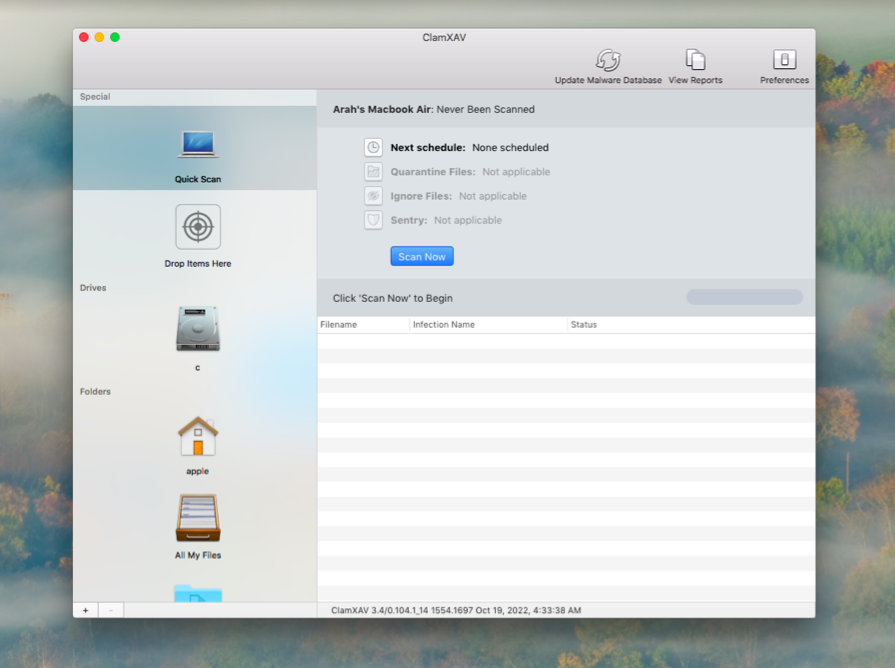
ClamXAV offers basic security protection that detects and quarantines malware for a lesser price than competitors. It also carries an easy-to-navigate interface which you can use to scan files on demand. The software scored top in tests carried out in the past, but it hasn’t been reflected yet in latest lab reports.
- User interface is straightforward
- Protection is real-time
- Scans external devices when plugged in
- Doesn’t filter malicious websites
- Doesn’t have recent test results from independent labs
- No additional features
- For Home Users: Starts at $29.95/year
- For Business: $29.95/year
- For Students: $20.96/year
A brief summary of the ClamXAV reviews from Trustpilot:
Positive Feedback:
- Users frequently commend ClamXAV for its simplicity and effectiveness, noting that it’s easy to install, use, and does its job unobtrusively in the background.
- The software is praised for its reliable protection, with regular updates and real-time scanning features that provide users with peace of mind.
- Customers appreciate the excellent customer service, highlighting the prompt, kind, and helpful responses to inquiries and issues.
- The value for money is often mentioned, with users noting that the software offers comprehensive protection for a reasonable price.
Areas of Concern:
- There are very few negative reviews, but one mentioned the company’s Facebook page, indicating dissatisfaction with the lack of responses to questions posed by users.
- Some users might find the software too simplistic if they are looking for more advanced features or functionalities.
12. Trend Micro Antivirus for Mac
💡 Web protection: Yes | Browser security alerts: Yes | WiFi Protection: Yes | Parental Control: Yes | Phishing Protection: Yes | Customer Support: Phone, Live Chat, Email Community Support, Facebook
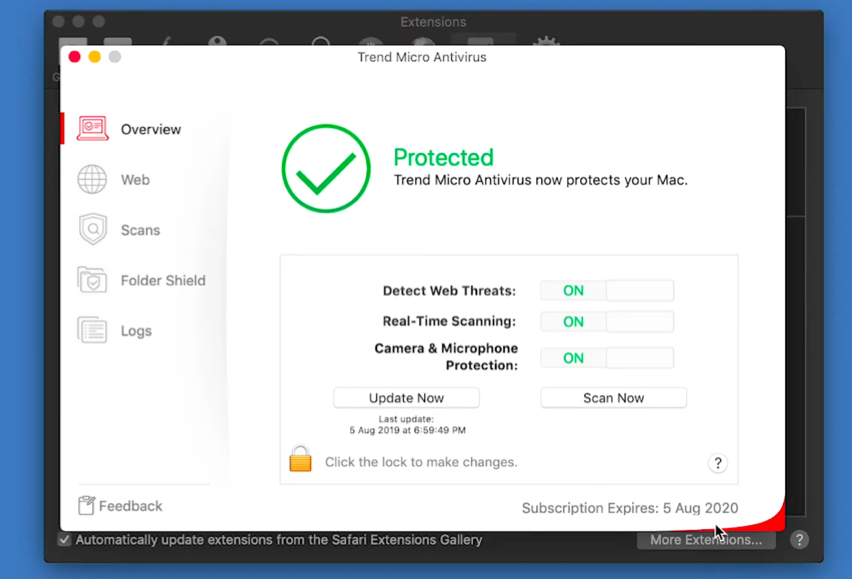
Trend Micro Antivirus provides great complete system protection for your macOS as reported by two independent test labs. When potential threats begin to surface, such as viruses, spyware, and phishing, they can stop and remove them immediately. It also has added features that cover ransomware protection and web monitoring. Meanwhile, its effect on system speed is little to none.
- Real-time protection
- Free version and free 30-day trial available
- Top scores from 2 independent test labs
- Protects against ransomware
- Choices for licensing are limited
- No firewall
- Some features need additional payment
- Added features are weak
- $29.95/year
A brief summary of the Trend Micro reviews from Trustpilot:
Positive Feedback:
- Some customers appreciate the effectiveness of Trend Micro’s protection, highlighting its reliable performance without intrusive notifications or system slowdowns.
- The customer service, when accessible, is often praised for being helpful and responsive, with some users noting positive experiences during interactions.
- A few reviews commend the software for its value for money, providing comprehensive features for a reasonable price.
Areas of Concern:
- Numerous customers express frustration with the auto-renewal and refund policies, often citing unexpected charges, difficulties in obtaining refunds, and a lack of transparency in billing practices.
- There are multiple reports of technical issues, including software installation problems, system performance hindrances, and challenges with certain features not working as expected.
- Customer support accessibility is a common grievance, with users reporting unresponsiveness, inadequate assistance, or challenges in reaching a support representative.
- Some users have concerns about data privacy and the security of their personal information, particularly in relation to communication practices and data management by the company.
13. Avira Prime Antivirus for Mac
💡 Web protection: Yes | Browser security alerts: Yes | WiFi Protection: No | Parental Control: No | Phishing Protection: No | Customer Support: Email, Chat, Phone
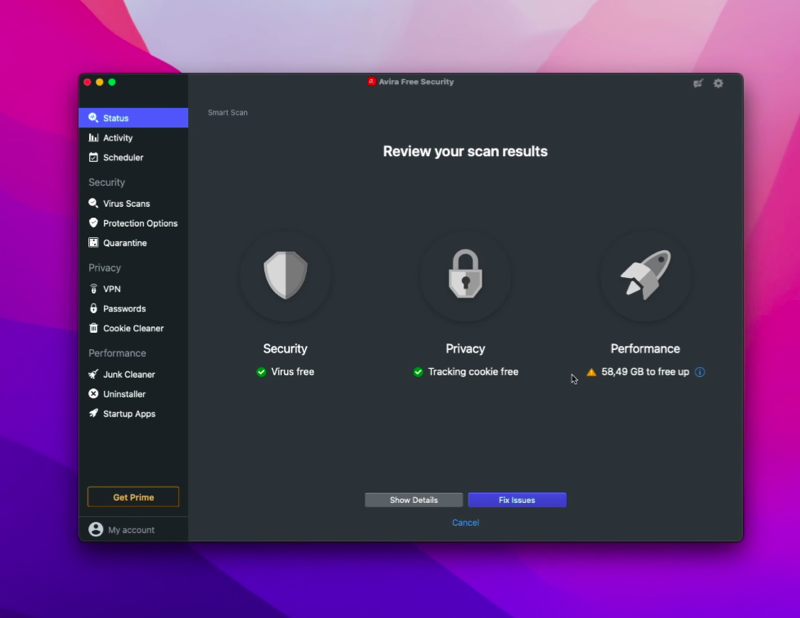
Avira Prime Antivirus for Mac is available in a free version for effective malware detection and real-time protection of your macOS. It also features email and ransomware protection with bonus features of VPN, password manager, safe shopping, file shredder, and Avira Crypto.
- Free plan available
- Paid plan has 60-day moneyback guarantee
- Real-time protection
- Useful features for performance optimization
- Reliable malware protection
- Full scans affect system performance
- No web protection feature for free version
- Delayed responses from customer support
- Monthly fee starts at $6.99
- Yearly fee starts at $41.99
A brief summary of the Avira reviews from Trustpilot:
Positive Feedback:
- Users commend Avira for its effective antivirus protection, with many noting it reliably catches threats without being too resource-heavy or causing system slowdowns.
- The software’s user-friendly interface and comprehensive features, including the VPN, receive positive remarks, especially considering the value for money.
- Several customers appreciate the lightweight nature of the software, emphasizing that it runs smoothly and doesn’t intrude on daily computer usage.
- The free version of Avira is praised for its robustness and the range of features it offers, providing satisfactory basic protection for users on a budget.
Areas of Concern:
- Some users report issues with the software’s auto-renewal system and billing, expressing difficulties with unexpected charges and challenges in obtaining refunds.
- Technical problems are a common complaint, with mentions of the software causing system slowdowns, installation issues, or certain features not functioning as expected.
- There are grievances about customer support, with some users finding it hard to reach service representatives or receive timely, effective assistance.
- A few reviews express dissatisfaction with the software’s advertising practices, particularly regarding repetitive prompts for upgrades or trials.
14. F-Secure Total Full Online Protection for Mac
💡 Web protection: Yes | Browser security alerts: Yes | WiFi Protection: Yes | Parental Control: Yes | Phishing Protection: Yes | Customer Support: Chat, Phone, Forum, Email
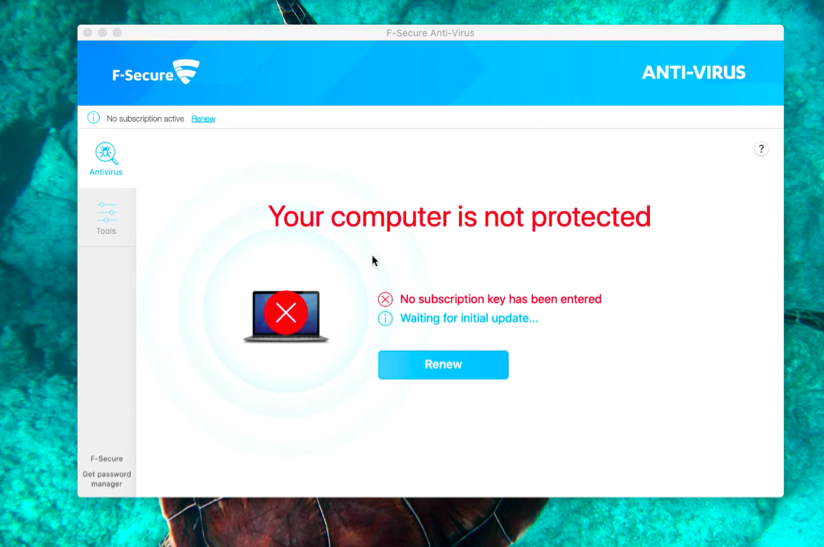
F-Secure Total is a bundle that includes the F-Secure Safe (security suite), F-Secure Identity Protection (password manager), and F-Secure’s Freedome VPN. Protecting against viruses, trojans, and ransomware is at the core of its security suite. You won’t have to worry about your banking information with its automatic security measures when you enter a banking site. It also comes with a Gaming mode for gaming or streaming media content.
- Manage accounts remotely
- Cross-platform parental control
- Find your lost mobile device
- Blocks malicious and fraudulent sites
- Bank transaction protection
- Decent lab scores
- Limited parental control
- Missed ransomware during behavioral detection
- Yearly plan starts at $35.99
A brief summary of the F-Secure reviews from Trustpilot:
Positive Feedback:
- Some users have had a positive experience with F-Secure’s antivirus capabilities, noting effective protection and satisfactory performance.
- A few reviews highlight good experiences with customer support, especially through partners in specific regions.
- There are mentions of the software providing comprehensive protection, particularly for users who frequently visit high-risk websites.
Areas of Concern:
- Several customers express frustration with the software’s performance, stating it can be buggy, cause system slowdowns, or interfere with online banking and other activities.
- Complaints about the cost are common, with some users finding it higher than comparable products and expressing difficulties in canceling subscriptions due to a cumbersome process.
- Customer service experiences vary, with some users reporting unhelpful interactions, difficulty reaching support, or receiving conflicting information.
- Specific features, such as the VPN service, receive criticism for not meeting expectations or working inconsistently, particularly on certain operating systems like Mac.
15. Sophos Home Premium Antivirus for Mac
💡 Web protection: Yes | Browser security alerts: Yes | WiFi Protection: No | Parental Control: Yes | Phishing Protection: Yes | Customer Support: Chatbot, Live Chat, Email
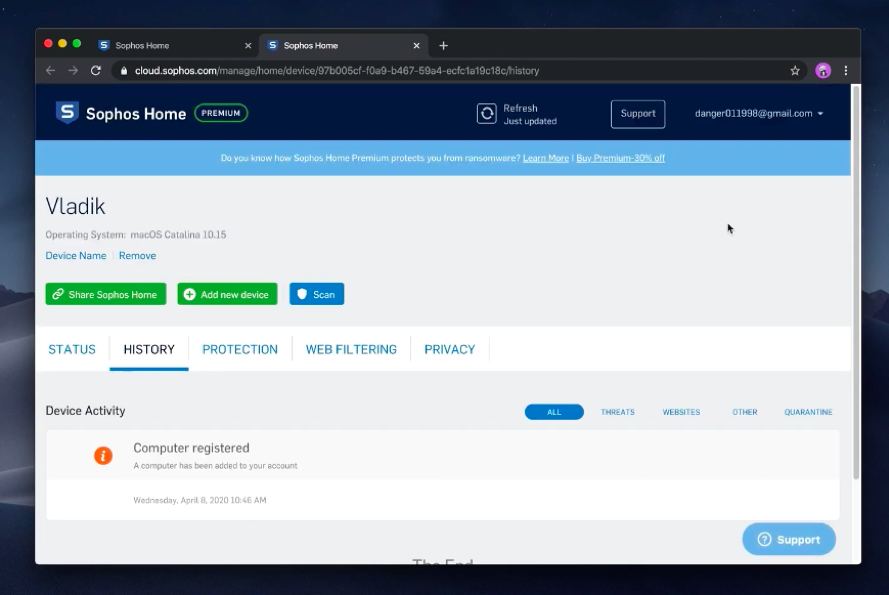
For a low price, Sophos Home Premium Antivirus for Mac provides the right protection for your security needs, but it has yet to be verified by independent testing labs and setting it up is confusing.
- Quick full scan
- Protects against ransomware
- Detection of windows malware is decent
- Setup process is confusing
- No scoring from testing labs
- Parental content has a workaround
- Compared to the Windows edition, the Mac version lacks advanced features
- Starts at $44.99/year
A brief summary of the Sophos reviews from Trustpilot:
Positive Feedback:
- Users frequently commend Sophos for its robust antivirus capabilities, noting its effectiveness in detecting and removing threats, and providing comprehensive protection without slowing down their systems.
- The software’s user-friendly nature is highlighted, with users appreciating the straightforward installation process and intuitive interface.
- Many reviewers express satisfaction with the customer service, emphasizing the support team’s responsiveness, helpfulness, and clear communication.
- Users also appreciate the value for money that Sophos offers, especially regarding the features available in the base version and the discounts provided for renewals.
Areas of Concern:
- Some users report challenges with the software, particularly regarding installation errors and issues with certain features not functioning as expected.
- There are complaints about the billing process, with some customers experiencing difficulties with the renewal system and feeling pressured into unwanted upgrades.
- A few reviews express frustration with the VPN service, either due to limitations in the free version or challenges in setting it up across multiple devices.
16. Kaspersky Total Security for Mac
💡 Web protection: Yes | Browser security alerts: Yes | WiFi Protection: Yes | Parental Control: Yes | Phishing Protection: Yes | Customer Support: 24/7 Remote Assistance, Phone, and Chat Support, Email, Forum
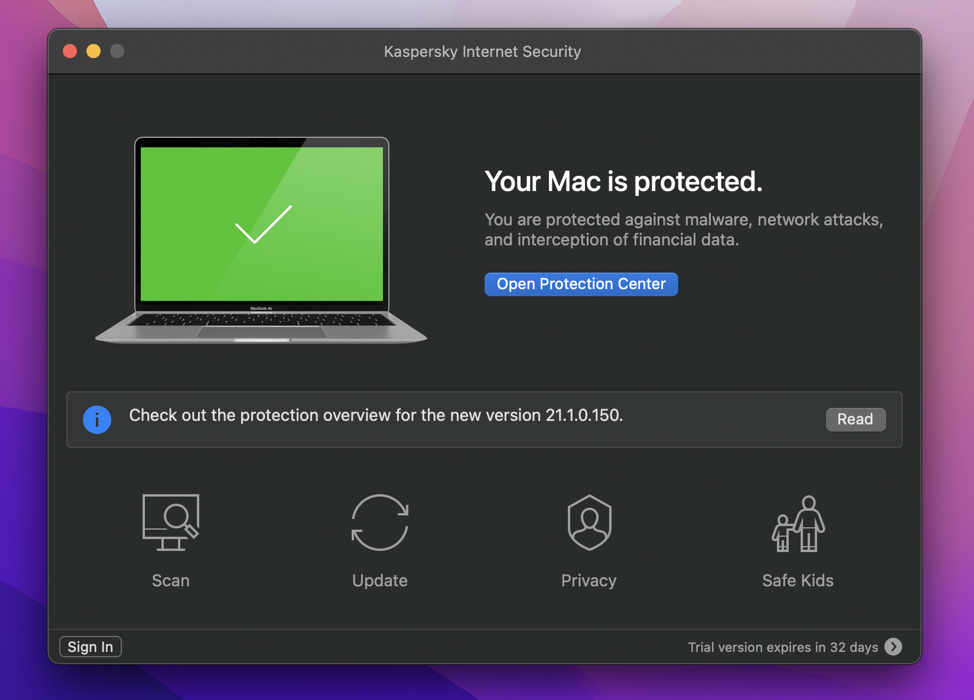
Kaspersky Total Security provides decent protection for your macOS against viruses, malware, and ransomware with tests finding lesser false positives than Norton, a close competitor. It has real-time protection covering online shopping, website data collection, ad blocking, and webcam access. However, with the rising fears of digital sabotage due to its connections to the Russian government, Kaspersky is banned in some countries like the Netherlands, the United States, and Germany.
- Received high scores from four independent labs
- File encryption and shredding
- Parental controls are comprehensive
- Availablity of backup system
- Protection across different platforms
- Comes with bonus features
- Plans are expensive
- Online backup lacks hosted storage
- Installation on Mac is confusing
- Security issues from ties with the Russian secret service
- Standard Plan starts at $27.99/year
- Premium Plan starts at $33.99/year
A brief summary of the Kaspersky reviews from Trustpilot:
Positive Feedback:
- Many users praise Kaspersky’s antivirus software for its robust protection, with some noting that it effectively detects and neutralizes threats without significantly impacting system performance.
- The software’s comprehensive security features, including its VPN, receive positive remarks, especially considering the value for money.
- Several customers appreciate the customer service, highlighting the support team’s responsiveness and helpfulness during interactions.
- Long-term users express trust in the product, citing years of reliable protection and satisfaction with the software’s capabilities.
Areas of Concern:
- Some users report difficulties with the auto-renewal system, expressing frustration with unexpected charges and challenges in obtaining refunds or canceling the service.
- There are complaints about certain technical issues, including software installation problems, difficulties with customization, and challenges with specific features.
- Customer service experiences vary, with some users reporting unhelpful interactions, difficulty reaching support, or receiving conflicting information.
- A few reviews express dissatisfaction with the software’s advertising practices, particularly regarding repetitive prompts for upgrades or additional features.
17. MacKeeper Antivirus for Mac
💡 Web protection: Yes | Browser security alerts: No | WiFi Protection: No | Parental Control: No | Customer Support: Live Chat, Email
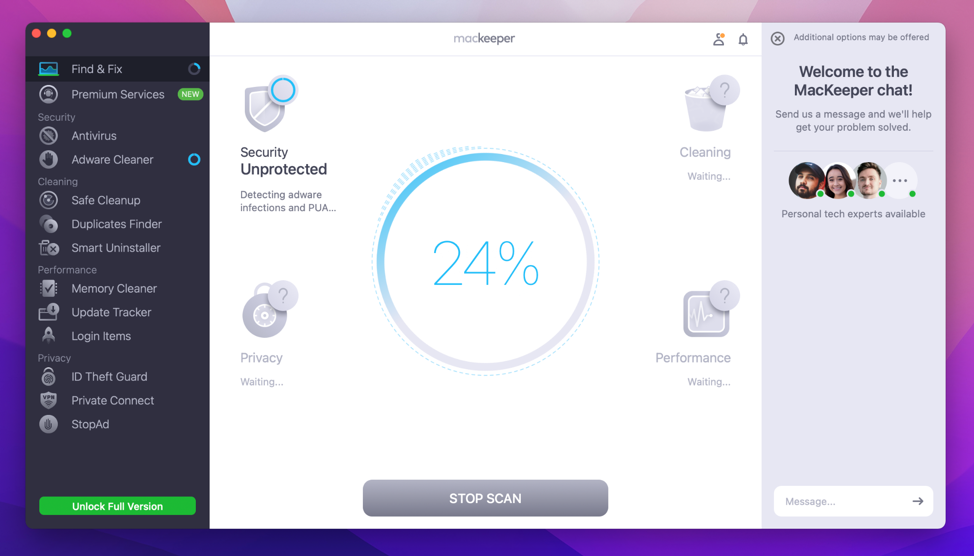
MacKeeper Antivirus for Mac is a trustworthy antivirus software that protects against viruses, spyware, and ransomware. It has bonus features like a password manager, ID theft guard, VPN, adware blocker, smart firewall, and memory cleaner.
- Has built-in VPN
- User-friendly interface
- Selection of optimization features
- Past practices are questionable
- Has free trial
- $10.95/month for 1 Mac
- $66.78/year for 1 Mac
- $71.64/year for up to 3 Macs
A brief summary of the MacKeeper reviews from Trustpilot:
Positive Feedback:
- Users frequently commend MacKeeper for its effective malware protection and personal data encryption, noting that it operates efficiently and silently in the background.
- The software’s user-friendly platform is highlighted, with users appreciating the quick and easy setup process.
- Many reviewers express satisfaction with the customer service, emphasizing the support team’s responsiveness, knowledge, and availability 24/7.
- Long-term users express trust in the product, citing years of reliable protection and satisfaction with the software’s capabilities.
Areas of Concern:
- Some users report aggressive sales tactics during interactions with support, particularly when they sought help for technical issues, leading to discomfort and dissatisfaction.
- There are complaints about billing practices, particularly regarding difficulties in obtaining refunds for canceled subscriptions.
- A few reviews express frustration with the software’s performance, particularly regarding malware detection and removal, and the effectiveness of the VPN service.
How Does Apple Protect Your Mac From Malware?
Apple products are considered to be less at risk from threats compared to Windows PCs mainly because of the three built-in protections in macOS systems:
- The App Store or Gatekeeper combined with Notarization is the first layer that helps prevent the launch or execution of malware.
- Gatekeeper, Notarization, and XProtect block malware threats from running on your system.
- XProtect addresses malware that has already been executed.
How to Use Antivirus on a Mac
Even with the built-in protections in macOS systems, they may not be enough. Because of the platform’s growing popularity, attackers are becoming more cunning at developing threats that could attack vulnerabilities in the system. You can avoid these attacks by using third-party software from reliable sources.
Here’s how you can allow your system to install other software:
- On the upper left portion of your Mac, select the Apple icon then System Preference.
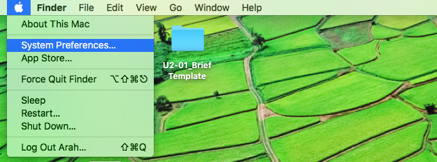
- Click on Security & Privacy, then General. Make sure you unlock the lock icon on the bottom left
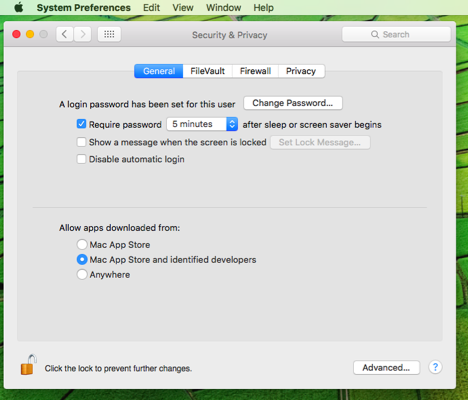
- You can select from the sources where you’ll allow software to be installed:
- App Store
- App Store and identified developers
Once an app has been downloaded and installed, follow the on-screen instructions to start scanning your Mac for potential virus.
Conclusion
There are a lot of options in the market for antivirus software. Still, we would recommend the Bitdefender Antivirus for Mac since it is highly rated and has received top scores from independent testing labs. All editions have built-in VPN, and paid versions have useful added features.
FAQ
- Avast Security for Mac
- Norton 360 Deluxe for Mac
- ClamXAV Antivirus and Malware Scanner for macOS
- Trend Micro Antivirus for Mac
- TotalAV Free Mac Antivirus & Security
- F-Secure Total Full Online Protection for Mac
- Bitdefender Antivirus for Mac
- Kaspersky Total Security for Mac
- Open the Bitdefender Antivirus app.
- Click on Protection.
- The Antivirus tab has three scan buttons you can choose from. Just click on your preferred option:
- Quick scan
- System Scan
- Custom Scan
