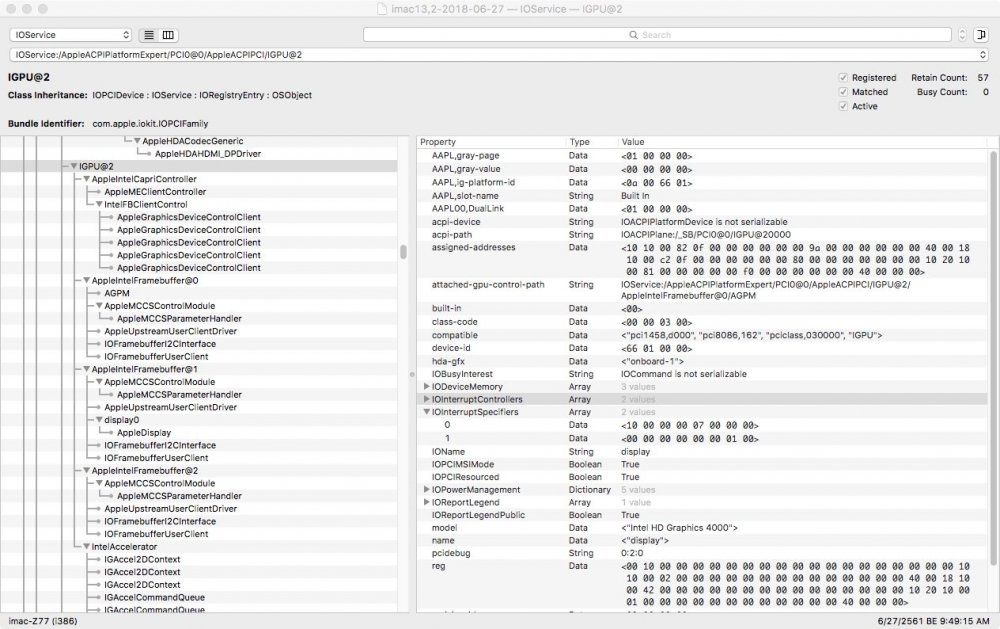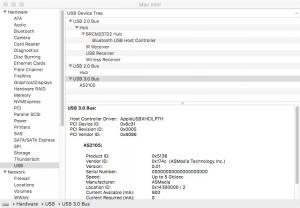-
Posts
623 -
Joined
-
Last visited
-
Do you get AppleIntelHD-kext loaded properly yet? And then post the result of RunMe.app again. Maybe someone else could help you. Sorry, I have no idea how to get such the higher resolution since I don't have any monitor or LED TV which is higher than 1080.
-
My Intel HD4000 is working fine, also HDMI audio is working with patching kext. I think we have the same devices, and you may try my dsdt.aml and ssdt-#.aml in /ACPI/patched/ folder. ssdt.aml is for my Intel CPU i3770K. For audio id, you may need to edit layout-id of HDEF to 0x01, 0x00, 0x00, 0x00 in ssdt-1.dsl and then compile it to ssdt-1.aml. Editing config.plist to match your requirement.
-
Z77X-UP5 TH The zip file may help you fix it out. My CPU is i3770K + nVidia GPU. P.S. could not upload files in the post.
-

Apple released macOS 10.13.4 Update
VCH888 replied to fantomas's topic in Front Page News and Rumors
After updated to 10.13.4 and nVidia Web driver...30.103 for my Gigabyte GTX 1050 ti, needed to patch AppleHDAController from <de10e90b> to <de10b90f> for getting audio via DP-HDMI adapter <dict> <key>Comment</key> <string>AppleHDAController Patch</string> <key>Disabled</key> <false/> <key>Find</key> <data>3hDpCw==</data> <key>Name</key> <string>AppleHDAController</string> <key>Replace</key> <data>3hC5Dw==</data> </dict> Previously didn't patch anything. -

(GUIDE) 10.11 full speed USB (series 8/9) keeping vanilla SLE
VCH888 replied to wegface's topic in OSx86 10.11 (El Capitan)
H87M-HD3 & 10.12 DP3 (naming EH01 & EH02 for EHCI ports and XHC for XHCI ports in dsdt) 1. don't need to patch AppleUSBXHCIPCI for adding ports 2. EHCI devices operated by AppleUSBEHCIPCI.kext 3. XHCI devices operated by AppleUSBXHCIPCI.kext -
It's for bluetooth, connecting data only.
-
@ Rodion2010 Thanks. if multichannel speakers are available in MIDI Setup app, (testing ALC885, EP35-DS3P) case 1: there is SoftwareDSP of 6ch in layout -- the sound's distorted if selecting 6ch. If selecting 2ch, SoftwareDSP's working 6ch. case 2: there is not SoftwareDSP in layout -- the sound's distorted if selecting 2ch or 6ch. P.S. It's hard to get the right combination of DSP functions. If I can find any solution, I will tell you.
-
@ Rodion2010 I tried your SignalProcessing and got sound assertions but it's still working. DSP Sound assertion in DspFuncManager at line 214 DSP Sound assertion in DspFuncManager at line 214 I just was curious how you got 6ch without setting aggregate device.
-
Can you post layout#.xml.zlib that the one you got 6ch option in Midi Setup? Thanks.
-
5.1ch_ALC898.zip This folder is a sample of 5.1ch_ALC898. I made two layouts and SoftwareDSP was based on layout70. They are almost the same except “ParameterInfo of DspFunction2, 3, and 4.” I have no idea how to edit or modify “ParameterInfo” and hope that someone can make it better, especially ParameterInfo. Note: 1) I had to swap channel of orange jack to get sound on Center speaker. (using an additional 3.5 mm jack male to female cable and swapping audio cable) 2) The sound from layout1, w/ ParameterInfo, is better than layout2, w/o ParameterInfo.
-
@ oSxFr33k Let's think. Your X79 has two brand USB controllers, one is Intel's ECHI controllers and other one is Asmedia's XHCI controllers. They are separate. Their physical USB ports should not be linked each controller. So, all USB2.0 should be controlled by Intel's EHCI. All USB3.0 should be controlled by Asmedia's XHCI. Your dsdt and ssdt in post #330 should be fine. Can you change IOPCIClassMatch of AppleUSBXHCIPCI such as from 0x0c033000 to 0x0b033000? Trying not to load AppleUSBXHCIPCI.kext Previously, I suggested you try to use Name (_STA, Zero) to disable device that connects to pic bus is useless. Sorry about this idea.
-
@ oSxFr33k In case of your X79, this chipset supports two EHCI controllers, up to 14 USB2.0/1.1 ports. from ASUS website USB Ports Intel® X79 chipset : 12 x USB 2.0/1.1 port(s) (4 at back panel, black, 8 at mid-board) ASMedia® ASM1042 controller : 8 x USB 3.0/2.0 port(s) (6 at back panel, blue, 2 at mid-board) The first thing is to get EHCI controllers working properly. You may not need any dummy kext if you try to rename Device (EUSB) to Device (EHC1) and Device (USBE) to Device (EHC2) in dsdt. And, can you disable your ASMEDIA via ssdt, such as Scope (ASMX) {Name (_STA, Zero)} without disable USB3 in bios? update: USB 3.0 ports on this board connect to PCI bus, PEX0, PEX1, PEX2. You may need disable PEX0-2 via ssdt.
-
It's working for my old EP35 with MacPro3,1 smbios on OS X 10.10 & 10.11 natively. So, I think it will work with any smbios.
-
like this item that has FL1100 chip. Got to find for the best price. http://www.ebay.com/itm/ORICO-Desktop-PCI-E-USB-3-0-x-4-Port-Express-Card-PME-4P-Free-Shipping-/281663255936?hash=item4194703580
-
@ dqb I would suggest you to do followings: 1. test all USB 3.0 ports with USB 3.0 device and record each port address of physical port, such as <10 00 00 00>, see IORegistryExplorer 2. remove dummy kext and restart the OS X. You should get all USB 2.0 ports and then connect USB 2.0 device and record each port address. See IORefistryExplorer, how many items are in XHC that is maximum. 3. edit info.plist of dummy kext or else that contains ports will be used. Note, physical USB 3.0 ports support both USB 3.0 & USB 2.0, so you need to have both HS## and SSP# in info.plist. or 4. the best way is using dummy kext or else that has 6 SSP# and rehabman's FakePCIID + FakeXHCIMux. The mux kext will force all USB 2.0 controlled by EHCI. ******* Did you have an external USB3.0 hub connect to the back USB 3.0 port? If yes, connect USB 2.0 device to the hub and see IOReg & System Info.