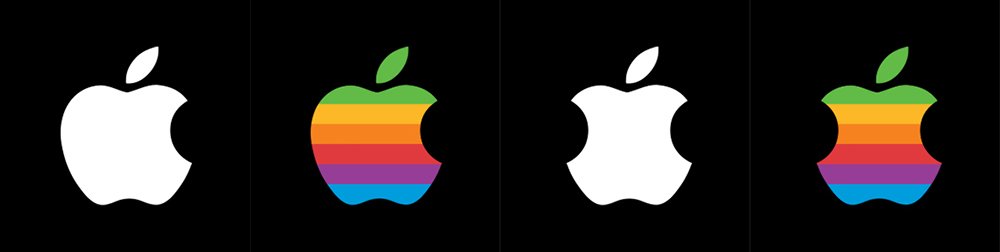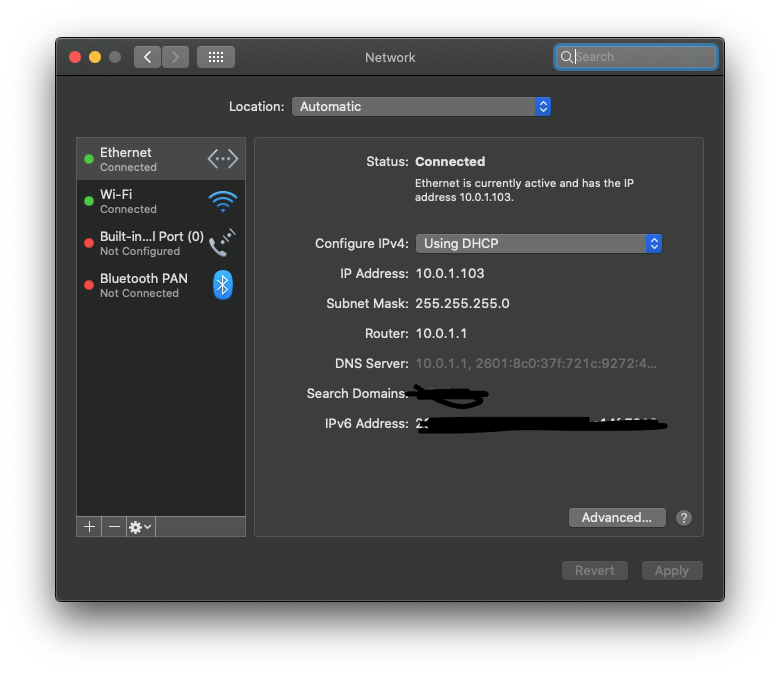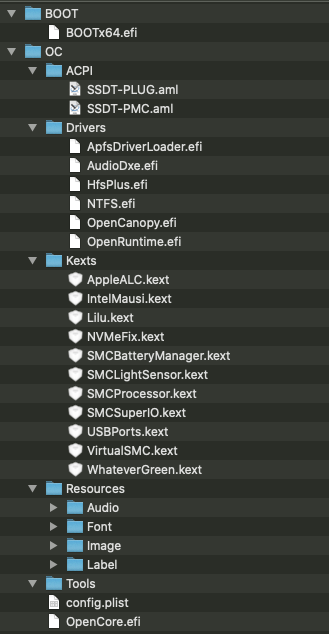-
Posts
717 -
Joined
-
Last visited
Reputation
16 GoodRecent Profile Visitors
3,953 profile views
-
Just something to take into consideration in case you go with a hot processor (9900K) and use air-cooling, like the massive Noctua NH-D15 , the slot for the graphics card is closer to the CPU on the Designare, compared to the Master, so make sure you have clearance. if you go water-cooling, or smaller heatsink then no issues whatsoever.
- 1,846 replies
-
- 2
-

-
- audiogod
- hackintosh
-
(and 3 more)
Tagged with:
-
As a thank you for the help, and for other to use. Here is something pointless but fun. Meant for 4K displays and to replace the Aorus boot logo. Here are 4 images I made to match the actual boot logo image almost pixel perfect size and placement. (images are tall because the Aorus logo is offset from vertical center) The graphics card and monitor could also be factor that doesn't make it fit perfectly. I have an RX580, and 4K LG monitors, so if you have anything new from AMD, result should be the same. Actual images are in the attached zip file. Three requirement: - Must have Windows installed - Bios must be set to "WHQL", otherwise image is stretched, just like the original Aorus logo (at least on the Aorus Ultra), but already that way in the guide, so you should be set Boot -> Windows 8/10 Features -> Win 8/10WHQL - OpenCore config "UIScale" must be set to 02 instead of the default 01 if using an editor like ProperTree NVRAM -> Add -> 4D1EDE05-38C7-4A6A-9CC6-4BCCA8B38C14 -> UIScale) (if using a text editor then data value should be <data>Ag==</data>) To do the actual replacement of the image, download the @BIOS utility from the official gigabyte page of your motherboard (Downloads -> utilities -> @BIOS) (you also need to install the APP Center if you don't have it, from the same download page, used to change motherboard colors, and fan speed among other things in windows, so you might already have it) (once installed and running, in the utility the fifth tab, Face Wizard, is for boot image replacement, you can also back up the original logo) I claim no responsibility if something goes wrong, but being an official gigabyte tool and I did the change at least 10 time to get it right, risks are very low. If you don't feel confident about doing this, then don't do it. cheers images.zip
- 1,846 replies
-
- 4
-

-
- audiogod
- hackintosh
-
(and 3 more)
Tagged with:
-
thank you so much for the explanations !
- 1,846 replies
-
- 1
-

-
- audiogod
- hackintosh
-
(and 3 more)
Tagged with:
-
awesome, will remove it too I noticed you removed HS12, what port was it exactly ? since there are only 14 port left I can then re-enable another back port right ?
- 1,846 replies
-
- audiogod
- hackintosh
-
(and 3 more)
Tagged with:
-
I see ! sounds good will remove those thought the nvme fix was to better support nvme drives ? I have a WD sn750 black
- 1,846 replies
-
- audiogod
- hackintosh
-
(and 3 more)
Tagged with:
-
It worked thank you so very much even the Apple Watch unlock worked again crazy that such a small thing did so much damage, though understandable Out of curiosity how did you initially disable serial com when the bios didn't have the option ?
- 1,846 replies
-
- audiogod
- hackintosh
-
(and 3 more)
Tagged with:
-
thanks for looking into it ! Also tried with a working clover setup (I move to OC just a few days ago) and same issue. USBPorts.kext.zip
- 1,846 replies
-
- audiogod
- hackintosh
-
(and 3 more)
Tagged with:
-
There's no topic for Z390 Aorus Ultra and both Ultra and Master are extremely similar. And you seem to have good knowledge around here. So hoping you may have an idea to put me in the right direction This only happens with the newer Bios that has the new interface (F10 and F11 on the Master, F9 and F10 on the Ultra) My builtin sound output is completely distorted, volume is like a wave, and poping My usb DAC, which I normally use for both (speakers or headphones) sounds normal, but crackly and popping if I do anything like open a second webpage while playing music or watching YouTube and probably related, my Apple Watch unlocking feature doesn't work (spins like it's trying then ask for password) but overall the system seems choppy as well, even though my benchmarking is normal. the second I go back to the older BIOS everything works again, I went back and forth multiple times, between the last three BIOS version My overall setup is basically the same as your last setup with OC 0.5.7, but with my own USB map initially I was using the following two, but noticed you didn't so tried without and things were still booting well. Issue still happening in later bios. SSDT-EC-USBX (from the open core vanilla guide recommendation) and SSDT-HPET (trying to fix this issue I have) my quick solution is obviously to go back to the old bios. But figuring this out would first of all expand my hackintoshing knowledge, and the new bios feature to turn off onboard RGB lights is something I like. From my understanding it's timing issue ? but I thought SSD-HPET would solve such things (generated using SSDTTime) any thoughts would be greatly appreciated! thanks
- 1,846 replies
-
- audiogod
- hackintosh
-
(and 3 more)
Tagged with:
-
Newer BIOS with the new interface issues, anyone else ? I have the Aorus Ultra which is very similar to the Master in many ways, I was on Bios F8 (equivalent to F9 on Master) and when I updated my BIOS, to F9 or F10 (equivalent to your F10 or F11 on Master) macOS became a bit sluggish (not slow but choppy, cinebench score were normal, but boncing animation on the dock were not smooth, browser were a tiny bit slow to open and load pages), but worst part is sound would start crackeling and sometime stop completely (USB DAC) making this bios version completely unusable in macos, Another small odd thing, Apple Watch unlock stopped working (it still worked for unlocking system pref screen and other stuff of the sort, but not login screen). At first I thought it was OpenCore, as I had just switch from clover, but tested clover again and had the same issue, and when I downgraded to F8 (=F9 on Master), everything worked again. Seems to be something out of sync, but couldn't figure out what. So I'm back to F8 which works perfectly well. the one nice thing about the newer bios is that RGB lighting on the motherboard could be turned off completely. Wondering if anyone noticed anything of the sort on the Master (or Ultra, doesn't seem very popular), or the Pro on F11, F12
-
thanks for the pointer Same issue and same fix on my setup
- 8,744 replies
-
- opencore
- ocdiscussion
-
(and 1 more)
Tagged with:
-
Just want to add a bit of info The above "answered" fix wasn't enough for me, it did fix icloud but not imessage, resetting my apple id password however did the trick to get imessage working again. thanks
-
Thanks again for your help. So I totally recreated my Extra folder (btw, I have a fusion drive so I have the same Extra folder in both "Boot OS X" partition as told to do and one at the root of my OS just in case if it read something, so I guess that would seem to qualify as EFI kind of partition, are there know issue with that) now testing Mac mini 6.2 smbios besides internet and sound kext (S/L/E), only other one is FakeSMC (in extra, latest version) and hardware sensor kext latest chameleon. FileNVRAM module for iMessage(/icloud) to work rebooted after setting new smbios def, before creating a new ssdt.aml using "SSDT Install" with frequency option at 4200, renamed to ssdt.aml rebooted again all i get is 1.6Ghz->3.4Ghz (no in-between and no 4.2Ghz) -------------- all it took was one more rebuilt of kernel cache and an extra reboot I have full speetstep working, with multiple increment from 1.6 to 4.2. (my geekbench v2 score is even a touch higher than in ML) Thank you very much k3nny, without your couple pointer about ssdt file and the NullCPUPowerManagement i would have struggled much longer.
-
removed dropssdt (i guess i was tired last night haha) still caps at 3.4Ghz attache ioreg and here is my org.chameleon.Boot.plist to be sure. <key>EthernetBuiltIn</key> <string>Yes</string> <key>GraphicsEnabler</key> <string>Yes</string> <key>Kernel</key> <string>mach_kernel</string> <key>Kernel Flags</key> <string>darkwake=0</string> <key>Legacy Logo</key> <string>Yes</string> <key>Theme</key> <string>LoginToLion</string> <key>Timeout</key> <string>2</string> <key>UseKernelCache</key> <string>Yes</string> Eliade_z77_ud3h_3570k.ioreg.txt