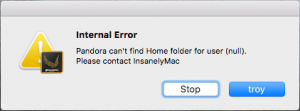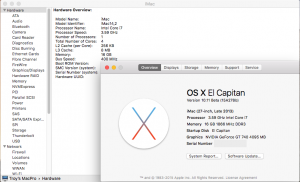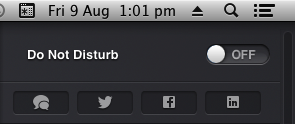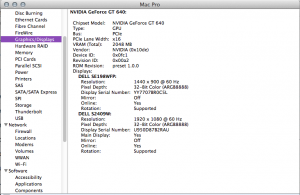T a D
Members-
Posts
26 -
Joined
-
Last visited
Reputation
5 Neutral-
Hmm ... looks like it can't handle a home directory on another volume. The home directory for normal user is on /Volume/Users/<username> rather than /Users/<username> That comes up after clicking on Hermes or Zeus. Version 3.015 (3015)
-
<deleted irrelevant stuff> So, it turns out that somewhere along the line I managed to install Clover to the hard drive El Capitan was installed on (HD#2) (in /EFI/CLOVER on the root volume). This installation didn't have a config.plist or any kexts. It seems that occasionally when booting from the primary hard drive (HD#1) Clover would start fine, use config.plist from (HD#1)/EFI/CLOVER but when it came to boot El Cap from HD#2 it was looking in (HD#2)/EFI/CLOVER/kexts/... and didn't find any. That was the cause of my seemingly random failure to inject any kexts. I'm not sure why it worked sometimes and other times it didn't. I've now checked all hard drives for EFI folders and partitions and made sure that the only one being used is from HD#1. The system now boots OS X and injects kexts every time. Sorry for wasting everyone's time.
- 29,865 replies
-
- bootloader
- efi
-
(and 2 more)
Tagged with:
-
I have a strange problem with Clover that only seems to appear after I have updated the Nvidia web drivers. Clover fails to load any kexts in EFI/CLOVER/kexts/ Specifically FakeSMC.kext isn't loaded and then the system hangs after "Waiting for DSMOS...". It will boot in single user, command prompt, but once you run fsck, remount / and then exit it hangs at the same point. The issue seems to be resolved when I boot into Windows and then back into OS X (booting into Linux doesn't fix it). I don't even have to do anything in Windows, just boot to login and then re-boot. I'm not using any DSDT and have Clover drop CpuPm from SSDT. SMBIOS is iMac14,2 It has happened since r31xx and happened most recently with r3292. Any pointers on how to get more debugging information if this happens again? Is it possible to get bdmesg information from a single user, command prompt boot?
- 29,865 replies
-
- bootloader
- efi
-
(and 2 more)
Tagged with:
-
After a bit of a struggle El Capitan PB6 is up and running. It seems the Nvidia web driver added nvda_drv=1 to my nvram. This caused the first boot of El Capitan to reboot before getting to the post installation steps. Adding nv_disable=1 allowed the system to boot properly. FakeSMC, realtekALC (plus Clover_ALC patches from Toleda) and RealtekRTL8111 kexts all loaded via kext injection using Clover r3259. Nvidia web drivers installed and working. Sound working. Handoff working (via bluetooth, no wifi installed) - iMessages and FaceTime all working. Happy times!
-

Nvidia Web Driver updates for Yosemite [UPDATE: 07/21/2017]
T a D replied to fantomas's topic in New Releases and Updates
Got the Nvidia driver installed and it is now working, but still shows up as "NVIDIA Chip Model" in About this Mac/System Information. I used pkgutil --expand to extract the installation package. Edit the file "Distribution" and change the build from 14A388a to 14A388b Edit the Info.plist file in the NVDAStartup.kext and change the build in there too. Then use pkgutil --flatten To put it all back into a .pkg so you can install it -

Nvidia Web Driver updates for Yosemite [UPDATE: 07/21/2017]
T a D replied to fantomas's topic in New Releases and Updates
Not sure I didn't try them. I altered the GM 3 installer so it would install, but it still says incompatible with this version of OS X in System Preferences. There's probably a couple of other places in the install that specify the build the drivers will work with. -
Well now I feel like a right idiot. Went back to a clean install and started again. Sound is working with Clover doing AppleHDA.kext patching, injecting realtekALC.kext and the audio_cloverALC892-90_patch.command from Toleda's ALC892 github. Compared clean install to install that was clean, and then had Migration Assistant move user files only, or so I thought, across. It seems there was an old ALC885_892.kext lurking in there that ended up in /System/Library/Extensions. Deleted that old monster and now I have sound again. Thanks for all your hard work Toleda!
-
And another. Although I can occasionally get audio working, by kextunloading AppleHDA kexts then reloading them, but it doesn't always stay working. I initially had success with the ALC892 from the Beast that can't be named here. This was all tried from a fresh install of 10.9 that was then updated to 10.9.4 using the combo updater before adding/changing any AppleHDA kexts. 1. OSX version/motherboard model/Bios version/Processor/Graphics OS X 19.9.4, Gigabyte GA-Z87-HD3, Intel Core i7 3.6GHz, NVidia GeForce GT640 2. Procedure Used Clover - Kernel and Kext Patches Clover injected realtekALC.kext from https://github.com/toleda/audio_CloverALC Attached AppleHDA.kext AppleHDA.kext.zip 3. IOReg Attached ioregexp.zip ioreg.zip 4 Chameleon Not Applicable 5 Clover Attached bdmesg.txt and config.plist.zip bdmesg.txt dmesg.txt cloverconfig.plist.zip
-
DP8 updated to GM via Software Updater without any problems.
- 281 replies
-
SystemUIServer is always going "Not Responding". Killing it in Activity Monitor brings it back to life for a little while, but it will just fall over again. I can't seem to find any logs on why it is crashing though.Ed Edit: Fingers crossed it might be fixed. Removed /Library/Application Support/com.apple.systemuiserver.plist and also got rid of a couple of crappy menu extras. Seems to be going better now with no hangs and I can bring up the Spotlight search bar that previously would cause it to become non-responsive.
-
DP6 working all good here. No HW Monitor glitch. I do get a bit of flickering around the date & time in the menu bar. Seems to only happen when using Synergy and the mouse focus is on the other machine. Multi-monitor display settings seem to be saved again in DP6, no more having to drag monitors around in System Settings every boot. Mail.app is still a bit flakey, doesn't seem to pick up new mail reliably. Manually asking it to fetch new mail doesn't seem to work either, re-starting Mail.app results in new mail being fetched at startup.
-
Option (Alt) click on the Notification Center icon in the top bar to turn "Do Not Disturb" on and off.