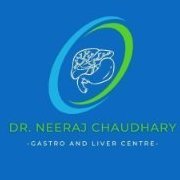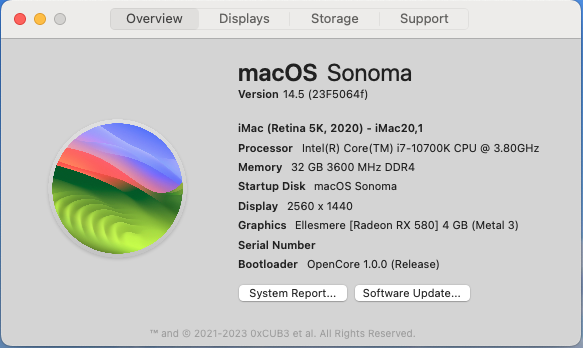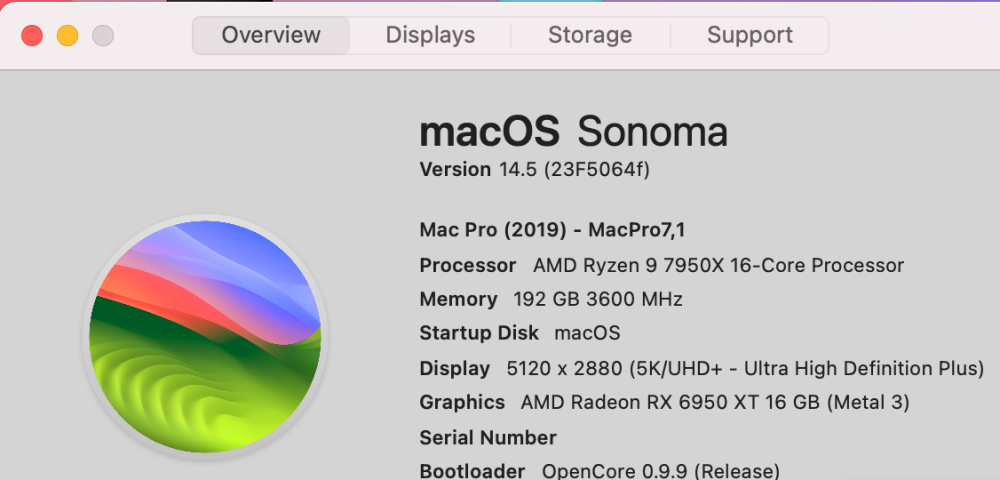All Activity
- Past hour
-
time bomb joined the community
-
Jack Boof joined the community
-
@Mona Nur Zip and upload the full EFI folder I'll add support for the WiFi and BT to it for you
-
Travellers-Tale joined the community
-
João Gaspar joined the community
- Today
-
BoulderPaintLtd joined the community
-
@Anto65 Grazie!! 🇮🇹 🇧🇷 Hi all, im using a program release from our friend and coder, @chris1111 its very useful https://github.com/chris1111/Download_Install_macOS/releases/tag/V1 Enjoy
-
Robiz Solutions joined the community
-
Hello, I have an Acemagican AM05 Mini PC with AMD Ryzen 7 5700U and an extreme WIFI problem. I have already bought 2 cards and everything is set up absolutely correctly, but my EFI doesn't start no matter which card I use. I use the Intel AX200 or can also use the AX210. The cards are absolutely intact, I tested that on Windows and Linux. The card also works under Mac OS Sonoma with an EFI that I found online but is not for my system. I have absolutely no idea how to get the cards to work with my EFI and I'm asking for help config.plist.zip
-
walaloo36000 joined the community
-
Do any of you still have these NUC models with ALC700 as codec??? I have a new layout to try 22 with this Kext. AppleALC.Layout.22.kext.zip This is how I found the nodes, obviously everything works on Windows, but on Linux the front jack doesn't work because it isn't mapped correctly. The Windows dump is the key. Wid=XX Codec=Native codec nodes Drv=Codec nodes after Windows Driver intervention Dump Linux Dump Windows
-
Trust Your Talent joined the community
-
Balakrishnan Nallathambi joined the community
-
macOS Sonoma 14.5 ( 23F5064f ) Full Installer https://swcdn.apple.com/content/downloads/09/59/052-86853-A_7D10PH5J4S/eluyuwzjdg9bza6r82syi9fdr74jve9xn4/InstallAssistant.pkg
-
Use this instead for line out back. https://www.tonymacx86.com/attachments/applealc-kext-zip.581031/
- 867 replies
-
- catalina
- hackintosh
- (and 15 more)
-
iwin88cc changed their profile photo
-
my spec: i9-14900K Raptor Lake AMD Radeon RX 580 (Polaris 20) G.Skill Trident 32GB DDR5-6000 Crucial MX500 500GB SATA Asus TUF Gaming Z790-Pro WiFi Intel(R) Wi-Fi 6 AX211 160MHz Realtek ALC1220P / ALC S1220A Realtek RTL8125B Sonoma 14.4.1 I just noticed that my desktop never wake up after going to sleep. The only way is to manually hold down power button until it's off then I press power button to turn on. I have wireless usb keyboard and mouse. Not sure what I need to do. These are my kext and config, All SSDTs generated from SSDTTime. Cannot unlock CFG using dortania nor RU guide (0x0000001a EFI_SECURITY_VIOLATION). So I enabled both AppleCpuPmCfgLock and AppleXcpmCfgLock. Maybe I need to Add igfxonln=1 to boot-args but this is for iGPU. config.plist
-
Rasel Parvez changed their profile photo
-

Installation of Ventura for dummies
JackLyons replied to Дмитрий Бояршинов's topic in New Users Lounge
Replying for the updates. -
klamangapp changed their profile photo
-
- 1,843 replies
-
- 4
-

-

-
- bootloader
- CLOVER
-
(and 2 more)
Tagged with:
-
water pump repair dubai changed their profile photo
-
Dr. Neeraj Chaudhary changed their profile photo
-
I am not sure but I may propose that the exfat.kext is not present in cache in recovery mode. Consider a way to inject it by a bootloader.
- 8,746 replies
-
- 1
-

-
- opencore
- ocdiscussion
-
(and 1 more)
Tagged with:
-
-

AudioGod's Aorus Z390 Pro Patched DSDT Mini Guide and Discussion
ctguru replied to AudioGod's topic in Installation Guides
So, I thought stuff it. Popped a new NVME drive in, now everything works fine. The old NVME drive with CLover, must have been interferring with O[penCore somehow, even thoug it wasn't used to boot.- 5,856 replies
-
- aorus z390 pro
- hackintosh
-
(and 2 more)
Tagged with:
-
- Yesterday
-
Mieze So, just tried out your driver with a X540-T2 that I got from eBay for a whopping $25......fantastic! Works great, and very fast - considerably faster than the Aquantia I have been using. Great work! It worked in Ventura, Sonoma (14.5 B2), and Ubuntu/Mint. I had a bit of trouble in Windows 11, but was able to find a driver and work around there and once that was done, it was working in all of my installed betas (the machine I use them on is an Intel Z790 Asus motherboard and I don't really use that for production needs, just for betas of various Operating Systems). The main point is that 10G adapter is working on all of them, and working extremely well in my two Mac installations thanks to you. Thank you!
-
miliuco started following Installation of Ventura for dummies
-

Installation of Ventura for dummies
miliuco replied to Дмитрий Бояршинов's topic in New Users Lounge
Don't worry. You are welcome. Please add as signature to your Account Details. The signature must have the main specifications of your hardware. Your laptop is quiet old to get Ventura in an easy way. My opinion is: if Big Sur runs fine on it, keep this macOS version and enjoy the machine. The risk is that when you install Ventura something goes wrong and you will lose both Big Sur and Ventura systems. I know it's not the answer you're expecting. @benis froms You are welcome. Please add as signature to your Account Details. The signature must have the main specifications of your hardware. -
-
1. Download BDU and follow buttons "OK" and "Continue". Or 2. Prepare USB stick to be bootable. Write Clover here, boot. Press F2 and search a file /EFI/CLOVER/misc/preboot.log. Show this file and I will give you next instructions. You can write me to PM in Russian.
-
datafeedexpert started following [Guide 2018] Z820 - HIGH SIERRA, The great guide (Sucess)
-
-
ExFAT Volumes grayed out on macOS Sonoma on recovery mode in diskutility because exfat natively supported file system why do not show on recovery mode under diskutility working fine in normal use but not mountable in diskutility anyone guide me and fix
- 8,746 replies
-
- opencore
- ocdiscussion
-
(and 1 more)
Tagged with:
-

Installation of Ventura for dummies
benis froms replied to Дмитрий Бояршинов's topic in New Users Lounge
Installing macOS Ventura on a non-Apple computer, commonly referred to as a Hackintosh, can be quite complex and is not officially supported by Apple. However, I can provide you with some general steps that are typically involved in the process. Please note that this is for educational purposes only, and you should proceed at your own risk. -
-
-
-
macOS Monterey 12.7.5 (21H1216)






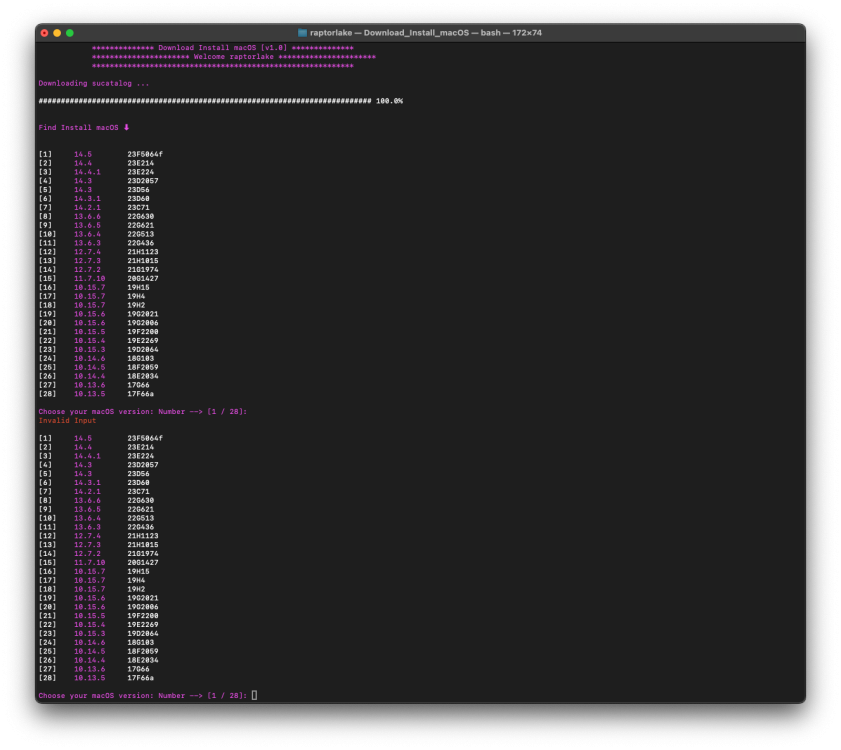


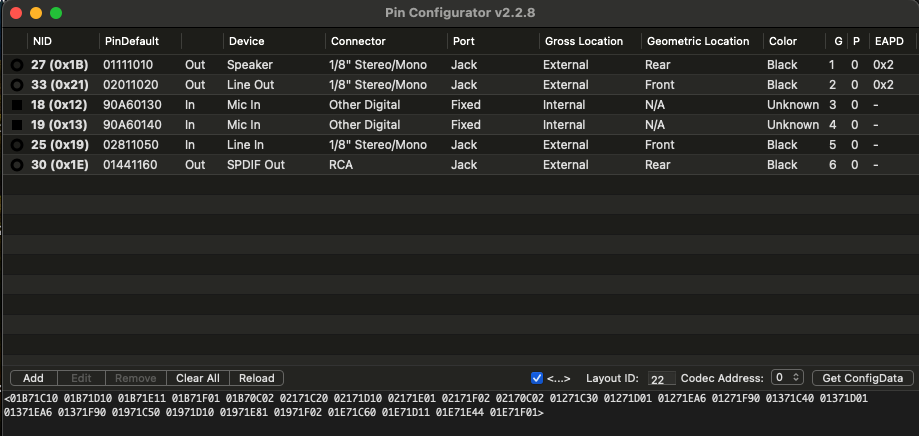
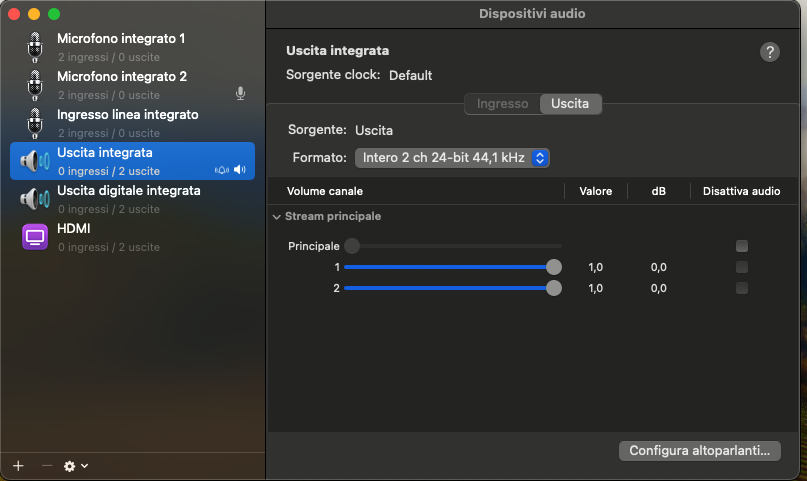
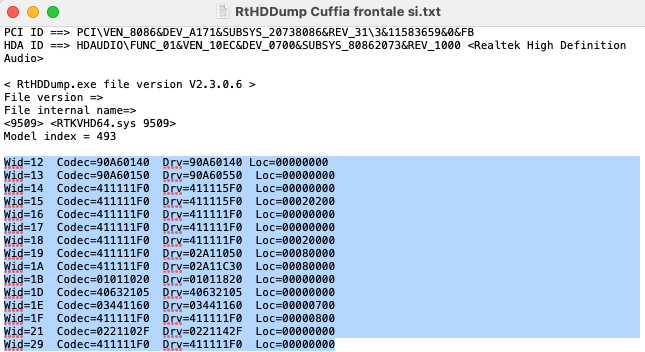
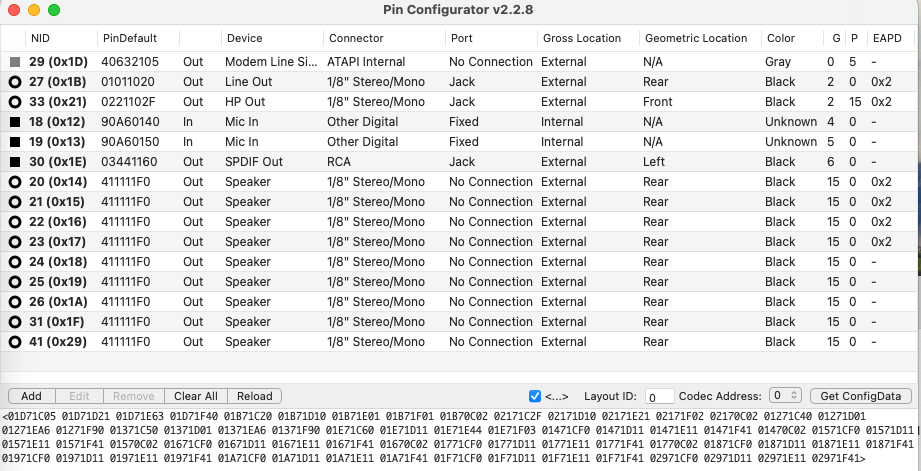
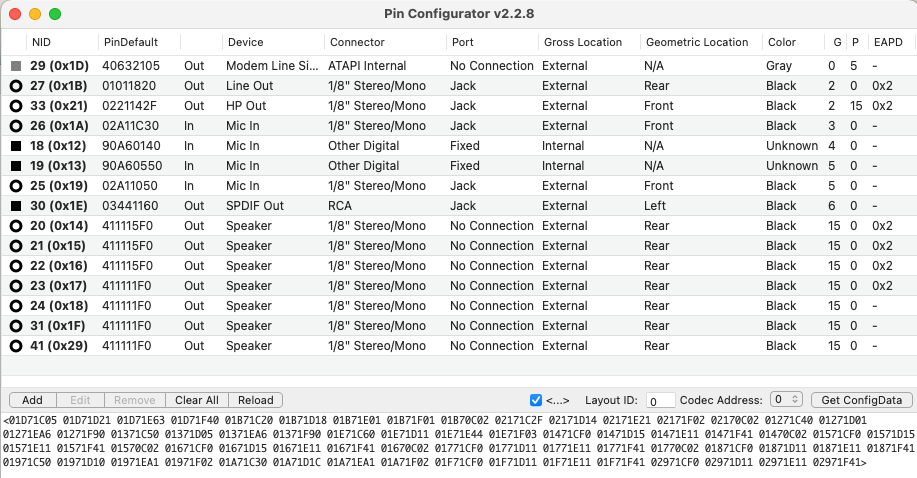




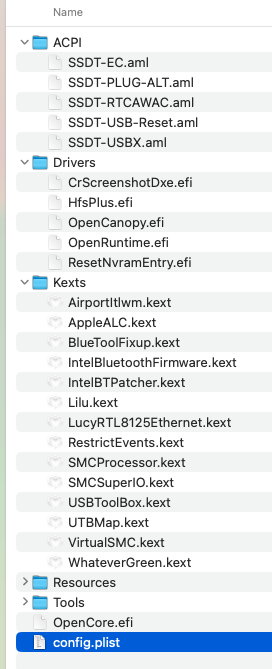


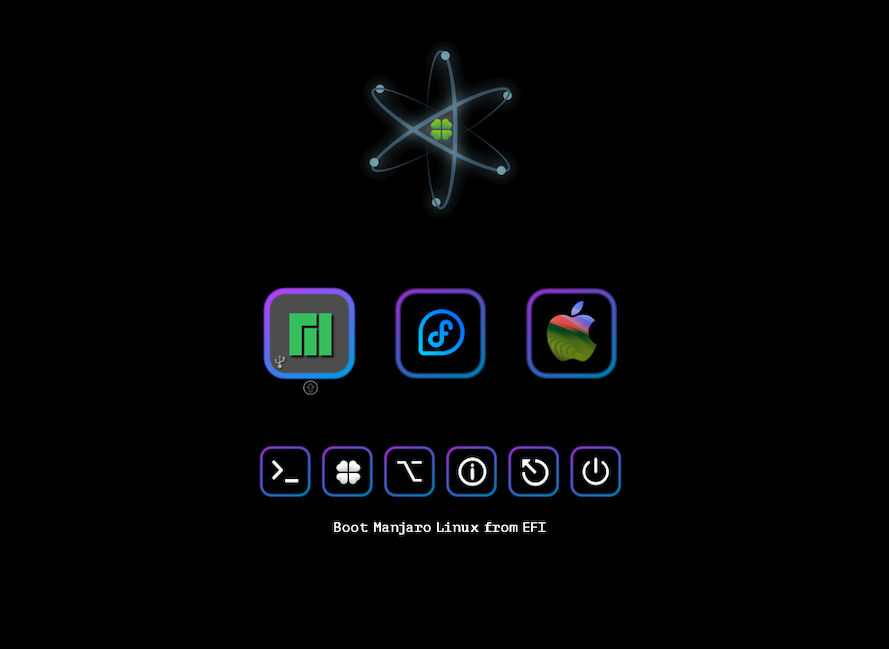
.thumb.jpg.e6b4cc86fcfeaa0579f04d55d1a790e2.jpg)