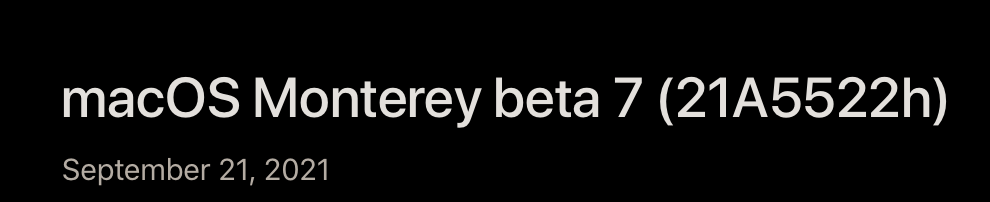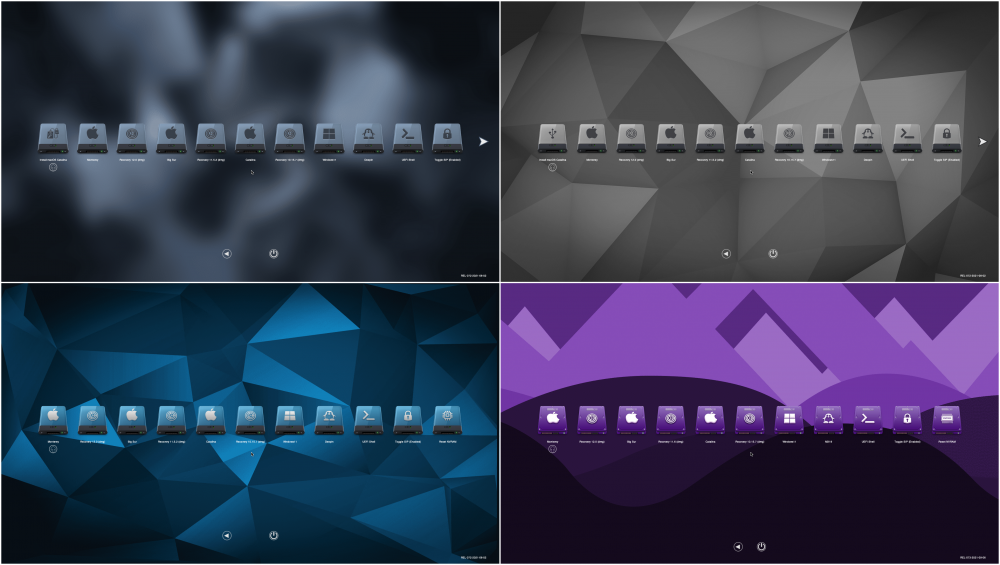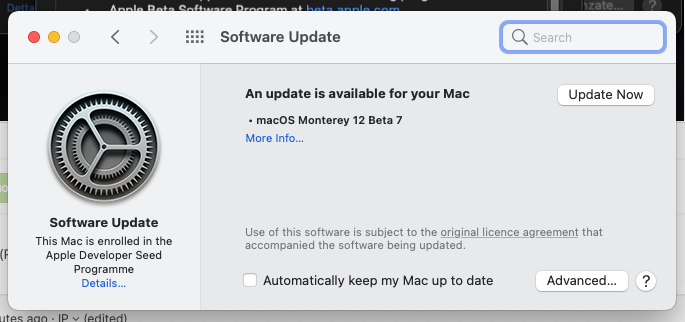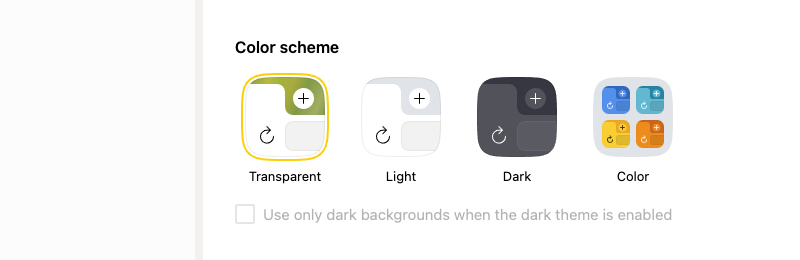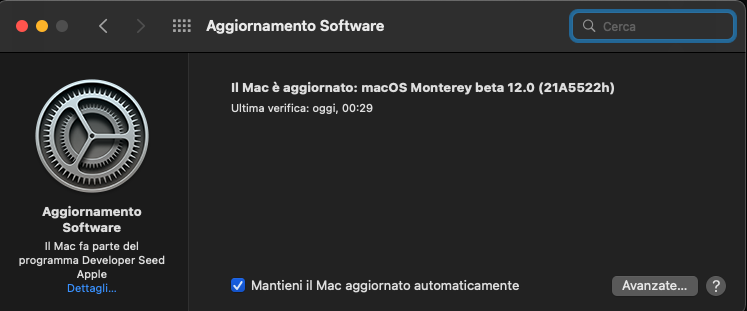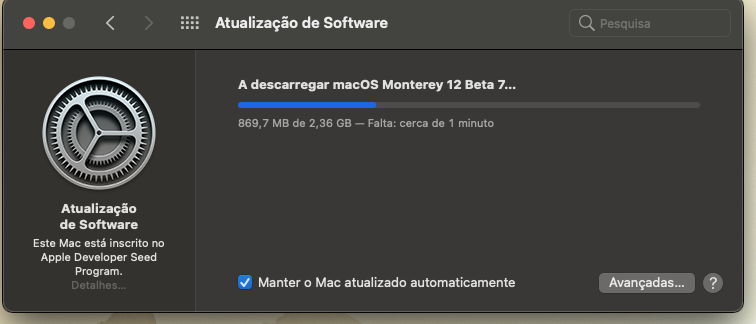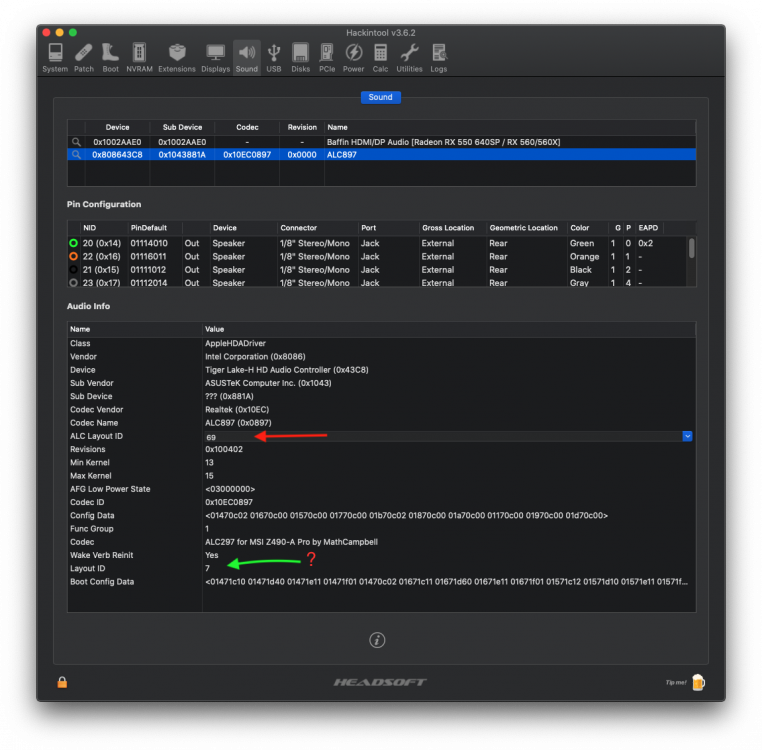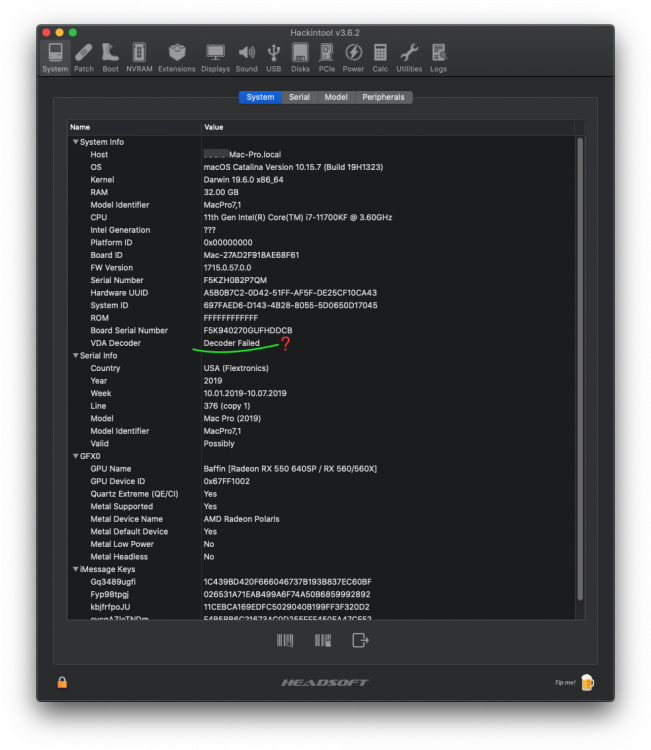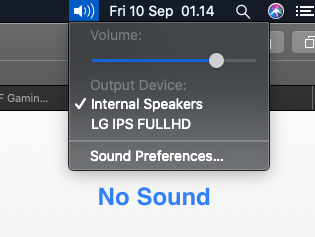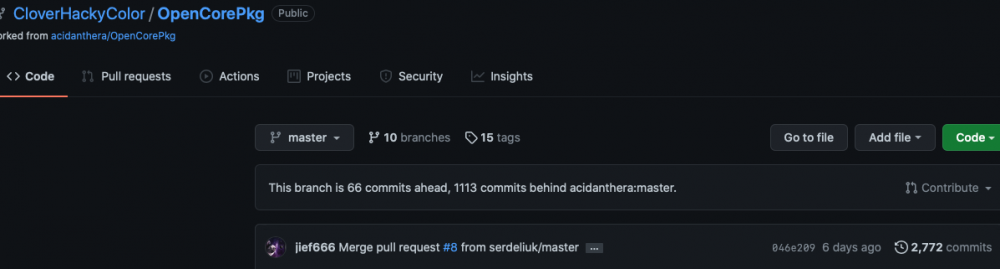Leaderboard
Popular Content
Showing content with the highest reputation on 09/21/2021 in all areas
-
Same here for me as well, boots faster than BS, no glitches or freezing, super impressive so much so that I use it as my daily driver but still have BS incase of an emergency. Another fact to add, I am constantly hitting it with nightly OC releases with no adverse effects to the performance, at the moment running with OC 0.7.4 (03162e0) release.6 points
-
4 points
-
Agree. Monterey is fast and stable, I installed it over BigSur and have no BigSur now.4 points
-
4 points
-
4 points
-
I’m of a different opinion, I think Monterey has been super stable on both my Intel laptop and amd desktop and we should expect a release announcement soonish. Sent from my iPhone using Tapatalk4 points
-
3 points
-
3 points
-
Exactly the same with me on a AMD build, Everything bar the SmallTree.kext is perfect and we are working on trying to get AppleGB working properly over at AMDOSX as a replacement for the smalltree kext. Big Sur left my system from Monterey Beta 3 and I couldn’t be happier with it.3 points
-
Update successfully. 1. Backup config.plist 2. Change the SMBIOS to iMac17,1 dont't change other items. 3. Redownload the update and reboot to update. 4. When firest update stage finished and the update item in bootloader was disappeared then change back to the original config.plist which just backup. 5. Continue to update stage 2 and stage 3. 6. Update to Beta7 successfully.2 points
-
Using a USB with my EFI cloned I booted with SecureBootModel set to j160 so show the update. While the update was downloading changed SecureBootModel back to Default and set the SMBios to iMac17,1. Used the USB EFI to complete the first boot into "Macintosh HD" and after that reboot removed the USB and proceeded to use my main EFI with SecureBootModel Default and MacPro7,1 SMBios. Just don't boot into your system with the different SMBios or your iMessage, iCloud, Watch Unlock etc could get broken2 points
-
2 points
-
2 points
-
2 points
-
I canceled the 0.6.5 integration in master branch and make it a branch. That means you have to issue - "git reset --hard b0aac62accc46de3297b2fa3b50e34f0d03460bd" in OpenCorePkg - "git reset --hard 2e387406cdd3e9de08b2e1375af2750217458ace" in Clover folder if you want to be able to fetch, pull ( @Slice and push). Possible to re-clone instead.2 points
-
Yes! I was looking all over the place for this. I thought it would be under I/O settings where you could disable SATA ports. I never thought I would need to drill down the boot order settings. I'll still choose a day when I'll have extra time to fix any problem that might pop up, though...2 points
-
One way of doing it without dismantling the rig, go into the BIOS and choose 'Boot Option Priorities' and highlight the M.2 entry that has OS X installation, hit enter on the keyboard that will bring up a few more options, choose disable then save and hopefully that will isolate Windows from corrupting OS X in the process. When the Windows upgrade/install is done, go back into BIOS and 'Boot Options Priorities' again and enable the M.2 disk and make it the first in line disk to boot then save. All should well.2 points
-
@antuneddu @Hervé I had TPM disabled since first beta when this option was advised, thinking it was mandatory yet today. Changing my mind ... 🙂1 point
-
Update shown with SecureBootModel j160 and ApECID (I guess ApECID has nothing to do with it, just j160). SecureBootModel changed to Disabled (and ApECID = 0) during download before rebooting but install fails. Note: of course TPM disabled in BIOS.1 point
-
Just finished now, I deactivated the apple account generated a new smbios imac17,1 (it seems to work) Securebootmodel = default, re-downloaded for the nth time the update completed successfully, put my EFI back with smbios imac19,1 and Securebootmodel = Disabled Strange I had tried with Clover and smbios imac 17.1 did not work1 point
-
iMac17,1 SMBIOS confirmed to work here as well for upgrade from beta 6 to beta 7, on a Thinkpad T480. I just switched back to MBP13,1 for the 2nd and 3rd phases of the install. It seems this bug appears only on the first stage of the install, requiring the SMBIOS change.1 point
-
Great, now put your cards on the table, we want to know smbios, securebootmodel, tpm or what other devilry you need to activate / disable 😂1 point
-
B you and @antuneddu are a couple of lightweights. I am still plodding on.1 point
-
1 point
-
1 point
-
1 point
-
5th download ... thank goodness I have ADSL flat Try now with TPM disabled and default S. boot model 🤞1 point
-
He tired OC with these updates ... 🙃 the attempt with j160 also failed .... I play the Jolly : Clover 😆1 point
-
I've done this before with varying degrees of success.1 point
-
Here you are - https://github.com/dortania/build-repo - not only OC but other files as well.1 point
-
I've got x86legacy+ in the nightly version OC 0.7.4 and the update showed up right away, at the moment it's downloading so hopefully install will be trouble free.1 point
-
Update displayed after 2 reboots ¿? SecureBootModel enabled (j160) and ApECID.1 point
-
1 point
-
1 point
-
Right. I git reset --hard from inside OpencorePKG. Even with a new git clone, the HEAD is not correct. But take a look in CloverHackycolor/OpencorePkg repo, the serdeluik's commits are always present. So when I use Update option, with BuildMe. There is a wrong HEAD for OpencorePKG https://github.com/CloverHackyColor/OpenCorePkg1 point
-
1 point
-
@Pluskat5000Schiffe You and your daughter are both very welcome! When you get a chance, please post your latest working EFI. Great team work!1 point
-
Vielen Dank 😊 export the .icns in .png via Preview Images on the osx , after you drag it into the app of our dear chris1111 https://github.com/chris1111/Background-Resizer (accepts only png , jpg) new pngs will be created with various resolutions, choose your ideal one and convert it back to .icns with https://github.com/chris1111/OpenCanopy-Generator1 point
-
Hopefully you will be, on the hold for Xeon W-33xx and managed to order the motherboard, waiting for the shipping ETA, I should have the new EKWBs heatsink for new LGA by the end of thee month. Will be fun build. Even not MacOS still a powerful workstation.1 point
-
Audio issue has been SOLVED! Please read the explanation from this Thread below. Btw, you're great MaLd0n, And Allan too! 👍 Hi All.. I think I've made mistake with my choosing hardware.I've already installed Catalina 10.5.7 (19H1323) on this PC (Asus B560M Plus Gaming + i7 11700K'F' + RX550)And now, I'm facing a problem with the Audio (ALC897). Although HDMI Audio through RX550 is working fine.I have use Layout id : 66 and 69, the volume icon seem fine.. But still no sound. And another problem about the VDA Decoder, since the processor that I use is Gen.11 with 'F' series, will this problem be solved? Anyone can help me? Here my screenshot and resource files : Resources Files : From 'RunMe' app.zip ACPI origin.zip1 point
-
0 points
-
Having the same problem Bro - caught in reboot loop trying to install. Trying different modes at the moment to get past that.0 points
-
Thanks. After git reset in OpencorePKG, I've this issue in my script: Entering 'OpenCorePkg' HEAD is now at 046e209c Merge pull request #8 from serdeliuk/master 2021-09-21T13:43:18CEST Building Clover, this may take a while.. 2021-09-21T13:46:27CEST Build failed! And this: In CloverHackyColor/OpencorePKG Same problem after a fresh cloning of Clover: HEAD is now at 046e209c Merge pull request #8 from serdeliuk/master HEAD is now at 2e387406c Merge branch 'master' of https://github.com/CloverHackyColor/CloverBootloader0 points
-
@Naki There will be quite a few more betas before final release, that is my opinion because Monterey is not nearly as stable in my particular environment as Big Sur is currently proving to be. Regards Henties0 points